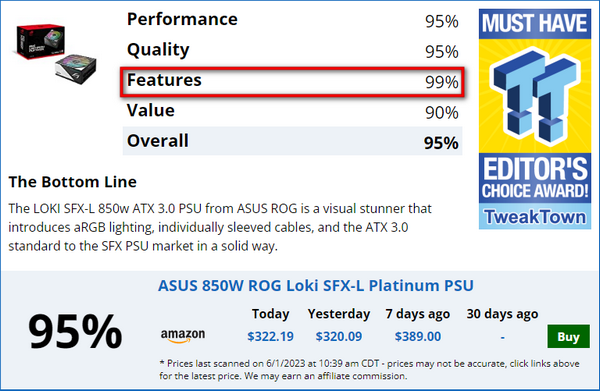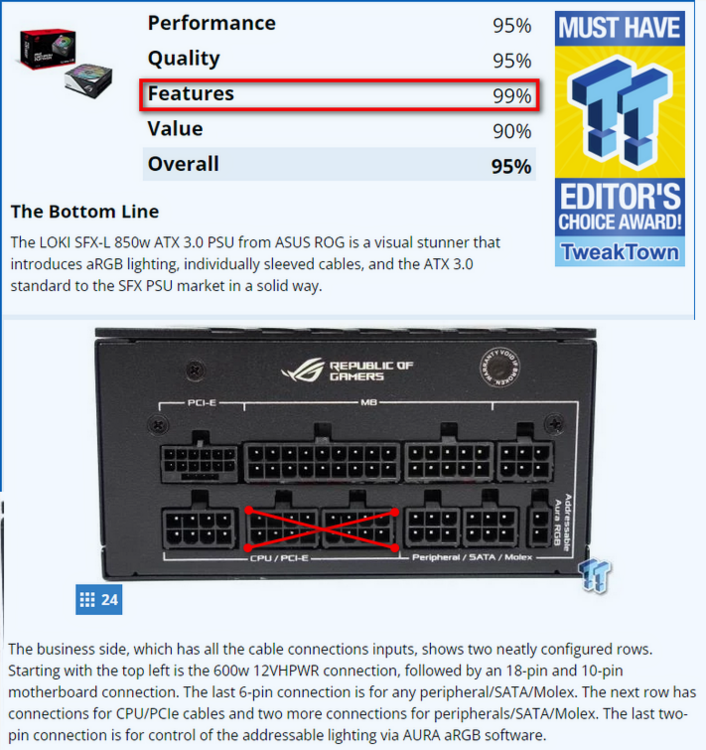-
Posts
4,767 -
Joined
-
Last visited
-
Days Won
216
Content Type
Profiles
Forums
Events
Everything posted by Papusan
-

*Official Benchmark Thread* - Post it here or it didn't happen :D
Papusan replied to Mr. Fox's topic in Desktop Hardware
Not sure what's better... cholera or pest. At least you have an normal summer. Now it's getting colder. The cold North will be even colder. Nice with summer an a warming sun. Can't beat 12C and wind. And end of Aug and the weather will be colder for every new day. - Arctic air blows down to southern Norway. The cool air will bring lower temperatures than it usually is in July. This applies to the whole country, but especially here in the south, Walløe tells Dagbladet. - It will be quite windy, but with a good chance of over 20 degrees tomorrow. At the start of the week it will start to drop to around 12 degrees. Or 53.6°F. -

*Official Benchmark Thread* - Post it here or it didn't happen :D
Papusan replied to Mr. Fox's topic in Desktop Hardware
As etc this one. People buy a brand new launched ATX 3.0 PSU with the now EOL 12VHPWR power connector... Yep, the innovative two colored 12VHPWR connector is nice to have but now EOL. Damn happy I follow my own head/mind and newer jumped on the ATX 3.0 hype train.... The MAG GL Series is compact, feature-packed, and ready for the future https://www.tweaktown.com/articles/10475/power-all-your-gaming-needs-with-msis-atx-and-pcie-range-of-psus/index.html Having a broad understanding of different components and what they bring is key. In the case of power supplies, the good news is that MSI's new MAG GL Series, MEG Ai1300P, and MPG A1000G are ATX 3.0 compatible and PCIe 5.0 ready and deliver when it comes to features, build quality, and future-proofing. What is future-proof with an EOL power connector? Here's yet another waste of money. You'll only have one single 8-pin connector available... From an 1200W PSU. Swap over to AMD Radeon graphics cards and you're screwed. Nice. FSP Hydro PTM X Pro 1200W Platinum Review https://www.kitguru.net/components/power-supplies/zardon/fsp-hydro-ptm-x-pro-1200w-platinum-review/3/ Where is AMD into this? Don't they see that the PSU Manufacturers/vendors remove options for the consumers to own and buy AMD graphics hardware? And new is better. Always. Disgusting? I replaced it with a X570 Taichi Razor Edition and sli was restored and working OK. I then upgraded the BIOS to the latest version and sli would no longer work....... -

*Official Benchmark Thread* - Post it here or it didn't happen :D
Papusan replied to Mr. Fox's topic in Desktop Hardware
Bro @electrosoft You don't want be one of those cool kids?😁 I expect you'll never ever use that new angled adapter. But wouldn't it be nice be really cool?😆 Guess I’m one of the cool kids now 🥲🥲🥲(TUF 4090) ---------------------------------------------------------------------------------- Some of you may remember Razer's engineers put the vbios chips for their first gen Razerbooks below the heatpipes? The vbios chips cooked to death. Maybe Asus hired those engineers from Razer? Or is this the new normal for new tech? ASUS releases statement on ROG Ally SD card reader problems -

*Official Benchmark Thread* - Post it here or it didn't happen :D
Papusan replied to Mr. Fox's topic in Desktop Hardware
Thats a fair trade-off. And here you can see a more fair priced graphics card. Maybe I buy one if the price drop below $150. Or even better... $125. But I doub't we will see such prices here home. Finally correct price for 8GB graphics cards. Nvidia and AMD should follow suit. ASRock Arc A750 Challenger 8GB is now available for just $179 videocardz.com -

*Official Benchmark Thread* - Post it here or it didn't happen :D
Papusan replied to Mr. Fox's topic in Desktop Hardware
Does it help with a couple of humidifiers in your office? And what with the warranty for your dead 13900K? Gone due delidding? Yep, better recommend their 90 degrees cables... They should have done this long time ago. I can't grasp why people wanted an adapter instead for the cables. But that's me. And the cables with angled connectors should be free for all those that bought their angled adapters. So good to see that CM also make this move Yep, I have been an advocate for cables. Not adapters. So nice to see that also CableMod also has woken up to reality. -

*Official Benchmark Thread* - Post it here or it didn't happen :D
Papusan replied to Mr. Fox's topic in Desktop Hardware
Seems the trend with bleeding edge tech continue. Didn't know CableMod made Intel processors, HaHa Sorry for all this mess😞 14900K can't come fast enough. So I can have my 13900K as spare parts. 90 degree adaptor melted 90 degree adapter melted inside my 4080, can i get it replaced? i finally got my 90 degree adapter off my gpu, it looks a little melted? Regarding bleeding edge tech/new has to be better. Nope. The only reason I flashed to the newest Asus bios was because I know you could easly roll back firmware to the old and better. https://www.overclock.net/threads/official-asus-strix-maximus-z690-owners-thread.1794802/post-29213134 -

*Official Benchmark Thread* - Post it here or it didn't happen :D
Papusan replied to Mr. Fox's topic in Desktop Hardware
Ok 🙂 Have you checked max temps? Does the ssd thottle down speed? And same problem for both ssd's? Or is the problem when both ssd's are in use? Atto benchmarks is very good benchmarks for ssd's... ATTO Disk Benchmark v4.01.0f1 https://hwbot.org/submission/5310324_papusan_3dmark_vantage___performance_geforce_gtx_970_74723_marks?recalculate=true https://hwbot.org/submission/5310347_papusan_3dmark_vantage___performance_(gpu)_geforce_gtx_970_64482_marks?recalculate=true Ranked #71 Papusan @ HWBOT -

*Official Benchmark Thread* - Post it here or it didn't happen :D
Papusan replied to Mr. Fox's topic in Desktop Hardware
Or see if you can use a heatsink cooler. A lot to select from. This if you have the needed space. Then we have the exact same testing with another 2TB FireCuda 530 with heat sink (and no airflow), and the difference is dramatic. Read more: https://www.tweaktown.com/reviews/9912/seagate-firecuda-530-4tb-ssd-king-of-ssds-heatsink-tested/index.html GTX 970 - 3DM Cloud Gate https://hwbot.org/submission/5310273_papusan_3dmark___cloud_gate_geforce_gtx_970_67427_marks?recalculate=true -

*Official Benchmark Thread* - Post it here or it didn't happen :D
Papusan replied to Mr. Fox's topic in Desktop Hardware
Fun facts bro @Mr. Fox The voltage slider works with custom @Prema vbios if you have Maxwell Laptop graphics cards with newer Nvidia drivers. I think you'll need put static overvoltage in custom vbios for Maxwell desktop graphics cards if used with newer drivers. CableMod 12VHPWR Adapter Melted (4090) Caught it early And if you want peace in mind going with angled connector then just spend 10$ on a CM cable. Not the angled adapter, that one you'll need to put in the trash bin, LOOL Directly from CableMod reps mouth Is the adapter safe? -

*Official Benchmark Thread* - Post it here or it didn't happen :D
Papusan replied to Mr. Fox's topic in Desktop Hardware
Oh, you can run into thermal limitations with desktop hardware as well. Just increase the voltage high enough to match your max increased Cpu clock speed. Either you reach the limits for the Cpu silicon bin or the thermal limitation. Pick your poison, LOOL All HW have its limitations. Just that the Jokebook HW have a much lower sailing/limits..... -

*Official Benchmark Thread* - Post it here or it didn't happen :D
Papusan replied to Mr. Fox's topic in Desktop Hardware
The correct way to cut costs. I wonder how much Palit saved on the cut down PCIe connector. 25 cent? Palit Cuts RTX 4060 PCIe Connector in Half https://www.tomshardware.com/news/palit-cuts-4060-pcie-connector-in-half Yep. Why buy the new and modern if it offer less or nothing? -

*Official Benchmark Thread* - Post it here or it didn't happen :D
Papusan replied to Mr. Fox's topic in Desktop Hardware
CableMod still defend using their own in-house terminals. And they try cover over (fogging) that they don't use 3dimple design. They obscure the fact that they are using in-house 2Dimple designed terminals from an unknown manufacurer... This pict is from an burned/melted CM angled adapter. Anyone is good in math? Whats the difference between 2 and 3 ? 50% ? @ryan This one never posted his experience in an own CM thread.... Two new bites the dust.... Yep, not the cables with the same cheap 2 dimple terminal. It’s my turn (180 degree adapter, strix 4090) Melted Angled Adapter Swamped with these CM adapters......... LOOL -

*Official Benchmark Thread* - Post it here or it didn't happen :D
Papusan replied to Mr. Fox's topic in Desktop Hardware
Try take off the bottom cover so the Cpu can breathe. And see if you can undervolt the GPU so the Cpu can get some of the thermal headroom from the GPU heatsink/grills. Hope you can disable iGPU and let the nvidia GPU render the screen. If you have an AC near then let the fans get some of the cold air. -

*Official Benchmark Thread* - Post it here or it didn't happen :D
Papusan replied to Mr. Fox's topic in Desktop Hardware
He still don't grasp it. I even posted this below in the comments section in his previous live stram video.... Yet he talk mostly about 3 dimpe Astron terminals. Only a very very few cable vendors/PSU manufacturers f use 3 dimple or 4 spring NTK terminals. What you think happen if you use the cheaper 2 dimple terminals and the 12VHPWR connector start wiggle out from the pins on the GPU connector? When power connectors with two dimple terminal design start wiggle slightly out from the GPU connector (they will due heat fluctations), you risk that one or more of the pins in the GPU connector will only have contact with 1x 2 dimple (one on each side inside the terminal connector). Yep in worst case the only connection for the current will go via one wimpy dimple to the pins. The resistance in the connectors will increase and go through the roof. Poof... Fire and melting. I know for the fact that obtaining real Astron 3 dimple / 4 spring NTK terminals for the production is more difficult for the vendors/PSU manufacturers. Maybe higher costs for those is one of the resons for cheaping out. But the loosers is always the consumers. @papusan9731 1 day ago CableMod in-house terminals are 2 dimple design. Why all the talk about they using 3 dimple designed terminals? And Corsair as well use terminals with two dimple design for their 12VHPWR cables(Corsair use two different vendors). As a side note. 99% of the melted 12VHPWR connectors is with the angled adapters. Yet, the cables with straight and angled 90 degreees connectors use exactly the same in-house 2 dimple terminals. And the sales numbers is bigger for their custom 12VHPWR cables. This is confirmed by CableMod. Then do your math what's the problem. -

*Official Benchmark Thread* - Post it here or it didn't happen :D
Papusan replied to Mr. Fox's topic in Desktop Hardware
Yep. If you don't own your own games... Why pay huge overprice for the graphics cards? Why not just buy a cheap console for your hired games? Given these high hardware prices I wouldn't be surprised if a lot of PC gamers start considering the various game consoles. Microsoft's Xbox Series S sells for $300, the Sony PS5 Digital for $400 - less than most graphics cards. Both will give you a first-class gaming experience without shader compilation stutters and other PC port troubles. Zotac GeForce RTX 4070 AMP Airo Review techpowerup.com Compared to last generation's RTX 3070, the performance uplift is 28%—a relatively small gen-over-gen gain (RTX 4090: +61%, RTX 4080: +50%, RTX 4070 Ti: +46%). If you compare the 20% price increase with the 28% performance uplift over previous gen then you will have a measly performance gain around 8% for same amount money. Nice. How does this stands out vs the performance gain you get with 4060 and 4060Ti over its predecessors? Does this backplate looks like a shoe sole? Awful design. The sailing shoe backplate match the Zotac boat designed card as hands in gloves 🙂 -
Never seen this. But Win 11 is a hit or miss. What worked yesterday may not work tomorrow. Spare your calories and rather install Win 10 and forget Win 11 until Win 10 is EOL. There is nothing to gain with Win 11. Just more bugs because Win 11 is what Microsoft care about right now.
-

*Official Benchmark Thread* - Post it here or it didn't happen :D
Papusan replied to Mr. Fox's topic in Desktop Hardware
Why use a calorie on the bloat. I tested it when I got the Z690 board and uninstalled it right after. I did a clean new Windows install right after. Never more. Yep, I don't use my valuable time on trash. No time for that. -

*Official Benchmark Thread* - Post it here or it didn't happen :D
Papusan replied to Mr. Fox's topic in Desktop Hardware
Not about computers. Halfway. But Ivan The terrible. Now its soon 1 year since he died an all too early death. The best, kindest and smartest dog I ever have had. And I have had a lot of them. The video is done by my oldest son from the winter time in the cold North. Forgot this one. I still miss him. And he will stay in my heart forever. Pc's and my dogs are my main hobby. They go hand in hand. Can't live without it 🙂 I have only his little friend The Little Thief now. Not as smart but a good dog. A damn good guard dog. No one should come in front of him and try reach the doors. He don't give up if someone try go into Papusans house. Small but damn he can be angry, LOOL Yep. I don't recommend any custom 12VHPWR adapters. Regardless if you bought an overpriced castrated 4060 or the overpriced 4090. Why should I advocate for fire adapters? I hate seeing people screwed. And I'm sure bro @electrosoft value my honesty 🙂 Pein -

*Official Benchmark Thread* - Post it here or it didn't happen :D
Papusan replied to Mr. Fox's topic in Desktop Hardware
We are moving to a feature "you own nothing"...... The future looks damn dark bro @Ashtrix @Mr. Fox ++++. Maybe you in the future only own yourself. And nothing more. Please see the whole video. Thanks. In short... You only hire the games. You don't own them. So why does some of the gamers say they own this and this game? Are they damn stupid? They own nothing bro @Mr. Fox Only the air they breathe in. Steam forcing updates to Win 10/11 to play games - do you actually "own" games bought through Steam? -

*Official Benchmark Thread* - Post it here or it didn't happen :D
Papusan replied to Mr. Fox's topic in Desktop Hardware
Someone that remember AMDs Chief Architect of Gaming Solutions.... The salesman, the liar Mr. Azor said they rather go for power efficiency and lower thermals than going after max performance/performance crown? It seems AMD failed hard with power efficiency, thermals and the prices. Just another overpriced graphics cards that bring low value. Even for your electricity bill, LOOL Extensive test reveals AMD’s Radeon RX 7900 XTX draws 150 W more on average compared to the Nvidia RTX 4080 The coming 16GB 4060Ti is so damn good and offer so much value for the gamers that nvidia didn't bother make a bigg fuzz about it😁 GEFORCE RTX 4060 TI 16GB Nvidia doesn't feel like testing the VRAM stick The graphics card that Nvidia never wanted to bring to the market Btw. Gigabyte have no trust in any 12VHPWR adapters. Gigabut only trust ATX 3.0 PSUs with native 16 pin PCIe power connectors bro @Mr. Fox🤣 Gigabytes stand on third party cables and adapters? -

*Official Benchmark Thread* - Post it here or it didn't happen :D
Papusan replied to Mr. Fox's topic in Desktop Hardware
There is almost none options for gaming in 1440p. Nice. The 4070 is an option but not really. All too expensive. The crypto race destroyed last time. Now its due Nvidia and AMD themself. Todays word haas to be GREED. -

*Official Benchmark Thread* - Post it here or it didn't happen :D
Papusan replied to Mr. Fox's topic in Desktop Hardware
The article state... sooner than we expected. This won't happen anything soon. It may come but not on this side of 2027/30. Too much money involved in thepc tech industry (kill desktops will kill the HW industri). We will see more jokebooks being replaced with the cloud. But not desktops the way we see it now. -

*Official Benchmark Thread* - Post it here or it didn't happen :D
Papusan replied to Mr. Fox's topic in Desktop Hardware
From the article.... You forgot the most important part.... Take all of this, and especially that nugget on pricing, with a whole heap of salt. When you waste your time on nothing. But you get your salary. Probably that's what count for AMDs driver team. I wonder how they was able to measure lower power consumption. AMD ADRENALINE 23.7.1 UPDATES Driver to reduce desktop power consumption on RX 7000 Update 07/10/2023 ComputerBase measured Adrenalin 23.7.1 on a Radeon RX 7900 XTX and did not notice any changes in power consumption behavior on the Windows desktop at 144 Hz in Ultra HD. With the new driver, the graphics card needs just as much energy in every application scenario as with older drivers. -

*Official Benchmark Thread* - Post it here or it didn't happen :D
Papusan replied to Mr. Fox's topic in Desktop Hardware
Nice to see you jaybee. Too much works with kids? Just kidding. Enjoy the time 🙂 They grow damn fast. Hope you didn't buy these, HaHa https://www.tomshardware.com/news/fake-samsung-ssds-found-at-etailer-then-benchmarked How Did Nvidia Do This? GeForce RTX 4060 Ti vs. RTX 3060 Ti What We Learned Those comparison graphs vividly illustrate just how incredibly disappointing the GeForce RTX 4060 Ti is. This generation has turned out to be a shocker, especially considering the initial promise shown by the RTX 4090. Imagine if we had suggested back in October last year, after reviewing the RTX 4090, that the 4060 Ti would cost as much as the 3060 Ti, but end up slower in a number of games. You'd have thought it a joke. Yet here we are: it is, on average, only 5% faster across 50 games. Despite the stark reality, it feels like there must be some mistake. However, this is the reality for gamers, and we don't foresee any meaningful changes soon. 3# in a row.... How many 4090 graphics cards need to be replaced with 3 burning dow each day in a whol year bro @ryan? 🤑 Then do the math... Most affected is the Strix cards so around 2000$ for each card😁 4090 burned power cable Another melted adapter. This time it's me ! Melted 180° adapter Fool me once, shame on you.............. After being tricked once, one should learn from one's mistakes and avoid being tricked in the same way again. Is this the worst from both worlds? CM adaper paired with the nvidia pigtail connected to your PSUs 8-pin connectors. What an awful cable combo. Edit. Here is the 4th. Also he never learned..... DO NOT USE CABLE MOD ADAPTORS its not worth it -

*Official Benchmark Thread* - Post it here or it didn't happen :D
Papusan replied to Mr. Fox's topic in Desktop Hardware
Now you may see why some of us use PC's with different OS depending on what you want to gain. I have sixtuple OS and will with the time add in one or two more for testing/benching. Gone is the days with one OS fits everything. Here for some of you that have the chance and want to see the Northern lights. This is not bling bling bro @electrosoft It's real and its pretty. I see it several times a year here in the cold North. Northern Lights Could Be Visible In A Few US Locations, How To Watch The Aurora The 17 states where the aurora could be visible include New York, New Hampshire, Vermont, Maine, Maryland, Alaska, Washington, Oregon, Idaho, Montana, Wyoming, North Dakota, South Dakota, Minnesota, Wisconsin, Michigan, and Indiana, according to the University of Alaska Fairbanks Geophysical Institute.