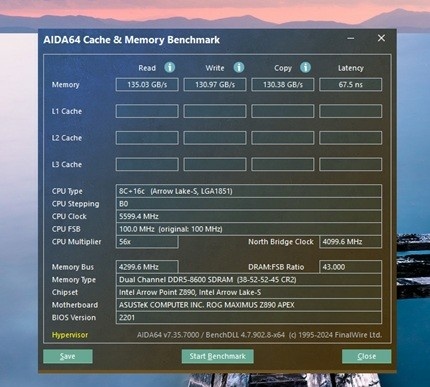Talon
Member-
Posts
625 -
Joined
-
Last visited
-
Days Won
17
Content Type
Profiles
Forums
Events
Everything posted by Talon
-
*Official Benchmark Thread* - Post it here or it didn't happen :D
Talon replied to Mr. Fox's topic in Desktop Hardware
Nice results! That board and CPU look like a great value. I'm extremely confused by Intel's decision to delay a Refreshed SKU until that time frame given Nova Lake is supposed to be out later this year. Reminds me of 11th gen and 12th gen. Either they had to heavily bin to get chips able to run the new clocks or they actually fixed some things under the hood. I'm leaning towards heavy binning, but hoping for actual latency fixes that can make the refresh something that will be more impressive over an overclocked ARL chip. I also ordered a 12 core BTL-S chip lol. Mouser had them as out of stock backorder, and I decided I wanted something else to mess around with. The order went through and according to them, they have ordered one from the factory lol. I'll be shocked if it ever arrives, more shocked if it works. 🤞🤞 -
*Official Benchmark Thread* - Post it here or it didn't happen :D
Talon replied to Mr. Fox's topic in Desktop Hardware
I haven't seen a A02 version of the board yet. I've only ever seen A01. But I assume that board was returned because of that fact. I had a board from Amazon that was terrible. The Nitro Path Asus is using has made 4x boards viable now. I wish they would have done some magic like that for the 2x boards. $300 for a Z80 AYW and 265K, absolutely insane. -
*Official Benchmark Thread* - Post it here or it didn't happen :D
Talon replied to Mr. Fox's topic in Desktop Hardware
I always thermal grizzly PTM sheet on the core. No pump out, excellent/even temps, and zero risk. Stock had a PTM pad as well. I’m super happy I was able to fix the memory temps. I figured it’s either a heatsink design issue or bad pads. Glad it was fixable with quality pads. -
*Official Benchmark Thread* - Post it here or it didn't happen :D
Talon replied to Mr. Fox's topic in Desktop Hardware
Decided I wanted to repad my RTX 5090 HOF VRAM as the memory temps are atrocious since I got the card. Even with an undervolt and gaming at 500-600w, the memory temps would climb to around 82-84c which is a bit toasty for me. My old TUF ran around 70c on memory temps under load. I for some reason though the pads were 1.5mm and so I ordered some thermal grizzly advanced minus 8 pads. Turns out they were actually 1.0mm (still tried them as they compress decently). They were just too thick and the core wasn't getting good contact and it was hitting 86c lol. Tore the card down again and tried some old 1.0mm I found in my closet collection. These were absolutely shit, worse than the stock pads. Hitting 96c on memory temps with good core temps. Thought I was out of options and was just going to put it all back together with the stock pads. Decided I would try my spare Asus TUF 5090 pads I had on a spare heatsink I had purchased (long story). Luckily the pads were all in good shape and I was able to easily remove them for use on the Galax card. They were also 1mm and super compressible. I applied the pads and booted up with my fingers crossed I wouldn't need to tear the card down again. These pads are amazing, my memory temps now peak around 66-70 under 500-600w gaming loads with better than ever core temps. Finally this card is running awesome with the air cooler. I still need to break it down and to full water, but I'm waiting for my rebuild with Nova Lake later this year lol. I'm planning to finally swap PSU, coolers, the works at that time. I figured I'll go water then. TLDR; the Asus thermal pads used on VRAM is actually some super quality stuff which is why their memory temps are so good compared to other brands. I think MSI also uses similar pads as their vram temps are also amazing and slightly better than both my Asus and Galax card. -
*Official Benchmark Thread* - Post it here or it didn't happen :D
Talon replied to Mr. Fox's topic in Desktop Hardware
LOL yep! Same exact PSU. I RMA'd with MSI and they sent me back that brand new ATX 3.1 version. -
*Official Benchmark Thread* - Post it here or it didn't happen :D
Talon replied to Mr. Fox's topic in Desktop Hardware
There are some new ones for just $431 on Amazon right now. I hope you get a good one! I actually had to return an Apex to Amazon for absolutely shit tier memory OC. I learned it's definitely possible to get a bad binned board, something I had not experienced before. I really want Intel to drop the ARL Refresh in January since I have vacation and will have time to tinker and bin. But I saw a rumor of a March release which to me is just wild. Why would they drop a new CPU refresh, about 6-9 months before Nova Lake. But maybe the rumor I saw of a fixed IO is the reason. If Intel actually fixed the IO, then we might actually see the latency fixed and there could be significant gains. The rumors of 10-30% gaming gains could be true then. If they fixed gaming that much without huge cache, then Nova Lake with this fix and huge cache could be an absolute monster. -
*Official Benchmark Thread* - Post it here or it didn't happen :D
Talon replied to Mr. Fox's topic in Desktop Hardware
ThrottleStop with laptops is unfortunately or fortunately the way to go still. Luckily the DEV still provides updates and I also used it with my 13900HX to really unlock that beast. It sort of lets you bypass the cancer that is X-Load limits on gaming laptops. It also lets you have really fine control over power limits when you want them, which is ideal for tuning for each game/load scenario. Luckily some laptop OEMs provide some pretty great tuning, while others are pure trash. Lenovo actually provides a pretty great gaming laptop product, with really good tuning. Unfortunately they don't have fully unlocked BIOS, and the latest version apparently patched out the backdoor to get into the unlocked BIOS. So if I do consider a new laptop again in the future, it will have to be MSI again. They still provide their unlocked/hidden BIOS, the tuning is all recoverable within reason and their BIOS is more desktop like with it's menu options actually working and not bricking the machine. -
*Official Benchmark Thread* - Post it here or it didn't happen :D
Talon replied to Mr. Fox's topic in Desktop Hardware
https://videocardz.com/newz/cinebench-2026-released-with-support-for-amd-rdna4-and-nvidia-blackwell-gpus Cinebench 2026 has been released. New software to punish our chips with. https://www.maxon.net/en/downloads/cinebench-downloads -
*Official Benchmark Thread* - Post it here or it didn't happen :D
Talon replied to Mr. Fox's topic in Desktop Hardware
MSI finished my RMA and got the FedEx package today. To my complete shock, they gave me a brand new unit and the new ATX 3.1 version. Honestly a great RMA experience with MSI. -
*Official Benchmark Thread* - Post it here or it didn't happen :D
Talon replied to Mr. Fox's topic in Desktop Hardware
Absolute banger card. My local MC sold out of all 25+ they had over the weekend. $749 beast with high power limit, good cooling and compact size. I sold mine recently, but honestly such a great card. -
*Official Benchmark Thread* - Post it here or it didn't happen :D
Talon replied to Mr. Fox's topic in Desktop Hardware
Haven't bothered updating to latest Asus Apex BIOS yet, but this has been my daily Arrow Lake tune for around 6 months. I just laugh when I see 80+ns as "fast" Arrow Lake memory setups. This is on a clean install with shitty virtualization/hypervisor running on the system which hurts latency a tad. It absolutely wrecks gaming performance on Arrow Lake. In Cyberpunk 2077, it's almost a 17% penalty at 1080p high settings in the benchmark. -
*Official Benchmark Thread* - Post it here or it didn't happen :D
Talon replied to Mr. Fox's topic in Desktop Hardware
290K only most likely, even if I already know that all Intel has likely done is set D2D and NGU to 32x on both, and slightly binned or overvolted the cores a bit to push clocks. Very likely some sort of Intel APO fluff with new titles as well. If they've somehow fix latency a tad I'd be really shocked but I don't expect it. Still, if I can eek out a couple hundred Mhz on the P/E cores over a 285K, it will be worth it for fun. I imagine we will get a CES launch/announcement with a late Jan street date on the refresh. It sorta blows my mind Intel has waited this long, but it is what it is. I'm also hoping they launch the Sapphire Rapids HEDT at CES. The cache on those chips looks insane, and honestly it might make for a very expensive gaming CPU if it can be clocked. HEDT was always more fun. -
*Official Benchmark Thread* - Post it here or it didn't happen :D
Talon replied to Mr. Fox's topic in Desktop Hardware
APEX. -
*Official Benchmark Thread* - Post it here or it didn't happen :D
Talon replied to Mr. Fox's topic in Desktop Hardware
It’s disgusting lol. I picked up 2 sets of 2x32gb 6000 CL30 Gskill A-Die kits from Microcenter over the last couple years for $160 open box lol. Both run 6000 CL28 on my 9800X3D when tested. Both overclock to around 7400 CL34 on Intel rigs which is insane for dual ranked kits. I have so many DDR5 kits I don’t need to worry lol. -
*Official Benchmark Thread* - Post it here or it didn't happen :D
Talon replied to Mr. Fox's topic in Desktop Hardware
It’s because he’s using the Intel 200S Boost profile which is official and warranties for 8000MTs. AMD has no such official warrantied profile. While I do agree it’s not fair, it’s a fair call in that one offers that profile fully covered by warranty and one does not. Also he’s not Intel biased IMO. His channel just focuses on more workstation and creator tasks and not shilling 1080p low gaming benchmarks as if it’s the only task that matters. Those Intel excel at given they aren’t selling 8 cores as mainstream like AMD has been for years now. 8 core is the Intel quad core of years past. At one time those other outlets shit on 1080p gaming, called 1440p mainstream in 2017 when Ryzen arrived and focused heavily on creator and workstation tasks in reviews. Today it’s all about low settings 1080p gaming for them. -
*Official Benchmark Thread* - Post it here or it didn't happen :D
Talon replied to Mr. Fox's topic in Desktop Hardware
75ns latency on 265K LMAO. GTFO. Garbage. 60-63ns is a tuned Arrow Lake 265K. Below that is amazing tuning with lottery IMC. But 75ns and that terrible bandwidth, LMAO, straight garbage. Literally tuned the TREFI to 65535 and left the 265K stupid low. Why the F would you do that other than attempting to misrepresent performance? Also heavily agree on the RTX 5090 voltages. It's amazing how good my Surpim SOC clocks with it's default 1.15-1.12v. -
*Official Benchmark Thread* - Post it here or it didn't happen :D
Talon replied to Mr. Fox's topic in Desktop Hardware
MSI issued an RMA for that PSU that is having the low voltage issue. Hopefully I get a working unit back. -
*Official Benchmark Thread* - Post it here or it didn't happen :D
Talon replied to Mr. Fox's topic in Desktop Hardware
Pushing NGU and D2D have almost no affect on temps or power. Air cooler will be fine if you keep the power limits in check like always. -
*Official Benchmark Thread* - Post it here or it didn't happen :D
Talon replied to Mr. Fox's topic in Desktop Hardware
Despite my gut feelings or fears of a bad unit, I pulled the trigger on that Asrock 1650w Titanium PSU. Grabbed it on Amazon before the price hike this afternoon. I figure if it doesn't work, back it goes. Hoping I don't get a bad batch lol. The price is just too good for a 1650w Titanium unit with dual 12V2x6. It's times like this that I truly miss EVGA, their PSUs were bullet proof. I've been using this 1600w T2 in my rig for years now and it's not showing any issues yet. Hoping EVGA is still around should I ever need warranty support as I think it's still covered for a few more years yet. -
*Official Benchmark Thread* - Post it here or it didn't happen :D
Talon replied to Mr. Fox's topic in Desktop Hardware
265K is best value chip of Arrow Lake, mine tuned the same as my 285K chips on P/E cores.. My 265K had no issues running 40x D2D, 34x NGU, 8600 CL38 Gear 2. I ran the P core at 5.6Ghz locked and E at 50x locked for a daily. Unfortunately mine had that stupid bug where if you go above 1.2v it would log WHEA Cache L2 Errors. They didn't cause any instability or corrupt anything, but it was concerning. So I backed my E cores OC down to prevent the errors. My 285Ks have never had this issue though. -
*Official Benchmark Thread* - Post it here or it didn't happen :D
Talon replied to Mr. Fox's topic in Desktop Hardware
Torn between these PSUs. https://www.amazon.com/ASRock-Warranty-Japanese-Capacitor-Cybenetics/dp/B0DNNZ9G46/ref=sr_1_1?crid=OOLPXBUQPTMA&dib=eyJ2IjoiMSJ9.pBmkATu6jq8mTeFHC0sFB6DptC0lfjWcuKxj1t0dWcrAo_0ohxOxSP5BKJoMAsb_b6P-d3RW68EOKt3yvIfF1R-RD8HImRsmxQWTD4ij6-YifJ8r25m02hxnpY2BvW41hpQGV_qe_X27LC42LKxQKaSViw4qVOIuy1s08aKfgDwpiKCAmonH6SNYU6uc0_DqmPvbq5pstwqjgSO4NM0_HhR-hydCHarYU8b7IChoREY.eTpIgbjCxrEElKZRPxqPSNQhhijfBCy6TUEoGLA-6ZY&dib_tag=se&keywords=asrock%2B1600w%2Batx%2B3.1&qid=1764867203&sprefix=%2Caps%2C95&sr=8-1&th=1 https://www.amazon.com/ASRock-Warranty-Japanese-Capacitor-Cybenetics/dp/B0DNLP39SR/ref=sr_1_1?crid=OOLPXBUQPTMA&dib=eyJ2IjoiMSJ9.pBmkATu6jq8mTeFHC0sFB6DptC0lfjWcuKxj1t0dWcrAo_0ohxOxSP5BKJoMAsb_b6P-d3RW68EOKt3yvIfF1R-RD8HImRsmxQWTD4ij6-YifJ8r25m02hxnpY2BvW41hpQGV_qe_X27LC42LKxQKaSViw4qVOIuy1s08aKfgDwpiKCAmonH6SNYU6uc0_DqmPvbq5pstwqjgSO4NM0_HhR-hydCHarYU8b7IChoREY.eTpIgbjCxrEElKZRPxqPSNQhhijfBCy6TUEoGLA-6ZY&dib_tag=se&keywords=asrock%2B1600w%2Batx%2B3.1&qid=1764867203&sprefix=%2Caps%2C95&sr=8-1&th=1 https://www.amazon.com/Seasonic-TX-1600-Noctua-Ultra-Quiet-Efficiency/dp/B0DMW5F3GG/ref=sr_1_2?crid=OOLPXBUQPTMA&dib=eyJ2IjoiMSJ9.pBmkATu6jq8mTeFHC0sFB6DptC0lfjWcuKxj1t0dWcrAo_0ohxOxSP5BKJoMAsb_b6P-d3RW68EOKt3yvIfF1R-RD8HImRsmxQWTD4ij6-YifJ8r25m02hxnpY2BvW41hpQGV_qe_X27LC42LKxQKaSViw4qVOIuy1s08aKfgDwpiKCAmonH6SNYU6uc0_DqmPvbq5pstwqjgSO4NM0_HhR-hydCHarYU8b7IChoREY.eTpIgbjCxrEElKZRPxqPSNQhhijfBCy6TUEoGLA-6ZY&dib_tag=se&keywords=asrock+1600w+atx+3.1&qid=1764867203&sprefix=%2Caps%2C95&sr=8-2 Honestly the Gold Asrock seems decent, and DUAL 12v2x6 is a nice addition for what will likely be future requirement IMO. The Seasonic Noctua is likely S tier but debating if that's worth the price. Edit: After reading some of these reviews for the Asrock 1650w Taichi, the Caps are failing within weeks. Asrock is out, I'm not risking my hardware with their first go at PSUs. -
*Official Benchmark Thread* - Post it here or it didn't happen :D
Talon replied to Mr. Fox's topic in Desktop Hardware
LMAO, you’re toast! I also have the 9600 GSkillz 2x24gb set that was very briefly offered. They’re Gear 4 XMP which is annoying. But I just use the very tuned Apex profile for 8600 CL38. It’s pretty epic as it’s tuned extremely well and no real FAFO needed. I set 1.4 IMC and 1.3v VCCSA as auto is wild high. Also I’ll be binning some 290Ks, at least a few. How’s your 265K? Can it do 40x D2D? The chip I sent @win32asmguy is a 40x D2D chip. -
*Official Benchmark Thread* - Post it here or it didn't happen :D
Talon replied to Mr. Fox's topic in Desktop Hardware
O I'm trashing those cheap fans LMAO. I looked at them today, not even worth saving. I'll be using my Noctua's I have on hand. Appreciate the help! So put my living room rig into a new case this weekend, and finally decided to swap in that 1300w MSI ATX 3.0 PSU I got on Amazon Warehouse almost 1.5 years ago. The native 12VHPWR cable is tiny and I grabbed a universal CableMod 12v2x6 cable with thicker gauge wires. Unfortunately both cables drop to around 11.6-11.7v under 600w gaming loads. This can't be healthy. Does anyone else have this large of drop on a native 16pin cable? I usually use the 4x8pin to 16pin CableMod cables and they never drop below around 11.9v under extreme loads. I'm about to rip this PSU back out and just drop in my 1000w P3 and go back to the 4x8pin to 16pin like I was using in my old case. Never had a issue and voltages were strong. The PSU was able to bench 800w all day on this GPU. Very strong EVGA PSUs. -
*Official Benchmark Thread* - Post it here or it didn't happen :D
Talon replied to Mr. Fox's topic in Desktop Hardware
Thank you! I ordered 2x of the QD2 male and female fittings. Already shipped, hope to get the build done by next week. Any recommendations on tubing? I might need to order something different than what they shipped because it looks a bit short. -
*Official Benchmark Thread* - Post it here or it didn't happen :D
Talon replied to Mr. Fox's topic in Desktop Hardware
Don't get too excited, I sorta am just dipping my toes in half-assed on it lol. I went sort of a hybrid AIO setup based on someone's recommendation over at overclock.net. It allows for a real full block, and all parts are real DIY watercooling parts, but the pump/reservoir are contained in a combo deal on the radiator. Again, all reusable parts, at least the block, fittings, radiator, etc are reusable. Also you can add additional rads with pumps to expand the setup. I really just wanted something a bit easier to deal with, and will decide to go further if needed. https://www.ebay.com/itm/196057615070?var=495915734111 I went with this 360mm setup. I might add in an additional 120mm setup on the rear of the case to add more pressure through the system and cooling capacity eventually. https://www.amazon.com/dp/B002QWBGQ2?ref=ppx_yo2ov_dt_b_fed_asin_title -- Went with this fluid, again recommended. I am still trying to figure out how to setup a drain, and which quick disconnects I need/want to make it even easier to move parts around in the system. I assume I need a drain planned into the setup.