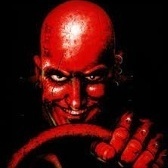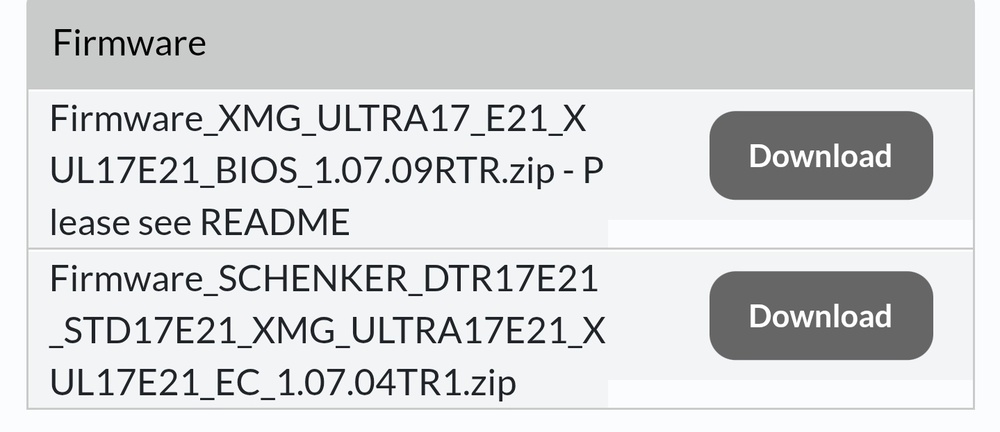-
Posts
360 -
Joined
-
Last visited
Content Type
Profiles
Forums
Events
Everything posted by MaxxD
-
The machine is working again...it was a big fight, but a victory! (you could say it like that...) 🤭☺️
-
Polishing the CPU and GPU heatsinks can also help. I have a couple of factory SM-G and KM-G heatsinks, all polished. The water coolers were not polished.✌️
-
Well, it's done! Finally! The RAM voltage was not there, so I had to reconnect it and find a solution where the voltage was coming from.... There was a separate panel voltage, separately (3A) provided for the memory section, but then the 4th SSD slot would not have been usable. The RAM voltage was OK anyway. Then the idea came and the Intel HD voltage was used to the advantage of the RAM and was passed through. Only 2 Modules can be used, because it would not withstand 4 modules and would be destroyed. Two opposite RAM slots work and the 3200MHz CL20 Kingston RAM KIT can be used! CPU and GPU work perfectly. The whole machine works perfectly. i7-11700K @ 4.6GHz (Prime95)
-
1 hour ago, momo25 said: Damn, thanks for the fast reply! I just noticed that i posted it in the SM thread instead of the KM, my bad 🫣 Yes I know that it is nickel plated copper but unfortunally my IHS is concave which resulted in over 10°C differences between the cores. So you think buying the hugely expensive pads is unnecissary? Is the AliExpress heatsink able to transfert more heat than the stock one even with no water? Also what is the prefect PL1/2 limit for the CPU? Im still trying to optimize the temps for gaming. What limit do you have for the CPU? ‐----------------------------- You're welcome. Now my KM-G mechanic friend is patching it because the RAM voltage is gone. The appropriate delid/relid is also sufficient! The water cooling is perfect when fully installed, only the fins are not worth much...a little more than the factory cooling maybe. 😄 My SM-G is still in factory settings and is perfect. It has the zTecpc version of Prema BIOS on it, which is currently stored in the box. The PCS version will also get the full version Prema BIOS, then I'll force myself to update it.🤭✌️
-
Hi, I don't want to upset you, but the factory cap is also (nickel-plated) copper... 😉 The water cooler is a big hit, that's for sure! What they add to t.pad is also perfect!
-
Bios: 1.07.08KTR2-G2 EC: 1.07.04 If I read correctly, this is what is indicated on the motherboard I just bought. 😁 I don't know which version is worth posting anymore, because in general there were a lot of errors and shortcomings, but they tried to fix this separately and some succeeded, but some didn't and left it half-way. This is something to think about.🤔
-
This one also arrived courtesy of Eurocom, straight from Canada. It will be stored as a spare sheet for now. ☺️😁
-
In principle, it is recommended for it. That's why I'm asking. Yes, I know, the EC controls all the voltages.
-
Hi, Thank you! We hope for the best.✌️☺️
-
Thank You! As I looked at it, the XMG 1.07.09rtr Bios is the latest and no other vendor has made a newer version. I will install it on the Eurocom motherboard and test it out. I may also install it on the Sager motherboard. The Sager will work in principle, but unfortunately not with the 32GB 3200MHz CL20 Kingston Impact Fury Modules. In principle, it will take 4-chip 2-sided 2666MHz memory without any problems and the motherboard will be usable, but there is a problem with the RAM voltage management and this cannot be fixed, unfortunately. 1.07.09rtr also, which EC version are you using?
-
I also participated in RMA service and manufacturer repair and during the manufacturing process. Yes, I hope we can find a solution too... Is the XMG version the best then? I read somewhere that it is not the most reliable. I don't even know which version is the best...
-
Hi, Yes, there were unexpected problems with this. My friend who deals with laptop servicing has seen a lot of things. Unfortunately, this is quite a complex problem and the machine can be made to work by connecting the voltage wires on the board, but the sleep mode will no longer work, but who would put such a DTR Gaming laptop into sleep mode? Just kidding! I have a lot of parts for the X170 model! That's why I didn't give up on leaving this one. 🙂 😞 XMG BIOS is the best and most stable version, you say? I'll try it with another board. I have a contact for purchasing original parts for one of the manufacturers. The problem is that it is located locally in Canada.... :xD In theory, it could be used with a 2666MHz RAM module, but I'm not sure...I'm still waiting for the results. A new board is arriving from Canada. I'm hoping for the best! If that doesn't work either, I'll abandon the KM-G version and use only the SM-G version, of which I have 2 machines. The second version, which includes a zTecpc Prema BIOS, caused a lot of trouble... it had a crazy i9-10900KF with RTX 3080 GPU and 4x32GB DDR4-3200MHz CL20 Kingston RAM... 5GHz+ ran smoothly with water cooling, but suddenly it thought of something and didn't give a picture, after a lot of work and time it was put back in place, the entire voltage part (3.3, 5v, 12v) went away and it became good by replacing parts, but unfortunately it doesn't handle the K processor, but otherwise it can be used perfectly for anything 0-24hr with a nonK CPU. The panel map is of course available. The design part of the thing was very complicated and it's not simple.... I have previously worked in the RMA area at several places (HP, Cannon, Sony, Siemens, etc.) and I also dealt with Optical and Mechanical repairs...there was a time when we manually replaced BGA chips (on phone panels on products that failed during testing during production) it was nice, it was a long time ago... it's been a while since I've been so deeply involved in electronics manufacturing and repair.
-
Hi, Thanks for sharing your experience. Based on my experience so far, I don't have a good opinion of the KM-G Clevo. The fan worked fine, RAM management is not exactly good. 10 & 11th gen CPUs also work fine in it. My mechanic friend is doing it now and the machine has a big problem. He has a RAM voltage problem. He is already looking at the wiring diagram and has even found the source of the error. It is not easy, The RAM power supply circuit does not maintain the voltage for some reason. But I can continue working with this now, just in case...the 1.05 and 1.8V power supply circuits are based on the 3.3 and 5V circuits. The TRS51275 can already provide dedicated 1.8 and 1.05V. I don't know why they built another DCDC part underneath. Actually SM-G was the basis for the KM-G version, but it was very overthought by the design engineers. I have a PCS version of the SM-G version that works perfectly with Obsidian. I also have a zTecpc version of the Prema BIOS version. My KM-G version is Sager and has the same BIOS on it.
-
EUROCOM Sky Z7 R2 (MB) BIOS is 07.08, EC is 07.04 Are both BIOS and EC completely good and reliable, problem-free, max. specification compatible?
-
Does anyone still have the KM-G laptop running without any problems? I think this is a pretty outdated version and it was a mistake!?😌🤔😬
-
Unfortunately, there is another problem. It won't be that simple. It should have EC, RAM voltage. CPU and GPU voltage are fine. They have been measured. I hope the experts can fix it.
-
yes, the ITE will be replaced and programmed.✌️
-
My KM-G computer broke down. After turning on the computer, there is no keyboard lighting and no image. It has been tested, the CPU and GPU circuits are intact, but the keyboard (KBC) is not okay. The chip needs to be replaced and programmed first. I hope it will be fixed and usable again. This is not a small time... Has anyone experienced this before? 🤔😥
-
Try this: X170KM-G BIOS Name/Password: repo
-
Hi, What kind of card is this? I don't know what you mean.🤔
-
BIOS version 1.07.08 requires the EC BIOS which is 100% compatible with the Clevo X170KM-G motherboard. Please Help, thank you! 😌
-
Is it possible to flash the KM-G motherboard with a special keyboard combination on a USB port using a USB device? thanks in advance for any guidance or help!
-
Hi, The pads hold up very well and I'm sure that even after removing the heatsink, it will be as good as new. All you need to do is change the paste (on the CPU and GPU surfaces). In case of active use, it is recommended to change it annually. My SM-G and KM-G laptops also use special chips, which in principle never dry out, so you don't need to change them. Good luck! Always remove the battery! This is IMPORTANT!☝️✌️ I'm currently using PTM7950 on the SM-G machine, and Thermal Grizzly Kryosheet and H2O block on the KM-G machine.
-
What kind of thermal pad does a GTX 1080 with a water block require? Can anyone share a picture of this?🤔 Thank you!