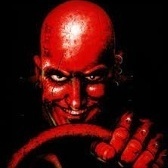-
Posts
360 -
Joined
-
Last visited
Content Type
Profiles
Forums
Events
Everything posted by MaxxD
-
I did "Override" and since then no picture or sound. I took out the CMOS battery and the battery and it was not connected to the network either. I put it together after 10 minutes, but there is no picture. Shortly after switching on, the keyboard turned blue and that was it. What can be done with this? Is the machine trash? 🙄🤔
-
There are setting options that even for an OC Modder approx. unknown....and then what should I say there? I don't want to brick my machine... I set the "Core Max OC Ratio" to 50 and, in theory, the max should be 5000 MHz. frek, but when the machine is turned on, HWINfo starts and I can see that it would be good, because the max. is 4989 MHz. (/core) and after a few seconds it goes above 5GHz...I can't figure out how to fix it. And my BCLK is not 100, but only 99.8 and I don't know why!?
-
I found it in the meantime, I don't know why I didn't see it, maybe it's too late? Just don't!😄
-
Yes, XTU is also an option, but Prema BIOS is a bit better and pro. (many things can be set in detail, which XTU cannot do - even the ThrottleStop program is better) 🙂 An interesting way is that the (relid/delid OK) i9-10900KF has a 53x multiplier and the TDP is 264W+, it can even be set to more. Prema BIOS Default is CPU PL1: 360W and PL2: 420W The memory XMP (1-2-3) can be adjusted and all values can be entered completely manually. There is also a separate memory overclock manual section. Maybe I should also see what the IMC and my 4x 32GB memory modules can handle. (2x2x32GB DDR4 3200MHz CL20 Kingston HyperX Impact)
-
My processor has a core voltage of 1.3v+ under 5GHz (R23 Test process Run), which is very high. I looked at Prema BIOS and there is a core voltage setting, you can only enter a number there, but + or - cannot be set. So how do I know what I'm saying now? Do I add or lose?🤔 Obsidian 5GHz (all core) -0.090V UV R23 Test process run... The Obsidian program also remained on the SSD transferred from the PCS machine, and I can use it after manual startup after system startup. There is a license for the PCS machine and if automatic start is switched on, there is no longer a license for it and the program cannot be used. I would like to solve BIOS Overclocking, it is better and does not require many programs under the Windows system...that would be nice!☺️
-
I also have a Prema BIOS on one of my X170SM-G machines (zTecpc version) and I looked in detail at the options of the BIOS, there is a possibility for everything! CPU and RAM can also be adjusted in detail...as you like. I accept help, even privately, this is the topic related to this machine. Thanks!🙏
-
Has anyone done a Prema BIOS CPU and RAM Overclock?🤔☺️
-
Hi, I don't think there is. You have to do that separately and that's how you can solve it. Until then, the software change remains. I will try an MXM to PCIe x16 adapter and I will be able to connect any desktop card. All you need is a full modular power supply and a desktop video card.💪🙏 So if the RTX 3080 (16GB) MXM card is no longer enough, then this version will come. Preparation in progress. I will put it in the closet and it will be good anytime paired with a current VGA card!😉✌️
-
I tried Thermal Grizzly pads once and bought the package at a good price. I had a cold on it too, it's better than the factory one. The right hardness. Although Thermal Grizly is a good brand, its texture is very hard, so it is not suitable. Unfortunately.
-
"X170SM-G" (i9-10900KF, RTX 3080, 128GB RAM) 3DMark Time Spy 🤗👌
-
I'm not far behind that. This calms me down and makes me happy. Thanks! I have an SM-G machine, the difference is only a few hundred points!🤗
-
What do you think the result is? Not bad right?😋
-
Totally good! ☝️✌️ How does the OC handle it? Isn't that a bit much? You could do that with me too, but it can't be pulled that far, unfortunately...🤗😋
-
It would be a good deal, but it only delivers to America, unfortunately not to the EU!☝️🤨😞
-
It would be a good deal, but it only delivers to America, unfortunately not to the EU!☝️🤨😞
-
The cap was not straight and I think that was the main problem!🤨☝️✌️ It was also done and is now perfect.
-
I bought an i9-10900KF processor and after the first test the temperature was 100c...with a water cooling system. I thought I'd send it to a delid/relid specialist and he did it, it arrived back today and it's even better. There was more Score than there was with K-s i9. i9 KF: [link] and i9 K: [link]
-
If the memory is messed up, it is completely normal for the screen to be black after switching on. If you don't remember, it is recommended to replace the 2 modules in the DIMM socket. Then ~20 sec again and there will be a picture. This is completely normal.😉 I noticed a slight slowdown during the operation of the machine, but this will also be fixed.✌️
-
Then I know that the separate part can only be Sata and the rest PCIe/nVME. I wonder if it also accepts the PCIe 4.0 card?
-
is there any help on which standard can be used in which M.2 port? (M.2 Sata/PCIe/nVME) X170SM-G
-
I wrote a private message and you haven't replied since Thursday... what's the problem?🤨
-
I transferred the PCSpecialus (UK) version Clevo X170SM-G machine to the RTX 2080 Super card (as a test) and I knew for sure that everything would be fine, because the Prema Team created the BIOS for the RTX 20xx version and it has nothing to do with the RTX 30xx version! 100% compatible BIOS for RTX 20xx version GPU. I think this Prema BIOS is perfect with an RTX 2080 Super card and the display has G-Sync and all functions work properly. There is G-Sync on both the laptop display and the OLED TV and it works properly, there are no image problems, no blue screen or automatic restart. Using it with a TV is important to me! Unfortunately, the RTX 3080 does not know this because it is officially made for the X170KM-G model and the incompatibility is quite large with the X170SM-G model!
-
I don't know that there is a separate RAM compatibility list.
-
Yes, it works without any problems. The zTecpc machine has Prema BIOS, but the PCSpecialist machine has their own BIOS. There I noticed that XMP automatically detects and applies it! In the case of an i5-10400F CPU, the 3200MHz CL20 RAM runs at 2666MHz CL17. In the case of i9-10900K, the memory runs at 3200MHz (It automatically detects and sets it!) What is IMC? 🙂 "Integrated Memory Controller" (IMC) UI: As far as I know, the Prema BIOS was not completed for the X170KM-G machine and was only completed and tested for the X170SM-G machine, it works 100% perfectly.
-
I talked to the seller Alis and she would give / send a set of screws for 38 USD. 🤔