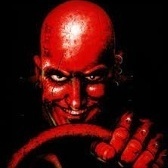-
Posts
360 -
Joined
-
Last visited
Content Type
Profiles
Forums
Events
Everything posted by MaxxD
-
In principle, 4TB SSDs should be handled without any problems, or am I wrong?🤔
-
Did you succeed in replacing the page? Is everything ok? Write a few lines about it!✌️
-
New MB and CPU. At some point I will replace the SM-G board with this one.☝️✌️😉
-
That config needs to know a lot more.☺️
-
In principle, it has to be popped up from one side and then the other.
-
It hasn't arrived yet. USA comes to EU territory. It is expected to arrive before Christmas.
-
I also bought a new (Sager) KM-G motherboard and I don't know what BIOS version it will have. I hope it won't be a surprise! 🤔
-
I think "Set to Default BIOS" has been tried, if not then I recommend this. Or a full BIOS reset wouldn't hurt either. If this solves your problem, if not, it is recommended to take it to a service center for repair.
-
Link (Repo) Download Maybe this?😉 (user name / password: repo) ☝️
-
If it is not available on the official Clevo website, it is a pass.🙄 I haven't encountered such a problem so far.
-
XMG Download This is the official XMG download page - update the BIOS at your own risk!
-
I also used PK1 and PK3 paste. It fit perfectly! I am currently using Thermal Grizzly Kryosheets on both CPU and GPU.☺️
-
And it has to be good. Put an appropriate amount of dots in the center and fix the cooling correctly. That must be good!🤔
-
The first thing I notice is that there is not enough paste between the two surfaces. What exactly is the paste you use? I can recommend the Noctua NT-H2 paste! Try that.✌️
-
Hi, Check how well the paste spreads on the cooling surface. Cooler, have any changes been made? Are the screws correct? Share with us a picture of the paste surface after removing the cooler.
-
There is a special way to do this. I don't think anyone really should.🤔😋🙄
-
I also have a couple of SM-G heatsinks and I also have KM-G, as well as SM/KM-G water cooling block/heatsink. It's good if you have it.🤭😋😁
-
Thank you very much! Eternal gratitude to you! Many thanks!☝️✌️☺️ That TimeSpy result is pretty good for you too! You received a silicon lottery GPU card!🤭😄
-
It will become clear. Thank you!✌️
-
It will become clear. I take out the SM-G sheet and put the KM-G sheet in its place.☝️😄
-
I thought of something else. Service Manual, help. 😄 G-Sync: By this I thought that the current display would be an SM-G model original G-Sync display using a KM-G motherboard and an RTX 3080 MXM card. How likely is it that G-Sync will work?🤔 It is not of great importance, because in principle it will be supported by HDMI 2.1 (RTX 3080) when connected to a 4K OLED 120Hz/G-Sync TV. No? ☺️
-
Now I was wondering if I replace the SM-G card with a KM-G card, will G-Sync be available on the internal monitor?🤔 The +15W GPU Boost is reliable, it already has HDMI 2.1, so 4K 120Hz is also available on the TV, only G-Sync is questionable on the 144Hz G-Sync SM-G model display.🤭
-
Does anyone have a full service manual for it?🙃✌️
-
I also just placed my order for a complete (KM-G) motherboard. eBay handles the entire process. I paid all the expenses. At home, I just have to wait for the package to arrive, they take care of everything. That's perfectly fine. Is there a full service book available somewhere for the X170SM/KM-G model? All the parts are there to use the KM-G version and the picture will be complete. I hope I made the right decision!☺️
-
Currently, the price of the 2080 Super is much more than the price of the 3080 card...it won't go much below that. The price of the official manufacturer KM-G motherboard is $571 (+ the cost of shipping and VAT, possibly customs handling) and overall it's not that simple...yes!