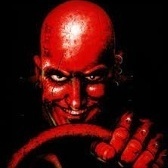-
Posts
360 -
Joined
-
Last visited
Content Type
Profiles
Forums
Events
Everything posted by MaxxD
-
I have it. I still have the motherboard, a KM-G board was added to the case and I built it, so I have an X170SM-G and an X170KM-G full-featured machine. Amazing!😋🤭😝
-
🤭😄 SM-G Total Storage: up to 4 physical drives: - 3x M.2 2280 NVMe PCIe Gen3 x4 / SATA - 1x M.2 2280 SSD via SATA KM-G Total Storage: Four physical M.2 drives: - 3x M.2 2280 NVMe PCIe Gen3 x4 - 1x M.2 2280 NVMe PCIe Gen4 x4
-
Should M.2 nVme SSD be visible by default or does it need Driver software? Does it also include an M.2 Sata SSD?🤔
-
I replaced the board yesterday. SM-G is not 100% identical to the KM-G case, because the CMOS battery can also be changed. The board can handle 2x32GB DDR4 3200MHz CL20 (Kingston) memory at most? Does 4x32GB no longer handle it? There is no image and the keyboard turns blue, no reaction from the computer. Is there a solution to this? 4x32GB RAM would be important.
-
You are very welcome! I also have a spare BIOS Chip for the SM-G model that has the full Prema BIOS loaded on it and I put it aside just to be safe, because it will be good as a backup in the future. When tested at 5GHz, the K and KF both perform well, but the K performed slightly better and the KF performed slightly better during the TimeSpy Extreme Benchmark. The integrated graphics are disabled by default, so only the dedicated GPU is available and there is no iGPU, so the KF processor might be worth it. It scored a few points more than me, but it also consumes a lot more and I'm not sure the KF processor is worth it, because it heats up more! What you shared (RTX 4090 MXM GPU) were not manufactured for this Clevo machine and are probably not compatible with it... (not a Clevo/Kapok product) The 3080 was actually designed for the KM-G model and it fits in there. I'm currently using it in an SM-G machine, but soon a KM-G motherboard will be included and the RTX 3080 GPU will be fully compatible with it! (this is also important!) This laptop is absolutely suitable for anything!
-
In my case, the corner of the BIOS chip was broken (contact leg) and therefore had to be replaced. It was most likely destroyed by zTecpc so that the Prema BIOS could not be saved from it. The chip was replaced and the Prema BIOS flashed again. EC was reset and flashed again. In this case, the first departure can take 3-5 minutes! Max. CPU support i9-10900K/KF I don't think it's worth changing, because the i9 can't do much more. If you want to use 5GHz, then you need the water system, which costs a lot when fully installed.🤔😄 I haven't read about the MXM series 40xx version yet, but according to them it already exists and is being produced? Where is it officially available? What is the price of an RTX 4090 version? X170SM-G does not fully handle the 3080 16GB version either. 150W max. TDP, no GPU Boost either...😌 I am slowly replacing the SM-G with the KM-G motherboard.☝️✌️🤭😋
-
There is life even with an i7-10700 processor. Too bad the motherboard! Unfortunately, something died in this board, it used to have an i9-10900KF delidel processor in it and it was running at its peak (5.3GHz+ all core 500W+ TDP all performance) and that may have caused the damage. There is a water block in the machine, but the external system is not connected, because this processor does not require it. That's perfectly fine. This board will be replaced by the new X170KM-G motherboard. (i9-10900KF and i7-11700K processors are also included, as well as 4x32GB DDR4 3200MHz CL20 Kingston RAM, RTX 3080 16GB MXM card) With that card, the 3080 16GB MXM card will be fully functional, because it will also have GPU Boost!
-
As far as I know, the KM-G version didn't get it because it wasn't finished.😌☺️
-
I'll probably find out when I install that motherboard. I don't even know what BIOS that board will have...
-
I have an important question too. I have two monitors (240Hz and 144Hz) and the only question would be which one is compatible with the X170KM-G motherboard? Which would definitely have G-Sync! Monitor type: B173HAN05.0 (240Hz PCSpecialist UK X170SM-G Original Display G-Sync ON this RTX 2080 Super with card) LP173WFG-SPB1 (144Hz zTecpc USA X170SM-G Original Display G-Sync ON this RTX 2080 Super with card) The question is, which of the two would have G-Sync with the KM-G motherboard?😗 In addition to the 144Hz, I would install the KM-G board instead of the SM-G motherboard, because the SM-G board is "defective" (it doesn't support K processors, tested with 10700K and 10900K processors)
-
Hi, Easy.... (X170KM-G RTX 3080) T.pad size. I did it this way for both water cooling and the factory KM-G cooling and I use it without any problems. -UP- I recommend a forum member's writing to your attention, use it! I can't test TimeSpy because the KM-G board hasn't been installed yet to replace the SM-G board, and the i9 processor doesn't work in that SM-G board, currently the i7-10700 works without any problems. TimeSpy Extreme (i9-10900KF @ 5GHz , RTX 3080 16GB @ +155 / 600MHz)
-
You don't need that!☝️😆
-
If it is installed correctly, it should not cause any problems. You have to pay attention to it while putting it on and there is no problem.👏😌
-
There's no problem with that. Clean the surface, then place the Kryosheet tiles, then attach the cooler and use the machine.😝
-
Kryosheet: CPU: 33x33 GPU: 29x25 (it has to be cut) ✌️
-
It worked perfectly for me. In the case of a normal laptop, this option is not available because the cooler mount does not exert enough force and the Kryosheet does not fit snugly, thus there is no proper heat transfer. This is still good and available in the case of DTR Clevo.😋
-
I have been using TG Kryosheet chips for some time, both on CPU and GPU surfaces. It worked for me! In principle, this does not dry!☝️🤗🙃
-
Correctly: RTX 3080
-
RTX 3080 I bought it from here last year, I can only recommend it!☝️✌️😝
-
It must be dead...😌🙄
-
Paste again, that's the minimum. It is recommended to reapply once a year!☝️
-
Drivers, Bios, any any etc ... (XMG/Schenker) BIOS, EC (name/psw: repo / repo) Good luck! ✌️
-
The location of your cooling screw is also starting to wear, mine was worn by the spring screw and I replaced it with the manufacturer under warranty. I recommend using a special thermal plastic washer under the spring screw. I got a screw from the manufacturer. Complete screw set for the X170 model and separate CPU and GPU cooling spring screws. I think it's still available. Write to the manufacturer! The German Clevo XMG/Schenker was closer to me and I bought it from them. Good luck! Old: New: Screw sets:
-
I also bought a new KM-G board and will replace the SM-G board with it. I will be curious as to what kind of BIOS it will have and what problems will arise.🤔😄
-
I remember someone loaded it with a 4TB SSD and it was fine.🙄🤔