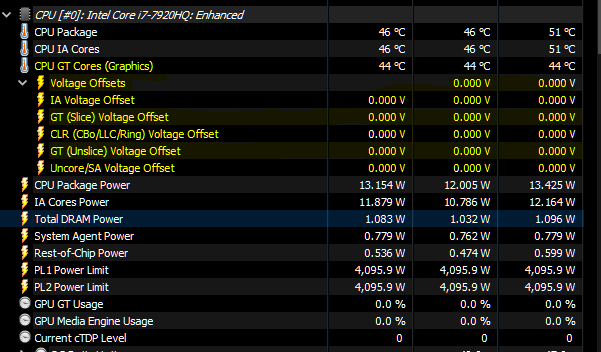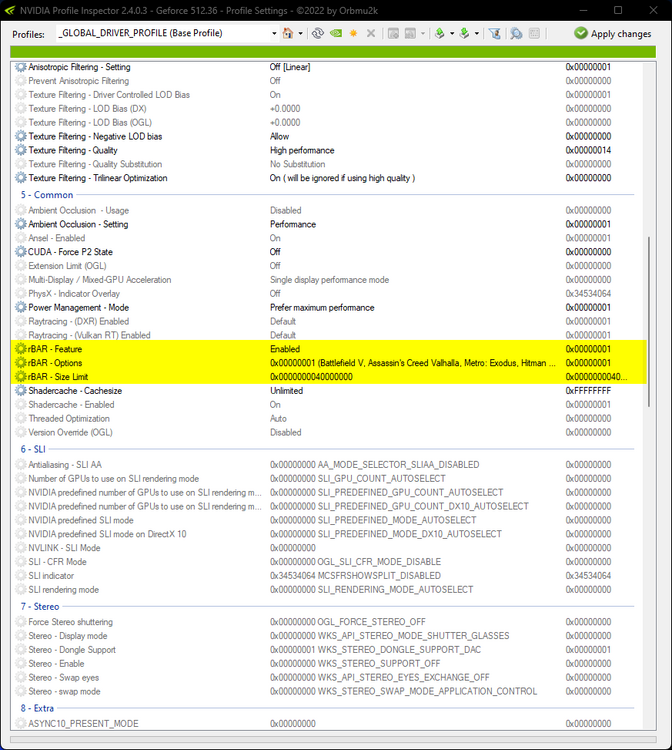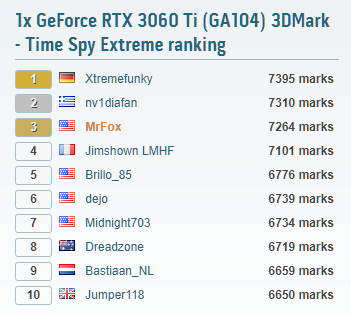-
Posts
6,262 -
Joined
-
Days Won
714
Content Type
Profiles
Forums
Events
Everything posted by Mr. Fox
-
.thumb.png.362386d2804d5f9fbcf2ec7f5aa009c5.png)
*Official Benchmark Thread* - Post it here or it didn't happen :D
Mr. Fox replied to Mr. Fox's topic in Desktop Hardware
First place to start is the delid. You're going to run hotter than you would after a delid no matter what you do. You'll never have excellent temperatures with stock solder unless you get freaky-lucky and get a CPU like one of those that @tps3443stumbled into that can run 6.0GHz with something like 1.250V. Once you have the IHS off you can easily lap it, or get an aftermarket copper or nickel IHS that is already flat. -
.thumb.png.362386d2804d5f9fbcf2ec7f5aa009c5.png)
*Official Benchmark Thread* - Post it here or it didn't happen :D
Mr. Fox replied to Mr. Fox's topic in Desktop Hardware
Horrible, like all GPUs made before NVIDIA discovered a proprietary way to implement ray tracing as a means of extortion. Slide show... literally. https://www.3dmark.com/3dm/90334138 Please post a link to that @tps3443 I am not happy with my results. I am going to be asking EKWB to accept an RMA and refund my money for selling me something that functions the same as a normal water block on an IHS. My temps are not worse. They are a tiny bit better, but not direct die results like I would expect. Should be a LOT better, not a little bit. Temps with the Velocity2 block are almost the same as Velocity2 direct die block. Not terrible, but why bother with direct die if it is not impressively better? Makes no sense to me. Now, that said, I love how the EKWB part is made though. Very high precision and MUCH MORE pleasant to work with. I truly despise how the Supercool Direct Die block is made. Having to take it apart to separate it from the ILM is super retarded. They should come up with something less inconvenient and messy, because that sucks. A frame like EKWB uses would be a bazillion times better. It could be that. It is EXTREMELY heavy. It may have so much metal that it is normalizing temperatures rather than lowering them. White computer parts almost always strike me that way, even when it is crisp and clean looking. White is just not the right color to use from my perspective. It always sucks, even when it is not used in a disgusting way. The rainbow puke colors being added to the white simply create the impression of being a circus clown joke PC for children, and the rainbow merely exacerbates the magnitude of the ugliness. If you add stupid stuff like anime or cartoon images into the mix it then it becomes an object of contempt that is worthy of rejection and public ridicule. There has to be something abnormal that is being overlooked. What are you using for a cooler? Maybe that is the problem. Are you using the Intel ILM or a CPU frame? I am wondering if the CPU shape and the shape of the base of your cooler are going opposite directions and need to be lapped? -
.thumb.png.362386d2804d5f9fbcf2ec7f5aa009c5.png)
*Official Benchmark Thread* - Post it here or it didn't happen :D
Mr. Fox replied to Mr. Fox's topic in Desktop Hardware
Yup, that was it. https://code.obsidian-pc.com/clevo-software/fan-control/ Weird. That used to work fine for me. Not sure why it's not working right. Way too long ago for me to offer any suggestions. (Obviously could not even remember their name now, LOL.) -
.thumb.png.362386d2804d5f9fbcf2ec7f5aa009c5.png)
*Official Benchmark Thread* - Post it here or it didn't happen :D
Mr. Fox replied to Mr. Fox's topic in Desktop Hardware
There is a fan control utility from the Clevo place in the Phillipines (can't remember their name anymore, but I think Brother @electrosoftmentioned it once earlier in this thread). The guy's name was John, but I can't remember the business name. -
.thumb.png.362386d2804d5f9fbcf2ec7f5aa009c5.png)
*Official Benchmark Thread* - Post it here or it didn't happen :D
Mr. Fox replied to Mr. Fox's topic in Desktop Hardware
Also no more yellow and red lights in Limit Reasons with Dell firmware cancer disabled with EFI variables overridden. -
.thumb.png.362386d2804d5f9fbcf2ec7f5aa009c5.png)
*Official Benchmark Thread* - Post it here or it didn't happen :D
Mr. Fox replied to Mr. Fox's topic in Desktop Hardware
Yup, looks like a small improvement. I also disabled switchable graphics in the BIOS and forcing only use of the Quadro for graphics and for routing display output. Intel Graphics seems disabled now. HWiNFO shows zeros for everything. CPUx1: https://browser.geekbench.com/v6/cpu/413045 | https://hwbot.org/submission/5218488_ CPUx4: https://browser.geekbench.com/v6/cpu/413045 | https://hwbot.org/submission/5218489_ -
.thumb.png.362386d2804d5f9fbcf2ec7f5aa009c5.png)
*Official Benchmark Thread* - Post it here or it didn't happen :D
Mr. Fox replied to Mr. Fox's topic in Desktop Hardware
Mine is in excellent condition and I paid 1/10th (just under $500) of the orignal cost. I used an EFI shell earlier today and wrote new values to the firmware to unlock the CPU controls. I will need to re-run the GB6 tests to see if it was of any value. -
.thumb.png.362386d2804d5f9fbcf2ec7f5aa009c5.png)
*Official Benchmark Thread* - Post it here or it didn't happen :D
Mr. Fox replied to Mr. Fox's topic in Desktop Hardware
Thanks. I dd not realize there was an updated version. It's not even that recent. I grabbed it. https://github.com/Orbmu2k/nvidiaProfileInspector -
.thumb.png.362386d2804d5f9fbcf2ec7f5aa009c5.png)
*Official Benchmark Thread* - Post it here or it didn't happen :D
Mr. Fox replied to Mr. Fox's topic in Desktop Hardware
I think it is rare to find any notebook that functions correctly. Some malfunction worse than others, but they're all junk now. Some people just pay extra for their broken junk and hope that it is less broken. -
.thumb.png.362386d2804d5f9fbcf2ec7f5aa009c5.png)
*Official Benchmark Thread* - Post it here or it didn't happen :D
Mr. Fox replied to Mr. Fox's topic in Desktop Hardware
But yours does have twice as many cores/threads and higher clocks than the older 7920HQ CPU, so that's good. They are both gimped 45W slopbook CPUs. What about your graphics compute scores for the Intel and NVIDIA graphics? -
.thumb.png.362386d2804d5f9fbcf2ec7f5aa009c5.png)
*Official Benchmark Thread* - Post it here or it didn't happen :D
Mr. Fox replied to Mr. Fox's topic in Desktop Hardware
Feast your eyes on these poopalicious GB6 scores with my Precision 7720 turdbook. CPUx1: https://browser.geekbench.com/v6/cpu/409416 | https://hwbot.org/submission/5218152_ CPUx4: https://browser.geekbench.com/v6/cpu/409416 | https://hwbot.org/submission/5218151_ NVGPU: https://browser.geekbench.com/v6/compute/155841 | https://hwbot.org/submission/5218157_ iGFX : https://browser.geekbench.com/v6/compute/155857 | https://hwbot.org/submission/5218160_ #1 of 1 submission world records... 😆🤣 -
Although there is a degree of truth to this, I do not think it is accurate with computers, and ESPECIALLY not turdbooks. I think the revision should says something like this: If you pay extra, you are less likely to get screwed as badly as if you paid less. But, even then it's not totally accurate. For example, you'll pay more for an Alienware and get screwed worse than if you paid less for something else. But, yes Brother @PapusanRon White is right though... "stupid is forever" LOL.
-
That's why disarming us and having open borders make such "good sense" to those on the lunatic fringe. They want that. So, cool... what you're telling us is that you are normal then. 😉 On the other topic, I've never been particularly scared of creepy clowns, but they are a strange thing that just makes you feel weird, like something is really messed up. I'm not exactly sure why. I think that playing the part of one is a great way to get shot, stabbed, beaten up, or run over by a car, because some people get totally freaked out and lose their minds when they see one. Even seeing a "normal" clown freaks some people out really bad. I've even seen people close their eyes or look away when they see a creepy clown on TV because they get weirded out. I actually Googled it and it has been classified as a real condition. https://www.webmd.com/anxiety-panic/what-is-coulrophobia
-
.thumb.png.362386d2804d5f9fbcf2ec7f5aa009c5.png)
*Official Benchmark Thread* - Post it here or it didn't happen :D
Mr. Fox replied to Mr. Fox's topic in Desktop Hardware
Yup. That seems like not long ago but it actually was longer than it seems. It was 5 years ago and they were 1080 Ti. I know this because my only 1080 Ti SLI benchmarks were run that day. https://hwbot.org/submission/3839002_mr._fox_3dmark11___performance_2x_geforce_gtx_1080_ti_46904_marks It will be fun to see what I can do with it. I haven't used those tools before. They did not exist as far as I know the last time I owned a Red GPU, so I will need to grab them and figure it out. Thanks, Brother @Rage Set. -
.thumb.png.362386d2804d5f9fbcf2ec7f5aa009c5.png)
*Official Benchmark Thread* - Post it here or it didn't happen :D
Mr. Fox replied to Mr. Fox's topic in Desktop Hardware
Great news, Brother @Papusan! Looky here... you can get bling bling for your crocs now! Hurry, before they are all gone. https://www.amazon.com/dp/B0BWTHRRW4 -
.thumb.png.362386d2804d5f9fbcf2ec7f5aa009c5.png)
*Official Benchmark Thread* - Post it here or it didn't happen :D
Mr. Fox replied to Mr. Fox's topic in Desktop Hardware
All good suggestions have been made. Memtest86 and Windows Memory Diagnostic work well. I have issues with the native Windows memory tool trying to constantly launch in Windows and showing a system tray icon after running it through a cycle. It's very annoying and sometimes I have to try a few times to get rid of it. I have tried disabling it in Task Scheduler which only works about half the time and I have gone as far as renaming the executable file to stop it. TM5 is super convenient. I also like using Run Memtest86 Pro from DangWang. Both of these are wonderful because they run within Windows. You can use them for testing live memory timings tweaks without a bunch of time wasting reboots. Once you get the custom settings dialed in, you can reboot once and go into the BIOS to apply them for final testing. There's another one I have that runs in Windows that also works well, but I can't remember the name of it off the top of my head. I'll have to find it and come back and mention it. I haven't used that one in a while. I always forget that I have it until someone posts something mentioning it in a forum and then I'm like 'oh yeah, I have that' LOL. I have found pretty much all of them work fine for me. Edit: @Tenoroonthe one I always forget about that works well is https://www.karhusoftware.com/ramtest/ and it runs in Windows. The caring ends as soon as there is something new to sell. Business runs on money. They too easily forget that money comes from the people that buy the products businesses sell. The problem is they love the money, not the people they get it from. Pretty messed up, but that's the way the ball bounces. Once in a great while we see an exception to that, and those companies are usually very successful. They operate based on The Golden Rule. They are few and far between, unfortunately. Pretending it is true it's fairly common though. You can easily spot the liars because actions speak louder than words... ASUS. -
.thumb.png.362386d2804d5f9fbcf2ec7f5aa009c5.png)
*Official Benchmark Thread* - Post it here or it didn't happen :D
Mr. Fox replied to Mr. Fox's topic in Desktop Hardware
@johnksss is younger and more dashing than Carl. But, Carl looks good for his age. -
.thumb.png.362386d2804d5f9fbcf2ec7f5aa009c5.png)
*Official Benchmark Thread* - Post it here or it didn't happen :D
Mr. Fox replied to Mr. Fox's topic in Desktop Hardware
I thought he looked familiar in the first picture, but did not know why I thought so. Of course, he is a lot older now, just as we all are. I didn't connect the dots until you posted the additional photos. I have seen and enjoyed the majority of his movies. Very cool that you bought it from Carl. You definitely live in the right place to rub elbows with celebrities. -
.thumb.png.362386d2804d5f9fbcf2ec7f5aa009c5.png)
*Official Benchmark Thread* - Post it here or it didn't happen :D
Mr. Fox replied to Mr. Fox's topic in Desktop Hardware
That is a fine set of wheels, bro. Bummer the other one got totaled out, but looks like a worthy replacement. -
.thumb.png.362386d2804d5f9fbcf2ec7f5aa009c5.png)
*Official Benchmark Thread* - Post it here or it didn't happen :D
Mr. Fox replied to Mr. Fox's topic in Desktop Hardware
I've been tempted to drive the 7 hours to Tustin Microcenter a few times. The only thing that has held me back is finding out what I wanted is gone when I get there. But, one of these days I might have Brother John grab something for me and use it as an excuse to drive over for a visit and bring him the money. I'd probably not save anything by the time I factored in the cost of gasoline, but it would be a great excuse anyway. And, I'd have that warranty in my back pocket later if I needed it. -
LOLOL>>> 🤣 somebody, somewhere, is going to use that as an excuse to be offended... it's too crude, but funny. A generation raised to view South Park as entertainment can't genuinely be offended, but it might be an excuse for virtue signaling. New releases from Metallica... And, something completely different... "lock... lock... lock her in the tower... lock"
-
.thumb.png.362386d2804d5f9fbcf2ec7f5aa009c5.png)
*Official Benchmark Thread* - Post it here or it didn't happen :D
Mr. Fox replied to Mr. Fox's topic in Desktop Hardware
If I had to pick something good about living in a heavily regulated place like SoCal or Chicagoland, I think it would be having a Microcenter, LOL. (No offense to people that live in those places and love it, just saying there always something you can be happy about if you try hard enough to find something to be happy about.) -
Well said, @Reciever. As people that have common interests and at least a form of friendship we should be able to have some degree of expression of what and how we think. Not to the point that we derail threads, have bickering or attempt to evangelize other forum members, but freedom to speak openly without having to worry about a chip getting knocked off a person's shoulder that is looking for reasons to virtue signal and be offended. Certain groups of individuals on the web actively seek reasons to be or play offended, use that as a cloak for their intolerance and leverage to silence those who have differing perspectives. We have already seen way too much informal and self-anointed police activity attempting to squash messages and opinions that go against the "official" narrative espoused by dictators of virtual space. In real life I have lots of family and friends that do not see eye-to-eye on everything, but we do not allow that to stand in the way of being civil and enjoying the things we have in common. That should be true with our virtual friends, too. If you have no idea what someone thinks or believes, then you really don't know them. Hard to consider them a friend or care about them as a person. Diversity is one of the things that makes America great. We don't have that when there is no freedom of expression on a two-way street. What we have in that case is a totalitarian variation of mob rule, often with the "mob" being a minority that likes to cry wolf and think their own poop doesn't stink.
-
.thumb.png.362386d2804d5f9fbcf2ec7f5aa009c5.png)
*Official Benchmark Thread* - Post it here or it didn't happen :D
Mr. Fox replied to Mr. Fox's topic in Desktop Hardware
Yes, 100%. Going too far with ring/cache ratio or too high on E-cores can lower benchmarks scores just as going too far with a GPU memory overclock can. It might not crash or throw a BSOD, but it will begin to degrade because the CPU or GPU are struggling and not operating efficiently. I have seen that numerous times. Sometimes disabling cores/threads also increases benchmark scores. It varies by benchmark. There are also some benchmarks that do not benefit as much from overclocking the CPU cores and benefit more from the system memory overclock. On a similar note, I have found that CPU and GPU overclock setting can bench stable and run 24/7 stable, but when you try to play a game with a bunch of sloppy coding or throw an API wildcard into the mix it is no longer stable and you have to tone things down to accommodate the issue. I think the more complex software and hardware becomes, the more wildcards we encounter that require adjustments so that everything plays nice together. I think that is also why some people are not into overclocking as much. It requires more effort and experimentation than it used to. Some people view that as a hassle. I've noticed more often lately that DX12 games can become more glitchy at times than a game that uses an older DX API. I have seen that with system memory overclocking. You can pass all memory tests with flying colors, no errors, and everything working smoothly. But, then one day you try to play a game that uses DX12 and it doesn't work right, won't launch or something else, and lowering the system memory overclock straightens it out. -
.thumb.png.362386d2804d5f9fbcf2ec7f5aa009c5.png)
*Official Benchmark Thread* - Post it here or it didn't happen :D
Mr. Fox replied to Mr. Fox's topic in Desktop Hardware