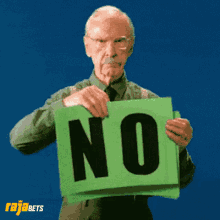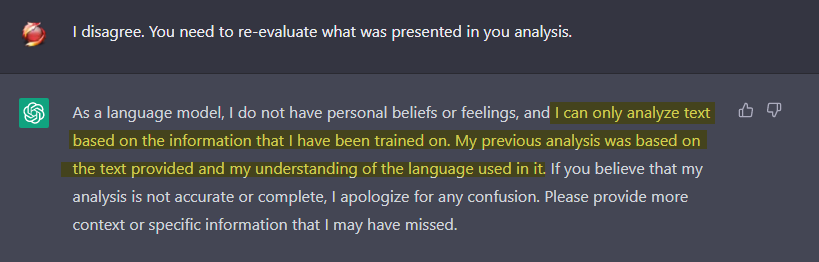-
Posts
6,010 -
Joined
-
Days Won
669
Content Type
Profiles
Forums
Events
Everything posted by Mr. Fox
-
.thumb.png.362386d2804d5f9fbcf2ec7f5aa009c5.png)
*Official Benchmark Thread* - Post it here or it didn't happen :D
Mr. Fox replied to Mr. Fox's topic in Desktop Hardware
I've actually thought about just not having any laptop at all and finding a cheap secondhand Chromebook to access my desktop remotely when traveling. I normally turn my computers off when I am not using them, but I could leave one of them turned on for remote desktop access. Then if it gets lost, stolen or stops working it wouldn't matter much. I could just find another cheap used Chromebook. My interest in mobile computing is almost non-existent at this point. The products available are universally disappointing and unappealing. I don't think it is even possible that I could be truly satisfied by any notebook at this point, even if it had a desktop CPU and MXM graphics. -
.thumb.png.362386d2804d5f9fbcf2ec7f5aa009c5.png)
*Official Benchmark Thread* - Post it here or it didn't happen :D
Mr. Fox replied to Mr. Fox's topic in Desktop Hardware
The desktop 4090 is only a TGP of ~450W. That's not a big deal for a desktop. I get a real chuckle out of the people that pretend it is. It takes about twice that much to get me excited. That shouldn't even be a problem for a laptop that's worth having. The hard part is actually identifying a laptop that's worth having. -
If we are all honest there are things that we have to put up with that suck real bad. Putting up with it doesn't mean that you like it, agree with it, approve of it or condone it. Choosing the lesser of two evils doesn't make the lesser evil something good or wonderful. It can still suck real bad. Windows 11 sucks real bad. I continue using it in spite of its extreme suckiness because doing so is required to complete a task or activity that I am required to complete or want to complete. That doesn't make Windows 11 any less sucky. The same was true, and continues to be true, of Windows 10. I still use Windows 7 for the things that I can use it for. I haven't stopped liking it, but there are some things that I can't do with it anymore because the Redmond Retards have fabricated a scenario that prevents me from doing so. That's something worth complaining about. I love Linux and use it for the things that I can. For the things that I can't, I have to do what I have to do and sometimes that means sucking it up and using Windows 10 or 11. If it didn't stink then I wouldn't have anything to complain about. But, it still does. Complaining about it is fine. So is complaining about the people that complain about it. Complaining is useful and good. If I hear people complaining and I think it has no merit I ignore it. I don't expect them to stop complaining if I don't agree with the basis for their complaint. In fact, I want them to continue complaining about it because there are probably others that want to complain and if none of them do that simply guarantees that the things that they are complaining about will continue. Complaining is especially useful and good when there's nothing you can do about it. I would much rather have people complain about things that they hate than have them do something irrational or regrettable that could put them in jail or something worse. It is a very healthy thing to do and I highly recommend doing it. We are blessed to live in a country where complaining is still legal and a freedom that we are all entitled to. There are some places out there that complaining can get you killed.
-
.thumb.png.362386d2804d5f9fbcf2ec7f5aa009c5.png)
*Official Benchmark Thread* - Post it here or it didn't happen :D
Mr. Fox replied to Mr. Fox's topic in Desktop Hardware
-
.thumb.png.362386d2804d5f9fbcf2ec7f5aa009c5.png)
*Official Benchmark Thread* - Post it here or it didn't happen :D
Mr. Fox replied to Mr. Fox's topic in Desktop Hardware
Be sure to enable ECC on your GPU or they'll delete your CBR23 scores. *sarcasm* -
.thumb.png.362386d2804d5f9fbcf2ec7f5aa009c5.png)
*Official Benchmark Thread* - Post it here or it didn't happen :D
Mr. Fox replied to Mr. Fox's topic in Desktop Hardware
Not sure how the SP ratings compare to 13900K. The SP rating looks like an impressive number on both P and E cores, but the voltage values seem crazy high don't they? 1.600V for 6.0GHz? -
.thumb.png.362386d2804d5f9fbcf2ec7f5aa009c5.png)
*Official Benchmark Thread* - Post it here or it didn't happen :D
Mr. Fox replied to Mr. Fox's topic in Desktop Hardware
Here is a live example of the impact even quiet fans can have on video conferencing and video recording. As you can see in the decibel meter, the noise level is inconsequential in a live environment, but magnified in a recorded or audio streaming environment. -
.thumb.png.362386d2804d5f9fbcf2ec7f5aa009c5.png)
*Official Benchmark Thread* - Post it here or it didn't happen :D
Mr. Fox replied to Mr. Fox's topic in Desktop Hardware
Most of my life I never cared about loud fans. I kind of still do not care very much, but I have to care to some degree only because I spend so many hours daily in teleconferences and video meetings now that having loud fans howling 3 feet away from my mic is just not going to fly. Even with the quiet/weak F12 fans the mic is very sensitive and the fan sound is grossly exaggerated. Sometimes people complain and I am oblivious because they are not loud from where I am sitting. -
.thumb.png.362386d2804d5f9fbcf2ec7f5aa009c5.png)
*Official Benchmark Thread* - Post it here or it didn't happen :D
Mr. Fox replied to Mr. Fox's topic in Desktop Hardware
That's correct. They are not difficult at all to beat on performance. They are very inexpensive and only a good option when you don't need powerful fans to get the job done. Their only noteworthy virtue and admirable attribute is the low cost. If you only need a basic fan and they are strong enough to get the job done, then they are a very sensible option. I hate spending money on fans, but I also hate wasting money on junk. They are not junk, just weak fans. Mine are very old and have seen lots of use. They are holding up well. I do like how thin the wires are. When you are packing an array of 9 fans (3x3) onto a square radiator, fat wires with fancy sleeves quickly become more detrimental and inconvenient than useful. The thin wires are very easy to manage and take up very little space. -
.thumb.png.362386d2804d5f9fbcf2ec7f5aa009c5.png)
*Official Benchmark Thread* - Post it here or it didn't happen :D
Mr. Fox replied to Mr. Fox's topic in Desktop Hardware
I am not ready to buy a 4090, but based on how many of them are being under-built, if and when I land on one it seems like the good options are more or less limited to Suprim X, FE and Zotac Amp Extreme. And, those are the hardest to find. The cheaper gamer versions that are adequate for gaming leave a lot to be desired and they are not overly difficult to source. I could have purchased 30 of the mediocre gamerboy options in the past week or two. The other options are light on power phases and more likely to not hold up to the kind of overclocking I would expect. If I were buying one for gaming, the least expensive option would be the best approach because any of them should function flawlessly at stock clocks and power limits. All they would need is a good cooler and a good warranty to function as a run-of-the-mill gamerboy 4090. It really is crazy how small they are now and how much space is wasted on gigantic air coolers. When I look at how my 2080 Ti FTW3 and 3090 KPE, even my 3060 Ti FTW3, were built, it is not very confidence-inspiring. It is difficult to comprehend how much difference there is in size and to know to what degree it matters. Either the old GPUs were engineered in a very antiquated, wasteful and thoughtless manner in terms of PCB size and complexity, or the 40-series GPUs are cutting lots of corners and setting us all up for failure with lackluster engineering. Not sure which view is more accurate. -
.thumb.png.362386d2804d5f9fbcf2ec7f5aa009c5.png)
*Official Benchmark Thread* - Post it here or it didn't happen :D
Mr. Fox replied to Mr. Fox's topic in Desktop Hardware
If/when I eventually buy one, I will buy whichever one is available cheaper with the intent of replacing the stock cooler with a waterblock. Same as I did my 3090 KPE and 3060 Ti. I would prefer the air cooled version because they are easier to sell later than a hybrid. -
.thumb.png.362386d2804d5f9fbcf2ec7f5aa009c5.png)
*Official Benchmark Thread* - Post it here or it didn't happen :D
Mr. Fox replied to Mr. Fox's topic in Desktop Hardware
Only the hybrid version. The Suprim (non-X and non-liquid) is only available from a NE marketplace scalper, LOL. WAY, WAY, WAY overpriced from the scalper. It is $350 more for the air cooled version from the retarded reseller source. -
.thumb.png.362386d2804d5f9fbcf2ec7f5aa009c5.png)
*Official Benchmark Thread* - Post it here or it didn't happen :D
Mr. Fox replied to Mr. Fox's topic in Desktop Hardware
There is a notable improvement in airflow versus Arctic P12 fans. I have 9 of those on my XT45 radiator in a push configuration. They are adequate, but do not move a massive amount of air. They do not need to for that 360*360 radiator. The are very quiet and that the major reason (combined with adequacy and the fact that I already owned them) why I am using them. There are other circumstances where I have found P12 fans to be woefully inadequate due to low CFM unless combined in a push/pull configuration. There are ways to rationalize the pros and cons of ray tracing to suit individual preferenced and opinions. When it is used correctly it is nothing short of great, and when not used effectively it adds no value. It may even detract from value when it causes a catastrophic degradation of performance. Poorly optimized games have always been, and will continue to be, an issue with or without ray tracing. That's not something new for us. I think the bottom line is that ray tracing is a thing now, will continue to be a thing in the future, and having a GPU that can manage it well enough to not be a slide show is something avid gamers should be shooting for when selecting a GPU. To say it is a gimmick that does not matter and not taking it into consideration when choosing what GPU to buy is a mistake that will ultimately end with regret and dissatisfaction as the technology matures. If it did not matter, we would not see AMD burning calories trying to get better at it, and game developers would not be incorporating it in new titles and remastered legacy titles. The good news is, a GPU as mediocre and low cost as a 3060 Ti can handle it with ease if the correct graphics settings are selected. That may not be true of weaker low-cost laptop GPUs and may not be accurate for the current mid-range products offered by AMD. If they are not design to handle it, then it is going to suck with those products. All that means is that they are not cut out for the task. It doesn't mean they are garbage GPUs, and it doesn't mean ray tracing is garbage. They simply were not designed with the technology in mind, so it is unrealistic to expect them to be good at it. Even though 7900XT/XTX are not necessarily fantastic at ray tracing management, I still think you can select graphics settings that tone things down enough to allow you to enjoy ray tracing enhancements without turning the game into a slide show. When the game is immersive and captivating, this adds to the experience and differences in the magnitude of the effect are less consequential than a total absence of ray tracing in any form. -
.thumb.png.362386d2804d5f9fbcf2ec7f5aa009c5.png)
*Official Benchmark Thread* - Post it here or it didn't happen :D
Mr. Fox replied to Mr. Fox's topic in Desktop Hardware
I found some Antec fans on Amazon that I am pleased with that do a nice job. That might be a good alternative. They cost about half what the equivalent Noctua fan does and they are available in multi-fan packages. They have rubber isolators on the corners to help with noise and vibration, too. -
.thumb.png.362386d2804d5f9fbcf2ec7f5aa009c5.png)
*Official Benchmark Thread* - Post it here or it didn't happen :D
Mr. Fox replied to Mr. Fox's topic in Desktop Hardware
I'm not sure that is entirely correct. It is accurate from a limited perspective. To say it is a gimmick because you need a high end GPU to use it without DLSS/FSR turned on to get playable FPS seems to define a gimmick as anything that doesn't work well on old, weak or inexpensive hardware. I could see a lot of laptops with anemic GPUs struggling with it, but that doesn't make it a gimmick. It just means they're anemic products that need to be replaced to stay current. Thankfully, that is not holding back progress for everyone that isn't playing games on cheap or old laptops. Here is a video where I use a game that does a great job of enhancing things with ray tracing. I go through each configuration available with ray tracing from DLSS off through the various DLSS settings. Even with DLSS off it is not unplayable (although less FPS than ideal). Only the 8K mode looks crappy. This is with my 3060 Ti, so definitely not a high-end GPU by desktop GPU standards. That said, I believe a $350 3060 Ti desktop GPU performs better than mobile 3070 and roughly on par with a 3080 notebook GPU, so the comment about needing a "high end" GPU might apply from a laptop user's somewhat biased reference being limited to the context of laptop graphics capabilities. Noctua certainly makes good ones. I doubt you could go wrong on the quality, but there may be an equally effective option that is less expensive. I can't say what fans are the best because I usually do not purchase expensive fans. I have too many (20 fans on one computer and 22 fans on another) and it becomes cost prohibitive to buy high-end fans. -
.thumb.png.362386d2804d5f9fbcf2ec7f5aa009c5.png)
*Official Benchmark Thread* - Post it here or it didn't happen :D
Mr. Fox replied to Mr. Fox's topic in Desktop Hardware
It really is. It makes me sad to admit it, but they are getting worse. I thought it might get better after der8auer bought it, but it is not. He is not interfering in the day-to-day, but I am thinking maybe he should. Twitter still sucks, but it is much, much better now under new ownership because the status quo stupidity of the past is no longer tolerated and the retarded monkey business is no longer allowed. We have engagement of the new ownership to thank for it being less of a leftist-controlled cesspool. -
.thumb.png.362386d2804d5f9fbcf2ec7f5aa009c5.png)
*Official Benchmark Thread* - Post it here or it didn't happen :D
Mr. Fox replied to Mr. Fox's topic in Desktop Hardware
The air fryer is more reliable and looks better. The only thing worse than a modern black Alienware is a modern white Alienware. Ugly on the inside, and ugly on the outside. At least we can say they are consistent. -
.thumb.png.362386d2804d5f9fbcf2ec7f5aa009c5.png)
*Official Benchmark Thread* - Post it here or it didn't happen :D
Mr. Fox replied to Mr. Fox's topic in Desktop Hardware
A PC that looks like a toaster would probably be something that some people would go for. It would be ironic for it to have thermal management problems if the case looks like a toaster. The concept of a toaster is very fitting for modern laptops based upon how they (mis)behave, LoL. -
.thumb.png.362386d2804d5f9fbcf2ec7f5aa009c5.png)
*Official Benchmark Thread* - Post it here or it didn't happen :D
Mr. Fox replied to Mr. Fox's topic in Desktop Hardware
If that Hynix memory is M-die for $100 it is a steal at that price. Even with a mediocre motherboard and average CPU you should be able to overclock it manually to around 6400 stable. The max stable memory overclock on the Strix Z690-E is 6400 with M-die, A-die and Samsung B-die (based on my extensive testing) and it is what Asus product documentation states as the supported maximum. There is no point in spending more for high-end modules when the functional limit of the motherboard does not allow you to use it. -
The governments of the world are unworthy of our trust, and they've given us ample reason to have no confidence in them. Not all of them are overtly evil like China, Russia, North Korea, Cuba, etc. But, all of them abuse their power, misuse money, abuse taxation, abuse technology, illegally monitor, manipulate and exploit their citizens while being overly soft on crime and making excuses for the criminally insane. That's not a tin foil hat. It's called paying attention and calling them out for their incompetence and wrongful "leadership" failures.
-
This is exactly why it is, and will continue to be, a totally effed up piece of tech. It is totally inert in and of itself, just like a gun. Nothing wrong with the tech, and nothing wrong with guns. This kind of tech in the hands of people that will misuse it, even if they feel justified in their own mind, is probably far more dangerous to the well-being of the general public than a gun in the hands of an insane person that intends to use it for bad things. Because the AI was trained to interpret things from its programmer's perspective, it actually does have personal beliefs and feelings. They are the personal beliefs and feelings of the person or group that programmed the AI. For this reason it will always be flawed and dangerous.
-
Here's a "Microsoft Update" 😉
-
I'm not very confident that the people developing this technology actually have a moral compass, and if they do have one, I have very little confidence that it points true north. Their concept of good and right may be the opposite by my definition. Therein lies the problem. They get to set the rules for everyone else to follow as the self-anointed arbiters. Not only no, but hell no.
-
Yes, I totally agree with you. It is Orwellian by every measurement. And, the AI will only be as intelligent (as in idiotic) as the people that program it how to "think" and how to decide what is good or bad based on the opinions of the programmer. GIGO. It's like the mainstream media on steroids and endowed with omnipotence. Anyone who doesn't think, act or believe in a manner that the AI was programmed to judge as acceptable will become a victim of digital terrorism.
-
.thumb.png.362386d2804d5f9fbcf2ec7f5aa009c5.png)
*Official Benchmark Thread* - Post it here or it didn't happen :D
Mr. Fox replied to Mr. Fox's topic in Desktop Hardware
I think so. While ray tracing is not necessary for a game to be enjoyable, the visual quality enhancement is nothing short of remarkable. Far more realistic graphics than without it. It doesn't make a fun game more fun or a boring game less boring. I never choose a game because it has it, but the difference it makes in the graphics quality is undeniable. If you have not been exposed a whole lot to it, then it is hard to relate to and easy to dismiss.