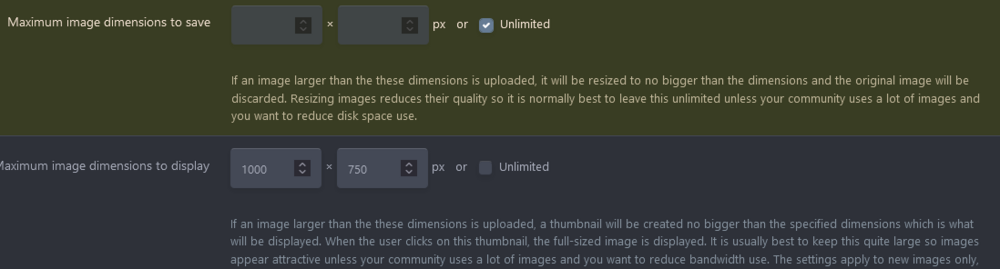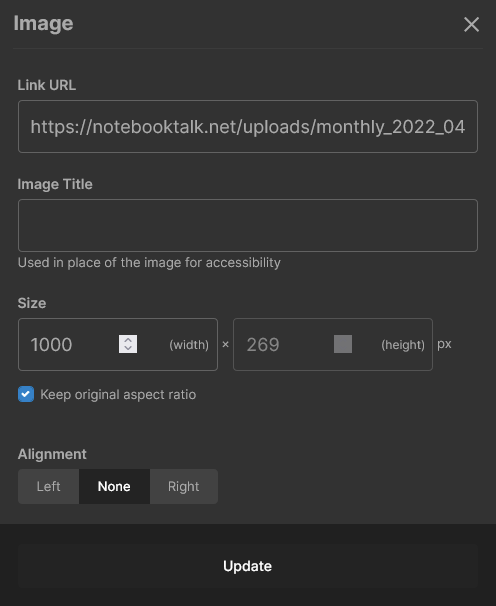Hiew
Administrator-
Posts
127 -
Joined
-
Last visited
-
Days Won
4
Hiew last won the day on March 28 2022
Hiew had the most liked content!
Recent Profile Visitors
The recent visitors block is disabled and is not being shown to other users.
Hiew's Achievements
-
Maintenance complete. Let me know if anything needs some extra care 🙂
-
- 7
-

-

-
- maintenance
- forum maintenance
-
(and 1 more)
Tagged with:
-
The hosting provider has stated that it was a rare occurrence and will not happen again. That remains to be seen. Up until this point I haven't noticed any downtime at all, and they claim a 100% uptime SLA. Any amount of downtime is unacceptable for me, therefore if this happens again we're going to have to jump ship.
- 1 reply
-
- 8
-

-
My firm recently purchased two GE76 12UGS-033CA adding to their apparent love of MSI laptops. Our current inventory of MSI Raiders: 1x GE75 Raider 10SFS 3x GE76 Raider 11UG 2x GP66 Raider 11UH 2x GE76 Raider 12UGS Now while this isn't my first choice for an office setting with the main workload being CAD/renders, our team seems to like them. I haven't had any time to mess around with these yet, but some of them will be due for a maintenance appointment with me.
-
Posting Images to the forum - Feedback Thread!
Hiew replied to Reciever's topic in Internal Announcement Discussion
I'm at a loss here since I don't seem to understand and want to fix the issue for you. The small images do not appear bigger to me and do not scale up. They're the same pixel density and dimensions as the copy I have on my computer. I have two monitors: one 1440p and one 1080p scaling is at 100%. Please try changing your windows scaling to 100% as this may resolve the odd behaviour you're seeing? I figure its either that or the maximum displayed image inline which is 1000x750. If you click on the image it will show the full size if it fits on your screen, then click on it again and it will display without scaling down. -
Posting Images to the forum - Feedback Thread!
Hiew replied to Reciever's topic in Internal Announcement Discussion
Interesting, that's some odd behaviour to me. As far as I can tell, the forum software will only change the size of large images. When composing your posts, you may double-click on the image to resize it. Tree picture below is 4928 x 3264 2.8 mb I can take the same uploaded photo and resize it in post -
Posting Images to the forum - Feedback Thread!
Hiew replied to Reciever's topic in Internal Announcement Discussion
They're actually legible now with minor compression artifacts when you zoom in. I can remove compression all-together, but that can generally speaking be a poor decision for web content. I'm looking at adding a module that would allow a media gallery and downloads as well. Still not sure about those yet. -
introduction Image quality and member storage limits
Hiew posted a topic in Internal News / Announcements
I hear image quality settings have been quite a pain for many when uploaded, this was due to large dimension images being resized to 1200 x 1200 while keeping the same image dimension ratios. This primarily affected full desktop screenshots with text being blurry, unreadable, and quite frankly disgusting...which is not acceptable for something I admin! 😉 To remedy this, I've changed the image dimensions to unlimited as a trial period for all members while I monitor the impact on the server. I don't expect this to be much of an issue at our current size, however high quality image files may need to be limited in the future. Maybe something like 16:9 ratio (1920x1080) instead of 1:1 as before. All members have a storage limit of 50mb total for the time being, I'm working on setting up donations to allow for much larger storage limits amongst other things. I've also removed the "maximum storage per submission" setting which previously constrained users to something like 5mb per post. Please feel free to create a topic under https://notebooktalk.net/forum/114-internal-announcement-discussion/ if needed!-
- 5
-

-

-
- dopus
- directory
-
(and 50 more)
Tagged with:
- dopus
- directory
- opus
- file
- explorer
- zenbook
- 2022
- notebookcheck
- pc
- games
- fps
- performance
- laptops
- clevo
- nh55jnpy
- nh55jnrq
- nh55jnnq
- sound
- tutorial
- guide
- image quality
- quality
- blurry
- images
- storage
- storage limits
- laptops
- desktops
- desktop replacement
- janktop 4
- efgxt.net
- transfer
- notebooktalk.net
- gta
- grand theft auto
- rockstar
- open world
- crime drama
- m18x
- nvme
- mxm
- r2
- upgrade
- what laptop should i buy
- template
- opera gx
- chrome
- edge
- brave
- firefox
- dell precision 7760
- dell precision m6700
-
introduction NotebookTalk.net transfer & other things
Hiew replied to Hiew's topic in Internal News / Announcements
The transfer from efgxt.net to NotebookTalk.net has concluded. ALL links and bookmarks that previously had efgxt.net will correctly redirect to notebooktalk.net. If there are any issues please let one of the admins know.- 2 replies
-
- 19
-

-

-

-
- dopus
- directory
-
(and 50 more)
Tagged with:
- dopus
- directory
- opus
- file
- explorer
- zenbook
- 2022
- notebookcheck
- pc
- games
- fps
- performance
- laptops
- clevo
- nh55jnpy
- nh55jnrq
- nh55jnnq
- sound
- tutorial
- guide
- image quality
- quality
- blurry
- images
- storage
- storage limits
- laptops
- desktops
- desktop replacement
- janktop 4
- efgxt.net
- transfer
- notebooktalk.net
- gta
- grand theft auto
- rockstar
- open world
- crime drama
- m18x
- nvme
- mxm
- r2
- upgrade
- what laptop should i buy
- template
- opera gx
- chrome
- edge
- brave
- firefox
- dell precision 7760
- dell precision m6700
-
introduction NotebookTalk.net transfer & other things
Hiew replied to Hiew's topic in Internal News / Announcements
NotebookTalk.net finally resolves to the new server. I'm going to lock the forums tomorrow at around 18:00 MDT. I'll give a notice 1 hour prior.- 2 replies
-
- 9
-

-

-
- dopus
- directory
-
(and 50 more)
Tagged with:
- dopus
- directory
- opus
- file
- explorer
- zenbook
- 2022
- notebookcheck
- pc
- games
- fps
- performance
- laptops
- clevo
- nh55jnpy
- nh55jnrq
- nh55jnnq
- sound
- tutorial
- guide
- image quality
- quality
- blurry
- images
- storage
- storage limits
- laptops
- desktops
- desktop replacement
- janktop 4
- efgxt.net
- transfer
- notebooktalk.net
- gta
- grand theft auto
- rockstar
- open world
- crime drama
- m18x
- nvme
- mxm
- r2
- upgrade
- what laptop should i buy
- template
- opera gx
- chrome
- edge
- brave
- firefox
- dell precision 7760
- dell precision m6700
-
Everyone, its time to decide our brand!
Hiew replied to Reciever's topic in Internal Announcement Discussion
The ball is rolling now, there was a problem preventing the DNS to propagate to the new server. -
As I'm sure many of you have noticed notebooktalk.net wasn't directed to the new server. I'm currently working on this and should be resolved as soon as the new server gets propagated. With this in mind I'll have to shut down the forum (efgxt.net), transfer the database to the new server, enable notebooktalk.net as the new main domain, and redirect efgxt.net to notebooktalk.net. I'm planning on doing this once DNS is fully propagated (usually 24-72 hrs from this post) and I will give a 12-24 hour announcement on efgxt.net before this happens. This will most likely going to go through on Saturday the 26th after 8 MDT. This also leads me to say sorry about the lack of communication on my part, though@Recieverhas been filling in some of the gaps. I've been quite busy with work, I've taken on a new role with a ton on my plate. I've finally caught up with work and will be making more changes and improvements once the website is fully transitioned to the new domain.
- 2 replies
-
- 18
-

-

-

-
- dopus
- directory
-
(and 50 more)
Tagged with:
- dopus
- directory
- opus
- file
- explorer
- zenbook
- 2022
- notebookcheck
- pc
- games
- fps
- performance
- laptops
- clevo
- nh55jnpy
- nh55jnrq
- nh55jnnq
- sound
- tutorial
- guide
- image quality
- quality
- blurry
- images
- storage
- storage limits
- laptops
- desktops
- desktop replacement
- janktop 4
- efgxt.net
- transfer
- notebooktalk.net
- gta
- grand theft auto
- rockstar
- open world
- crime drama
- m18x
- nvme
- mxm
- r2
- upgrade
- what laptop should i buy
- template
- opera gx
- chrome
- edge
- brave
- firefox
- dell precision 7760
- dell precision m6700
-
Everyone, its time to decide our brand!
Hiew replied to Reciever's topic in Internal Announcement Discussion
https://www.whatsmydns.net/#NS/notebooktalk.net For some reason they're propagating at a snails pace. It's been a good four days now. -
Yeah this is definitely not intended behaviour and is extremely annoying. I'll have some time tomorrow to go over these issues and will follow up! edit: This may also be due to the cache needing to be rebuilt for older posts.
- 152 replies
-
- suggestions
- requests
-
(and 1 more)
Tagged with:
-
I can't get over the myriad of problems and regressions I've noticed and @Aaron44126 outlined in the OP. The first Thing I had to do was install ElevenClock
-
When it comes to running a virtual machine host on Windows I'm quite a big fan of using VMware. VMware player will do nearly everything you need to have a responsive client with little to no configuration. There's a feature comparison of player/workstation here: https://www.vmware.com/ca/products/workstation-player.html you miss out of some features like network types and snapshots. My experience with Virtualbox has been mixed, usually decent aside from 3d acceleration support which I've had quite a few problems that i just didn't care to dive in to. For my daily drive distro i use Manjaro gnome. I found that the "non-free" installation works amazingly well out of the box for nvidia cards and updates easily. Arch's AUR is crazy powerful, I find its probably the best option out there when it comes to using "3rd party software" (anything not included in the official repositories). Manjaro is also rolling release which is great if you're looking for the latest and greatest packages but also comes with some downfalls. I personally think Manjaro is the most complete and "out of the box" ready to use distro out there. When deciding your distro consider which package manager you want: pacman/pamac (Arch/Manjaro) apt/.deb (debian (Ubuntu, Mint) yum/.rpm/dnf (Fedora/RHEL/CentOS) There's other package managers but these are the main 3 Desktop Environments (DE) I would consider to use Gnome (GTK based) is OK, and what I'm personally using right now but the philosophy behind it leaves me wanting to substitute and tweak things until its working the way I want it to work. I suppose its along the lines of a mac user "it just works" but in reality i find it lacking power user features. KDE (kde qt based) is almost the opposite philosophy and my "favourite" DE. Full of features, eyecandy, and nearly everything can be customized to your liking. Its actually also very lightweight on resources surprisingly. The only reason I'm not using it is games don't seem to like it as much as gnome with my current hardware. Nvidia 3070 w/ 1440p 144hz main monitor 1080p 60hz second monitor. XFCE (GTK based) I found is good alternative to gnome for low powered systems, but again needs a lot of customizing to get it looking and working the way I want. I'll use it for running simple "one task" machine. It feels to me like the UI is dated though and I always find myself wanting to run KDE or Gnome. Cinnamon (Linux mint's fork of gnome 2), Mate (another fork of gnome 2), Budgie, LXDE, LXQT, I3 | I honestly don't care too much for these or they're best suited for a specific workload (check out i3) though cinnamon is a great alternative to gnome and definitely worth looking at. For me the distro I'd pick boil down to this: Desktop/Daily driver: Manjaro (doesn't have .exe-like files like .dep/.rpm, usually anything found in those flavours can be compiled from source or added through the AUR (which you can optionally view/edit source code before adding) Linux Mint (not a fan of .deb files as they're harder to manage (remove/delete/modify) if you don't know where to look, plus you have to trust the person to not put anything damaging to your system in it. Fedora (not a fan of .rpm files for the same reason) Although Debian/RHEL based distros are most widely supported by proprietary software developers by .deb/.rpm packages, AUR has many of those packages available there. Server/Web server: Ubuntu CentOS however Redhat recently announced they're switching to a rolling release distro CentOS Stream there are some major changes happening on this front and is splintering users into many different flavours unfortunately. Theres some alternatives for CentOS already, however its yet to be seen which one will be the spiritual successor. AlmaLinux Rocky Linux I don't know If I even answered the question... I'd just use Manjaro KDE 😛 I've added links to all the underlined items to help with your own research too. EDIT: as a side note you can also use distro agnostic programs: Flatpak, snap packages, and appimages to run programs not in their respective distro's repositories. These also come with their own pros and cons.
- 5 replies
-
- 2
-

-
- vm
- virtual machine
-
(and 5 more)
Tagged with: