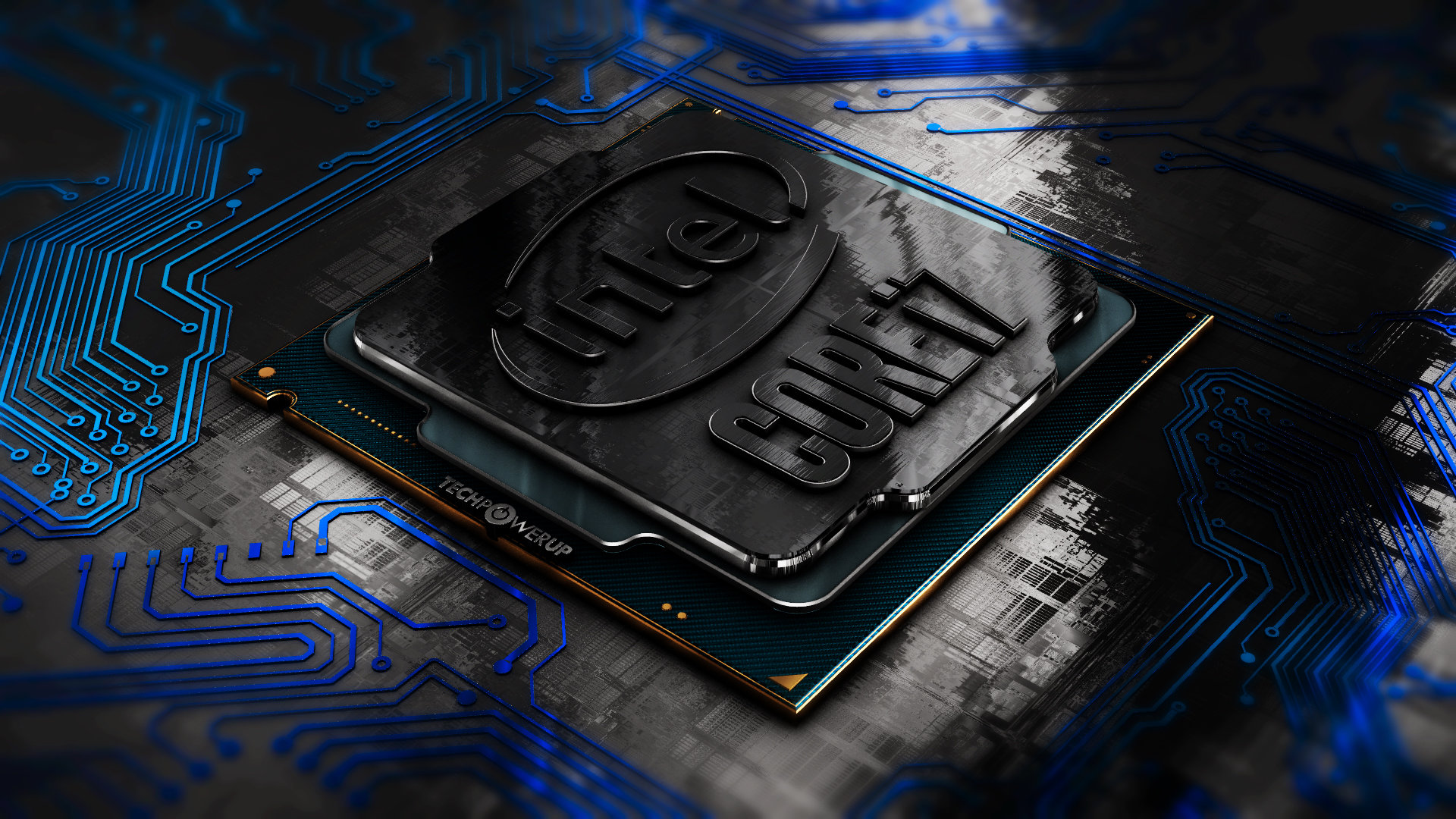-
Posts
33 -
Joined
-
Last visited
Other options
-
Member Title
Captain Overclock
Recent Profile Visitors
1,193 profile views
User's Achievements
-
Last weekend I picked up a 6-spd 2023 Subaru WRX Premium to replace my 2004 Pontiac Vibe. The vast expanse of difference that is the driving experience between those two cars almost can't be explained. In October I'll be driving it up Pike's Peak in Colorado! It feels so good driving a manual again. I still ride a motorcycle but have really missed rowing the gears in my car! I already have a list of mods I want...but need to wait for the warranty on some of them.
-
45C in good old Dallas, TX. At least that's what my car says while driving home from work. Feels like....100C haha
-
Picked up an AOPEN 34HC5CUR 34" Curved UWQHD (3440 x 1440). It says 'Fire Legend' on the bottom lol https://www.aopen.com/BR_en/products_info/34XC1CUR_P/ My first non-1080p screen. Certainly feels nice, still able to push 60-80 frames out of the old 2070/i7 8750 combo in Warzone 2 online (with DLSS 😄). MicroCenter has/had it for $279.99 USD. At some point I'll bite the bullet and get the new computer to go with it.
-

Laptop won't boot even after removing CMOS battery...
User replied to kaz26's topic in General Discussion
I feel like I went through the same thing when adjusting RAM timings on my Clevo last year. It would light the power indicator lights, flash keyboard lights, then shut off. Occasionally, it would stay on, but no display and no indication of POSTing. It sat for over a month, I tried every keyboard trick in the book to boot with no success. What I ended up doing was grabbing a .bios file from another Clevo owner with same model. Likely also available from manufacturer website. I hooked up a CH341a programmer and read the BIOS file off the chip. Totally corrupted. I used the downloaded file to reflash my bios chip, and it booted again. I essentially followed a Guru3D forum step-by-step of how to use the programmer. Purchased on Amazon for about $12. https://www.amazon.com/SMAKN-Programmer-CH341A-Burner-EEPROM/dp/B013Q5P3ES https://winraid.level1techs.com/t/guide-flash-bios-with-ch341a-programmer/32948 Are you sure de-soldering and soldering is necessary? Can you hook up a programmer and read the current file and check for corruption? I could be wrong and maybe your model does not have the same chip and flash capability as mine, but figure I'd share a possible solution. -
I'm over a month in on daily use with SYY-157 and it's still the best paste I've used to date. Both idle and load temps. That includes Phobya NE, CoolerMaster MasterGel Maker, Noctua NT-H1, and Thermal Grizzly Kryonaut. A major difference in use may be I'm on a direct-die laptop, not a desktop CPU with IHS. Any chance you got a fraudulent product? I purchased directly from SYY Store, $9/4g. Or perhaps they just have very bad QC?
-
https://download.schenker-tech.de/media/faq/Guide_Improving_Battery_Life_on_Windows_Enabling_Deeper_C_States_NotebookReview.pdf
-
I'm on a 4G tube of SYY 157 now and so far it's looking to be the best results I've seen yet with a direct-die laptop. Core to core load temps are only 1-2C whereas before I was anywhere from 10-15C between cores. Pump-out with pastes like NT-H1, Kryonaut, Nanogrease, MasterGel Maker, etc all happened after weeks or months. I'd remove the heatsink to see a big empty spot in the middle of the die where there was no paste, and it was all bordering the sides. Load temps gradually crept from low 80's to 100C triggering PROCHOT flags/behavior. SYY 157 spreads thick and has a 15 minute "cure" time before reinstallation of your heatsink. Like I mentioned the core to core temps are so much better than my thinner pastes offer and the load temps are in the mid-70C range which is better than any paste I've tried to date. For $10 thru Amazon I am impressed, and it came with cleaner and multiple application tools.
-
User started following Controlling Clevo fans
-
Is this compatible with your machine? - https://github.com/djsubtronic/ClevoFanControl I have not actually used it, but Starred a while back with some interest.
-
I have noticed after updates occasionally my sound volume is weaker and 'flat'. However, if I open the Sound Blaster Connect app I use for Equalizer settings once after updating the sound returns to normal permanently. It's as if the profile I use for sound gets erased after some updates, but opening the app re-enables it. Not sure if this is helpful or if you also use a similar sound control app but hopefully worth mentioning.
-

introduction Improve Your Laptop Speakers With Equalizer APO (Windows)
User replied to No0B's topic in Components & Upgrades
I need to read up on audio and speakers, sound technicalities, etc. All a bit over my head, and while I understand basic EQ I don't necessarily understand the limits of my speakers and crossover frequency, Hz ranges, etc. My PB70EF-G has always impressed me with it's 2.1 speakers, and the Sound Blaster Connect app has it's own EQ and fully adjustable ranges/presets. I'm not certain adding another layer of EQ is beneficial, but it's something I'm willing to consider if I can learn the ins/outs of it.- 10 replies
-
- dopus
- directory
-
(and 50 more)
Tagged with:
- dopus
- directory
- opus
- file
- explorer
- zenbook
- 2022
- notebookcheck
- pc
- games
- fps
- performance
- laptops
- clevo
- nh55jnpy
- nh55jnrq
- nh55jnnq
- sound
- tutorial
- guide
- image quality
- quality
- blurry
- images
- storage
- storage limits
- laptops
- desktops
- desktop replacement
- janktop 4
- efgxt.net
- transfer
- notebooktalk.net
- gta
- grand theft auto
- rockstar
- open world
- crime drama
- m18x
- nvme
- mxm
- r2
- upgrade
- what laptop should i buy
- template
- opera gx
- chrome
- edge
- brave
- firefox
- dell precision 7760
- dell precision m6700
-
Not much; Roughly $2,000 on a good year to include insurance, gas, registration, oil changes and fuel. On a "repair year" where I might need new tires the cost would go up roughly $250-300. I might flush the coolant and brakes every other year, add $100 those years because I do it myself. I've never needed any major component fixed on my car (2004 Pontiac Vibe 1.8L 1ZZFE; 140K miles) its a seriously reliable platform. I have spare brake pads stocked up, roughly $40 a set. Rotors around $60-80. Everything about this car is no frills, cheap, extremely reliable. The motorcycle is even cheaper ($1200?), but needs specialty tires much more often. Still, only two at a time. The insurance is $24/m, very cheap. But it does use Premium gas; still only 3.4g at a time. I'm done with the upgrades at this point ($1500?), and initial purchase price of $3600 3 years ago. All in all a cheap vehicle to own, as long as you ride it safely. Not bad for 1255cc sport bike (2009 Suzuki Bandit 1250). I've been able to make my own fuel maps for it and tune the ECU which was fun, part of the upgrades/mods. I use a wideband O2 & AEM AFR gauge to monitor the running condition as I ride, and it's all tunable thru a laptop on the fly.
-
Hero! Appreciate your efforts. I'm also not seeing a rise in temps from 3.69 to 3.74 beyond normal. It has gotten slightly hotter and much more humid here the last two days, so slight temp increase at idle to be expected for me.
-
Somewhat Off-Topic - Do you receive some notification from the manufacturer when these updates come out? I rely totally on this forum (previously NBR) & you for these updates and have used each new version with success on my PB70-series laptop. Just curious if you're that diligent to watch the updates page regularly and share when new versions come out (which I thank you for!) or if you're on some email blast/SSH feed? I'm on 3.74 now thank yet again to your updates here ✌️