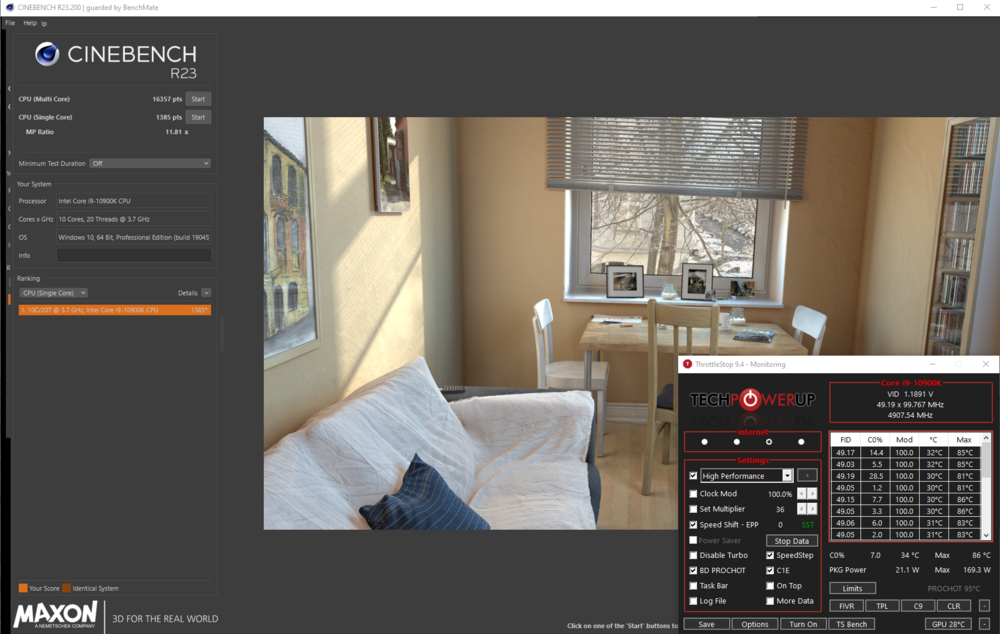1610ftw
Member-
Posts
1,260 -
Joined
-
Last visited
-
Days Won
2
Content Type
Profiles
Forums
Events
Everything posted by 1610ftw
-
State of Clevo in 2023, especially regarding durability?
1610ftw replied to yhancik's topic in Sager & Clevo
And you could run that 2015 laptop with a 2018 CPU and 2021 GPU - THAT's what upgradeability should look like! -
Clevo P751TM with 9900K maximum OC power draw on mobo
1610ftw replied to Csupati's topic in General Discussion
I doubt that you will be able to sustain much more than 150 to 160W on a semi-constant basis and with a special heatsink. Maybe up tp 200W with a single run of cinebench but not for very long. -
Not sure - with the 9900K for example I have tried to find a reasonably priced binned one for some time and then just picked the best of a bunch from a number of them that I got at random. Might be easiest to first have a look of what you already have. To get an idea you may for example have a look at how much power your 10900K draws with 5 GHz on all cores with sensible undervolting applied. My really nice sample is seeing a peak draw of 180W after one CB23 run, that is with settings that are stable for everyday use but I have set my all core speed in everyday use to 4.8 as that is enough for me. I measure the power consumption with Throttlestop as I also use that for undervolting and setting multipliers. I also have a good 10850K from some superhero edition that needs about 200W to complete the same run so if you are at 200 or below that is probably already pretty good. @Clamibot may have the best 10900K among us so maybe he can also give us a point of reference with regard to power consumption - if he can do 5.2GHz on all cores than he may have an even better sample as my 10900K cannot quite make it there although it is still running nicely at 5.1 Ghz all cores and a power consumption between 204 and 208W. Oh and all of that is stock except for slightly improved air throughput via the ventilation grills and with no external cooling but with the fans at full speed and the back lifted by about 5 or 6cm. Temps for all of the tests up to 5.1GHz stay at 89°C or below.
-
Damn ! My board in the 870TM1 only draws 200W! Is there a readily available vbios that I could use to go higher?
-
Women can be so cruel 😄
-
How is the noise level of those power supply fans? I read somewhere that they are always on regardless of the temperature of the power supply.
-
Something to consider! Also I would NOT be pleased if I lost the ability to adjust brightness with a 1000nits LED panel so not sure if that could also be an issue with that panel. I had that problem with a QHD panel that I put into an MSI and it was already annoying to always have about 400 nits even in the dark - it was basically unusable for me without the ability to adjust brightness. Oh well, I guess there are always sunglasses when you cannot turn down the brightness for that 1000 nits LED monster 😎
-
Yep, that is a very nice laptop, still very happy with it 🙂 This is why socketed CPUs are so cool - you can look around and get a sample that is a lot better suited for laptops than others that can consume up to 30% more power at a given speed. Both my golden samples allow for 5.1 GHz all cores with a moderate amount of power and with 4.8 to 4.9 GHz all core speed they are actually still in a very sustainable power and temperature range for laptops while still allowing 5.3 and 5.2 GHz single core speeds despite being undervolted. With the current state of things if a manufacturer would offer a DTR 18" with a socketed laptop that would already be very cool if it was AM5 or alternatively 15th gen Intel. The important thing would be to have an upgrade path for one or two generations, something that we have not had since Clevo and MSI allowed for updates up to Coffee lake refresh. As for the GPU we have to accept that it is not up to Notebook manufacturers so I would be OK with a soldered GPU as long as I do not have to get the top GPU to get a socketed CPU.
-
This has been gong on for some time now, it is quite ridiculous. Overall the CPU cooling of these Clevo units probably is the best even without liquid metal and adding a leaf blower as a cooler. I bought the SM-G from brother @electrosoft some time ago and that one has a fantastic CPU and very good heat dissipation with the stock heatsink. I just did a 30 minute CB R23 run (16357) with the CPU consuming up to 169W and the temperature never went over 86°C - that is VERY impressive and the best laptops today would maybe manage 125 to 135W with that temperature. That is also only about 4.5% below the best result for a single run so a very high output can be sustained for a very long time.
-
State of Clevo in 2023, especially regarding durability?
1610ftw replied to yhancik's topic in Sager & Clevo
Great story and indeed your next purchase could be a bit pricey if you stay with a laptop. If again you want at least 3 drives that alone will probably narrow down the selection to only a handful of models in each generation. In the current generation and to my knowledge this is only offered by one model each from Clevo, HP and MSI and three models from Dell. -
Looks like that panel can be found here: https://www.blisscomputers.net/razer-blade-pro-17-ne173qhm-ny2-boe09d9-17-3-screen-262068/
-
As you can see it is not that easy - you need a special version of that panel. Imo it is worth it though to find it as QHD is the best compromise when you find yourself in situations where you want to open web pages or other stuff side by side - that stuff does not really work that well on a FHD panel.
-
That is indeed what it looks like - FHD 240 for the SM-G and 300 for the KM-G. OK, remembered there was a thing with QHD and the KM-G. Search for GSYNC and you will find apost by @wilpang and he had the QHD 165Hz panel with GSYNC. Seems rather tricky though to hunt down the right panel as @solidus1983 also earlier in this thread seemed to have the right type but not quite as it later turned out. So when you buy a panel you may want to look for a supplier that guarantees Gsync functionality with the KM-G.
-
Regarding the keyboard, what are the differences from R1 to R2 and are these per key RGB? How would you say they compare to the keyboard on an the last of the old Alienware 18? I also like that on the X170 I am able to finely dial in the fans - is that possible on the Alienware or does it have some kind of auto fan modes like low, medium high? I agree that it is nicer to have 4 memory slots, shame that two slots were dropped on the R2.
-
I would want to point out a few more differences about these Alienware laptops compared to the X170: the heatsink in the R1 is not as capable as the heatsink in the Clevo but the heatsink in the R2 is probably closer there are different display panels for the Clevo, you have a selection of 1080p 144 and 300HZ, QHD 165 and 240Hz and UHD 60 and supposedly also 120Hz serviceability of the Clevo is better than the Alienware which can affect you if you are into frequently working on your laptop the palm rest on the Clevo is aluminium , the palmrest on the Alienwares is rather rubbery and usually wears off to a degree the Clevo will take 3 x NVME SSDs and one m2 Sata SSD, the Alienware R1 will only take 2 NVME SSDs and a 2.5" Sata SSD, not sure about the R2
-
Let me check my SM-G, I have upgraded to such a panel. OK, just had a look and there is no g-sync option.
-
Happy to help, let us know how it goes! Did you consider QHD? There is a 165Hz option that also should work very well with the 3080.
-
300Hz: AU Optronics B173HAN05.1
-
128GB supposedly causes issues with Thunderbolt on the P870 chassis, even the latest ones. I have not tried it but that is a serious limitations when using a Thunderbolt docking station to for example support 10G. Bios support for the X170 has matured and they can be dialed in very well, certainly enough to in my experience handle a bit more heat in CPU only loads which is also needed with two more cores. The unified heatsink design is a bit better suited to that. Obviously fully maxed out and running on all cylinders the DM3 will allow for significantly higher single GPU heat dissipation due to having been built to handle two GPUs. I fully agree that the difference in gaming will probably be very little with stock cards. Also it seems that the P870DM3 weighs over 2 lbs more than the X170 - truly a monster 🙂 As I am mostly interested in CPU power and drive support apart from memory I was not that fond of the P870 chassis as it does not do that much for the CPU especially on the power delivery side but then with that crazy add-on MXM card even early models could be extended to take 6" NVME SSDs albeit at a price. That is pretty cool! I still have an early DM here and I may play around with it a little to see if I can get it to accept 128GB and then I will see how well the Thunderbolt still works after that while also using a 9900K 🙂 In any case I love the P870 and I wish it would have had a true successor in a proper X370 with a socketed CPU that can take up to the 13900K and an MXM GPU but lacking that the X170 ticks a few boxes for me that the P870 doesn't - love them both.
-
Nice write-up! Unless you want to do a lot of CPU-heavy stuff with a bit more portability the P870 will be fine. Imo the X170 has a number of advantages for heavy CPU-use / memory intensive / mobile workstation use: - works better and with faster memory at 128GB - 10 cores run roughly as quiet as 8 cores in the P870 - color coding via RGB keys is possible on the X170, keyboard is also better overall - not a lightweight but weighs about 1 to 1.5 lbs less than a P870DM(3) - on the go it is also nice to have better speakers Also I checked out a youtube video of somebody comparing gaming with the 9900K / 10900K and 12900K and I believe a 4090. There was quite a jump in performance going from the 9900K to the 10900K which surprised me. The biggest downsides imo: - The most stupid ever power supply solution - it boggles the mind how Clevo could ever have come up with that - pretty crappy firmware that did not really work well with 11th gen Intel in the KM-G - 4th SSD slot in the KM-G is not working when a 10th gen CPU is used
-
MSI GT75/73 with AMD RX 5700 advice for Heat Sink
1610ftw replied to Rengsey R. H. Jr.'s topic in Components & Upgrades
@Rengsey R. H. Jr. just had to check you are still on the forum, any news about this? Apart from the missing heatsink did you ever get this to run long enough to see if the GPU would even be properly recognized in that GT75? I would think this is the first step before putting a lot of effort in a cooling solution only to find out that it is not that easy to get the card to run properly in the GT75 that for its later models does not have an iGPU option to fall back on.. -
There is no 18" OLED plus OLED has an issue with burn-in and reduction of light output in TVs and it depends on mostly non-static images and added use cycles at night to mitigate that burn in. Could be more of an issue with laptops depending on how they are run. I also think that they suffer from relatively high power consumption at a given brightness which is not very helpful in a laptop. For watching movies on TV's they are however very nice to look at and I like them a lot, just not sure they are the best option for laptops.
-
Ah, I misread, thought that was the AX200. Shame that all those superhigh 6E and 7 speeds as of now seem to be reserved for W11.
-
Strongly doubt that will fit. Just get the AX210 and be done with it. If you have W11 on your X170 you should also look into a 6E router if you are close enough to it when you need WiFi.
-
[Request] P870DM coffee lake refresh bios mod
1610ftw replied to klokas's topic in Components & Upgrades
certainly the biggest upgrade for gaming and 2080 prices are quite affordable these days- 6 replies
-
- p870dm
- coffee lake refresh
-
(and 1 more)
Tagged with: