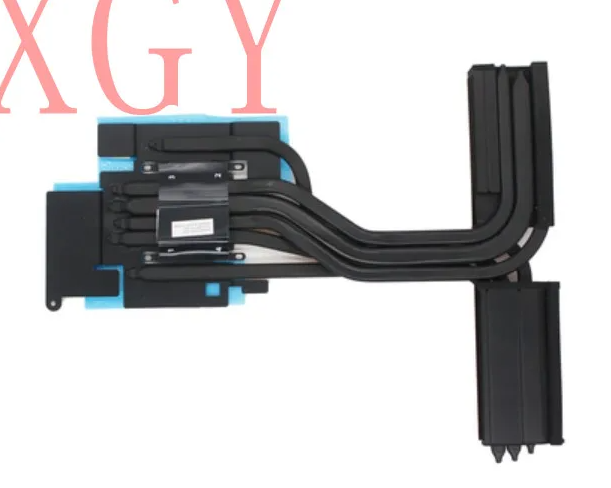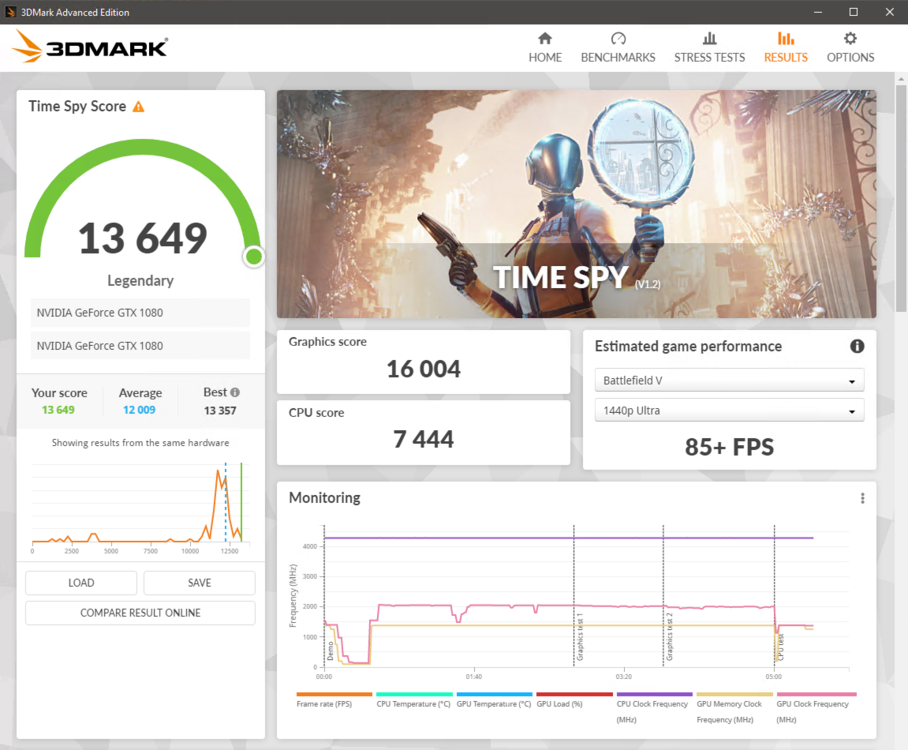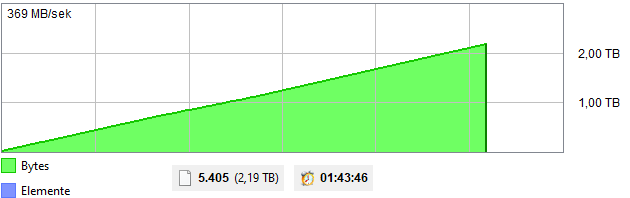1610ftw
Member-
Posts
1,260 -
Joined
-
Last visited
-
Days Won
2
Content Type
Profiles
Forums
Events
Everything posted by 1610ftw
-
clevo p870tm/tm1-g Official Clevo P870TM-G Thread
1610ftw replied to ViktorV's topic in Sager & Clevo
Maybe 0.5 with hard and 1.0 with soft pads? 😄 In any case thanks for the responses @Scruffy and @Developer79, I will have a go this week. If results still aren't what I expect I will use thermal putty for the first time. I have been meaning to do it before but for a CPU and that would have been a much bigger mess. -
Looks to me like the Nvidia way of doing things, where both performance and price increase by the same percentage, no "free" intergenerational gains any more for customers! To be fair this has been a trend in many areas of consumer electronics at least at the top end and it seems that customers have kind of gotten used to the top models in many categories getting ever more expensive.
-
The challenge will be to find a capable router for it that does not cost an arm and a leg. 2.5G would be the minimum but I would prefer to have a 10G connection and those routers will probably cost 400$ or more. As I have kind of a hotspot in my house where there is a lot of WiFi usage with up to 4 laptops running at once I have been looking at this monstrosity but it is not exactly a steal: https://rog.asus.com/networking/rog-rapture-gt-be98-pro/ Still it would be a worthy router for the X170 - not afraid to be big and powerful, same as the X170!
-
clevo p870tm/tm1-g Official Clevo P870TM-G Thread
1610ftw replied to ViktorV's topic in Sager & Clevo
If you could measure the thickness over the memory chips that would be cool. I think that these may be too high or maybe the elasticity of the pads has been reduced over the years. As I can easily take out and clean the card it may also be a good occasion to try thermal putty on this one. -
clevo p870tm/tm1-g Official Clevo P870TM-G Thread
1610ftw replied to ViktorV's topic in Sager & Clevo
Does anybody have the pad thicknesses for a TM with the GTX1080 and this heatsink? Current pads clearly are too thick as the heatsink does not make good contact. -
Dell now has two models with basically the same screen height with a 16:10 16" and a 16:9 17.3" model so it is important that they move up to an 18" 16:10 screen format with FHD+, QHD+ and 4K/UHD+ resolution. They also need to get back to a proper cooling design and stop that two fans next to each other on one side of the laptop nonsense - it can now be considered a failure. One big fan each left and right and a vapor chamber in between will do a lot better. This will probably add a little bit of area to the chassis and as @win32asmguy mentions for the top of the line 18" model there should be a heftier option with taller cooling. Together with a slightly bigger chassis area even 0.1" added thickness would make a difference, maybe with only 0.05" at the front and 0.15" at the back to give a little bit of a wedge shape? So that would be the 7890 then and it is imo the only sensible way forward for Dell as the 16 and 17.3" option are just too close to each other which probably is one of the reasons that Lenovo and HP recently went for 16" only. In the meantime if there are no 3840x2400 18" options Dell may even offer the 17.3" screen in the 18" chassis for people who think that they need 4K. This has to my knowledge been done before by Lenovo with 15.6" 16:9 and 16" 16:10 screen options in the same chassis. Also they will hopefully get back to standard memory or the new memory standard proposed by Samsung that makes a lot more sense than the not so great concept they came up with where memory cannot be added but has to be swapped out altogether at hideous prices with essentially no market to sell smaller modules: https://news.samsung.com/global/samsung-electronics-industry-first-lpcamm-ushers-in-future-of-memory-modules It has this important quote so first laptops with it should hopefully not be that far away: LPCAMM is set to be tested using next-generation systems with major customers this year, and commercialization is planned for 2024. Even going back to regular 4 slots of SODIMM would be an improvement and please keep the 4 full sized 2280 NVME slots. OK, fat chance of moving back to 4 SODIMM happening but with Samsung entering the scene I would think that other manufacturers will not adopt CAMM so Dell may as well admit defeat. Regarding power delivery USB-C 240W will be fine and 2 x 240W will be even better but I completely agree with @win32asmguy that USB-C only power delivery raises issues and concerns and I would strongly suggest to go with an up to 330W GaN power brick and also keep the classic power connector. This will also address concerns of power delivery for the highest spec models. As for the keyboard and knowing that Dell does not like to change these things too often I would strongly hope that they finally address some concerns voiced here and I would most prefer it if they brought back proper cursor keys and PG UP and DOWN keys and maximize size as much as is possible for the 16" chassis. That is if they do not want to release something entirely different for the bigger models which would of course be a dream but probably not that realistic. I hate that wretched half key height crap and would think that like @Ionising_Radiation mentions a 7730 style layout would be better but please make the 6 lower height keys where the lower row sticks out at the bottom taller! If it is sticking out already make it stick out all the way please and do not skimp on height - it is insulting to power users and I doubt that anybody would complain! I do not really see a satisfying layout that will work without some buttons sticking out that will also fit in the 16" model so the other option would be a rectangular keyboard with an added row that adds 5 more keys for the 18" model or the radical solution that HP employs that would require an external numpad which is not a good option for most people especially if not integrated seamlessly by Dell. I also think that it is about time that workstations also get proper RGB lighting that can then be set up to give proper color coding for programs or other user priorities. HP has understood this by now even though the implementation may not be quite there yet and Dell will hopefully follow soon.
-
You're probably right that not enough people complain even though display bleeding is really annoying for gaming where there are also a lot of dark sequences. Will have to check my bios options as it is the same for me - backups in place and only concerned about loss or theft. Hope you get some decent performance out of the 7780 - probably not quite as much as out of the M18 but we can't have it all!
-
There obviously is a point where display bleeding gets annoying and given that it is mostly an issue with mounting and not the display itself you really got to wonder why companies mess it up on a regular basis. Thanks about the password explanation, not currently using a Dell as my daily driver so too bad that it is a proprietary solution.
-
Looks like you have maxed out your chassis then which is excellent in my book 🙂 Speaking of maxing out a chassis I had a bit of fun with my GT83 with 1080 SLI and the 8850H recently and set the top TimeSpy for that one: This is before a repaste and the CPU got really toasty at up to 99°C Repasting the GT83 is a huge annoyance, worse than anything else I have done before apart from the usual fun that one can always have with things like stripped screws or other broken parts. I usually try to avoid silly devices that cannot be opened properly or need opening at the wrong side of the motherboard but that is not even the issue here. The issue is the completely ridiculous construction that MSI decided on for the CPU-cooling that probably takes first price for most ridiculous contraption ever with a heatsink that is just screwed on top of another heatsink with a tacked on fan for good measure - way to go, MSI! It does not help that to top it all off the SLI cable barely stretches over that contraption and makes it impossible to work on it without compromising the SLI cable - not really a great idea in my book. So I will have to put in some significant amount of time for a repaste and have shied away from it for now. In any case the score does not pop up anywhere because of the unsupported driver. I will have to find a driver that a) works and b) is still supported Oh and last time I looked the power draw briefly exceeded 500W for a run - the 8850H certainly is a bit more thirsty than its 7xxx Kaby Lake predecessors!
-
Indeed - excellent program if you ask me 🙂
-
What 17.3 2k 100Hz+ panel for my Omen17
1610ftw replied to Iron.Head's topic in Components & Upgrades
Not sure about the 240Hz variant but this should fit and not break the bank: https://www.ebay.com/itm/134708134109?hash=item1f5d3b00dd:g:0HIAAOSwUSdk7mVu&amdata=enc%3AAQAIAAAA4OSzOj0QftfxS6yMqAdCCqO5j5sRvlU%2BUIPJ4f6VCp2SqmW7Mi3nZvW5GUqipxDDuDppviEjoJJn%2BMWGW4F1z9A5ePsZD%2FF2XIKjVf6mUgO%2FbKJHtEYyPzwIiMyKFhx2PmW0695LpXeOcO8CdEmQaEfwCch4OdFI5HU%2FHdtOkyDp8uBXwc73PsAmp%2BgWzmYwKKnMBD1iVCBxH1Lkqey3sXS8VI9Fdzcn4j1WR9uLruJVOGLefCxhGKORWvBd23ygw8Uswyf5QlPlB80PJUO2Oyg7SzlwU3kH5NUHslgJ120f|tkp%3ABk9SR5LxmOyAYw The 165Hz panels are a drop-in for the 1080p 144Hz variant in the Clevo X170KM-G and SM-G. As you only have a 2070 I would expect QHD with 165Hz to be plenty. -
I just checked and no, a U.2 drive sadly does not fit in the battery compartment 😄 I did a test however, here are some sustained writes for the 4TB Transcend: It is an OK drive from what I can say but it is about 50% more now on Amazon UK than I paid a few months ago - crazy!
-
As I do not currently have a desktop in need of massive amounts of SSD storage I have not looked into the U.2 drives that much but they pop up all the time in searches due to their quite low per TB prices. I think they consume a bit of power compared to other drives but then they come from environments where that does not count that much. The 7.68TB Sata do not though, they are quite well-behaved. I moved to strictly disregarding absolute numbers and see things on a per TB basis so I can live with 7.68 instead of 8. It is a bit depressing as with added overprovisioning my RAID 0 ends up at "only" a usable 13.2TB but that is still pretty big and would have been hideously expensive not too long ago.
-
I am talking about other drives than the rgular 2.5" Sata drives that indeed max out at 8TB. I have two of these that I have used in my DTRs: Nice and reasonably fast. However let me introduce you to the wonderful world of faster and higher capacity 2.5" drives 😉 You can get drives with 15.36: and even with 31.72TB: Last I looked Intel U.2 drives with 15.36 can actually be found at reasonable prices and at 7.68 even at really low prices, look for P5520 or P4326.
-
If you have that kind of adapter it is indeed possible but in that case I would rather get with an 8TB 2.5" TLC Samsung - these drives are really nice and often pop up on ebay and they are faster and cooler than the Transcend drives that get quite hot. They are also relatively slow in sustained writes, around 370MB/s iirc. So unless you want to max out a single Sata M.2 slot I would stay away 🙂 Although on a desktop I would probably be a snob and always go for U.2 drives - they go even higher in capacity and can be had relatively cheap at the 7.68TB size: https://www.ebay.com/p/28044523625 You will need some adapter though to make them work but if you get it to work it is a lot of fast storage for little money 🙂
-
14th Gen Desktop replacement Laptops?
1610ftw replied to Snowleopard's topic in What Laptop Should I Buy?
The Janktop is a fantastic idea if one is traveling by car but if I decided to jank something like that around I would want it to take a bigger screen than current 18" laptops. I found a 21.5" LG screen with 4096 by 2304 pixels that I think is pretty cool but it is only rated for 60Hz so gamers will not be pleased. Other than that it is slim pickings from 18" up to 21.5". Not surprising as those sizes are considered to be too small for a desktop monitor and too big for a laptop screen. -
Always have been, always will be. When I tell people that I have a laptop that can act as a 48TB mobile server they look rather puzzled 😄
-
One of my MSI laptops (WT75) has a total of 26TB now, all TLC: 2 x 8TB Samsung Sata in RAID 0 with sustained ca. 900 write and 1000 Read, they quite often pop up on ebay 2 x 4TB NVME 1 x 2TB NVME In the M.2 form factor and as of today one could get 4 x 4TB TLC drives for the price of the cheapest 8TB TLC drive over here! Those 8TB TLC prices are ridiculous and I expect them to go down when more manufacturers enter the marketplace and until then I won't buy. Or to put it the other way round: With what I have saved on the drives compared to getting even 24TB with 3 x 8TB drives the laptop was free 😄 Oh and my X170SM-G has a total of 14TB with 1 x 2TB and 3x 4TB.
-
Nobody has been in that room for some time now., everybody left. MSI and Alienware after 10th gen und Clevo after 12th gen. An AMD machine with 16 P cores would be quite cool (pun intended) and it would take care of the needed PCIe-lanes.
-
clevo p870tm/tm1-g Official Clevo P870TM-G Thread
1610ftw replied to ViktorV's topic in Sager & Clevo
Pretty sure it supports 8x MXM lanes - it has to or NVME speed would be pretty limited. -
clevo p870tm/tm1-g Official Clevo P870TM-G Thread
1610ftw replied to ViktorV's topic in Sager & Clevo
Which mod do you mean - the add-on card for 4x NVME SSDs? How can we find out how many lanes are used in products of other manufacturers? I have a GT83 here and performance wise it is right up there with what Clevo had to offer in the P870 chassis so I would expect that there are 8 lanes per MXM slot. -
clevo p870tm/tm1-g Official Clevo P870TM-G Thread
1610ftw replied to ViktorV's topic in Sager & Clevo
That is quite crazy, I thought only ViktorV had that special MXM to 4xNVME module or at least I have never seen a price for it? @ViktorV is that your listing? -
14th Gen Desktop replacement Laptops?
1610ftw replied to Snowleopard's topic in What Laptop Should I Buy?
The last laptop that could take a socketed chip was the Clevo NH55 two gens ago, it was a quite pathetic effort with a 15.6" screen and only 2 SO-Dimms and NVME slots each. Obviously the socketed design should have been reserved for a successor of the X170 but I guess that Intel paid well in order to make them produce the laughable X270 instead... The only laptop ever that could take 5 NVME SSDs (and an MXM GPU) was the MSI GT75 in its 8th (some models), 9th and 10th gen revisions which is even longer ago. It was also the last laptop I know of that could take a total of 6 drives, since then we have seen 5 only in one HP model and all others have gone down to at most 4. The only laptop that can currently take 4 SO-Dimms and 4 2280 NVME SSDs is the Zbook Fury G10, it also has a proprietary socketed GPU that could be swapped but it has no fan control worth mentioning and only a 16" display plus its power limits are laughably low last I looked. The currently most powerful laptops seem to be the all soldered Tongfang, Lenovo and Asus units with the RTX4090 and from what it looks like they can easily reach more than 300W CPU and GPU power when modded but only then. Not fun if something goes wrong there with a Mobo that has both a soldered high end CPU and a hideously expensive soldered RTX4090 on it! All of them only allow for 2 x 2280 form factor NVME and 2 SO-Dimms which is obviously pathetic especially for the 18" models. Personally I think that going forward it would be great to have the stacked NVME design that HP uses even if it proves to be reliable as it will also assure that those laptops will not be ultra slim which will also allow the heatsinks to be thicker. Having them put in an array could even allow for some sort of active cooling for them as I think it will be quite important to move them air over them. With regard to power there will always be aftermarket solutions so I would not worry about it too much but of course the manufacturer acknowledging that more than 330W can be used would be a big vote of confidence that the chassis can also use more than 330W. Just do not do it in the stupidest way possible like Clevo did with the X170. As for 5K screens I do not think so but I am hopeful we will get a nicer selection of resolutions for 18". Currently we have 1920 x 1200 and 2560 x 1600 and hopefully they will add 3840 x 2400 for workstations that really need 4K. Despite so much potental in certain aspects here and there we have to say that overall things are looking pretty bleak and I only have very little hope that we may see something socketed soon. But if we do then next gen AMD would be a good candidate as they now also allow for Thunderbolt support which was always a big issue for workstations and always the reason why almost all top models were Intel only. As for Intel next gen would also be interesting as that socket could in theory be supported for some time even though we know that since Skylake and its successors that has not happened any more.