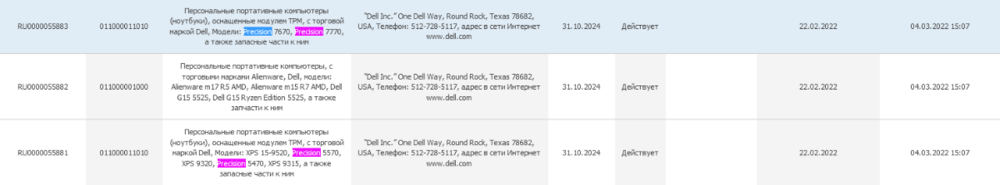-
Posts
2,366 -
Joined
-
Days Won
34
Content Type
Profiles
Forums
Events
Everything posted by Aaron44126
-
.thumb.png.e841bc17c8cca329ac53db7523663d9a.png)
introduction Precision M6700 owner's thread
Aaron44126 replied to Aaron44126's topic in Pro Max & Precision Mobile Workstation
There’s a paper clip sized metal bit thing inside the latch for the hooks to clip onto. It can come loose (…and get lost…) when you are taking the palmrest off. One of mine broke so it only latches on one side.- 187 replies
-
- 1
-

-
- dopus
- directory
-
(and 50 more)
Tagged with:
- dopus
- directory
- opus
- file
- explorer
- zenbook
- 2022
- notebookcheck
- pc
- games
- fps
- performance
- laptops
- clevo
- nh55jnpy
- nh55jnrq
- nh55jnnq
- sound
- tutorial
- guide
- image quality
- quality
- blurry
- images
- storage
- storage limits
- laptops
- desktops
- desktop replacement
- janktop 4
- efgxt.net
- transfer
- notebooktalk.net
- gta
- grand theft auto
- rockstar
- open world
- crime drama
- m18x
- nvme
- mxm
- r2
- upgrade
- what laptop should i buy
- template
- opera gx
- chrome
- edge
- brave
- firefox
- dell precision 7760
- dell precision m6700
-
.thumb.png.e841bc17c8cca329ac53db7523663d9a.png)
introduction Precision M6700 owner's thread
Aaron44126 replied to Aaron44126's topic in Pro Max & Precision Mobile Workstation
Optimus only works with an LVDS display in this system. If you have an eDP display, Optimus cannot be used and the option is hidden in the BIOS setup. The eDP display will be connected to the NVIDIA GPU and the Intel GPU will be disabled. Quadro P4000 can work in the Precision M6700 with a certain vBIOS applied. @TheQuentincc, you had it working, right? There is a mSATA port (looks like full size mPCIe) so you can install an mSATA SSD as the fourth drive. I believe these are available in capacities up to 2TB.- 187 replies
-
- 2
-

-
- dopus
- directory
-
(and 50 more)
Tagged with:
- dopus
- directory
- opus
- file
- explorer
- zenbook
- 2022
- notebookcheck
- pc
- games
- fps
- performance
- laptops
- clevo
- nh55jnpy
- nh55jnrq
- nh55jnnq
- sound
- tutorial
- guide
- image quality
- quality
- blurry
- images
- storage
- storage limits
- laptops
- desktops
- desktop replacement
- janktop 4
- efgxt.net
- transfer
- notebooktalk.net
- gta
- grand theft auto
- rockstar
- open world
- crime drama
- m18x
- nvme
- mxm
- r2
- upgrade
- what laptop should i buy
- template
- opera gx
- chrome
- edge
- brave
- firefox
- dell precision 7760
- dell precision m6700
-
Core i9-12900HX showed up on GeekBench. 8P+8E, 2.5 GHz base, 4.9 GHz boost (or so it appears — that's probably the maximum clock speed that occurred during this run). https://browser.geekbench.com/v5/compute/4414406
- 973 replies
-
- 2
-

-
- dell precision 7770
- dell precision 7670
- (and 6 more)
-
I'm also greatly looking forward to Silksong; Hollow Knight is one of my favorite games of all time. The "early 2022" window came from an NVIDIA leak which had it pinned for February 2022 (...which would seem to indicate that it is not launching as a Switch exclusive). NVIDIA has said that the leak was genuine but a bit speculative. (A number of games from the leak list which seemed a bit "out there" at first have since released.) In the end, Team Cherry has said nothing regarding the release date other than "We'll release it when its ready". They probably won't announce anything until it is very nearly done. As for why it is taking so long, it seems that the "scope" of this game has increased dramatically from what they had originally envisioned, so I'm thinking that the long wait will be worth it in the end. I'm hoping that maybe we'll hear something around the E3 timeframe (...if E3 even ends up happening this year...). It would not be surprising to have it be announced during a Nintendo presentation, as they did the only gameplay presentation that I am aware of at Nintendo's E3 2019 show, but that wouldn't necessarily mean that it is a Nintendo exclusive. (Recent such example from the leak list: Chrono Cross.)
-
Well, it looks like Microsoft is finally adding tabs to File Explorer. There's a genuinely good improvement. (Currently in preview builds, but only as a "hidden" feature not enabled by default.) https://www.neowin.net/news/microsoft-is-finally-adding-tabs-to-file-explorer-in-windows-11/ (I've been using Directory Opus for years so this isn't exactly a draw for me to upgrade.)
-
.thumb.png.e841bc17c8cca329ac53db7523663d9a.png)
Windows 10 daily images; how to enable for domain-joined machines
Aaron44126 replied to Steerpike's topic in Windows
This page seems to describe how to set it up and how to manage it from GP. Maybe it is disabled in your domain? https://docs.microsoft.com/en-us/windows/configuration/windows-spotlight [Edit] Nevermind, ha, that's the exact same link you posted in your edit...- 1 reply
-
- 1
-

-
Eh, I've heard other people suggest that Microsoft will start charging a monthly fee for Windows before. I don't buy that. Microsoft knows that general consumers won't pay money to use Windows anymore. If they charge for an upgrade, the vast majority of people just won't upgrade (until they buy a new PC). That's why Windows 10 and 11 were released as free upgrades. Also, PC sales are declining, as a combination of the facts that you just don't need to upgrade your PC as often anymore, and more and more people are just turning to their phone. So, they've turned to finding ways to monetize Windows users to keep a revenue stream coming in. The cycle sort of reinforces itself now. As they roll out more monetizing features, they need people to install them, so the upgrades have to continue to be free for "general consumers". Not that they won't milk money directly out of business users. These days I imagine most medium to large businesses are making yearly payments for their Windows 10 Enterprise deployments. They're trying really hard to get people to move to their "cloud" offerings for Office/Exchange/SharePoint/etc., and that allows them to charge monthly rather than one time for the software. And they've even slashed the support timeframe for Windows 10 Enterprise LTSC and Office (perpetual license versions) from ten years down to five, so that it's harder to sit on one version for a long period of time. I don't necessarily blame them. Microsoft does whats in its own business interest. I just wish they'd release a "cut the crap" version (basically Windows LTSC for ordinary people). Heck, I'd pay extra for it.
-
.thumb.png.e841bc17c8cca329ac53db7523663d9a.png)
Precision 7540 & Precision 7740 owner's thread
Aaron44126 replied to SvenC's topic in Pro Max & Precision Mobile Workstation
Just leaving these here: Legacy NBR owner's thread — https://www.nbrchive.net/forum.notebookreview.com/threads/dell-precision-7540-and-7740-owners-thread.830037/ Legacy NBR pre-release thread — https://www.nbrchive.net/forum.notebookreview.com/threads/precision-7740-7540-specs-release-date.827802/ Driver RSS feeds: Precision 7740 • Precision 7540 No idea about HD22Q dock. I wonder if we will see similar messages in the next BIOS updates for other Precision 7000-series systems. (They often release these within a few days of each other so we might know soon.) I'd speculate that this is a new dock launching with the next round of hardware in a few months. Maybe that's not even the real model number, it could be a Dell part number a new dock. -
Link 2022.02.22 = Дата регистрации нотификации / Registration date 2022.03.04 = Дата публикации нотификации / Publication date Also interesting: Precision 5470 and 5570 models (no 5770?), also some XPS, and AMD G15+Alienware systems. For context: Precision 7560/7760 was registered on 2021-03-01, formally announced on 2021-05-11 (with Intel's Tiger Lake H45 announcement), and orderable on 2021-06-15.
- 973 replies
-
- 5
-

-
- dell precision 7770
- dell precision 7670
- (and 6 more)
-
This just in. Consumer Alder Lake CPUs support ECC memory. (Workstation chipset required.) https://www.tomshardware.com/news/intel-enables-ecc-on-12th-gen-core-cpus So, it seems likely that there will be no differentiation between workstation and non-workstation CPUs for the Alder Lake HX line. (Alder Lake H CPUs have the chipset built in, so they will not have ECC support unless separate workstation versions are introduced.)
- 973 replies
-
- 5
-

-
- dell precision 7770
- dell precision 7670
- (and 6 more)
-
Not happening, unfortunately; the mods tried to get them to list all three of the spin-off forums (two of which have since died) but basically no one was able to get any sort of response out of TechTarget during the closure/transition period. This will be reversed soon (efgxt.net pointing to notebooktalk.net, which will be the primary domain for this site).
-
The link I left in the post immediately above lets you see the member list (with a total count) ordered by most recently joined. You do have to dig a bit, but it's there... (I just have this bookmarked.) I hadn't thought very hard about it but you are right, the editorial content (reviews) that NBR used to have probably helped a lot to build the user base up, especially early on before there was so much in-depth tech stuff in the forums. I think that @Reciever mentioned that he has some ideas or plans for a reviews section on this site. I definitely am making plans to take a stab at a professional quality review for the Precision 7770 once it is available. (I was already planning to do this on NBR, before the move.) I think that having some quality technical content will bring in more users over time just as they stumble upon it via Google (I'm talking about in-depth GPU upgrade threads and troubleshooting stuff like we used have at NBR). Getting the momentum going to build up a library of that content will be the tricky part. The old NBR threads will also help out; users will find their way in via NBRCHIVE (banner at the top) ... once it is more well indexed and showing up in web queries.
- 152 replies
-
- 5
-

-

-
- suggestions
- requests
-
(and 1 more)
Tagged with:
-
We're getting multiple new members daily (most days). Not really sure how many are fully new or how many are trickling in from NBR. Getting people to engage or stick around is another matter...
- 152 replies
-
- 1
-

-
- suggestions
- requests
-
(and 1 more)
Tagged with:
-
I was going to say, "No way I can do this because I use the numpad to enter special characters all of the time." Things like Alt+0151 for em dash —. ...But I tried it just now and this actually works whether num lock is on or off. So, maybe I will experiment with this too and see how I like it...
- 973 replies
-
- 1
-

-
- dell precision 7770
- dell precision 7670
- (and 6 more)
-
21H2 is the final release, it's not beta... This is just how it is. 😕 (I've gone on about this before but I do believe it was/is a beta quality release and certainly needed more bake time.)
-
I've never seen a 7760. I do have a 7560 as my work system and I like it. The best thing about it is the new fan management system that Dell has implemented — the fans can run at much more granular levels now, they are often running around 1000-1200 RPM (on but silent) whereas previous systems had no speeds for them to run at between 0 and ≈2300. I have never considered the M6700 to be "dead silent". It has a fan cycling on-off behavior that really bothers me and led to me producing fan management software to control how it behaves. The worst thing about the 7560 for me is the PCIe4 "drive disappearing" issue which I have addressed in the second post of the 7X60 owner's thread here. I don't like taking off the bottom cover, since it "wraps around" the sides of the chassis and also covers up the ports, I feel like I am pressing down on the USB-C ports and getting them bent out of position when I am putting it back on. Oh, and there's the lack of dedicated Home/End and PgUp/PgDn keyboard buttons which I ended up solving for myself with some "creative" key remapping. Otherwise, I can't think of any issues with it really, it does its job well.
- 973 replies
-
- dell precision 7770
- dell precision 7670
- (and 6 more)
-
After mulling it over for a few days now, I am basically in agreement with you here. I'd like to keep the ports on the back but I'm willing to trade them off for the increased cooling potential that it looks like we are getting. I really just care about power and Ethernet on the back. At least they put these together at the very back of the left side. I'll use a right angle adapter for power to get the plug pointed "backwards" and I think that it will be fine, actually not very different than the normal position of the power jack (before 7X50). Ethernet can just bend around and I will tie the Ethernet and power cords together. (Used to using right angle adapters to free up space. On both of my current systems, I use a right-angle USB adapter on the right side for the mouse, and also for a 3.5mm headset.) I would say, if you don't want the increased cooling potential, you could look at Precision 3000-series which should have Alder Lake H CPUs and not HX.... But it looks like those are going to have ports on the side, too. 😕 The model shown briefly at the Intel CES presentation seems to have an identical port configuration to the existing Precision 3560/3561 systems.
- 973 replies
-
- dell precision 7770
- dell precision 7670
- (and 6 more)
-
Technically, based on this, the 16:10 displays are 17.0” and not 17.3” (even though 16:10 has slightly more total display area). Anyway, I think we will see a mix of 16:9 and 16:10 for a while, with a lot of gaming-focused systems staying on 16:9.
- 973 replies
-
- dell precision 7770
- dell precision 7670
- (and 6 more)
-
Found this leaked block diagram and commentary regarding Alder Lake workstation CPUs. It looks like Intel might be changing up the branding and not using the word "Xeon"... or at least raising the bar on what it takes for a CPU to be considered a "Xeon", and just calling the "regular old Core CPUs with ECC memory support" (that we see here in the MWS space) something like "Core for Workstation". https://hothardware.com/news/intel-alder-lake-xeon-server-cpu-w680-block-diagram (This is for the desktop workstation CPU/chipset.) There are lots of articles discussing the W680 chipset (for desktops) over the past month or so, so it seems that Alder Lake workstation CPUs are indeed in the queue and coming "soon", regardless of what they end up being named. [Edit] I wonder if the 2.5Gb Ethernet will make it down to the mobile platform...
- 973 replies
-
- dell precision 7770
- dell precision 7670
- (and 6 more)
-
Mobile Xeon is usually just for workstations so I wouldn't be surprised if we don't see those until ≈6 weeks after Alder Lake HX actually launches. (Intel hasn't even acknowledged HX to the public yet.) Not sure about the desktop side. I did notice that there are no Xeons yet but I'm not sure what the normal timing for those is. Timing could be off from what a "normal" generation looks like because there are a lot of unusual things going on with this generation. I'm a little bit wondering about if there are process scheduling changes coming to Windows 10 in the near future that will be timed with when Alder Lake business systems (that Xeons would land in) become more broadly available. Both OEMs and MS must know that the vast majority of larger businesses aren't ready for Windows 11 yet.
- 973 replies
-
- dell precision 7770
- dell precision 7670
- (and 6 more)
-
Where did you get that from? (Just curious...) Xeon CPUs usually show up some weeks after the rest of them. If they support ECC on the i7/i9 then it makes no difference. Or, maybe ECC support from the CPU is now not so important since DDR5 requires ECC as a matter of spec? (Though this ECC required by DDR5 can fix errors on the memory module, but not errors in transmission between the memory module and the CPU.)
- 973 replies
-
- dell precision 7770
- dell precision 7670
- (and 6 more)
-
Core i7-12650HX has appeared on UserBenchmark. 6P+8E, like desktop i5-12600K. First "in the wild" spotting of a HX CPU, AFAIK. https://www.userbenchmark.com/UserRun/50932654 https://www.tomshardware.com/news/alder-lake-hx-cpu-spotted-specs-disclosed [Edit] Updated top post with what is known so far about CPUs and GPUs for this generation. I'll try to keep that up to date as more information becomes available.
- 973 replies
-
- 1
-

-
- dell precision 7770
- dell precision 7670
- (and 6 more)
-
They've changed the 7000-series keyboard before. (7X30/7X40 layout was fine.) ...Not really holding out hope but I'd love to see it addressed. I don't especially care about the power button not being separate, but not having dedicated Home/End and PgUp/PgDn keys is quite obnoxious... LAN port has a spring jaw (you can see it in the pictures of the bottom panel). I haven't had an issue with it getting stuck, but I find it a bit tedious to connect (without looking) and also I'm worried about the spring jaw sort of loosening up over time if you use the Ethernet port a lot. Audio port is in roughly the same spot, on the right side of the laptop. I've just started using a right-angle adapter for it as well so that it is less obnoxious. (Cord pointed straight towards the front rather than sticking out to where the mouse goes.) I think opening the bottom cover is going to be roughly the same as 7X50/7X60. Looks like it has captive screws and the whole thing will come off in one piece. It "wraps around" to the sides and covers up all of the ports. The design process is about two years so they would definitely be at the tail end of it by now. One of the bottom panel photos shows an October 2021 manufacture date. Thanks for the info on the right angle adapter. I'll pick up some of these. I guess that I was just worried that it wouldn't work with 240W, or it wouldn't support passing through the info that the laptop needs about the PSU's capacity.
- 973 replies
-
- dell precision 7770
- dell precision 7670
- (and 6 more)