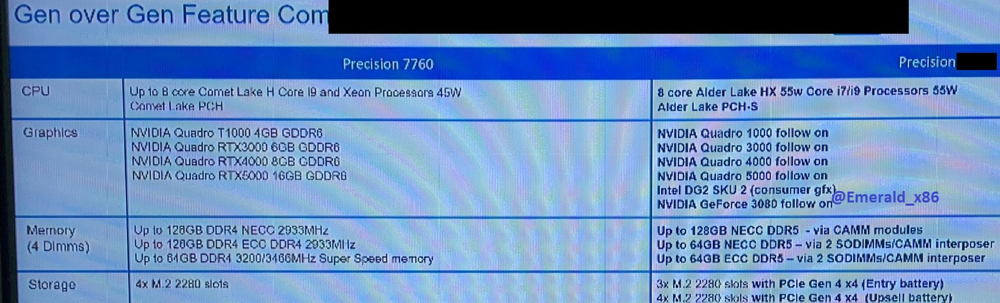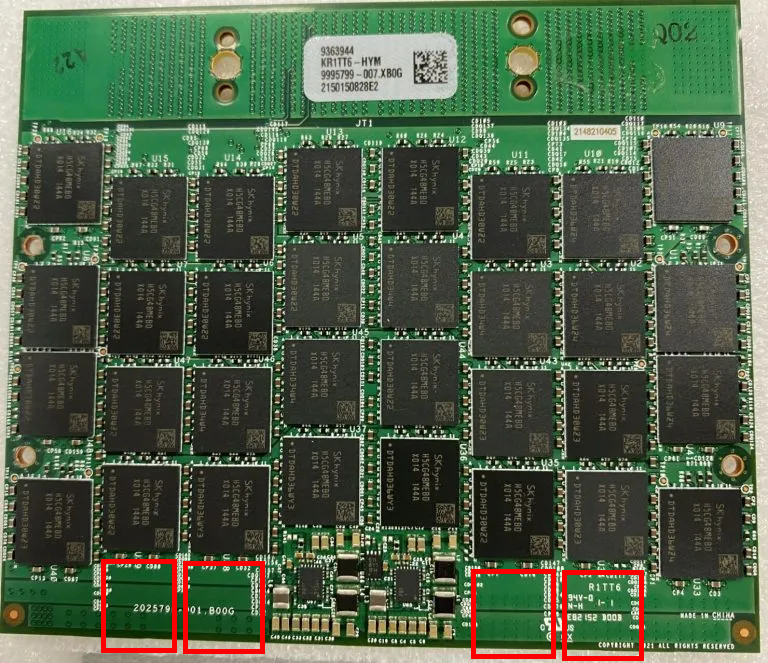-
Posts
2,386 -
Joined
-
Days Won
36
Content Type
Profiles
Forums
Events
Everything posted by Aaron44126
-
.thumb.png.e841bc17c8cca329ac53db7523663d9a.png)
Where's my NBR Gang? jaybee83 reporting for duty :)
Aaron44126 replied to jaybee83's topic in New here? Introduce Yourself
Correct on the timeframe. Member list shows the count at 398 with new users joining daily. -
Still having issues with my PCIe4 drive. This is after a motherboard swap; the new one doesn't have the "pressure switch" by the PCIe4 slot. The issue is different than before. With my old motherboard, the PCIe4 drive would completely disappear. It would be gone from File Explorer, it would be gone from Device Manager, it would not even show in the BIOS setup "Storage" section, and I'd have to power off the PC to (maybe) get it back. With the new motherboard, I'm not seeing the drive disappear. It still shows up in Device Manager and File Explorer. The problem is, Windows stops recognizing the file system and reports it as "RAW", and then I cannot access the drive files. I can't find a way to get it to remount properly without a reboot. This has happened twice in the last week. This morning, I took some "try to maybe fix it" steps. Updated to BIOS 1.11.0. (This might have started with the 1.10.x update; I don't remember it happening with 1.5.0 which is what the board came with. I ran that version for a few weeks before trying to update.) I also switched from AHCI/NVMe mode to RAID to see if that makes a difference. (If it doesn't, I'll be switching right back.) If it continues to happen, I guess I'll have to try shuffling the drives around again so that the PCIe4 drive is in a PCIe3 slot. (Don't know what else to try.) We'll see what happens...
-
Great, so if that holds true, and if one of the NVMe slots is directly connected to the CPU, then you could use three drives full speed and there would only be bandwidth contention on the 7770 if you tried to use all three "bottom" SSDs at the same time (but it would still give you two thirds bandwidth for each). Or, maybe there would be a little bit of bandwidth contention if you also tried to throw in something like the a high load on the Ethernet port. This also just makes me more interested in getting one of these in to mess with. 🙂 I do have four PCIe4 drives sitting here ready to go. I use VMware Workstation a lot so I have similar questions. I think in the long term there will be some work done to properly support P/E cores in a hypervisor (you would be able to allocate them separately for your VM and the Intel Thread Director stuff would be integrated between host and guest to help decide how to allocate load) but I am not aware that any work has really been done on this right now. I'm sort of expecting to find myself in a situation where Windows 10 really wants to put the VM load on the E cores because it doesn't recognize it as a "foreground process", and I'll have to manually set the CPU affinity of the vmware-vmx process... [Edit] Dug up a thread and found that it is just as I feared, but there is a way to solve it right in VMware configuration. But you can't really get it to balance between P and E cores, you basically have to pick one or the other. (Looks like this guy was testing on Windows 11 too, so Thread Director support doesn't really fix it.) https://communities.vmware.com/t5/VMware-Workstation-Pro/Workstation-16pro-on-alder-lake-system/td-p/2880327 Might be able to use VMware's focus priority feature to get Windows to switch between P cores or E cores depending on whether the VM has input focus or not. (That would probably be fine with me.) This may well be addressed in some way in a future update to VMware. ...Anyway, maybe Hyper-V will be smarter.
- 973 replies
-
- dell precision 7770
- dell precision 7670
- (and 6 more)
-
There could also be benefits if you have only PCIe3 drives installed in the "shared bandwidth" slots... Since bandwidth between the PCH and CPU is also doubled, maybe you could run two of them at full speed now? (Will require some testing.) Anyway, I am planning on a Storage Spaces array for three drives in those slots, similar to the configuration you describe. A performance boost would be nice, but really just getting them grouped into one huge volume for simplicity of data management is my main goal.
- 973 replies
-
- dell precision 7770
- dell precision 7670
- (and 6 more)
-
I doubt that this is happening. Alder Lake has 20 PCIe4 lanes off of the CPU and the rest are off of the PCH. There are limits to how these 20 lanes can be split out, too. I would imagine 16 are for the dGPU (even if it is just using an x8 connection) and the remaining four could be used for a single NVMe drive. Anything connected to the PCH basically shares a PCIe4 x4 link back to the CPU (if I understand properly). Probably, this is laid out similarly to last year’s systems with one NVMe drive connected directly to the CPU (at PCIe4) and the rest connected to the PCH. The difference here is that the Tiger Lake PCH capped out at PCIe3, while the Alder Lake PCH does have enough PCIe4 lanes to hook up the remaining NVMe slots at that speed. They’ll just have shared bandwidth back to the CPU. Will be able to confirm the architecture once someone has a system in hand. The 20 lanes off of the CPU can be split out as 8-8-4, so technically there could be two NVMe drives directly connected (assuming that they use x8 for the dGPU and not x16)… But given the motherboard layout with three NVMe drive slots grouped together, it would be odd if those were not all connected to the PCH.
- 973 replies
-
- 2
-

-
- dell precision 7770
- dell precision 7670
- (and 6 more)
-
Apologies, I guess I mixed that up. The spec sheet just shows support up to 32GB ECC with SODIMM. I saw 64GB ECC in one of the spec leaks. (Very first CAMM reference, AFAIK.) Seems like there’s no reason that it would not work, but I haven’t seen anything specific about what DDR5 SODIMM ECC capacities will actually be available. Maybe Dell won’t be able to offer it (at first?) if no one is making 32GB ECC modules. I guess we can put it to @Dell-Mano_G. Sometimes the spec sheets are off. Will Dell offer/support 64GB ECC?
- 973 replies
-
- 1
-

-
- dell precision 7770
- dell precision 7670
- (and 6 more)
-
...I am suspecting 7670-thin gets only two SSD slots instead of three; waiting for @Dell-Mano_G to weigh in. (This is based on his comments of which RAID modes are supported with each chassis.) So, if that matters to you and you're also wanting a low-end GPU, you might have to get the 7770. Mostly, 7770 vs. 7670 is basically down to preference. You can look at photos from the previous page (in spoiler blocks) and get a feel for the difference in the chassis size between the two. (Look at how much space there is to the left and right of the keyboard, for example.) You are right that 7770 does not have a thin chassis version. 7770 gets four NVMe slots. 7770 has a 16:9 panel (LCD) while 7670 has 16:10 (...OLED, if you get the UHD one). Typically, the 17" system has had slightly better cooling and higher GPU power limits, but that's less of a concern if you're not going for a high-end GPU. (GPU power limits on these new systems has not yet been confirmed.)
- 973 replies
-
- 1
-

-
- dell precision 7770
- dell precision 7670
- (and 6 more)
-
The spec sheet indicates that ECC RAM up to 64GB will be supported via the SODIMM interposer. (Not right at launch, though; this is a "coming soon" item.) Xeon is not required. Intel is now supporting ECC via the Core i5/i7/i9 CPUs, if you have a workstation chipset/PCH in the system.
- 973 replies
-
- 1
-

-
- dell precision 7770
- dell precision 7670
- (and 6 more)
-
That is interesting; can you only put two NVMe drives in the 7670 "thin" chassis?
- 973 replies
-
- dell precision 7770
- dell precision 7670
- (and 6 more)
-
@Dell-Mano_G I believe @SvenC is referring to Precision 5000-series, not 7000-series. 5000-series (and XPS) seem to have a CPU/GPU restriction. If you try to get a better CPU then it forces a better GPU on you as well. @SvenC Maybe Precision 7670 "thin chassis" is something to look at...
- 973 replies
-
- 1
-

-
- dell precision 7770
- dell precision 7670
- (and 6 more)
-
Hee hee. https://www.neowin.net/news/microsoft-spotted-using-unsupported-cpu-during-its-windows-11-insider-webcast-program/
-
Thank you for taking the time to answer my questions. I have a few followups. Will the SODIMM interposer be available for purchase separately later on? (I.e. I know that only configs with CAMM modules will be offered at launch, so, maybe after Dell starts allowing SODIMM configurations at order?) Definitely interested in this so I will be poking back at launch... I want to order one ASAP but the answer to these questions could impact which GPU I select. 🙂 (Also have a CPU question which can't be addressed yet...) Also interested in these when you have a moment to investigate (...but I do not think it would impact which config I order). On the second point, confirmation that you are using the same panel as the Alienware M17 R5 would be enough. (If you are using the same panel that was used in last year's 7760, then it probably does not have it.) ... Does that mean WWAN antennas? Were the WWAN antennas moved out of the display enclosure? If so, does that mean WWAN+IR camera configurations can be ordered now? Thanks again.
- 973 replies
-
- 1
-

-
- dell precision 7770
- dell precision 7670
- (and 6 more)
-
Past systems have allowed for configs like this. You do not have to have all drives in the array, you can do two in and one out, or all three in if you choose. If you want to do a split config then just order the system with individual drives and set up RAID after you receive it. (Or you can order the system with one drive and add more aftermarket. Dell includes all of the NVMe heatsinks even if you do not order it with drives in all slots.)
- 973 replies
-
- 1
-

-
- dell precision 7770
- dell precision 7670
- (and 6 more)
-
Here is the CAMM patent application referenced in the PC World article. https://patents.google.com/patent/US20220029322A1/ (info) https://patentimages.storage.googleapis.com/87/ca/f3/74f33834848280/US20220029322A1.pdf (pdf) Looks like they are not interested in producing ECC CAMM modules at the moment, but the interface should support it (they are offering ECC support via SODIMM for Precision 7X70). Though it seems to me that they could fit four more DRAM chips on there if they extended the board length just slightly. Maybe we'll see ECC CAMM modules in the next year or two ...?
- 973 replies
-
- 2
-

-
- dell precision 7770
- dell precision 7670
- (and 6 more)
-
Interestingly, the board size changes depending on the capacity. If this becomes a standard, presumably laptop manufacturers would be OK with not offering the full 128GB on some systems and could design those systems with only the smaller modules in mind. (Sort of reminiscent of MXM 3.0a vs MXM 3.0b.) Also, the 16GB and 32GB modules could probably be shrunk down a bit more if they made double-sided versions. (And of course, as memory "shrinks" they will be able to fit more capacity on smaller modules.) Interesting development all around. Will be curious to see how it plays out. [Edit] Ninja'd 128GB version can't be that much bigger than four SODIMMs. It has the same number of DRAM chips and they are really packed on there. The physical space for the CAMM connector is a pretty good size, though. I guess they can't put chips there because there will be a "bolster plate" there doing the... "compression attachment". [Edit 2] Seems like the line of thinking is ..... Other than saving space, SODIMM is going to have signal issues if we start trying to push the memory speed much higher, and Dell is trying to head that off with a new design for memory modules. Putting it in Precision 7X70 (before it is a "standard") is their way of saying, "See? It works."
- 973 replies
-
- 1
-

-
- dell precision 7770
- dell precision 7670
- (and 6 more)
-
Really interesting article on CAMM, which it turns out is not intended to be a Dell proprietary standard, but rather potentially the "next thing" after SODIMM if it gets JEDEC approval. https://www.pcworld.com/article/693366/dell-defends-its-controversial-new-laptop-memory.html
- 973 replies
-
- 4
-

-
- dell precision 7770
- dell precision 7670
- (and 6 more)
-
Full details out on this today. There are a lot of issues with modern laptops, including vendor lock-in... but this has been notably mishandled by the press jumping on a leak. CAMM was designed with input from a number of companies, including Dell, Intel, and memory manufacturers. CAMM is not intended to be a proprietary standard. (Maybe other manufacturers will pick it up? It needs to be approved by JEDEC and that's something they're working on.) Dell is not manufacturing the CAMM modules going into the new Precision laptops. Dell has committed to supporting both CAMM and SODIMM in Precision systems moving forward. SODIMM modules can be installed into a CAMM slot with an interposer/adapter. (Dell does hold some patents on CAMM.) https://www.pcworld.com/article/693366/dell-defends-its-controversial-new-laptop-memory.html https://videocardz.com/newz/dell-introduces-camm-ddr5-memory-for-its-new-precision-laptops-up-to-128gb-per-module
-
@Dell-Mano_G, I was hoping that I could trouble you to take a look at these questions. I have a good number of them this time... I see 180W and 240W power adapters listed on the spec sheet for both Precision 7X70 systems. What determines which one you get? Somewhere, I saw mention that the power adapters are smaller now. Are you using the GaN power adapters (like Alienware has started using recently)? Any issue with using older 180W or 240W power adapters? On the cooling system, anything you'd like to note about that? The design is rather different than previous generations going back to 7X10. Do all of the NVMe drive slots support PCI Express 4? Is there any difference in performance between the slots? CAMM memory modules — What was the impetus for adding these to the system design? Do you expect SODIMM configurations to continue to be offered as a choice in future generations of Precision Mobile Workstation systems? Will the SODIMM interposer be available for purchase separately? (If not right off of the web site, then through the spare parts dept.?) What is the maximum boost power level of the GPU in the 7670 and 7770? Assuming top-spec GPU. (NVIDIA's GPU spec sheet shows RTX A5500 maxing out at 165W.) Are power limits the same between the RTX A5500 and the RTX 3080 Ti? Are you able to share anything regarding Dell's reasoning for now offering a GeForce GPU in the Precision 7000 systems? (Basically a point of curiosity for me.) NVIDIA's GPU spec sheet lists ECC vRAM support for the RTX A3000, RTX A4500, and RTX A5500. Is this available/enabled in the Precision systems? Is it something that is "for free" / "always on", or do you have to go and enable it from NVIDIA Control Panel or something? (I am recalling that with some older mobile Quadros, you would have to explicitly enable ECC vRAM, and turning it on would reduce the amount of available vRAM as it basically used some of the GPU vRAM to provide ECC.) Is NVIDIA Dynamic Boost 2.0 supported? (It looks like this was not initially supported in Precision 7X60, but it was added with the 1.8.x BIOS update.) Is NVIDIA "Advanced Optimus" supported? (Note: Referring here specifically to "Advanced Optimus" which is different from "Optimus".) Is OLED image retention or "burn-in" a concern for the Precision 7670 UHD+ display? (Thinking some display elements on the screen could be fixed for hours at a time.) Does the Precision 7770 4K/120Hz panel support FreeSync or any other dynamic refresh rate mechanism? (...I saw that the Alienware M17 R5, which launched recently, has a 17" panel that includes this.) With those hinges, how far can the display open? Anything that you would like to mention regarding the display panels? Are those "lines" on the very front of the sides of the system WLAN antennas, or what? Anything else new that you would like to draw attention to? Any hint as to when the systems will be available to order? Amazing work from the Precision team, as always... I wanted to note that I'm very grateful for the improvements in fan behavior made with the Tiger Lake / 7X60 systems, something that I wasn't actually expecting until I actually had one in front of me. The EC/BIOS fan control is much more granular now and my work Precision 7560 is able to spend much of the time with the fans running, but below 2000 RPM (basically inaudible). I hope that the 7X70 systems have maintained this.
- 973 replies
-
- 3
-

-
- dell precision 7770
- dell precision 7670
- (and 6 more)
-
Dell announced the 7000 series (earlier than expected)! Not available to order, still in "coming soon" status. Looks like they gave a FYQ2 release window, which I believe runs May through July. (Will update this post shortly with some links.) [Edit] Dell press release. https://investors.delltechnologies.com/news-releases/news-release-details/reimagined-work-demands-redesigned-machines The press release doesn't mention "Adler Lake HX" but it does note that Intel will be dropping new 55W mobile CPUs "soon". Spec sheets released have the CPU details blanked out. Hadn't been thinking that they might do a "partial announcement" in this manner. This article from wccftech has a lot of information and photos. (The same photos have shown up in articles from a number of other outlets... I just found this one first.) https://wccftech.com/dell-precision-7770-7670-workstation-laptops-official-intel-alder-lake-hx-16-core-cpus-camm-128-gb-ddr5-memory/ Precision 7770 (There's a good view of the keyboard layout; seems to be exactly the same as 7X60, as expected.) Dell Precision 7670 Breakdown images: 7770 [Edit] - This photo doesn't make sense... Heatsink and fans should be below the motherboard, right? 7670 CAMM module vs SODIMM CAMM module physical PCB shots. Module size seems to change depending on capacity? (I sort of figured that they would do this. The module that we saw before could not hold enough memory chips for 128 GB of RAM.) SODIMM interposer There's also a Precision 5470 "anniversary edition" system with a cool blue finish, which will be available for a limited time. [Edit 2] VideoCardz has a nice page where you can see front-and-back images of all four different CAMM modules. The width also changes a little depending on capacity. https://videocardz.com/newz/dell-introduces-camm-ddr5-memory-for-its-new-precision-laptops-up-to-128gb-per-module It also states that CAMM was designed in collaboration with other companies, including Intel, and is not intended to be a proprietary standard. (Maybe we will see it being used in place of SODIMM in systems from other manufacturers at some point?) [Edit 3] Two different chassis sizes for Precision 7670. (Spot the difference?) [Edit 4] Interesting timing. New driver from NVIDIA supports all of the new workstation GPUs. https://www.nvidia.com/download/driverResults.aspx/187606/en-us I looked at the Dell INF file. It supports GPUs in the Precision 5X70 but not 7X70, yet.
- 973 replies
-
- 3
-

-
- dell precision 7770
- dell precision 7670
- (and 6 more)
-
.thumb.png.e841bc17c8cca329ac53db7523663d9a.png)
Precision M4600 Owners Thread
Aaron44126 replied to Hertzian56's topic in Pro Max & Precision Mobile Workstation
It just depends on what the CPU supports. https://ark.intel.com/content/www/us/en/ark/products/52227/intel-core-i72820qm-processor-8m-cache-up-to-3-40-ghz.html DDR3 1066/1333/1600 -
I think part of the deal with the keyboard is that Dell really wants to standardize it between their different laptops…. Or at least between all of the business laptops. And they have succeeded there. They all have the same layout, with the only variation being whether they have the numeric keypad or not. So, that might mean that we’ll no longer get a Precision-specific layout like we had with 7X30 and 7X40 (which most agree were perfectly fine). Regarding compatibility between systems, there has been precedent for this working before. For example, users were able to take the Precision 7X30 keyboard, which had a favorable layout, and install it in Precision 7X10 or 7X20. Really, though, that’s unlikely to work out for either the keyboard or touchpad this time. Even if the physical cable connections are the same, you’d have to swap out the entire palmrest, and with a chassis refresh, palmrests from other systems will definitely not fit. We will be able to check out the cables when the service manual is available, and that should be at the same time that the systems become available to order. I’ve been getting by on the keyboard by doing some custom key mapping. F11/F12 = Home/End Insert/Calc = F11/F12 Right Alt/Ctrl = PgUp/PgDn … I do miss full size arrow keys. You can also get used to using the numeric keypad with num lock off which could “solve” all of these keys, but that didn’t work out well for me. (Some apps will trigger on PgUp/PgDn while I am trying to use it to type in “alt” character codes.) Regarding the touchpad, for users who really like the physical buttons… Seems like Dell is not interested in going that way right now. 😕
- 973 replies
-
- 2
-

-

-
- dell precision 7770
- dell precision 7670
- (and 6 more)
-
Windows 10, version 21H2 is deployed as an enablement package if you are coming from Windows 10, version 2004. It's not a full build upgrade like most prior "feature upgrades". It is normal for it to only take a few minutes to install. Very strange to me if it is causing issues like this. It really has very few changes. You can roll back to your previous version of Windows 10, though, by uninstalling the KB4562830 update package.
-
.thumb.png.e841bc17c8cca329ac53db7523663d9a.png)
Posting Images to the forum - Feedback Thread!
Aaron44126 replied to Reciever's topic in Internal Announcement Discussion
@Steerpike What you are describing is a pretty common issue for screen shots when the scaling ratio is higher than 100%, in any web situation. I've run into this myself. The forum doesn't know what scaling ratio your screen shot was captured at, so it just assumes 100%. If the screen shot has 150% scaling then it will come out on the forum 50% too big. You'd have to manually shrink it down accordingly (divide the pixel dimensions by 1.5). Assuming that the forum doesn't actually downscale the image (it does not appear that it does) then it will still look sharp to other visitors who are using 150% scaling, and it will at least not appear to be blown up to users who are using 100% scaling.