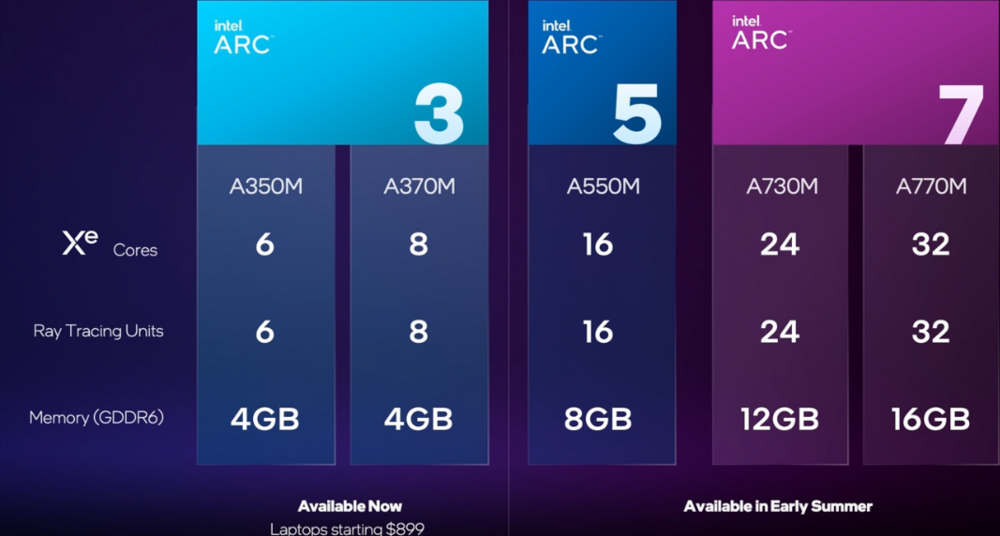-
Posts
2,361 -
Joined
-
Days Won
34
Content Type
Profiles
Forums
Events
Everything posted by Aaron44126
-
Many memory modules have lifetime or 10-year warranties. You might be able to get it replaced!
-
Microsoft starts offering Windows 11 ARM VMs in Azure. (...But they still won't license Windows on ARM for individual purchase, or use in a local VM setup for use with i.e. VMware Workstation/Fusion, or Parallels on a M1 Mac.) https://www.zdnet.com/article/microsoft-brings-arm-support-to-azure-virtual-machines/ https://azure.microsoft.com/en-us/blog/now-in-preview-azure-virtual-machines-with-ampere-altra-armbased-processors/
-
I noticed that for the docks. There's not a new dual-connect dock for >200W power delivery to the laptop. (Maybe there is something yet to be announced with the Precision 7X70 systems.) But... For Precision 7770 we have... CPUs moving up a notch in TDP (45W→55W base TDP — not sure what Alder Lake HX boost power will look like but seems like it'll have to be higher than Tiger Lake H) GPUs moving up a notch in TGP (140W→165W boost TGP) ...A chassis that looks like it is made to support a three-fan cooling solution, or at the very least a significant increase in the rear fin stack surface area for better cooling. Honestly, I'll be a bit disappointed if the 7770 still ships with a 240W PSU (at least for high-end configs like Core i9 HX + RTX A5500). We already have stories of the 7760 GPU getting throttled with a dock attached that can (supposedly) deliver full power to the system. They may have decided that dock users just have to also have a separate power brick plugged in for now. (Still speculative. Not that much longer until we find out, though...)
- 973 replies
-
- 2
-

-
- dell precision 7770
- dell precision 7670
- (and 6 more)
-
Note – Speculative, my “best guess” based generally on past patterns. Announcement in first half of May. Available to order in late May or early June. First batch of systems received by customers in July. Intel announcing Alder Lake HX is the next thing needed to get things moving. (Not really up to Dell. They can’t announce until Intel does.)
- 973 replies
-
- dell precision 7770
- dell precision 7670
- (and 6 more)
-
RetroArch has save states built in. (F2 = save, F4 = load)
-
I feel like I should ask for clarification on your first post here, regarding support for Intel Thread Director and Windows 10, as this was not the answer that I expected. To date, this is a feature that Microsoft has supported only on Windows 11. There have been hints that support might be backported to Windows 10 but there has been no public or even rumored/leaked comment from Microsoft on the matter, as far as I know. What we are referring to with Thread Director is Intel's dedicated hardware thread monitoring / scheduling assistant feature. (Here's a page that describes how it works.) (Windows 10 does have some awareness of "performance" vs. "efficiency" cores and will schedule threads accordingly, but it does not utilize information provided by Thread Director for scheduling.) So the question is, to clarify — does Dell have some way of getting Windows 10 and Thread Director working together? Or are you aware of Microsoft adding support for Thread Director on Windows 10 in the near future? As for "why someone would want to do this" — There are some compatibility issues with regards to the two different types of cores and certain workloads. Some games that have DRM protections would fail to run, because P cores and E cores have different CPU IDs and the DRM software would flip out about that. (I believe that these have all been patched by now.) The main issue now is that some software which runs CPU-intensive workloads in low-priority threads will have those threads inappropriately scheduled to run on the E cores only, hampering performance. @AL123 posted a link to a review that has a good discussion on this issue. Disabling the E cores is one way to solve this problem. (In my opinion, this would be a "last resort" type thing — there are other ways that it can be addressed.) Ideally, problematic software will be updated in short order to address this and then such workarounds will be unnecessary.
- 973 replies
-
- 2
-

-
- dell precision 7770
- dell precision 7670
- (and 6 more)
-
RetroArch with the Snes9x core. RetroArch is nice because it basically separates out the front-end and back-end configuration for emulators. You can set up your display config and audio config and so forth once, and then use that with any number of emulators (NES, SNES, Genesis, PSX, N64, handhelds, ...). I do a fair amount of gaming via emulation, and I'm rather picky about smooth video (vsync, no frame drops, no tearing) and smooth audio (in sync with no pops) and RetroArch not only handles these things quite well, it removes the need to "figure it out all over again" when I want to add another platform to the mix. It's got a small learning curve to get into how custom configs work, but it works pretty well "out of the box". It also has a ton of "shaders" (visual filters) so you can pick if you'd like you games to look basic/pixely or if you'd like to try out a CRT filter to sort of bring it more in line with what things used to look like. https://www.retroarch.com/index.php?page=shaders It also integrates with RetroAchievements if you'd like to try classic games with achievements. (For SNES, bsnes has also been ported as a RetroArch core if you want a 100% accurate emulator. It has a higher performance cost and does not support RetroAchievements.)
-
.thumb.png.e841bc17c8cca329ac53db7523663d9a.png)
Which type of USB device do you use most often?
Aaron44126 replied to Sandy Bridge's topic in Components & Upgrades
Technically, you could plug a USB "type B" device like an external hard drive or a printer into a USB-A or USB-C port on your PC, you just need the appropriate cable. USB "type B" is just the device-side connection. The actual USB data protocol is the same no matter which type of connector you use. (...Well, USB-C adds some additional optional capabilities like multiple streams and DispalyPort support.) You can totally get cables with a USB-C connector on one end and standard USB type B or micro USB on the other end. So, yeah. I have a USB mice with a USB-A cable and that's the only USB device that's always plugged in. My personal laptop doesn't actually have any USB-C ports, but when I replace it in a few months, I'll have a few and I think that I'll get some cables needed to switch other devices that I plug in (i.e. Xbox game controller or external hard drives) over to USB-C... If only because USB-C is less hassle to deal with because you don't have to worry about which way you orient the cable when you plug it in! -
The only thing Xeon brought really brought over Core H series CPUs (in prior generations) was ECC memory support. Alder Lake general consumer CPUs support ECC memory (...if the chipset/PCH supports it...) so there is likely no need to release Xeons. On the desktop side, systems with a Core i5/i7/i9 Alder Lake CPU and the W680 chipset will support ECC memory. Not quite clear on the specifics of how this is going to work on the laptop side yet, but I am suspecting that Precision 7X70 will support ECC memory without requiring a Xeon, and there will actually be no Xeon option available.
- 973 replies
-
- dell precision 7770
- dell precision 7670
- (and 6 more)
-
I have Sabrent Rocket Q 4TB in my work Precision 7560. It fits and works fine. I have seen reports that double-sided drives like this do not fit in XPS-style systems. I am not sure if that is still the case with the latest ones. (I think Dell is offering a 4TB option in Precision 5770? Who knows what model or if it is double-sided.)
- 973 replies
-
- 1
-

-
- dell precision 7770
- dell precision 7670
- (and 6 more)
-
I've been wondering if this difference will be even greater on the mobile side where thermal/power limits are more in play to push down the max clock speed of the P cores. ... In another note, Sabrent Rocket Plus 8TB drives have just recently became available. This is a possible option for people who want a very high capacity NVMe drive. While 8TB drives have been available for a while now, this is the first TLC option, the first PCIe4 option, and it has 8192 GB capacity (instead of 8000 GB). And while it is definitely on the pricey side... It's still costs less than what Dell is asking for a 4TB. Preview
- 973 replies
-
- dell precision 7770
- dell precision 7670
- (and 6 more)
-
Seems likely. You can do so on Dell desktops with Alder Lake. All Precision laptops I have used have a BIOS option to select how many cores are active. (You can still use Windows 10 with E cores enabled. The issue seems to be mostly having to do with low priority processes/threads getting locked to E cores only, which is a problem if they are also computationally intensive. Disabling E cores is one of a few different workaround options.)
- 973 replies
-
- 1
-

-
- dell precision 7770
- dell precision 7670
- (and 6 more)
-
Yeah, this is not expected until Intel officially unveils the Alder Lake HX CPUs. If I had to guess, I’d say maybe another 4-6 weeks? (That’d be just until an announcement, not necessarily actual ordering.) I’ve sort of been figuring that my 7770 will arrive in July… Earlier would be a bonus, but I don’t see it being before June.
- 973 replies
-
- 2
-

-
- dell precision 7770
- dell precision 7670
- (and 6 more)
-
Sounds like you can recover by removing the coin cell battery (resetting BIOS settings / NVRAM)? Too bad they put that in a ridiculously difficult to reach spot. It used to be accessible just by opening the laptop bottom cover... Anyway, the "bricking" described in the post is a bit different than what I experienced. I had the system blinking the keyboard backlight on and off every 15-20 seconds. It wouldn't stop until I disconnected the main battery. (Holding the power button down had no effect.)
-
@Dell-Mano_G Thank you. I assume that means that all of these systems will have the choice to ship out with Windows 10 preinstalled?
- 973 replies
-
- dell precision 7770
- dell precision 7670
- (and 6 more)
-
@Dell-Mano_G, since the systems have been announced now, can you comment on Dell's plans to support Windows 10 on newer model PCs?
- 973 replies
-
- dell precision 7770
- dell precision 7670
- (and 6 more)
-
Spec sheets. https://www.delltechnologies.com/asset/en-us/products/workstations/technical-support/precision-3571-spec-sheet.pdf https://www.delltechnologies.com/asset/en-us/products/workstations/technical-support/precision-5470-spec-sheet.pdf https://www.delltechnologies.com/asset/en-us/products/workstations/technical-support/precision-5570-spec-sheet.pdf https://www.delltechnologies.com/asset/en-us/products/workstations/technical-support/precision-5770-spec-sheet.pdf (3570 doesn't seem to have the same URL structure, if it's even out there yet.) Anyway, 5770 shows Windows 10 as an option, but 5470 and 5570 do not. Maybe their plans to support Intel Arc make the difference? Spec sheets have been off before, too. We'll see what the options are when these become available to order. I was thinking about this recently too. By my count, they announced sixteen new models today across the Latitude and Precision lines. (Not to mention existing lines like XPS, Inspiron, etc... or Precision 7000 which has not refreshed yet.) For comparison, I hopped over to Apple and it looks like they have four laptop models on sale right now. I know Dell is trying to fill all of these different niches, and a broader range of niches than Apple at that, but it seems like they could consolidate some.
- 973 replies
-
- 1
-

-
- dell precision 7770
- dell precision 7670
- (and 6 more)
-
Hello! Precision 3570 and 3571 announced. Also launching in April. https://www.notebookcheck.net/Dell-Precision-3570-and-Precision-3571-mobile-workstations-announced-with-Intel-Alder-Lake-and-latest-Nvidia-workstation-GPUs.611020.0.html 3570 has Alder Lake U and Alder Lake P CPU options (lower power limit than Alder Lake H), an RTX A500 GPU option, and 16:9 displays (768p through 4K). 3571 gets Alder Lake H and GPU choices are T600, A1000, and A2000. Found spec sheets for 3570 and 3571 as well. Windows 10 is listed, looks like users won't have to jump through hoops to manually install if they would prefer to use it. (Will be looking for Precision 5000 spec sheets in a bit...) [Edit] Looks like there has been no change to the keyboard in the Precision 357X (compared to Precision 7X50/7X60). It has the same issues with Home/End and PgUp/PgDn.
- 973 replies
-
- dell precision 7770
- dell precision 7670
- (and 6 more)
-
I checked the current Precision 5760 and it does similarly force you into a dGPU configuration if you choose the i9 CPU. These systems have both the CPU and GPU soldered onto the motherboard, effectively making each CPU/GPU combination a different motherboard "part". They probably (understandably) want to reduce the number of different motherboard variations that they have to produce. ... I checked out the three new docks and all of them appear to be limited to <100W power delivery (power from the dock to the laptop).
- 973 replies
-
- dell precision 7770
- dell precision 7670
- (and 6 more)
-
No real surprises in the Precision 5X70 line. Alder Lake H CPUs (up to i9-12900H, 6P+8E, which is available in all three systems) (No Xeon) GPU: 5770 gets RTX A2000 (8GB) or RTX A3000 (16GB) 5570 gets RTX A1000 (4GB) or RTX A2000 (8GB) 5470 gets RTX A1000 (4GB) (Integrated graphics only options also available; indication that Intel Arc GPUs will be available in at least the 5470, but at a later date.) Up to 64GB DDR5 RAM (in all three systems) (No explicit ECC... but DDR5 includes ECC as part of the spec, for addressing errors in storage but not errors during transmission.) 16:10 displays 5770, 5570 – FHD+, 4K+ 5470 – FHD+ or 2560×1600 All 60 Hz, 500 nits Thunderbolt 4 ports, SD card slot & 3.5mm audio Wi-Fi 6E, Bluetooth 5.2 130W PSU (not sure about 5470, but there is mention of 150W fast charging via USB-C) Battery: 5770 – Up to 97 Wh 5570 – Up to 86 Wh 5470 – Up to 73 Wh 5770 and 5570 look basically the same as the recently launched XPS 17 and XPS 15 systems, just with NVIDIA's "RTX A series" GPUs instead of GeForce GPUs; basically what we are used to from the Precision 5000 line. 5470 doesn't appear to have an XPS cousin, though, unless I am missing something? It is 14", and the soon-to-launch "XPS 13 Plus" has a chassis that is clearly different.
- 973 replies
-
- 2
-

-
- dell precision 7770
- dell precision 7670
- (and 6 more)
-
To answer my own question, I found the press release RSS feed, which doesn't seem to catch "everything" they release but it does include the products from today. https://investors.delltechnologies.com/rss/news-releases.xml
- 973 replies
-
- dell precision 7770
- dell precision 7670
- (and 6 more)
-
Precision 5X70 series announced. https://www.notebookcheck.net/Dell-Precision-5470-announced-with-Intel-Alder-Lake-H-processors-an-Nvidia-RTX-A1000-GPU-and-more.610927.0.html https://www.notebookcheck.net/Dell-s-newest-Precision-5570-laptop-is-now-official-with-Nvidia-s-mobile-workstation-graphics-cards-a-UHD-screen-and-plenty-of-Thunderbolt-ports.610928.0.html https://www.notebookcheck.net/Dell-Precision-5770-High-end-business-laptop-announced-with-Intel-Alder-Lake-processors-and-a-touch-enabled-4K-screen.610929.0.html https://arstechnica.com/gadgets/2022/03/dell-latitude-precision-pcs-claim-30-lower-latency-with-dual-network-connection/ Will digest and post back. [Edit] Also, a new phone-charging dock? https://arstechnica.com/?p=1844136 And some monitors. https://arstechnica.com/?p=1844382 New Latitude laptops. https://investors.delltechnologies.com/news-releases/news-release-details/new-latitude-5000-series-are-dells-most-sustainable-laptops-yet Full list of announced products. (There's the mysterious HD22Q dock that @SvenC noticed.)
- 973 replies
-
- 2
-

-
- dell precision 7770
- dell precision 7670
- (and 6 more)
-
Welcome, and thanks for posting. There goes my supposition that Microsoft is blocking Windows 10 preinstalls on Alder Lake systems. I didn't realize that 12th gen desktop Precision systems are available now. And sure enough, there they are, shipping with Windows 10. Went to check the support site and they are offering drivers for both Windows 10 and Windows 11. I guess we'll just have to wait and see what happens with the laptops. (At work, we also just finally got rid of the last Windows 7 deployments earlier this year.) I actually just purchased a Process Lasso license last week. Very nifty tool. (To anyone unfamiliar — you can use this tool to set priority or affinity settings for an EXE/process and have them automatically applied every time that process starts.) I'm actually planning to use it sort of in reverse, to make sure that certain background processes that like to occasionally gobble CPU cycles are constrained to the E cores only. But, it could be handy to keep apps off of the E cores if they are having performance trouble. —————————————————————————————————————————————— ...Anyone know of a good way to get new hardware/system announcements straight from Dell? Their news site and blog seem to be useless for this purpose. As an example, there is no mention of the Alder Lake XPS 15 & XPS 17 refresh that just happened recently at those locations. Yet, every article that I have read says something along the lines of "Dell has announced the availability of the new XPS 15 & XPS 17 systems...". They must have some sort of press outlet that I'm not seeing. Would have been nice to know about the launch of these Precision desktops without having to go constantly look at what's for sale. It didn't even appear on the more general tech news sites that I follow. —————————————————————————————————————————————— Just got this parcel delivered... Got a good deal on this drive and wanted to hop on it. Plan to use this as my system drive in the Precision 7770, in the hopefully not-too-distant future. (Still need to pick up some high-capacity data drives as well. Haven't fully settled on which model to get.)
- 973 replies
-
- 1
-

-
- dell precision 7770
- dell precision 7670
- (and 6 more)
-
...There's a lot of whining in this thread. A lot of it is justified. But removing USB storage media support from Windows is not something that's going to happen.
-
All I have are the chassis images and references to the system model number from various documentation. I can only speculate on what the specs will be like... That's in the top post in this thread. I have a variety of news alerts set up so if anything new pops up, I should hear about it pretty quickly and I'll repost here. While I might not be on quite the same page with regards to the "crappiness" level of Microsoft software... (Oh, they have their moments, but they've kicked out some quality stuff too)... This is quite on point regarding the direction of Windows, well said. —————————————————————————————————————————————— Watched the Intel presentation, which ended up being a pre-recorded video that they just dropped on schedule ... not a live presentation. About 20 minutes long. They're launching new "Arc A series" GPUs for laptops, split into three groups: Arc 3 – Thin & light laptops – Available now Arc 5 & Arc 7 – Beefier laptops – Available in "early summer" (Desktop GPUs will also be available in the summer.) Specific GPUs launching now: A350M - 6 Xe cores, 6 ray tracing units, 4GB vRAM A370M - 8 Xe cores, 8 ray tracing units, 4GB vRAM They're claiming that popular titles can run at 1080p/60FPS on the A370M. No comment on what detail/settings levels they are using to achieve that... but the gameplay that they showed did look nice and fluid. Future GPUs: They did not compare performance with offerings from NVIDIA or AMD. You can only use this to sort of gauge the relative performance of the Arc GPUs but not performance compared to GPUs from other vendors. They talked up XeSS which we've known about for a while. XeSS also won't be available until summer and it will require game devs to specifically support it (like DLSS). It wasn't mentioned in the presentation, but XeSS doesn't require an Intel GPU to use. Takeaway — Glad to see another player in the dGPU space, maybe "for real" this time (even if I don't plan on getting an Intel dGPU anytime soon... competition is good). Disappointing (but not surprising) that they're only launching the low-end GPUs right now, and the midrange/high-end GPUs are still months out. The Dell Precision 5470 leaked spec sheet above mentions an "A30M Pro" Arc GPU. I wonder if that was supposed to be A350M or A370M, or if that one line refers to both GPUs, or if the workstation ("Pro") GPUs will have slightly different branding / model numbers? They (very briefly) showed systems from HP, Samsung, Lenovo, ASUS, and Acer in the presentation. The first laptop shipping with an Intel Arc GPU is the Samsung Galaxy Book2 Pro. There didn't seem to be a big pile of system announcements happening all at once like we often see when Intel drops a new mobile CPU line. Nothing (yet) from Dell as far as I can tell. Dell announcements may be held until tomorrow, when they are having a thing. There are a lot of speakers so I guess it will be multiple hours long. I don't have time to watch it live but I'll be looking out for system announcements in my news feed... (Not expecting anything on Precision 7X70 just yet but the 3000 and 5000 lines are now fair game I'd say.)
- 973 replies
-
- 3
-

-
- dell precision 7770
- dell precision 7670
- (and 6 more)