-
Posts
2,947 -
Joined
-
Last visited
-
Days Won
146
Content Type
Profiles
Forums
Events
Posts posted by electrosoft
-
-
4 hours ago, seanwee said:
You've gotten me tempted to try atlas os now lol @ryan. And i was happy with revios 10.
In other news,
i9-14900K/i9-13900k : 6ghz/5.8ghz ~ 103%
So basically just gains from the clock speed bump. Hopefully we see more gains in efficiency with the enabled DLVR.
Has it been confirmed if DLVR is enabled for 14th? That would be the one and only saving grace for it besides maybe better bins overall.
-
 1
1
-
 1
1
-
-
17 hours ago, chew said:
Fantastic and welcome! There's a small group of us in this thread who are all about AM5.
17 hours ago, seanwee said:Yeah the lack of LM, cost and overall results just shut down this one as a potential for me. I saw minisforum is going to offer the 7945HX3D in there sff so we can expect it to show up in better laptops than the $3600 Strix.
16 hours ago, Papusan said:Thank you very much my friend. Look at this the next 14 days... Canary Islands, Spain 14 day weather forecast
But where we are in Canary the weather will be between 25-29C in middle of the days. The usaual weather is mostly 26C. So perfect for me 🙂
Edit: https://www.holiday-weather.com/playa_del_ingles/forecast/
Much hotter as above 30C and I start struggle with my lungs in same way as in rainy and cold days here home. Can't have it all. So I will enjoy the days with the best weather for me.
Edit. Yep, tape works well to keep the aircraft together. Real screws is too expensive. Tripod plane the Dell way😁 Canary here I come. Rain and Norway… GoodbyeYep, real crocks bro @electrosoft😁 All black!
Have a wonderful trip Papu! I guess all the locals get to experience the "CrocShock" too while you're there. 🤣
8 hours ago, jaybee83 said:duuuuude, way to introduce yoursefl with a BANG! awesome numbers on both the RAM and the CPU, NOICE! hoping to get such numbers once im done tweaking 😛
im still working my way up with the RAM, just takes so damn long to optimize and test for stability haha. but still fun!
Yeah, I still need to pick up a set lol.
6 hours ago, Mr. Fox said:Yes it can be very tedious and frustrating because the stability can be deceiving and an apparent lack of stability misleading as a result of the memory getting too hot. Without water cooling I've had to start over a couple of times because my settings actually were stable but the temperatures led me to believe otherwise. To get an accurate read it needs to stay below 45°C. Above that the opportunity for memory test errors begins to skew results.
This.
I mean for a soft OC, the sticks can handle up to 60c even. Stock even higher. But when you start to get into those tighter margins temps will shut them down under stress every time and when gaming (or lighter loads) they will sporadically crash out.
5 hours ago, Mr. Fox said:Maybe this will get your attention even more. The birdie is out of the cage now.
Will be interesting to see how high the birdie flies. Hopefully, it does fly.
I had to scratch them off my list of retailers that are worthy of my patronage. I don't think so now. They're too messed up and don't deserve to get any of my money, even though that leaves me with no local option to buy anything.
I had already adopted MSI as my preferred vendor over the last few years. This will just solidify it. I was interested in a Titan for travel but their prices are insane on that laptop. 4k+ for a 4080? $5k+ for a 4090? No thanks
-
 3
3
-
 1
1
-
 2
2
-
-
This former gent from Anand goes much (MUCH) more indepth and while taking LMG and Linus to task also takes GN and Steve to task from a perspective I never contemplated...it is long and wordy so settle in and make sure to have plenty of caffeine (and sleep) in your system.
-
 1
1
-
-
Asus Scar Strix 7945HX3D reviews are trickling in.... $3600 before tax...ouch. I can grab an Asus G18 w/ 13980HX + 4080 for $1950 from best buy along with rewards and other perks to drop that effective price to under 2k total even after tax. It's hard to swallow that ~$1800 difference even with a 4090 under the hood.
https://www.tomshardware.com/reviews/asus-rog-strix-scar-17-x3d-amd-ryzen-9-7945Hx3d
https://www.theverge.com/23840504/asus-rog-strix-scar-x3d-gaming-laptop-price-review
-
 4
4
-
-
16 hours ago, Papusan said:
Thank you very much bro Fox🙂 19. Aug here now, so now I'm 58🤯 No special plans for the day. Will visit my papa's grave as usual as the last years. I don't celebrate this day anymore. My papa died suddenly on my 50th birthday. So thats that. But we will eat some good food out.
This is what make me glad this day.... My oldest son is here now (come late 18. Aug). He will follow up our dog the next month. Me and my wife will travel to Islas Canary on wednesday and be there one month. Hence.... More pict for the pict lover @electrosoft😬
Bought two of these below so we can follow whats going on on notebooktalk. My phone is so damaged that I can't use it much for internet anymore. And I will wait to buy a new later this fall. But we both needed something when we sit outside the pool and lick up the hot warming sun..... FYI. The weather on my birthday... Loads of sun today and the temps will be 27C. Maybe I have earned it.
Ready for some all black crocs @electrosoft?😛
Well.... at least you're not wearing white or red socks with them to really make them REALLY stand out! 🤣
Happy Birthday brother and I completely understand. My father passed away right before Xmas. It has lost a lot of its joy to me and my siblings.
-
 2
2
-
 1
1
-
 1
1
-
-
3 hours ago, Custom90gt said:
Hah back for some advice. I ordered a 4090 FE from best buy for $1550 after tax but it also has 12 months no interest financing with the card. Trying to decide if I should pick it up or not. I know I don't need it and that my 3090ti is kicking butt in D4, but I kinda want it. What do you guys think? The biggest bummer would be parting ways with my second to last EVGA card.
Well, look at it this way.
5090 isn't due till 2025 (Over 16+ months away). With the way the market is going I wouldn't be surprised to see a 4090ti drop fall 2024 and 5090 drop fall 2025. If AI is still running rampant and AMD basically throwing in the towel this gen and next, we may end up with a neutered 5090 at that.
If waiting that long works for you AND the 3090ti is holding it down, you could potentially wait for an even more major upgrade. It's not like the 3090ti is a slouch or anything. It is a fantastic GPU.
Or just enjoy life now and extract even more performance out of your system with a 4090. Sell the 3090ti, ride the 4090 for next year and a half then go through this angst again with the 5090. 🤣
Life is short and should be enjoyed in the here and now as much as possible.
-
 5
5
-
 1
1
-
-
1 hour ago, Papusan said:
An short warning.
Data loss after write load: WD confirms problems with SanDisk Extreme (Pro). More here.
Avoid these below... Same as for the CM angled adapters. Don't use them anymore. If you own any of them... Make a backup of the drives immediately.
SanDisk Extreme Portable 4TB (SDSSDE61-4T00)
SanDisk Extreme Pro Portable 4TB (SDSSDE81-4T00)
SanDisk Extreme Pro 2TB (SDSSDE81-2T00)
SanDisk Extreme Pro 1TB (SDSSDE81-1T00)
WD My Passport 4TB (WDBAGF0040BGY)
Ugh.....
You mean like my main Xport/Archive drive like this?

-
 2
2
-
-
4 hours ago, Etern4l said:
I knew something was missing in the discussion so far. Bro @electrosoft to the rescue with a FC link 😄Style aside, he made a lot of good points, including calling GN a bit hypocritical on relationships etc.
Agreed, I did find several of his points valid along with calling GN a bit hypocritical.
Then he would go off like he parted the red sea and invented bread and then I would find my eyes ever so slowly drifting down to his sub count then back up. 🤣
-
 1
1
-
 3
3
-
-
This is what happens when someone big is exposed and those who had previously felt afraid to come forward ride the momentum and step into the light.
I am sure over the next days/weeks other examples of LTT shenanigans will come to light and LTT will be completely bathed in the light of the Internet to atone for their sins.
This is a much needed and deserved reckoning for LTT.
I will still continue to watch them as I do several other channels. That is the extent of my involvement and commitment to every YT channel I watch. I do not buy the merch or do patreon, floatplane or any of that extra curricular activity. I'm fine with whatever their YT offerings provide. I do not join their discords or watch their twitch streams. I routinely enable my ad blocker depending on channel.
And of course here comes FC patting himself on the back as always....
-
 4
4
-
 1
1
-
-
I built and gave my nephew his first starter gaming PC today. He had been using a POS laptop with integrated graphics and begging his parents for a desktop. He's been scrimping and saving for over a year now and has amassed $350. I tossed in a 25" Dell gaming display 1080p to top it off. I told him to save his $350 and use it for a future graphics card upgrade if needed but seeing as how he was limping along with a really bad laptop all this time....
He's also a fan of Star Trek and the borg so I went for a cube look.
12100F
32GB (2x16GB 3600)
M.2 boot / SSD games / HD Storage
Asrock A380
Asrock Pro RS B660M
ID-Cooling
600w EVGA PSU
GIM Micro ATX case
I used a mix of on the shelf components and components left over from upgrading my wife's PC to my old Strix Z690 D4 + 12900k + B-die 4000 sticks.
While I was upgrading/building his PC, I put a contact frame on his socket since I have extras. 🙂
I played WoW for an hour or so on it. Solid little 1080p rig with RT off and ~7/10 graphics setting getting 75-90fps so it will do nicely for his Steam collection. He also loves playing Quake so this will obviously run that crazy good and then some.

-
 1
1
-
 4
4
-
 3
3
-
-
2 hours ago, Rage Set said:
It is all going to blow over shortly. New Hardware from AMD and Intel will mend the wound. The question is will it be infected?
Back on topic. When I sell this PC, should I get a pre-owned 4090 due to the voltage limit that is on some of the brand new cards or just try my luck at a retail unit?
Agreed it is the hot button tech drama of the moment. It will eventually subside as something else takes its place. I think this effectively ends any type of friendly working relationship between LTT and GN. 🙂
As for purchasing a 4090: If possible, a pre-nerf 4090 and if warranty is of any value to you, an Asus or MSI card that follows the SN# and doesn't lock it into the original owner only.
Then if OC is important, hope for >=+1500 mem, >=+3100 clocks.
-
 1
1
-
 2
2
-
-
5 hours ago, Reciever said:
To be fair, the writing was on the wall as GN had posted a couple of videos IIRC basically saying that they wouldnt hold back with criticism if they saw something that looked untoward, I think that was mostly in relation to how LTT handled the backpacks thing a while back.
Obviously its not as if they are targeting LTT, but they were on the radar at the time. At least that was my impression at the time.
True, shots were fired in regards to the backpack and screwdriver but even then I think GN was holding back on a lot of things due to LTTs position in the industry and knowing once they went down that road there was no closing Pandora's Box.
When LTT made a couple of comments about GN previously, that was when the gloves came off.
I watched the GN LTT video start to finish and my take was lots of testing errors on LTTs part and auctioning off Billet Labs prototype monoblock for charity when GN is reporting BL wanted it back. There's a lot of "we said/they said" in regards to the monoblock chain of ownership.
I've always watched LTT and will continue to watch it quite simply for the entertainment. Thinking about it, I can't recall the last time I took any of their results seriously but I always enjoy their slapstick content. I do what anyone should do and watch/read multiple resources about any given product and draw my own conclusions.
Now we have Linus responding and GN responding to that response here:
This is the part where it gets sloppy and messy. Linus being Linus and Steve being Steve and outside of some sloppy testing methodology and redundant results checking, this will get lots of views. Other channels will wade in with their opinions and I think this is going to hurt GN more than LTT but both will carry on.
Personally, I prefer HUB over both of them but that's just me for mainsteam'ish tech channels.
-
 4
4
-
-
6 hours ago, Papusan said:
This in bolded text above doesn't matter.
I hope they test the diffeent coolers at around same ambient. And the new Lian li cooler crushed the others (included the new EK Nucleus CR360 AIO). See... I don't compare with your review. This is within tests from Tomshardware'. 5C colder is massive gain with an AIO vs others as etc the EK Nucleus.
-------------_________________________________________________________________________________
Look at this.... Intel may going retarded. So they don't want that the Pc enhusiasts can reduce CPU temps anymore? Do they really hate delidding this much? Soon you can't touch the IHS before one of the caps scrap of the PCB. Why use caps all around the whole PCB? Stupid's!!!!!
https://wccftech.com/alleged-intel-meteor-lake-s-lga-1851-desktop-cpu-pictured-in-the-wild/
Incoming new retention frames because this is an even more extreme rectangle.
There will always be ways to delid even if you have to vice grip + heat gun and manually top/side lift the IHS off but it isn't mass market reproduce-able. Intel isn't trying to make it easier to delid their CPUs so cap placement isn't their concern. 😞
-
 5
5
-
 1
1
-
-
1 hour ago, Etern4l said:
Was initially skeptical of that Tom review, but the specs are indeed awesome. The coldplate looks very similar to my DeepCool LT720, but that’s where the contest ends: the LianLi has a whopping 4200 RPM pump and a 32mm radiator (edit: 3000RPM fans are also included...). Game over, totally explains the performance improvement. Looks like the strongest 360 AIO on the market hands down. Shame about the proprietary fan connectors though. The preinstalled fans are not ideal either for people who would rather use third party options, but indeed those fans looks so strong most people would have little reason to upgrade them.
I think I'm going to pick up at least the 240mm version to swap into my ITX build. 13900ks is already running full tilt crazy cool with a low end ID Cooling 280mm. Let's see what this one will bring to the plate.
-
 3
3
-
 1
1
-
-
1 hour ago, Papusan said:
Great review as always bro Fox. Good job🙂 But look at this one below.... If you say the EK-Nucleus AIO CR360 DARK is close to custom cooling... Then look at this new fancy AIO from Lian li. 5C lower temp vs the EK AIO you reviewed under max load is quite good. I haven't taken account the noise level. Just the pure cooling performance. So this looks quite good. But I expect it will fall back vs an good custom cooling with loads north of 400W.
Conclusion:
I had expected the Galahad II’s performance to be, at best, a 1-2C improvement over it’s competitors. When I first measured these results, I literally couldn’t believe my eyes; a 9% improvement in cooling dissipation is practically unheard of in this market.
Lian Li Galahad II Performance Review: A New Level of Liquid Cooling Excellence
The strongest AIO we’ve ever tested, at a reasonable price
Look at the increased size of the block and refined cold plate. That thing looks and performs great noise normalized (lol, no thank you) and full tilt.
5c drop is pretty substantial.
They offer a 240mm version too with the same cooling system. That and the especially compact LxW of the mount makes it a potential ITX slayer too able to mount on just about every ITX board out there.
25 minutes ago, Raiderman said:Yessir! At least one of us picked up the best air cooled 7900xtx out there and super sized it with water . Now you're cooking!
-
 3
3
-
 1
1
-
 1
1
-
-
1 hour ago, Mr. Fox said:
Congrats on the new addition to the family! (The grand baby not the AIO!)
Nice write up. The EKN AIO looks to be pretty solid so far. I'll have to see how it stacks up against other AIOs.
-
 2
2
-
 1
1
-
-
19 hours ago, seanwee said:
The dumbass increased BCLK to 110, didn't test stability, and complained about stability issues.
Such a rookie fail.
I didn't even notice the bclk push! 🤣 Did I mention I'm the King Fail of paying attention / skimming videos. 🤣
18 hours ago, Papusan said:It worked completely fine so it has to be good... Maybe the blue color was the reason for the slow melt? What color on the adapter will reduce the chance for melt and fire? The red or the blue
pilladapter?😀 What color is it on your adapter @electrosoft Maybe take the chance if the adapter is Red?😁 Even the shipping carton CM use is of bad quality.Yep, there are some stupids out there...
I'm good....no thanks. 🙄
4 hours ago, Reciever said:Picked up the 5800x3D today since the price dropped to 270 on Amazon. I figure if I sell the 2700x for 50-60 the performance/dollar uplift comes close to when I bought the 2700x at iirc 160.
I plan to review it against my 2700x and 10850k platform coupled with the 3090 mostly for gaming.
That is a pretty massive upgrade vs the 2700x. 5800X3D will win almost across the board in gaming most likely and will compete in pockets against the 10850k but the 10850k will reign overall outside of gaming. Looking forward to your write up.
-
 3
3
-
 1
1
-
 2
2
-
-
1 hour ago, jaybee83 said:
hm not that im aware. i had my previous 6600 kit tuned in to 6200 and tightened timings, ending up with 55 ns latency. with regards to general latency and bandwidth variations, i have seen somewhat worse results when mclk and fclk are not properly aligned, i.e. im getting the best results at a ratio of 3:1 (at 6200 Mhz that would equate to 2067 Mhz IF). most people ive seen just crank up IF to the max stable (2133 to 2200 Mhz depending on chip quality) since the general AMD stance is that synchronization doesnt matter anymore as with Zen 3 for example. but that aint the case, it does matter much less but theres still an impact.
in any case, might have to do with his setup or smth particular with X3D parts. but seeing as ure not seeing the same issues, probably not.
can u elaborate what exactly hes seeing? dont have wifi here and only limited amount of mobile data 😄
Agreed that with everything said and done latency is usually ~54-63ns on average when properly tuned....of course with memory that is qualified to handle those timings, potential Vmem and decent heat dissipation. I am routinely dismayed at XMP/EXPO timings and results. This generation across AMD (AM5) and Intel (12th+) memory OC is the new meta.
I think I mentioned it before, but definitely keeping AMD recommended ratios yields the best results or at best outside of their ratios isn't worth the hassle. I ended up scaling back to 3:1 across all testing and usage when everything was said and done.
Jufes is ranting about responsiveness, freezing and slow program launching on his Crosshair. I don't use Asus AMD boards nor have I encountered any of his problems on MSI but I know you have one so I was wondering if you had encountered any of his issues. One suggestion was to disable TB/USB4 to fix the problems. Do you have yours disabled or run it enabled?
Any performance hits I've ever experienced came down to needing to dial in the memory manually and as always disable Integrated Radeon Graphics in DM along with install AMDs official chipset drivers and all is well.
-
 3
3
-
-
Jufes melting down over his 7800X3D problems. I'm not suffering from any of that nonsense but he is on a Crosshair x670e while I'm on MSI.
87.1ns latency in the thumbnail is being disingenuous at best. Tuned properly, you should be in the mid to low 60s or high 50s.
@jaybee83 have you encountered any of the issues he is flipping out about? I did see in the comments someone recommended disabling TB/USB4.
-
 3
3
-
 3
3
-
-
Nice BISO BISO video vlog with EVGA and his trip for OCing GPUs. Another nice send off for EVGA.
What I like is he made the team by buying a retail edition 3000 series card and destroying everybody.
-
 3
3
-
 1
1
-
-
Jay FAFO'ing and discovering Clevo's "magic" aka shoddy QC on heatsinks on laptops.....(something we've known for over a decade 🤣)
-
 1
1
-
 5
5
-
-
3 hours ago, Papusan said:
Yep, Nvidia don't need to worry about competition. And hence they can continue screw own customers. And F. Azor fits very well into this AMD tragedy.
Well it would a race to the thermal bottom bringing out a 7950xtx which still couldn't compete overall with the 4090.
With the 7900xtx we know it is at least the full fat die unlike Nvidia. It scales very well but takes 600w+ to get it anywhere near a stock 4090 which just overall so far outpaces every other consumer grade GPU this generation.
Good thing as on Nvidia's side we saw that monstrous cooler prototype and potential issues. Nvidia just decided to double down on their corporate customers who are this gen's maybe kinda, sorta crypto equivalent on the top end if reports are correct about chip allocations and Nvidia slowing 4090 production. I never expected a 4090ti this generation but you never know. They may introduce one at the tail end of this cycle late 2024 to clear out dies if they have them but at that point you just wait for the 5090.
2 hours ago, Raiderman said:@electrosoftbios released for our boards today 😁
I've been checking daily
https://us.msi.com/Motherboard/MPG-X670E-CARBON-WIFI/support
w00t! Thanks for the heads up bro! I'll be grabbing it shortly for playtime. 🙂
-
 1
1
-
 1
1
-
-
5 hours ago, Papusan said:
I know you could make it better 🙂
@electrosoft Will you still try out your CM adapter replacement or have you asked for the v1.1 ? And how smart.... A re-call would destroy profits and reputation @Rage Set Better send out an email with coupon code so you can get vr.1.1 for free. Cheaper as well.
I'm more than good with the tentacled monster in there. No need for the adapter except for aesthetics.....
But if they want to send me a 1.1 sure....why not? 😆
-
 2
2
-
-
2 hours ago, jaybee83 said:
u might wanna drop the FCLK down to 2000. Mhz. i did extensive testing and found that u get a bandwidth and latency performance bump when keeping MT/s to FCLK ratio at 3:1. so 6000 to 2000 / 6200 to 2067 / 6400 to 2133 and so forth. other users i.e. on overclock.net found the same.
also, try to up both soc voltage to 1.25-1.30 and vddp to 1.15-1.18 to get more leeway for tightening timings. the rest is just elbow grease, tighten a timing, test with karhu/tm5/memtest86, find the tightest stable setting, move on to next timing, rinse and repeat...
This exactly. 👊
Keeping things within AMD's ratios even with promises of proper async performance still works optimal.
I moved back to AMD ratios over a month ago after realizing at best it was almost as good. At worst, it performed worse overall most of the time even if only marginally in pockets.
With the limited headroom we still have for most IMCs, you will almost always find tighter timings at 6000 > looser timings at 6200/6400.
I posted on this a bit ago with a video from Ancient Gameplays going into a basic overview of memory timings/tweaking/whys for AMD AM5 and DDR5.
With the added heat/tight environment of a laptop, I'm not a huge fan of upping the SOC but maybe in pockets for pure benching but not D2D.
-
 6
6
-


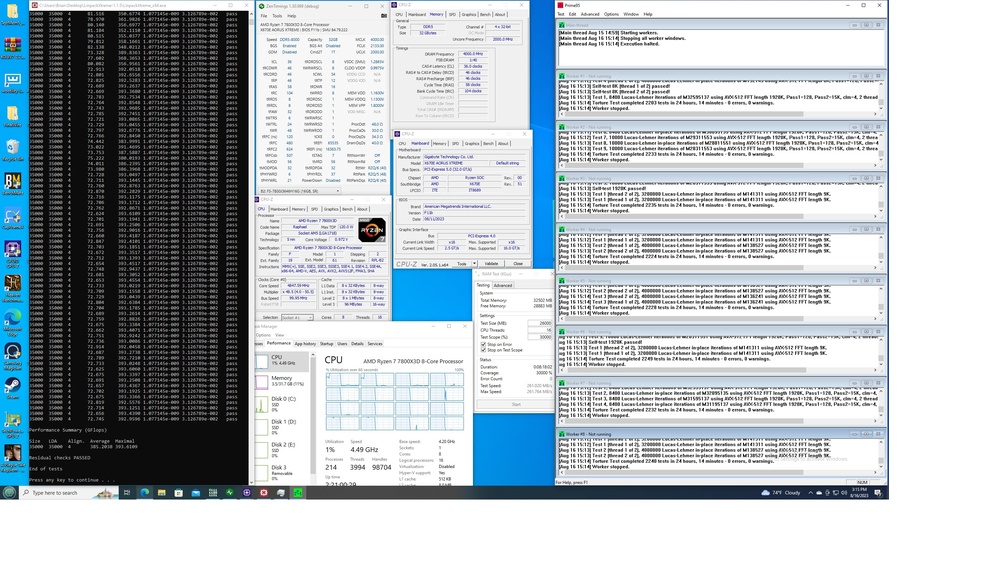
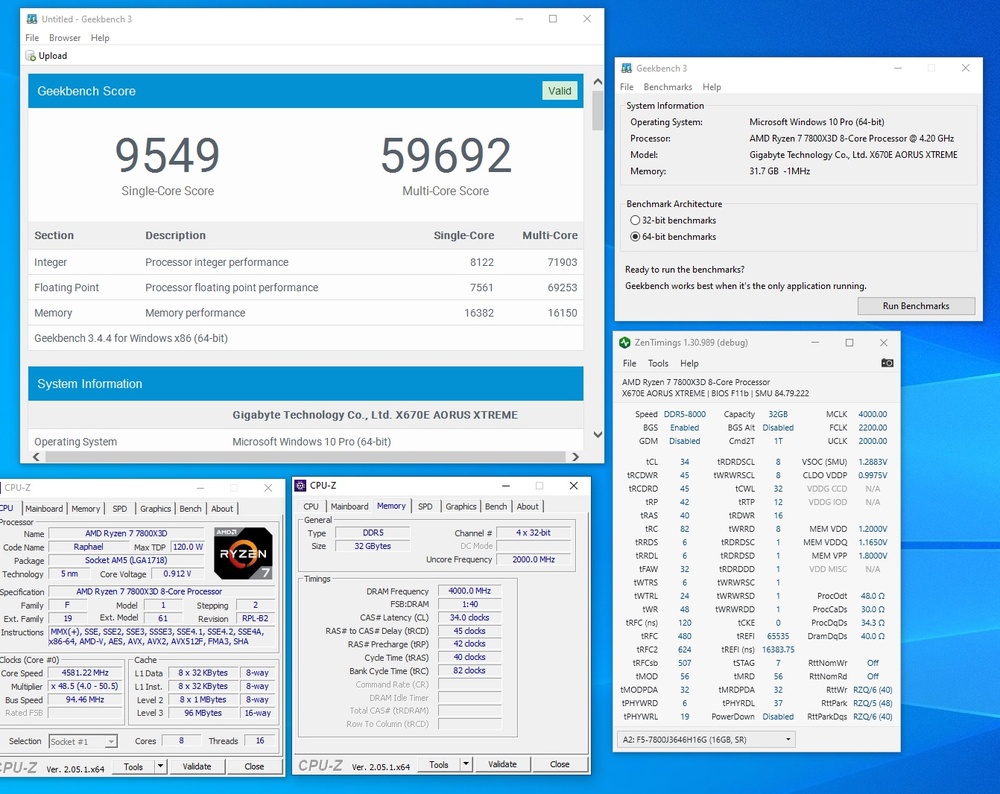
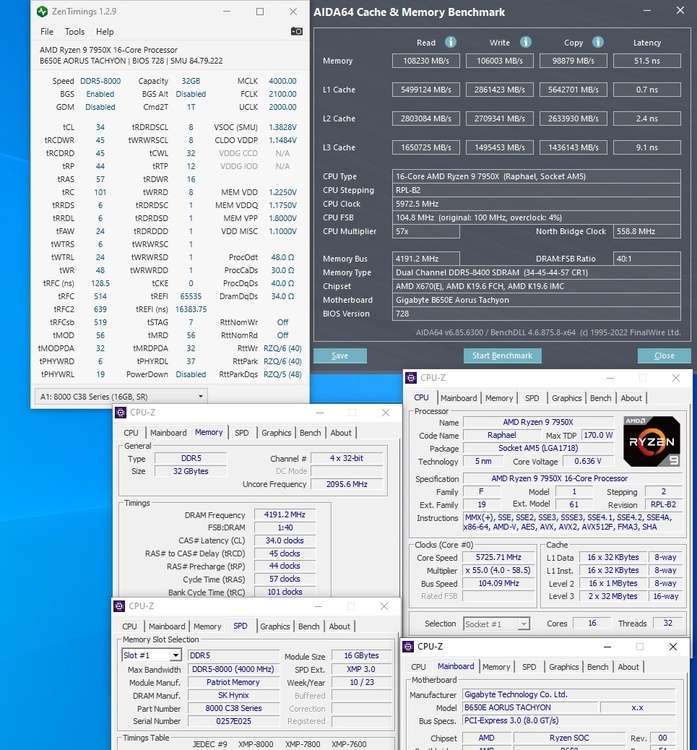
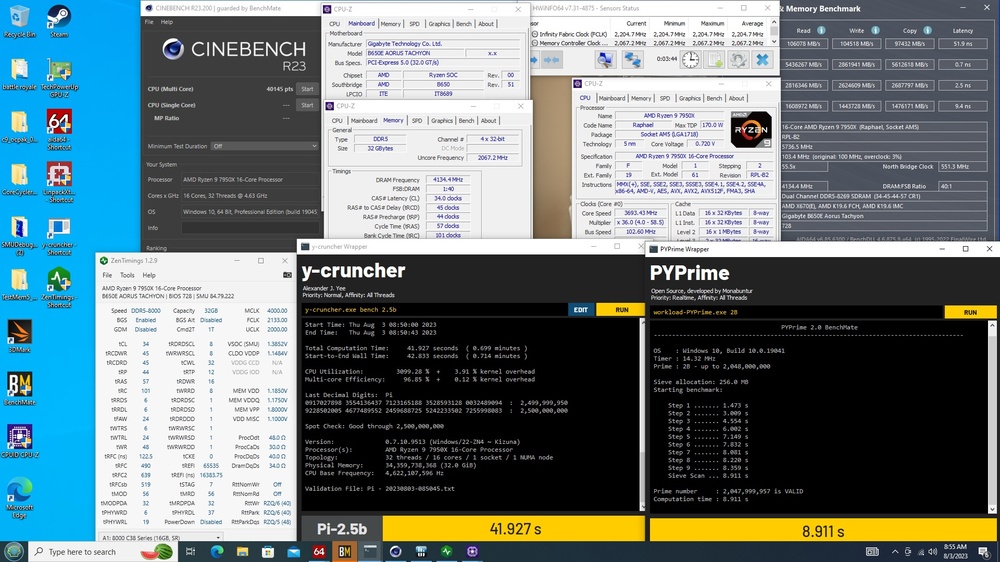
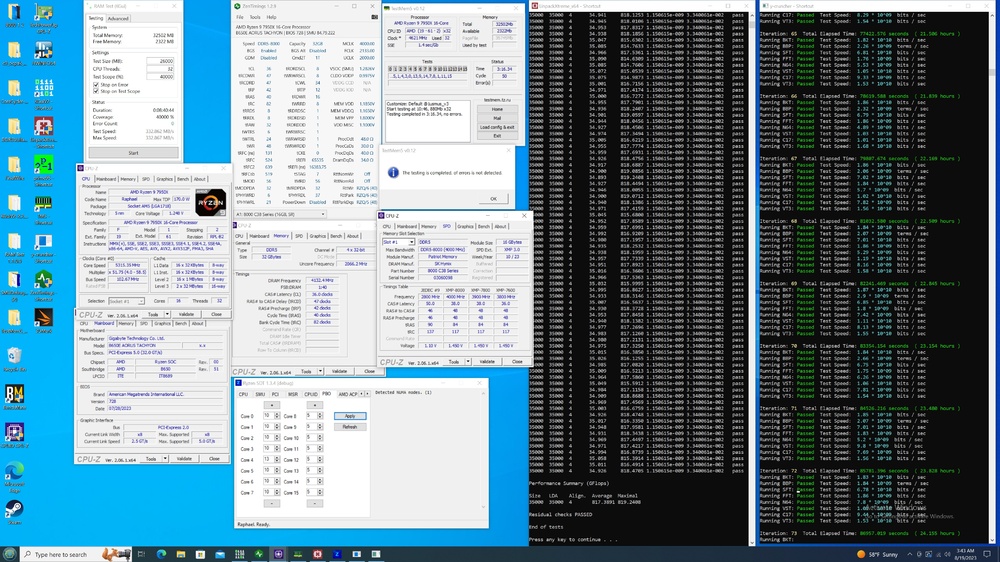
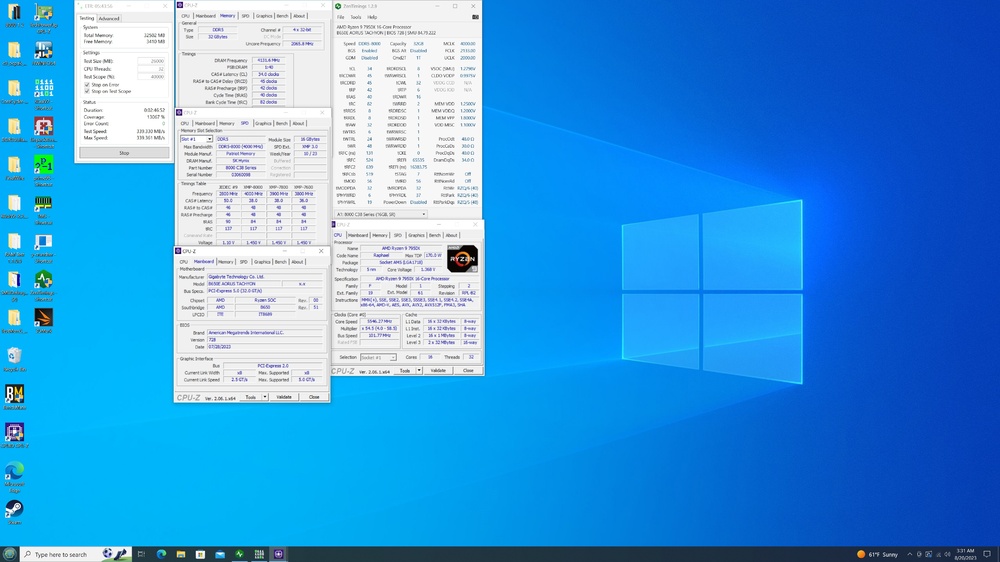
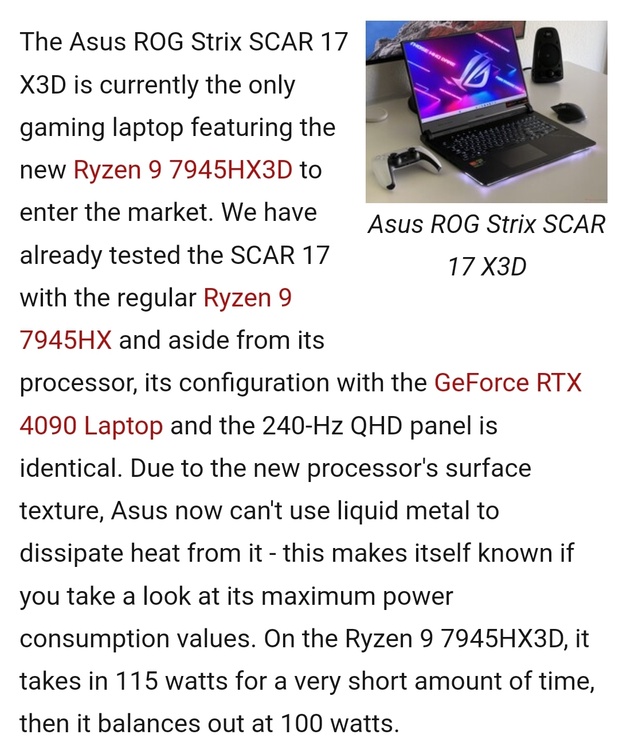
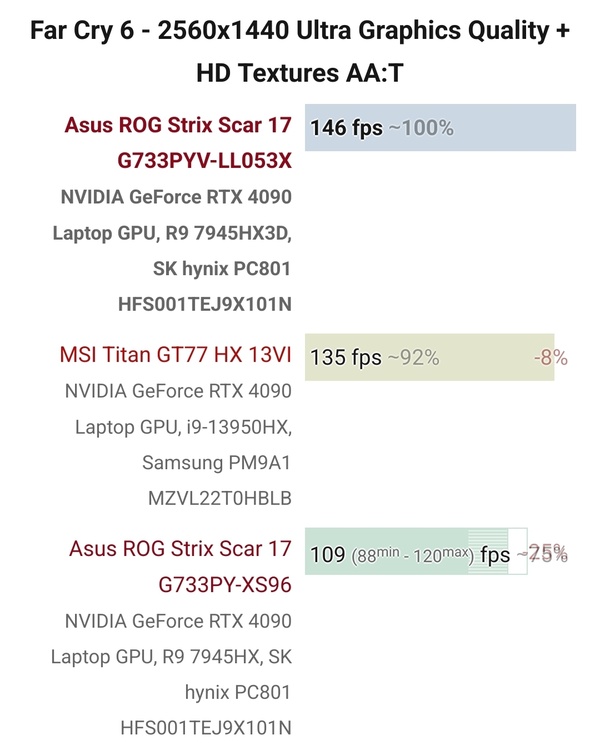
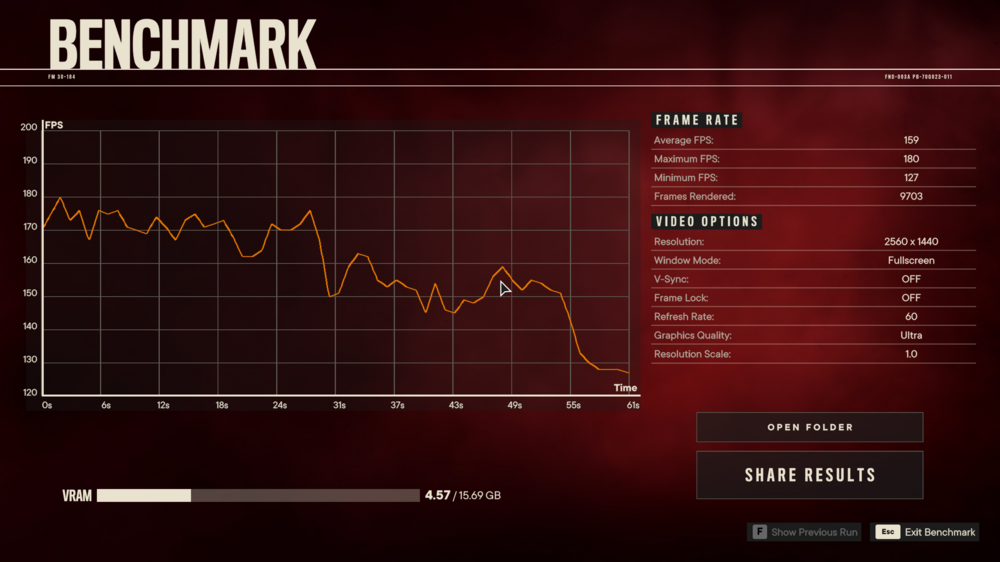




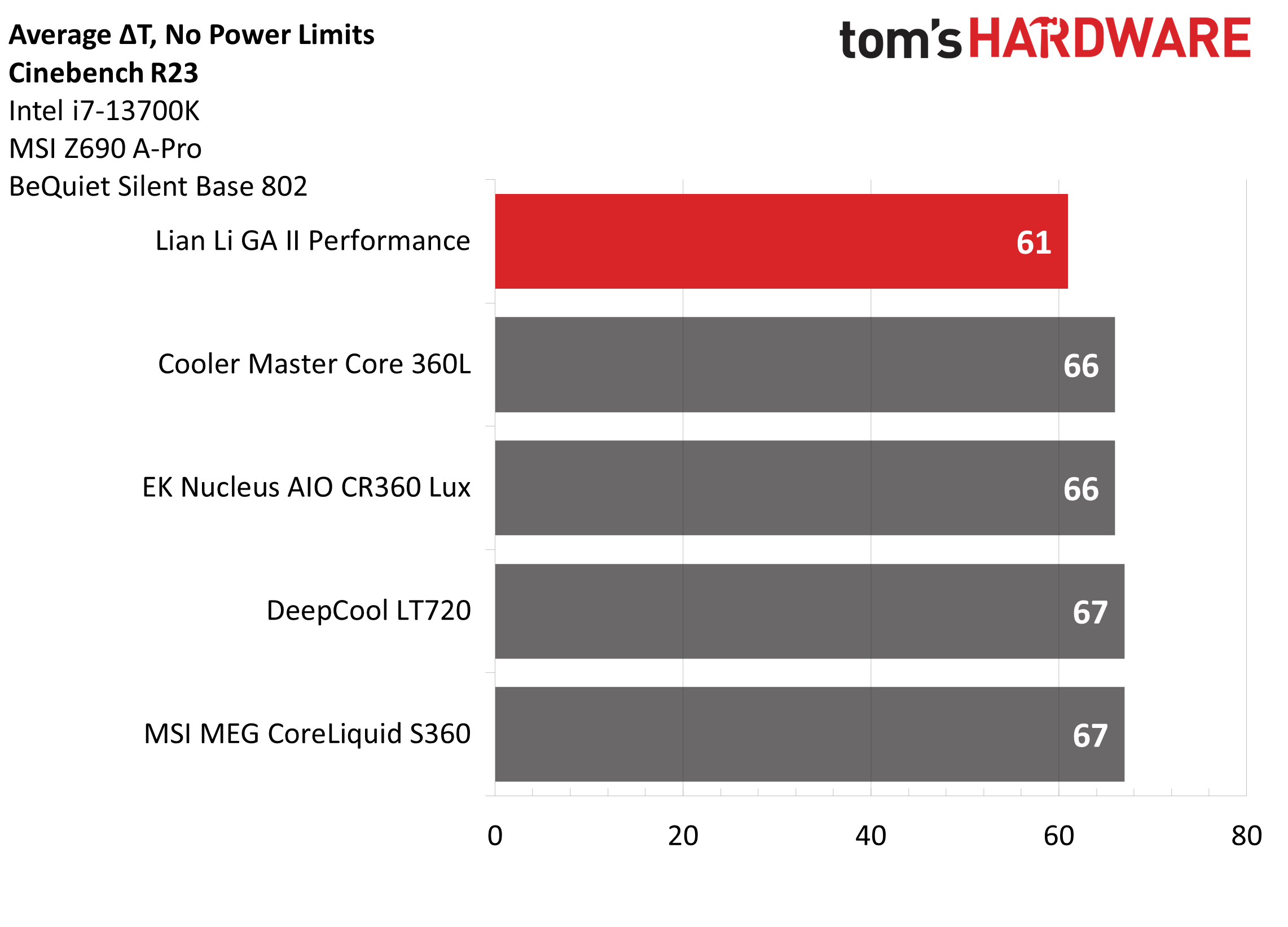




Absolute Meltdown Underway at LMG/LTT
in Tech News
Posted
Guess who's back?
Back again
Linus is back
Tell a Friend