-
Posts
2,856 -
Joined
-
Last visited
-
Days Won
133
Content Type
Profiles
Forums
Events
Posts posted by electrosoft
-
-
Nvidia pushing back Blackwell GPU till 2025 due to poor demand and economic downturn....
I'll gladly ride my 4090 for the next ~2.25yrs and you can keep that 4090ti that will most likely come out late 2024 for a marginal bump*
*As always I reserve the right to eat shoe and get one...head held low, eyes to the ground as I click yes on the order. 🤣
-
 2
2
-
 5
5
-
-
On 4/28/2023 at 12:55 PM, TreeTopsRanch said:
I had a Commodore 64 sometime around 1982. Did the Amiga come along after that?
Transition for 8-bit (6502/6510) to 16-bit (with some 32-bit properties) (68000) systems back then:
Apple: Apple II -> Macintosh
Commodore: C64 -> Amiga
Atari: 800 (and XL derivatives) -> ST
-
18 minutes ago, Mr. Fox said:
So did it appear to be factory-sealed and packaged wrong by AMD? It clearly says 7950X on the IHS, but that X3D missing could be easily overlooked by accident if you're buying a new factory-sealed box processor.
That or a misprinted or wrong IHS applied. If it had popped up as a 7950X3D when installed I would have been fine either way and just shrugged it off as a printing error / wrong IHS installed.
It just seems to not be someone swapping it because where's the value? The difference is $100 (or less) between the CPUs at this point. It would be different if it was an IHS sealed on top of a like a 1700 or even a bottom barrel 7000 series chip like a 7600 but it is a full fledged 7950x??
Either that or someone in the chain has a 7950x and figured a quick swap would be a nice and free upgrade and Johnny end user wouldn't notice it isn't an X3D?
I left a couple of review on Best Buy for both the 7800X3D and 7950X3D fiasco that should be showing up in the next few days. I'll probably post it to their forums too just in case it is numerous CPUs either by error or maliciousness.
EDIT: Looks like Best Buy doesn't have forums anymore?
-
 3
3
-
-
Nope, two totally different serial #s and I noticed that the cardboard cover over the clamshell CPU is missing in the 7950X3D box.
You can see the serial # on the 7950X and the box here:


-
 2
2
-
-
Well, this has never happened to me from a retailer before....
I bought both my 7800X3D and 7950X3D from best buy.
I've been running my 7800X3D the last week or so and finally went to go switch over to my 7950X3D.
Cracked the seal, installed it and up pops a 7950X
I double checked in the BIOS, yep, 7950X.
Uninstalled it and yep it's a 7950X. I didn't even notice because the box was sealed and a 7950X3D box.


-
 3
3
-
 3
3
-
-
-
49 minutes ago, cylix said:
Nice, well be interesting to see the 7950x3d in action if it can best it. What voltages do you have in the dimms for that timmings? MSI launched yesterday new bios still beta but they Adress the voltage Problem and bring also support for the new 24 and 48 gig rams. Did you see?
"By following the mitigation from AMD, fix CPU SoC voltage upper limit for Ryzen 7000X3D and non-X3D series CPU, which might affect the performance of certain EXPO memory modules. - Support 48/24GB high density DDR5 memory module."
MEG X670E GODLIKE: 7D68v152(Beta version)
MEG X670E ACE: 7D69v182(Beta version)
MPG X670E CARBON WIFI: 7D70v172(Beta version)
PRO X670-P WIFI: 7D67v192
MAG X670E TOMAHAWK WIFI: 7E12v133(Beta version)
MPG B650 CARBON WIFI: 7D74v152(Beta version)
B650 GAMING PLUS WIFI: -
MPG B650 EDGE WIFI: 7E10v162(Beta version)
MPG B650I EDGE WIFI: 7D73v132(Beta version)
MAG B650 TOMAHAWK WIFI: 7D75v162(Beta version)
PRO A620M-E: -
MAG B650M MORTAR WIFI: 7D76vA51(Beta version)I saw it but I wanted to hold off till I finish collecting more data. My dimms are at 1.35v but according to AMD (giggle) the BIOS and AGESA updates shouldn't effect EXPO or manual Vmem but we'll see. I still have SOC at 1.25v so if I want to push a little before or after the BIOS update I have some room.
I just finished an extended FO76 play session on the 7800X3D so I'll switch back to the 12900k and repeat the extended play session tomorrow because you know....science. 🙂
Since worse case is keeping the 7800X3D, after I collect one last set of data from the 12900k I'm going to spend an afternoon for the overhaul and MB upgrade, etc. I'll swap in the 7950X3D then along with a clean install.
It will also give me a chance to confirm my LF II 420 is in the recall window and address that and potentially move the EVGA AIO in the main rig while I sort that out.
47 minutes ago, Papusan said:Yep, and you are not the only one. Sad the QC at CableMod is so bad. Most people had to use the hated cable salad from the GPU package to find it out (weird black screens and shut downs). And sometimes it worked then the problem come and go.
It worked under lighter loads in FO76 (I'm sure if I ran around and went to some of the big open spaces that pull 300w+ it would have shut down) or dialing down the details. As soon as I cranked up WoW to 4k Ultra....shut down every time.
I've had it for awhile now so it is outside of its return window so I'll need a replacement. Hopefully they worked on a 2.0 revision.
-
 3
3
-
 1
1
-
-
I moved the Suprim X Liquid 4090 into my test rig with the 7800X3D after doing some test runs. I also hooked up my cablemod EVGA cable for the first time and as soon as WoW would load in (I was in Valdrakken, the CPU slayer) the entire system would keep shutting down. I switched to the included cable and it ran perfect so I'll be reaching out to Cablemod.
Well the 7800X3D is clearly superior to the 12900k especially in player heavy areas. Long bench is flight across the entire Dragonflight continent and back. Short run time is a run around Valdrakken (main town square around circle). 7800X3D run actually had many more players since it was evening and still beat the 12900k.
In Valdrakken GPU load was usually around 50% with the 12900k. 7800X3D managed to push that up to ~65-72%.
During flight runs there were areas where the GPU for the first time had pockets of hitting 99% utilization (!). Something the 12900k never saw.
M-Die = 6000
B-Die = 4000 (G1)
12900k = 5.2 all P-Core locked
7800X3D = -30 PBO / +25 mhz boost avg clock = ~5075
AMD has earned the right to go into my main rig and lives to see another day. 🙂
MSI AB Benchmark logs:
-
 4
4
-
 1
1
-
-
3 minutes ago, Rengsey R. H. Jr. said:
Already canceled my AMD spec unit this morning lol.
lol, any particular reason? 🙂
-
1 hour ago, win32asmguy said:
Today they added the 13980HX + 4090 option as well.
Pretty quick shipping too by Dell standards.
Only thing is you can only pair it to the 4090 unlike Asus which will let you spec down to a 4050 with the 13980HX. Great for someone who needs the CPU and big screen but doesn't need all that GPU....6GB of VRAM on a 2560x1600 display is cringy though.
Dell pricing is much MUCH better 3349 vs 3899 for the 4090 and that is before finding any type of Dell discount on top of that.
Same spec'd AMD variant is ~$100 cheaper (!).....
I'd love to see the performance and thermals of the AMD version, top end, same chassis head to head.
-
On 12/29/2022 at 2:28 PM, Etern4l said:
I guess, although the original Amiga OS had very little in common with Linux, it was much lighter. In fact most games etc. would just use a very low level API layer and program the hardware directly, whereas in Linux (and Windows) everything has to go through libraries and kernel drivers.
20 hours ago, ryan said:?
On the older systems like x68 based Macs (pre PPC), Amiga, Atari ST you could program in x68 assembly using an assembler or inline assembly via C so you could get as "close to the metal" as possible (since speed and resources were so limited relatively speaking) and make direct calls with minimal layers versus the HAL and APIs of modern OSes like Windows which rely on modern compiler optimizations to get the code running as fast as possible and making modern languages much easier to work with like 4th generation (IE Python, SQL, Perl, etc..) for programmers. Back then we didn't have such advanced compilers that could take even VB/VBA level code and have it running nearly at if not equal to VC/VC++ code.
I worked on some projects back in the early 90s in C where it just was easier to code in x86 via inline assembly using Borland's C products for sake of efficiency and speed especially when you needed to communicate with specialized hardware and/or needed to write your own drivers or heavily modify pre-existing libraries or code to get them up and running (I'm looking at you endless army of communication boards of all ilks).
-
 1
1
-
-
57 minutes ago, Papusan said:
I doub't this will help. AMD do it the Microsoft way. Cut costs where they can and let the customers be their unpaid guinea pig. And smaller companies vs the bigger brothers often cut costs to grow. And AMD is Intel and Nvidia's little sister. They want their share of the cake. Maybe it will change if people stop buying their products. I think this is the only "viable"solution/way for this problem. Just don't buy their products. Sorry @Raiderman @electrosoft but their QC and QM is awful🙂
If an SOC setting is the only problem that has been addressed, I can live with that. This does remind of the 5000 series and how subsequent AGESA releases neutered +mhz boost options and other things as time passed.
Am I skeptical because of the 5000 series debacle? Sure. Having to neuter the SOC already due to "bulges" doesn't breed confidence but I'll give AMD (yet) another chance.
Right now, I finished tightening up subs and turn arounds 6000 along with PBO solidly at -30 for a mild OC from 4824 all core stock to 4974-5000 in CB23 and I've had no problems on the test rig what so ever with the 7800X3D. The 7950X3D is still sealed sitting on the table awaiting its turn if needed. If @tps3443 gets the time maybe drop those new G.Skill sticks down to 6000, 6200, and 6400 and see if they can do CL28-32-32-30 which would make them a compelling option to replace these M dies.
I just upgraded my Strix Z690 D4 to 2305 and suddenly I can now run C15 on those 4000 sticks no problem where they borked out every time before so I went back through and re-cert my timings on them too and tightened them down even further. WoW runs are looking even better than before months ago with the 12900k.
If the 7800X3D brings nothing to the table, I'll return it and the 7950X3D unopened. If I like what I see, I'll crack open the 7950X3D and keep most likely the 7950X3D and return the 7800X3D.
-
 6
6
-
-
4 minutes ago, Raiderman said:
Came home for lunch picked it up, installed it. . Tried to install the new radeon driver again. Got the blue line of death again. May need to reinstall Windows.
I'm one of those, "new GPU new install" or at least a Macrium GPU less OS restore kinda enthusiasts. I like my GPUs to have a fresh and shiny OS install all to their own. 😁
-
 5
5
-
 1
1
-
-
56 minutes ago, Papusan said:
Then I'm finally an owner of a Lightning card from MSI. The card is now shipped. I just hope it works, LOOL
And I here I sit waiting for a MSI card to arrive. Not even the brand I prefer, HaHa
Here's the rela deal @electrosoft The crocs will show up once I have the card in my hands 🙂
The GPU Reactor add on card is maybe an gimick but if this feature (have blue lights) is less flashy than the new and modern bling bling RGB puke show I can nice live with that🙂 And from what I have read, the gpu reactor reduce the voltage drop with 10mv so it can help stability with maxed clocks..
I just love seeing old hardware smashed against the 13900k... 🙂 It leaves nothing on the table. 🙂
36 minutes ago, Raiderman said:OHHHH YEAH!!!! Looking forward to the results and congrats!
Best 7900XTX on the market IMHO.
-
 6
6
-
 1
1
-
-
Official statement on the SOC issue with Ryzen....
-
 5
5
-
-
8 minutes ago, Raiderman said:
If anyone is interested in playing around with an AMD card, I will have a 6800XT for sale at the end of the week.
Oh snap....
.....Taichi time? 🙂
-
 1
1
-
 1
1
-
-
4 minutes ago, Papusan said:
It looks like AMD have know everything about the problem the whole time since launch of the 7000 series processors. Now they are forced to do something. Isn't that nice?🙂
I'm trying to figure out why it would synchronize Vdimm, VDDIO MEM in tandem with vSOC? That means with EXPO (or setting your own Vmem) you are increasing SOC beyond what would be needed as a bug. Of course if you're the type that manually sets your own timings across the board including dialing in Vdimm, Vddio mem and vSOC you would never have to worry about this problem but imagine some faster and tighter memory kits that push >1.35v and SOC scaling up in tandem? Yikes....
-
 1
1
-
-
20 minutes ago, Papusan said:
If they can find the transient or sustained peaks that are causing the issue this may be the new normal but if you want to FAFO it because you want to OC, I'd still stick with the most recent BIOS that isn't locked down but that is at your own risk.
I went back and checked my initial run and SOC = ~1.360 at its highest. Set to 1.25v = ~1.26v peak CB23 run. Scores remained the same. 7800X3D boosts to 4824 and remains there at ~80c so it is actually a better sample versus some I've seen out there with many boosting to ~4700 range only. This is with my EVGA CLC 360 using the AM4 mounting. I'm not sure if 1usmus ever updated their programs to support AM5.
MSI has left all their BIOS files up so far for the Carbon x670e.
MSI (unlike Asus) once you lock in your RGB it still sticks to their MB.
I'm not too happy with my DDR5 temps with these heatsinks. I might seek out a better set that can handle 1.35v a bit better as TM5 run temps were creeping up on 50c.
-
 1
1
-
-
11 minutes ago, Papusan said:
AMD Ryzen 7000 Burning Out: EXPO and SoC Voltages to Blame (AMD Responds)
https://www.tomshardware.com/news/amd-ryzen-7000-burning-out-root-cause-identified-expo-and-soc-voltages-to-blameUpdate 4/25/2022, 10:41 am PT: AMD has responded to the numerous reports of chip failures with a short statement acknowledging that claims do exist and that the company is investigating. The statement confirms that AMD is working with its ODM partners (motherboard makers) to ensure safe voltage settings are applied to its Ryzen 7000X3D CPUs, but doesn't name the specific actions that it is taking:
"We are aware of a limited number of reports online claiming that excess voltage while overclocking may have damaged the motherboard socket and pin pads. We are actively investigating the situation and are working with our ODM partners to ensure voltages applied to Ryzen 7000X3D CPUs via motherboard BIOS settings are within product specifications. Anyone whose CPU may have been impacted by this issue should contact AMD customer support." -- AMD Spokesperson to Tom's Hardware.
Notably, the statement does not acknowledge the multiple reports of failures with standard Ryzen 7000 processors. ASUS has also issued a statement, clarifying that it will issue firmwares that limit SoC voltage to 1.3V.So who will pay for the damaged MB and fried V-cashe chips? Lets say 1/2 year forwards (those that don't know about the problem and live in a sweet dream that nothing is wrong with their AM5 platform) ?
Guru3d... This issue impacts all motherboard brands and is not covered under warranty. AMD is working diligently to rectify the situation and is expected to release an official statement in the near future.
I was following this earlier and the initial recommendation is SOC = 1.25v but it looks like Asus is setting to 1.3v?
Either way, I set mine to 1.25v earlier and re-tested with TM5 and WMD and no problems but I only run my memory at 6000.
I won't upgrade or change my BIOS in the fears MSI was overzealous in their restrictions while I continue to tune my memory and then PBO.
-
 2
2
-
-
Apple M1 $4k hardware getting smashed by a $2k buildout Hackintosh.... (if you price shop you could probably go even cheaper or squeeze in a 6900xt over the 6800xt) and/or go 13900k).
Of course energy efficiency wise Apple rules the roost if you care about such things...
-
 3
3
-
 1
1
-
-
32 minutes ago, Tenoroon said:
I know this may not be the best place to ask, but I was reading the old P870TM-R thread on the archive, and heard that the vapor chamber needs to be modified to get the Turing cards to fit right. What exactly needs to be cut in order to get them to fit? I have a feeling that some of the VRAM plate needs to be dremelled away, but I might be entirely wrong. Does anyone have any pictures saved anywhere or remember the rough area that I would need to cut?
I remember @johnksss had posted some of the earliest pictures of the dremel work needed to be done on the heatsink to make it work with 2000 series he performed on his own unit.
-
 2
2
-
-
Unless Framework gets something out by the time you want to upgrade (they are working on a GPU upgrade enabled laptop via snap in modules), you may only be stuck with BGA all around. Clevo's last DTR'ish laptop with swappable parts was the NH55 (12th gen).
-
On 4/24/2023 at 6:05 AM, Nico3110 said:
Is there something new about the BIOS of this laptop? Is somebody testing 13th gen CPUs with it? For now I can say I run it nearly every day and very often under heavy load and it seems it isn't a big deal for this hardware. Only the power supply is a little bit weak because sometimes it powers itself off and I have to reconnect it... Maybe it is too small and I have to buy the 330W power supply? And the power supply can get very hot!
P.S. Thank you all for your efforts on making this machine more powerful and amazing!
Dunno as @jaybee83 must be in full new wife/child grind.
With that type of power off and re-connect it does sound possible. What types of loads are you running and how much pull? There's links in the launch page to 280w and 330w PSUs.
I've been busy with work and my desktop so I haven't had the chance to dig into mine like I want. I need to finish tweaking this AMD config before I transplant it into my desktop and then swap my Strix Z690 into my test rig to test some 12900k's I have here and swap between the laptop and desktop. We know it can take a 12900ks (confirmed by @win32asmguy). I'd like to drop a 13th gen in there just to see what it does but those aren't cheap. 🙂
-
 1
1
-
-
16 hours ago, Sneekichu said:
Hey all, I just installed the hybrid water heatsink and trying to test if my thermal pads are making good contact on the vrms. Is there a way to tell? I plan to pull the heatsink and look for impressions when I find my good thermal paste. Right now its got Artic Silver 4 as the thermal paste im using for testing. I have 11900k CPU. Its set at a -130mv with all cores at 4.9Ghz. Cinebench R23 gets around 15400 with no crashing on normal testing with temps reaching about 86C max. For comparison sake, I had to have the cpu clocked at 4.3Ghz previously to complete cinebench without thermal throttling so the new water heatsink is making a huge difference in temps. I haven't experienced any crashing yet. The weird thing though is I can be sitting idle or gaming, temps never go above 65C but I get random throttling on individual cores down to 798Mhz. Is this a sign the VRM thermal pads are not making good contact?
Thanks!
Congrats!
Your system is now running exactly as it should with an 11900k. ~15.4k CB23 is a non-throttling score and 86c is right in the sweet spot for a CB23 run with good cooling and/or silicon quality. The fact gaming temps of ~65c just prove your config is working excellently as those are great.
You now have the ability to overclock if that is what you seek or just use your system as is knowing your stock performance is right in line with no throttling. I'm sure the fans when gaming are much less too which is always a plus.
Cores sound like a C state issue as they are not in use and just go into lower powered mode. As long as they don't clock down while running CB23 you're good to go. You can always lock the cores but I've never been a fan of that on laptops. Let it run cooler when it can.


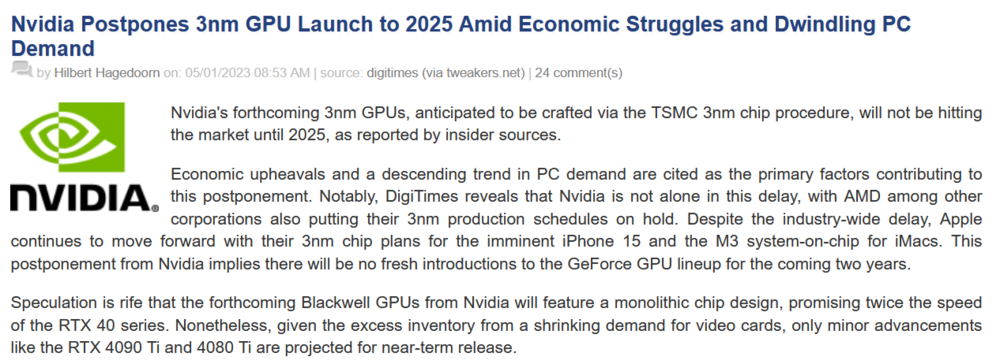
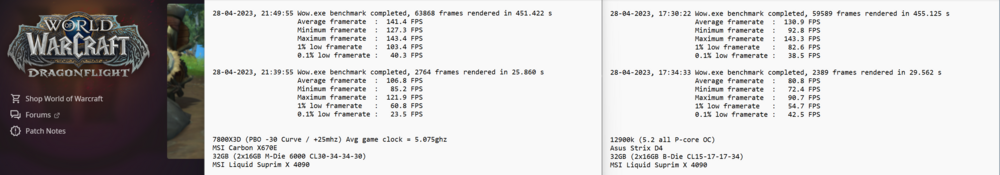
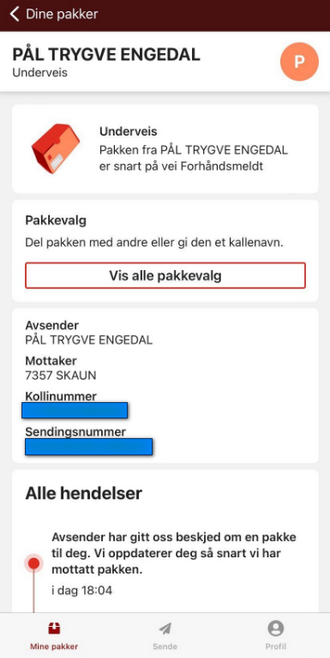


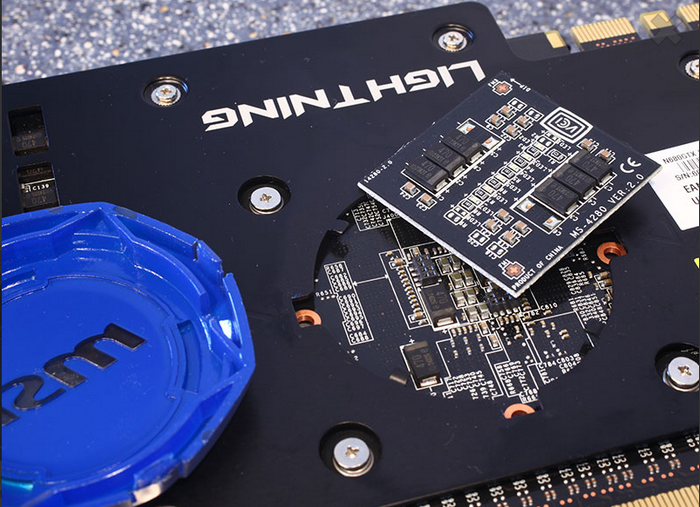


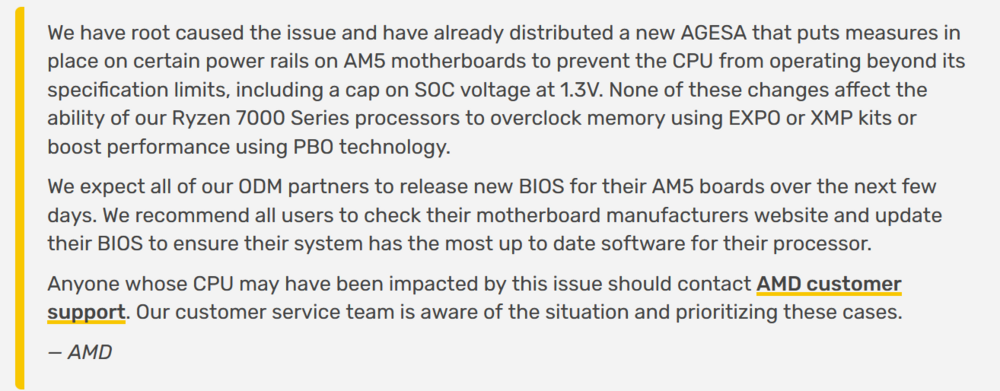
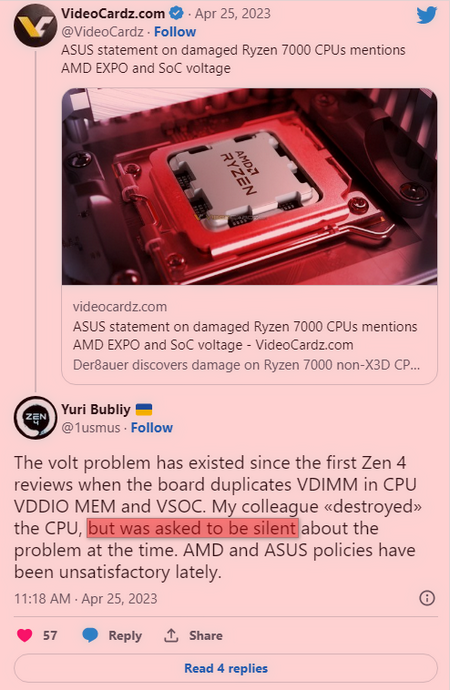
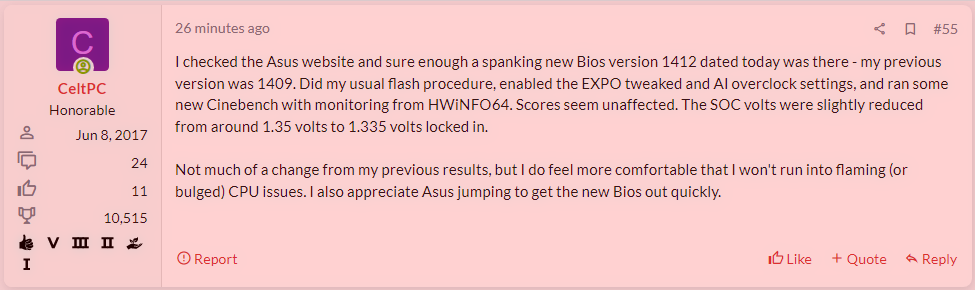
*Official Benchmark Thread* - Post it here or it didn't happen :D
in Desktop Hardware
Posted
Intel formally introduces Tim Cook as their new CEO apparently..... 🤣