-
Posts
2,874 -
Joined
-
Last visited
-
Days Won
137
Content Type
Profiles
Forums
Events
Posts posted by electrosoft
-
-
1 hour ago, johnksss said:
Definitely, not suppose to come that way!
Are you able to see the sense pin connecters in the tip? And if so, do they move?
Yep and they do move slightly back and forth tugging on the cable.
Replacement showed up today and visually it looks identical and the sense pins actually move a tad bit more and the lines are still free floating.
-
 2
2
-
 2
2
-
-
-
 5
5
-
-
2 hours ago, Papusan said:
One thing for sure. Intel want some of the gaming chips sales....
AMD's Ryzen 7 7800X3D Selling Nearly Twice as Fast as 5800X3D in Some Regions
And this one is for you bro @Ashtrix
https://www.pcgamer.com/you-know-m2-ssds-suck-right/
Yup, most likely their QC problems. Some even get their new CableMod cables with small sense wires dingle in the free air.... Aka easier to catch.
@johnksss @Papusan the sense cable makes more sense. While it was technically connected, the cabling was floating on its own versus everything else.
Here is a pic of my actual failed Cablemod cable (before I cut it in half as per their instructions). This is the EVGA specific cable and you can also see how they just attached leads based upon which PSU you used:


-
 1
1
-
 1
1
-
 1
1
-
-
14 minutes ago, johnksss said:
Nothing wrong with the cable, one just needs to make sure it's plugged in. (Could it be better built? Sure, why not.) May take a bit more effort on the users part, but it is what it is. (Although it sure points out why no manufacture wants fully unlocked controls on a cpu/gpu/memory or motherboard. People will blame them for unlocking it and not putting in safe guards.🤦♂️)
Off Topic:
Ergo The Soc drama unfolding now. Thankfully that is 100% their fault, but imagine they said look. We unlocked this voltage but do not go above 1.3V or you will burn up your board. Then all the know it all yahoos will come out the woodworks and start voicing their opinions as fact stating why would they leave that unlocked. My CPU burnt up. I don't know what happen. All I was doing was gaming. My board burnt up. And so on and so forth.🤦♂️
On topic:
GPU manufactures owned up to that nonsense after public out cry. And since the new "rash" of GPU burns seems to be caused by Cablemods adapter might suggest that there is something there that needs to be looked into. And at least one user stated that it bent their pins, but didn't burn up their card. Bending pins are an issue since it should be virtually impossible for the user to do that in this case. Which is something they apparently know about and were trying to fix. Along with at the time they stated 50K sold and 7 failures with 5 being "user error" and still waiting on the other 2. I was checking and this guy below never reported back with what Nvidia said so not sure of the out come there. He might be GPU number 8.
This guy had his burn up and this was what happen on his RMA. this was this month. You have to skip past all the nonsense other people tend to always bring up having nothing to do with the current op's post.
Could be Asus trying to save face, who knows, but the fact remains. The burnt up GPU was in fact replaced.
My new Cablemod replacement is still en route direct from China. My January purchased cable when I finally got around to using it last month shut down my entire system under any significant gaming load (>=300w). Stock MSI cable continues to work as advertised even >=530w.
This was a specific EVGA cable for my P2 1600w (and compatible with my P2 850).
I held onto the old cable (albeit they had me cut it in half and send proof of destruction before shipping a new cable) so I'll be able to physically compare the new one with the old one.
Re: Asus - If they had just worded their Beta BIOS information better most of the heat they're catching would have been eliminated.
-
 4
4
-
-
Microcenter now sells Nvidia Founders cards too?
Looks like Nvidia is also selling them directly now again:
https://store.nvidia.com/en-us/geforce/store/?page=1&limit=9&locale=en-us
And as always, Best Buy:
They always seem to still be out of stock more often than not though.
-
10 hours ago, Clamibot said:
An SFF desktop or that luggable case I posted earlier would definitely be the go to options for portable muscle. If you want to go the SFF route, you can wait for Sliger to release their Tego case, which is a console style case that can fit an ATX Motherboard, an ATX power supply, and a 360mm AIO. I've been waiting over a year for the case to be released and it's been delayed again. 🙃
I'm gonna keep waiting though since that's really the best option. The case is more MFF than SFF, but it's portable enough for my needs and probably yours as well. No need to compromise on super small cases that can't give us the performance we can get from a tower case. The Trego basically just compacts everything together, eliminating all the unused space. It'd be nice if it would stop getting delayed, but I understand Sliger has been having trouble keeping up with demand from their corporate clients since their most recent move a few months back.
I've been researching the Caselabs "luggable" too. I do like the 24" 144hz 1080p display but the idea of it recessed so much during use by design with all the components right in front of you might be a heat bath to the face while using and an odd viewing angle. In the video they prop up the back (side?) but then the display is really getting up their off the table for viewing angles.
I wish they had a more secure GPU mounting system with an adjustable securing mechanism in the front of some sort.
I do like that it is sealed air tight when closed (they douse the whole thing with water for show) and it is clearly geared for travel. Not sure it would survive being checked luggage at an airport or train travel though.
Keyboard and mouse have to be stored/shipped elsewhere.
Pros really are you can cram just about anything in there. Looking at it trying to visualize how my MSI Liquid Suprim 4090 would work in there with the AIO. Maybe strap it to the inside for travel then when gaming just lay the AIO on the table. Hmmm, that would work.
-
 1
1
-
 1
1
-
-
55 minutes ago, johnksss said:
Before people start jumping the gun it seems that the guy may have miss spoke before getting all the facts first...
Northridgefix and the "influx" of 4090s which were actually directly from Cablemod accumulated over a few months from customers unable to get OEM repairs?
That was a little bit of egg on his face....but he's so direct it's refreshing. 🙂
-
 1
1
-
 1
1
-
-
1 hour ago, Papusan said:
Disappointing RTX 4070 sales allegedly push NVIDIA to continue ongoing supply halt into June
https://www.notebookcheck.net/Disappointing-RTX-4070-sales-allegedly-push-NVIDIA-to-continue-ongoing-supply-halt-into-June.718232.0.htmlFirst spotted by @harukaze5719 on Twitter, ITHome alleges that, due to bad RTX 4070 sales, NVIDIA decided to halt the supply of the GPUs to Add-in Card (AIC) partners at the end of April. This supposed delivery cut was meant to last for a month whereby AICs would start getting fresh RTX 4070 supply by the end of May. However, NVIDIA may now have extended the supply cut into June to keep the price of the board from falling.
I can't see the AIC partners is so very happy with how it is. R&D need to be paid off. You don't do that with minimal/disappointing sales of 4000 series nvidia graphics. And I expect the AIC partners don't sell
loads ofGPUs for artificial intelligence to the Artificial intelligence industry in same way as Nvidia. I'm not even sure they offer such GPUs. Not the same as flooding the miners with gamer cards.AMD's RX 7600 may share a key spec with Nvidia's RTX 4060 and not in a good way
AMD shouldn't compete with Nvidia in this way......
Continue production and adjust ASP down or slow/halt production and keep the price the same. If the end result is the same gross revenue but higher profits for Nvidia, it makes sense versus having a minor version of the 3000 glut which proved to Nvidia they could commit to the long con...er....strategy and eventually move those units at inflated prices or at worst MSRP 2-3 yrs removed from launch.
WIth Nvidia and AMD to a degree, the problem is these newer generation cards at lower tiers are too powerful to lock them into "1080p" mentality. They are quite capable of even at 1440p but that isn't their target market. If you want a 1440p card, you should be stepping up to a 7900xt / 4070ti type class card according to AMD and Nvidia. How do you add clarity to your stack segmentation and force consumers to spend more to get a proper 1440p and 4k experience? Limit the VRAM and cap the bandwidth....
8GB = 1080p low/medium, 1440p low
12GB = 1080p High/ultra / 1440p low/mid
16GB = 1080p Ultra, 1440p high/ultra, 4k mid/high
24GB = 1080p Ultra, 1440p Ultra, 4k high/Ultra
Then add insult to injury by pricing them up even more giving you less bang per buck vs last generation.
1 hour ago, Papusan said:Or just scrap the idea with a normal PC box home and go with the small portable baby-box you linked above (in the youtube video).
I could never stomach having a SFF as my main desktop. I spend way to much time in there testing components and swapping things around...plus I love having something beefy on my desk.
But the more I think about it I DO like the idea of being able to extract the two most expensive components (or all of them if I wanted to go to that extreme), transplant them into a SFF which has the MB/PSU already installed and ready to go with riser slot in place and swap over my CPU and GPU and take it with me and get the same level of power. If memory was more costly, I would swap that too but luckily with these used A-die 2x32GB I picked up and tuning (which are shaping up to be better than the M-die sticks), I have these extra M-die sticks ready to rock too.
I just need (~550-650)
SFF case w/ Riser
SFX PSU
ITX MB
And when heading out to travel, I'd swap in (in my desktop or items I already have on hand):
4090 GPU
7800X3D CPU
Memory
1TB M.2
Get back from travel (work or vacation) and move the components back in to my main rig...BAM....back up and running.
-
 1
1
-
 1
1
-
-
47 minutes ago, Mr. Fox said:
I don't know that there is a right or wrong answer. Really depends on what you legitimately need or feel compelled to do when you travel and how long the trip is going to be. Unless you need that level of performance away from home, seems like a waste of money. If you do need that level of performance away from home, then I would say the opposite.
What I would do (have done) is have an inexpensive laptop that is adequate for the basic functionality needed if I am away from home a week or less. I need/want email and web access, some degree of productivity (Micro$lop Office stuff) and that's it. No real need for gaming excellence or benching. As long as it is fast enough to do what I intend to do and not be so slow that it becomes a source of aggravation, that's good enough. For some people, and almost me, a Chromebook is good enough. As long as it is not a slimy touch-screen piece of crap, has a good screen and keyboard, and a USB port for connecting a mouse, that's about 90% of what I need it to have. It does not need a quality pointing device because I hate touchpads and won't use them except as a last resort.
Well I do game quite a bit when on the road and I prefer a real keyboard and mouse vs the laptop variants. When traveling I (solo) or we (the wife and I) are stationary for days. I'm trying to strike a balance (hence the shared GPU/CPU between big desktop and sff on the road) minimizing costs. 15.6" is too small and I would end up taking a 20-24" display with me anyhow or buy a Alienware m18/ Acer Predator 18 level laptop.
When I game when traveling I like a no compromises experience just like at home so I would end up picking up at least a 13980hx (or AMD equivalent) and 4080 at the minimum.
So factor that cost vs having a compact sff frame to take instead and sharing a desktop CPU and GPU in it. When it's time to travel just swap the components over to an already set up chassis with an itx MB, memory (32GB vs 64GB), PSU that just needs the GPU and CPU swapped back in and off you go.
Another option was that luggable option using the same approach linked earler this week.
-
 4
4
-
-
Instead of investing 2500-3000 in another high powered, limited laptop this is what I'm thinking of building out for travel (something along these lines) with a 4090 FE + 7800X3D.
I would just use air cooling on the 7800X3D and ideally I'd like to be able to swap in a desktop 4090 FE (and potentially CPU) for travel then swap the CPU and GPU back to desktop when I get home. Wireless gaming KB/M along with a decent and most portable display.
If I went this route, I'd sell my over achieving Suprim as there is no way I'd keep 2x 4090s. I would just use one and when I do travel I'd pluck my 7800X3D and 4090 FE and pop them in and off I go for what amounts to maybe an additional $500-600 in costs total for the sff, PSU and itx motherboard.
I would still keep my NH55 for true portable use when needed but on travel with the wife let her use it for WoW.
Comments? Suggestions? What would you do?
-
 3
3
-
-
8 hours ago, ryan said:
suprised no one here is talking about the titan
https://www.techpowerup.com/gpu-specs/rtx-titan-ada.c3985
basically tells all the specs, it could be a pretty big jump I have a hard time accepting the estimate of it only being 11 percent faster than the 4090. if it is then this is just plain dumb.
A prototype was seen months ago. It is massive and the main selling point is the 48GB of memory. It is going to cost probably $3k and is aimed at professionals.
~11% uplift is about right between the 4090 and a Titan class card for GPU performance. Might even be a hair slower.
-
 4
4
-
-
-
2 hours ago, ryan said:
don't you guys think that DTR are on the fringe of popular. like if they were sold so much then they would not cease to exist. If DTR were popular they would still be made.
When DTRs were the only option, it was what it was and if you needed a laptop your pool was limited but as laptops and notebooks got smaller the average consumer spoke up with the spending power, the bean counters responded and production shifted accordingly.
The market for the type of DTRs we like here *is* a fringe segment and always has been.
Even modern DTRs (Titan, m18,g18) are but a small segment of the overall market even modernized to a degree.
-
1 hour ago, cylix said:
While AMD leads in volume by ~6%, Nvidia leads in revenue by 13% for the most current week along with an overall average sale price ~33% higher over the entire data chart.
Nvidia is taking the Apple vs Android approach choosing average sale price and profits over volume sales.
Still glad to see AMD make some ruckus and I suspect Nvidia is feeling it from AMD and an overall economic downturn world wide. Newest rumors has Nvidia putting the 4090ti on the back burner to focus on a Titan card. I wouldn't be surprised if they skipped the TI this generation or a very late cycle dump out with demand being lower overall even this early into the product launches. Only thing that remains sold out consistently are 4090 FEs.
4080 and 7900xtx neck and neck (170 vs 160)
4070 dominated everything in units sold.
-
 1
1
-
-
27 minutes ago, Papusan said:
3x8 pins ain't enough. AMD will have to change the power connector. Even their best binned dies won't be enough to stay with old fashion 8pin connectors. + we know AMD cut corners where they can (GDDR6vram etc) then they have the cheapo man F. Azor that look at maximum profits over awesome.
They can close the gap to 4090 but will never come on par this gen cards. Nvidia don't even need 4090Ti to stay on top as long AMD only look on the bottom line.
Or change from... I think the real problem is they don't know how to win to....... I think the real problem is they don't want to win because that will increase costs.
I'm not advocating they try to offer a 700w card but positing the possibility of a card with an expanded chiplet design up their sleeve. 🙂
In reality, the 4090 is the only card that truly separates itself from the pack (and then some) as the 4080 and 7900xtx are pretty close in performance sans RT. It is last gen all over again except for that pesky 4090. 🤣
-
 2
2
-
-
On 5/16/2023 at 12:15 PM, electrosoft said:
@Raiderman your hub replacement seemed to ship pretty quick, nice!
Still waiting on Cablemod to ship me out a new cable for my 4090 for the defective one they sold me. It's been almost two weeks now since the CSR, "put in the request," for a new cable to be shipped after having me physically cut my old cable in half and send a picture (great way to trust your customers).
Cablemod finally shipped my replacement out. It is coming directly from China.
Now I just have to set up sending in my AC LF 420 to Arctic for a new unit since mine is in the recall window. During the transition to AMD, swapping over to EVGA freed the monster 420. 🙂
-
 1
1
-
 1
1
-
-
1 hour ago, ryan said:
also as @electrosoftmentioned the 4090 mops the floors. clean win even when the 7900xtx is overclocked, amd is going to need to produce a killer 8900xtx or something, not sure how they stay in business with everyone buying nvidia, it's got to cost alot designing and engineering these cards
The 4090 is a monster but the 7900xtx in pockets has its moments. The real argument is cost per frame ($1600 vs $1000). If you're on a budget $600 is a major chunk of change but flat out best? 4090. Unless AMD has something up their sleeve with a 7950xtx that is more than the 6950xt was vs the 6900xt, Nvidia has to do nothing but just sit back and cruise...maybe introduce a 4080ti if needed to fill that gap and/or a 4090ti just for the icing on the cake.
It's been almost 5 months since my XFX 7900xtx adventures and I've had this Suprim Liquid X 4090 for over 4 months now and it is just a monster (2820-2835 boost out of the box, 3120 rock solid gaming/benching on stock BIOS, +1600 mem) so no complaints. 7800X3D is still playing catch up but doing much better than my 12900k did.
I figure I'll give my favorite pick this generation of 7900xtx's another try and see.
4 minutes ago, cylix said:@electrosoft Looks like the Red Devil has some problems with the heat
@ryan 7900xtx can beat 4090 in 3dmark but you need some serious OV, 3,33 GHz and 700 W power consumation 😆
AMD needs to work on the power consumation of the cards. Potential is there just need to work the quirks out
https://www.tomshardware.com/news/amd-rx-7900-xtx-matches-rtx-4090-at-700w
Yikes, such thermal application issues can make or break gpus, cpus right off the line. Well the good news is @tps3443 would crack that open ASAP and repaste it anyhow.
Shunt modding a 7900xtx in response to AMDs lock down and pulling 700w? I love it and it shows potential. 🙂 As alluded to above, I hope AMD brings a 7950xtx (7970xtx?) to market with a bit more punch to compete with the 4090. I've always had a soft spot for AMD and used their (well ATi initially) GPUs more often than not over the last 23 years since I purchased my first rage card and OC'd the snot out of it to play Deux Ex back in the day. Ran that 5700xt for over a year and a 7970 for 1.5yrs.
-
 2
2
-
 1
1
-
-
4 hours ago, Rage Set said:
His shots at Steve of GamersNexus and Steve of HUB are funny and ironic. FC claims they took their issues with these companies personally, but it almost seems he has a personally problem with AMD. That commenter hit the nail on the head.
I thought the same thing. 🙂 That comment was spot on.
3 hours ago, Mr. Fox said:Yeah, the memory speed used by the GPU matters a ton. A whole lot more than system memory. 2667 versus 3200 would definitely be measurable. This is one of the reasons the flagship Radeon cards can't compete with flagship GeForce cards. AMD still use GDDR6 versus the far superior GDDR6X video memory. In some conditions the performance difference is tremendous. The slower speed and decreased bandwidth of GDDR6 can often present a remarkable performance bottleneck.
I imagine AMD had no idea Nvidia's halo product was going to be so powerful. If Nvidia topped out with the 4080, it would be 3000 vs 6000 all over again (7900xtx and 4080 trade blows, AMD loses (again) in RT). 4090 just leveled everything.
39 minutes ago, tps3443 said:Anyone try one of these liquid devil 7900XTX? They cost $1,399.99. I think it’s cool looking.
How many in this group even have a 7900xtx? Me (again) and @Raiderman? They also have an air cooled model and they had a limited edition run too. I always liked the look of their cards.
De8auer took a look at it a few months ago. I like the look and aesthetics.
-
 4
4
-
 1
1
-
-
2 hours ago, ryan said:
it's the same with the laptop market, the 4060 and 4070 offer little benefit. Ngreedia has been up to this for a while, nothing to see here.
and on the desktop front
30 percent faster for 20 percent more money lmao
36 minutes ago, Papusan said:This just show why Nvidia only will offer the minimum of vram for mid-end cards. Force you to upgrade the graphics card every 2nd year. Not a big problem with etc the 4090 (3090). You have already paid extra for the extra vram 🙂
I said it awhile ago, but it's worth repeating. The only real "upgrades" this cycle for mobile GPUs, and even desktop to a degree, are the 4080 and 4090 for Nvidia. If you have a mobile 3060->3080ti and a 4080/4090 class laptop isn't in your future, you might as well hunker down for the 5000 series.
As for desktop, 4080 is overpriced but ignoring the price/stack placement, it is a powerful card that outclasses everything from last gen. Every subsequent release has been overpriced for its placement. The 4070 desktop is about as close as it gets for an, "ok" deal atm and that would require a Best Buy purchase with a coupon and rewards to make it ok.
-
 4
4
-
-
Anyone interested in my AMD/7800X3D adventures read on. 🙂
State of AMD usage update:
So I've been running this 7800X3D for a few weeks now. So far so good. No major problems.
Love the look of this MSI x670e Carbon board especially paired with the MSI Suprim. When (if?) Cablemod comes through with my cable and right angle adapter it will look even better.
I'm running the 7800X3D locked in with -30 PBO +25mhz rock solid.
Finished tuning these original (purchased last year) M-die sticks and they're now at 6200/2067Fclk same timings as 6200 @ 1.4v (vs 1.35 @ 6000). They flat out won't do CL28 no matter what I do.
7800X3D with newest BIOS taps out at 6200 which is fine as I'm not seeing much of a difference (if at all) between 6000 and 6200 on AMD. 6000 = 30-36-36-30, 6200 = 30-37-37-30. +1 uptick on a few secondary timings at 6200.
I tested two other sets of G.Skill M-die and they were worse and wouldn't run the same profiles I tuned for my original M-die. Some of the reviewers were saying G.Skill was shipping A-dies which was my original reason for ordering them but they are definitely not A-die for either set but M-die. Even so, if they could get better timings I would have kept them or could hit 6400 (even uclk div2) for future use.
Speaking of the memory, I noticed some AMD users complain of stuttering when gaming and I experienced it too but after much memory tuning trial and error over the last several weeks I can say with confidence it is secondary timings tuning that will fix it right up. I have three profiles saved. One is PBO only @ 6200. Second is PBO + Primary tuning @6200 . Third is Primary + Secondary @6200. I found Turn around tuning really did much of nothing.
Running PBO only (stock 4800 timings) is just a stuttery, nasty mess with even X3D in play frame rates take a major hit.
6200 only frame rates get a nice boost but stutters/jitters are there and 1%/.1% dip more frequently.
6200 + Primary timing = nicer boost, smoother game play but still intermittent stutter/jaggy gameplay. Not as bad as no tuning though (understatement) as it happens infrequently. For those who use EXPO, this is basically what you will most likely end up with in terms of performance with primary timings not as dialed in as they could be.
6200 + Primary + Secondary, that odd jaggy/stuttering is gone. 6 hours of Fallout 76 the other night and no jitters or stutters. Even in (what is heavy for FO76) 10-15 player events just smooth.
I've gone back and re-enabled the times and replayed same areas and consistently tamp down or effectively eliminate those issues with the tighter profiles.
One nifty side effect of Fallout 76 is I can tell when my memory is pushed too far and/or overheating even if it has passed TM5/WMD. I will get these kaleidoscope type graphical "smears" while playing and when I check my memory temps they are always ~>=50c. I will need to address these "heatsinks" sooner than later. If I run with my case panel off (along with the top fans pulling air somewhat across the modules) memory stays at most ~44c and it doesn't happen. Alternatively, I can drop my Vmem back down to 1.35 @6000 and it goes away too with the case closed as memory temps still stay below 45c.
Current itches to be scratched list:
I picked up a set of 2x32GB A-die G.Skill trident sticks over on the OC forums to see about dialing in at least 6000 at the same (or better) timings in Dual Rank config. I figure these will be good too for future use as IMCs and motherboards get stronger to see how far they can go down the road especially with Intel.
I caved and ordered an Asrock Taichi 7900xtx on Amazon (shipped and sold by Amazon @ 1079.99) for a few reasons:
I wanted it 😁 (It really is the only model 7900XTX I wanted followed by the Nitro+ VC).
Retest driver maturation since late December/early January with my XFX 7900XTX
Synergy with x670e+7800X3D
Ultimately a potential ITX build out for travel with one of my numerous portable displays I have on the shelf vs a laptop.

-
 1
1
-
 6
6
-
-
I have absolutely nothing against thin and light laptops. I think having laptops that prioritize battery life and size over performance has their place and the bean counters (and sales overall) agree.
What I don't like and continue to lament is the 8-10yr decline in true DTR options till this last time around (12th gen) we were left with one single quasi upgradable model (everything was upgradable except the GPU) and lower power limits and mobile vs desktop chipset.
13th gen is the first time there was 0 DTR or DTR'esque options brought to market and it was a somber reality.
The last "true" full blown DTR was the X170 series from Clevo which ended with the 11th gen. 😞
I'm hoping Clevo takes another stab at it even with AMD as an option if that is what it takes.
-
 3
3
-
 1
1
-
-
12 minutes ago, Raiderman said:
@Raiderman your hub replacement seemed to ship pretty quick, nice!
Still waiting on Cablemod to ship me out a new cable for my 4090 for the defective one they sold me. It's been almost two weeks now since the CSR, "put in the request," for a new cable to be shipped after having me physically cut my old cable in half and send a picture (great way to trust your customers).
-
 1
1
-
 3
3
-
-
@Rage Set FC agrees with you about JayZ2C and then some. GN and De8auer put in the real work on this one.
@Clamibot End screen basically Gigabyte is garbage all around. I do try to avoid them when possible at all costs.
Take his ramblings with a grain of salt as always....
But on the other hand, this is my favorite comment from this video hands down:
-
 2
2
-
 4
4
-
-
10 hours ago, Clamibot said:
So for my birthday last week, my parents got me an MSI MEG Unify Z590 motherboard, and I'm absolutely loving it!
I'm both disappointed and impressed at the same time. Disappointed because I still can't run the super 10900K I bought from brother @Mr. Fox over 5.6 GHz stable (can do 5.7 GHz on both boards, but that speed causes a crash shortly after it's achieved), but I'm impressed because that same 5.6 GHz requires 100mv-120mv less voltage on the Unify board than it does on my Gigabyte Z590 Aorus Master.
On the Aorus board, I need 1.5v to do 5.6 GHz on the super 10900K. On the Unify board, this same speed requires only 1.38v-1.4v to run. It's insane how big of a difference a motherboard swap made. No amount of undervolting on the Aorus board that didn't cause a crash could bring the voltages down this far. Now I understand why Gigabyte boards are cheaper than other brands for seemingly the same specs. Their boards are really good for anyone who just runs their CPU stock since you get a good cost to performance ratio from them, but MSI's enthusiast boards are much better for overclockers.
Since the required voltage is now significantly lower for all given speeds, temps and power draw have dropped significantly. 5.4 GHz all core on the Aorus board required around 307 watts of power to sustain, and my desktop just crashed after a few seconds of that. On the Unify board, this same speed requires only 267 watts and can be sustained indefinitely courtesy of my awesome cooler and my all liquid metal build. Liquid metal works extremely well with the TEC AIO I have. Best temps I've ever seen in a computer short of sub-zero cooling, and can be used indefinitely since it's practical.
I can see 5.6 GHz all core being stable indefinitely for any gaming workloads, although I STILL need to find a GPU to put in my desktop to test that. Overall, looks like I'm hooked on MSI enthusiast motherboards now, just like I got hooked on liquid metal for my CPU cooling needs.
Oh also to anyone who is new to liquid metal builds or anyone who wants to know an easy way of dealing with liquid metal stain residue, I've found that sandpaper isn't necessary to clean off copper surfaces of any crap that forms on top of the copper surfaces. I'm not talking about the silver stains themselves, rather, I'm talking about the hardened dark spots/flakes that slightly protrude out of the copper surfaces, giving the surface a bumpy feeling.
Instead of using sandpaper, you can take a big wooden pick like I did and scrape all that crap off the copper surfaces. It'll take a bit of time and force to do, but the spots will come off if you keep working at them.
I was able to reapply liquid metal easily and not have any raised or dry spots on either of the surfaces. The liquid metal all applied evenly on both the CPU IHS and cooler coldplate (more like a nozzle in my case). I can confirm the contact is very good as the core to core temperature deltas are minimal, and the temps are really good even with the TEC module inactive.
I've long been sour on Gigabyte boards. They have consistently run poorer and required more juice to hit what other boards can (if at all) do since Z390 for me up through Z590.
MSI has consistently brought the goods from Z490 to Z590. Even their AMD boards are good and the uniformity of their BIOS across all their platforms is a major plus AMD? Intel? Desktop? Laptop? It all basically looks the same.
In terms of lowest pull and/or best binning, you can't go wrong with either MSI, Asus or EVGA.
Apparently from what I've read the newer Asrock boards aren't as poor as they used to be with the newer Taichi's getting decent reviews. I know back in the day the Z490 Taichi was garbage and I traded up to an EVGA Z390 classified that pulled less and overclocked more.
Loving the pics bro!
-
 2
2
-





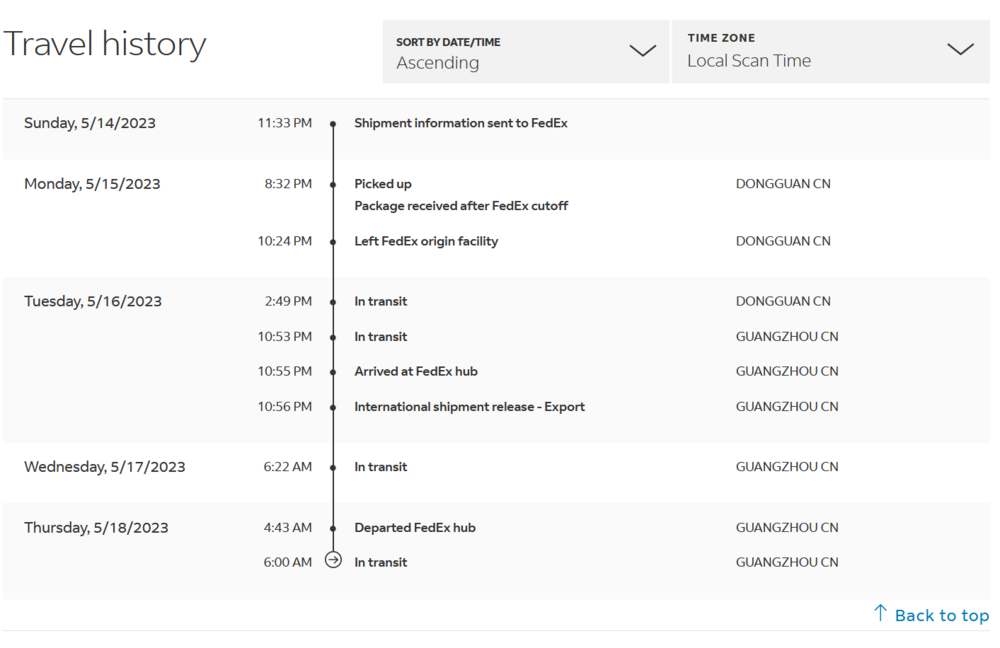

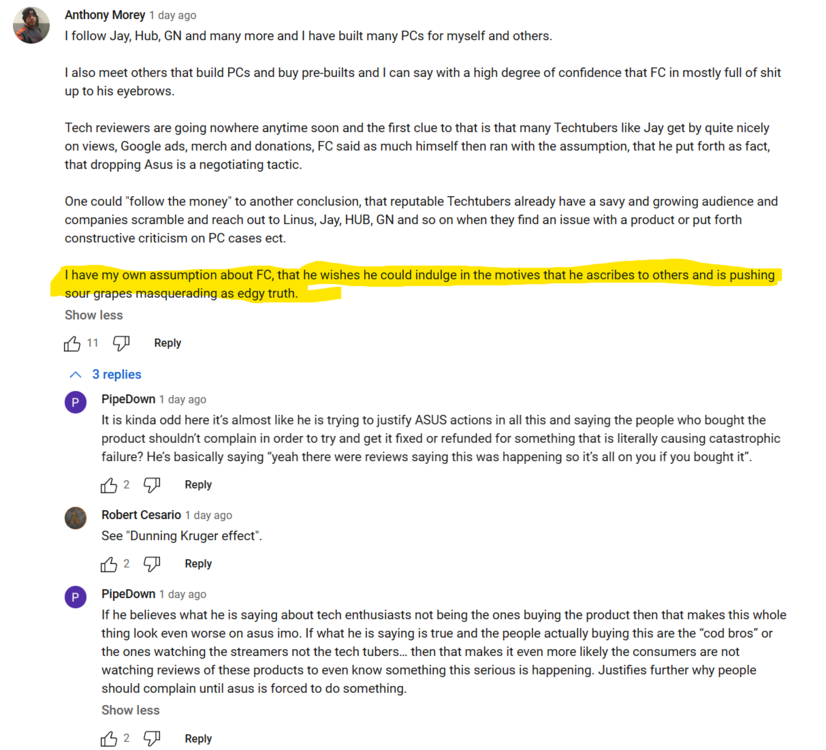
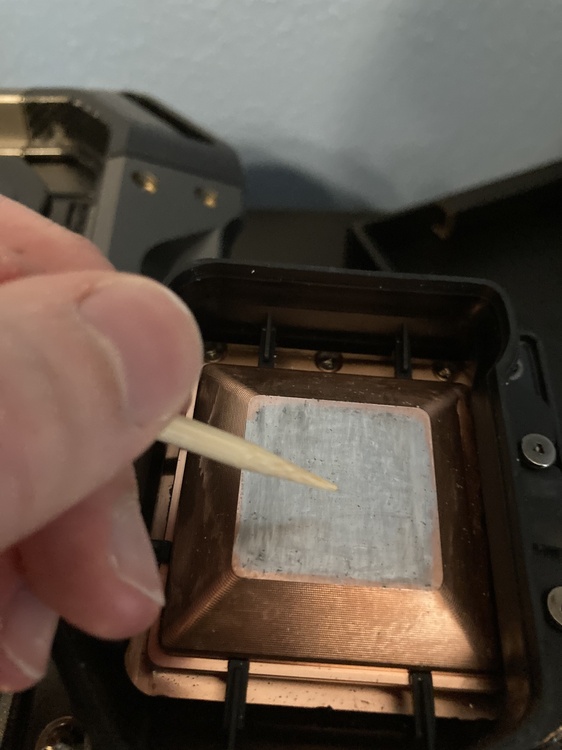


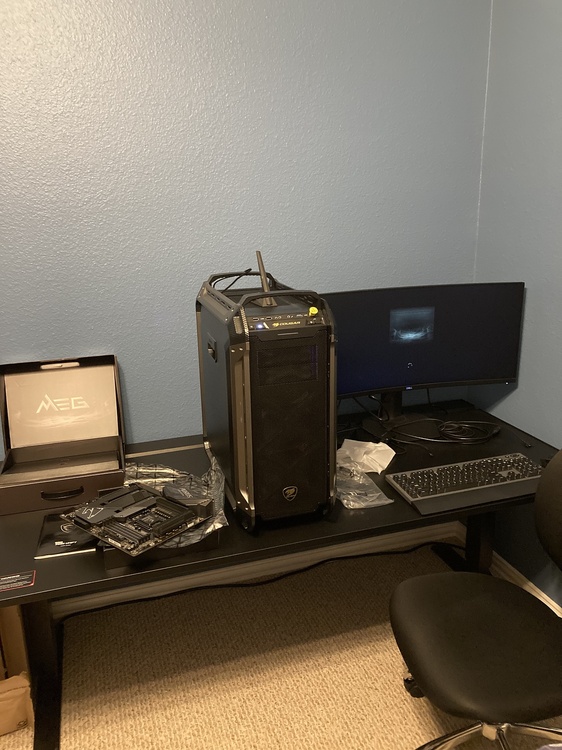
*Official Benchmark Thread* - Post it here or it didn't happen :D
in Desktop Hardware
Posted
I think the problem with the free floating design (potentially) is the floating leads and potential movement in the docking like @johnksss alluded to previously (as if he is rarely or ever wrong 🙂 )
In hindsight, I would have tested my original moving the wires manually to see if it would work and/or cause a shut down. This time during my next system overhaul I'm going to purposefully play with the lines/pins connected under a few different load levels and see if anything happens.
There is zero movement in the MSI adapter (aka Quadro Force Tentacles **ATTACK**)
Is there an all in one 12VHPWR 90 degree adapter and line on the market?