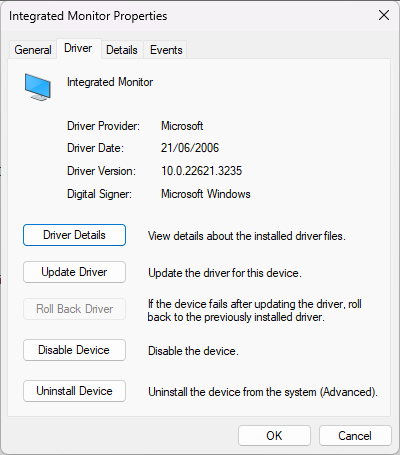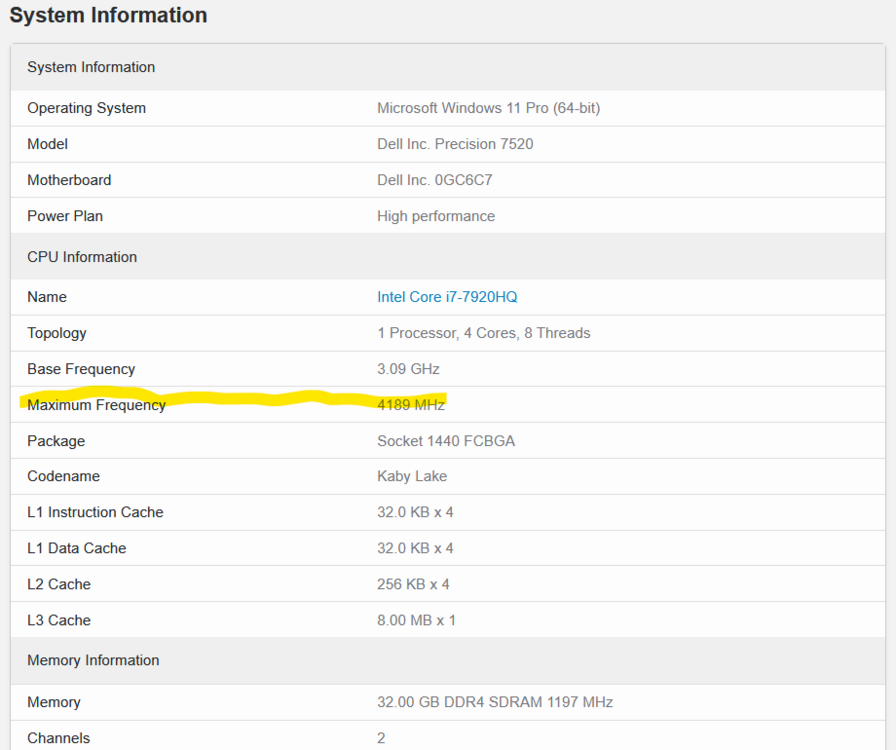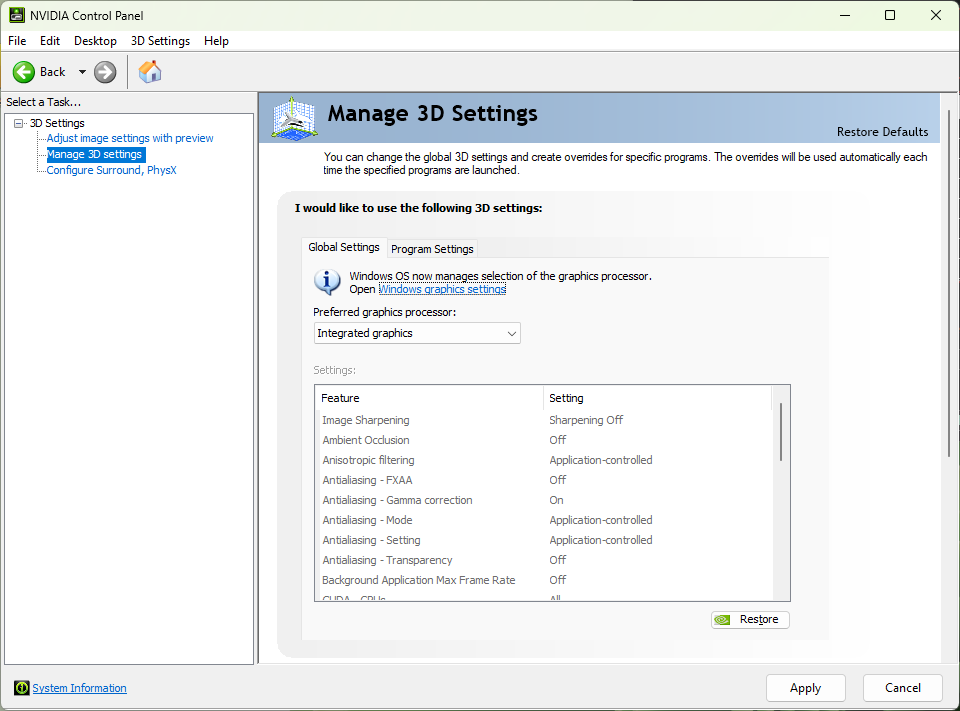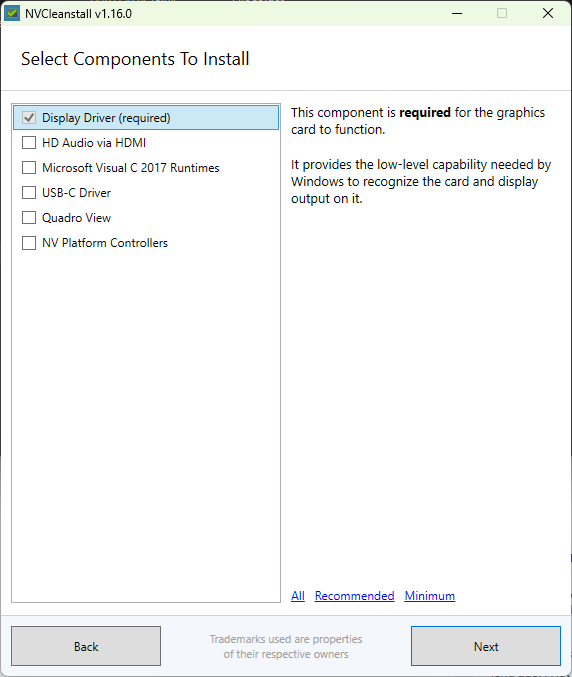Chalybion
Member-
Posts
85 -
Joined
-
Last visited
Content Type
Profiles
Forums
Events
Everything posted by Chalybion
-
Update on Windows 11 24H2 issues: - On a clean install, 24H2 always makes the discrete GPU "GPU 0," no matter installing drivers in the correct order. This can cause problems for some laptops. - No major issues on my Precision 7540. Clean 24H2 installation is snappier than old 23H2 installation, and Optimus works fine. - On my Precision 7520 with not-officially-supported Kaby Lake processor, lots of problems with discrete graphics. 1) New "Unsupported PCIe device" error, preventing discrete GPU from entering low power states. 2) On battery power, discrete GPU often fails to activate, causing "Driver Power State Failure" BSOD - 24H2 monthly update downloaded (but did not install) files for Edge and OneDrive - so I had to delete them, stop the edge update service, and remove OneDrive links from the file explorer and personal folders. GRRR
-
Can I get an MXM card newer than GTX1070? if so where?
Chalybion replied to cdoublejj's topic in Components & Upgrades
115 watts should be no problem for a heatsink with 2+ heatpipes on the GPU. It looks like the M17x R4 has three heat pipes, so it should run cool. Probably need a 240W power supply minimum -
precision 7530 Precision 7530 upgrade
Chalybion replied to Jers6410's topic in Pro Max & Precision Mobile Workstation
A few corrections/notes: The Precision 7530 didn't have the silver aluminum lid. It does have a UHD-specific carbon fiber lid; the importance is that UHD screen lids only fit the IR camera, and as a result don't have space for the WWAN antennae I disable two cores of my 9980HK in the BIOS, and then was able to overclock to 4.7 GHz all-core (six cores) with an undervolt (-185 mV core, -85 mV cache) and full fan speed. Based on that, 4.4-4.5 GHz seems a reasonable speed for the 8950HK in daily usage. You have a good undervolt! The BIOS variables are useful to: 1) Enable undervolting if currently disabled, 2) Enable a persistent undervolt if using virtualization in Windows 11, or 3) reducing IMON slope to enable CPU power to exceed the PL1/PL2, which are normally limited by Dell's embedded controller The RTX 4000 is the Max-Q variant, power-limited to 80 or 90W, so it always runs cool. It is worth it if you want more than 4 GB VRAM, more speed, or a similar feature set to modern nvidia cards (ray tracing, etc) - it is equivalent to an RTX 2070, and in the realm of an RTX 4050. -
precision 7530 Precision 7530 upgrade
Chalybion replied to Jers6410's topic in Pro Max & Precision Mobile Workstation
The 8950HK is an intriguing processor at a reasonable price: eBay Link The heatsink can dissipate a maximum of ~110W from the CPU; this limit is challenged by the octa-core CPUs. However, the unlocked hex-core 8950HK should have plenty of headroom for tweaking and overclocking; it is potentially the most fun CPU in this computer model. Extrapolating my 9980HK voltage frequency curve to the 8950HK - 4.8 GHz all-core should be do-able; the magic 5.0 GHz all-core might be possible if the CPU undervolts well and with a good cooling pad. -
precision 7530 Precision 7530 upgrade
Chalybion replied to Jers6410's topic in Pro Max & Precision Mobile Workstation
Welcome! Some thoughts on upgrades: - CPU: It is BGA of course. The highest upgrade option is the Precision 7540 motherboard with a 9980HK or Xeon 2286M. If you go this route, it is probably best to get a whole, working computer for cheap and swap out the mobo. This would solve your BIOS issue too... - RAM: The memory controller isn't good. The only upgrade is a lower latency. I tried 3200 MHz RAM from the small list of 'officially supported' DIMMs, and it gave a bunch of errors no matter how I tweaked. 2933 MHz might be possible, but I didn't want to spend more time/money, and 2933 MHz DIMMs are rarer than 2666 or 3200. 128 GB of 2666 MHz is also possible, if you can use it. - Delta fans are less whiny than Sunon, but harder to find. Look for the white connector (instead of black): eBay Delta Fan Listing - GPU: I have a spare Quadro T1000 if you want to double your P1000 performance for cheap. It uses the same heat sink. Midrange is the RTX 3000 (~$200 + 2nd heat sink design), high end is RTX 4000/5000 ($300-450 + third heatsink design - best to buy a complete machine) - Screen: The LG LP156QHG-SP(V1) is the best available option - 40 pin, 0.4mm pitch eDP connector, 1440P, 400 nits, 240 Hz. Requires the UHD screen cable, which is only compatible with the silver lid and IR camera. - PTM7950 is a super, stable thermal interface material - Undervolting can be enabled via BIOS variables (see Precision 7540 thread); your 2176M should accept a healthy undervolt and run max all-core turbo speeds at <80°C - Wi-fi: Not sure if Wi-Fi 7 would work, if you find an A+E key module? Otherwise, the only better Wi-fi modules are the AX210 and the Killer (Intel) AX1675 -
You've got some options! The P5000, GTX 1070, and Quadro RTX 3000 are all nice upgrade options that provide a similar level of performance. Their pros and cons: - RTX 3000: Pro - Newer (Turing) architecture for better performance/watt, supports ray tracing. Con - 6 GB RAM, mid-high priced - GTX 1070: Pro - 8 GB RAM, low-priced. (Perhaps con) - no ray tracing -P5000: Pro - 16 GB RAM. (Perhaps con) - no ray tracing. Con - mid-high priced Higher-performance MXM Type B cards that are available include the GTX 1080, Quadro RTX 5000, RTX 3060, and RTX 3080. Some versions of these have a non-standard, non-rectangular form factor. I'm not sure if those would fit the Precision 7720, or require a heatsink mod. Any with a standard rectangular PCB should fit with no problem. Here's a reliable seller of secondhand MXM cards: https://www.ebay.com/sch/i.html?_dkr=1&iconV2Request=true&_blrs=recall_filtering&_ssn=shawn882014&store_name=shawn882014&_oac=1&_nkw=mxm Some NotebookTalk denizens have also ordered from https://www.x-vsion.com/product-category/mxms/mxmn/. I haven't heard confirmed success of these cards in a Precision yet, so let us know how it goes if you order!
-
Didn't see the 110W at first 🤣. I wonder if the embedded controller sets a limit on power draw? HW info says my 1650 consumes 35W - I'm not sure whether to believe that. The M2200 was reputed to have a 55W TDP, which seems like the maximum that the Precision 7520's thermal solution can handle. An RTX 4060 at 50W performs at ~75% of max performance - if voltage controls are enabled, I could see getting another 5-10% above that.
-
I'm curious as well; I've been eyeing that 4060 for my Precision 7520 too, and hoping the X-VSION card plays well with eDP
-
Adventures in performing a clean install of Windows 11 24H2: - Modded graphics driver installations (e.g. .inf mod or using NVCleanInstall) now fail due to driver signature enforcement. Driver signature enforcement can be disabled in "Advanced Startup Options" to enable successful installation - CPU performance is about the same on a 7th gen quad-core (Cinebench R20 was consistently 2026 before, now 2016) I don't think a standard Windows install would be bearable. I used NTLite to nuke Copilot, Recall, OneDrive, Edge, Game Bar, etc. and the result is a nice, classic, Windows experience. The clean installation used ~125 process and 2.4 GB of ram before driver installation.
-
Precision 7540 & Precision 7740 owner's thread
Chalybion replied to SvenC's topic in Pro Max & Precision Mobile Workstation
General thoughts on the Precision 7540 after using one for a year: I still love the good keyboard, good touchpad with nice physical buttons, solid build quality, and ease of maintenance. The LP156QHG screen is a moderately easy upgrade to a high color gamut / high refresh rate screen that improves quality of life. The processor and graphics cards are still reasonable competitive for productvity and gaming at mid-range settings, though a bit power hungry. In newer laptops, the Ryzen 7840U provides slightly better CPU (vs. 9980HK) and comparable GPU to the T1000, all while using less than a third of the power - that would be really attractive in a Precision build package. -
Precision 7540 & Precision 7740 owner's thread
Chalybion replied to SvenC's topic in Pro Max & Precision Mobile Workstation
I'm not certain, honestly. I enabled it because I thought it went along with the overclocking lock. When I updated BIOS, I actually had to disable the Overclocking Feature to get Throttlestop voltage controls to return. An FAQ in an Alienware BIOS says that the Overclocking Feature allows the CPU to adjust: - Flex Ratio and Voltage in a Turbo Mode environment - Core ratio limit - Core voltage - Long duration PWR limit - Short duration PWR limit. Perhaps the Overclocking Feature is necessary to go above 5 GHz? (Though that is a bad idea in the laptop form factor) In other news, I found that the BIOS settings for PL1 Enable, PL1 Power, PL1 time limit do change the values in the MSR. However, the Dell Embedded Controller still overrides the MSR if the EC power limit is lower. I was able to replicate your result of disabling the EC power limits by making changes in Throttlestop, then sleeping and resuming from sleep. It was somewhat random, and I don't know the exact steps. -
Display Mounting without Screw Tabs (Precision 7520)
Chalybion replied to M4980's topic in Components & Upgrades
Hey, I'm the one with the late reply now! Your suggestion of the Custom Resolution Utility is the trick; if I hadn't learned about it on Reddit first, your post would have saved me. The resolutions do have to be reset each time the graphics driver is updated, which is annoying. Re: Display mounting, I independently arrived at the same solution of double-sided foam tape. Yes, two layers of foam tape is perfect to make the display bezels flush with the screen. I think that I used three vertical tape strips; two aligned with the hinges, and one in the center. Mounting the screen is really tricky, because you there isn't a good straightedge, and you have one shot to set the adhesive, (removing the tape from the screen non-destructively is nearly impossible). I left the backing on the top side of the tape, and test-fit the screen position with the bezel. I used the top edge of the lid as a guide and tried to match the correct side spacing, but my screen still installed a bit crooked (if I look closely). Another tricky part is that the screen provides some of the lid rigidity, and less rigidity without the screw-mount tabs. My lid hinges were quite tight from the factory; I loosened them to avoid stressing the screen or bezel from repetitive use.- 4 replies
-
- 1
-

-
- dell
- precision 7520
-
(and 2 more)
Tagged with:
-
Display Mounting without Screw Tabs (Precision 7520)
Chalybion replied to M4980's topic in Components & Upgrades
I recently bought and installed the LP156QHG panel - but the only refresh rate option is 60 Hz. I wonder if the issue is that Windows does have a driver for it; can you check device manager to see if you have a device-specific driver?- 4 replies
-
- dell
- precision 7520
-
(and 2 more)
Tagged with:
-
Precision 7540 & Precision 7740 owner's thread
Chalybion replied to SvenC's topic in Pro Max & Precision Mobile Workstation
Yep, I followed your advice and understand what you are saying. The purpose of my post was to share an experience where, counterintuitively, the factory reset didn't work on my current BIOS version (1.26.1), but the factory reset did work after I upgraded to v1.27.0 -
Precision 7540 & Precision 7740 owner's thread
Chalybion replied to SvenC's topic in Pro Max & Precision Mobile Workstation
I tried both, and they didn't work with the current BIOS. I did try upgrading one BIOS version to v1.27.0, then resetting to factory defaults, and then voltage/frequency controls came back. No idea why - just a bit frustrating. -
Precision 7540 & Precision 7740 owner's thread
Chalybion replied to SvenC's topic in Pro Max & Precision Mobile Workstation
I need help getting my undervolt back... I am on BIOS v1.26.1/Windows 11 23H2, and had to replace the CMOS battery. When restarting, I reset all BIOS settings to how they were, including disabling Intel virtualization settings. The overclocking lock and overclocking feature are both set to 0x1. I opened throttlestop, and voltage controls are disabled... I read earlier in the thread how BIOS 1.7.0 is the magic one for consistently enabling undervolts; the problem is that Dell's Support page only has 1.3.3 (can't downgrade past 1.5.1 because different memory map I think?) and 1.8.2. Additionally, 1.24 was the last BIOS that allows downgrading - I can get around that if need be, but it's more involved... Any thoughts or sure-fire solutions? -
Precision 7540 & Precision 7740 owner's thread
Chalybion replied to SvenC's topic in Pro Max & Precision Mobile Workstation
I can check with my 7540 in a couple of days, if no one else has by then. I had a similar "communication error" with a battery that had completely discharged and left in that state for several years. Replacing the battery fixed that issue. I didn't stress test in that state, though. -
Anecdotally, I've noticed slowness booting up, waiting 30s or so for the cursor to stop spinning/loading windows services. I also had to nuke the bing chat installer.
-
7750 Display upgrade
Chalybion replied to Fiatmoney's topic in Pro Max & Precision Mobile Workstation
The Precision 7540 uses two metal frame pieces that screw into the display enclosure, but the screen is connected to the frame pieces using adhesive strips like this: https://www.ebay.com/itm/373768905450 The adhesive strips have a tab at the end that, when pulled, unsticks the adhesive. The adhesive is really strong and resists all but the designed removal method. -
There is another, unofficial way to circumvent Dell's BIOS downgrade block: https://github.com/vuquangtrong/Dell-PFS-BIOS-Assembler These python scripts are for extracting and recompiling the packages in Dell's BIOS installer. As noted, the instructional video was taken down at Dell's request, but it is not to hard to follow with attention to the details. The basic idea is: 1. Download newer BIOS from Dell (one that is a newer version, or older version with downgrade allowed) 2. Download old/good/downgrade-blocked BIOS 3. Extract contents of both 4. Replace newer BIOS package with old BIOS package 5. Re-compile new BIOS installer (w/ old BIOS package) 6. Run new BIOS installer like normal. 7. BIOS installer checks version info and sees the allowed newer version. The version check passes, and then it installs the included (old) BIOS package. I had success doing this multiple times to downgrade to a Precision 7520 BIOS that allows undervolting. I'm not sure if it would work with a situation like going from v1.18 -> v1.18. Just-in-case, put a known-good BIOS on a USB drive and know how to recover direct from USB.
-
I've had a good experience so far with Powertoys (https://learn.microsoft.com/en-us/windows/powertoys/) Run utility. Within a second, it provides results from all files on my computer.
-
Precision 7510/7520 Owners Thread
Chalybion replied to M4980's topic in Pro Max & Precision Mobile Workstation
You've got the golden T1000 😂 and by quite a large margin! The VRAM running at 9000 MHz makes a huge difference. I have a T1000 in a different laptop, and it only reaches 3200 Timespy graphics. I also noticed that your 7920HQ is giving +100 MHz over the specification in Intel ARK 🙃: -
OK, I may have a solution... Long ago, I remember a forum poster (NotebookReview, or maybe Reddit?) sharing that the NVIDIA Control Panel is deceiving when it says, "Windows OS now manages selection of the graphics processor." It can actually make a difference to change the preferred graphics processor from "Automatic" to "Integrated Graphics." I changed the setting and monitored for a couple of hours; games still use the NVIDIA card automatically, but idle/web browsing power peaked at ~20W on battery (vs. 50W before), and ~35W plugged in (vs 80W before).
-
NVCleanInstall provides the option edit the INF through the "enable hardware support" feature; I didn't use it since the card was OEM/supported already. Beyond editing the INF, it also provides the option to install customize which components of the driver package are installed. Normally, Optimus shows up on this list as a separate component from the Display Driver, but here it is missing completely:
-
Yeah, I found a number of post from people with Dell / Lenovo laptops and 20W+ idle power due to Optimus issues. Despite its problems, I find it crazy that NVIDIA publishes a graphics driver for notebooks without Optimus. I'm going to investigate further, but it seems that "Maximum power savings" PCIe Link State Power Management is the only one that will actually turn off the discrete graphics, which is odd. Tinkering can be fun, but it does consume time and require appropriate tools and some knowledge - there's a lot to be said for technology that just works! Apple's vertical integration gives them that advantage over PC OEMs.