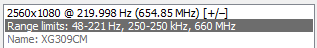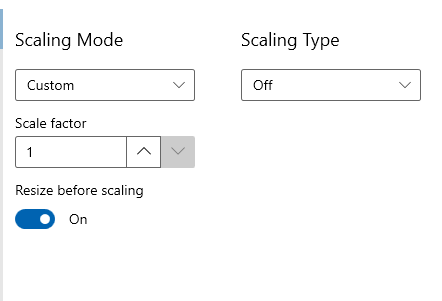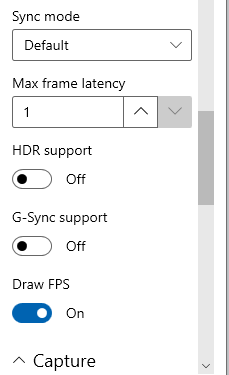-
Posts
466 -
Joined
-
Last visited
-
Days Won
4
Content Type
Profiles
Forums
Events
Everything posted by Clamibot
-

*Official Benchmark Thread* - Post it here or it didn't happen :D
Clamibot replied to Mr. Fox's topic in Desktop Hardware
I'm definitely gonna try that out as I'm starting to run into sofware compatibility issues (both for games and work) with my V1809 LTSC install, so I now have a genuine need for a newer version of windows. Thanks for posting this! I also got an Asus XG309CM monitor and absolutely love the 220 Hz refresh rate. I don't like that the max refresh rate isn't perfectly divisible by 24 or 30 though so I've been looking into some monitor overclocking (which I've done before), but am running into a bit of a snag this time. Apparently, there's a refresh rate limiter on this monitor according to CRU. Does anyone know how to bypass such a thing? I've never seen something like this before on a monitor. I just want to overclock it to 240 Hz, which I think will be doable on this panel. -
Stained copper is actually ideal as copper that has had liquid metal leech into it is more thermally conductive than regular copper, although I think this has more to do with the gallium that bonds with the copper filling up the pores on the contact plate, thus making the contact more flat. With the heatsink screw mod performed by zTecpc + my delid and full copper IHS from Rockitcool + liquid metal between the CPU and IHS + liquid metal between the IHS and heatsink + a 20 mv undervolt, I can go up to about a 220 watt load on the CPU side indefinitely without thermal throttling. This is enough of a power and thermal budget to sustain a 5.3-5.4 GHz all core speed in games on either of my 10900Ks indefinitely. And no I don't live in the arctic, I live in a temperate climate. Yeah the only way to get the most out of the CPU in this laptop is through mods. You won't get that stock, but you can get a massive improvement from stock if you put in the effort to do said mods.
-
I have the PremaMod BIOS on my system but do CPU overclocking through Intel XTU. I do plan on doing some RAM overclocking this weekend as I think I'm starting to get the hang of it from doing it on my desktop. We'll see how it pans out.
-
Haha yeah that's a good approach in the absence of demos. This really highlights the importance of demos, and I'm not really sure why those mostly went away. After my boss decided we should start offering demos for our games, we got a significant bump in sales. It didn't even require that much effort to make the demos.
-
My personal policy regarding this matter is to buy the games I want so it pays the devleopers who wrote the game, then I download a cracked version that I can play forever (if necessary) and add that to my vault of offline backups. No moral issue here since I already paid for the game. I'm simply downloading a backup copy that will work forever. As a game dev myself, I have absolutely no problem with people doing that with my games. Fortunately not all games have DRM, so this process isn't necessary for all games. I don't use DRM on my games and never will. It doesn't even prevent piracy so why bother? People who don't want to buy things will never pay for that item. No reason to make things harder for everyone else. DRM is more of a headache than it's worth as it negatively affects honest customers.
-
Nice RAM overclock! What RAM voltage and what IMC voltage did you need to achieve that?
-

*Official Benchmark Thread* - Post it here or it didn't happen :D
Clamibot replied to Mr. Fox's topic in Desktop Hardware
Good thing I have some Noctua 3000 RPM iPPC fans.🤪 -

*Official Benchmark Thread* - Post it here or it didn't happen :D
Clamibot replied to Mr. Fox's topic in Desktop Hardware
Thanks. I'm going to see what heights I can achieve on this 4 DIMM motherboard then. Overclocking the memory has greatly increased my framerates in newer games (40% increase in performance in games like Control and Shadow of the Tomb Raider) vs what I get on my X170SM-G despite having the same CPU in both systems. Anyone who says memory doesn't matter for gaming performance is grossly misinformed as it makes a very big difference. I saw people saying that 1.35v was the maximum safe voltage for the IMC on a 10900K 24/7, but these were the same people saying 1.55v on your memory would fry it despite there bing XMP kits rated for that voltage. I wanted a second opinion from someone on these forums as opinions here are very accurate. thanks again! -

*Official Benchmark Thread* - Post it here or it didn't happen :D
Clamibot replied to Mr. Fox's topic in Desktop Hardware
I finally got around to doing some memory overclocking with my kit. I'm on an MSI Unity Z590 motherboard with a 10900K and am running all 4 of my memory modules at 4100 MHz CL 15. What is the maximum safe voltage for the IMC on a 10900K? I had to raise the IMC voltage up to 1.47v to get this memory overclock stabilized. -
The Clevo X170SM-G And X170KM-G also have 4 M.2 slots, with a potential 5th if you replace the wi-fi module with an M.2 2230 SSD.
-

*Official Benchmark Thread* - Post it here or it didn't happen :D
Clamibot replied to Mr. Fox's topic in Desktop Hardware
Me me me! I like poaching used hardware off you guys as I know it's been well taken care of despite being benched on. I also know I'll get the item I paid for. I lurk here like a shark, waiting to chomp on any opportunities that arise. I won't guarantee I'll buy anything, but I definitely want to take a look at what's on offer. -

FS: GeForce RTX 3080 10 GB Founder's Edition
Clamibot replied to saturnotaku's topic in Computer Components
@saturnotaku If this card hasn't been sold yet, I'm interested in purchasing it. How used is the card? -

*Official Benchmark Thread* - Post it here or it didn't happen :D
Clamibot replied to Mr. Fox's topic in Desktop Hardware
Yeah I don't understand why Intel went the hybrid route on consumer CPUs when they didn't do the same thing on their server class CPUs. It seems very strange to me. -

*Official Benchmark Thread* - Post it here or it didn't happen :D
Clamibot replied to Mr. Fox's topic in Desktop Hardware
Now THAT'S a proper laptop! That's exactly what I want! Looks like it has a 17 inch screen. It'd be nice if it was an 18 inch screen instead. Optane P5800X as the boot drive with proper desktop hardware inside the chassis? This thing must be screaming fast. Now where can I buy this case? This will be my last laptop as it's forever upgradeable. I'm sitting here thinking about what must be the eye watering price for this thing, but that's just the upfront cost. In the long run, this route is much cheaper than buying a new laptop every 4-5 years. Come to think about it, the kind of laptops I like weren't meant for long batery life and I rarely ever use my laptops on battery power either. If I need to be away from a power outlet for a while, I usually just use my Legion Go instead as it's the more convenient device to use in the case I'm away from a power outlet, but 95% of the time I have access to a power outlet + a desk or table. Dude, I want this thing so badly. Hoppefully there's a way to buy it. -

*Official Benchmark Thread* - Post it here or it didn't happen :D
Clamibot replied to Mr. Fox's topic in Desktop Hardware
For best results regarding latency, your raw framerate should be 60 fps or higher, and you should be using the DXGI capture API. Also, try using the vsync options built into Lossless Scaling rather than your in game vsync options. Some people have reported running into issues when using the in game vsync settings while using Lossless Scaling. As for the artifacting, are you using any upscaling from Lossless Scaling or just frame generation by itself? -

*Official Benchmark Thread* - Post it here or it didn't happen :D
Clamibot replied to Mr. Fox's topic in Desktop Hardware
Yeah I find the tool works best when your raw framerate is 60 fps or higher. Any lower than that and the input lag is just too much. Even then, my preference is for the raw framerate to be at least 120 fps. I'm so glad this tool exists as I'll really need it for 240 fps gaming. I've been compiling a list of software tweaks/windows setting changes/overclocking settings over the years to max performance in games. Lossless Scaling is yet another tool to add to that arsenal. -

*Official Benchmark Thread* - Post it here or it didn't happen :D
Clamibot replied to Mr. Fox's topic in Desktop Hardware
I'm still a bencher/gamer hybrid. My desire to game hasn't waned at all, it's just that I have less time now than before because I have a lot more responsibilities. The upside? OH MY GOODNESS I CAN BUY MY OWN HARDWARE NOW! YES YES YES YES! I still spend time tweaking and tuning cause it's fun, but ultimately my purpose for it is to get max performance in games, a la the Framechasers approach. Icarus continues to fly higher in me as I keep desiring higher and higher framerates. I'll be completely satisfied once the motion clarity looks like real life to me. That point probably won't be until we have a 1000 Hz monitor or something. Maybe I'll be satisfied if the refresh rate is high enough to where it's "good enough" and I won't care much for additional improvements. I'll be moving to a 240 Hz monitor soon as I really like how smooth motion looks on those monitors. I love Micro Center, but sometimes it entices me to spend more money than I need to.🤣 It's all good though as you gotta enjoy life. I'm very blessed to have everything I need, and it helps that I only have 2 hobbies that require me to spend money (computers and video games). As for the point on game performance, yeah I find it ridiculous that today's releases require so much processing power to perform well. Want the secret from an actaul game dev (me!)? The games are just unoptimized. I specifically engineer games to run well on low end systems as doing so expands your potential audience and will make you more money. I don't understand why the big name studios don't seem to understand this. In fact, the studio I work for will be releasing a new game this Thursday, and it runs at 120 fps on a freaking Quest 2! The game has quite a bit of content too. Not everything has to be bleeding edge. Bleeding edge can sometimes also mean unrefined and suboptimal. But hey, this is just my perspective as a high framerate gamer. What do you guys think? -

*Official Benchmark Thread* - Post it here or it didn't happen :D
Clamibot replied to Mr. Fox's topic in Desktop Hardware
It reports half the framerate since that is your raw framerate, and then your actual framerate will be double that if you selected x2 frame generation since the interpolation will generate the rest of the frames. If you just want to use the frame gen and not use the upscaling feature, you'll want to set the scaling mode to off, scaling mode to custom, and scale factor to 1. That should prevent the game from looking like it's rendering at 480p. Lossless Scaling has its own fps counter that will show you your actual framerate vs RTSS which shows the raw framerate. -

*Official Benchmark Thread* - Post it here or it didn't happen :D
Clamibot replied to Mr. Fox's topic in Desktop Hardware
https://store.steampowered.com/app/993090/Lossless_Scaling/ If it ever feels like it's not working, try a different capture API. DXGI is the most performant, but WGC and GDI may be the only ones that work on certain games. -

*Official Benchmark Thread* - Post it here or it didn't happen :D
Clamibot replied to Mr. Fox's topic in Desktop Hardware
I tried out frame gen through Lossless Scaling, and it produces some really good results. This is a really nifty little program! While yes these are interpolated frames rather than raw frames, it still leads to a significantly better experience vs running your game at half or a third of your screen's refresh rate without frame gen. I find I get the best results when running games at half my monitor's refresh rate (raw framerate) and then using frame gen to interpolate to double that, matching my monitor's refresh rate. I can definitely notice the latency penalty due to my raw framerate only being half the displayed framerate, but as I said, it's still a significantly better experience vs no interpolation at all. However if you use a controller rather than a mouse, this almost completely hides the latency penalty as a controller is a rate over time input device rather than an instant input device like a mouse. I had very good results on my Lenovo Legion Go when using x2 frame gen. I would not recommend doing x3 as the input latency penalty is very noticable when your raw framerate is only a third of your refresh rate. All in all, Lossless Scaling is awesome for handheld devices like the Lenovo Legion Go. If any of you guys own something like the Legion Go, Steam Deck, or ROG Ally, I'd highly recommend getting Lossless Scaling as that will allow you enjoy high framerate gaming on the go with AAA titles! Of course nothing beats raw frames, but frame gen is really good if you're using a controller and can't hit a 144 fps raw framerate. -

*Official Benchmark Thread* - Post it here or it didn't happen :D
Clamibot replied to Mr. Fox's topic in Desktop Hardware
MXM Type A RTX 4060 in that desktop in the second video 🤪. That should provide a nice upgrade to anyone still running a laptop with an MXM GPU. -

*Official Benchmark Thread* - Post it here or it didn't happen :D
Clamibot replied to Mr. Fox's topic in Desktop Hardware
So it appears if you just lock all your cores to the same frequency, 13th and 14th gen CPUs from Intel should not experience the degradation issue we've all been hearing about. Makes sense since you won't be supplying higher voltages to any cores than necessary. I've never understood single core boost vs all core speeds. With every CPU I've ever owned, I always lock all the cores to the same speed (usually the single core boost speed so all cores operate at that frequency if I'm gaming or working, or at around 2.5-3.5 GHz on battery power). I don't know why anyone wouldn't want to run their CPU this way as you can't truly get max performance unless all cores are running at their maximum frequency. Not only that, having a big rift in clock speed seems like it would cause problems as you'd end up frying certain cores with a much higher voltage than necessary for the speed they're running at. Do newer chips have the ability to supply a per core voltage independent of all others? I'm pretty sure they all still get supplied the same voltage, which is going to be dependent on the highest frequency core. All the CPUs I've had can run their single core boost speed across all cores at once. Is that uncommon, and thus the reason single core boost exists? To increase performance in lightly threaded workloads on chips that can't handle running that speed on all cores at once? A little disclosure, I don't usually run benchmarks but rather game on that all core frequency across all cores, or run in game benchmarks. Maybe that affects my perceived results? -

*Official Benchmark Thread* - Post it here or it didn't happen :D
Clamibot replied to Mr. Fox's topic in Desktop Hardware
A 10900K, both on my desktop and laptop. -

*Official Benchmark Thread* - Post it here or it didn't happen :D
Clamibot replied to Mr. Fox's topic in Desktop Hardware
I'm still on Windows 10 LTSC V1809. It's held up incredibly well and there are minimal compatibility issues with new software at the moment. As far as I can see, just Unreal Engine 5 titles and Starfield so far. I have so many games I can play through that the incompatibility with a few newer titles doesn't matter, and I'll only be updating if I get a performance uplift or if performance remains the same. I've benchmarked Windows 11 vs Windows 10 LTSC 1809. I get about a 20% uplift in framerate with LTSC V1809 vs Windows 11 across most of my games. I don't know how people are getting better performance in Windows 11 vs Windows 10. My benchmarking says otherwise. To be fair, they're probably comparing against standard Windows 10 rather than LTSC, but even then I wouldn't expect Windows 11 to perform better. -
As the title says, humble bundle currently has a deal for a big collection of Resident Evil games. You can get 11 games for $30, which is a heck of a deal, especially if you're a big fan of the series. The deal lasts 19 more days as of the date of this post. Enjoy! https://www.humblebundle.com/games/resident-evil-decades-horror-village-gold?hmb_source=&hmb_medium=product_tile&hmb_campaign=mosaic_section_1_layout_index_1_layout_type_threes_tile_index_2_c_residentevildecadeshorrorvillagegold_bundle&_gl=1*16xde0z*_up*MQ..&gclid=CjwKCAjwnv-vBhBdEiwABCYQA-8JV3PZhb3nyQF17gicwE05JWhEUMfSWKd1f0yzHuz0KX0DX-EHoRoCkekQAvD_BwE