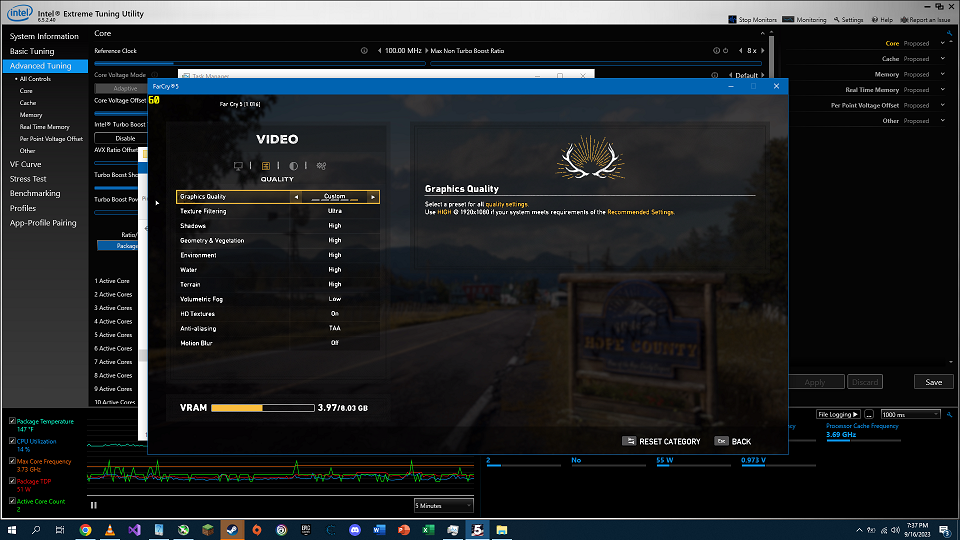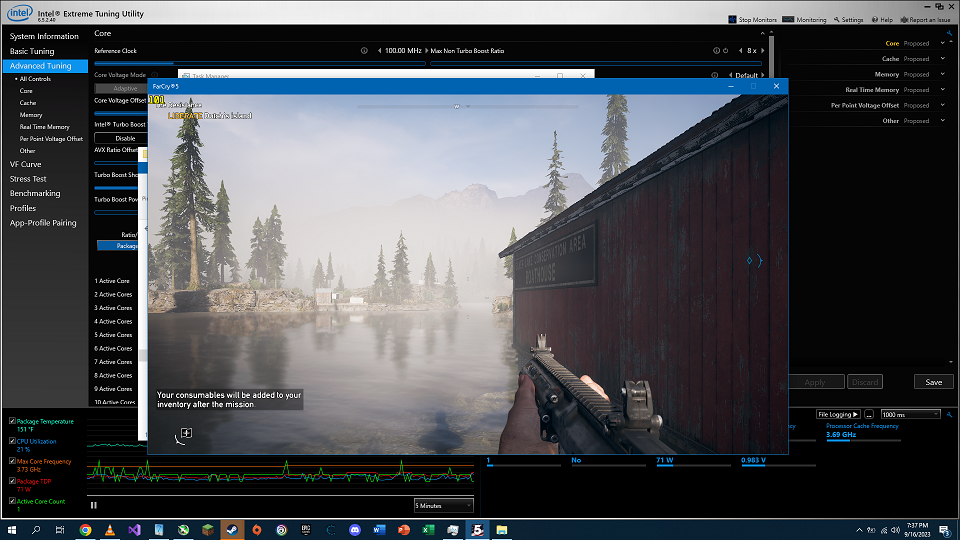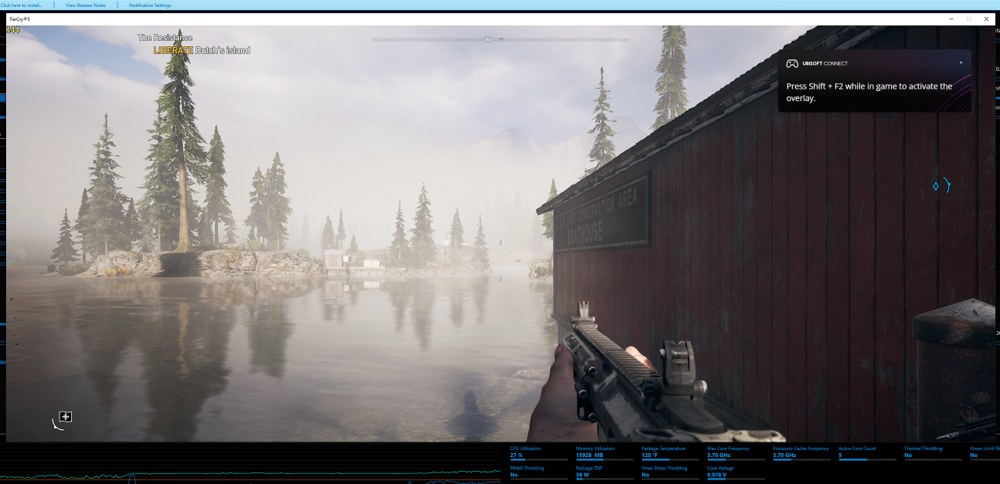-
Posts
466 -
Joined
-
Last visited
-
Days Won
4
Content Type
Profiles
Forums
Events
Everything posted by Clamibot
-

*Official Benchmark Thread* - Post it here or it didn't happen :D
Clamibot replied to Mr. Fox's topic in Desktop Hardware
After looking again at the dimensions of the first case I posted (that Linus uses in his video), I'm pretty sure it can fit an ATX motherboard as long as you use a dual slot graphics card. The dimensions of the case are larger than an ATX motherboard, suggesting that one would fit. I'd really like a version with an 18 inch high refresh rate screen though. That would be perfect for me. We'll wait and see what awesome new toys are in store for us in the coming weeks and months. More parts keep popping up that make it more convenient to go through with my dream custom laptop build. I am greatly looking forward to that day I finish said build. I fully expect the upfront cost to be prohibitive, but it'll be cheaper for me in the long run vs buying modern laptops (which suck anyways, so I want nothing to do with them anymore). -

*Official Benchmark Thread* - Post it here or it didn't happen :D
Clamibot replied to Mr. Fox's topic in Desktop Hardware
@Mr. Fox That video I linked to is not what you're thinking of. The links to the cases I put in my previous post are cases for fully customizable builds, no proprietary parts except the screen, keyboard, and trackpad. You must be thinking of this: https://videocardz.com/newz/chinese-company-preparing-workstation-laptop-with-64-core-epyc-7713-cpu-desktop-rtx-4080-graphics-and-built-in-liquid-cooling That new Rev-9 laptop that comes out in 2 days looks super awesome. I don't know if they use a proprietary motherboard. Hopefully not, but at the very least they use an actual desktop GPU, so that will be upgradeable. -

*Official Benchmark Thread* - Post it here or it didn't happen :D
Clamibot replied to Mr. Fox's topic in Desktop Hardware
This is a Linus Tech Tips video you guys would definitely find interesting: Linus builds his own laptop out of desktop parts. Now that's a REAL laptop! I've seen industrial rugged cases like this before, but never one that looked like a laptop that you could actually install some respectable hardware into. This is the link to the case: https://www.alibaba.com/product-detail/New-design-16-1-Inch-LCD_1600578225544.html I also found a version that can fit an ATX motherboard: https://www.alibaba.com/product-detail/Panel-PC-Server-Case-With-LCD_1600578236601.html?spm=a2700.shop_plgr.41413.11.3e411b1cQlT2wq We can make some very interesting builds with these! No need for me to custom fab my own case anymore! -
Unfortunately the way G-Sync works on laptops isn't like how it works with desktop monitors. For G-Sync to work on laptop monitors, you must use specific model panels with the G-Sync chip in them, AND the laptop firmware has to support that model, AND the driver has to support that configuration. It's pretty stupid since with desktop monitors, you just plug a device in, and G-Sync (or freesync) just work, so universal compatibility is possible, it's just that the laptop hardware was deliberately engineered to not support G-Sync on ann G-Sync compatible panels. Personally though, I wouldn't worry too much about it. G-Sync and AMD' Freesync are gimmicks. You'd want to run games at your monitor's max refresh rate anyway for maximum visual fluidity, so the refresh rate syncing tech doesn't really offer much value. If you find you can't run games at your screen's max refresh rate, you can use something like Custom Resolution Utility to create a native resolution profile with a lower refresh rate that you can easily match in games. You can do this through Nvidia Control Panel as well. That's just me though, I prefer a static refresh rate and framerate. Variable refresh rates irk me because it looks uneven.
-
Is there anything in particular that you noticed caused this to happen? I'd say if not, first try and check to see if the display cable is plugged in all the way. Sometimes the connectors can come loose on laptop screens. There's the end that plugs into the motherboard and the one that plugs into the screen. The end that plugs into the screen will be a pain to check as the screen is glued into the housing instead of screwed in, so hopefully that's not the issue. I broke my X170's original screen when trying to remove it and had to replace it.
-

*Official Benchmark Thread* - Post it here or it didn't happen :D
Clamibot replied to Mr. Fox's topic in Desktop Hardware
I probably will get one sometime in the future if I don't have an easier option to achieve sub-ambient temperatures. My current case allows for external water cooling as it has rubber holes in the back that I can route tubes through. For anyone on this thread who has a chiller, what would you say is a good chiller to get? -

*Official Benchmark Thread* - Post it here or it didn't happen :D
Clamibot replied to Mr. Fox's topic in Desktop Hardware
That's very disappointing as I really like my Cryo cooler from Cooler Master. Yeah it's super power inefficient, but it works very well (probably because I have a well binned 10900K), and doubles as making my desktop even more of a space heater during the winter. I was hoping to see these stick around so I could build a similar system as I have now in the future, and I was hoping to see more extreme cooling methods become mainstream. Man I am hooked on these lower temperatures to increase overclocking headroom! -

*Official Benchmark Thread* - Post it here or it didn't happen :D
Clamibot replied to Mr. Fox's topic in Desktop Hardware
Which part of the video specifically did you want translated? Or is there a specific question you had that you'd like me to look for the answer for in the video? -

*Official Benchmark Thread* - Post it here or it didn't happen :D
Clamibot replied to Mr. Fox's topic in Desktop Hardware
So looks like my initial performance assessment of Lego Star Wars: The Skywalker Saga on my desktop vs my X170 was inaccurate. Not satisfied with the results I got lat time, I decided to dig deeper to find what was causing the performance disparity I found last time. My results from this run confused me more, but made me happier at the same time. So the game does in fact perform significantly better on my desktop in an absolute sense due to the significantly faster memory, which is what I expected. What I didn't expect was that my X170 would somehow get higher framerates than my desktop in one scenario: when standing still. With my framerate comparison I described before, I tested the performance of the game on both my systems right after loading into the game on Endor. I did not move the mouse on either system, I just let the viewport stay as it was when loading into the level, and looked at the framerates RTSS was reporting on both systems. When standing still looking out at the ewok village, my desktop was getting 95 FPS while my X170 was getting 121 FPS. However, this time I actually moved the mouse, and the framerate dipped dramatically on my X170 all the way down to 79 FPS. It felt extremely choppy and stuttery as well. Welp, this was weird I thought, so I did the same thing on my desktop. No frame dip. Even though the game was still lagging by my standards, the mouse movement felt significantly smoother since there was no frame dip. I repeated the same experiment again on both systems, and once again the framerate was dipping and skyrocketing all the way from 82 FPS to 121 FPS, while my framerate remained within the 95-100 FPS range on my desktop. I have 2 potential explanations for this. Either this game does in fact perform significantly better on Nvidia cards, but is a stuttery mess on my X170 due to a single thread performance bottleneck that is partially alleviated on my desktop due to the faster memory I have in it, or the game has more stable frametimes on AMD cards. One way to confirm this would be to either overclock the memory in my X170 or tighten the timings, or I could swap out the 6950 XT in my desktop with an old spare GTX 1060, although swapping in an RTX 2080 SUuper would allow for the most accurate comparison. It'd still be interesting to see the game performing better on a GTX 1060 vs a 6950 XT though.🤣 None of my other games behave this way. This is such weird behavior, but is not something I'm a stranger too. I develop software myself, specifically games, so I know that game performance can be drastically affected by architectural differences in hardware, depending on what area of the hardware the game stresses most. -

*Official Benchmark Thread* - Post it here or it didn't happen :D
Clamibot replied to Mr. Fox's topic in Desktop Hardware
Thanks! I really appreciate this! As far as I can tell, MSI afterburner works almost as well as GPU Tweak III does for me. Really the only major difference is the voltage slider actually works on GPU Tweak III whereas it does not on MSI Afterburner, but that's reason enough to use GPU Tweak instead, so that you very much for pointing me to this tool! What's wrong with MSI afterburner for you? What doesn't work with it? Also I did some more benchmarking with my games to compare how hardware differences between my laptop and desktop affected framerates. Here are my results: Desktop Killer (X170SM-G) VS Sagattarius A (Desktop) In Games: - Desktop Killer: i9 10900K, 32 GB DDR4 3200 MHz CL 16 RAM, RTX 2080 Super - Sagattarius A: i9 10900K, 32 GB DDR4 4000 MHz CL 15 RAM, RX 6950 XT The CPUs in both machines are clocked at 3.7 GHz in these tests. Control: 122 FPS vs 144 FPS at the Crossroads Control Point in the Foundation sector, 103 FPS vs 144 FPS in intense fights while doing Bureau missions. Far Cry 5: 101 FPS vs 144 FPS at the cabin near the bunker from the start of the game Jedi Fallen Order: 96 FPS vs 143 FPS at first save point on the first planet in the game <- I wouldn't have gotten these framerates with the game at stock configuration. I installed DXVK Async 2.0 into the game, which significantly boosted the framerate. The comparison was done using this awesome piece of software installed with the game on both machines. Mass Effect Andromeda: 136 FPS vs 144 FPS on Voeld, right next to one of the Kett facilities Shadow Of The Tomb Raider: 105 FPS vs 139 FPS at Kuwaq Yaku, right outside the shop looking out at the crowd in front of it Hitman Absolution: 80 FPS minimum, 103 FPS average vs 88 FPS minimum, 110 FPS average in the built in game benchmark <- I also installed DXVK 2.0 into this game, which yielded a minor improvement in framerates (around 5-6%) Hitman 3: 140 FPS vs 140 FPS in the Dartmoor benchmark, 143 FPS vs 143 FPS in Dubai benchmark <- No difference at all in this game. Hitman 3's engine is much better optimized than Hitman 1 or Hitman 2, especially on the CPU side, so that definitely makes a difference. All Hitman 1 and 2 missions run MUCH better in the Hitman 3 engine. Just Cause 4: 144 FPS vs 144 FPS <- No difference at all in this game, at least in large, open fields. I'll have to test this again in a populated area like Quya. Lego Star Wars - The Skywalker Saga: 126 FPS vs 94 FPS at Endor Ewok village <- This is the only game that performs WORSE on my desktop for some stupid reason. This game must really not like AMD GPUs. The screen keeps flickering at certain times and the framerate likes to cap itself at 60 FPS if you alt-tab out and back in. So in summary, looks like for the most part that in the games where an AMD GPU + very fast memory makes a difference, you will get anywhere between a major to gargantuan improvement. In my case, the smallest of those was about a 32% improvement in Shadow Of The Tomb Raider, and the greatest was about a 49% improvement in Jedi Fallen Order. The two exceptions so far were in Hitman Absolution, which only saw a 10% improvement in minimums and about a 6.8% improvement in average framerates (still pretty nice), and Mass Effect Andromeda, which only got about a 5.9% improvement in framerates. For the games that saw no improvement, either I was not CPU bound at all at the framerate I was running at, those games just don't care because the hardware changes yield performance gains in areas these games just don't/can't take advantage of, some other weird thing is the performance bottleneck, or they don't contain any AMD or Nvidia specific optimizations. I'll need to retest these games either with Vsync off, or with an even higher refresh rate display. I have no idea what happened in Lego Star Wars - The Skywalker Saga. This game seems to really hate AMD GPUs for some reason. I'll definitely be testing more games to see what the differences are in those games for me. My verdict still stands. If you want the absolute best gaming performance, an Intel CPU + an AMD GPU + the fastest RAM (lowest absolute latency at highest possible bandwidth) you can get will yield the absolute highest gaming performance you can get. -

*Official Benchmark Thread* - Post it here or it didn't happen :D
Clamibot replied to Mr. Fox's topic in Desktop Hardware
Looks like I'm not going insane. I've gotten back to playing Far Cry 5 (barely started the game before I started Control), and decided to do a performance comparison between my X170 and my desktop again since I could not believe how much of a performance difference there was between the two machines in Control. As a reminder, both my X170 and my desktop have the same CPU model, a 10900K. The other specs are as follows: GPU: RTX 2080 Super vs 6950 XT RAM: 3200 MHz CL 16 vs 4000 MHz CL 15 (so 10ns latency vs 7.5 ns latency for access times) Both 10900Ks were clocked at 3.7 GHz in this performance comparison. Settings: X170 Performance: Desktop Performance: Another massive difference in performance (101 FPS vs 144 FPS) between the 2 machines in another game! I also find it really weird how the 10900K in my X170 is consuming so much more power while running at the same frequency. I killed as many background processes as I could. Must be something up with the power plan, although the 10900K in my desktop usually tends to consume significantly less power than the one in my X170 anyway. I know lower voltages due to the better binned 10900K in my desktop plus much better cooling decreasing electrical resistance are playing a significant role, but it seems like there's more to it than that. In any case, Far Cry 5 seems to love fast memory and an AMD GPU, just like Control. I wonder how many of my other games will behave this way. Only one way to find out! -

*Official Benchmark Thread* - Post it here or it didn't happen :D
Clamibot replied to Mr. Fox's topic in Desktop Hardware
Really? Heh heh, I may need to go try that out then. I'm still on LTSC 2019. I just had my first issue with my new AMD GPU (yayy, now I'm part of the club 🤣). Apaprently their drivers have problems with VR (which I did not know), and I develop VR games for my main job. My desktop would lock up, blackscreen, then shut off. This seems to be fixed with the latest driver release, so the driver version I have now is a keeper. This reminds me of how certain Nvidia driver versions would screw up my minecraft shaders. I'll just chock it up to a bad driver release as those things happen. My 6950 XT works incredibly well in everything else! I also tried to take Starfield for a spin this evening as well since it came with my graphics card. I can't even launch the game as it gives me a message saying I don't meet the system requirements. Yeah right, I far exceed the minimum requirements. It seems to me that some weirdo check is going on behind the scenes, and the software engineer in me had some ideas of how to bypass this. At first, I tried adding an entry to the DefaultGlobalGraphicsSettings.json file to force a default case where the GPU model wasn't found. That didn't work, so I tried some launch arguments that got the game running for linux users with this issue. No dice. I then came across a post where someone discovered there was a GPU check and potentially an OS version check being performed by the DX12 dll. Well crap. I usually deal with writing source code, but I may try tamering with that file later to see if I can locate where that check is executing, and then remove the calls to it. If I'm not successful, I sincerely hope someone much more experienced at modifying binaries and dynamic linked libraries will be able to create a mod that bypasses this stupidity as I do not want to have to run the latest version of windows to play this game. I don't know of any other game that does this other than Battlefield 2042. In any case, no software should ever deny running on a system even if the specs are below minimum. That is malicious behavior. It should just run and the individual executing the program should be able to determine if the performance is good enough for them or not. No publisher has any business in determining what software users can run on what system or operating system, unless it's genuine technical limitation, which in this case it's not. The limitation is purely artificial. I can definitely see publishers abusing that to force hardware upgrades on people who aren't tech savvy, which is wrong. -

*Official Benchmark Thread* - Post it here or it didn't happen :D
Clamibot replied to Mr. Fox's topic in Desktop Hardware
I haven't had any issue with my 6950 XT so far. It has worked perfectly. My guess would be your issues are either hardware related, driver related, or a combination of both. Perhaps the driver for that particular GPU just isn't any good. In any case, you could try using Rivatuner Statistics Server, which comes bundled with MSI Afterburner to limit/cap your framerate. -

*Official Benchmark Thread* - Post it here or it didn't happen :D
Clamibot replied to Mr. Fox's topic in Desktop Hardware
Well I made quite the discovery when doing some game benchmarking last night. I've been playing Control a lot recently. It's a weird but very fun game that has just the right balance of exploration and combat. The supernatural and sci-fi theme fusion is very well done as well. I would highly recommend this game to anyone who enjoys action mixed in with an interesting storyline. Now onto the benchmarks. I don't currently have anything super proper as this was more of an impromptu benchmark than anything else, but I noticed my newly completed desktop was getting far higher performance in the game than my X170. Yes, the graphics card in my desktop is much more powerful than the one in my X170, but I'd eliminated potential GPU bottlenecks already, so that wasn't a factor. Everything is tuned to give me 144 fps on both systems. The graphics quality settings are the same on both systems. The only difference in settings is resolution. In intense fight scenes with lots of enemies and lots of destroyed object fragments flying around, I get around 100 fps on my X170 and get 144 fps on my desktop. That's a massive 44% increase in performance! I never experience any frame drops in this game on my desktop. It runs at a locked 144 fps. On my X170 however, frame dips are common in intense fight scenes. Again, there was no GPU bottleneck in play here. My framerate was being limited by the CPU. The strangest thing is that I have a 10900K in both systems. I did expect there to be a significant performance gain on my desktop vs my X170 due to a few factors, but not this much. Here are the biggest differences between the two systems that I know that are contributing to the performance delta: AMD GPU in my desktop vs Nvidia GPU in my laptop (6950 XT vs RTX 2080 Super) 4000 MHz CL 15 DDR4 RAM in my desktop vs 3200 MHz CL 16 RAM in my X170 10900K running at 3.7 GHz in my desktop vs 10900K running at 3.5 GHz in my X170 These 3 factors combined deliver that 44% performance uplift in this game on my desktop vs my X170. I did expect a significant difference, say around 20%, but not this much! Seems like I did well with picking my parts out! I know for a fact that fast memory helps a lot in anything that's CPU bottlenecked as memory accesses are typically a very large fraction of a program's runtime instructions. Add in the fact that AMD GPUs don't have a driver bottleneck that steals CPU clock cycles, and you have another significant gain. It just feels weird that the performance difference is this massive given that the CPU in both my systems is the same model. I'll need to do some more testing tonight as this doesn't seem right. In any case, I definitely made the right choice going with an AMD GPU this time around. Team red has won me over and I don't think I'll ever go back to using a Nvidia GPU since I no longer have a reason to need one. 25% of my game libary has a significant performance advantage on AMD GPUs, and all of those are titles released 2016 and after, which will just continue to become a larger percentage of my game library over time. -

*Official Benchmark Thread* - Post it here or it didn't happen :D
Clamibot replied to Mr. Fox's topic in Desktop Hardware
I was going to do exactly that with a Node 202 case if Sliger doesn't release their Trego case. I deifnitely wouldn't keep unmounting and mounting the cooler though as I'd be using liquid metal. Special packaging would be a must. Basically what I'd do is leave off the I/O shield on the motherboard and route the tubes through that area so I could still close the case while having my cooler externalized. -

*Official Benchmark Thread* - Post it here or it didn't happen :D
Clamibot replied to Mr. Fox's topic in Desktop Hardware
About $628, tax included. I could've paid $552 for it if Newegg would've let me use their ZIPTECH code suring their Fantastech sale, but for some reason I was ineligible to use ZIP as a payment method. They forced me to pay full price. Oh well, they were about to sell out so I had to get one anyway, and there wasn't a card with a better price to performance ratio that would meet my needs and wants. Had I waited, I'd be getting double screwed. At least the card came with Starfield, and I'm really hyped for it! Yep, you know it! I'm not a benchmarker of the same breed as a lot of the other members here, but I do enjoy doing game benchmarking! I'm a performance enthusiast for games and general usage software! I'm an ADVANCED gamerboy.🤣 -

*Official Benchmark Thread* - Post it here or it didn't happen :D
Clamibot replied to Mr. Fox's topic in Desktop Hardware
-

*Official Benchmark Thread* - Post it here or it didn't happen :D
Clamibot replied to Mr. Fox's topic in Desktop Hardware
I went ahead and bought a 6950 XT today, and it arrives on Friday. I'll finally be able to complete my desktop after a year and 2 months of waiting for prices to fall back to sane levels! That being said, I'm still not happy with the price I had to pay, but they weren't going to go any lower for this card as almost all high end RX 6000 series cards are sold though. The used market doesn't offer any better prices since they're the same or higher than buying new at retail. Like what? Better just buy new then. Zip didn't want to let me use the ZIPTECH code for an additional discount on the card. They kept saying I was ineligible, and made me pay full price. I guess that's the one downside to not having a credit history, but ah well. I make it a point to never use credit cards or take loans. My philosophy is, if you didn't have the money, you shouldn't have bought the item in the first place. Obviously loans may be unavoidable on stuff like houses or cars, but it's definitely avoidable on everything else. On the bright side, I get my ASrock Phantom Gaming 6950 XT on Friday!!!! -

*Official Benchmark Thread* - Post it here or it didn't happen :D
Clamibot replied to Mr. Fox's topic in Desktop Hardware
From what I've heard, it's more business oriented than consumer oriented. The goal is to provide businesses with desktop environments they can deploy and access anywhere. From a business perspective, it makes sense to have multiple cloud based desktops per employee in addition to a traditional desktop depending on what they're doing, but it doesn't make sense for consumers. I don't doubt Microsoft would try to do the same crap with consumers, although I think it would get a lot of pushback from consumers, much more than usual. I don't personally know anyone who wants cloud based access to their personal stuff. Even my tech illiterate friends hate the idea. They want their stuff on hand too! I hope that reflects the mindset of the majority of consumers, or we're screwed (in the context of Windows that is). -

*Official Benchmark Thread* - Post it here or it didn't happen :D
Clamibot replied to Mr. Fox's topic in Desktop Hardware
Yep, exactly why I was looking at the 6950 XT. The 7900 XT and 7900 XTX are too high priced for me to ever consider, and currently the 6950 XT offers a better price to performance ratio than those two cards. I'm getting really tired of waiting to complete my desktop and want to use it for everything now. I'd been using it as a machine to make game builds while I do active development on my X170SM-G, but I'd like to be able to use my desktop for active development and gaming as well. The overwhelming majority of the newer games I have in my library (released 2015 and after) have a significant performance advantage on AMD hardware. The 6950 XT should keep me happy for quite a while as it will have a significant amount of performance headroom left to spare, allowing me to keep that 144 fps in all my games for a few GPU generations. Also, I wanted to turn my new desktop into a hackintosh, so AMD GPUs are my only option anyway if I want GPU acceleration in MacOS. The 6950 XT is perfect as it will meet all my needs. There's no reason for me to go for Nvidia GPUs anymore since AMD's offerings are more useful for my needs. I'm hyped for Starfield. I enjoy Bethesda titles quite a bit. -

The Beast Returns - Alienware m18 - i9 13980HK 24c/RTX 4090 Mobile
Clamibot replied to ssj92's topic in Alienware 18 and M18x
Yeah a lot of heat is absorbed during state changes since additional energy is required to complete the state change. This is called the Enthalpy of Fusion (also known at the Heat of Fusion). You can have water be at 32°F (0°C) and exist as a liquid, or you can have ice at that same temperature. Melting the ice into water requires additional thermal energy to complete the state change. The thermal pad once melted also flows into microscopic pits, displacing air pockets and therefore improving heat flow. -

*Official Benchmark Thread* - Post it here or it didn't happen :D
Clamibot replied to Mr. Fox's topic in Desktop Hardware
This is an awesome announcement! I'm glad I'm a part of this community, and the fact I get news from here that I otherwise wouldn't have heard about is one of the things that make this community a great place. I've been waiting over a year to complete my desktop. I haven't been able to find a GPU I want for a reasonable price, but the 6950 XT has been steadily dropping in price over that period of time. I'm glad to see AMD is now doing a new game bundle with a game I actually care about. That may be one of the things that pushes me to finally buy a 6950 XT, since now one can be had for $570 on Newegg. Just gotta wait a few days and hope they don't go out of stock before the bundle starts. Oh, and Newegg's Fantastech sale starts on July 10th as well, so maybe prices on the 6950 XT will go a bit lower then. The stars really are aligning for me right now. I just hope my frugal side doesn't take over and compels me to wait until all deals are over and stock is depleted. 🤣 Great way to never buy anything! 1080p 144 fps is my target. I'd rather have a high framerate than a high resolution as motion smoothness makes games more immersive for me. That being said, 1080p is my baseline resolution that I won't go lower on unless the screen is very small, like on my Steam Deck. 1080p is still the norm, and likely will stay the norm for quite a while until prices on 1440p and 4K panels match that of current 1080p panels. The fact of the matter is 1080p seems to either still look good enough for most people (evidenced by Steam's hardware survey), myself included, or people just don't want to spend money on ridiculously overpriced monitors. Not to mention the hardware you need to get good performance with those ultra high resolution monitors. The upgrade in visuals just isn't worth the monetary costs involved to acquire the hardware to achieve them. I did get a 1440p ultrawide monitor a few months ago, specifically the Dell S3422DWG, and I absolutely love it. I got it mainly for work so I could see more information on a screen at once since I'm not a fan of multi-monitor setups. I never got the point of those, but my personal preference is to have one big screen so I don't have to see annoying borders. It absolutely rocks for gaming, but the increase in immersiveness over my Asus VG248QE is due to the increase in field of vision rather than resolution. I'm still happy with my Asus VG248QE and still use it for games I can't achieve 144 fps on with the Dell S3422DWG due to the much higher resolution. 1080p still looks great to me! In my opinion, ultra high resolution monitors give much more of a benefit in productivity than in gaming. Having used a 4K monitor myself at an office, I like the higher resolution for productivity as I can see a butt ton of information on the screen at once with my hawk vision and 100% scaling. For gaming, yeah it does look better, but the difference isn't huge like jumping from 480p to 1080p. The biggest difference is the crispness of faraway objects, but I'm happy to sacrifice that to quadruple my framerate. Once 4K at 144 fps is achievable on all games without needing a graphics card that costs more than $1000, then I'll be interested in 4K for gaming. -
From a financial standpoint, not really. The RTX 3080 MXM is about 15% more poweful than the RTX 2080 Super MXM on average from what I've heard.
-

*Official Benchmark Thread* - Post it here or it didn't happen :D
Clamibot replied to Mr. Fox's topic in Desktop Hardware
As a Unity developer myself (as in I develop games using Unity, not the engine), I stick to the LTS releases of the editor because of weird things that can happen with alpha and non LTS verisons. Perhaps you can try downloading the latest 2022 LTS version of the editor and try importing the Enemies demo package into a new HDRP project created using that editor version. Edit: Oh I see, the package was developed with a 2023 version. Yeah that explains why your editor has unexplained crashes. There is no 2023 LTS version of the editor yet. The 2022 LTS was just released earlier this month. -

*Official Benchmark Thread* - Post it here or it didn't happen :D
Clamibot replied to Mr. Fox's topic in Desktop Hardware
An SFF desktop or that luggable case I posted earlier would definitely be the go to options for portable muscle. If you want to go the SFF route, you can wait for Sliger to release their Tego case, which is a console style case that can fit an ATX Motherboard, an ATX power supply, and a 360mm AIO. I've been waiting over a year for the case to be released and it's been delayed again. 🙃 I'm gonna keep waiting though since that's really the best option. The case is more MFF than SFF, but it's portable enough for my needs and probably yours as well. No need to compromise on super small cases that can't give us the performance we can get from a tower case. The Trego basically just compacts everything together, eliminating all the unused space. It'd be nice if it would stop getting delayed, but I understand Sliger has been having trouble keeping up with demand from their corporate clients since their most recent move a few months back.