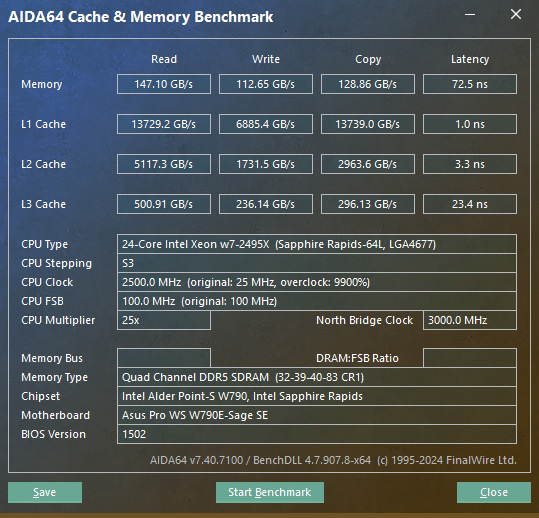win32asmguy
Member-
Posts
666 -
Joined
-
Last visited
-
Days Won
3
Content Type
Profiles
Forums
Events
Everything posted by win32asmguy
-
*Official Benchmark Thread* - Post it here or it didn't happen :D
win32asmguy replied to Mr. Fox's topic in Desktop Hardware
The X370 has serious issues with overheating compared to the X170. It cannot really sustain the advertised 250W combined loads and even when it does the excess heat bleeds into the RAM heating it up over 85C and the audio AMP causing distortion in the speakers and headphone output. Clevo has a smaller model, PE60, that has a better cooling system and can properly run its components at advertised speeds. That is their true flagship model, it just tops out at 4070 mobile, but is a good complement device to a desktop as it turns out. I do not think we will get any full socketed models in the future. BGA HX chips exist from both AMD and Intel so its going to be the path they provide for these laptops. -
*Official Benchmark Thread* - Post it here or it didn't happen :D
win32asmguy replied to Mr. Fox's topic in Desktop Hardware
I think the RCD chip on the memory adds 20-30ns latency. It is clocked at 6400 CL32-39-39-84. I think 6800 or even 7000 may be possible. I know its not as good as a 14900K can do but it is the price for having over 8 P-cores and no e-cores, while not being the AMD option. I will submit a full report to Finalwire. It would be nice if it could detect everything properly. -
*Official Benchmark Thread* - Post it here or it didn't happen :D
win32asmguy replied to Mr. Fox's topic in Desktop Hardware
I am testing mesh at 3ghz with 1.065v. This is what I progressed with so far: 24x 0.905v 25x 0.925v 26x 0.945v 27x 0.965v (failed) 27x 0.975v 28x 1.005v 29x 1.035v 30x 1.065v For some reason setting a Cache offset voltage over +5mv in the bios causes hwinfo64 to BSOD when starting up. I checked the existing VF Curve for cache and from 18x to 23x it added 20mv for each step as reported. I checked AIDA64 a couple of times as I was progressing and memory latency seemed to benefit along with L3 bandwidth and latency as well. In games 3ghz feels more responsive and has little to no frame rate dips any more (that chunking effect Electrosoft mentions in WoW). One other guy I found mentioned that 30x mesh was stable for him at 1.08v, but he was not able to get 31x or 32x stable. -
*Official Benchmark Thread* - Post it here or it didn't happen :D
win32asmguy replied to Mr. Fox's topic in Desktop Hardware
Well, so far I am trying to boost the mesh by increasing 100mhz and 20mv steps and let it run an hour of y-cruncher component test for stability. One nice thing about using the P5800X as a boot drive is that since it does not use a cache it seems like BSODs do not easily corrupt the OS. -
*Official Benchmark Thread* - Post it here or it didn't happen :D
win32asmguy replied to Mr. Fox's topic in Desktop Hardware
Are there any good guides out there focused on mesh overclocking? I was looking into that as it seems like memory performance can scale up quite nicely if combined with a higher mesh clock. 2.5ghz seems stable over stock but more needs additional voltage as the VF Curve tops out at 2.3ghz / 0.885v on this chip. There is a method that System76 uses to disable the ME altogether in firmware. I am not sure if there is a measureable performance difference but it is a nice to have feature. You can also choose any microcode patch desired or none at all. There is a cost to that configurability as they usually charge $500 over the cost of the same machine from Sager. -
The desktop workstation route is a pretty good option. I think even a low end Threadripper build is still cheaper than most comparable mobile workstations unless you get a very good refurbished discount. I went with Xeon just because I wanted a high P-core count monolithic chip but with desktop systems you can pick and choose pretty much whatever you want without being locked into the rest of the system components. For laptops I have finally found an excellent option from System76 / Clevo. The PE60 has a vapor chamber, offers good on-the-go performance as a 14900HX + 4070 mobile combo. 2x SSD and 2x RAM is obviously less than what a Precision 7680 can do. It also still has a modular keyboard. The 1920x1200 165hz display is perfect for Linux and W10 use. It has a single TB4 port wired to the iGPU so I can hook up an external dock without waking the Nvidia GPU just like on any Precision. I have the open source bios and EC from System76 modified so I have undervolting, a custom fan curve and microcode 0x12B applied. The 4070 mobile is obviously going to not be as good as a 4090 mobile with more VRAM but it performs well enough for on the go use. Clevo's heatsink for their 4090 flagship model, X370, had issues keeping the system cool so it is basically inferior compared to the PE60.
-
*Official Benchmark Thread* - Post it here or it didn't happen :D
win32asmguy replied to Mr. Fox's topic in Desktop Hardware
Got everything transfered into the Fractal Define 7 XL tonight. Much more breathing room now! It is definitely one of the most versatile cases I have used. I need to work on cable management but it should be better for now to do more testing. System is still stable with XMP activated. I think it may have been a bad interaction with the "Performance Mode" option in the bios. -
*Official Benchmark Thread* - Post it here or it didn't happen :D
win32asmguy replied to Mr. Fox's topic in Desktop Hardware
Yep, this chip / platform is a lot of fun. I guess a 7970X Threadripper would have been higher performance, but I really wanted Intel and a monolithic chip. Strangely I let it run with the XMP profile enabled looping memtest86 while I was at church tonight and it passed just fine. Booted into Windows and no BSOD yet. Yep, picked up the Sage from Micro Center over the weekend and really liking it so far. I will have better airflow for the whole system once I move it into the new, larger case. Liquid cooling may be on the table. The CPU thermal throttles at 94C at 46x all core with the current bad airflow. I think the horizontal orientation of the U14S is sub-optimal but from reviews it appears the NH-D9 4U is smaller and less capable. I think the 3400 chips can cool well due to the massive surface area but there may be more heat generated from those tile interconnects. I would actually have been pulled to the Asrock W790 or Asus W790-ACE more if they only had four memory slots instead of eight. Lots of good info on level1techs for sure. I have noticed the HEDT crowd seems very AMD biased though. Even just going to Micro Center to pick up the Sage the sales reps there were confused as to why I was building with a Xeon instead of Threadripper. -
*Official Benchmark Thread* - Post it here or it didn't happen :D
win32asmguy replied to Mr. Fox's topic in Desktop Hardware
The Sapphire Rapids build lives! Getting almost 54k in CBR23 at 46x all core with the Noctua U14S and very poor airflow. The Antec Neo P7 barely fits everything and it does not have a good path to exhaust hot air for the Noctua in a horizontal orientation. I have a Fractal Define 7 XL on the way which should be a much better fit for everything and be easier to work on. Other specs: W7-2495X Asus W790E-SAGE SE 4x16GB Teamgroup XMP 6400 CL32 RDIMM MSI 4080 Super Ventus 3X OC Optane P5800X 800GB Corsair HX1500i MSI - MAG 274QRF QD E2 27" QHD 180Hz (testing this for its built in KVM functionality) Sadly the XMP 6400 profile was not stable when activated. It crashed with a MEMORY_MANAGEMENT BSOD. -
*Official Benchmark Thread* - Post it here or it didn't happen :D
win32asmguy replied to Mr. Fox's topic in Desktop Hardware
Thanks for the insight. I agree 1DPC should always be superior. With the SAGE using a W-2400 chip it uses the two closest slots on each side. Hopefully the further slots for the non-present memory controllers are not as detrimental. -
*Official Benchmark Thread* - Post it here or it didn't happen :D
win32asmguy replied to Mr. Fox's topic in Desktop Hardware
@tps3443 @ssj92 Do you think the Asus W790 SAGE would be better than the Asrock W790 regarding memory overclocking, as it is only 1DPC instead of 2DPC? I will only use the 2495X for now with 4x16GB, a single GPU and a storage adapter card. The SAGE also fully supports W-3400 so it could be more useful if I ever picked up one of those chips. Both of these boards are the same price right now and the $500 Asrock W790 R2.0 is not available at the moment. -
*Official Benchmark Thread* - Post it here or it didn't happen :D
win32asmguy replied to Mr. Fox's topic in Desktop Hardware
Wow, these Xeon's are big. Sadly I ended up not getting a CPU carrier from either the used boxed processor or the new motherboard so still waiting on that to arrive separately before the weekend hopefully! -
*Official Benchmark Thread* - Post it here or it didn't happen :D
win32asmguy replied to Mr. Fox's topic in Desktop Hardware
Got a few parts in today for the Sapphire Rapids build. Still waiting on the W7-2495X. It may arrive this week if the ebay seller decided to use USPS instead of UPS. Otherwise it was a holiday weekend so if its delayed that is fine. For now I will try to fit the build into my Antec P7 Neo. It isn't exactly a great case but was one of the few that did not have a window and also had a built in 5.25 drive bay. The same company here in Colorado that sells Clevo laptops with open firmware also has a line of custom desktop cases they manufacture in Denver. They have a model that can fit EATX called Nebula49 which should fit the board other than maybe needing to remove a fan header and not use the custom CPU heatsink duct if it interferes with the Noctua U14S. -
They have multiple OEM SSD and RAM brands that could potentially be used. I have seen SK Hynix or Samsung DDR5-5600 and Samsung or Micron Gen4 SSDs. I believe the 240hz QHD+ 18 inch display is only made by AUO.
-
*Official Benchmark Thread* - Post it here or it didn't happen :D
win32asmguy replied to Mr. Fox's topic in Desktop Hardware
Yep I like the Team Group 4x16GB 6400 kit for $450. The 6400 CL32 kit should be a better bin than the 6000 CL32 kit, correct? I like the ASRock W790 WS. It has a good slot layout and other features. From what I read most or all of the bios bugs have been ironed out. The 2495X seemed like a decent deal at $1500. It should be a fun build and was more interesting to me than 9950X or 285K. It should hopefully lead to selling off all of my laptop projects other than my current one so it should be cheaper in the long run to mess around with. -
*Official Benchmark Thread* - Post it here or it didn't happen :D
win32asmguy replied to Mr. Fox's topic in Desktop Hardware
That is awesome! These humonguous monolithic chips are too tempting. I picked up a W7-2495X off of eBay and am going to build a Sapphire Rapids setup. Thinking ASRock W790 WS but still need to figure out a good memory kit and power supply. -
I was told the 100W limitation and iGPU being active in dGPU mode was per AMD design specification. There was a new bios update that did fix silent mode. However I think the audio dropout issue is AMD specific as it has also been reported on the Strix Scar 17.
-
I think the 2080 Super could boot in a KM board although some of the video outputs may not work correctly. It would also need a modded driver to get past the subsystem ID mismatch and GSync would likely not work either. The other disadvantages to the KM board is that you would not be able to use the fourth M.2 slot as it requires an 11th Gen chip with PCIe 4 lanes. The Prema bios also only works with the SM so it may be less performance from the same chip. I would say try contacting XMG and see if they still can order the X170SM board as a spare part without all of the extra import tariffs. They recently helped someone purchase an audio sub-board for it in their discord so I think some parts may still be available dispite the age. Sager still has parts as well in the USA as I picked up a stock heatsink compatible with the 3080 mobile earlier this year.
-
*Official Benchmark Thread* - Post it here or it didn't happen :D
win32asmguy replied to Mr. Fox's topic in Desktop Hardware
Mine is just running stock in the X170SM for now. Ram is still at 2933 as I was not able to get 3200 dual rank stable with my previous 10900K and switching it to test might mean bricking it and needing a recovery flash. There are a few bios configuration issues I have not sorted out yet as well so it tops out around 14,600 in CBR23 for now. I did not know Sapphire Rapids 2400/2500 were monolithic. For some reason I thought they were two tiles or even four with more disabled cores. w2595x sounds great. I have to read up more on it and the platform. -
*Official Benchmark Thread* - Post it here or it didn't happen :D
win32asmguy replied to Mr. Fox's topic in Desktop Hardware
I am glad you picked one up! I was a bit upset earlier this year that I missed being able to buy a binned chip from Silicon Lottery or otherwise and figured I would only find one on ebay at this point. Arrow Lake should have just been a mobile only product. If efficiency was their intent they should have just refined it on a mobile platform until it can competitvely scale in a desktop. It should also not be locked down as you ought to be able to do what you want with the product you pay for. Sapphire Rapids sounds like it would be fun to build and tinker with. I guess its also a tile based product but maybe a better approach at it? -
*Official Benchmark Thread* - Post it here or it didn't happen :D
win32asmguy replied to Mr. Fox's topic in Desktop Hardware
SP106 8x 0.829v 25x 0.829v 35x 0.944v 43x 1.049v 48x 1.139v 51x 1.254v 52x 1.334v 53x 1.349v It is already better than the previous one I was using by a good margin. Probably needs a delid and testing undervolt. -
*Official Benchmark Thread* - Post it here or it didn't happen :D
win32asmguy replied to Mr. Fox's topic in Desktop Hardware
I don't buy this explanation. K should mean fully unlocked even if it's on air cooling. If it's a warranty issue they should just sell it without one. Maybe they are pulling it back on these but will allow it again on a further overpriced KS sku. -
*Official Benchmark Thread* - Post it here or it didn't happen :D
win32asmguy replied to Mr. Fox's topic in Desktop Hardware
https://www.reddit.com/r/hardwareswap/s/JiInw5aX5M Mine isn't being opened up fully in the x170 obviously but it is still a great boost over a the mediocre 10900k I used before that could not even run 2x 3200 dual rank memory stable. -
*Official Benchmark Thread* - Post it here or it didn't happen :D
win32asmguy replied to Mr. Fox's topic in Desktop Hardware
That is good to know!. I ended up getting a ML360 with the LTX Golden Sample 10900k I bought a couple of weeks ago. -
*Official Benchmark Thread* - Post it here or it didn't happen :D
win32asmguy replied to Mr. Fox's topic in Desktop Hardware
Is there a pretty big performance penalty to use the drives in a pcie slot with an adapter instead?