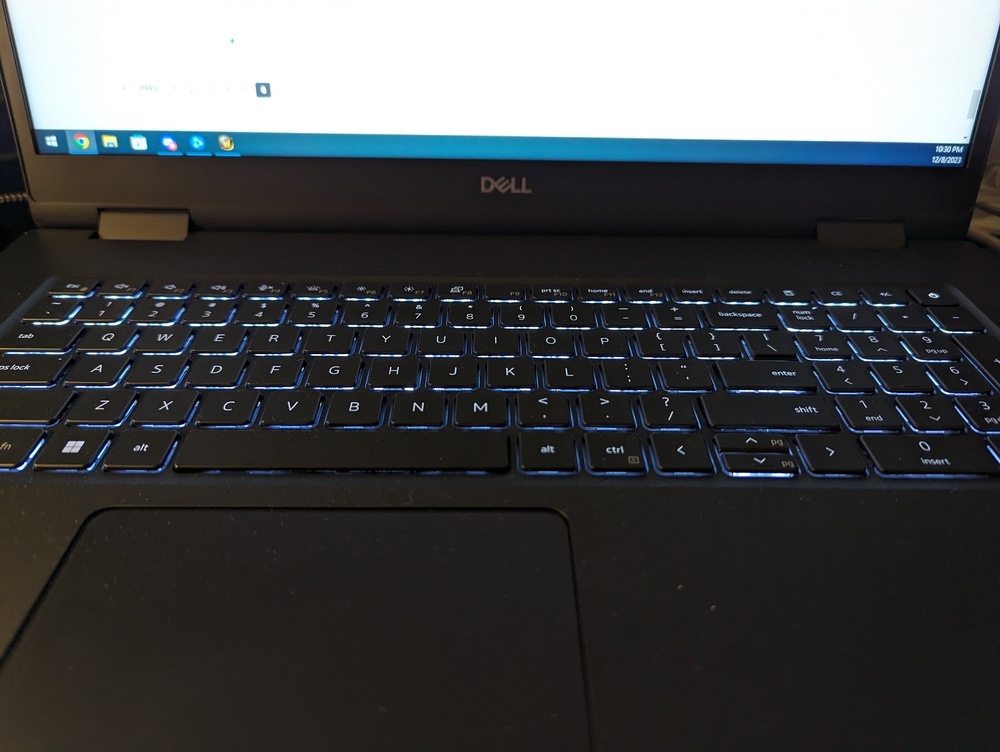win32asmguy
Member-
Posts
666 -
Joined
-
Last visited
-
Days Won
3
Content Type
Profiles
Forums
Events
Everything posted by win32asmguy
-
Yeah the X370 really has trouble with combined loads. Sadly Clevo decided to put a Vapor Chamber into the PE60 (13900H + 4070 mobile) but stick with thin heatpipes in the X370 along with small fans. My original draw to the X370 was that it is offered by a reseller with open source firmware, so I can fully tune the fans to my preference without need of Control Center software. The fans themselves get a high pitched whine to them around 60% duty. I can limit them below that but then it can only sustain combined loads around 150W along with the audio issues I mentioned occurring. It is currently on its second trip to Sager to repair the audio issues but I am not sure there is anything they can do about. As it turns out the same reseller also has open source firmware for the X170SM, so I am in the process of getting a used model and upgrading it. I picked up a set of the aftermarket fans for the X170 and a 3080 mobile MXM card. I need to find a decent 10900k, hopefully it will not be hard to source one. With any luck I can also tune the firmware to operate well on a single 330W brick or maybe even the new 400W MSI brick if I can get one as a spare part.
-
Yeah the DRX is just a Clevo X370 with a BGA CPU and GPU. It (the X370) does not have a very good cooling system. Basically even with max fans and setting on a cooling pad it can only do 225W combined load and 100W CPU only. Installing over 32GB of memory also makes the problem even worse as it adds even more heat into the CPU/GPU area. Mine has had an issue where if the GPU reaches temps over 75C it causes the audio chip to malfunction as well so both the speakers and headphone output become distorted. The area around the keyboard can climb to over 50C while the bottom panel can reach 55C without any supplemental cooling from a laptop stand.
-
I have noticed that my 7670 also has very high idle power consumption recently, easily 40W or more despite having the GPU and CPU idle. It seems like this issue may have cropped up after updating to the 1.16.0 bios. If also effects any of the performance modes. Sustained load seems to be fine. I do use Windows 10 22H2 but I need to restore the stock Dell image to rule it out and begin a support request. As it is right now the system cannot last through a meeting more than 1.5 hours which is not great.
-
Yeah the Tongfang models are ok. I didn't like the keyboard layout or the fact that it only had one USBC, on the backside. They do run Linux ok. The fans can be tuned in windows or Linux. The water cooling seemed like a gimmick to me. They also have a bios option to disable the rgb light bar which is nice. The framework 16 could be another good one if an AMD ecosystem fits your needs. They are paying very good attention to detail on this product release which is rare for a PC OEM. The warranty isn't very good on them so you would need to be willing to purchase replacements yourself but I could easily see it lasting 10 years.
-
All of them are pretty locked down with the precision being the most flexible and also having the GeForce GPU option. Lately I am using a system76 clevo x370. It has good build quality and not a gamer look to it. The special thing is having an open source bios and EC, so it's very flexible to tune along with full fan control.
-
I spent some time with coreboot trying to enable undervolting and found the flag preventing it was called SaOcSupport. That is normally used to allow XMP support, but for some reason needs to be enabled for undervolting too. I thought the microcode version mattered, tried five different microcodes for raptor lake HX without any difference. Oh, and you also have to disable IA CEP.
-
5400usd MSRP from what I saw on hidevolution for 14900hx, 4090. Oh but guess what it has a single 400w PSU so maybe they are a bit beyond the 330W limit on the current generation.
-
There is a "gt78" with 18 inch 4k 16:10 coming at ces next month. One less SSD slot but it does finally have a four row number pad again similar to the ge77 keyboard layout.
-
I have seen some Precision keyboards with uneven backlighting like that but it was usually the older models that had a plastic lattice that could get deformed after removing a few times (and with those models some of the memory was under the keyboard so it usually had to be removed at least once). Either way it should not be an unrepairable defect at the pricepoint of these machines. Macbooks are nice, especially if you only need excellent quality native MacOS apps. I still like to game so Windows 10 continues to be the best choice for me. I also like running Linux natively which the Precision does pretty well with a few caveats. The prices on the Macbooks are pretty high and the storage and memory costs are insulting.
-
Did you try disabling (not uninstalling) NVPCF in safe mode as Aaron suggested above? You may also want to double check if the installed Nvidia driver version matches the installed NVPCF version. If it does not you can extract the drivers and manually update NVPCF. I would also suggest staying away from the 546 series drivers for the time being as they have been reported to cause freezes on the mobile chips.
-
I like having a dedicated power port as it is usually a very inexpensive part to replace if you are out of warranty, while any high speed USB / TB4 usually means soldering a replacement or motherboard replacement. It would be great if all USB/TB ports on each side could move to a daughterboard connected via a DGFF style cable to handle the signaling requirements. Then the daugtherboard could be obtained for under $100 whenever ports wear out and need to be replaced.
-
Thats a nice spec machine. I am always glad to see more people choose to take it as an option. It sort of proves to me that the gaudy, gamer oriented laptops are not universally accepted as being better. Lenovo is also starting to release a 4090 option for their P16 Gen2 as well, sort of bringing back what they offered with the T15g a few years ago. I think having numlock enabled on boot should be in the keyboard section of the bios. If it is missing, contact support and report it as they should always have that option available.
-
Congrats on the purchase and welcome to the community! I have not had an uneven trackpad but it is probably something that they would fix if you setup a repair or had them dispatch parts if you are comfortable with replacing it yourself. I believe the L shaped cutouts are for wireless signal reception.
-
Is Apple finally taking gaming on macOS seriously?
win32asmguy replied to saturnotaku's topic in Other Manufacturers
Maybe your unit just needs to be repasted? I am not sure what thermal measurement capabilities exist for apple silicon, but if you can see high core to core deltas under sustained load it might be worth it to swap for another machine. On another note I noticed witcher 3 now has apple silicon support. Nice to see more titles supported and it should help make comparing macos vs windows in games a little easier. Notebookcheck always uses that title in their reviews.- 42 replies
-
Personally I hope they would move back to the older 7560 heatsink design with fans on both sides, but switch to a unified vapor chamber with factory PTM7950, and fans that can be swapped without removing the heatsink. It could really, really use an additional 0.2 inches thickness for higher CFM fans and more cooling capability. If they want to compete with Ultrabook thickness that should be done on the 5690. Everything else should be performance, expansion and repairability oriented. CAMM is already excellent with its ability to use SODIMMs at high MT/s with the interposer or capacity. They just need to get the price down with CAMM modules. If the connector is electrically superior we should also get a 32GB CAMM XMP 6800MT/s or such that is ahead of SODIMMs available. A bios option to set a minimum fan speed to a custom supplied value would be great. I have heard that Nvidia will not be refreshing mobile Ada in 2024. Also 14th Gen HX seems to be a small boost over 13th Gen. So maybe CPU and GPU performance will be mostly the same for a while. I think the display options are fine. I personally hate dealing with scaling and micromanaging switching between refresh rates when on battery so the FHD 60hz is perfect for me so long as it does not have PWM flicker. It also always seems like the FHD 60hz panel has the least issues working with Linux.
-
*Official Benchmark Thread* - Post it here or it didn't happen :D
win32asmguy replied to Mr. Fox's topic in Desktop Hardware
I used this tool to clean install 546.01 on the Clevo X370 running Windows 10. The only thing to note is I had to select NV Platform Controllers in order for dynamic boost to work so power limits could go beyond the vbios default of 150W. -
*Official Benchmark Thread* - Post it here or it didn't happen :D
win32asmguy replied to Mr. Fox's topic in Desktop Hardware
Glad to hear the NH55 is still being enjoyed! The X370 has been alot of fun to tinker with Coreboot and an open source EC. It does not even need anything like the Clevo Control software which is the best part, as all of the configuration changes you would usually make in there are essentially applied in a custom EC + BIOS build. -
Clevo with Framework GPU interconnect standard?
win32asmguy replied to KabyZen's topic in Sager & Clevo
It is both better and worse. Modifying the fan curve requires cloning their firmware repo, changing it to your preference and then building and flashing. It basically makes control software unneccesary. They also have the Intel ME disabled which is an unusual but nice surprise. -
I just saw the most beautiful Asus G18 Laptop
win32asmguy replied to Rengsey R. H. Jr.'s topic in Asus
Sounds like the same panel used in the Helios 18, which was made by AUO. Does Armory Crate allow disabling FALD (single/multi zone) on this panel as they do with the 16 inch variant? -
Clevo with Framework GPU interconnect standard?
win32asmguy replied to KabyZen's topic in Sager & Clevo
It is disappointing that they do not have a modular GPU interconnect. Hopefully it is already in development and can be released next year. I have noticed that the BGA motherboards are much higher price than the old LGA + MXM models. For instance, X170KM motherboard is 420usd, but the NP50PNJ with 12700H and 3050 is 875usd. Things are getting better on the software side though. We can get a Coreboot + open source EC supported Clevo X370 from System76 which is very flexible to tune and tweak with the right expertise and desire. It is the first 13th Gen laptop that I have seen that lets you configure every aspect of power limits and fan control. -
Yes, repasted with PTM7950 on the CPU and GPU. It doesn't have any fan control compared to the Alienware, other than some of its performance modes have a different curve. However you do not have to deal with AWCC either which I consider a plus. I am surprised that they offered an exchange for an Alienware. Is it a new build or was it a refurbished model from the outlet? They do also have the new Precision 5680 there too, which may be a bit closer to what the Alienware x15 r2 was. I have no doubt next year it will be what becomes the XPS 16.
-
Yes, here is the information I gathered from testing the 7780: The CPU can draw up to 157W short term, and 85W long term. This results in about 30,000 in Cinebench from a cold boot, and sustained around 24,000. The GPU can draw up to 145W but its going to only be around 135W-140W on average with Nvidia PCF managing power. Intel IPF (similar to DTT/DPTF) can float the sustained CPU TDP between 30W and 85W. It can be disabled by blacklisting device ids or by using Throttlestop and locking MMIO limits. BDProcHot can also be triggered which can put the CPU and iGPU at very low clockspeeds for a period of time. It can be disabled via modding a UEFI hidden setup variable. Unfortunately the dGPU performance can randomly be reduced at times. The best way to reduce this from happening is keeping the back raised in some fashion to help keep sustained temperatures lower. Also place the power supply somewhere it can dissipate heat easily. I use the 330W Alienware non-SFF brick at my desk as it stays much cooler than the 240W SFF brick. All of the problems mentioned above aside, it is still a good upgrade to any previous generation. Oh, and if they ship it with SODIMMs you can use the 64GB Kingston Fury kit at 5200 CL42, and likely the 96GB kits work as well.