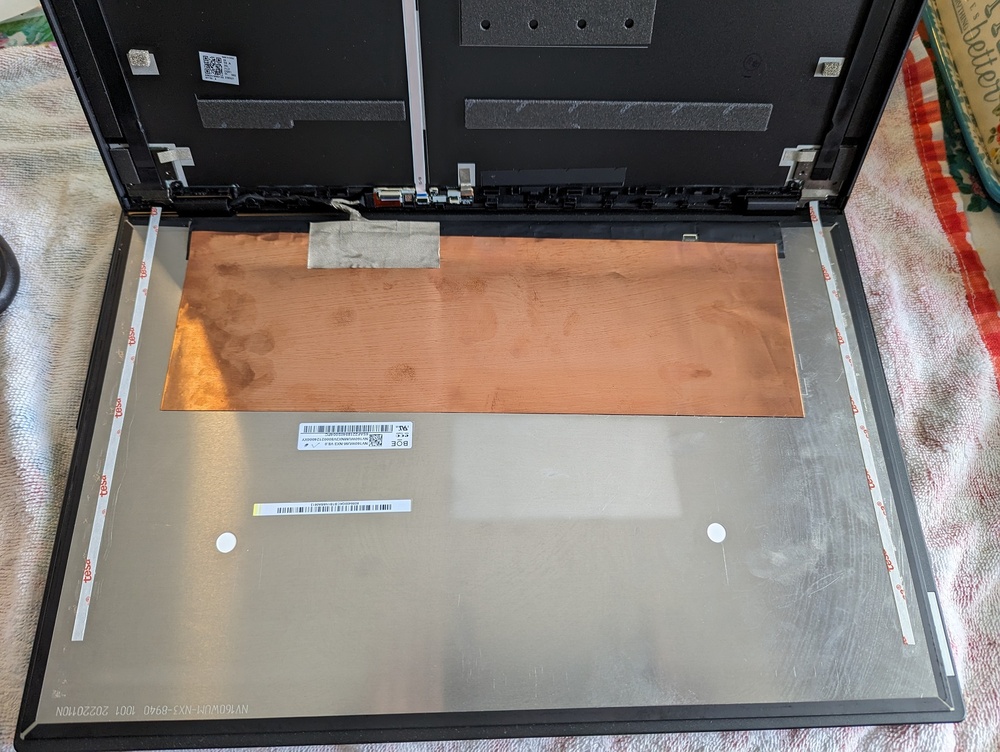win32asmguy
Member-
Posts
666 -
Joined
-
Last visited
-
Days Won
3
Content Type
Profiles
Forums
Events
Everything posted by win32asmguy
-
Clevo with Framework GPU interconnect standard?
win32asmguy replied to KabyZen's topic in Sager & Clevo
Only on certain implementations like 45W H series 11th Gen and up, but not necessarily on any HX chips. Also TB4 has increased latency due to PAM signal encoding so it was always feel slower than PCIe even at the same bandwidth. -
Pretty expensive cost difference compared to the Legion Pro 7i Gen 8. I guess it would (likely) not have the keyboard flex area in the upper left side due to a more rigid build, but I worry about the palm rest temps being hot due to the flipped mobo design, or fans generating more noise at a given performance level as its thinner. It would be awesome if it randomly happened to have a USB-C wired to the iGPU. Of course they will not document such a thing in the PSREF so it has to be discovered by a user or eventual Jarrodtech review. I have already swapped the 2560x1600 panel on my Pro 7i for a superior (for me) 1920x1200 165hz panel. It would be a pain to have to do the same swap on the 9i...
- 175 replies
-
- 2
-

-
I am curious, do you use a KVM at your home desk to be able to easily switch between your desktop and laptop? The A16 looks like a nice inexpensive replacement to complement your desktop. Its great that it has the iGPU video output, definitely an upgrade over the Legion Pro 7i. The WUXGA 165hz display is great. I am already using that panel in my Legion Pro 7i to boost battery life and allow use of 100% scaling. I would want the 7940HS over the 7735HS as its a bit closer to the 13900HX performance level. Although I do not even see that model for sale by Asus in the US yet, and the higher pricing puts it more into the territory of the Framework 16..
-
Also check Throttlestop limit reasons while under load to see if its BD Prochot causing the throttling. I had that going on (especially on combined loads) where it would randomly drop the CPU down to 30W despite temperatures being 70C and GPU drawing around 80W and DPTF/IPF/DTT disabled. BD Prochot is 0x7a in CpuSetup if end up needing to disable it.
-
I have made that change but the new "Dynamic Overclocking Undervolt Protection" (CpuSetup offset 0x381) remains enabled so changes made via Throttlestop were not being applied. I am running the latest bios which has microcode version 115. If you apply an undervolt, then read the undervolt value from a different app like Hwinfo64, does it still show the offset as active, as it did on the 7670?
-
Welcome to the owners lounge / NBT! I agree that the 17 inch is better for cooling than the 16 inch. Both heatpipes are the larger width and it has a set of exhaust fins directly over the GPU for DOO. With the 7740 it has more exhaust fins so its still superior, but the design team likes thin bezels more than cool temperatures so that is what we get now. I have tested the latest bios and it still cannot unlock undervolting. These chips also boost very high on both single and multi core loads so repaste isn't going to reduce temperatures other than with the sustained long term, default 85W power draw. Even then you have to disable Intel IPF to get consistent performance, and also may need to disable BD Prochot as it can cause throttling to still occur even with good core temperatures. With LM you may need to take it back apart after a few days and reapply if some has soaked into the heatsink, as these are not nickel plated like the AW18 and other systems with factory LM. You can also double-check if any of the thermal pads are obstructing contact pressure by not sitting squarely in their place on the heatsink. I need to order more PTM7950 as it is the best non-LM TIM. Although the 145W 4090 in these can do very well even with stock paste: https://www.3dmark.com/3dm/97517372?
-
Not bad. It is sitting pretty squarely in the a-cover. It does have a bit of light bleed in the bottom left and right corners after putting the bezel back on completely. One of the slimmer edges wasn't sticking quite as well as I had scraped most of the glue off at that spot to start prying on it.
-
-
Recently I decided to attempt a display swap for the Legion Pro 7. My intention is that the standard WQXGA panel while nice for applications that support display scaling, is not really useable for me at 100% display scaling. Even worse under Linux where using Nvidia with Xorg does not fully support GPU scaling. Some other systems do offer lower resolutions but either have poor cooling solutions, high pitched fan noise, or are not available with the 13900HX or 4090. My target panel was a BOE NV160WUM-NX3 V8.0 which is a 16 inch WUXGA, 165hz, 100% sRGB, 500nit panel which was used in the base model Asus M16 2022. Unfortunately no GSync support for this panel. It does have the same 40 pin connection, with the same connector location and pin pitch. Also electrically its backlight uses the same voltage range so the brightness steps used for the stock panel work as expected. For the swap, the initial step is to remove the plastic display bezel. The back of the bezel is completely covered in adhesive tape. I used the iFixit Halbard Spudger to work the bottom center free enough to begin slowly pulling the rest of the bezel away while continuing to use the spudger to separate the adhesive as needed. After the bezel is removed, the next part is the metal hinge cover. I used the blue iFixit Opening Tool, starting at the right edge. I was trying to use the tool to pull on the hinge cover while not pushing/leveraging against the display circuitry as it can damage the pcb or even crack the display panel. After the hinge cover is removed now the double-sided tape under the display must be pulled off. There are two small tabs at the bottom of the display that can be slowly pulled to release the tape. After the tape is removed the display can be rotated out of the a-cover and rest on the keyboard to remove the display cable connector. There is just a piece of tape and then a metal latch securing the cable to the display pcb. I still need to pick up some replacement tape to secure the new panel to the a-cover. I will use Tesa 61395, and because this tape is not an L shape I will have to put a horizontal piece of the that is not adhered to the panel so there will not be a gap between the panel and housing. The vertical strips of tape should be enough to hold it in place and be removable via the same method if I need to swap it back in the future. The bezel should be reusable as most of the adhesive is intact and its shape seems to be correct. It is a $47 replacement part from Lenovo if you want to make it look like new. Some other people in the Lenovo discord are also experimenting with WQUXGA (4k) panels and miniLED panels with some success.
-
Alienware M18 undervolt protection won't disable
win32asmguy replied to MogRules's topic in Alienware 18 and M18x
The steps should be correct but maybe I missed something. Look at step 5 in this guide just in case. https://brendangreenley.com/undervolting-2020-dell-laptops-like-the-vostro-7500-and-more-tips-to-improve-thermals-battery-life-and-speed/#cpu-undervolt- 60 replies
-
- 1
-

-
Alienware M18 undervolt protection won't disable
win32asmguy replied to MogRules's topic in Alienware 18 and M18x
Here is how I modify those settings: Get grubx64.efi from https://github.com/XDleader555/grub_setup_var/releases On a small USB thumbdrive, formatted FAT32, change its file name placing that file in a folder location of drive:\EFI\Boot\bootx64.efi In the bios, disable secure boot and enable overclocking Reboot, selecting the thumbdrive At the prompt, enter "setup_var CpuSetup 0x381" which should show a current value of 0x1 (undervolt protection enabled) Again, enter "setup_var CpuSetup 0x381 0x0" which should update the value and confirm the operation succeeded Ctrl-Alt-Delete, go back into Windows and now undervolting production should show disabled. RU.efi also works but I have found it to randomly freeze or not actually apply changes so I prefer using the modified grub bootloader instead. It is also pretty easy to clone the github repo in linux and build it yourself if you are concerned about malware or such.- 60 replies
-
- 1
-

-
Any M18 R1 AMD owner that could help me?
win32asmguy replied to jimmypops's topic in Alienware 18 and M18x
You might also try the kernel params "iommu=soft" or "dis_ucode_ldr" to see either allows it to boot. I would be curious if the same problem happens with the Asus or Lenovo models using dragon range chips. I was curious about Windows 10 just because sometimes compatibility is not gauranteed and it is what I would run if I had one. Luckily the m18 Intel model has full support for Windows 10 22H2. Last year I tested the Asus Strix Scar 17 with Intel 12th Gen HX and it did not fully support Windows 10 and was missing many critical drivers, for the USB controllers for instance. It also was not able to easily boot Linux on it either - the bios had some kind of arcane grub2 memory mapping issue. -
Any M18 R1 AMD owner that could help me?
win32asmguy replied to jimmypops's topic in Alienware 18 and M18x
The 7740 issue started occurring after the microcode update was pulled in with routine updates to the distribution. In general you could try booting with "acpi_osi=! acpi_osi='Windows 2022'". Are you booting with the MUX set to hybrid or dedicated mode? Also curious if you have tested Windows 10 on the AMD M18 R1 variant. -
Any M18 R1 AMD owner that could help me?
win32asmguy replied to jimmypops's topic in Alienware 18 and M18x
I tested cold / hot booting Fedora 38 (kernel 6.3.8, nvidia 530.41.03, xorg, bios 1.8.1) with battery power under 60%, no issues. I did have to set nvidia-drm.modeset=1 to get rid of a phantom display but that issue occurred regardless of being on battery or plugged in. I do have secure boot disabled and no battery charge limiter set. I have had a similar issue with the Precision 7740 in the past (would not boot linux on battery). The issue was a bad Intel CPU microcode update bundled with Ubuntu at the time which had to be disabled via a kernel flag. -
Any M18 R1 AMD owner that could help me?
win32asmguy replied to jimmypops's topic in Alienware 18 and M18x
I can test fedora 38 tonight, but mine is the Intel model. I will let you know if I can replicate it. I take it you have also installed to an SSD but it still cannot boot on battery under 60%? -
I am thinking about trying to mod the bottom panel of my M18 to remove the stock honeycomb slats over the fans, so it removes the high pitched fan whistle. If I run the system with the bottom panel off, there is no whistle at any RPM. I also tried switching heatsinks so I think it is not the brand of fan causing the issue. I can pretty easily order a replacement panel spare part from Dell if I mess it up. The hard part is finding some replacement mesh to use instead. Any good sources for something like that? Most of the metal mesh for car related mods (custom grills, etc) seems to be 20GA or more which is too thick for this application I think. I also thought I might be able to find an old used bottom panel from ebay and use its mesh as a donor.
-
Interesting results. I did not expect my 12900K to be that far behind yours, or maybe even ahead at 4.2Ghz all core. I had tested with LLC at 1.1 but in order to get 21,500 it had to be on a cold boot with ambients at 65F or lower. I heard that 14th Gen is coming to LGA1700. Shame that we cannot have compatibility with that via a bios update here. Missed opportunity. Every day I talk to tuners working with these new BGA-only models and it really isn't comparable to what we used to be able to do with modular CPUs.
-
Alienware M18 undervolt protection won't disable
win32asmguy replied to MogRules's topic in Alienware 18 and M18x
Sadly dynamic undervolting is still disabled by default in the new bios version, so you would still have to manually set that flag via UEFI setup variables. This bios does have a build date of 5/29/23 but maybe they did not have enough time to integrate that change and validate it. However now I can train and boot 6400 CL38 1.35V via selection of XMP profile 1. It also appears to disable SAGV with XMP active now. Before on 1.7.0, any type of memory change would end up with SAGV re-enabled which could have been why it could not train and boot. There was a similar issue on the Legion 7 Pro that the community discovered earlier.- 60 replies
-
Alienware M18 undervolt protection won't disable
win32asmguy replied to MogRules's topic in Alienware 18 and M18x
A new bios was released this morning, 1.8.1. Related to XMP memory support according to the notes, but maybe undervolting protection is disabled now too. Time for me to test the Kingston 6400 CL38 1.35v memory again to see if they can boot.- 60 replies
-
- 1
-

-
Dissapointing about the performance, but not surprising. The only advantages I see from this new model compared to competitors is three 2280 M.2 drive slots, easy to replace keyboard, non gamer accented chassis, and if system76 gets their open firmware and ec working it could be more tunable with some work.
-
Yeah, it was like this from the factory. The previous m18 I had last month also had Delta fans and the same noise. I would like to try a version with the Sunon fans but the challege is getting the part number and ordering it because the reps do not usually give out this information or allow selection of a specific brand when getting a warranty replacement. Usually spare parts sales reps will sell you the part if you already know the number. Attached is a picture of the Delta version heatsink. The part number sticker is located under the rear IO cover.
-
Does anyone here happen to have an m18 R1 with 4080+ and the Sunon or FCN fan heatsink? I am troubleshooting some fan whistle (any RPM, louder as RPM increases). Mine has the Delta fans, part number 27GFC for the whole unit. Also its possibly an interaction between the bottom panel venting cuts as the whistle is not present with the bottom panel removed.