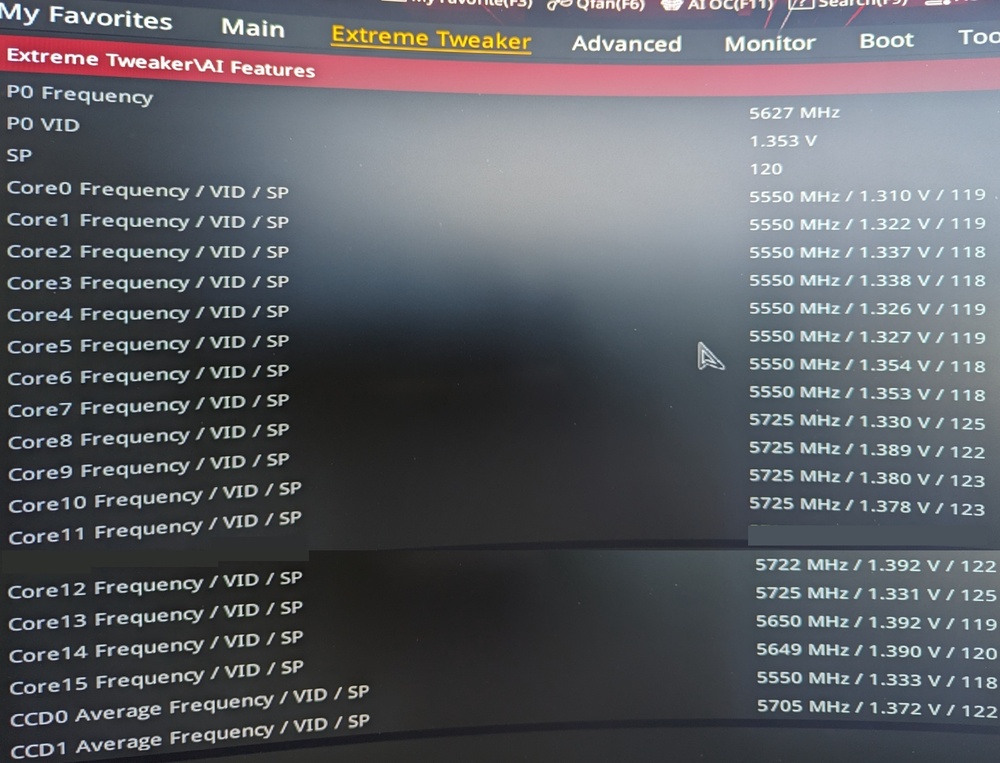-
Posts
2,397 -
Joined
-
Last visited
-
Days Won
56
Content Type
Profiles
Forums
Events
Everything posted by jaybee83
-

*Official Benchmark Thread* - Post it here or it didn't happen :D
jaybee83 replied to Mr. Fox's topic in Desktop Hardware
ooor they just hired him 😛 😄 -

*Official Benchmark Thread* - Post it here or it didn't happen :D
jaybee83 replied to Mr. Fox's topic in Desktop Hardware
welp...as usual the devil is in the details. since jay was only applying it to 3DMark, yeah sure, itll give u better scores on intel systems as he stated. but lots of people will over-generalize this and apply it for everything. then big surprise, some apps n games will actually give u lower perf with it enabled 😄 thats the big prob nowadays, everything is just painted in black n white, while most of the time the reality is in gazillion shades of grey...#itdepends 😛 -

*Official Benchmark Thread* - Post it here or it didn't happen :D
jaybee83 replied to Mr. Fox's topic in Desktop Hardware
ha, got the exact same model 😄 -

*Official Benchmark Thread* - Post it here or it didn't happen :D
jaybee83 replied to Mr. Fox's topic in Desktop Hardware
so boiz, anyone notice this 1200W vBios on TPU? its from a GB Xtreme Waterforce and states the following: "Requires DBG#2 GND (BMG)" Anyone tried this yet or know of someone who has? Link: https://www.techpowerup.com/vgabios/276683/276683 -

*Official Benchmark Thread* - Post it here or it didn't happen :D
jaybee83 replied to Mr. Fox's topic in Desktop Hardware
hmmm interesting, will have to look into these 🙂 yeah Roman gave up on providing any kind of W/mK data for his cooling products, i.e. pastes, liquid metal, thermal pads, etc. since these are so highly variable and dependent on testing setup. thx bud, appreciate the screenshots 🙂 yeah just seeing how super tight the SP ratings are between CPUs but at the same time u seeing such big differences in overclocking ability just goes to show that the conclusions are not that significant at the end of the day. greetz from italy to everyone btw, enjoying a vacay with my two ladies 🙂 -

*Official Benchmark Thread* - Post it here or it didn't happen :D
jaybee83 replied to Mr. Fox's topic in Desktop Hardware
function over form my friend, function over form 😛 -

*Official Benchmark Thread* - Post it here or it didn't happen :D
jaybee83 replied to Mr. Fox's topic in Desktop Hardware
LOL i had no idea, now i feel like a moron 😄 thanks for the tip! ill try it next time in BIOS 🙂 -

*Official Benchmark Thread* - Post it here or it didn't happen :D
jaybee83 replied to Mr. Fox's topic in Desktop Hardware
be sure to post ur VF curves, as well (9950X and X3D). lets get some comparisons going here to put some proper context to the curves 🙂 -

*Official Benchmark Thread* - Post it here or it didn't happen :D
jaybee83 replied to Mr. Fox's topic in Desktop Hardware
and THAT, my friend, is the crux of the hardware enthusiast reality 😄 haha nice that reminds me of the high tech toilets i saw in japan 😄 7950X = lemme see if i can find an old bios screenshot / post about this First 9950X3D = SP 120 Second 9950X3D = SP 120 (120.44 across all cores), V/F curve below. in general, both the IMC and CCDs seem to be stronger on this one vs. the first. unfortunately, i dont have any screens of the VF curves for the first 9950X3D or the 7950X. sorry about the awkwardly slanted screenshot, this is due to my curved monitor 😄 plus had to stitch together two pics cuz the low Bios res doesnt allow all 16 cores to be shown at the same time. -

*Official Benchmark Thread* - Post it here or it didn't happen :D
jaybee83 replied to Mr. Fox's topic in Desktop Hardware
daaaaaamn, bro Fox will be basically moving into the new MC as a permanent resident 😄 -

*Official Benchmark Thread* - Post it here or it didn't happen :D
jaybee83 replied to Mr. Fox's topic in Desktop Hardware
ah yes please, id like to have one of those 😄 RTX 5090 with higher vRAM by Nvidia themselves...it better be a 5090 Ti or Titan Blackwell! btw guys, cmon now, we dont really need to be defending 8GB cards in 2025....dont come up with artificial use cases here, just vote with ur wallet and let them die out already. -

*Official Benchmark Thread* - Post it here or it didn't happen :D
jaybee83 replied to Mr. Fox's topic in Desktop Hardware
i can see that 5090 budget burning a hole in your wallet hahaha i for one am done with hardware purchases for the time being, back to tuning the installed hardware (finish RAM and havent even started with the CPU yet!) and also more gaming! just finished Deliver Us Mars and also discovered a third installment is already in the making (Deliver Us Home). Now I am starting with Doom Eternal + Ancient Gods, first time ive tried it. Lets see how it compares to Doom 3 and Doom 2016 🙂 -

*Official Benchmark Thread* - Post it here or it didn't happen :D
jaybee83 replied to Mr. Fox's topic in Desktop Hardware
ooooh joining the X3D club? nice, looking forward to your findings vs. the regular 9950X. -

*Official Benchmark Thread* - Post it here or it didn't happen :D
jaybee83 replied to Mr. Fox's topic in Desktop Hardware
thats really impressive for that pricing! no way i could compete with those speeds / timings tho lol. i for one am just happy i finally got 8000 stable. i finished tuning the primary timings: 8000-40-47-49-76 is the best i can get in my D2D OC stability tests. secondary and tertiary timings to follow, ofc but that will take a while 😛 still, nothing to sneer at, considering 8000CL40 is the same latency ratio as my previous 7600CLC38 or the universally recommended 6000CL30, but at much higher overall bandwidth. curious to see where my results will land once ive gotten all the timings dialed in. -

*Official Benchmark Thread* - Post it here or it didn't happen :D
jaybee83 replied to Mr. Fox's topic in Desktop Hardware
welp this was a nothing burger 😄 turns out, once u insert TWO sticks instead of one the rules change completely. the 1.30V kit that was previously stable at 8000 is still king. while testing the two best 1.35V sticks i couldnt actually get them stable at 8000 with the same settings 😄 sooo anyways, RAM binning done, will keep the 1.30V kit and see which speed will give me the best bandwidth / latency performance 🙂 thatll take another while.... RAM OC rabbit hole is real 😄 -

*Official Benchmark Thread* - Post it here or it didn't happen :D
jaybee83 replied to Mr. Fox's topic in Desktop Hardware
haha i get it though, bro @tps3443 is just happy with his purchase and is screaming it out into the forum void 😄 sooo ive gone through all 8 new sticks individually with loose timings and maxxed out voltages, and here are the results: 5 sticks max out at DDR5-8500 and error out instantly at DDR5-8600 2 sticks max out at DDR5-8500 and error out about a third of the way through the stress test at DDR5-8600 1 stick maxes out at DDR5-8600 and errors out instantly at DDR5-8700 now doing the same settings with the kit that was stable at 8000, but testing the sticks individually. they do seem do be significantly weaker, at least the first one cant do 8500 stable, currently testing 8400. ill be testing the sticks that can work their way through completely or for a good chunk at 8600 and do all permutations of two sticks with more stringent settings. in the end im hoping ill be able to achieve 8200 with respectable timings, that would be grand 🙂 -

*Official Benchmark Thread* - Post it here or it didn't happen :D
jaybee83 replied to Mr. Fox's topic in Desktop Hardware
w00t w00t! we got separation! 🙂 Stick No. 5 of kit 3 is stable at DDR5-8600 😄 Fun fact: this is one of the open box items, thus significantly cheaper than the new kits 😛 now off to 8700... -

*Official Benchmark Thread* - Post it here or it didn't happen :D
jaybee83 replied to Mr. Fox's topic in Desktop Hardware
currently on the third stick, so far theyre all maxing out at 8500. seems like these kits are more narrowly binned than the others. curious to see how they perform in pairs, maybe then ill have more of a spread. id definitely welcome it, since ill need to decide which ones to return 😄 nice! looks like ill be holding off on upgrading my lady's machine until Bartlett Lake shows what it can do 🙂 also hoping for additional fixes to stave off silicon degradation. when it comes to my lady, stability is everything! us hardware nerds can live with a bit of instability when it means MOAR POWAH 😛 -

*Official Benchmark Thread* - Post it here or it didn't happen :D
jaybee83 replied to Mr. Fox's topic in Desktop Hardware
i guess it all comes down to optimization by the mobo manufacturer. in my case i havent had any luck with EXPO kits, but XMP kits work quite nicely. AHA! "finally" errored out at 8600 😄 now for a full 8500 stress test to dial this stick in and then off to the others. should go more quicklly now that i have a rough idea of where to start testing. -

*Official Benchmark Thread* - Post it here or it didn't happen :D
jaybee83 replied to Mr. Fox's topic in Desktop Hardware
thx for the headsup, ive actually tried those in the RGB version (lights manually switched off for daily operation and stress testing, i just go with the RGB version for higher resale value), but no luck on my mobo. BUT the four additional kits of the G.Skill Trident Z5 RGB DDR5-8000 F5-8000J4048F24GX2-TZ5RK arrived yesterday! This is the 1.35V sku, there is also a 1.30V sku under the same model number, which is the kit that ran 8000 stable in my previous testing. Im now testing the 8 sticks individually and so far i havent found an upper limit for the first stick LOL. DDR5-8400 running well, upping in 100 Mhz steps 🙂 Will update you guys once i know more 😄 Ofc im aware that with two sticks the frequency limit will be lower, but this nevertheless already bodes well. First time ever ive even seen anything boot up and run stable at 8100 Mhz or above on my mobo 🙂 -

*Official Benchmark Thread* - Post it here or it didn't happen :D
jaybee83 replied to Mr. Fox's topic in Desktop Hardware
oh that would be very sweet if they came out with such a card. there is a possibility that AMD didnt expect Nvidia to nerf the 5080 THIS HARD, so theyre now seeing an opening to slot in smth between the 5080/4090 and 5090. boiz@5090 owners, welcome to midrange 🥲 even more so cuz the Pro 6000 can be oveclocked! now lets see if Roman will design and make his very own custom water block for this card. seeing as he actually has all the milling equipment and know-how, this would be perfect as a part 2 for his "project irrationality" 😄 -

*Official Benchmark Thread* - Post it here or it didn't happen :D
jaybee83 replied to Mr. Fox's topic in Desktop Hardware
this is with the silicon lottery in mind. check and see which sticks clock the highest and then pair up the two best ones to maximize OC ability. i figured since were talking 4 kits of the same SKU mixing and matching wouldnt be as bad as doing so between different kits. -

*Official Benchmark Thread* - Post it here or it didn't happen :D
jaybee83 replied to Mr. Fox's topic in Desktop Hardware
valid point, valild counterpoints 😄 i like that guy's style haha good timing, i was juuuust about to let you guys know ive just put in an order for FOUR MORE RAM KITS 😄 since my order for the 1.35V G.Skill DDR5-8000 QVL kit got cancelled by the first shop, i looked around and found a nice offer for two new and two open box RAM kits of that sku. sooo with your above screenshots in mind, lets see if i can catch up a bit and be able to get 8100+ stable with one of those kits 🙂 this brings the total to 13 ram kits binned haha. i am actually considering to now test the individual sticks and just pair the two best performing ones, what do u guys think? -

*Official Benchmark Thread* - Post it here or it didn't happen :D
jaybee83 replied to Mr. Fox's topic in Desktop Hardware
what were the temps before? i just finished benching the Teamgroup kit one last time and switched over to the "golden" kit at 8000, starting to tighten up timings 🙂 -

*Official Benchmark Thread* - Post it here or it didn't happen :D
jaybee83 replied to Mr. Fox's topic in Desktop Hardware
good input, forgot to mention that im actively cooling my RAM with a 140mm Arctic fan. during the RAM kit testing i kept an eye on max temps during stress tests, the best cooled kits were in the low to mid 40s C max temp. whereas the lesser, more plasticky sticks went up to the low 50s. nevertheless, at 1.69V for both VDD and VDDQ (testing voltages, will tune those down later after tightening up timings) those temps are still more than ok and not worried about it 🙂 welp this is one of the many reasons we keep our ladies around, to keep our heads straight when we get lost in hardware land 😄