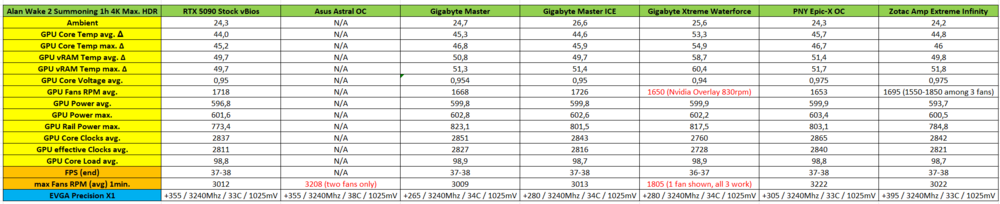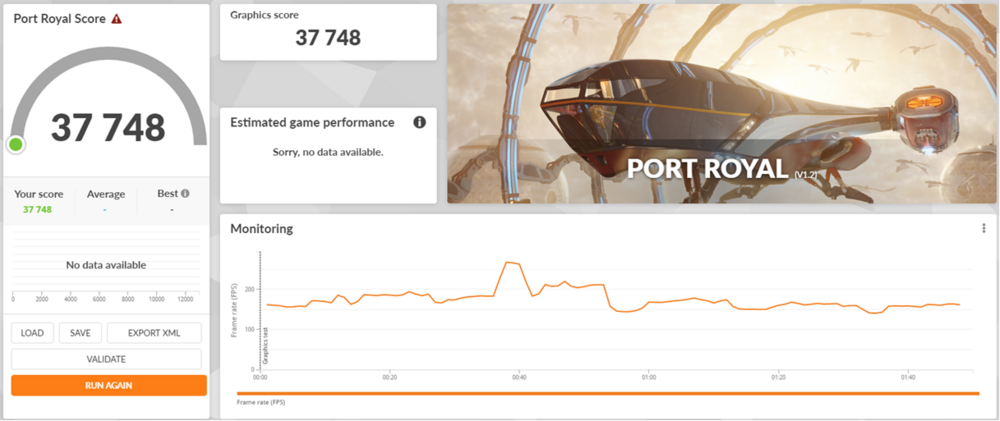-
Posts
2,397 -
Joined
-
Last visited
-
Days Won
56
Content Type
Profiles
Forums
Events
Everything posted by jaybee83
-

*Official Benchmark Thread* - Post it here or it didn't happen :D
jaybee83 replied to Mr. Fox's topic in Desktop Hardware
any gpu tuning software u prefer, be it PX1, MSI AB, GPU Tweak, etc. and enable locked max boost, thats it 🙂 -

*Official Benchmark Thread* - Post it here or it didn't happen :D
jaybee83 replied to Mr. Fox's topic in Desktop Hardware
speaking of 5090 VCores, i dont think ive seen ANY other card with as low as a peak as mine. absolute max i can see at idle and low temps is 1.025V. but under load i would never even see 1.02, 1.015 is as good as it gets. so guys, out of curiosity: whats the highest D2D OC u can get on your cards with a given max VCore? were talking maxed out PL and voltage sliders here and max boost clocks shown at 30C core temp at idle. mine would be 3240 Mhz at 1.025V (max. PL, max. voltage slider, gpu temp 30C). -

*Official Benchmark Thread* - Post it here or it didn't happen :D
jaybee83 replied to Mr. Fox's topic in Desktop Hardware
welp boiz i finished retesting Suprim Perf. / PNY Epic-X / Gigabyte Master / GIgabyte Master ICE vbios versions, this time with shorter, bursty benchmark runs. Suprim came in last, with the PNY second to last. Master ICE often had the edge over the regular Master vbios, but its somehow more....volatile? like id have to rerun a bench several times to get that "good" score. with the regular Master, its just flash and forget, provides good scores with every run. so id say the Master is the overall most rounded vbios it seems, whereas if one is out for the best possible scores the Master ICE is a tad bit higher in scores (were mostly talking less than 1%, but sometimes up to 2-3%. but again, very volatlie and difficult to reproduce reliably). and with those benchmark scores no wonder the guys over at overclock.net are swooning over it 😄 ill test run the Master vbios for a bit now. lately ive been having stuttering issues while gaming ever since switching over to the PNY vbios. hoping this will run more smoothly. just thought id let you guys now, before anyone is disappointed with the PNY vbios 🙂 as for the Suprim vbios...like, wth MSI?! with the 4090 it was basically the same: hardwarewise they know their stuff, cooling is awesome, same with fan noise/curves, power delivery but when it comes to vbios theyre like second fiddle.... Gigabyte Master ICE 10-Mar-2025 (274453).rom Gigabyte Master 22-Feb-2025 (273784).rom -

*Official Benchmark Thread* - Post it here or it didn't happen :D
jaybee83 replied to Mr. Fox's topic in Desktop Hardware
daaaaaaaamn, now THATS a feature id want across all motherboards, no matter the socket! i am annoyed by the fact that theyre stonewalling the upgrade to FHD resolution in Bios and limiting that feature to X870 boards. i guess theres not enough other "features" to distinguish X870 from X670, so for now theyre not planning to backport this to X670....meh -

*Official Benchmark Thread* - Post it here or it didn't happen :D
jaybee83 replied to Mr. Fox's topic in Desktop Hardware
hm if thats true it would be a regression. on my board i can populate 4 out of the five M.2 slots without affecting the GPU (as i currently am doing with my storage setup). -

*Official Benchmark Thread* - Post it here or it didn't happen :D
jaybee83 replied to Mr. Fox's topic in Desktop Hardware
btw bro @cylix we also need specs! i just realized ure actually showing the X version. thus far all the reports have only been about the non-X version. wanna know what the difference is?! -

*Official Benchmark Thread* - Post it here or it didn't happen :D
jaybee83 replied to Mr. Fox's topic in Desktop Hardware
ok kool once ure done testing just send it over to me 😛 -

*Official Benchmark Thread* - Post it here or it didn't happen :D
jaybee83 replied to Mr. Fox's topic in Desktop Hardware
duuuude! talk about a comeback with a BANG! holy crap how much did u pay for it?! 😄 we want: bench scores, power consumption, overclocking abilities (if any?), temps, driver support (as abysmal as for the 5090?), any quirks, potential watercooling and/or shunting planned? we want ALL the deetz! -

*Official Benchmark Thread* - Post it here or it didn't happen :D
jaybee83 replied to Mr. Fox's topic in Desktop Hardware
"inflation" 😛 /s uuuh id like for you to keep us updated on that. both the CUDIMM and 2 vs. 4 dimm board performance on AM5 interest me a lot 🙂 -

*Official Benchmark Thread* - Post it here or it didn't happen :D
jaybee83 replied to Mr. Fox's topic in Desktop Hardware
first thought was of bro @Mr. Fox getting one of those. imagine him skipping the 5090 but getting a 6000 pro instead 😄 dude, talk about getting raised with a rolex spoon 🤣 i am partial to peasant Fossil watches myself, really like their design language 😄 soooo....shunt mod coupled with @Prema Mod then? 😄 btw, i decided to do another vbios comparison, this time with shorter burst loads via benchmark tools. ill focus on the Suprim stock, PNY Epic-X and Gigabyte Master vbioses. -

[SOLD] Eurocom X15 Raptor (aka Clevo NH55JNNQ / NH57JNN )
jaybee83 replied to electrosoft's topic in Notebooks and Desktops
Nnnnnnnnnnnnnnnnnnoooooooooooooooooooooooooooooooo dont sell it! 😞 dont leave the NH55 gang! but if you MUST: good luck with the sale bud 😄- 7 replies
-
- 1
-

-
- eurocom x15
- nh55jnnq
-
(and 1 more)
Tagged with:
-

*Official Benchmark Thread* - Post it here or it didn't happen :D
jaybee83 replied to Mr. Fox's topic in Desktop Hardware
correction on my previous statement: no increased OC, silicon limit remains the same even with the new vBios. card is behaving a bit differently, i.e. stabilities / instabilities at different points / in different benches or games than before on stock vBios. but overall stability point is still the same at 3240-3247 Mhz. -

*Official Benchmark Thread* - Post it here or it didn't happen :D
jaybee83 replied to Mr. Fox's topic in Desktop Hardware
spot on, the differences are miniscule. ofc when doing benches those differences should be larger. and yup, the second one was it. i figured if a vbios allowed for a bit moar powah / higher voltage i could also squeeze a bit more out of it, so best to compare oranges to oranges and set all vbios testing to the same clocks at idle 33-34C temps. naturally, one might argue that slight differences in the overall V/F curve shapes might account for slightly higher / lower clocks depending on the vBios. but since im basically only interested in the highest V/F points on the curve, the range "should" be minimized. granted, if one would be interested in undervolting and going further down the curve, those variabilities would likely be larger. but not interested in UV 😄 all in all, 5090 beggars cant be choosers 😛 being stuck with the 600W wall means well have to find other ways to squeeze a bit more outta these chips haha -

*Official Benchmark Thread* - Post it here or it didn't happen :D
jaybee83 replied to Mr. Fox's topic in Desktop Hardware
Aight boiz, heres the jist of my vBios testing. Testing conditions: Alan Wake 2 Chapter "Summoning" Savegame 4K maxed out with all RT / PT maxed +HDR. Driver: 576.28 (XtremeG Mod) Duration: 60 min. Flashing / Setup Procedure: 1) Flash vBios via NVFlash 5.867.0 2) Uninstall Drivers via DDU 3) First Reboot 4) Blackscreen upon Boot, switch to iGPU 5) Only mouse cursor visible, blindly type in password to login 6) Desktop appears, but no icons - switch to dGPU, all good 7) Install Drivers, adjust settings 8 ) Second Reboot for Nvidia Overlay functionality 9) Set 100% fan speed via MSI Afterburner, check HWInfo for readout 10) Check V/F curve offset vs. stock Suprim vBios, adjust core offset to reach 3240 Mhz at 33-34C (D2D OC profile for my card at stock vBios) 11) Run AW2 as detailed above, record via HWInfo in background. After 60 min. minimize game while still letting it run and do quick screengrab of dGPU section in HWInfo. I attached the screengrabs to this post, together with the PNY Epic-X vBios ive ended up choosing, for anyone interested. How did I choose which vBios to pick on TPU? Welp since most creation dates of the uploaded vbios files are the same, i just went by the most recently uploaded for highest chance to get the latest version for each card. Manually checking if its indeed the performance profile for cards that sport two vBios versions. Quick conclusions: - Asus Astral LC/OC and Gigabyte Xtreme Waterforce were disqualified pretty quickly due to lack of proper fan control (Asus) and very low max rpm (Gigabyte), respectively - Stock Suprim SOC and Zotac Amp Extreme vBioses demonstrated the overall lowest average and peak wattage numbers, resulting in lower core clocks. So they dropped out of the race, as well - Gigabyte Master and Master ICE vBios versions are basically identical, only difference here being the impact of differing ambient temps (+2C on the ICE), thus some impact on the clocks. - In the end it was a neck-and-neck race between the Gigabyte Master and PNY Epic-X vBios. I ended up choosing PNY due to the following: 1) Highest avg. and peak wattage numbers 2) Highest core clocks for avg. and effective 3) Highest max. RPM for the fans (+200 above stock and the other fan functional vBioses) 4) Highest average voltage, even when accounting for differing ambient temps. There u go guys, enjoy! Any questions or comments, lettem rip 🙂 edit: as an afterthought, some additional things i could have included: higher measurement resolution in HWInfo to better get a grip on wattage peaks / shorter, burst-style loads in terms of standard benches & benchmark scores. but hey, only got so much time to go around i guess 😄 MSI RTX 5090 Suprim SOC vBios Testing.zip PNY Epic-X OC 10-Apr-2025 (275445).rom -

*Official Benchmark Thread* - Post it here or it didn't happen :D
jaybee83 replied to Mr. Fox's topic in Desktop Hardware
well id say were spot on then 😄 ive dialed in new OC settings due to the changed V/F curve, seems like i can now do +20Mhz on the core offset, pretty nice. although not sure if this is vbios / driver / backplate cooling related or maybe a combination of all three. not 100% sure yet on the stability for D2D but should be pretty close. gonna do a session of Deliver Us Mars later to finish it up. -

*Official Benchmark Thread* - Post it here or it didn't happen :D
jaybee83 replied to Mr. Fox's topic in Desktop Hardware
here you go: This is with the PNY Epic-X vBios flashed with stock clocks, no voltage added. At stock and 32C, the V/F curve for the PNY is 45 Mhz higher than that of the Suprim. This is just regular OS install that im running day to day, so no extensive tuning. Win11 24H2 Build 3476 RTX 5090 Suprim SOC (PNY Epic-X vBios stock).3dmark-result -

*Official Benchmark Thread* - Post it here or it didn't happen :D
jaybee83 replied to Mr. Fox's topic in Desktop Hardware
now thats a pretty nifty tool 🙂 -

*Official Benchmark Thread* - Post it here or it didn't happen :D
jaybee83 replied to Mr. Fox's topic in Desktop Hardware
sure thing, can post later once im free from work. -

*Official Benchmark Thread* - Post it here or it didn't happen :D
jaybee83 replied to Mr. Fox's topic in Desktop Hardware
aaaaah now that makes sense 😄 yeah some were speculating where the stock wattage should be to let the card properly stretch its legs and guesstimates were exactly in that 700-750W range. i have so much thermal headroom, even on air! those couple houndred extra watts would be no problem whatsoever... well well, 5090 still in your possession, shocking 😉 -

*Official Benchmark Thread* - Post it here or it didn't happen :D
jaybee83 replied to Mr. Fox's topic in Desktop Hardware
i know he was already testing a "KP-ish" card at PNY, but is he actually still with them? i thought he said hed be moving back home this year stateside to be with his family, so working for a taiwan-based manufacturer wouldnt be in the cards anymore / having sufficient opportunities in the US. still, could be that PNY took some of the KP input and implemented it into their vBios 🤔 -

*Official Benchmark Thread* - Post it here or it didn't happen :D
jaybee83 replied to Mr. Fox's topic in Desktop Hardware
aaand done! well i guess im going with the PNY Epic-X vBios from here on out, who knew 😄 in the end it was a neck-n-neck with the Gigabyte Master vBios. the PNY provides higher avg. voltage, higher max. rpm and also higher avg./max. wattages. all that results in the highest avg. / effective avg. core clocks. thx to @johnksss for bringing that card to my attention, otherwise i wouldnt have thought of looking at it 🙂 ill provide more details tomorrow, now its bedtime! -

*Official Benchmark Thread* - Post it here or it didn't happen :D
jaybee83 replied to Mr. Fox's topic in Desktop Hardware
huh? hows ur "stock wattage" at 700W? curve editor doesnt help if 600 is the wall im hitting no matter the voltage or clocks that im running. if youre talking about miniscule spikes then sure, those would manifest in a few extra points in short burst benches, where that is naturally important. but over longer load periods that doesnt help much and just equalizes into basically nothing. but thats what im testing for, the longer loads. i was initially hoping that that extra leeway in powerspikes would help out in the overall average, but looks like thats not the case. ok back to stock vbios now, recording another baseline. then i can get an overview on everything and decide which vbios ill go with for D2D. in any case, one thing is for sure: we absolutely need higher power limits, thats our main brick wall here. -

*Official Benchmark Thread* - Post it here or it didn't happen :D
jaybee83 replied to Mr. Fox's topic in Desktop Hardware
welp stock boost doesnt help me much if my max oc stays the same due to max attainable voltage and silicon lottery / stability 😄 sure leaving things at stock u might notice smth but not when all is maxed out. im mainly interested in having more leeway in terms of power limits, more flexiblity for spikes above 600W, since the 5090 is hopelessly power starved. but no luck thus far, they all behave the same pretty much. and yes ofc, im actually not surprised that the LC vbios versions behave so differently, not complaining about that 😄 just mentioned it cuz thats what stood out 🙂 -

*Official Benchmark Thread* - Post it here or it didn't happen :D
jaybee83 replied to Mr. Fox's topic in Desktop Hardware
damn so overall trust in sales is destroyed there huh? -

*Official Benchmark Thread* - Post it here or it didn't happen :D
jaybee83 replied to Mr. Fox's topic in Desktop Hardware
hm dont like what i saw with the xtreme waterforce vbios. while the significantly lower rpm might free up a bit of wattage for the core and vram, temps shot up by 10C, in turn lowering clocks and voltages across the board. thats not really helpful... currently testing the PNY Epic-X vbios, all three fans functional and maxing out at 3150-3400 rpm, pretty nice. thats two fans at 3150 and one at 3400. iirc the epic-x sports two larger and one central smaller fan, so that makes sense. preliminary conclusions thus far: barely any difference between the vbios versions when it comes to avg. and max. wattages and resulting performance. basically all inside error / ambient temp. fluctuations. the only ones that stand out are the ones where the fans cannot be fully controlled, i.e. 2 out of three functional (Astral LC/OC) or very low max rpm (Xtreme Waterforce). after the PNY comes the Zotac Amp Extreme, then back to the stock Surpim to rerun the baseline with the updated drivers (576.28). so far not really sure what peeps are raving about with regards to Gigabyte vbios versions. granted, coming from a base model card, flashing the Master or Suprim vbios would give you a nice bump in stock performance due to a higher shifted V/F curve. but when overclocking to the same max. frequency and running into the power limit, differences are basically non-existent. btw can confirm that max. and avg. core voltages are unaffected by vbios, only dependant on type of load, temperature and available power budget.