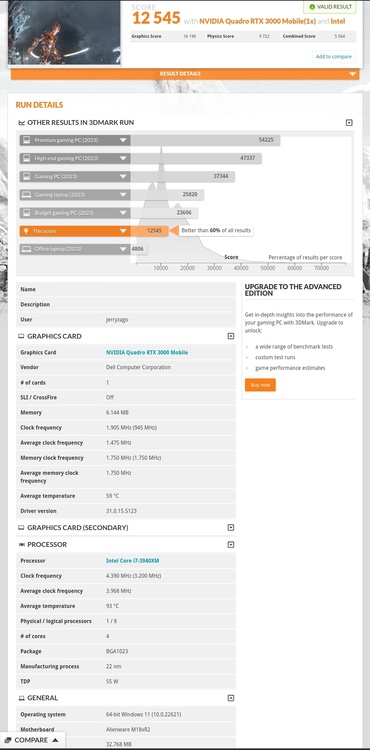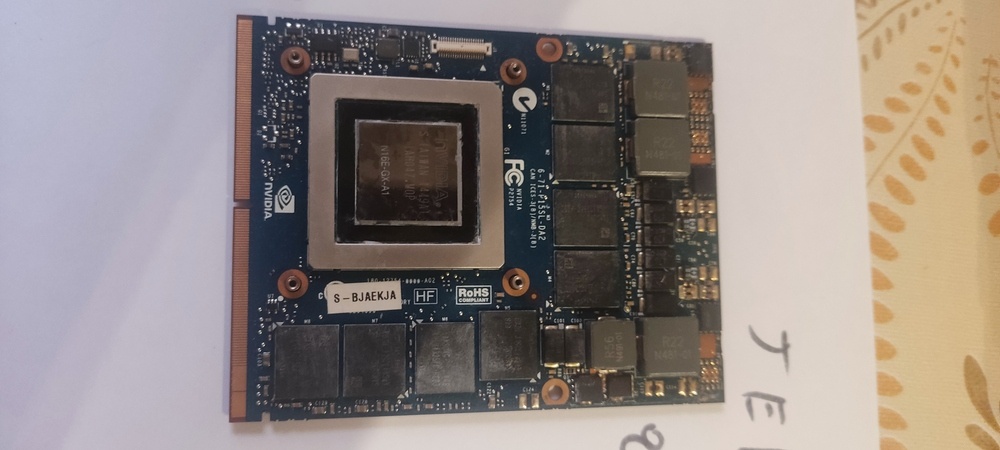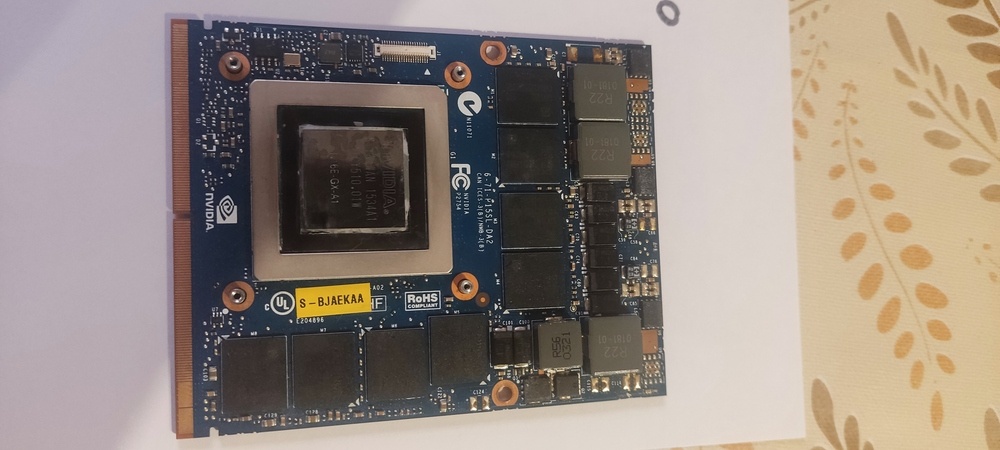Jerryzago
Member-
Posts
191 -
Joined
-
Last visited
Content Type
Profiles
Forums
Events
Everything posted by Jerryzago
-
I dont know that option, leave it disabled. Thinking that M17x r4 and M18x R2 are somewhat identical as platforms, having 8 beeps when switching GPUs, relates to that option. The only GPUs that run with that option, were a 765m that died on me two days after purchace and my original amd radeon 7970.
-
Get in your BIOS, find the Non Turbo Flex support and change it to disable. Then put another GPU in your laptop
-
Ray Tracing on M18xR2 - RTX 3000 MXM Upgrade!
Jerryzago replied to ssj92's topic in Alienware 18 and M18x
-
That happened because you cannot set the Radeon to render graphics. It seems to be problem with the software.
-
I don't think he can ignore the software. We use Nvidias Panel to set our High performance GPU to take part in heavy rendering. Having the software not on his side, everything will use the iGPU regardless
-
Might if I suggest something. Thanks for getting in all this trouble to buy a GPU and test. Don't throw the towel already. Try using a linux distribution. Maybe you will have more luck if the OS makes the job for you. Also try a Linux benchmark for comparison. Maybe try extracting the drivers and install them via "have disk" mode then then make the install of the software on top of that. AMD never have a trouble free driver install software. I had two amd in crossfire in my M18x and always a driver upgrade was a pain in the a..... Though I believe your GPU is a 200watt one, but that threshold will hold you back when you start pushing your gpu. Don't lose hope. These gpus are sold for custom projects, there there is surely a way to make them work. And working out of the box, is surely out of the question.
-
Price: SOLD Condition: Used Warranty: None Reason for sale: Upgraded to RTX3000 Payment: Paypal Item location: Greece/EU Shipping: Free inside the EU International shipping: Might Consider Handling time: 2 - 3 days Feedback: Ebay Profile https://www.ebay.com/usr/gerasimosgreece Specification: I am selling a 980m GTX 8GB non-Gsync variant. It has the Dell Prema throttle free Vbios. Part of SLI in my M18x R2 till the day it got swapped for an RTX 3000.
-
I am pulling a long shot here. Perhaps running the 970 in the primary slot and the 5000 in the secondary, would the laptop boot in PEG mode? Isn't it more beneficial, having a more powerful gpu (than igpu) running monitor, and the heavy duty work been done by the 5000? Also, looking at the specs of the 5000, it says its a 135watt gpu. Look at the gpuz stats for powerdraw
-
So comming back from my (not so) problem, I put the HP RTX 3000 back into the M18x R2 and repaste the CPU with the trusty good old MX-4. Also my 3DMark didn't connect online for results, neither uninstall nor upgrade itself. I uninstalled it and returned to the 3DMark Demo from steam. And finaly made a Benchmark without issues. CPU is clocked to 4.4GHz for single core, 4,2GHz for 2 Cores, 4,1 for 3 cores and 4,0GHz for all cores. https://www.3dmark.com/3dm/106929642? I want to point out though: GPU clock was hovering around 1400MHz at 98% load and 80W TDP. GPU is boosting to 1900MHz if the TDP is not met, so if the TDP is raised to 100Watts can the GPU perform faster? Can it be tweaked via a Bios Editor? HP variant seems to perform al lower temparatures than PNY one. My PNY during gaming reached 92 dregrees hot spot temparature in regards to the HP which never exceeds 82 even at prolonged gaming. Next project in line, is possibly installing both GPUs to see which is best!
-
No, I tried several things. GPU was bad, propably because I didn't put the thermal pads correctly. I was running two in SLI mode. Back then a modded Bios was a must to have them in PEG mode in Legacy boot. We had windows 8.1 and later transition to windows 10. Myself and Infinaris (old user in NBR) discover that switching from PEG to iGFX and back to PEG without shutting down the system, made the throttling issues go away. I also had made a two power supply mod with a wattage metter. With my 3720qm, in full blast mode, system draw almost 575 watts from the PSUs. With the 3940xm, even in non overclock mode, 630watts was the limit! I got another 980m from a clevo and everything was smooth as butter, since lately I upgraded to an RTX 3000 myself.
-
No, I am sorry I don't have documentation for 980m. I also had a 980m go bad on me. I send sold is as parts to a user back in NBR (and still a member here) and never had a reply what was wrong! I wanted to know, to prevent from happening again. I now have two 980m in my shelf with the prema vbios. I bought the pny rtx3000 from ebay, and the seller send me the documentation for it to study. Hope you fix your 980m.
-
Here are the files. You can dig into and find any info you need. I might need to re pad my GPU too. MXM_Specification_v31_r10.pdf EGX-MXM-RTX3000_50M-00021-1000_10.pdf
-
I asked pny for the product manual. It shows the thermal zones of the gpu that need cooling. The area above the Ram is the power supply area. I made sure everything makes contact (with pads) with the heatsink. Do you monitor the thermals of the GPU hotspot? Mine during heavy gaming, reaches 90 degrees which is the limit the manufacturer states. What are your temps? The 80w draw is propably dictated by the manufacturer to keep the gpu from frying itself. So it reaches that and starts throttling. Keeping the gpu lower, runs at full speed all the time. I had two 980m with the prema no throttling bios. Being 100w gpu, mine draw almost 125watts during load.
-
The ones you have marked, need to be cooled. I added thermal pad to all those exposed chips near the VRMs, just to be safe.
-
I do have the same GPU on my M18x R2. It's performs excellent from day 1. You could try something. From the control panel, go to Manage GPU utilization. Select Dedicate Graphics Tasks. Reboot. Go to control panel once more and select Use for graphics and Compute needs. Reboot and check again for utilization. Though in your GPUz, Open CL and CUDA are unckecked. So it might be some driver conflict. I stopped modding the inf file and started using NVCleaninstall application.
-
I know. I can set 4.2 and game on it, but it reaches 95 degrees easily and throttles to 3,7. It barely keeps 3,9 which is stock boost speed for this CPU!!!
-
How do you mess with the voltage on a m18x r2? Mine barely hits thermal throttling with 3,9GHz.
-
Ray Tracing on M18xR2 - RTX 3000 MXM Upgrade!
Jerryzago replied to ssj92's topic in Alienware 18 and M18x
The HP model requires some modes but nothing too difficult. I got an extra heatsink to mod, so now I have a ready made for my M18xR2. I might install two rtx 3000 just for the fun of it! -
Sadly no. The sale for the RTX 5000 was only for a couple of days at 250 euros. I would go for that one, but right next to the core (left side) it had either mosfets or memory chips. Can't remember correctly, meaning it would need a different heatsink that the M18XR2 has. So I went for the RTX 3000 that was a direct fit.
-
I had an 8930g with the 18' and the HD+ screen. I believe the process might be similar. I tracked down the service manual and found out the part number for the items I had to take. If my memory is correct, - I bought the 1920x1080 screen. - An power inverter with two power outputs The 1080p screen had two CCFLs. The 720p screen had one CCFL. Resulting a better brightness for the 1080p screen. Installing it was plug and play, since there was a 8930g with a 1080p screen, so the service manual was very helpful. Hope I helped you!
-
Question about a 17" claiming it's a M17x
Jerryzago replied to Jerryzago's topic in Alienware 17 and M17x
Thank you for the clarification. -
Hello. I have found the following laptop near me via FB marketplace https://www.facebook.com/marketplace/item/9753413094732809/ Seller says its a M17x and pictures show a 4800MQ cpu and 770m GTX gpu with a 3D screen and Glasses included. Is this laptop Upgradable or is it BGA; Can I upgrade CPU and even throw an RTX 3000 in it and work with the screen in PEG mode?
-
This happened literally the day PNY stopped selling their GPUs. It got me thinking selling my HP since it works fine and already got a modded heatsink for the M18x R2.
-
Yes It might be. I don't have the exact translation. I assume the Greek translation is flawed.
-
Replacing the CMOS battery M17XR4 - rejected?
Jerryzago replied to Naberius's topic in Alienware 17 and M17x
Maybe its a long shot. Try a complete power drain. Put the old battery back. Also the main battery. Connect charger. Power on system. Shut down from OS. Remove main battery. Press power for 30sec. Remove Cmos battery. Press again for 30sec. Place new Cmos battery. Place main battery. Connect charger. Power on and enter bios. Set proper values and power down to check again if settings remain there. If you have any beep, press incert key when you press power button (used work on some old bios). Hope this help you.