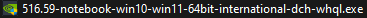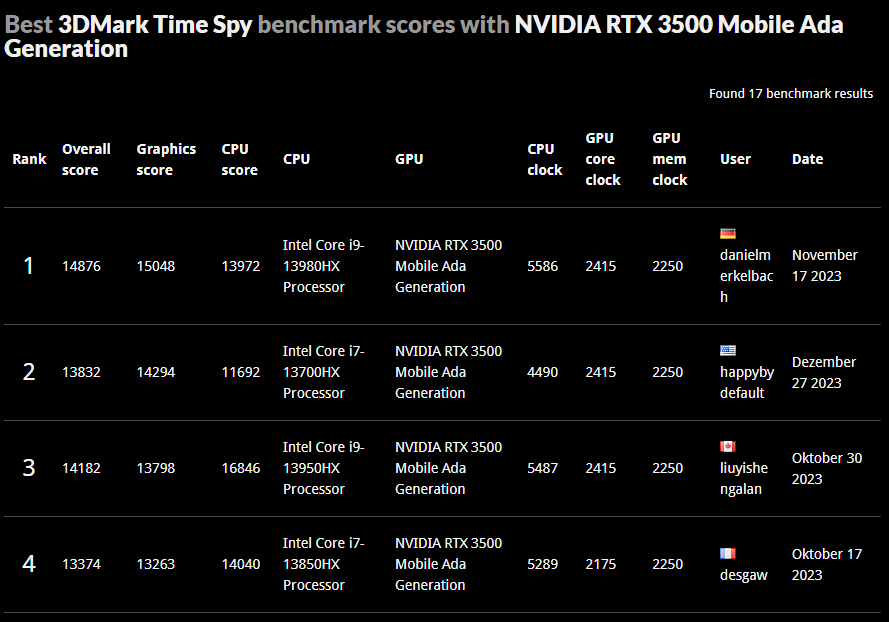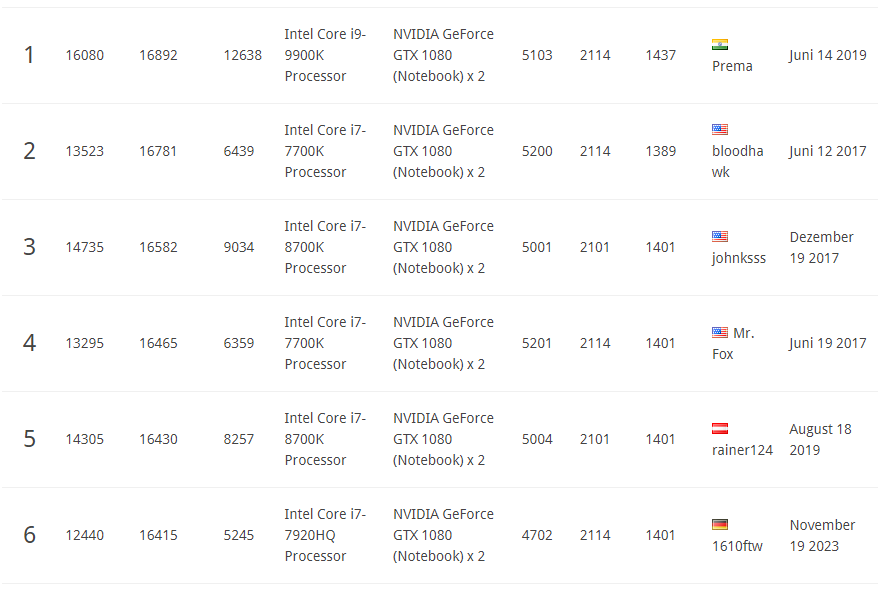1610ftw
Member-
Posts
1,260 -
Joined
-
Last visited
-
Days Won
2
Content Type
Profiles
Forums
Events
Everything posted by 1610ftw
-
P750DM2 dark screen issue with 2080S or 3070 GPU swap
1610ftw replied to anassa's topic in Sager & Clevo
Makes sense as in my case I also had a working bios. Not being able to see the bios is probably something else. -
P750DM2 dark screen issue with 2080S or 3070 GPU swap
1610ftw replied to anassa's topic in Sager & Clevo
Looks nice! About that internal screen: I would try and use a portable Linux that boots from a USB drive so see if your internal screen can be addressed that way. I had the issue that with a new QHD screen my MSI GT75 would not show a picture any more except in bios but the screen worked with the Nvidia special drivers of several Linux versions that I used to boot the laptop from an external drive. I use Ventoy as I can drop all kinds of Isos on there and boot from it and it was pretty straightforward. I just tried and Linux Mint 21.3 Mate gets a screen and also allows me to regulate brightness which was another issue that I encountered later with some Nvidia drivers. After I verified that the screen came on in a normal fashion with Linux it was "only" a matter of finding drivers that work. Your mileage may vary but I ended up with this one: -
Yes, that is a good first place to look. And even then it does not always succeed in handing over control to the Intel GPU so one has to check power consumption with something like battery monitor.
-
That's interesting, I'll have to try that on a laptop with a working iGPU. But actually I meant that it is not really acceptable that even when performing basic GPU functions an Nvidia GPU has to consume so much more power than an Intel/AMD or Apple solution in order to just show a desktop in idle.
-
clevo p870tm/tm1-g Official Clevo P870TM-G Thread
1610ftw replied to ViktorV's topic in Sager & Clevo
If you find a source for a working display cable then please let us know. -
Interesting discussion and it also leads me to the question as to why Nvidia can't be assed to allow its GPU to perform basic functions without guzzling double digit watts even on battery. It would really be cool to have a tool that allows setting the Nvidia card to minimum power consumption manually when on battery - not because i prefer to do things manually but because Nvidia / Windows cannot be trusted to get this sorted in a proper way.
-
One would hope that since they are still in business they have learned a thing or two 😄 Do these even have official prices or is this one of those products where they only talk about pricing if you order at least 100 GPU? In any case not getting really excited about this as even when compatible the pricing probably will be extremely hefty for the 5000 and the hopefully cheaper but still expensive 3500 is not really that much of an upgrade over a 2080 / 2080 super that can be for 600$ or less with a bit of patience:
-
Got my hands on one of these and looks like the performance is pretty impressive! I got to test it with a 4080 and the Time Spy score is in the ballpark of what sites like notebookcheck have as stock which is about 26500. With some tweaking it should be possible to increase this to maybe 27500 but benching is not that much fun when the Amplifier reduces performance by at least 10% 😄 So overall this means that for the relatively modest price of a 4070 Super one can get roughly 4080 mobile performance and with a 4070 Ti Super a performance that is roughly on par with a 4090 mobile - not too bad!
-
I was going by what @anassa posted that it worked for Pascal and also what I read on Reddit. I only would have an RTX2080 to try that out and it is a very hard to find that MSI card so I certainly won't try it. About your RTX 4000 I might have a vbios from a Dell 7760 for you, would that be of interest? Edit: Never mind, that one has the RTX A4000 - Nvidia sure knows how to make them all sound the same...
-
To bad that MobilePascalTDPTweaker does not seem to work for Turing alhough it claims to. There are pretty crippled versions out there of the 2080 and 2080 Super and as you say the 3080 famously only goes up to 165W when it could see pretty good increases in performance by allowing something between 200 and 220W TGP.
-
Have you checked with HWInfo regarding the GPU? For some reason with our P870TM I cannot break 8000 even with the 200W bios, it is a bit strange. I also have another strange effect with an Alienware Area 51 with the 2080 where I am stuck at a max of 11500 at both 180 and 200W bios - nothing really happened after switching to the 200W bios. Time to have a closer look at that GPU I guess.
-
Wow - that must have been pretty exciting! Sorry it did not help and I also think it would be the best comparison to compare the same everything with regard to: drivers windows version benchmark tool version Obviously this can be very hard to do and I have never done that but it always intrigued me to know how much of a difference it would make.
-
I like for my gear to run well - laptop included 🙂 @aldarxt just did another bench on that GT83 and it looks like the GPUs pulled 210 and 208W respectively in a run I just did that made it to a 16345 GPU score - not bad. I also doubt that more power would help here without taking off the bottom cover as the GPUs are getting pretty toasty. So probably something else holding you back. Have you done a run with bottom cover off to possibly get temps down? I currently have the same issue with an Alienware with a very low cinebench score given its clock speed that usually is a pretty good score predictor for the score but this one underperforms by about 4 to 5%. I do not yet know what it is and I am not sure I want to find out as Dell really has crappy software on these but it is hard to run it without that software if one wants some fan and RGB control.
-
Thanks, file attached. Here is my best GPU-score in number 6: If you look at the ranking you will see that brothers @Prema @johnksss and @Mr. Fox are in the 1, 3 and 4 spots with their Clevos but at least I got the best ranked GT83 😉 I think I also got around 8300 out of the single card with the GT73 but I cannot find that one any more. GP104.rom
-
Interesting link about the combined power delivery for the GT77 HX 13V. With the right bios is apparently can be a bit more than 330W combined for CPU and GPU: Being able to pull over 150W from the CPU instead of a measly 75W (175 + 75) seems highly preferable but I would also want a good cooling pad with some Noctua fans and a bigger power adapter to go with it as otherwise these will be very loud and very short gaming sessions!
-
I agree that the chassis can take 200W from a 3080 and especially in the case of the P870 also 220 or even 250W but not sure how much power would be OK for the card itself. 200W would probably be OK but 220 or 240W? Regarding higher power draw verification I recently used HWinfo to verify going from a 180 to a 200W bios for an Alienware 51m. Max power draw before the mod was ca. 182W and after the mod ca. 202W.
-
One would not want to not overdo it with the power consumption as it is likely to reduce the lifespan especially of the top end cards and especially the RTX 3080 is still rather expensive. I would guess that it is less of an issue for a 3070, 2070, 2070 Super or RTX4000.
-
Hi guys, got an Area 51m for playing around a bit - it came with just about everything (mouse, sleeve, original box, backpack) so I could not resist 😄 Overall I have to say that the hardware seems to have some potential but the bios is and the ACC, too. Is there a recommended Geforce driver / ACC combo? As I did a factory reset I am now always bothered with a suggestion to update the ACC but I fear that the version that I will be installing is not the recommended one - had that with the bios already but now I am on 1.5.0 and I also have the 200W vbios. Ideally I would prefer if ACC only sets the things that I cannot set elsewhere which is RGB, fan mode and power mode and then I could use MSI Afterburner and Throttlestop for the CPU and GPU. Oh and kudos going out to @Tech Freak who posted the instructions for the bios stick on the old forum and @ssj92 who put a download up where I only had to swap in the bios file I wanted to first get to 1.12.0 and then in a second step to 1.5.0. And to @i.bakar for starting this thread and asking some questions that I also had. Can't say that I much like the answers as the 51m seems to be a pretty locked down design but given that I will say that it still benches decent but not great.
-
I like to be able to move stuff around and I also like the challenge of getting high performance in a laptop form factor and I only need high CPU performance. I mainly really use GPUs for benching and that SLI rig has never ever gamed since I have bought it so there is that. As for a suggestion for somebody who is gaming I would say that if you do not move around most of the time I would indeed suggest to go with a desktop and a less powerful laptop if needed. I would estimate that you will pay roughly the same for either a 5090 laptop or a combo consisting of a 5070 laptop and a 5080 desktop that is more powerful than a 5090 laptop if things stay as they are with this generation.
-
I think I even went to up to 16200 or 16400 with another GT83 (don't ask) but I would have to check. I suggest to get you that vbios but how can I get it off the card? Never done that so far and I will only have time to work on that 870TM next weekend so if you can give me some pointers that would be much appreciated.
-
Indeed battery life is rather disappointing but using it for 2 to 3 hours is possible with lighter workloads. Or you can game for about 30 minutes 😄
-
The X170KM-G has these bios options for internal graphics: Auto Disabled Enabled Auto does not really seem to make a difference and maybe would work when there is no Nvidia GPU present but Enabled shows the Intel GPU in device manager. So what you want to do could work quite well, just don't expect much longer battery life.
-
Quick question about the Obsidian fan control: Do you still use it and does it still work properly aside from the licensing / registration issues? If that is the case it would be really cool if they would open it up and make it a free software. That would of course be great for people who did not want to buy it but it is also more fair to paying customers for whom it is now essentially broken in cases like yours where you aren't getting any support when you have licensing issues and downtime without the software working.
-
Cinebench R15 is a good test, I think I can complete it at about 215W power consumption with 5.2GGhz all core but I have to recheck. Not sure if more would be possible but my bios seems to have some kind of limit where I cannot really go above 220W sustained on the CPU anyway which is probably better for longevity... Regarding that super sample it looks like it would give you approximately another 0.2GHz over your already very good sample in the laptop and another 0.2 to 0.3 GHz in your desktop system which at the high end is very impressive. To me I would be interested in using it at something like 5 GHz at lower fan speeds and therefore noise levels as it is really nice to be able to have high performance without the high fan noise that our laptops develop at full speed.