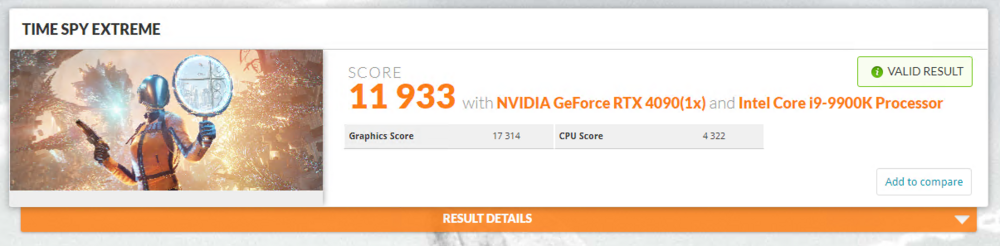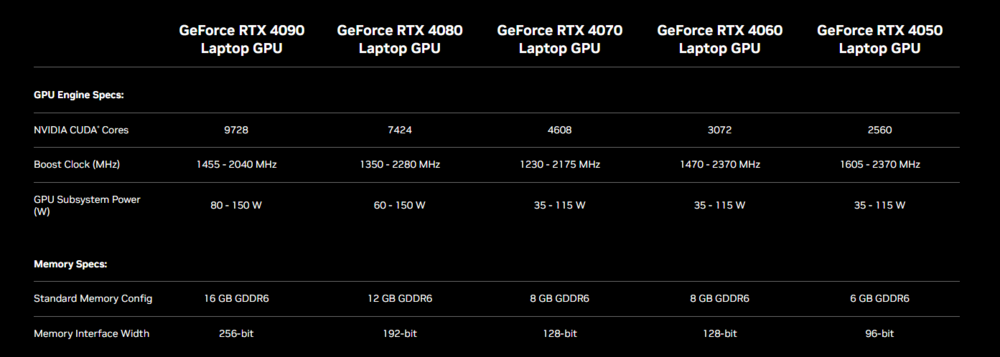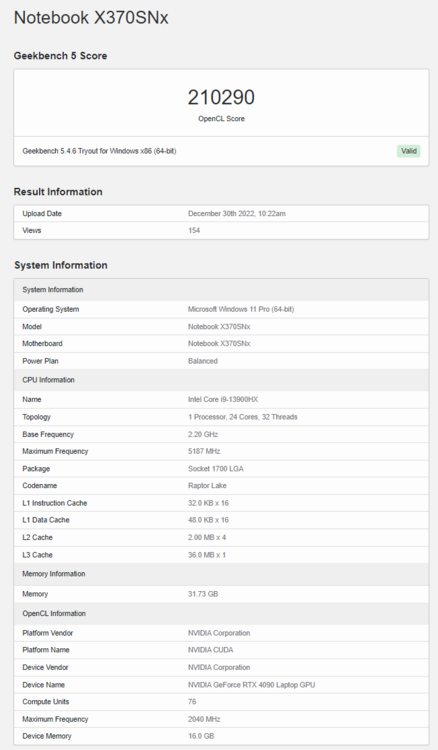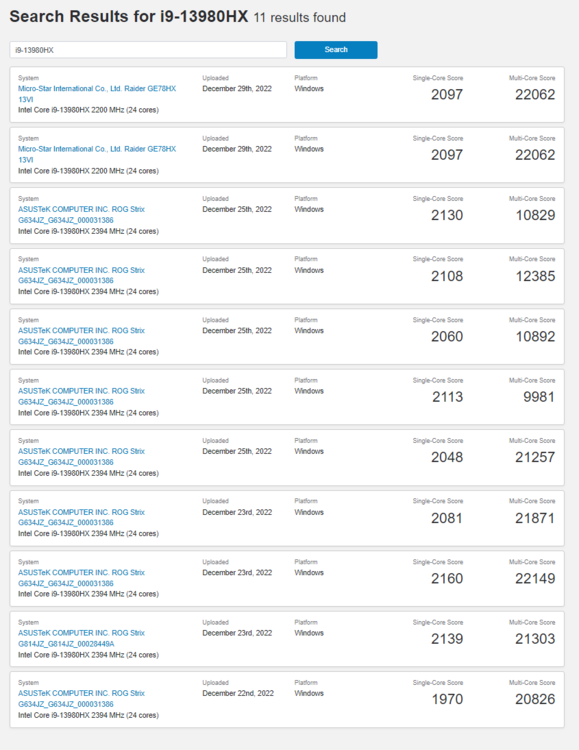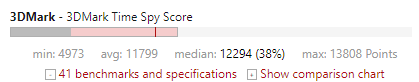1610ftw
Member-
Posts
1,260 -
Joined
-
Last visited
-
Days Won
2
Content Type
Profiles
Forums
Events
Everything posted by 1610ftw
-
I can definitely understand - not something that I would long to do myself 🙂 There are more things you can do that may add up: Tweak the fit of the heatsink use a cooling pad lift the back of the laptop with a stand adjust undervolting reduce clock speeds If you gain a little with each option that may already be enough.
-
Biggest laptop disappointment of CES. It is probably the X370 which I would call an imposter as it is so inferior to the original idea of the X series. Let's look what features it offers that could be associated with the top of the line status of the X-series or ported over from the X170: socketed CPU? nope top of the line BGA CPU? nope socketed GPU? nope full fat vapor chamber? nope 4 memory slots? nope 4 storage slots? nope 18" screen? nope X-name to impress the gullible? Check! That water cooled Tongfang / Uniwill actually looks a lot more tempting if I was only looking for 2 + 2 memory + storage and a 17" screen.
-
The 8770W is in a class by itself - VERY good build and the P775 is nice but no match for it, especially not regarding the durability of the surfaces. If I was you I would rather cover the ugly ONE logo and in the process the whole lid except for the fake metail parts maybe and you will not have to worry about it any more 🙂 To add to what @srs2236 said I would just downclock the 9900K a little. You do not really need that much all core performance and even in single core backing off a little will not hurt you much outside of benching in Cinebench maybe. So I would just drop those speeds a bit for normal operation until you do not exceed 80 degrees any more except in extreme cases - I doubt it will cost you more than a few percent in games. You may also want to compare your temps in certain benchmarks with other users and also the wattage that your system pulls - if you can sustain a lot less than other then it is time for another repaste / heatsink readjustment and possibly a delid!
-
*Official Benchmark Thread* - Post it here or it didn't happen :D
1610ftw replied to Mr. Fox's topic in Desktop Hardware
AGA was a great concept and according to some users it still works with the 4090 connected to for example an Alienware 51m. You do not get 100% desktop level performance but a lot better performance than what will be possible with the upcoming mobile 4090. The problem for Alienware ist that one only needs a new card that doesn't even have to be purchased from them to increase the performance by a lot, we are talking about the Time Spy Exteme graphics score going from ca. 5000 to over 17000: https://www.3dmark.com/spy/31652567 Kind of makes the AW 51m with a 10900K a tempting proposition for 4k gaming with a laptop... -
The 4090 looks good but at not much more than half the TGP it will suffer heavily even compared to the desktop 4080 it is based on. 4080 still looks decent but the 4070 is kind of the new 3060 as it really is suffering with regard to memory. It should have been at least 10 and not 8GB as otherwise one might as well just go with the 4060 that has enough power for some QHD gaming. Will be interesting to see how the pricing turns out to be but the best bang for the buck (or the least disappointing purchase if one has to get one of these) might be found with the 4080 and 4060.
-
*Official Benchmark Thread* - Post it here or it didn't happen :D
1610ftw replied to Mr. Fox's topic in Desktop Hardware
We kind of have a duopoly here and even without price fixing it can easily lead to higher prices. One company goes first and introduces at a relatively high price as it can still go lower if necessary (Nvidia) and then company number two follows and can easily set its price point to get a good share of the market while still making a bigger than usual profit. And yes, we need not consider Intel and Apple as they do not play a role for this type of market and its pricing. Of course it is not a life necessity to get the latest and greatest GPU so the customer has some power and he can exercise it by not buying which to a degree seems to have happened with the 4080 which still should cost triple digits and not more but people will probably start buying sooner and if they do one could argue that Nvidia has found the correct price point. The 4090 has a justified price imo - it is an extreme card at an extreme price but it delivers and it is the 4080 that is out of line as the second tier used to be the value for money card. -
*Official Benchmark Thread* - Post it here or it didn't happen :D
1610ftw replied to Mr. Fox's topic in Desktop Hardware
Yep, looks like the end game is over actually. Companies like MSI and Asus could give us a platform with a socketed CPU if they wanted as they also do motherboards and updating micro codes should be possible for them across generations if they do not choose unsuitable chipsets. Clearly they do not want to do that and Clevo apparently cannot do it but what imo really kills any DTR from a performance perspective is the GPU side, not the CPUs. Looking at the last generation I can get over 24.5K on several stock laptops with the 12900/12950HX over 10 minutes on Cinebench and I can get over 26K in one run with a whole bunch of them, not too bad. That is not too far off from a stock 12900K. It is not the same but given the form factor it is actually reasonably close when comparing air cooled to air cooled even with some overclocking/undervolting, not a whole different ballgame. And then there would always be the option to go socketed of course, it is not like it would depend that much on Intel to help out as clearly the socketed CPUs are freely available. The performance difference from BGA laptop to LGA desktop may increase a little bit with this generation but the 13900HX will probably be not that far behind the 13900K as long as we again compare air cooled systems. On the GPU side on the other hand Nvidia has gone down a path where the GPUs are so gimped that it does not really matter if they are soldered or MXM based any more as they are so far behind that it now is questionable if the top laptop GPU can even bench more than half as well as the top desktop CPU in a number of benchmarks and real world applications and games will suffer, too. If I was into high performance GPUs (which I am not) I would never want to pay a premium for a card that maybe can keep up with the 4070 Ti but not more but then I predict that there will not be a lot of talk about this which is unfortunate as Nvidia could have done a lot better with this generation of mobile GPUs. And yes it is even sadder that even the best of the older DTR's cannot be properly upgraded so they are falling behind a lot first on CPU with the last generation and now with this generation also on the GPU front unless some third party company will again produce MXM modules that could possibly be used in our DTRs. -
*Official Benchmark Thread* - Post it here or it didn't happen :D
1610ftw replied to Mr. Fox's topic in Desktop Hardware
Usually one can switch pretty easily between different jokebooks as there are so many of them. If you are happy with 2 sticks of memory and storage each then there is a huge selection out there. Just saying but it is not like you HAVE to stay with your current one. Next step up would be machines with either socketed GPU or CPU but it is harder to get good deals with them if you want to at least break the 10K Time Spy barrier and last but not least you could get something really nice like a P751/775, P870 or X170. Especially the P751/775 chassis can come up with pretty low prices and it is the most portable, the others less so. -
*Official Benchmark Thread* - Post it here or it didn't happen :D
1610ftw replied to Mr. Fox's topic in Desktop Hardware
The new lineup so far is more than underwhelming. A few "highlights": Most of them only have two SSD slots - that is right, they cannot even bother to give us decent storage options. All of them top out as 64GB max memory - looks like 128GB are a thing of the past now for flagship gaming machines - they do not even pretend to be usable as DTRs. All of them are really quite small - much smaller than previous gen 17.3" laptops and all but one (Alienware) seem to stay at 7 lbs or below. None of them seem to have increased the total system power envelope beyond 250W. Brother @Papusanhas pointed out that none of them will have dual power supplies but to be honest with that power envelope they will not need it. So far this is extremely disappointing and I would not really be happy with any of these options even aside from the fact that none of them will have MXM graphics or a socketed CPU. As far as being socketed there is a small chance that there will be DGFF cards in the Alienware M18 but we all know this will not be good for much. On the relatively positive side I like the 2560 x 1600 options and that 13980HX looks to be a pretty well performing CPU that will not lag that far behind an air cooled 13900K. But on the graphics side it looks to me as if laptop buyers of high end GPUs will be inferior to desktop systems like never before. I would personally be happy with a 4060 or 4070 in a laptop so this would not affect me but 4080 and 4090 will lag so far behind their desktop counterparts that the 4090 will be lucky to not fall too far behind a desktop 4070 Ti but at a much higher price point. Oh well, as long as a 7 lbs laptop can now be called colossal and a "behemoth" we should be good to go 🙄 https://www.notebookcheck.net/Acer-Predator-Helios-18-Colossal-gaming-laptop-announced-with-a-250-Hz-mini-LED-display-Intel-Raptor-Lake-HX-processors-and-GeForce-RTX-4000-graphics-cards.678524.0.html -
the decline of the once mighty Nvidia laptop GPUs
1610ftw replied to 1610ftw's topic in General Discussion
Yes that memory bandwidth looks anemic but so do the Time Spy scores leaked so far, especially for the 4090 and 4080. Benchmarks are a good indicator as long as they are already underwhelming as games are unlikely to fare better. Here are the specs in full according to Nvidia: https://www.nvidia.com/de-de/geforce/laptops/compare/ If dynamic boost stays at 25W max then we will end up with the same TGP for a supposedly much more powerful card and with a whole bunch of upcoming 18" laptops that could have been made beefier if necessary. -
Would be interesting to know your max wattage during your 26K CR23 runs. For some reasons there seems to be a rather wide range of efficiency with these CPUs with some CPUs easily consuming 15 or even 20% more power than others. Getting up to 26K and beyond on a limited power budget may depend very much on a user hitting the silicon lottery. whereas other may only end up with lesser results at the same power level. Makes a big dfifference for thermal throttling if one achieves those 26K scores with 140, 160 or 170W.
-
Last generation gets cooled pretty easily in BGA with not much less watts. Did some TimeSpy runs on an MSI CreatorPro X17 and temps for the GPU did not even reach 60 degrees with 165W TGP and ca. 13.9K Time Spy. That was all stock with no extra cooling and I would expect similar for at least the bigger TongFang, Asus, Lenovo and so on. So I do not really see 200W as the issue here except that Nvidia will usually start throttling at ridiculously low temperatures. The real issue is that MXM seems to be off the table except for workstations from Lenovo and HP and those are usually gimped with regard to TGP nor do I find them desirable with their recent trend to smaller 16" screens and other limitations.
-
Speaking of falling behind, it may be all BGA now for Clevo if the following is their upcoming X370 https://browser.geekbench.com/v5/compute/6152812 Maybe @Prema will give us some Prema magic but lately he has been more involved with TongFang / Uniwill.
-
Probably because they upped the power limit to 200W and maybe more? That should helped as the die is from a card that will go to 300W and beyond. With proper cooling and a shunt mod this should easily go even higher and my money would be on one of the vapor chamber Asus units to give great performance and I also expect great things from the AW18 if they actually make it a vapor chamber design. Too bad that both the Asus and the Alienware will probably have that typical gaming look which I do not particularly like. So let's see if it can crack a 22K Time Spy score - I highly doubt it as that would be almost 30% higher than the first rumors of its performance! Did you see the notebook? Looks like a Clevo X370 to me - obviously another all BGA unit which saddens me.
-
Impressive benchmarks from now MSI and Asus for the 13980HX: https://browser.geekbench.com/v5/cpu/search?utf8=✓&q=i9-13980HX
-
Yep, this one looks a bit fishy and when that GPU goes belly up and you have no warranty things will get expensive. Especially with potentially compatible GPUs not being such a great choice after all as you also need to source a different heatsink for them which will usually cost you a lot. At this point I am not sure if it will not be more fun to just keep a P775 or P870 chassis to tinker with as they offer many more choices than the X170 both with regard to portabiliy (no need for two power supplies and all that crap) and available parts. I still did not get around to put the new bios on my KM-G so I should do that first and maybe invest some time to find an alternative solution to always needing two power supplies short of buying one of those Eurocom monsters.
-
Let me help you then with the scores for the 3080 Ti: And here are all the individual scores for the site that depending on power limit start at very low scores, I have left out the lowest ones. As you can see given its power limit your 7770 performs very well: Looking up a benchmarking site where by nature most people will benchmark only when they are interested in benching and when they think they have a good system is let's say a rather weird way of determining what is average especially given the fact that the top results are often achieved not in a normal setting but with some creative manipulation of temperature and/or power limits. @Dell-Mano_Ghas spelled out power limits of this line of laptops early in the thread and it did not look good to me and even then I decided that it would not make sense to even try these out with todays much higher power demands for the new generation of CPUs. This is the last I am going to write about this as you seem to continue to compare your 7770 to other hardware with superior TGP and power limits to conclude that this is something that Dell should offer us. While many here may agree that they should - I am of that opinion myself - they do not and they do not have to. They sadly do not even have to declare in detail what you can actually expect from their devices which is why we have forums like this one where users and sometimes industry professionals share their results - if in doubt wait and you will know what to expect.
-
I have come upon this thread looking for the Sager 9172 so I might as well ask if anybody knows the difference between the P775DM2-G and DM3-G variant? I was not even sure that a DM2 existed but now that @joluke mentions it I am curious!
-
The 3080 Ti is sold with a wide variety of TGPs so actually your performance is probably relatively average, looking at notebookcheck confirms that: https://www.notebookcheck.net/NVIDIA-GeForce-RTX-3080-Ti-Laptop-GPU-GPU-Benchmarks-and-Specs.588451.0.html Looking only at workstations the 7770 is actually above average so one could also say that in the land of the blind the one-eyed man is king 🙂 If you want better you have to get a laptop that will have the TGP you desire and not buy one that hasn't, Dell has these but not in their Precision line. The TGP limitation has also been pointed out early in this thread although I agree that Dell should be more forthcoming with that information instead of giving answers that may give you hope that the lower TGP is somehow a mistake that will be fixed via firmware. MSI and Asus certainly do a better job with letting you know the TGP of their 3080 Ti laptops. As for the 18" unit it is possible that it will not be much bigger than the 7770 if it has a 16:10 screen and if it is too big there is always the option to get one of the 17" units that Dell also sells.
-
Your best chance to get the highest level of performance you seek from a Dell laptop (instead of going for the other brand choices) is to wait for the new 18" laptop coming out early next year. That should give you an at least 15k+ Time Spy and a 32K+ CR23 within your budget if you choose the 13900HX and the 4070 or more if you go for the 13980HX, 4080 or 4090. Warranty may be limited to 4 years max though. As others have pointed out even if this kind of hardware makes it to the Precision line it is most likely that they will stay with this years hardware in the 7870 and 7670. That is unless they do away with 17.3" and go for 18" - that might change things.
-
Link with teaser trailer: https://wccftech.com/asus-rog-hints-at-18-inch-gaming-laptop-to-compete-with-alienware-razer-offerings/
-
That one looks pretty much beaten up and it has two different power supplies and a Prema bios - WTF! Must be an SM-G and bottom or not so much damage to surfaces has to be taken into account, I would not be comfortable with it as the X170 has a rather flimsy rear end and bottom cover and will feel rather cheap even when not broken.