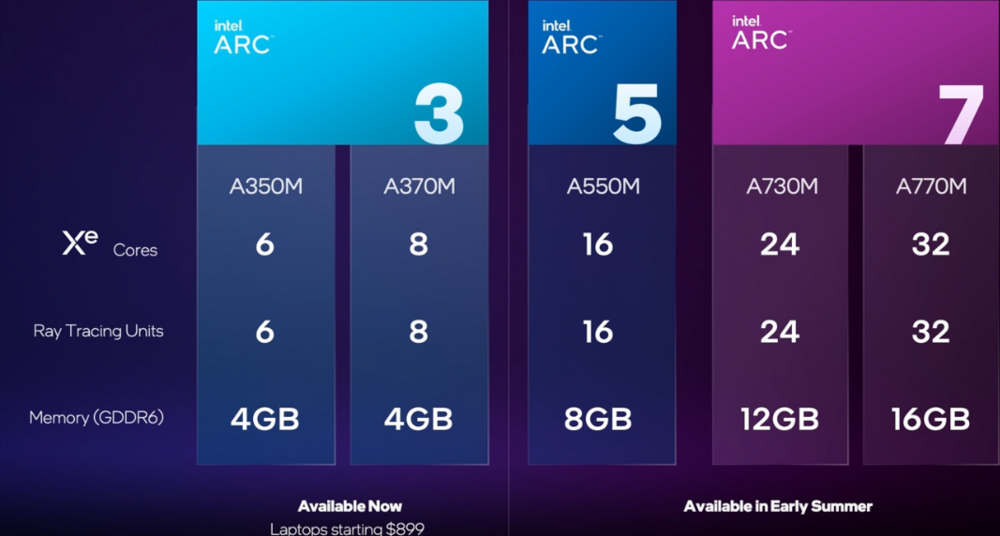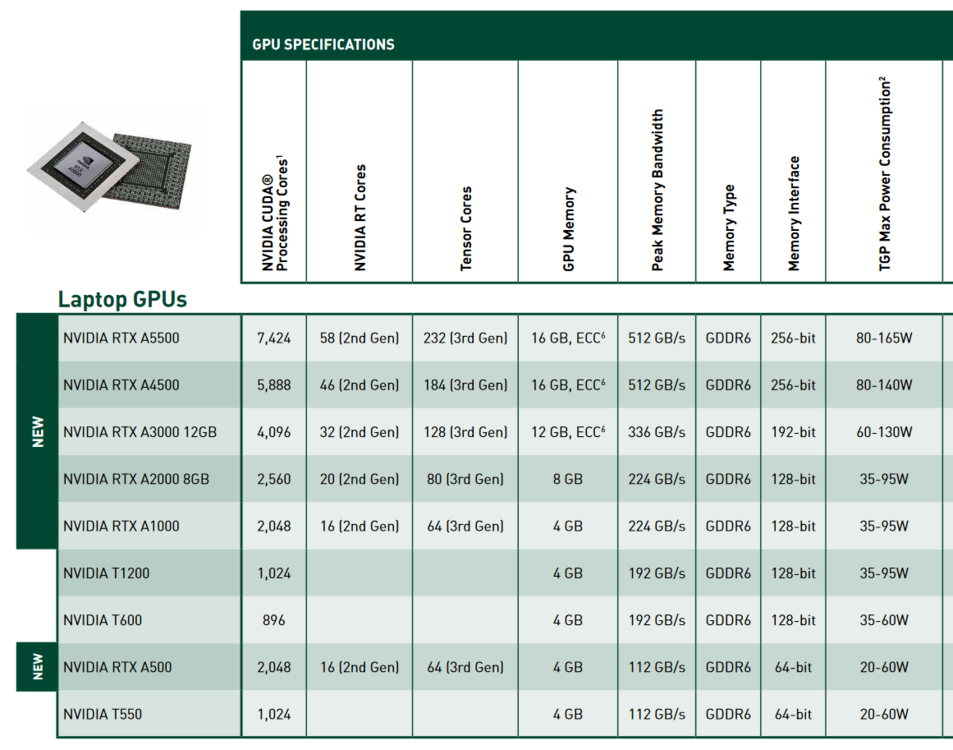-
Posts
2,366 -
Joined
-
Days Won
34
Content Type
Profiles
Forums
Events
Everything posted by Aaron44126
-
To answer my own question, I found the press release RSS feed, which doesn't seem to catch "everything" they release but it does include the products from today. https://investors.delltechnologies.com/rss/news-releases.xml
- 973 replies
-
- dell precision 7770
- dell precision 7670
- (and 6 more)
-
Precision 5X70 series announced. https://www.notebookcheck.net/Dell-Precision-5470-announced-with-Intel-Alder-Lake-H-processors-an-Nvidia-RTX-A1000-GPU-and-more.610927.0.html https://www.notebookcheck.net/Dell-s-newest-Precision-5570-laptop-is-now-official-with-Nvidia-s-mobile-workstation-graphics-cards-a-UHD-screen-and-plenty-of-Thunderbolt-ports.610928.0.html https://www.notebookcheck.net/Dell-Precision-5770-High-end-business-laptop-announced-with-Intel-Alder-Lake-processors-and-a-touch-enabled-4K-screen.610929.0.html https://arstechnica.com/gadgets/2022/03/dell-latitude-precision-pcs-claim-30-lower-latency-with-dual-network-connection/ Will digest and post back. [Edit] Also, a new phone-charging dock? https://arstechnica.com/?p=1844136 And some monitors. https://arstechnica.com/?p=1844382 New Latitude laptops. https://investors.delltechnologies.com/news-releases/news-release-details/new-latitude-5000-series-are-dells-most-sustainable-laptops-yet Full list of announced products. (There's the mysterious HD22Q dock that @SvenC noticed.)
- 973 replies
-
- 2
-

-
- dell precision 7770
- dell precision 7670
- (and 6 more)
-
Welcome, and thanks for posting. There goes my supposition that Microsoft is blocking Windows 10 preinstalls on Alder Lake systems. I didn't realize that 12th gen desktop Precision systems are available now. And sure enough, there they are, shipping with Windows 10. Went to check the support site and they are offering drivers for both Windows 10 and Windows 11. I guess we'll just have to wait and see what happens with the laptops. (At work, we also just finally got rid of the last Windows 7 deployments earlier this year.) I actually just purchased a Process Lasso license last week. Very nifty tool. (To anyone unfamiliar — you can use this tool to set priority or affinity settings for an EXE/process and have them automatically applied every time that process starts.) I'm actually planning to use it sort of in reverse, to make sure that certain background processes that like to occasionally gobble CPU cycles are constrained to the E cores only. But, it could be handy to keep apps off of the E cores if they are having performance trouble. —————————————————————————————————————————————— ...Anyone know of a good way to get new hardware/system announcements straight from Dell? Their news site and blog seem to be useless for this purpose. As an example, there is no mention of the Alder Lake XPS 15 & XPS 17 refresh that just happened recently at those locations. Yet, every article that I have read says something along the lines of "Dell has announced the availability of the new XPS 15 & XPS 17 systems...". They must have some sort of press outlet that I'm not seeing. Would have been nice to know about the launch of these Precision desktops without having to go constantly look at what's for sale. It didn't even appear on the more general tech news sites that I follow. —————————————————————————————————————————————— Just got this parcel delivered... Got a good deal on this drive and wanted to hop on it. Plan to use this as my system drive in the Precision 7770, in the hopefully not-too-distant future. (Still need to pick up some high-capacity data drives as well. Haven't fully settled on which model to get.)
- 973 replies
-
- 1
-

-
- dell precision 7770
- dell precision 7670
- (and 6 more)
-
...There's a lot of whining in this thread. A lot of it is justified. But removing USB storage media support from Windows is not something that's going to happen.
-
All I have are the chassis images and references to the system model number from various documentation. I can only speculate on what the specs will be like... That's in the top post in this thread. I have a variety of news alerts set up so if anything new pops up, I should hear about it pretty quickly and I'll repost here. While I might not be on quite the same page with regards to the "crappiness" level of Microsoft software... (Oh, they have their moments, but they've kicked out some quality stuff too)... This is quite on point regarding the direction of Windows, well said. —————————————————————————————————————————————— Watched the Intel presentation, which ended up being a pre-recorded video that they just dropped on schedule ... not a live presentation. About 20 minutes long. They're launching new "Arc A series" GPUs for laptops, split into three groups: Arc 3 – Thin & light laptops – Available now Arc 5 & Arc 7 – Beefier laptops – Available in "early summer" (Desktop GPUs will also be available in the summer.) Specific GPUs launching now: A350M - 6 Xe cores, 6 ray tracing units, 4GB vRAM A370M - 8 Xe cores, 8 ray tracing units, 4GB vRAM They're claiming that popular titles can run at 1080p/60FPS on the A370M. No comment on what detail/settings levels they are using to achieve that... but the gameplay that they showed did look nice and fluid. Future GPUs: They did not compare performance with offerings from NVIDIA or AMD. You can only use this to sort of gauge the relative performance of the Arc GPUs but not performance compared to GPUs from other vendors. They talked up XeSS which we've known about for a while. XeSS also won't be available until summer and it will require game devs to specifically support it (like DLSS). It wasn't mentioned in the presentation, but XeSS doesn't require an Intel GPU to use. Takeaway — Glad to see another player in the dGPU space, maybe "for real" this time (even if I don't plan on getting an Intel dGPU anytime soon... competition is good). Disappointing (but not surprising) that they're only launching the low-end GPUs right now, and the midrange/high-end GPUs are still months out. The Dell Precision 5470 leaked spec sheet above mentions an "A30M Pro" Arc GPU. I wonder if that was supposed to be A350M or A370M, or if that one line refers to both GPUs, or if the workstation ("Pro") GPUs will have slightly different branding / model numbers? They (very briefly) showed systems from HP, Samsung, Lenovo, ASUS, and Acer in the presentation. The first laptop shipping with an Intel Arc GPU is the Samsung Galaxy Book2 Pro. There didn't seem to be a big pile of system announcements happening all at once like we often see when Intel drops a new mobile CPU line. Nothing (yet) from Dell as far as I can tell. Dell announcements may be held until tomorrow, when they are having a thing. There are a lot of speakers so I guess it will be multiple hours long. I don't have time to watch it live but I'll be looking out for system announcements in my news feed... (Not expecting anything on Precision 7X70 just yet but the 3000 and 5000 lines are now fair game I'd say.)
- 973 replies
-
- 3
-

-
- dell precision 7770
- dell precision 7670
- (and 6 more)
-
Agreed. I hate this conundrum, ha. In the past, I have been a champion of new versions of Windows. Here I am pushing for Windows 8, which despite its unfortunate UI, actually brought a number of legitimate improvements with it. Windows 11 brings more baggage along with it than actual improvements (IMO). This is the first time since XP that I have not upgraded right away. Everyone has to decide for themselves if the new "features" and hardware support outweighs the downsides of Windows 11. This scale will likely tip over time — for example as more software starts making use of P vs. E cores as you say, and also as Microsoft continues to bring new actual features to Windows 11. Users can always stick with Windows 10 for now and upgrade later when it makes more sense — you aren't locked in to a certain OS when you pick up a new system. (And if the upgrade never "makes sense" then I guess a switch to Linux might be worth a serious look.) Myself, I will wait for the next Windows LTSC release and then likely upgrade right away, and at that point just figure out what I am going to do about anything that still gives me misgivings. Back to the topic at hand. The Intel Arc presentation is in less than three hours. More news relating to the new laptops (of some kind of another) is likely coming today...
- 973 replies
-
- dell precision 7770
- dell precision 7670
- (and 6 more)
-
Well understood regarding Thread Director support not coming from a driver — I stated as much towards the end of my post. This is specifically why I said "most of" in the segment that you quote. And what I've also been trying to get at is — Windows 10 doesn't support Thread Director (presently) but it doesn't matter as much as Intel/Microsoft would have you think, judging by independent tests. The other features that you mention, having to do with GPU support, will likely not factor in to many (but not all) of the new Precision configurations, especially on the 7000-line. If you buy a system with an NVIDIA dGPU then it will work just as well with Windows 10 as it will with Windows 11 from that aspect. Dell could certainly limit systems with Arc dGPUs to Windows 11 only... if they were allowed to offer Windows 10 at all. There's precedent for offering systems with unsupported features anyway — I can point back once again to the Dell Precision M6700, which was offered with Windows XP, but also supports NVIDIA Optimus (that doesn't work with XP). XP users were expected to disable Optimus in the BIOS and run with the dGPU only.
- 973 replies
-
- dell precision 7770
- dell precision 7670
- (and 6 more)
-
Earlier in this thread. There are photos of the chassis. https://notebooktalk.net/topic/23-precision-7670-7770-pre-release-discussion-alder-lake/?do=findComment&comment=3054 Never expected Dell to wait for Microsoft for anything. The business with Dell not making Windows 10 available is a new thing which (IMO) seems like it must be because of OEM restrictions from Microsoft. Windows 10 has been around for a while so it hasn't been an "issue" lately, but I could point back to: Dell Precision 7X20 (2017) was offered with Windows 7 (2009) preinstalled Dell Precision M4700/M6700 (2012) were offered with Windows XP (2001) preinstalled They know there would be a strong interest from users for sticking with Windows 10 for now (especially among business users), which is likely why there is mention to DGR/downgrade rights in the spec sheet above. I've been very interested to see what Dell (and other OEMs) do about this "situation". And I've been talking about it in this thread because the situation with Windows 10 and Alder Lake will be of high interest to some users considering purchases of new Alder Lake systems. Windows itself does offer some degree of "modularity" in the sense that most of what is needed to support a new hardware platform with an existing version of Windows is just a proper set of drivers, which are not on Microsoft to produce (and which is why these examples that I have posted here worked). Microsoft wants to keep people moving forward so they have added artificial restrictions to move things along. This started with them blocking Windows Update on Windows 7/8 on systems with newer CPUs, in 2016 I believe (Intel 7th-gen CPUs). Dell offered Precision 7X20 with both 6th- and 7th-gen CPUs specifically so that people would have a Windows 7 option available. So, today, as for "compatibility" between Windows 10 and Alder Lake... You can't really argue that they are incompatible, even if Thread Director support is not backported. Numerous users have confirmed that Windows 10 runs fine on Alder Lake. Thread Director is the wrench here because support for it comes from Windows itself and not from a third-party driver. But, Windows 10 is aware of and runs on hybrid CPU architectures (support added for Intel Lakefield). Really, the only real downside is Windows 10's "unfortunate" default behavior for scheduling high-CPU low-priority processes (Handbrake example). I've discussed that all already. @addabis was right. Discussion is fine, disagreement is fine, but insulting other users not fine.
- 973 replies
-
- 1
-

-
- dell precision 7770
- dell precision 7670
- (and 6 more)
-
Very much looking forward to this one, so sad to hear, but all cool if the game ends up better off for it…
-
Maxwell is the oldest supported architecture from NVIDIA right now, so it is reasonable to expect that they'll stop supporting it within the next ≈2 years. (Maxwell GPUs first appeared in 2014, so that is a pretty good long run of support.) However, no reason that you cannot continue using it for some time after NVIDIA stops releasing new drivers. It's not very often that new games require a certain brand-new NVIDIA driver version in order to run. An open question is whether they will split the end of support timeframe for mobile and desktop GPUs like they did with Kepler. (Kepler laptop GPU support ended in early 2019, but desktop support continued through later in 2021.)
-
Works in Edge for me (no Malwarebytes here though). Probably something to do with the domain name change... Anyway, I'm glad for a new BIOS release but given what happened with my replacement motherboard & 1.8.0, I'll be waiting a few weeks to see if they end up pulling this one before installing it.
-
Dell Precision 5470 leaked spec sheet. https://www.ithome.com/0/609/962.htm Notable — Intel Arc graphics option. (Intel Arc presentation coming from Intel on March 30.) No idea if A30M Pro would be "better" or "worse" than the RTX A1000. No option for Windows 10... but I think "with DGR" refers to downgrade rights. It might be the case that we see Windows 10 support for this generation of systems in the form of drivers, but you won't be able to configure the systems at order time to ship with Windows 10. (...Likely an OEM agreement restriction from MS.)
- 973 replies
-
- 2
-

-
- dell precision 7770
- dell precision 7670
- (and 6 more)
-
@Dell-Mano_G has created an account. I am going to make sure that he knows about the URL change once it happens and hopefully he will stop by for Q&A (after there is an official announcement).
- 973 replies
-
- 2
-

-
- dell precision 7770
- dell precision 7670
- (and 6 more)
-
It looks like Dell is doing some sort of event on March 31, the day after Intel, so some sort of announcements could drop then too… https://delltechnologiesexperience.virtualevents-hub.com/?linkId=156437996
- 973 replies
-
- 2
-

-
- dell precision 7770
- dell precision 7670
- (and 6 more)
-
I think it can be expected that Windows 11 users running on “unsupported hardware” will have to take manual action to upgrade to 22H2 and all future Windows 11 “feature upgrade” builds. This would be the case if they are trying to get them through the Insider Program (beta or release preview channel), or after it is officially released. They won’t be pushed down through Windows Update.
-
I was just looking at this earlier this evening. I haven't tried it (no Linux install outside of a VM here) but I am curious to see your thoughts, if you do happen to try it. https://lutris.net/about Appears to be a frontend to multiple libraries built specifically for Linux. I was looking at it because I saw people commenting that it does a good job getting Wine set up to run Windows-only games on Linux, setting parameters and so forth so that you don't really have to worry about much. I'm also into emulators to run older console games on the PC, and it looks like it has some integrations into that space as well.
-
.thumb.png.e841bc17c8cca329ac53db7523663d9a.png)
Precision M4600 Owners Thread
Aaron44126 replied to Hertzian56's topic in Pro Max & Precision Mobile Workstation
If the system is not under high CPU load, then the temperature should not be hitting the 90's. Assuming there were no high-CPU bootup jobs still running, that is definitely not reasonable. Not sure what to suggest other than just make sure that the thermal setup is good, if you have not repasted since it was taken in for... "service". Use isopropyl alcohol to clean old paste off of the CPU die and heatsink surface thoroughly, and then paste with MX-4. (You can get isopropyl alcohol cheap at a pharmacy.) Not a whole lot of paste is needed, just a "pea" in the middle should spread out to cover the die when the heatsink is pressed down on it. If you've done that already and it's still running hot... Eh. I don't really have any other ideas 😕 I guess I can suggest that you make sure that SpeedStep and C-states are ON in the BIOS. (The CPU might not go to lowest power states if they are not.) -
.thumb.png.e841bc17c8cca329ac53db7523663d9a.png)
Precision M4600 Owners Thread
Aaron44126 replied to Hertzian56's topic in Pro Max & Precision Mobile Workstation
(Fine to post links.) Windows 10 can run on legacy boot as well. ...It might depend on how you have your install media set up. If you use Rufus to build USB media from an ISO then it will probably be compatible with either UEFI boot or legacy boot (but not both)... But a DVD burned from the ISO will be compatible with both, as should USB media from the official Microsoft media builder tool. (This is more "knowledge for next time"; I don't recommend attempting to change your boot setup if it is already working.) Anyway, as I understand it you are saying that a tiny piece of your CPU die has actually been chipped off somehow? I don't think that it would be wise to attempt to repair that, but at least this system has a socketed CPU so you could outright replace the CPU. If you had better temps before the repair shop messed with your system, then I'd wonder if they did a good job with the CPU/heatsink cleaning & repasting. (I guess Sandy Bridge may be from before Intel was pushing CPUs to the breaking point with turbo boost speeds.) A slapdash job will result in poor temps (or lower turbo boost clock speed). They might not have bothered with cleaning it, just throwing some new paste on top of the old/dry junk that was already there — I've seen techs do that before. -
.thumb.png.e841bc17c8cca329ac53db7523663d9a.png)
Precision M4600 Owners Thread
Aaron44126 replied to Hertzian56's topic in Pro Max & Precision Mobile Workstation
Welcome; glad you found us. Very strange on the Windows 10 install bricking, I've never heard of something like this happening (but clearly you aren't the only one that it happened to). I am curious, is your system set to legacy boot or UEFI boot? Regarding temps, I'm not quite sure what to make of this either. I am wondering if your previous high load 85 °C experiences had the CPU throttled in some way. For reference, on my M6700, if I put the system under a high CPU load (gaming, video encoding, ...) then it pushes 99-103 °C on all cores. Maxing out the CPU temperature has been normal for high-performance laptop CPUs for a while. (It makes sense — If the CPU is not hitting 100 °C, then there is still thermal headroom to push the clock speed higher and get better performance.) And I know I have a good thermal setup in the M6700; I actually upgraded the CPU heatsink to the dual-pipe version, drilled larger holes in the bottom cover for the CPU fan, and I've done proper cleaning of the CPU and heatsink surface and repaste jobs whenever I have had to remove the CPU heatsink (for GPU swaps). ...If there are any other M4600 users out here, maybe they can comment on what temps they typically see in these systems under load. (@Hertzian56, you still have one right?) As long as the turbo boost clock speed that you're maintaining is adequately high then you don't really have anything to worry about there. I'm not that worried about the "chip" in the die as long as it is not affecting proper complete contact of the heatsink surface with the CPU die surface. (CPUs heat up in very small "hot spots" around the CPU cores themselves, the heat is not spread out across the entire die.) I would suggest that you make sure that the heatsink and die surfaces are thoroughly cleaned any time you detach them from each other, and repasted with high-quality thermal paste (Arctic MX-4 or similar). If you want to lower the temperature for when the system is not under load, you can disable turbo boost. This is easy to do on the fly in Windows 10. Use the "balanced" power profile. Set the power slider (appears when you click the system tray battery icon) to the middle setting. In Windows advanced power options, set the maximum CPU speed percentage to 99%. Ta da... Turbo boost is disabled. You can verify by looking at the clock speed in the "Performance" tab in Task Manager; it won't go above the mid-2 GHz range even if the system is put under load. If you need to enable turbo boost, just move the power slider to the right. -
2022 XPS 15 and XPS 17 with Alder Lake CPUs are now available to order. Copy/pasting from a post I made in the Precision area: Specs are basically as you'd expect... Up to Core i9-12900H, up to 64GB of DDR5 RAM, individual SSDs up to 4TB (two NVMe drives can be installed). XPS 15 can be configured with Intel Iris Xe graphics, GeForce RTX 3050 or 3050 Ti, and XPS 17 has an option for GeForce RTX 3060. Pre-configured with Windows 11 only. XPS 15 gets three screen choices: 1920×1200 (FHD+), 3840×2400 (4K+), and an interesting in-between one 3456×2160 ("3.5K"). XPS 17 just gets FHD+ and 4K+. They are available to order immediately, but XPS 17 + GeForce RTX 3060 won't be available until sometime in April. https://www.dell.com/en-us/work/shop/dell-laptops-and-notebooks/sr/laptops/xps?appliedRefinements=30232,39795
-
Tangentially related... Dell just launched XPS 15 and XPS 17 systems with Alder Lake H. (These would presumably be nearly identical to Precision 5570 and 5770, basically other than dGPU choices and maybe ECC memory support.) https://www.tomshardware.com/news/dell-xps-15-xps-17-intel-alder-lake-h Specs are basically as you'd expect... Up to Core i9-12900H (6P+8E), up to 64GB of DDR5 RAM, individual SSDs up to 4TB (two NVMe drives can be installed). XPS 15 can be configured with Intel Iris Xe graphics, GeForce RTX 3050 or 3050 Ti, and XPS 17 has an option for GeForce RTX 3060. Pre-configured with Windows 11 only. XPS 15 gets three screen choices: 1920×1200 (FHD+), 3840×2400 (4K+), and an interesting in-between one 3456×2160 ("3.5K"). XPS 17 just gets FHD+ and 4K+. They are available to order immediately, but XPS 17 + GeForce RTX 3060 won't be available until sometime in April. https://www.dell.com/en-us/work/shop/dell-laptops-and-notebooks/sr/laptops/xps?appliedRefinements=30232,39795 (Guessing that they won't be offering Intel Arc graphics, or they would have waited until next week to announce them.)
- 973 replies
-
- 3
-

-
- dell precision 7770
- dell precision 7670
- (and 6 more)
-
Ha, yes, I am still rocking the M6700 (...though only for another 3-4 months...) and I've done my fair share of GPU swaps and NVIDIA INF mods. Doing my best to make this a go-to place for Precision MWS users to discuss the systems' ins and outs (old and new models alike). Not quite as active as NBR was (yet?) but a number of regulars have made their way over. Do stop by if you have any issues to discuss.
-
New NVIDIA mobile workstation GPUs announced at GTC! https://blogs.nvidia.com/blog/2022/03/22/rtx-tackle-pro-workflows/ Digesting, will edit this post with comments shortly... [Edit] [Edit 2] First off, the RTX A4500 specs previously listed on TechPowerUp were wrong. Going bottom-up: T1200 → RTX A1000 CUDA cores: 1024 → 2048 (same as mobile RTX 3050) vRAM: 4GB (no change) RTX A2000 → RTX A2000 8GB CUDA cores: 2560 (no change) (same as desktop RTX 3050 or mobile RTX 3050 Ti) vRAM: 4GB → 8GB RTX A3000 → RTX A3000 12GB CUDA cores: 4096 (no change) (slightly higher than desktop/mobile RTX 3060) vRAM: 6GB → 12GB RTX A4000 → RTX A4500 CUDA cores: 5120 → 5888 (same as desktop RTX 3070, and slightly higher than mobile RTX 3070 Ti) vRAM: 8GB → 16GB RTX A5000 → RTX A5500 CUDA cores: 6144 → 7424 (same as mobile RTX 3080 Ti, but not as high as desktop RTX 3080) vRAM: 16GB (no change) Sooooo... RTX across the board now. Bottom end 1000-level gets a nice boost with double the CUDA cores. I think the 4000-level came out really good with a healthy CUDA core boost (15%), actually pretty close to the RTX A5000, and double the vRAM of the RTX A4000 to boot. We'll see what prices are like, but assuming that they are pretty much in line with the A4000, that seems like it would be the "sweet spot" for those who want to do graphics work or gaming on their workstations, with vRAM no longer being a reason to spring for the 5000-level card. RTX A5500 came out exactly like I expected. It has an insane CUDA core count, 7424 (21% over A5000, 26% over A4500), the same as the RTX 3080 Ti (mobile). It's not a maxed out GA103S though (7680 cores). Pity the vRAM did not get bumped as well but I think that is a limitation of the architecture. Since even an A4000 could hit the power limit with 5120 cores (and plenty of thermal headroom), one wonders what the point of bumping the CUDA core count nearly 50% higher is, unless there are plans for workstation manufacturers to also raise the power limit in a non-trivial way. I've been hoping that the case designs that we are seeing are gearing up towards this. (Otherwise, I wonder if the A5500 will have trouble breaking 70 °C at full load? :-P) TGP values don't seem to be available at the moment? I can't find the NVIDIA PDF data sheet. (Not that it matters that much. We'll need to know what power limits Dell has set specifically.) NVIDIA says that these will be landing in mobile workstations "this spring". NVIDIA also announced a Hopper datacenter GPU. (Will consumer GPUs this fall get Hopper or Lovelace? Looks like Lovelace references just popped up in HWiNFO.) [Edit 3] For reference, NVIDIA's mobile workstation GPU announcement last year came on April 13. [Edit 4] Found the NVIDIA spec sheet, updated the graphic above. A5500 is listed as up to 165W TGP. ECC memory support is also new this generation, I think? I know that there were some mobile Quadros that featured it "back in the day" (before Kepler, at least) but it has been missing for quite a while now. [Edit 5] New NVIDIA drivers support A1000 and A4500, but not A5500…. https://www.nvidia.com/download/driverResults.aspx/187238/en-us [Edit 6] Downloaded NVIDIA driver 512.15. There are no references to the new GPUs in the Dell INF file. I'll be keeping an eye out...
- 973 replies
-
- 4
-

-
- dell precision 7770
- dell precision 7670
- (and 6 more)
-
New CPUs showing up in online benchmarks today. Core i5-12600HX (4P+8E), Core i7-12850HX (8P+8E), and Core i9-12950HX (8P+8E). Previously, i7-12650HX (6P+8E) and i9-12900HX (8P+8E) have also been observed. Between the 8P+8E offerings, the i7 and i9 have different cache configurations; the difference between the two i9 CPUs is not immediately clear to me, they appear to have the same cache amount and same base/boost clock speeds. (Maybe they are the same and Intel just hadn't settled on branding yet. Or, maybe the boost clock will just be just a little bit higher for the 12950HX.) https://www.vaughantoday.ca/core-i9-12950hx-i7-12850hx-and-i5-12600hx-demos-revealed/
- 973 replies
-
- dell precision 7770
- dell precision 7670
- (and 6 more)
-
So, I was thinking "maybe 7670 has a 17" 16:10 display" with 7470 filling the hole for a smaller Precision 7000 system. (Note, not sure that 7470 is a thing at all — the only possible reference to it is what I have in the screenshot above.) With the lack of "dimensions" available, I took to counting the air intake "slats" on the bottom of the Precision 7670 and 7770 chassis to see if we could get a feel for the size difference between the systems. 7670 = 128 slats 7770 = 145 slats Assuming the slats are roughly the same size and distance apart... If 7670 really had a 17" 16:10 display, I'd expect them to have a much closer count than that... With a 13% difference, I'm leaning towards the idea that 7670 has a 15" 16:10 display (same as 5560/5570/XPS 15) and the model number bump is more to indicate that it is an "upgrade" in screen size over the 7560. Also suspecting Precision 5470 is basically an XPS 13. Nothing concrete. Just my supposition. We probably won't find out for sure until these systems are actually announced.
- 973 replies
-
- dell precision 7770
- dell precision 7670
- (and 6 more)