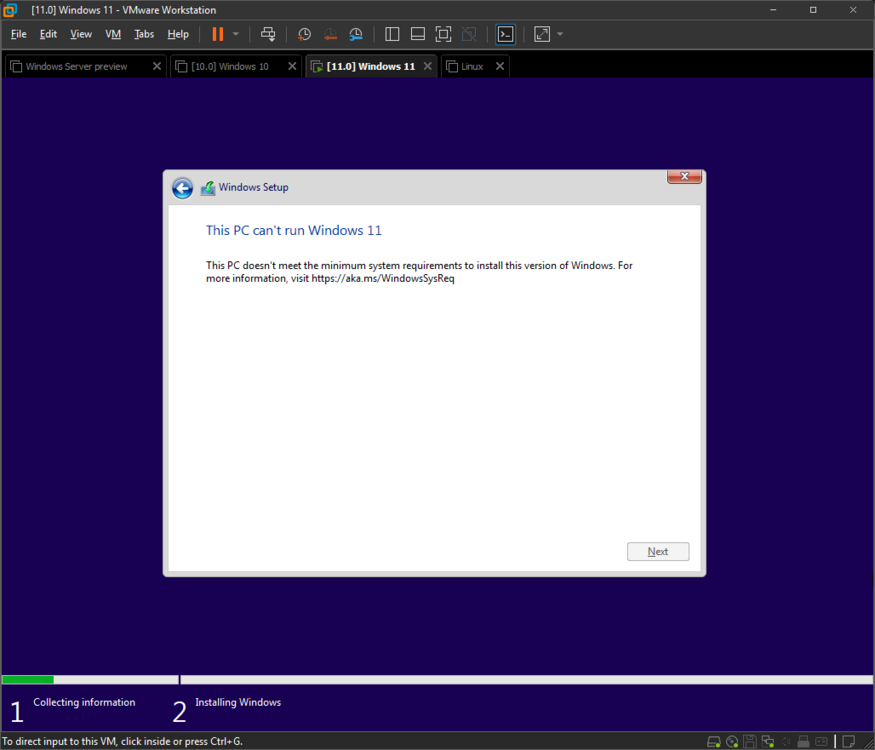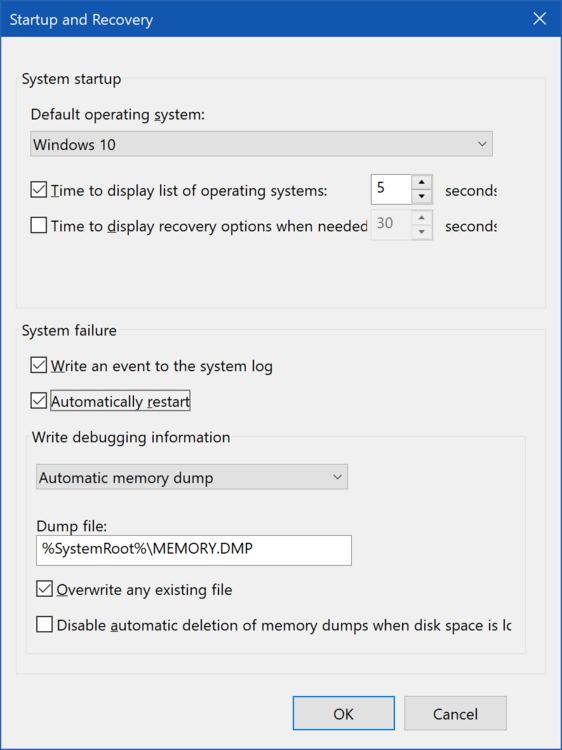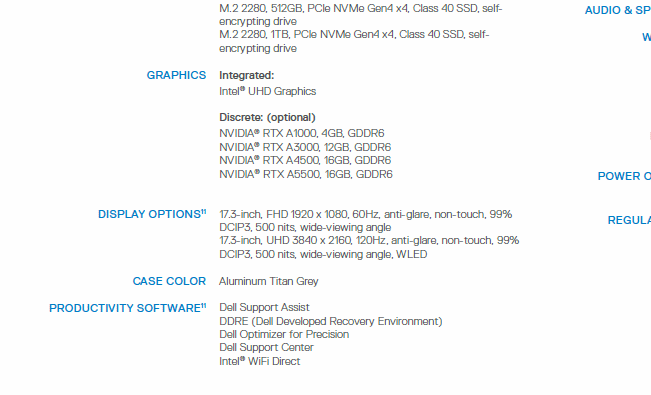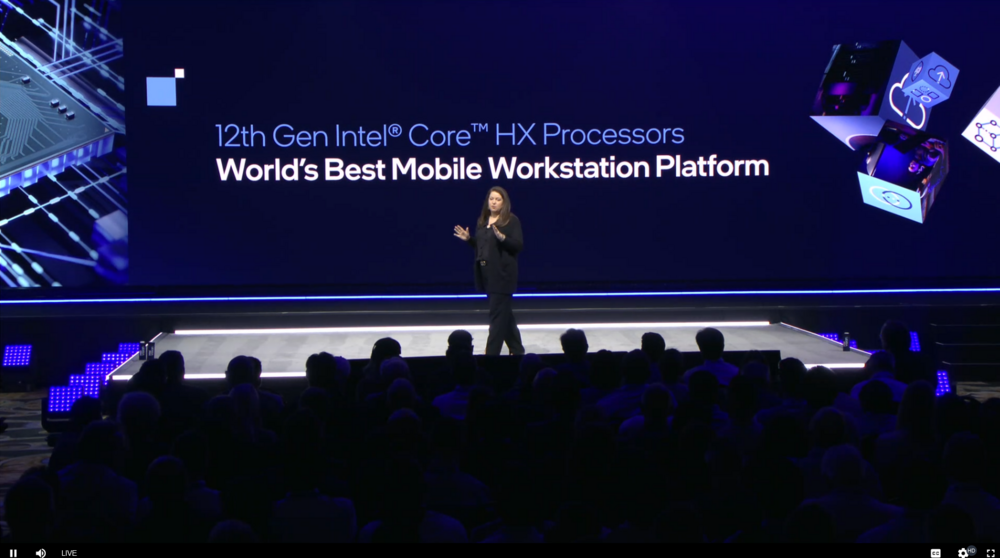-
Posts
2,386 -
Joined
-
Days Won
36
Content Type
Profiles
Forums
Events
Everything posted by Aaron44126
-
Precision 3470 support page now has drivers, manuals, etc. It appears to share the BIOS with the Latitude 5431. The order page is still broken. [Edit] 1 hour later, Precision 3470 order page has details about the system but it as listed as "currently unavailable". [Edit] 2.5 hours later, Precision 3470 is now available to order. ——— DOO doesn't have to be two fans next to each other like we see in 7X70. It basically means that the air going out of the fan goes in two (opposite) directions. "Normal" laptop fans suck air in from the bottom and push it out the back of the system. A DOO fan sends air out of the back of the system, and also in the opposite direction to get some internal air circulation going. Now, I might have been wrong about the fans in the photo above not being DOO. Apologies for misleading there. These just don't look like the 7X70 fans. I can say that DOO is not new to Precision 5000 series with this XX70 generation. Here's a promo photo of the cooling system for last year's Precision 5760 with DOO fans. (Not sure where this photo came from. It was previously posted by @yslalan and doesn't appear in the 5760 spec sheet.) ...And a heatsink photo from the 5760 service manual. If Dell is talking up DOO in the Precision 5570 then it likely has it. (But, probably, the Precision 5560 had it, and quite possibly older generations as well.) I can't quickly find a photo of the fans for either system with a good angle to confirm that there is an opening/"hole" on the "bottom" side for air outlet. [Edit] Photos of the rear of the Precision 5560/5570 show an exhaust vent all of the way across the back which is a pretty good indication that DOO is in play. There will be different versions of some components. For instance, the heatsink is different depending on whether you order the system with a discrete GPU, or with integrated graphics only. Sometimes they get mixed and matched a bit in the support material.
- 973 replies
-
- dell precision 7770
- dell precision 7670
- (and 6 more)
-
Precision 3470 U.S. order page has appeared (currently broken). https://www.dell.com/en-us/work/shop/workstations-isv-certified/precision-3470-workstation/spd/precision-14-3470-laptop
- 973 replies
-
- dell precision 7770
- dell precision 7670
- (and 6 more)
-
See 5560 and 5570 heatsink / fan images (from the service manual). It doesn’t look like 5570 got that much of a cooling upgrade compared to some of the other systems. (Doesn’t look like DOO fans.) 5560 5570
- 973 replies
-
- dell precision 7770
- dell precision 7670
- (and 6 more)
-
Noticed that in markets other than the U.S., the "parts & upgrades" is showing some stuff. Here's the Singapore site, which shows a few SSDs (also compatible with older Precision 7000 system, and others)... and the 240W power adapter, which has the Alienware logo on it and is listed as compatible with Alienware M15 R7 and M17 R5. https://www.dell.com/en-sg/shop/pfydresults/6270440?categoryId=2999 (This shows up in other markets as well like Hong Kong and China.) Not really expecting an Alienware-brand PSU in the box with these systems, but this lends credence to the notion that the new Precision 7X70 systems are using the same GaN PSUs that the new Alienware systems use. (Probably the exact same size but with the Dell logo instead.)
- 973 replies
-
- dell precision 7770
- dell precision 7670
- (and 6 more)
-
I wish they still offered four M.2 NVMe slots in these things like they did with i.e. Alienware 17 R2; if they did, I'd definitely be taking a look at these. (Alder Lake H can't support this without compromise, and I don't think any Alder Lake HX Alienware systems have been announced.)
- 973 replies
-
- dell precision 7770
- dell precision 7670
- (and 6 more)
-
Precision 3470 support page is up. Looks like they're prepping to launch that one. (Still not actually announced, AFAIK.) https://www.dell.com/support/home/en-us/product-support/product/precision-14-3470-laptop/overview [Edit] Just realized that Precision 7X70 "parts and upgrades" pages are live. Nothing really interesting to see there right now. Not sure when these went live. (I am sure that the 3470 support page went live within the last few hours.) https://www.dell.com/en-us/work/shop/pfydresults/275394?categoryId=2999 https://www.dell.com/en-us/work/shop/pfydresults/275403?categoryId=2999
- 973 replies
-
- dell precision 7770
- dell precision 7670
- (and 6 more)
-
That's interesting... I'll have to keep an eye on the spec sheet (or maybe they won't update before they put the systems on sale). [Edit] I guess they haven't officially published the CPU list. The version of the spec sheet that they put out to the press doesn't have any specific CPUs listed. We just have the list from the spec sheet that you can pull by "guessing" the URL. With Computex 2022 coming up next week, I am wondering if we might hear something then about pricing or availability. Dell has made Precision Computex announcements before.
- 973 replies
-
- 1
-

-
- dell precision 7770
- dell precision 7670
- (and 6 more)
-
.thumb.png.e841bc17c8cca329ac53db7523663d9a.png)
About Windows LTSC (Windows 10/11 Enterprise LTSC)
Aaron44126 replied to Aaron44126's topic in Windows
There is no "Pro LTSC". Your only options are Enterprise LTSC and IoT Enterprise LTSC. (See OP.)- 182 replies
-
- windows 10
- windows 10 ltsc
-
(and 1 more)
Tagged with:
-
Thin chassis can be ordered with any CPU. (Which GPU option you select determines which chassis you get.) ...I would argue there's no reason to get 12950HX over 12900HX, unless you need the "advanced features" (ECC memory support, vPro, TME, TXT, etc.). Clock speed is the same between the two. 12950HX is like the Xeon option from previous generations. We don't know anything about CPU/GPU power limits or variations in the heatsink assembly just yet. I wouldn't be surprised if there are three different versions of the heatsink, though. (Thin chassis + iGPU only, thin chassis + dGPU, performance chassis + dGPU.)
- 973 replies
-
- dell precision 7770
- dell precision 7670
- (and 6 more)
-
Attempting to upgrade from Windows 11 22H1 (original release) to Windows 11 22H2 (build 22621) in-place, using ISO media. The Windows 11 22H2 (build 22621) installer does not appear to respect the TPM bypass registry entry documented by Microsoft. This "LabConfig" / "BypassTPMCheck" one does not work either: In the end, I bit the bullet and stuck a virtual TPM chip into my VM (requiring me to "encrypt" the whole thing, even though my host disk is already encrypted), and that allowed Windows 11 22H2 to install. Windows 11 is not complaining about the CPU, which is 3rd gen / Ivy Bridge.
-
So, this is interesting, you had one system ship locally and one ship from China? I wonder if they build up a local stock of some parts or partial configurations before launch, and then resort to shipping from China once that stock runs out. Anyway I'll throw mine in as well for more context: 7560 (batch of four) ordered 2021-06-17, shipped 07-19, delivered 07-26 The estimated ship date was originally 2021-08-09, so it did ship out early by three weeks. Every system that I have purchased from Dell (both work & personal) has actually shipped earlier than their original estimate, though I know that this is not the case for all customers, again looking at @Rinconmike as a "recent" example. 7X60 became available to order on 2021-06-15. The first mention of a user having received their system on NBR was 07-10. Last year's release was also a bit unusual with regards to shipping out of the first batch of systems. For previous launches, we often had several NBR users who put their orders in right at launch see their systems shipped out on the same day. For 7X60, they really seemed to trickle out by comparison. I know that there were major issues with the 4K panel (in the 7560 at least) causing significant delays for a while. The global supply chain was messed up last year as well. Not sure if it is "better" or "worse" now than it was one year ago, though. In light of the above, I think that some users receiving 7X70 systems before the end of June is still possible, but it will start looking pretty unlikely if they don't become available for order within the next ≈10 days. @Ionising_Radiation noted that ThrottleStop can be used to raise the power limits in the 7X60 so it might be possible to run the CPUs a bit harder than the limits that Dell has set up by default. (Posts: one | two) I am also particularly interested in what GPU power limits have been set... [Edit] Requesting order availability update from a rep weekly. Did it right now and I was told that 7770 would be available to order "in the coming 2-3 weeks", which would seem to indicate by June 3, and (mostly) tracks with what I was told last week ("by the end of May"). Take that for what its worth. (I can also point out that Dell tends to launch systems on Tuesdays and Thursdays.)
- 973 replies
-
- dell precision 7770
- dell precision 7670
- (and 6 more)
-
Build 22621 might be the "RTM" build for Windows 11 version 22H2 (SV2). ...This means little more than "we're not bumping the build number up any more"; there will still be more cumulative patches issued between now and release and those will include new features as well. https://www.neowin.net/news/microsoft-may-have-confirmed-build-22621-is-windows-11-22h2-sv2-rtm-release/ Still, you can get the ISO for 22621 already. https://www.microsoft.com/en-us/software-download/windowsinsiderpreviewiso or https://uupdump.net/known.php (While my "excitement" for Windows 11 remains quite muted and I do not intend to use it as a daily driver OS, I will be tossing this into a VM to see what's what.) [Edit] Maybe not. I know there are ways around this but I don't have the energy right now 😛 (Previous version / original release did not block me here.) [Edit 2] In-place upgrade using the ISO also blocks you. Users running "unsupported hardware" will have to jump through hoops to upgrade from Windows 11 21H2 to 22H2 (more than just downloading the ISO and running setup).
-
NVIDIA has dedicated enterprise drivers for their "pro" GPU line (which includes the RTX A??00 cards available in the Precision 7X70). Even though it is not listed as supported on the web site, you can run "pro" GPUs with a "GeForce" driver (studio, or game-ready). Nothing to do other than just install using the setup.exe file as normal. (The reverse is not true; you cannot use a GeForce GPU with the enterprise NVIDIA driver, at least not without modding it.) NVIDIA has different release strategies between the different driver lines. The game-ready GeForce drivers are "leading edge" and could be updated more than once per month. They often release new versions with a new game profile when a notable new game is released. Studio drivers offer a bit more stability for users who do not need the latest game optimizations. The studio driver is updated roughly monthly. The enterprise drivers are updated even less frequently, roughly twice per year. For these, NVIDIA will also offer interim patches with security and minor bug fixes (roughly monthly), and they also support more than one version at a time with such patches (which is not the case for the game ready or studio drivers). New game profiles won't make it into the enterprise driver line between major version updates so you might be waiting a few months for it to get caught up with optimizations for a new game that just came out. You can see available drivers for any GPU here at the "advanced driver search" page. https://www.nvidia.com/Download/Find.aspx?lang=en-us (Again, you can also use a GeForce driver with the pro GPUs, even though it won't show in the list here if you search for the pro GPU. Search for a comparable GeForce GPU to find those.) There's not much in the way of a performance difference between the driver lines. It's more a matter of a trade off between immediate availability of "optimizations" for the latest games/apps and new functionality, vs. potential stability from stuff not changing so often. I see the three lines as roughly analogous to the "current", "monthly" and "semi-annual" release lines for Microsoft/Office 365, if you are familiar with that. (Dell also publishes their own set of NVIDIA drivers for each system. They tend to be updated a few times per year but support dies off as the system ages. I generally recommend sticking with Dell's drivers, unless you are using the system for gaming, or you have particular need for some functionality of the newer ones straight from NVIDIA.) We don't know the cost of the GPUs yet, but if it is similar to what we saw with 7X60 I'd expect something like: RTX A4500 = $1000+ (USD) GeForce 3080 Ti = $1500+ (USD) RTX A5500 = $2000+ (USD) The GPU power limit will be a limiting factor in performance for any of the GPUs. These GPU chips were designed for use in desktops at over 250W, but in the Precision they will be limited to 165W or less (actual value not yet confirmed). Dell sets the power limit for each GPU (in each system). I would expect A5500 and 3080Ti to have the same power limit, but this is also not yet confirmed. I would also expect that A5500 might perform slightly slower than 3080Ti in gaming applications, if only because there is some stuff like the extra ECC memory using up some of the power budget.
- 973 replies
-
- dell precision 7770
- dell precision 7670
- (and 6 more)
-
.thumb.png.e841bc17c8cca329ac53db7523663d9a.png)
XPS 17 (9710) Owner's Lounge and General Discussion Thread
Aaron44126 replied to astrohip's topic in XPS
I wonder if it is just crashing on the way down (BSOD) and it is too quick to see, and then just automatically rebooting. Try disabling the "automatically restart" option. This is under System control panel -> Advanced system settings -> Startup and recovery. -
7X60 spec sheet never showed the GeForce RTX 3080 option. It was made available ("silently") some weeks after the initial launch. As you say, you can order the GeForce option through a sales rep, or larger businesses that have access to the more back-end system builder/configuration tool (not the regular front web site) can see the option. (I forget what this thing is called.) .....It looks to me like they want to continue to keep the GeForce option on the down-low.
- 973 replies
-
- dell precision 7770
- dell precision 7670
- (and 6 more)
-
Just poking around and noticed that the GeForce option is missing from the April 26 "press version" of the spec sheet as well. This is the one with the CPU options blanked out (it can be downloaded from Dell's blog post announcing the systems). I didn't notice that the GeForce option was missing on that one. The spec sheet that listed the GeForce option was the leaked spec sheet from April 18. If you compare the two you can see that they removed the GeForce option but did not otherwise change the layout of the page, i.e. no text moved up from below to fill in the space. It's like someone snipped it from the PDF after it was produced (rather than update the source document and produce a new PDF). Multiple articles on tech news sites that came out the same day of the April 26 announcement mention the GeForce option. Maybe it was in the press version of the spec sheet early on but similarly disappeared later (before I downloaded it)? [Edit] - This is indeed the case. Wccftech has PNG versions of the spec sheet in their article (at the bottom) and it does show the GeForce option. [Edit 2] - PDF metadata says that the spec sheets are produced with Adobe InDesign, for Mac... Just interesting 😛 Definitely planning to be among the first in line. I would encourage anyone else who is really interested in these to do the same. Last year with Precision 7X60, I believe @Rinconmike had some systems ordered a few days apart (around the release window) that ended up being received a few weeks apart.
- 973 replies
-
- 1
-

-
- dell precision 7770
- dell precision 7670
- (and 6 more)
-
A U.S. rep also told me yesterday that the system should be available before the end of May. Given that @yslalan was spot on with the Precision 5X70 release date, I was a bit disappointed when the 7X70 did not release yesterday but I am still cautiously optimistic about a release next week. (Maybe China reps are a bit more loose with the information that they will give out? Sure seems that way given some of the stuff that came out leading up to Dell's official announcement of the 7X70 systems.) That said, there are plenty of instances of sales reps being wildly off about this sort of thing, so anything could happen. 😕 A few weeks isn't a big deal in the long run but it sure is right now when I am eager to get one of these ASAP 😄
- 973 replies
-
- dell precision 7770
- dell precision 7670
- (and 6 more)
-
Alder Lake HX supports 16× PCIe5 lanes (than can be split out as 8+8 but no more granular than that), and 4× PCIe4 lanes. (Additional PCIe4 and PCIe3 lanes are available from the PCH.) Dell could have split the 16× PCIe5 lanes into 8+8, and used eight for the dGPU and four of the other eight for one of the NVMe slots. I think if this were the case, we would see PCIe5 support advertised in the marketing material. I suspect that Dell has taken the 4× PCIe4 lanes and used them for a dedicated NVMe slot, with all of the 16× PCIe5 lanes purposed for the dGPU (...even though it won't run them at PCIe5, and even though it might only use eight of them). This is an interesting situation all around. Alder Lake HX uses the same die as Alder Lake S (desktop CPUs). Intel has been touting as much. Alder Lake S supports PCIe4 only (20 lanes total). Early indications (leaks) were that Alder Lake S would support PCIe5 (16) and PCIe4 (4) — the same configuration that we are seeing with Alder Lake HX — but the final product had the PCIe5 lanes repurposed as PCIe4. Alder Lake S die shots seem to indicate that PCIe5 support is present but Intel decided to artificially nix it. Maybe just because they don't see that the market is ready for PCIe5 and they don't want to put motherboard vendors through the work of building up more robust traces/connections to support it if it will not be used. (There was some hubbub along these lines when PCIe4 first rolled out.) In light of this, it may well be the case that whether or not PCIe5 would actually be activated in Alder Lake HX was a bit up in the air until just recently, and laptop manufacturers may have "hedged their bets" and not taken it into account when designing their systems. There has been no indication that Precision 7X70 will support PCIe5 at all, so I wouldn't expect it. (With NVIDIA Lovelace GPUs supposedly supporting only up to PCIe4, and PCIe5 NVMe drives requiring active cooling, the immediate usefulness of PCIe5 in a laptop is suspect to me right now. Maybe an upcoming revision of Intel Arc graphics will support it ...? The 7X70 cooling design does have some airflow going over one of the NVMe slots. Maybe it will be PCIe5-activated for next year's Raptor Lake HX systems. They'll probably use the same chassis in next year's systems.)
- 973 replies
-
- dell precision 7770
- dell precision 7670
- (and 6 more)
-
Good catch. It is also missing from the 7770 spec sheet. (I still have copies of the PDF from when it was not missing...) With Precision 7X60, a GeForce option was available but you couldn't order it without going through a sales rep. A "hidden" option of sorts. The same might be true for 7X70. I had thought that since it was on the spec sheet, they were going to make the option more broadly available and allow ordering a GeForce through the web site. My speculation for some time now has been that there is some agreement between NVIDIA and OEMs that "workstation" systems must be configured with "enterprise" (previously "Quadro") GPUs and that is why you don't see a GeForce option on the public-facing side. Similar to how Microsoft (previously) required systems configured with a "workstation" (Xeon) CPU to ship with Windows 10 Pro for Workstations, even though it was not practically required nor did it offer any practical benefit. Just cash grabbing... Obviously, NVIDIA enterprise GPUs do offer some real benefits over the GeForce (but you may not experience it unless you are running certain pro/ISV apps). Anyway, even if Dell is offering the GeForce option (...when ordering through a sales rep...) there is also a chance that it will not be available right at launch. (I have been going back and forth on which GPU to get, currently leaning towards 3080Ti, but if it is not available at launch then I guess I will be getting A5500.) I asked @Dell-Mano_G about the GeForce option earlier and he didn't give any indication that they would not be offering it. [Edit] Just noting that 7670 slim will only be available with A2000 GPU and lower. A3000 and up get the performance chassis. Not yet sure but I imagine they will also force you up to the 240W PSU if you order a high-powered GPU.
- 973 replies
-
- dell precision 7770
- dell precision 7670
- (and 6 more)
-
.thumb.png.e841bc17c8cca329ac53db7523663d9a.png)
introduction Directory Opus: An excellent file explorer replacement
Aaron44126 replied to AXA's topic in General Software
I've been using this for about five years and I don't see myself ever going back to MS File Explorer. You can get a 30-day trial and extend it once (60 days total) to try it out. I ended up getting it cheaper than the list price through a Humble Bundle deal (which was conveniently timed for around when my trial period was running out). There is periodically a sale, maybe around Cyber Monday time you could see one. There's a bit of a learning curve if you really want to figure it out and use the full potential of the program. It is customizable to an absurd degree. There is a support forum as well and the developer is responsive there. I've had a couple of minor bugs fixed promptly, and he'll also answer some "How do I.....?" questions. Also, version 12.x has been current for a long time. If he ever bumps it up to version 13 then it is expected that there will be an upgrade fee. (Using a Start Menu replacement as well. ...If there was a decent taskbar replacement then it wouldn't really feel like I was using Windows anymore. :-P)- 9 replies
-
- 1
-

-
- dopus
- directory
-
(and 50 more)
Tagged with:
- dopus
- directory
- opus
- file
- explorer
- zenbook
- 2022
- notebookcheck
- pc
- games
- fps
- performance
- laptops
- clevo
- nh55jnpy
- nh55jnrq
- nh55jnnq
- sound
- tutorial
- guide
- image quality
- quality
- blurry
- images
- storage
- storage limits
- laptops
- desktops
- desktop replacement
- janktop 4
- efgxt.net
- transfer
- notebooktalk.net
- gta
- grand theft auto
- rockstar
- open world
- crime drama
- m18x
- nvme
- mxm
- r2
- upgrade
- what laptop should i buy
- template
- opera gx
- chrome
- edge
- brave
- firefox
- dell precision 7760
- dell precision m6700
-
Sigh. https://www.neowin.net/news/windows-11-patch-tuesday-kb5013943-causing-bsods-black-screen-buggy-teams-discord/ Did they really remove .NET Framework 3.5 as part of a routine monthly patch? That's the sort of change that should (at least) be reserved for a feature upgrade. If they're going to be doing those yearly, they can afford to wait for one.
-
Intel Ark pages for the 7X70 CPUs: i5-12600HX, i7-12800HX, i7-12850HX, i9-12900HX, i9-12950HX Looking at i9-12900HX vs. i9-12950HX: These CPUs have the same clock speed (base & boost), same power limits, but a different feature set. These features are listed for 12950HX only: ECC memory support Intel vPro platform eligibility Intel vPro enterprise platform eligibility Intel Active Management Technology (AMT) Intel Trusted Execution Technology (TXT) Intel Total Memory Encryption Intel Total Memory Encryption - Multi Key (TXT is interesting to have missing on the 12900. My ten-year-old Ivy Bridge i7-3820QM supports that, as do the 6th- and 8th-gen non-Xeon H-series CPUs that I have used in other Precision systems... I've never actually used it for anything, though.) 12900 does have "better" overclocking capability but I'm not sure what the ins and outs of that are, yet. Overclocking might not even be enabled in the Precision systems. Dell has typically locked this out at the BIOS level. Curiously, the 12950HX is listed as cheaper than 12900HX if you look at "recommended customer price" on the Ark pages. Intel is also stating that these CPUs support 16 lanes of PCIe5, and that this is for "future proofing" with PCIe5 storage and graphics options hitting the market. Storage makes sense, I guess (though there is no indication that 7X70 will support PCIe5 storage). On the graphics side, I've seen rumors floating recently that NVIDIA's upcoming Lovelace GPUs will only support PCIe4 and not PCIe5, so there might not be much to use those PCIe5 lanes for in the near future.
- 973 replies
-
- 1
-

-
- dell precision 7770
- dell precision 7670
- (and 6 more)
-
Had a Dell rep tell me that Precision 7770 will be available to order by "end of May".
- 973 replies
-
- 1
-

-
- dell precision 7770
- dell precision 7670
- (and 6 more)
-
- 973 replies
-
- 4
-

-
- dell precision 7770
- dell precision 7670
- (and 6 more)
-
The Precision 7770 spec sheet has been "unlocked" this morning. You can pull it straight from Dell without an account login required. (Full CPU spec options are included.) https://www.delltechnologies.com/asset/en-us/products/workstations/technical-support/precision-7770-spec-sheet.pdf 7670 still requires a login at the moment. This just to say, something is happening on the Dell side. Intel event starts in 30 minutes.
- 973 replies
-
- 1
-

-
- dell precision 7770
- dell precision 7670
- (and 6 more)