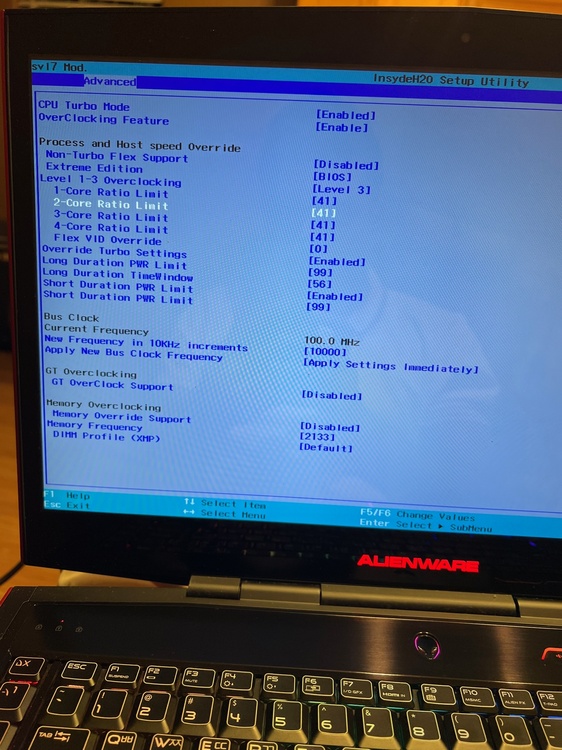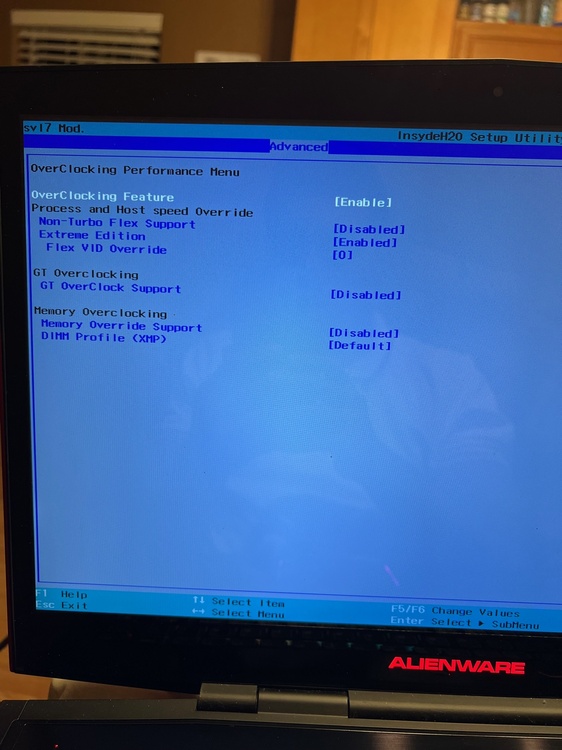-
Posts
922 -
Joined
-
Last visited
-
Days Won
6
Content Type
Profiles
Forums
Events
Everything posted by ssj92
-
I always wanted a Titan Z back then. That thing was crazy for it's time. 375W TDP lol now much these days
- 26 replies
-
- 1
-

-
Alienware M17xR3 880M: Alienware M18xR1 880M SLI: Alienware 18 with Aetina 1080 (throttling in AW18) @kenny27has over 19k gpu score with his in M18xR2. Let's see if A4500 can break over 26k gpu score in FS
-
-
All I did was change memory frequnecy to 2133mhz and everything else is default. I've attached my settings, hopefully it helps. I don't know of a single m18x that cannot run 2133mhz ram with an XM CPU. 2400Mhz is a different story. I did buy some "1866mhz" ram from eBay for my M18xR1 and cannot get it to run over 1600mhz. I wonder if there are fake modules going around. It's possible your RAM is defective. You could always try contacting Kingston and seeing if they will replace it since they have lifetime warranty (hopefully they don't ask for invoice lol)
-
Phone lens was probably dirty or I probably took them with snapchat and saved (horrible mistake). I can take new pics since it's a little bit different now hehe I sold the 3090 Kingpin and bought 3090Ti for my Alienware Aurora R4. Sold Titan Xp to my friend. Now it has 2x Titan V in SLI but don't plan to sell those. My favorite gpu of all time. I was debating on replacing the SR-2 motherboard and 2x X5675 CPUs with a SR-3 motherboard and W-3175X but with Sapphire Rapids coming next year probably best to wait. I do have startallback. I kept the icons in the middle. I've used startisback since it came out and always install it on every pc that runs Windows 8 and newer. Windows 11 is horrible without startallback due to having to click "show more options" on the right click menu
-

Screen swap for my Area51m
ssj92 replied to DDAY3493's topic in Alienware 13 / 15 / 17 / 51m (2015-2020)
Let us know how it goes. I may do the same to my R1 -
Wow that's a nice line-up of laptops. Definitely wish I was able to get one of these cheap these days just to have it.
-

Arc Alchemist on October 12 - who's gonna be our guinea pig?
ssj92 replied to Sandy Bridge's topic in Desktop Hardware
Not gonna lie, I kinda wanna get A770 not only because it may be a limited edition gpu but mainly because Intel ARC has the best media engine out of all 3 gpu makers. Believe it or not, even better than RTX 4090 media engine LOL This is only useful for video editors of course. In gaming it's around 3060-3060Ti. Might reach 3070 when drivers mature. -
Very nice rig. If I were to build one anytime soon I am going to wait for Intel's Sapphire Rapids HEDT system. I already built my X299 10980XE + RTX3090Ti system in 2020 so I will probably wait awhile myself. 7950X is the way to go. I am glad you are waiting for 4090. No point buying 3000 series if you are building a monster desktop 😄
- 153 replies
-
- 1
-

-
- build log
- monster desktop
-
(and 3 more)
Tagged with:
-

*Official Benchmark Thread* - Post it here or it didn't happen :D
ssj92 replied to Mr. Fox's topic in Desktop Hardware
I'll drop this here: https://www.3dmark.com/compare/spy/30859401/spy/30263905/spy/27316826 Some context: For those who remember, there was a program called differentsli that enabled people to SLI systems that were either: 1) using a non SLI certified motherboard 2) using two different gpus (gtx 480 + gtx 570 for example) 3) doing SLI without an SLI bridge So here we are in 2022, I discovered it still kinda works. SO I got my Titan V (GPUs that were never meant to be SLI'd on purpose from nVidia) to be in SLI without a bridge. Now this was tested in my EVGA SR-2 (2010 system) with dual Xeons (PCIe 2.0 x16 system), so it does have a PCIe bottleneck. If I were to install this into my X299 10980XE (PCIe 3.0 x16 system) I assume it would beat even my 3090Ti. It's very close to my 3090Ti in TSE but I wanted to provide a proof of concept. I am working on a youtube video on how to do it and will post it soon so everyone else can play with this. -

No 'Apple' section in Notebook Manufacturers subforum?
ssj92 replied to serpro69's topic in Site Suggestions
I just wonder if now we'd have posts there. We do have more members now than before. -
First I recommend installing the A12 unlocked bios for your laptop here: If you have a SATA3 SSD installed, make sure it's in the middle slot not the one in the corner. Next, do you know which display you have? 3D 120Hz or 60Hz panel? If you do not, send me a PM with your service tag and I will check for you. 680m should be plug n play with a unlocked bios. I have 880M in my Alienware M17xR3 right now without any issues and that one apparently is the worse to get running.
-
My Titan V also don't have official SLI support. Yet, I am running two of them in SLI on a 12 year old PCIe 2.0 x16 system WITHOUT an SLI bridge and they almost beat my 3090Ti: https://www.3dmark.com/compare/spy/30859401/spy/30263905/spy/27316826 Once I get A4500 and remove my 2nd RTX 3000, I will test this same method in AW18. I am actually working on my youtube video on how to do this. You can play around with any set of GPUs without SLI bridge later. 😄 Have you tested this personally and which OS? If they both show up, windows boots up then there is hope. Windows 11 and newer Windows 10 builds do a good job with multi-GPU set-ups and assigning which one runs. If I have two identical GPUs then I may be able to do the same mod I did to Titan V for RTX 3000 to enable SLI. There is a member in our AW Club running Aetina 1080 SLI in AW18.
-
Work as in, windows boots up and everything still runs on primary gpu, but secondary gpu shows up. You don't need second gpu to provide any performance boost. Point is to see if you can use the computer normally with two different GPUs in SG. People have said SG doesn't work with 2 GPUs but from my Titan V SLI mod I realized it should work even in SG mode. So I am curious to see. I also plan to test RTX 3000 SLI in AW18 once my A4500 comes for M18xR2.
-
2133Mhz works in AW18 apparently, Idk if it's plug n play
-
Before you cut any pins, I definitely recommend testing out either the nvidia or amd gpu in slot 2 in SG mode and see how the laptop performs. With Windows 10 and newer, having multiple GPUs isn't as bad anymore and it would be interesting to see if the cards at least work.
-
I'd get 2133Mhz RAM. Kingston HyperX works fine. You can even OC to 2400Mhz if you get the 4GB sticks, but personally I wanted more capacity so went with 32GB (4x8GB) 2133Mhz RAM. 2133Mhz RAM works better for us since we use iGPU (SG) mode.
-
It should boot up fine. Do a test and see what happens. Disable in windows device manager and see if that works. Of course it won’t be the same is it being completely disabled through pcie port
-
Very nice, looks like die is offset on them all. Any idea on pricing?
- 7 replies
-
- mxm
- rtx3060mxm
-
(and 2 more)
Tagged with:
-

alienware area-51m R1 bios and vbios information
ssj92 replied to i.bakar's topic in Alienware 13 / 15 / 17 / 51m (2015-2020)
Someone with a bga station could probably swap the cores and it would probably work fine. There was no reason for them to switch designs, they just didn't want us R1 users upgrading to the R2 gpu. but to be honest it's hardly an upgrade. Would have been better if an R3 with RTX 3080Ti was made. -

51m R1 Upgrade to R2?
ssj92 replied to razor0601's topic in Alienware 13 / 15 / 17 / 51m (2015-2020)
Let us know, would be very interesting to see if it fits in, although you'll need to drill a hole for the sd card reader lol -
I got a m4600 originally to dissect the 2960XM from it for my Alienware M18xR1. It originally needed a bottom cover, cpu fan and battery. I ended up getting it all minus the battery. I did borrow a battery from a M4800 and found out it doesn't charge. All my AC Adapters (180w, 210w, 330w, 240w) show us as unknown ac adapter. I replaced the dc jack recently and it still has the same issue. Is it a motherboard issue? Was hoping to get it fully running at this point.
-

MSI GT75/73 with AMD RX 5700 advice for Heat Sink
ssj92 replied to Rengsey R. H. Jr.'s topic in Components & Upgrades
Wow that RX6600 MXM card is interesting. Looks close to full MXM 3.0b spec, would be interesting to see which laptops it works in. Couldn't find any place to buy the eGPU package that includes it. -
Do the command in command prompt and when you get the error, close laptop lid to put laptop in sleep mode (make sure it goes to sleep!) Now open lid back up and try command again
-

alienware area-51m R1 bios and vbios information
ssj92 replied to i.bakar's topic in Alienware 13 / 15 / 17 / 51m (2015-2020)
RTX 2080: RTX 2080 Super:

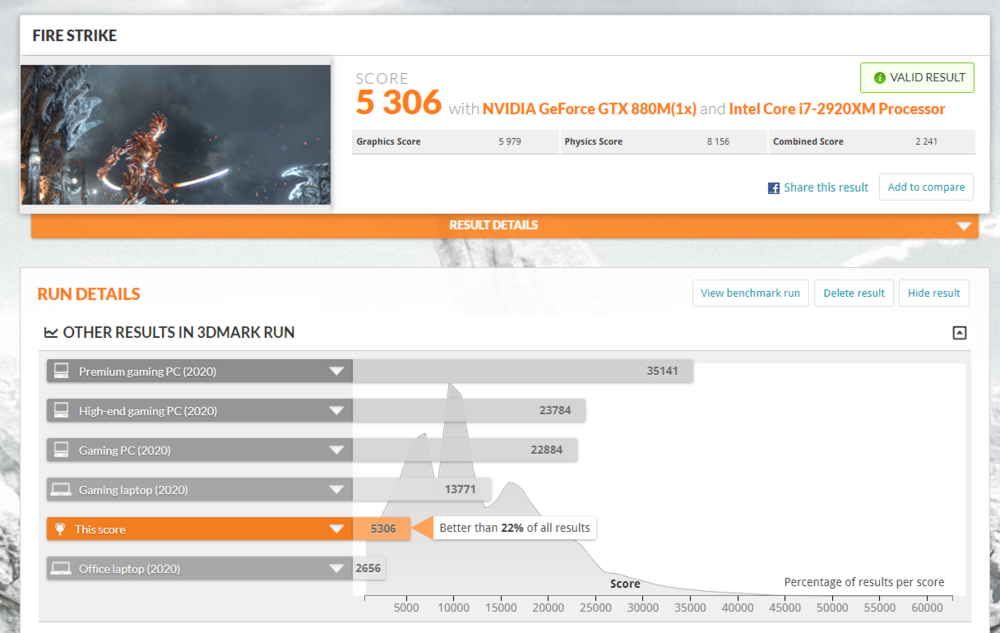
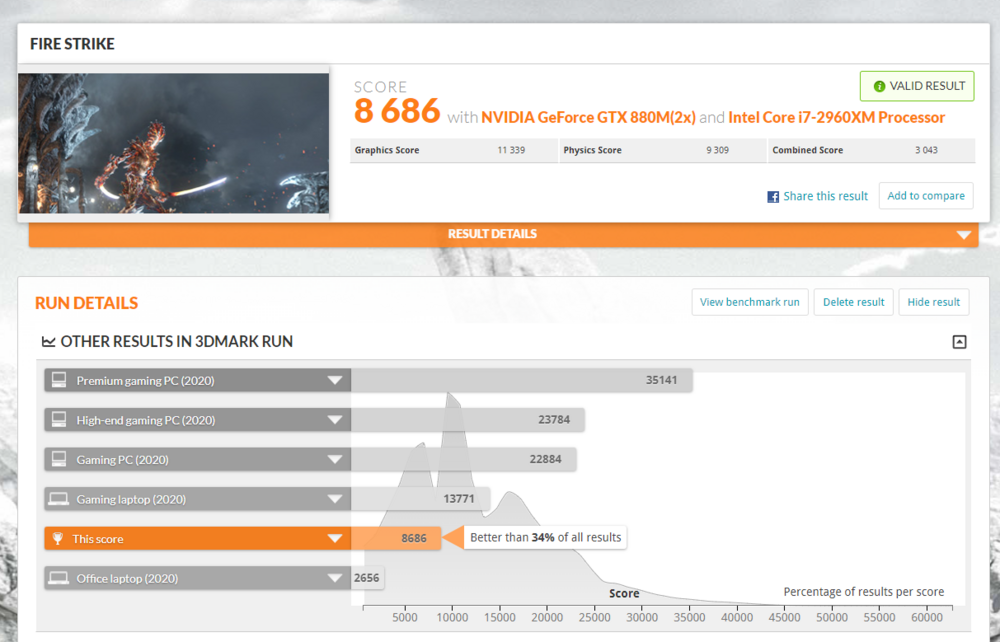
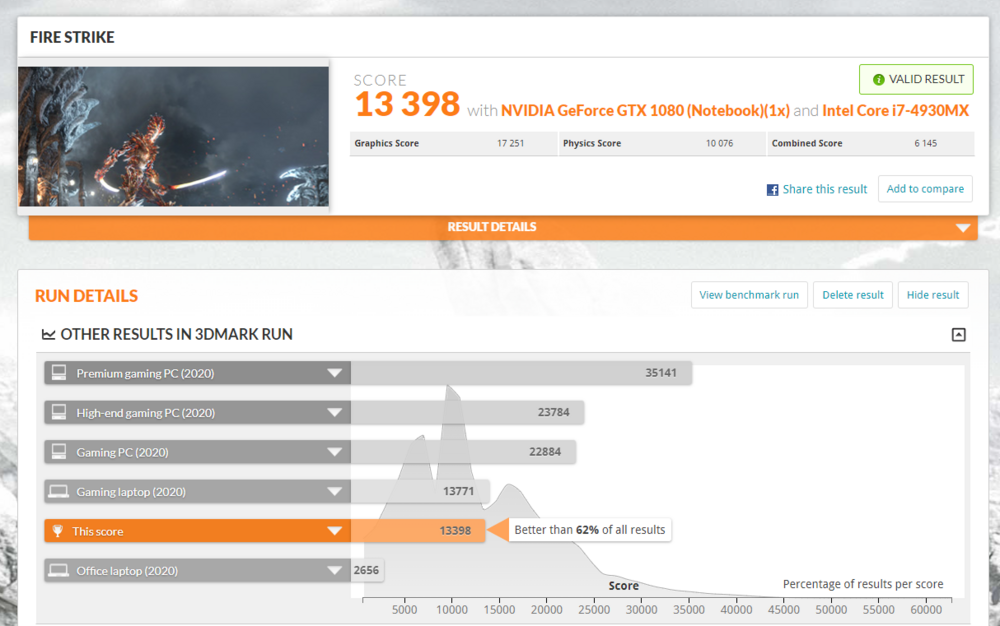

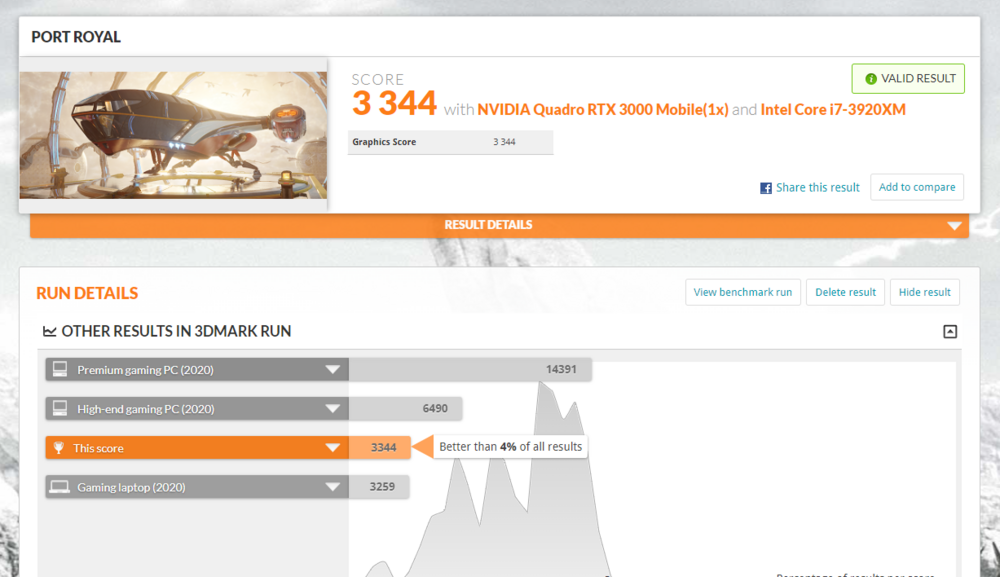

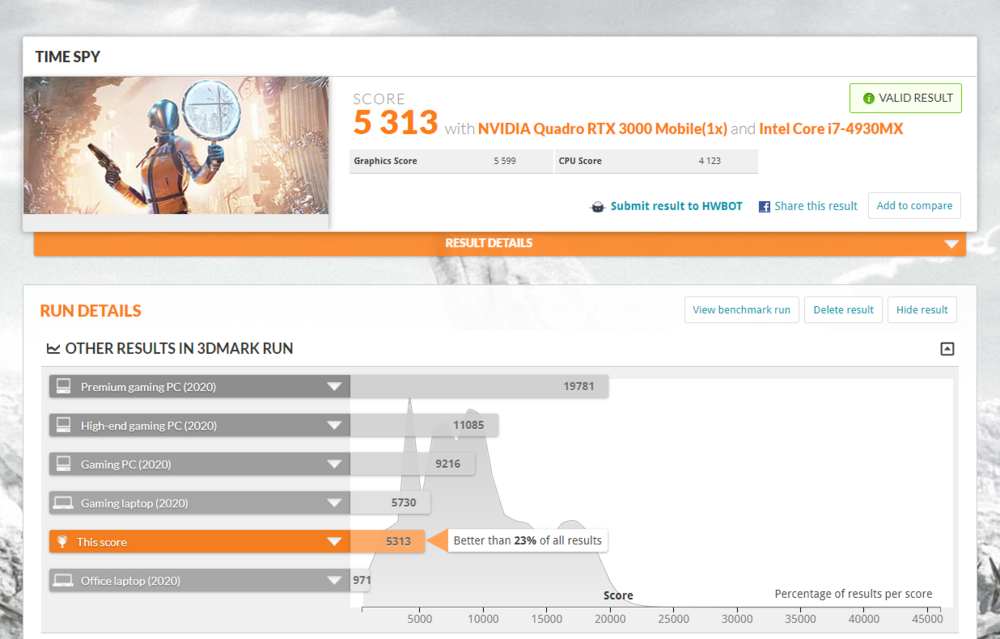
.thumb.png.3b6a9138a5188afbb8329b1bc2157ceb.png)