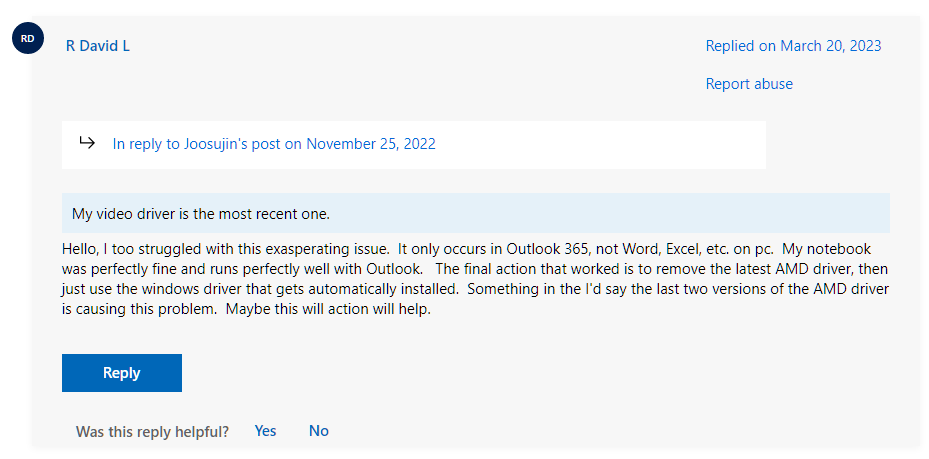-
Posts
6,276 -
Joined
-
Days Won
717
Content Type
Profiles
Forums
Events
Everything posted by Mr. Fox
-
.thumb.png.362386d2804d5f9fbcf2ec7f5aa009c5.png)
*Official Benchmark Thread* - Post it here or it didn't happen :D
Mr. Fox replied to Mr. Fox's topic in Desktop Hardware
With loose timings the returns are starting to diminish. With tighter timings, my read, write and copy speeds at 8200 are better than 8600, and require 150mV less VDD at 8200. So, to some degree the higher clocks are just for fun and e-peen. I won't be able to really push the memory much harder until I get the sticks on water. They start to overheat and error out and BSOD around 62-65°C with air cooling with the factory heating blankets. @tps3443Supercool responded and apologized for the oversight. Said he would ship the missing parts right away. -
.thumb.png.362386d2804d5f9fbcf2ec7f5aa009c5.png)
*Official Benchmark Thread* - Post it here or it didn't happen :D
Mr. Fox replied to Mr. Fox's topic in Desktop Hardware
I'll loosen up the timings a bit to match yours and try bumping from 8600 to 8800. -
.thumb.png.362386d2804d5f9fbcf2ec7f5aa009c5.png)
*Official Benchmark Thread* - Post it here or it didn't happen :D
Mr. Fox replied to Mr. Fox's topic in Desktop Hardware
There are no o-rings. What are you seeing that looks like o-rings? There is a slot where o-rings should be, but they are empty. I emailed their Gmail address and used the "Contact Us" from the store page. If I do not get a reply by the time I get off work I will message them on Facebook. I try to avoid logging into Facebook as much as I can. Edit: I see the o-rings are translucent now. After turning on the lights in my office to get a better look they are there, but hard to see. They look like an empty o-ring groove without bright lighting. I saw your previous photos showing black o-rings. I posted a comment on the YouTube video. -
.thumb.png.362386d2804d5f9fbcf2ec7f5aa009c5.png)
*Official Benchmark Thread* - Post it here or it didn't happen :D
Mr. Fox replied to Mr. Fox's topic in Desktop Hardware
Missing backplate, screws and o-rings. Lovely. 😑 Wonder how long it will take to resolve? I wish mine was black. Sucks that they waited to release it and everyone that doesn't like white got what they got. Now I feel like I got screwed by ASUS again. They excel at that. I hate ASUS. They suck. -
.thumb.png.362386d2804d5f9fbcf2ec7f5aa009c5.png)
*Official Benchmark Thread* - Post it here or it didn't happen :D
Mr. Fox replied to Mr. Fox's topic in Desktop Hardware
I have been meaning to test it bare die to see how it compares with liquid metal. I went ahead and ordered a piece sized for bare die. Maybe I can find time to test this weekend. @tps3443that didn't answer a question I had upon initial inspection, and I cannot understand what they are saying. Maybe @Clamibotcan translate. He clearly has an older design in the video, but it raises the same question I had as soon as I unboxed it. His video shows a backplate on each module. The kit I received DOES NOT include a backplate for both modules, only one for the outside stick with the bare side of the PCB. My kit does not have the piece where the red arrow is pointing. Only has the backplae where the green arrow is pointing. Is that how yours is made also, or did they accidentally omit a part out of my kit? The photos on the Supercool web site are not helpful at all because they are incomplete and do not accurately depict what the kit should look like. This is how mine arrived. Notice the difference? Is something missing, or that is the new design? -
.thumb.png.362386d2804d5f9fbcf2ec7f5aa009c5.png)
*Official Benchmark Thread* - Post it here or it didn't happen :D
Mr. Fox replied to Mr. Fox's topic in Desktop Hardware
I have some 12.8W/mK pads that I will be using. I'm still kind of tempted to desolder the LEDs on my G.SKILL modules while I have it apart. I wish that I could find some modules that are functionally the same or better than these that don't have RGB. -
.thumb.png.362386d2804d5f9fbcf2ec7f5aa009c5.png)
*Official Benchmark Thread* - Post it here or it didn't happen :D
Mr. Fox replied to Mr. Fox's topic in Desktop Hardware
Thanks, brother. The process is very similar to my other water cooled memory configuration other than the sandwich part. Each module has its own jacket, but you have to get the jackets lined up in order for the block on top to align correctly with its screw holes. -
.thumb.png.362386d2804d5f9fbcf2ec7f5aa009c5.png)
*Official Benchmark Thread* - Post it here or it didn't happen :D
Mr. Fox replied to Mr. Fox's topic in Desktop Hardware
@tps3443my memory kit arrived. It is made different than what was evident in photos. Too bad they did not include any kind of documentation. Do you know if Supercool has a video showing the way they recommend assembling, or did you just determine that by examining the parts? (It looks pretty simple based on what I am seeing.) This assembly is incredibly heavy. If you ever dropped your case or set it down extra hard I could see it damaging the memory slots like a GPU floppy around in the PCIe slot. It looks like these actually stack with no air space between the modules if I am interpreting what I am looking at. It seems to make a sandwich with no backplate for the first module, just a foam pad between the back of the PCB and the cold plate for the second module. Am I interpreting that correctly? So, did you assemble it without the Allen screws tight before installing in the slots, then once the modules were inserted into the motherboard, then tightening down the back plate Allen screws to smush the sandwich together? Then, last step tighting the Allen bolts on top? There probably would not be enough space between the modules for a back plate for each RAM stick because the cold plate in the middle takes up most of the space. -
.thumb.png.362386d2804d5f9fbcf2ec7f5aa009c5.png)
*Official Benchmark Thread* - Post it here or it didn't happen :D
Mr. Fox replied to Mr. Fox's topic in Desktop Hardware
I used the 1KW vBIOS almost exclusively and I had zero issues with it. But, I also increased my core voltage to like 1.350V and 1.400V, maxed out the LLC to stop vdroop and increased the VRM switching to like 800K, which you can't do on a consumer card. I did not overclock using the stock voltage and 100mV slider because that wasn't nearly enough. The 520W vBIOS was excellent for everyday gaming and just letting the GPU work normally without overclocking. But, I almost never used it. I just left the switch on for the 1KW firmware all of the time. I also kept the boost lock enabled almost all of the time. -
.thumb.png.362386d2804d5f9fbcf2ec7f5aa009c5.png)
*Official Benchmark Thread* - Post it here or it didn't happen :D
Mr. Fox replied to Mr. Fox's topic in Desktop Hardware
I just thought of something. Are you going to rely on internal pressure buildup in the tank to keep the water flowing? You might need more pumps or a much stronger pump because of how big the tank will be. The chiller tank is filled with coils that chill the water if I am remembering correctly, so there is not as much dead space inside of it. But 10 gallons, or even 5 gallons, is a lot of water to keep moving and I wonder if normal PC pumps will be able to handle that well enough. If you place a pump on both inlet and outlet sides it might be adequate, but I am thinking they should both be situated close to the inlet and outlet. At least a pump near the tank on the outlet side. If the fittings are not on opposite ends of the tank, or you do not put a hose on the inlet side, inside of the tank, to cause it to expel water from the hose that reaches to the opposite end of the tank it might take longer to get the water cold, and/or be more difficult to keep it cold, due to poor circulation if both ports are on the same end of the tank. The water flow would take the shortest path and it might stay warm on the dead end, if that makes sense. -
.thumb.png.362386d2804d5f9fbcf2ec7f5aa009c5.png)
*Official Benchmark Thread* - Post it here or it didn't happen :D
Mr. Fox replied to Mr. Fox's topic in Desktop Hardware
If is will fit inside of a cooler you can add ice to the cooler and get it even colder. And, that would also help insulate it when you don't have ice in the cooler. An inexpensive styrofoam cooler would work fine to experiment, and if that worked well you could get a nicer cooler to make it permanent. If it did not work well, just leave it inside of there and fill the air space with that spray-can expandable foam insulation. If you put the 10-gallon tank inside of a plastic bag first then you wouldn't have to worry about the spray-in foam insulation sticking to the tank and messing it up. It might not hurt to get some of that black foam pipe insulation to put on the tubing going from the tank to the chiller and from the chiller to the PC to avoid the loss of coldness. On your 1/2 to 1/4 NPT fitting, get a barb fitting for the inside and put a piece of tubing on it to force water to enter the tank on the opposite end of where it leaves the tank to force circulation of the water inside of the tank. This will help keep all of the water in the tank the same temperature. https://www.walmart.com/ip/LifeMade-Envirocooler-Biodegradable-28-QT-Chest-Cooler-White/779723826? Awesome. That's so sweet. 🧡 -
.thumb.png.362386d2804d5f9fbcf2ec7f5aa009c5.png)
*Official Benchmark Thread* - Post it here or it didn't happen :D
Mr. Fox replied to Mr. Fox's topic in Desktop Hardware
LOL, c'mon now. You know better than that, bro. No way I want anything to do with stupid feces like that. Disgusting. There are some games that are fun to play, especially if it involves lots of shooting and blowing things up. But, that made me throw up in my mouth a little bit. I don't know the ratio, but if I had to take a wild guess the ratio of like versus hate games for me is probaably something like 1:200. The love versus hate ratio is probably even higher, like maybe 1:300, maybe more. -
.thumb.png.362386d2804d5f9fbcf2ec7f5aa009c5.png)
*Official Benchmark Thread* - Post it here or it didn't happen :D
Mr. Fox replied to Mr. Fox's topic in Desktop Hardware
Yeah that sums it up pretty well. Sounds like you'll love it. I know I do. If you get it let me know what you think. Spoiler alert: at the start of the game you won't be able to do anything until you find the key to get your cuffs off, so avoid being seen. I thought something was wrong with my mouse when I first started playing and got killed because I couldn't defend myself. -
.thumb.png.362386d2804d5f9fbcf2ec7f5aa009c5.png)
*Official Benchmark Thread* - Post it here or it didn't happen :D
Mr. Fox replied to Mr. Fox's topic in Desktop Hardware
I had in-store credit at GOG that I needed to use and I always have a difficult time finding games that I will like for a price I am willing to pay. I stumbled onto Trepang2 and installed the demo before I wasted my money on it. It's a BLAST. I went ahead and purchased it with the in-store credit. Check out the free downloadable demo on GOG. -
.thumb.png.362386d2804d5f9fbcf2ec7f5aa009c5.png)
SOLD: NUC, Docking Station, Wireless TV Headphones
Mr. Fox replied to Mr. Fox's topic in Computer Components
NUC sold to Brother @serpro69. Will be shipping tomorrow. Thanks, bud. Thread title updated to "SOLD" as no other items are available for purchase.- 14 replies
-
- 2
-

-

-
- 3090 kingpin
- nuc mini pc
-
(and 2 more)
Tagged with:
-
Now there are a couple of nice blasts from the past I had totally forgotten Enya, LOL. They were really popular back in the day.👍 Here are a couple of nice compilations of songs that are very relevant in today's goofed up world. One current and one from last's year's hits. Rock, rap and country... something for everyone.
-
.thumb.png.362386d2804d5f9fbcf2ec7f5aa009c5.png)
*Official Benchmark Thread* - Post it here or it didn't happen :D
Mr. Fox replied to Mr. Fox's topic in Desktop Hardware
Yeah, all of my custom-made wallpapers have been stolen/claimed by others as well. Kind of sucks. Not that I expected to be paid, but when people don't even give credit and pretend it is their creation that's just messed up. In fact, that's why Prema no longer makes any of his firmware mods available to the public. When you get screwed over and over again, and people stab you in the back for being generous, you eventually reach the point that you have had enough of the betrayal. Looks like AMD is, again, stooping to the level of the Redmond Reprobates, Wintel and NGREEDIA. Killing yesterday's products that people still use. The tech industry is a pretty wicked cartel, run by scummy bastards. This is pretty funny and interesting. This was a follow up video the guy created with the GPU in a better system, LOL. -
.thumb.png.362386d2804d5f9fbcf2ec7f5aa009c5.png)
*Official Benchmark Thread* - Post it here or it didn't happen :D
Mr. Fox replied to Mr. Fox's topic in Desktop Hardware
Awesome.Thanks, bro. -
.thumb.png.362386d2804d5f9fbcf2ec7f5aa009c5.png)
*Official Benchmark Thread* - Post it here or it didn't happen :D
Mr. Fox replied to Mr. Fox's topic in Desktop Hardware
** IMPORTANT UPDATE ** After a painful 8-month experience with Micro$lop Office crApps having text rendering issues with the 6900 XT, a solution has surfaced. I am referring to this common issue. Text disappears or distorted while typing on Outlook (Office 365) This has driven me batty and ruined my day more times than I would care to count. It is infuriating. Essentially, you go into the Adrenaline utililty (AMD's Control Panel) and add the Office applications as "games" and enable anti-lag mode for each of them. This keeps the GPU from entering a ultra-low power state while they are running. (I hate that insanely aggressive power management thing with AMD GPUs and always have.) I went ahead and added explorer.exe and dwm.exe and chrome.exe as "games" and enabled anti-lag mode for them as well. So far it seems good. I think this may be a retarded feature of Windows 10/11 21H2 and newer trying to enforce their idiotic "save the planet" nonsense. I think the already-too-aggressive power management AMD employs makes it worse, but some people have reported the same issue with NVIDIA cards. So, just for good measure, I did the same on the other desktop and added all of them to NVIDIA Control Panel and disabled power management for each, enabled low-latency and set "Prefer Maximum Performance" to help ensure nothing stupid starts happening there. And, another nice tip... I really like my 4K display but I LOATHE how Win32 applications are so nasty and blurry looking, even with 100% scaling. I had been editing the properties of applications one at a time to turn off the high DPI trash in Windows. Well, here is a way to fix it globally rather than having to fart around with every installed application. Run this from an elevated command prompt and profit. setx __COMPAT_LAYER HighDpiAware /M @Rage Set -
.thumb.png.362386d2804d5f9fbcf2ec7f5aa009c5.png)
*Official Benchmark Thread* - Post it here or it didn't happen :D
Mr. Fox replied to Mr. Fox's topic in Desktop Hardware
Yes, I put it in the freezer for 30 minutes before trying to apply it. The thin side film is easy to remove, but the thick side is a real challenge. What works best is to press it into the die with your thumb and then try to peel it off. It is nearly impossible not to tear it, but as long as all of it is covered with no gaps it will melt once it heats up. Yes, it worked better than KPX on my Precision turdbook as well. Also better than anything else I have used other than liquid metal. I suspect the paste will work as well, but I have not ordered any yet. All of my memory and VRM thermal pads were severely crushed due to compression by the water block. I kept tightening all of the screws trying to get the AMD hotspot nonsense under control. So, I put a thin bead of K5 Pro between the block and thermal pads for the memory and VRM. That will avoid any mess on the GPU itself. It's between the pads and block, not between the pads and GPU. It's kind of goofy (that hotspot issue) because I have never had any thermal issues like that with an NVIDIA GPU, but it is very common with multiple generations of Radeon. I can put all of the screws two-finger tight and everything is good with the GeFarts parts. -
.thumb.png.362386d2804d5f9fbcf2ec7f5aa009c5.png)
*Official Benchmark Thread* - Post it here or it didn't happen :D
Mr. Fox replied to Mr. Fox's topic in Desktop Hardware
Thanks, bro. I will give it a go tomorrow. 👍 Well, it helped a little bit @Talon. Man, the pad is such a pain in the bottom to get the clear protector off without destroying the silicon sheet. It took me longer to do that than it did to disassemble and reassemble the GPU, LOL. I'm not kidding. I will order some of the paste so that I have some on hand if I need it later. If it works the same as the pad, I think it is better than KPX or Kryosnot. BEFORE: AFTER: Also went back to conventional GPU mounting instead of vertical. I always end up deciding I like that better than vertical... every time. -
.thumb.png.362386d2804d5f9fbcf2ec7f5aa009c5.png)
*Official Benchmark Thread* - Post it here or it didn't happen :D
Mr. Fox replied to Mr. Fox's topic in Desktop Hardware
That's OK, I'm good with out any of the "free" AMD features. The price of NVIDIA cards sucks real bad, but the features are unmatched. You don't really get what you pay for (or should I say overpay for) in terms of value with either brand, but I like what I get with the Green Goblin's stuff a bit more. -
.thumb.png.362386d2804d5f9fbcf2ec7f5aa009c5.png)
*Official Benchmark Thread* - Post it here or it didn't happen :D
Mr. Fox replied to Mr. Fox's topic in Desktop Hardware
Thanks, I will have to get some of that to experiment with. Awesome, thanks for sharing. That's a nice new feature in HWiNFO64. Hmm, I own about a half dozen of those games. Metro is one of the few in the list that I actually enjoy playing. I'll have to download one of them and see how it works. Thanks for the list. -
.thumb.png.362386d2804d5f9fbcf2ec7f5aa009c5.png)
*Official Benchmark Thread* - Post it here or it didn't happen :D
Mr. Fox replied to Mr. Fox's topic in Desktop Hardware
I can't find the paste anywhere. Did you have to buy it on AliExpress? Thanks for the mention on the AMD hotspot. I will be putting the pad on the 6900 XT tonight or tomorrow. Hopefully, it will help with that.