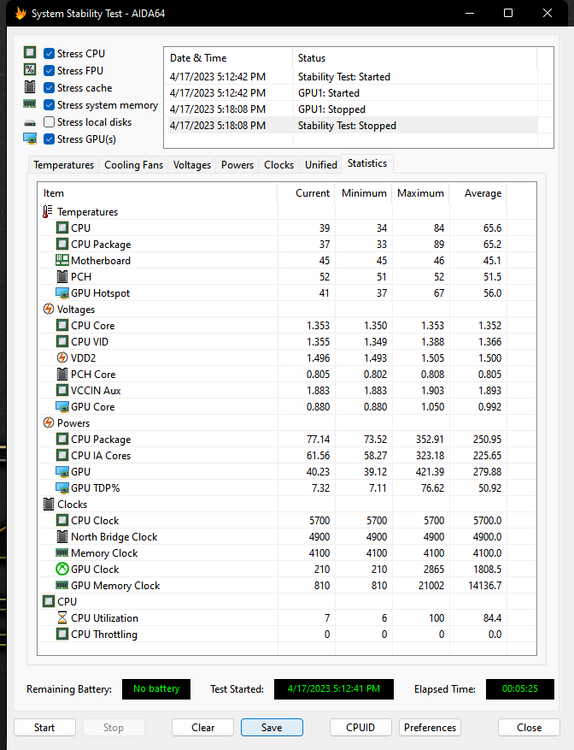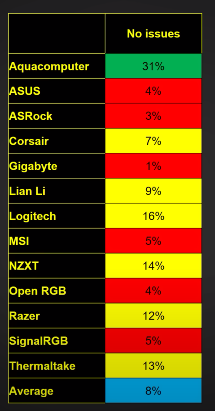-
Posts
6,273 -
Joined
-
Days Won
717
Content Type
Profiles
Forums
Events
Everything posted by Mr. Fox
-
.thumb.png.362386d2804d5f9fbcf2ec7f5aa009c5.png)
*Official Benchmark Thread* - Post it here or it didn't happen :D
Mr. Fox replied to Mr. Fox's topic in Desktop Hardware
Regardless of red or green, be sure to choose a card that has a reference PCB design with lots of options available or one you have verified that at least one or two waterblocks is readily available for the GPU you are buying. After comparing air cooled versions of 1080 Ti, 3060, 3060 Ti, 6900 XT and 4090 GPUs to the same thing with a waterblock, I can honestly say that I absolutely despise air-cooled GPUs. I am so used to the better temperatures, better performance and reduced noise level of the watercooled GPUs that I really think that air-cooled GPUs suck real bad in comparison. Air-cooled GPUs are only good if you live in a natural freezer like Brother @Papusanbecause you can use it to reduce your heating bill. Just run a Time Spy stress test and turn off your heater. After watching this video, AMD seems just as dishonest and slimy as the Green Goblin. Sign of the times. Mister Potty-Mouth Jerk is right again. I agree with his summary, even though I wish I didn't. Last gen flagship or 4090 are the only worthy purchases. 4080 and 7900 XT/XTX bring nothing worthwhile to the table. "Just because I want one" is the only reason to buy one. Otherwise, save money on a 6900 XT or 3090/3090 Ti or buy a 4090 (even the cheapest one available) if you want something special. The stuff in between is a waste of money... higher price tag, tiny bump in performance. -
.thumb.png.362386d2804d5f9fbcf2ec7f5aa009c5.png)
*Official Benchmark Thread* - Post it here or it didn't happen :D
Mr. Fox replied to Mr. Fox's topic in Desktop Hardware
These are made by Cablemod and I bought them directly from their online international store https://store.cablemod.com/. I bought some 8-pin adapters exactly like those you found on Amazon and they worked great. I had no issues with them. It is easy to choose the wrong orientation by accident. I did the first time and had to RMA and repurchase the opposite. The pictures from seller on those you linked are more helpful in identifying the correct orientation than pictures provided by the seller for the adapters I purchased. Between the XT and XTX, I would only consider the latter. The 7900 XTX is a really stout GPU and the XT is too gimped overall. I am pretty passionate about my preference for NVIDIA. There is really no contest IMHO. So, personally, I would choose a 3090/3090 Ti, 4080 or 4090 over the XTX because the quality of the drivers, GeFarts feature set, far superior GDDR6X memory and all-around performance are too compelling for me for AMD to be my top pick. I am admittedly a hardware pig and I would love to have a 7900 XTX as well, but not if it came down a choice of one over another. Even though I honestly loathe NVIDIA as a company and everything they stand for, NVIDIA is still 100% my first choice purely for selfish reasons, even if it is a less powerful GPU model. I value the experience I am confident I will receive from the NVIDIA GPU even though the company is about as evil, greedy, dishonest and despicable as they get. -
LOL. Some of what the swami said is on point, some not. I agree with not working extra for free, turning off work after work, etc. But, I believe in working hard during working hours, playing "hard" (not sure what that means to him, but to me it means thoroughly enjoying playtime) when work is over. If you have a good employer, you reap what you sow. If you work hard and produce good results, your compensation should reflect that. If you have to constantly work extra hours (excluding random spikes in brief periods of busyness) to get the job done, then staffing is an issue and you're being taken advantage of. If you do not have an employer that provides the right work conditions and reward results, then it is probably a clue that it would be prudent to be open to better options.
-
.thumb.png.362386d2804d5f9fbcf2ec7f5aa009c5.png)
*Official Benchmark Thread* - Post it here or it didn't happen :D
Mr. Fox replied to Mr. Fox's topic in Desktop Hardware
Brother @Ashtrixmine finally arrived. It is surprisingly heavy for how small it is. Seems to be solid construction. Certainly points my 12VHPWR cable in a more desirable direction. Much better than pointing straight out of the GPU toward the window panel. I put the GPU under a continuous load of 421W for 5+ minutes and the metal housing on the 90° adapter only reached 33°C, so it doesn't appear to have any issues with resistance or poor connection. (The metal housing is actually a heat sink with a thermal pad on the inside.) -
.thumb.png.362386d2804d5f9fbcf2ec7f5aa009c5.png)
*Official Benchmark Thread* - Post it here or it didn't happen :D
Mr. Fox replied to Mr. Fox's topic in Desktop Hardware
Did you try Safe Mode? I have randomly seen weird things like this on monitors with high refresh rates. It would be interesting to see if setting the refresh to 60Hz while installing the driver and setting it back to the native refresh rate after the driver install completes would resolve it. Macrium Reflect FTW! It has saved my bacon so many times. Doing a clean install of Windows is not a big deal, but the magnitude of the tweaking and tuning work that follows can be extremely tedious and inconvenient. I do not use Windoze 10 or Winduhz 11 in a form that resembles the default slop. I have randomly had strange things like that happen even after doing some kind of simple operation like repasting a CPU or GPU, (which did not involve physically moving the PC) or flushing the cooling system (which did involve moving the PC). Totally baffling because there has never been an identifiable explanation for it when nothing gets disturbed with the OS or drivers, or the component that decided to misbehave. Thankfully, it is not something that happens frequently. I have seen it more with WiFi cards than anything else, usually on a laptop, which is also odd. I received an email update from EK support this morning to let me know that I would be receiving a tracking number shortly for a revised design die guard and cold plate. I also ordered an IceMan direct die block to compare with my Supercool and EKWB once the revised design parts arrive. I won't know until I have it and can verify it, but judging from photos alone, the IceMan direct die block has both of them whipped on design and ease of use. It is like a Thermalright CPU frame with an integrated direct die block. No worries about making a mess with spilled water or using a vaccum cleaner to eliminate that issue (my handy trick, LOL) during disassembly like a Supercool block and no need to access the back of the motherboard like the EK option. And, I think it looks really nice. I wish I could understand what is said in the Clockemup videos or it had captioned translation. Listening sounds like backward masking or an English recording played in reverse. Vacuum cleaner trick for context... -
.thumb.png.362386d2804d5f9fbcf2ec7f5aa009c5.png)
*Official Benchmark Thread* - Post it here or it didn't happen :D
Mr. Fox replied to Mr. Fox's topic in Desktop Hardware
Sure, anything can go wrong. I have taken CPUs in and out of the socket multiple dozens of times without any issue resulting. By "truest sense" I was speaking of the surface of the pins wearing out or them becoming fatigued due to flexing too many times. There is not a lot of movement involved on the X or Y axis so as to cause "wear and tear" so to speak. Damage can certainly occur from things such as compressing the CPU into the socket with excessive force, or not placing the CPU into the socket flat, (such as one PCB corner first,) and that might not require an element of frequency. All it would take is once. The more often you disturb it, the more opportunities there are for a mishap to occur. The risk is for accidental damage to occur rather than wear. I think we are on the same page here and it is more a matter of semantics than disagreement. -
.thumb.png.362386d2804d5f9fbcf2ec7f5aa009c5.png)
*Official Benchmark Thread* - Post it here or it didn't happen :D
Mr. Fox replied to Mr. Fox's topic in Desktop Hardware
Oh, happy is the child whose laptop is a turdbook, for it shall always be a turdbook. Yea, though his ignorance abound, his bliss also fourishes. And, the turdbook's days shall be as the dung of the sheeple, dry and smelly, scattered on the hillsides without number; and, its filthiness shall endure forever. Speaking of happy, I don't know why I waited so long to put a manifold on my other computer. It's just so much better. Better looking, better working and just so much more convenient for tinkering. Being able to remove one item for servicing or to swap it out with a different component without draining any coolant or disturbing any other component in the loop is just a crazy good thing. I won't procrastine next time. It will be part of the initial system build if I ever need a third one. (I can't imagine why I would ever need another one since they don't wear out, just saying I consider it a basic core component in a custom loop now.) -
.thumb.png.362386d2804d5f9fbcf2ec7f5aa009c5.png)
*Official Benchmark Thread* - Post it here or it didn't happen :D
Mr. Fox replied to Mr. Fox's topic in Desktop Hardware
As long as you don't bend any pins it will be fine. They won't "wear out" in the truest sense. I've swapped and remounted CPUs more times than I can count on almost every system I have owned. -
.thumb.png.362386d2804d5f9fbcf2ec7f5aa009c5.png)
*Official Benchmark Thread* - Post it here or it didn't happen :D
Mr. Fox replied to Mr. Fox's topic in Desktop Hardware
It's a mixed bag. They do some things well, and other thing pretty horribly. Very inconsistent quality and service, but when they do something right it is amazing. When they fail, they fail real hard, LOL. -
.thumb.png.362386d2804d5f9fbcf2ec7f5aa009c5.png)
*Official Benchmark Thread* - Post it here or it didn't happen :D
Mr. Fox replied to Mr. Fox's topic in Desktop Hardware
Yes, 100%... All of it is garbage. The worst I have ever used, without question, is ASUS Armory Crate. MSI's is a close second in terms of being Satanically horrible. I have never used any of the other motherboard manufacturer RGB trash, but the ASUS malware drops a payload of filth on an order of magnitude unlike anything I have ever seen before. The Thermaltake, Corsair and OpenRGB are also pretty bad, but they are still win32 apps that you can use to set your lighting as you want it, then exit the program and set it to not run at startup. The ASUS feces runs all of the time, some of it cannot be terminated manually and the only way to totally eradicate their sewage is to use something like Revo Uninstaller and the ASUS software removal tools. Even with it disabled in the BIOS (where it should not be in the first place) if you ever install it once and do not go to great lengths to remove all traces of it, including registry keys, it occasionally tries to sneak its viruses in when you are not paying attention. Just about anything that gets distributed through Micro$lop Store behaves in a manner that resembles malware and is wasteful of system resources. That part is probably contributing greatly to the ASUS software being abnormally horrible. When Aura software was a standalone win32 utility that wasn't a UWP app, it was not particularly horrible because you had control of it and could manually manage how it behaved and worked. As a rule, win32 apps are all universally vastly superior to UWP dung that Micro$lop Store projectile vomits onto anything it comes into contact with. Choosing that as their distribution channel speaks volumes about how incurably retarded and incompetent they have become as a company. The best way to control lighting is to not use the motherboard at all and get a cheap external controller that is Molex or SATA cable powered and connect everything to it that would normally connect to motherboard headers. With an external controller, no software is required. You push buttons to get what you want. Your settings are permament and stay the same forever, until you manually change them. Nothing relies on being stored in NV ram and settings are not lost when you reset the BIOS to defaults. -
.thumb.png.362386d2804d5f9fbcf2ec7f5aa009c5.png)
*Official Benchmark Thread* - Post it here or it didn't happen :D
Mr. Fox replied to Mr. Fox's topic in Desktop Hardware
Because I can totally identify with it, my favorite part of the video was when he said... I do not like cycling screen content and I would really hate that, and I also do not like screensavers. I thiink I would end up having regrets no mattey how nice things looked on the screen -
I just find it refreshing to encounter people that freely speak what an overwhelming majority think but never say (or fear it will have repercussions if they do) because it is not politically correct popular to allow the expression of mainstream traditional views about anything. Depending what kind of crazy liberal wierdo mind-control outfit they work for, the fear might be justified. I've gotten in trouble with HR for daring to possess an opinion that isn't woke enough and being so insensitive as to express the mainstream alternative perspective in the context of a conversation on a topic of one-sided controversy. Isn't it funny how something totally normal and innocuous qualifies as controversial only when someone seeks to exploit the crime of being offended? I hadn't really given any thought to the guy reposting it. I have no idea if he is making any money off of it. Good chance he isn't. I suspect he likes it for the same reasons I do and decided to distribute it. I've never received a single red cent from my YouTube content. At one point I started to have a tiny cash balance that was too small to process, (under $5,) then they changed the rules to make it very difficult for content creators to prosper.
-
Nice looking people look so much nicer when they have a brain that functions correctly.
-
.thumb.png.362386d2804d5f9fbcf2ec7f5aa009c5.png)
*Official Benchmark Thread* - Post it here or it didn't happen :D
Mr. Fox replied to Mr. Fox's topic in Desktop Hardware
Banshee got an upgrade to her cooling system. But, it's more of an upgrade for my benefit than hers. I've always loved the EK-Pro manifold from the day that I installed the first one. It makes managing a loop and removing individual components so stupidly easy. And, it also improves flow rate. When you have a loop with components in series or parallel, the most restrictive component affects the flow rate for all of the others. With the manifold that problem is eliminated. Each components has its own flow rate based on its own throughput capacity. Banshee also finally earned the privilege of having a waterblock added to her memory jackets. The 4-DIMM block is not as attractive as the 2-DIMM version, but the 4-DIMM motherboard is a compromise on multiple counts. The sticks are too far apart to use a 2-DIMM block, even though I only use two. -
Indeed. That is something I always look for. Sometimes I skip the opporitunity to purchase something I want because SaaS is a ripoff and I believe in paying for something you want... once. I also hate DRM. I shouldn't have to pay for the same thing twice just because I upgraded my hardware. That is also a scam. I try to find something similar that I only have to buy once, then use it forever. Even if it is not as good as what I originally wanted, I like it better because I don't like getting screwed by greedy software developers.
-
.thumb.png.362386d2804d5f9fbcf2ec7f5aa009c5.png)
*Official Benchmark Thread* - Post it here or it didn't happen :D
Mr. Fox replied to Mr. Fox's topic in Desktop Hardware
A side benefit, and a partial reason behind it, for me having no interest in online multiplayer gaming is the cheating like they demonstrated with snipers that are invisible or too far away from the point of focus for any normal player to know they are there. Lots of other reasons, too. Offline single-player campaign is just more enjoyable to me even without the reasons. Playing solo, I do enjoy using cheat codes for god mode, all weapons and ammo, etc. It makes the game more fun to me. When I game, which isn't very frequent, it is generally for enjoying the thrill of the kill versus demonstrating skill. (And, there you go... I'm a poet, too. LOL.) Playing solo, there is nothing to demonstrate or prove... my best friends (me, myself and I) don't care. 😉 -
-
.thumb.png.362386d2804d5f9fbcf2ec7f5aa009c5.png)
*Official Benchmark Thread* - Post it here or it didn't happen :D
Mr. Fox replied to Mr. Fox's topic in Desktop Hardware
Speaking of collective knowledge pool as it relates to gaming... -
.thumb.png.362386d2804d5f9fbcf2ec7f5aa009c5.png)
*Official Benchmark Thread* - Post it here or it didn't happen :D
Mr. Fox replied to Mr. Fox's topic in Desktop Hardware
That happens probably more than we realize. Remember, we are living in a McDonald's drive-by, Tik-Tok, BLM, point and click, XMP, PBO, TVB, AI-is-important, dumb-dumb, cookie-cutter, muppet show era. A whole bunch of people are not smart enough to troubleshoot a complex problem. Being a stupid idiot is the new normal. They push a button, reach for another piece of candy, (or their favorite legalized recreational drugs,) and hope it works. They tweet about it, post pictures of it on Instagram, and if their friends on Facepoot can't help them fix it they're totally lost. Then again, if a system runs completely stable 24-7/365 and the only time it doesn't is when you launch a specific game, it is really logical to blame the game for being a piece of garbage. I think all of us would because it is the only conclusion that makes any sense. If it is true and launching one isolated software title causes a system to malfunction, and there is no way to reproduce the problem using other programs or synthetic tests, I think it is safe to blame that piece of software. If you paid for it, you got screwed unless the developer cares enough to fix it. -
.thumb.png.362386d2804d5f9fbcf2ec7f5aa009c5.png)
*Official Benchmark Thread* - Post it here or it didn't happen :D
Mr. Fox replied to Mr. Fox's topic in Desktop Hardware
I think maybe we expect too much from stupid people. I find it much easier to expect nothing intelligent, true, good or useful from them. In much the same way that I am not offended by a person with horribly disgusting body odor, who never bathe and have terrible personal hygiene; because I intentionally stay away from them and avoid directly exposing myself to such repulsive people. Therefore, I am less often repulsed. Where we start having problems is when they come over and fart in your face, they don't stay away and they want to force their stench on you, expect you to like it and demand that you give them special treatment and be extra nice to them. Tom's Hardware, PCWorld, the Dave2D channel, Tik-Tok and Facepoot are their spaces. Being part of the hivemind is important to them, and without it their lives have no meaning or purpose. -
.thumb.png.362386d2804d5f9fbcf2ec7f5aa009c5.png)
SOLD: NUC, Docking Station, Wireless TV Headphones
Mr. Fox replied to Mr. Fox's topic in Computer Components
I will hold it for you until the 28th. Not a problem. If you want/need the docking station and headphones I will let you have them included in that price. It might make the shipping a tiny bit more, but probably not much. Let me know. The concubines were quarantined by Winduhz Defender, so no concubines. I will mark everything you want as sold in this thread. Let me know.- 14 replies
-
- 3090 kingpin
- nuc mini pc
-
(and 2 more)
Tagged with:
-
.thumb.png.362386d2804d5f9fbcf2ec7f5aa009c5.png)
*Official Benchmark Thread* - Post it here or it didn't happen :D
Mr. Fox replied to Mr. Fox's topic in Desktop Hardware
I will hold it for you until the 28th. Not a problem. If you want/need the docking station and headphones I will let you have them included in that price. It might make the shipping a tiny bit more, but probably not much. Let me know. The concubines were quarantined by Winduhz Defender, so no concubines. -
.thumb.png.362386d2804d5f9fbcf2ec7f5aa009c5.png)
*Official Benchmark Thread* - Post it here or it didn't happen :D
Mr. Fox replied to Mr. Fox's topic in Desktop Hardware
Hi Brother @ryansure, I would ship it to Canada for you. Send me a PM with your delivery address and I will check the cost for USPS and let you know. No concubines. Mrs. Fox doesn't allow me to have those.. 😉 -
.thumb.png.362386d2804d5f9fbcf2ec7f5aa009c5.png)
SOLD: NUC, Docking Station, Wireless TV Headphones
Mr. Fox replied to Mr. Fox's topic in Computer Components
Hi Brother @ryansure, I would ship it to Canada for you. Send me a PM with your delivery address and I will check the cost for USPS and let you know. Sorry, no concubines are included. Mrs. Fox does not allow me to have those. 😉- 14 replies
-
- 1
-

-
- 3090 kingpin
- nuc mini pc
-
(and 2 more)
Tagged with:
-
.thumb.png.362386d2804d5f9fbcf2ec7f5aa009c5.png)
*Official Benchmark Thread* - Post it here or it didn't happen :D
Mr. Fox replied to Mr. Fox's topic in Desktop Hardware
Well, it looks like I am going to be waiting until June for a 13900KS to become available. The only ones available for purchase are from scalpers. All normal retail channels are out of stock. I am not interested in paying more than necessary. Even NewEgg's price is about $25-30 too much. It sells for just under $700 from reputable sources like Microcenter, Provantage, Central Computers, B&H Photo and Bottom Line (shopBLT.com) and I don't really want to pay $700+ for a CPU that will soon be obsolete. Current status from Provantage is my order is projected to ship on June 5. It looks like BLT has a small batch arriving in less than a week, but their backlog (visible to the public) shows more pending orders than incoming CPUs so there is no real hope of that working out. Plus, I can't use PayPal to pay BLT and that's where my money is sitting and waiting to be used. BLT is a good option for avoiding sales tax. The only state sales taxes they collect are for residents of CT and HI. If I thought there was a remote chance I could get one next week I would consider shuffling my money around and save the sales tax. The downside is, if you open the package BLT does not accept returns. They only accept returns on factory-sealed products. So, for now, I am leaving the pending order with Provantage active. The 100% unconditional satisfaction guarantee return policy rivals Microcenter, so I'd rather waste my money on sales tax and have that option available. I am glad Brother@Talonrecommended Provantage because of their return policy. It's a short time windows (not like Microcenter in that respect) but certainly long enough to confirm the silicon quality isn't garbage. Since I don't have access to a Microcenter, they are the next best option.