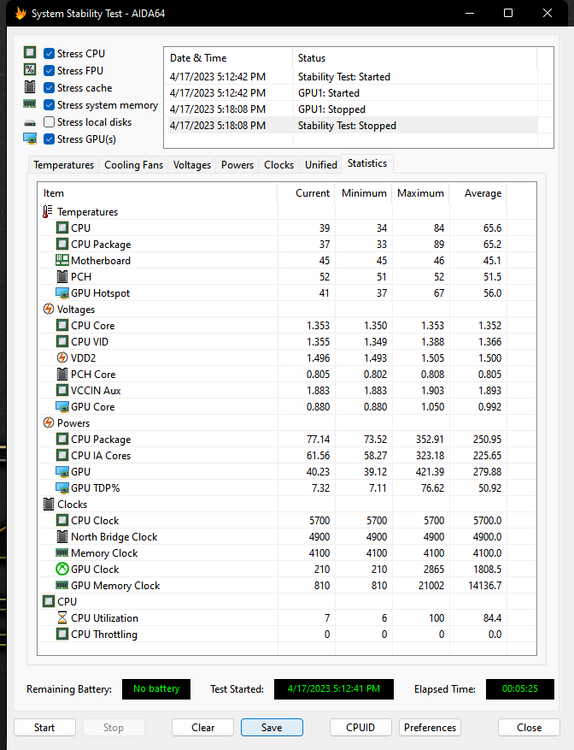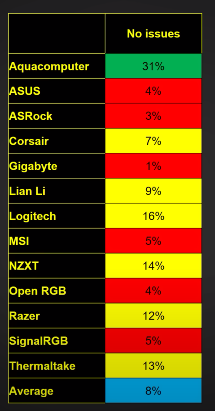-
Posts
6,258 -
Joined
-
Days Won
712
Content Type
Profiles
Forums
Events
Everything posted by Mr. Fox
-
.thumb.png.362386d2804d5f9fbcf2ec7f5aa009c5.png)
*Official Benchmark Thread* - Post it here or it didn't happen :D
Mr. Fox replied to Mr. Fox's topic in Desktop Hardware
LOL, gotta love the tacky Afterburner Windows 11 skin from Derex. The dark one is crappy enough, but the white one made me throw up in my mouth a little bit. Truly disgusting feces. I just don't know what is wrong with people. LOTS of wasted space in the UI that just hogs up your screen and adds no value on top of looking like crap. The fetish for ugly software GUIs started with Windowz 8 and it just gets worse with every version update. Totally ridiculous. -
.thumb.png.362386d2804d5f9fbcf2ec7f5aa009c5.png)
*Official Benchmark Thread* - Post it here or it didn't happen :D
Mr. Fox replied to Mr. Fox's topic in Desktop Hardware
Any difference between Z690 and Z790 performance would be attributable to individual manufacturer focus rather than the chipset itself. Intel made no changes to the architecture that directly impact CPU or memory performance, and say as much. The changes are, adding another USB 3.2 Type C port, adding an extra PCIe lane or two on the PCH, and removal of Optane support. So, if there are examples of Z790 systems that perform better it is because the manufacturer gave it more effort than they gave to Z690 performance, or put another way, neglected Z690 performance because they wanted to sell Z790 boards. The actual architectual changes Z790 brings are totally irrelevant to a lot of us. For example, I have never cared about Optane. I have never cared about having an extra type C port that is faster. So, to me, both of those changes are irrelevant and unnecessary. Thank you. This is hot off the presses. I literally downloaded the lastest version yesterday for a new OS installation that did not have it installed and this was released later on the same day. LOL. There are quite a few release notes that will be of interest to many. The first four, in particular, and especially the second to last one relating to the increase of the 40-series VF curve maximum. The old version of MSI Afterburner maxed out below my stock core frequency maximum on the 4090 so it was utterly worthless before. Version 4.6.5 Added NVIDIA GeForce RTX 40x0 series graphics cards support Added voltage control support for GA103 and GDDR6x based versions of NVIDIA GeForce RTX 3060 Ti Added AMD RADEON RX 7900 series graphics cards support Added total board power monitoring support for AMD RADEON RX 7900 series graphics cards Added some future AMD and NVIDIA GPU PCI DeviceIDs to hardware database Added Intel Arc GPUs support to hardware monitoring module. Please take a note that Intel Arc GPUs overclocking and tuning is currently not supported due to Intel hardware control API support limitation to x64 applications only Added experimental support for Intel 13th generation CPUs Added experimental support for AMD Ryzen 7xxx CPUs CPU usage data sources in hardware monitoring module have been switched to alternate implementation based on NtQuerySystemInformation(SystemProcessorIdleInformation), because traditional legacy idle time reporting in NtQuerySystemInformation(SystemProcessorPerformanceInformation) is broken in current Windows 11 22H2 builds Added workaround for broken fixed fan speed programming API (Overdrive 5 compatible fallback path) for old Overdrive 7 GCN GPUs on 22.5.2 and newer AMD drivers Added config file switch for disabling native reliability voltage control API on NVIDIA GeForce GTX 9x0 series graphics cards and forcing legacy P-state 2.0 voltage control API usage on such hardware. Power users may use this switch to bypass voltage control lock on NVIDIA Maxwell series graphics cards on release 515 and newer drivers families Improved correction formula parser with data format conversion, rounding and min/max functions support Added OCMailbox based bus clock frequency monitoring for Skylake and newer Intel CPUs. Unlike traditional legacy timestamp clock based bus clock frequency estimations, OCMailbox provides support for overclocked BCLK monirtoring. Please take a note that access to OCMailbox is blocked by design of OS when HVCI is enabled Improved SMART.dll monitoring plugin. Added temperature monitoring support for NVMe devices, including the secondary controller temperature for some Samsung NVMe drives Default clock frequency limit of voltage/frequency curve editor window has been extended to 3.5GHz. Please take a note that you may still customize the limits via config file if necessary Update server location changed to new URL inside update checking system. Old update server location reached EOL Edit: I guess I did download the latest version yesterday and had not noticed already. The VF curve goes to 3500 on the 4090. -
Nice to see so many former customers taking a stand against their idiotic woke stupidity. I made an immediate decision to personally boycott them as soon as I saw what they did. Looks like lots (probably more than they will survive) decided the same. It's working. Other companies that make similar depraved leftist moron business decisions deserve to die. If Bud Light's demise is not a wake-up call for them, they're next. I wonder who the next casualty of poor judgment will be?
-
.thumb.png.362386d2804d5f9fbcf2ec7f5aa009c5.png)
*Official Benchmark Thread* - Post it here or it didn't happen :D
Mr. Fox replied to Mr. Fox's topic in Desktop Hardware
There are no more good laptops brother. There's no such thing anymore. There is no company that manufactures such a thing. A figment of anyone's imagination that believes otherwise. A vast sea filled with digital feces. Do what I did and get an off lease Dell Precision refurb. I have the 7720 with the Quadro P5000 16 GB GPU. Full metal jacket. Except for the soldered CPU it is a proper machine that is built well. The GPU is a standard MXM. Four memory slots, two NVMe and one 2.5-inch drive bay. 17 inch IPS, full keyboard with backlight and a legit touchpad with real buttons unlike the sissy-boy gamer trash. You can do some acceptable gaming with it equivalent to what you did with your Alienware. Very similar performance, perhaps slightly more on the GPU side. You can find them in top notch condition for about $500. If you spend more than that on a turdbook you're just flushing money down the toilet on a piece of trash designed for children. If you need help locating one let me know. My sister bought one just like mine from the same place I bought mine and hers is also like new. I reconfigured mine to triple boot W10/11 and Linux on the dual 1TB NVMe SSDs and added a 2TB SATA SSD for storage. I have disabled the Intel HD Graphics in the BIOS and run the Quadro in discrete GPU mode. Have you checked if the problem occurs with the battery removed from the Alienware? What about the PSA test at boot? Any errors revealed there? From the extensive troubleshooting you've done I would say it's an electrical short of some kind. If not the battery shorting out internally maybe a motherboard defect. -
.thumb.png.362386d2804d5f9fbcf2ec7f5aa009c5.png)
*Official Benchmark Thread* - Post it here or it didn't happen :D
Mr. Fox replied to Mr. Fox's topic in Desktop Hardware
I think the new one he has now that was mentioned earlier today, and the previous golden chip right before it, belong to someone else and he does not get to keep them. Some kind of testing someone asked him to do for them. The exceptional 13900K was traded for the Z790 Apex if I remember correctly. -
.thumb.png.362386d2804d5f9fbcf2ec7f5aa009c5.png)
*Official Benchmark Thread* - Post it here or it didn't happen :D
Mr. Fox replied to Mr. Fox's topic in Desktop Hardware
Even those of us that splurged on a 4090 at the appropriate pseudo MSRP exercised restraint. I could have purchase a 4090 any time I wanted at scalper prices. I waited until I could buy it at the "correct" inflated price. I did not accept the "inflated inflated" scalper price. I also do not trust the marketplace losers. I am sure they are not 100% all horrible, but I am not interested in finding out which ones deserve a fair shake. If you look at feedback ratings, it is very rare to find one with feedback to be proud of. Most are below 80% positive. If you can't trust someone to sell you the product at an appropriate price, then you simply can't trust them at all. They are not trustworthy and they do not deserve to receive enough money from sales to remain solvent. They need to find another work, (a new scam, LOL) and we should all do our parts to help them fail epically hard as scalpers. Same here. Amazon and NewEgg should require that their marketplace scalpers that sell products at a price greater than 3% of the in-house price provide an all-expense paid, unconditional, return for full refund policy for 90 days from the date of purchase that is backed by the marketplace owner with a contractual obligation for the marketplace scalper to indemnify the marketplace owner. Meaning that if the scalper drops the ball, NewEgg or Amazon are on the hook to make it right and then they go after the scalper with a vicious bloodlust to get their money back. That would separate the legit scalpers from the fly-by-night crooks. There is no nice way to spin it. If they are buying product from Amazon and NewEgg and immediately selling it to another customer at a higher price on the same web site it is a dishonorable profession and their scalper business deserves to fail. I also think that business practice should be made illegal. We burn too many calories making laws and regulations about things that do not matter, but we put up with stupid scam shenanigans like this. That's messed up. -
.thumb.png.362386d2804d5f9fbcf2ec7f5aa009c5.png)
*Official Benchmark Thread* - Post it here or it didn't happen :D
Mr. Fox replied to Mr. Fox's topic in Desktop Hardware
Yes. The only ones available for purchase are from scalpers. It's unfortunates that silly people validate their existence by purchasing their overpriced goods. I'd love to see that trend come unraveled and all of them end up forced to sell everything at a loss and ultimately go out of business. I also wish that legitimate companies like NewEgg and Amazon would discontinue their "marketplace" crap, or require that all marketplace sellers cap their prices at a value not to exceed 3% of the "sold and shipped by" NewEgg and Amazon prices. They are feeding the dragon by allowing them to use their platform. The cheapest scalper on NewEgg is more than $150 greater than the NewEgg price on the out-of-stock CPU. And yes, there are dummies that pay that price. That's why all of the scalpers haven't already died yet. -
.thumb.png.362386d2804d5f9fbcf2ec7f5aa009c5.png)
*Official Benchmark Thread* - Post it here or it didn't happen :D
Mr. Fox replied to Mr. Fox's topic in Desktop Hardware
I did but the distributor would not fulfill the order for a quantity of one CPU. They would only sell full tray, so I am waiting for boxed retail 13900KS stock to come in. I have pre-ordered that, so now we wait. I might sell just the mobo rather than wait to offer the CPU as a combo. -
.thumb.png.362386d2804d5f9fbcf2ec7f5aa009c5.png)
*Official Benchmark Thread* - Post it here or it didn't happen :D
Mr. Fox replied to Mr. Fox's topic in Desktop Hardware
Another example of how simple things can sometimes be pretty sweet... The PCIe slot passthrough fitting bracket that I was using was so flimsy. I really didn't like it much. Just the tension on the lines leaving the DG-86 chassis was enough to bend the flimsy bracket. I found this slick 2-slot PCIe bracket designed for mounting dual 40mm fans and mounted the passthrough fittings in that. Much stronger and nicer. It is thicker metal, plus being a 2-slot bracket versus 1-slot added a ton of structural integrity to it. -
.thumb.png.362386d2804d5f9fbcf2ec7f5aa009c5.png)
*Official Benchmark Thread* - Post it here or it didn't happen :D
Mr. Fox replied to Mr. Fox's topic in Desktop Hardware
Awesome. Thank you for sharing that. Even though I have no idea what they are saying I still enjoy their videos. In some aspects it is good that I do not know because I focus more on what is shown in the video. But, then something might be said that is super important that I would not benefit from knowing. Adding the tape makes perfect sense because you do not want the CPU to be lifted out of the socket when removing the block later because you could end up damaging the pins if the CPU comes loose and falls into the socket. You might also damage the PCB with it falling, but not as likely as the pins. The way words are accented in Thai and the increasing pitch at the opposite end of a spoken sentence sounds so much like backward masking to me. It is very interesting to listen to the sound of the language. It's not really any different than all of the accents here in the US other than I am clueless what they are talking about. That direct die block has arrived in the US, (Compton, CA,) so I suspect it will be delivered by this weekend or sooner. If there is anything else he mentioned in the video that might be important other than what you mentioned, please let me know. I bought the Apex that Brother @tps3443found to not be as good at RAM overclocking as his Unify-X and that should be here Thursday. I will go ahead and delid the 13900KF and test that IceMan direct die block at that point. So, once my 13900KS on order from Provantage becomes available I am going to offer a sweet deal on the Strix Z690-E and 13900KF here in the marketplace. It is a really solid mid-range motherboard. I just hope the Z690 Apex is more reliable than the Z490 Apex I had that failed and killed my sweet 10900KF. -
.thumb.png.362386d2804d5f9fbcf2ec7f5aa009c5.png)
*Official Benchmark Thread* - Post it here or it didn't happen :D
Mr. Fox replied to Mr. Fox's topic in Desktop Hardware
Regardless of red or green, be sure to choose a card that has a reference PCB design with lots of options available or one you have verified that at least one or two waterblocks is readily available for the GPU you are buying. After comparing air cooled versions of 1080 Ti, 3060, 3060 Ti, 6900 XT and 4090 GPUs to the same thing with a waterblock, I can honestly say that I absolutely despise air-cooled GPUs. I am so used to the better temperatures, better performance and reduced noise level of the watercooled GPUs that I really think that air-cooled GPUs suck real bad in comparison. Air-cooled GPUs are only good if you live in a natural freezer like Brother @Papusanbecause you can use it to reduce your heating bill. Just run a Time Spy stress test and turn off your heater. After watching this video, AMD seems just as dishonest and slimy as the Green Goblin. Sign of the times. Mister Potty-Mouth Jerk is right again. I agree with his summary, even though I wish I didn't. Last gen flagship or 4090 are the only worthy purchases. 4080 and 7900 XT/XTX bring nothing worthwhile to the table. "Just because I want one" is the only reason to buy one. Otherwise, save money on a 6900 XT or 3090/3090 Ti or buy a 4090 (even the cheapest one available) if you want something special. The stuff in between is a waste of money... higher price tag, tiny bump in performance. -
.thumb.png.362386d2804d5f9fbcf2ec7f5aa009c5.png)
*Official Benchmark Thread* - Post it here or it didn't happen :D
Mr. Fox replied to Mr. Fox's topic in Desktop Hardware
These are made by Cablemod and I bought them directly from their online international store https://store.cablemod.com/. I bought some 8-pin adapters exactly like those you found on Amazon and they worked great. I had no issues with them. It is easy to choose the wrong orientation by accident. I did the first time and had to RMA and repurchase the opposite. The pictures from seller on those you linked are more helpful in identifying the correct orientation than pictures provided by the seller for the adapters I purchased. Between the XT and XTX, I would only consider the latter. The 7900 XTX is a really stout GPU and the XT is too gimped overall. I am pretty passionate about my preference for NVIDIA. There is really no contest IMHO. So, personally, I would choose a 3090/3090 Ti, 4080 or 4090 over the XTX because the quality of the drivers, GeFarts feature set, far superior GDDR6X memory and all-around performance are too compelling for me for AMD to be my top pick. I am admittedly a hardware pig and I would love to have a 7900 XTX as well, but not if it came down a choice of one over another. Even though I honestly loathe NVIDIA as a company and everything they stand for, NVIDIA is still 100% my first choice purely for selfish reasons, even if it is a less powerful GPU model. I value the experience I am confident I will receive from the NVIDIA GPU even though the company is about as evil, greedy, dishonest and despicable as they get. -
LOL. Some of what the swami said is on point, some not. I agree with not working extra for free, turning off work after work, etc. But, I believe in working hard during working hours, playing "hard" (not sure what that means to him, but to me it means thoroughly enjoying playtime) when work is over. If you have a good employer, you reap what you sow. If you work hard and produce good results, your compensation should reflect that. If you have to constantly work extra hours (excluding random spikes in brief periods of busyness) to get the job done, then staffing is an issue and you're being taken advantage of. If you do not have an employer that provides the right work conditions and reward results, then it is probably a clue that it would be prudent to be open to better options.
-
.thumb.png.362386d2804d5f9fbcf2ec7f5aa009c5.png)
*Official Benchmark Thread* - Post it here or it didn't happen :D
Mr. Fox replied to Mr. Fox's topic in Desktop Hardware
Brother @Ashtrixmine finally arrived. It is surprisingly heavy for how small it is. Seems to be solid construction. Certainly points my 12VHPWR cable in a more desirable direction. Much better than pointing straight out of the GPU toward the window panel. I put the GPU under a continuous load of 421W for 5+ minutes and the metal housing on the 90° adapter only reached 33°C, so it doesn't appear to have any issues with resistance or poor connection. (The metal housing is actually a heat sink with a thermal pad on the inside.) -
.thumb.png.362386d2804d5f9fbcf2ec7f5aa009c5.png)
*Official Benchmark Thread* - Post it here or it didn't happen :D
Mr. Fox replied to Mr. Fox's topic in Desktop Hardware
Did you try Safe Mode? I have randomly seen weird things like this on monitors with high refresh rates. It would be interesting to see if setting the refresh to 60Hz while installing the driver and setting it back to the native refresh rate after the driver install completes would resolve it. Macrium Reflect FTW! It has saved my bacon so many times. Doing a clean install of Windows is not a big deal, but the magnitude of the tweaking and tuning work that follows can be extremely tedious and inconvenient. I do not use Windoze 10 or Winduhz 11 in a form that resembles the default slop. I have randomly had strange things like that happen even after doing some kind of simple operation like repasting a CPU or GPU, (which did not involve physically moving the PC) or flushing the cooling system (which did involve moving the PC). Totally baffling because there has never been an identifiable explanation for it when nothing gets disturbed with the OS or drivers, or the component that decided to misbehave. Thankfully, it is not something that happens frequently. I have seen it more with WiFi cards than anything else, usually on a laptop, which is also odd. I received an email update from EK support this morning to let me know that I would be receiving a tracking number shortly for a revised design die guard and cold plate. I also ordered an IceMan direct die block to compare with my Supercool and EKWB once the revised design parts arrive. I won't know until I have it and can verify it, but judging from photos alone, the IceMan direct die block has both of them whipped on design and ease of use. It is like a Thermalright CPU frame with an integrated direct die block. No worries about making a mess with spilled water or using a vaccum cleaner to eliminate that issue (my handy trick, LOL) during disassembly like a Supercool block and no need to access the back of the motherboard like the EK option. And, I think it looks really nice. I wish I could understand what is said in the Clockemup videos or it had captioned translation. Listening sounds like backward masking or an English recording played in reverse. Vacuum cleaner trick for context... -
.thumb.png.362386d2804d5f9fbcf2ec7f5aa009c5.png)
*Official Benchmark Thread* - Post it here or it didn't happen :D
Mr. Fox replied to Mr. Fox's topic in Desktop Hardware
Sure, anything can go wrong. I have taken CPUs in and out of the socket multiple dozens of times without any issue resulting. By "truest sense" I was speaking of the surface of the pins wearing out or them becoming fatigued due to flexing too many times. There is not a lot of movement involved on the X or Y axis so as to cause "wear and tear" so to speak. Damage can certainly occur from things such as compressing the CPU into the socket with excessive force, or not placing the CPU into the socket flat, (such as one PCB corner first,) and that might not require an element of frequency. All it would take is once. The more often you disturb it, the more opportunities there are for a mishap to occur. The risk is for accidental damage to occur rather than wear. I think we are on the same page here and it is more a matter of semantics than disagreement. -
.thumb.png.362386d2804d5f9fbcf2ec7f5aa009c5.png)
*Official Benchmark Thread* - Post it here or it didn't happen :D
Mr. Fox replied to Mr. Fox's topic in Desktop Hardware
Oh, happy is the child whose laptop is a turdbook, for it shall always be a turdbook. Yea, though his ignorance abound, his bliss also fourishes. And, the turdbook's days shall be as the dung of the sheeple, dry and smelly, scattered on the hillsides without number; and, its filthiness shall endure forever. Speaking of happy, I don't know why I waited so long to put a manifold on my other computer. It's just so much better. Better looking, better working and just so much more convenient for tinkering. Being able to remove one item for servicing or to swap it out with a different component without draining any coolant or disturbing any other component in the loop is just a crazy good thing. I won't procrastine next time. It will be part of the initial system build if I ever need a third one. (I can't imagine why I would ever need another one since they don't wear out, just saying I consider it a basic core component in a custom loop now.) -
.thumb.png.362386d2804d5f9fbcf2ec7f5aa009c5.png)
*Official Benchmark Thread* - Post it here or it didn't happen :D
Mr. Fox replied to Mr. Fox's topic in Desktop Hardware
As long as you don't bend any pins it will be fine. They won't "wear out" in the truest sense. I've swapped and remounted CPUs more times than I can count on almost every system I have owned. -
.thumb.png.362386d2804d5f9fbcf2ec7f5aa009c5.png)
*Official Benchmark Thread* - Post it here or it didn't happen :D
Mr. Fox replied to Mr. Fox's topic in Desktop Hardware
It's a mixed bag. They do some things well, and other thing pretty horribly. Very inconsistent quality and service, but when they do something right it is amazing. When they fail, they fail real hard, LOL. -
.thumb.png.362386d2804d5f9fbcf2ec7f5aa009c5.png)
*Official Benchmark Thread* - Post it here or it didn't happen :D
Mr. Fox replied to Mr. Fox's topic in Desktop Hardware
Yes, 100%... All of it is garbage. The worst I have ever used, without question, is ASUS Armory Crate. MSI's is a close second in terms of being Satanically horrible. I have never used any of the other motherboard manufacturer RGB trash, but the ASUS malware drops a payload of filth on an order of magnitude unlike anything I have ever seen before. The Thermaltake, Corsair and OpenRGB are also pretty bad, but they are still win32 apps that you can use to set your lighting as you want it, then exit the program and set it to not run at startup. The ASUS feces runs all of the time, some of it cannot be terminated manually and the only way to totally eradicate their sewage is to use something like Revo Uninstaller and the ASUS software removal tools. Even with it disabled in the BIOS (where it should not be in the first place) if you ever install it once and do not go to great lengths to remove all traces of it, including registry keys, it occasionally tries to sneak its viruses in when you are not paying attention. Just about anything that gets distributed through Micro$lop Store behaves in a manner that resembles malware and is wasteful of system resources. That part is probably contributing greatly to the ASUS software being abnormally horrible. When Aura software was a standalone win32 utility that wasn't a UWP app, it was not particularly horrible because you had control of it and could manually manage how it behaved and worked. As a rule, win32 apps are all universally vastly superior to UWP dung that Micro$lop Store projectile vomits onto anything it comes into contact with. Choosing that as their distribution channel speaks volumes about how incurably retarded and incompetent they have become as a company. The best way to control lighting is to not use the motherboard at all and get a cheap external controller that is Molex or SATA cable powered and connect everything to it that would normally connect to motherboard headers. With an external controller, no software is required. You push buttons to get what you want. Your settings are permament and stay the same forever, until you manually change them. Nothing relies on being stored in NV ram and settings are not lost when you reset the BIOS to defaults. -
.thumb.png.362386d2804d5f9fbcf2ec7f5aa009c5.png)
*Official Benchmark Thread* - Post it here or it didn't happen :D
Mr. Fox replied to Mr. Fox's topic in Desktop Hardware
Because I can totally identify with it, my favorite part of the video was when he said... I do not like cycling screen content and I would really hate that, and I also do not like screensavers. I thiink I would end up having regrets no mattey how nice things looked on the screen -
I just find it refreshing to encounter people that freely speak what an overwhelming majority think but never say (or fear it will have repercussions if they do) because it is not politically correct popular to allow the expression of mainstream traditional views about anything. Depending what kind of crazy liberal wierdo mind-control outfit they work for, the fear might be justified. I've gotten in trouble with HR for daring to possess an opinion that isn't woke enough and being so insensitive as to express the mainstream alternative perspective in the context of a conversation on a topic of one-sided controversy. Isn't it funny how something totally normal and innocuous qualifies as controversial only when someone seeks to exploit the crime of being offended? I hadn't really given any thought to the guy reposting it. I have no idea if he is making any money off of it. Good chance he isn't. I suspect he likes it for the same reasons I do and decided to distribute it. I've never received a single red cent from my YouTube content. At one point I started to have a tiny cash balance that was too small to process, (under $5,) then they changed the rules to make it very difficult for content creators to prosper.
-
Nice looking people look so much nicer when they have a brain that functions correctly.
-
.thumb.png.362386d2804d5f9fbcf2ec7f5aa009c5.png)
*Official Benchmark Thread* - Post it here or it didn't happen :D
Mr. Fox replied to Mr. Fox's topic in Desktop Hardware
Banshee got an upgrade to her cooling system. But, it's more of an upgrade for my benefit than hers. I've always loved the EK-Pro manifold from the day that I installed the first one. It makes managing a loop and removing individual components so stupidly easy. And, it also improves flow rate. When you have a loop with components in series or parallel, the most restrictive component affects the flow rate for all of the others. With the manifold that problem is eliminated. Each components has its own flow rate based on its own throughput capacity. Banshee also finally earned the privilege of having a waterblock added to her memory jackets. The 4-DIMM block is not as attractive as the 2-DIMM version, but the 4-DIMM motherboard is a compromise on multiple counts. The sticks are too far apart to use a 2-DIMM block, even though I only use two. -
Indeed. That is something I always look for. Sometimes I skip the opporitunity to purchase something I want because SaaS is a ripoff and I believe in paying for something you want... once. I also hate DRM. I shouldn't have to pay for the same thing twice just because I upgraded my hardware. That is also a scam. I try to find something similar that I only have to buy once, then use it forever. Even if it is not as good as what I originally wanted, I like it better because I don't like getting screwed by greedy software developers.