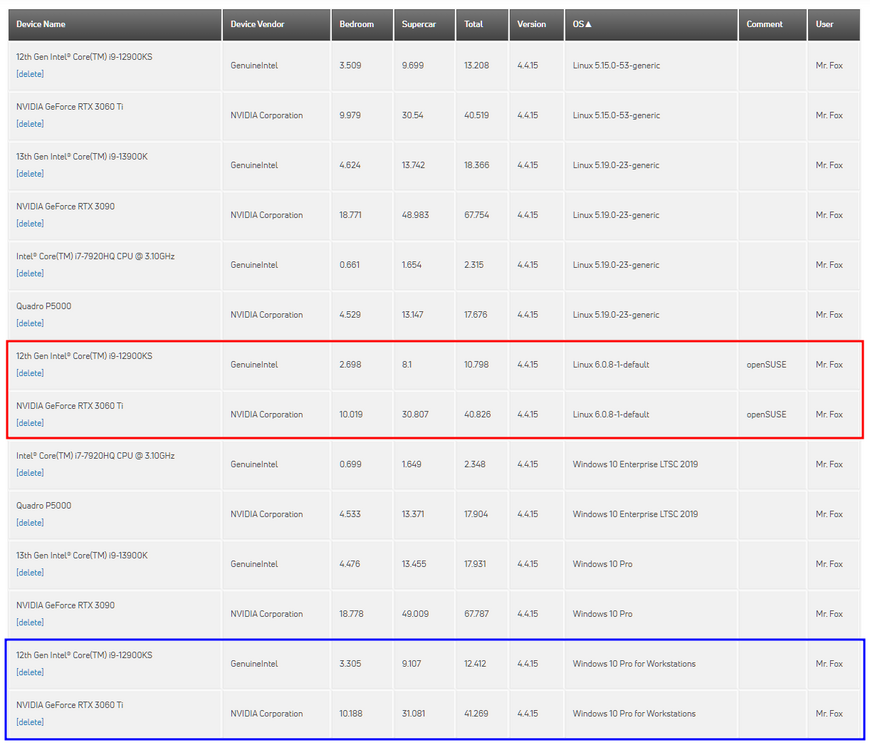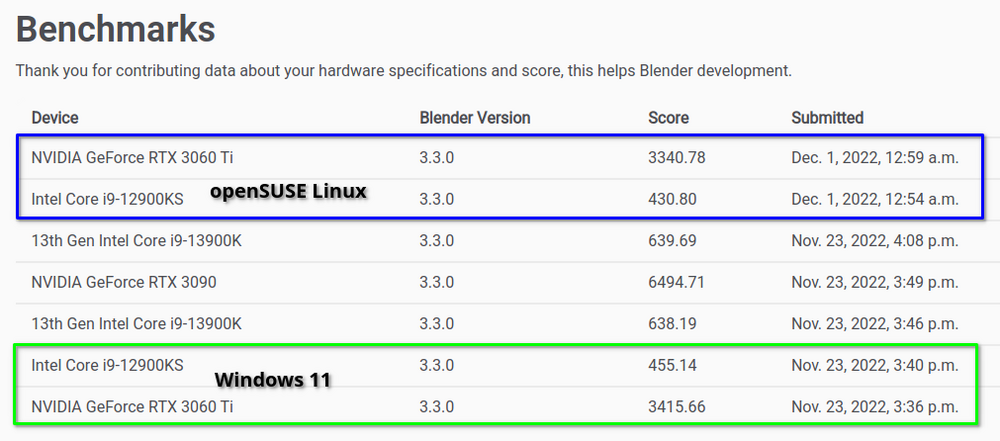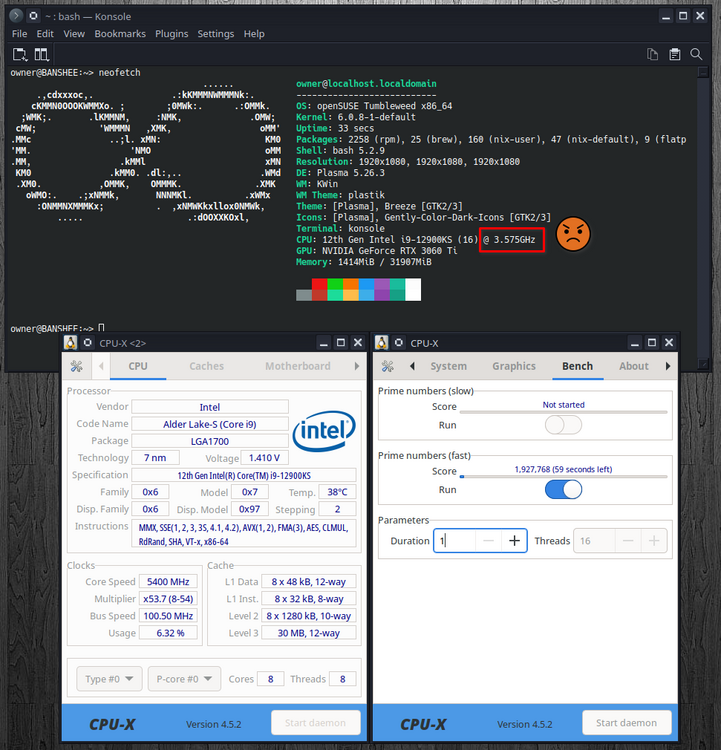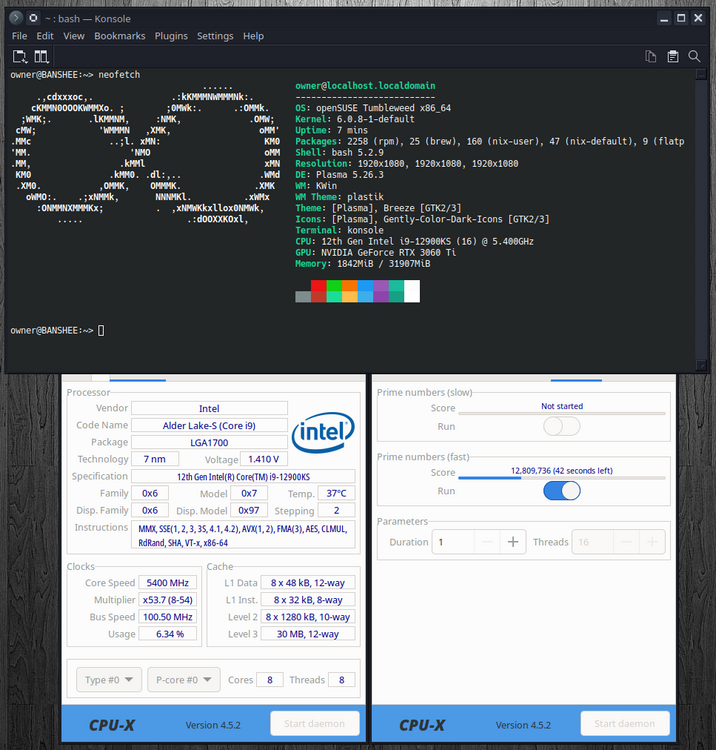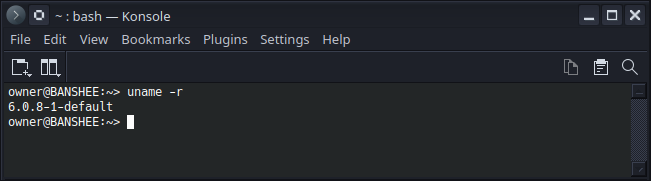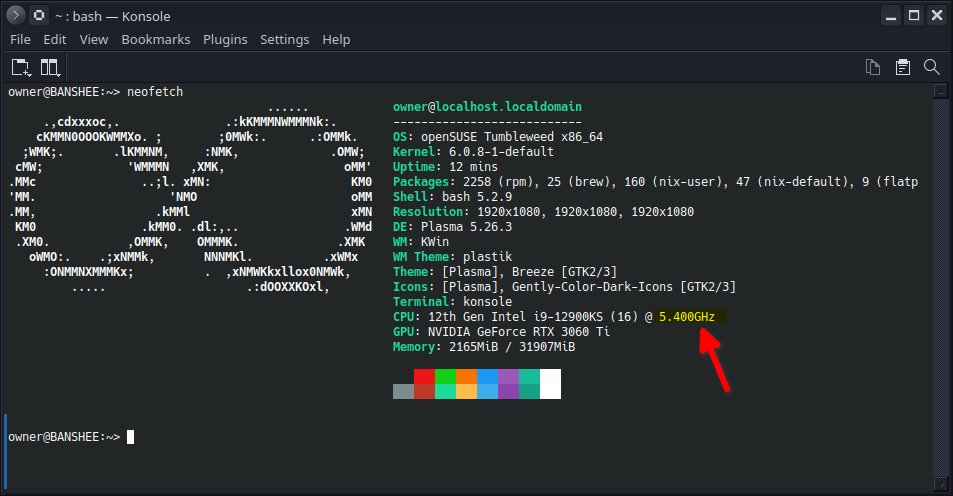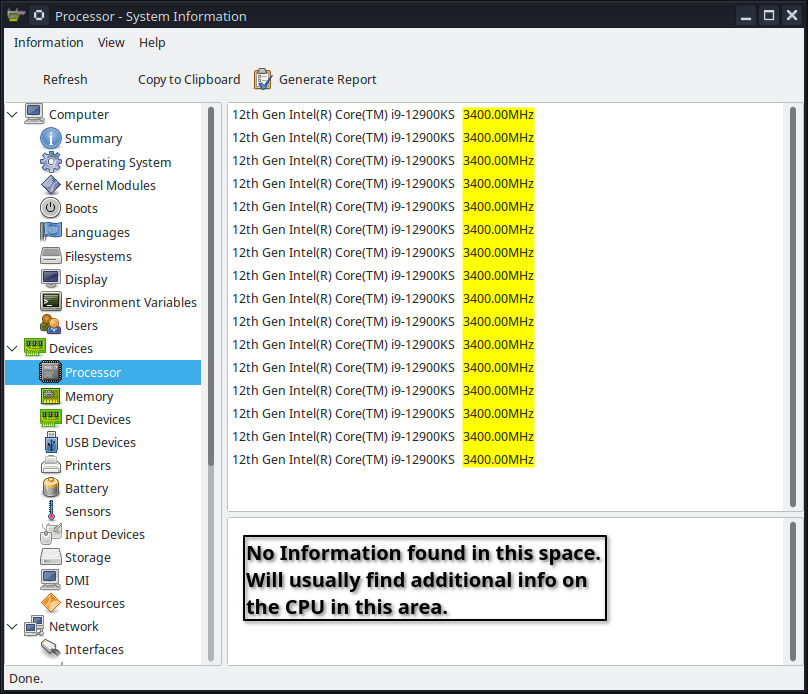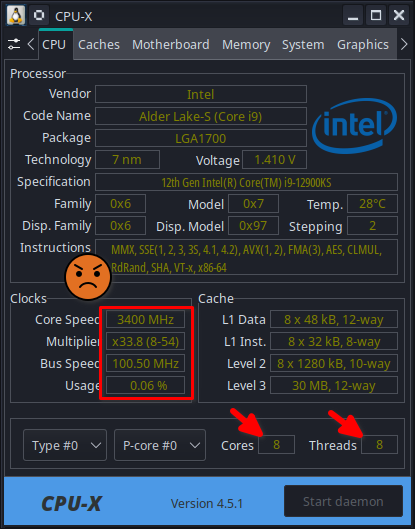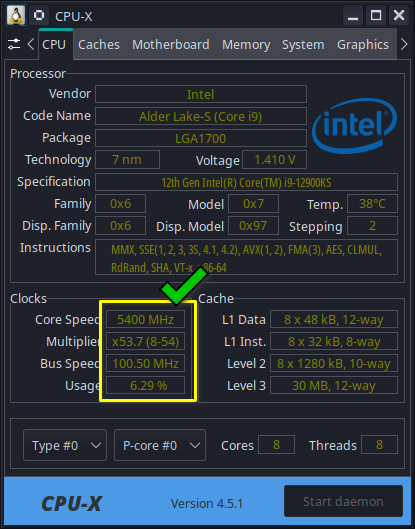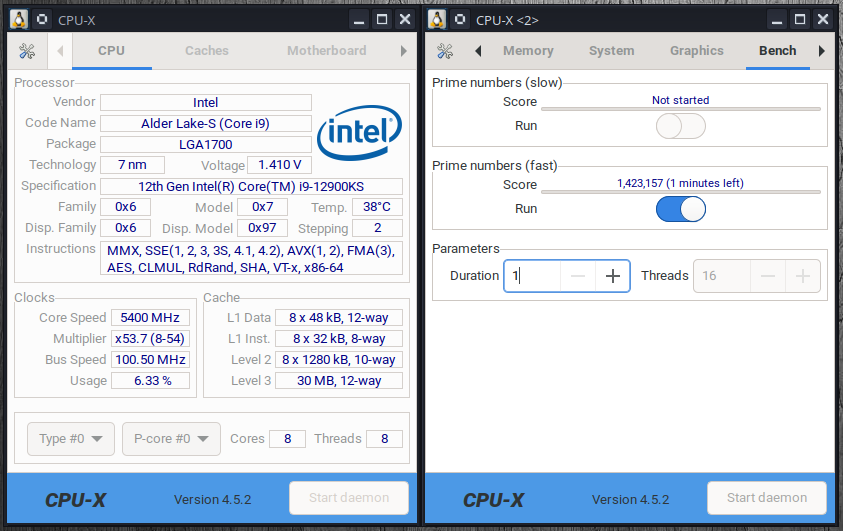-
Posts
6,161 -
Joined
-
Days Won
692
Content Type
Profiles
Forums
Events
Everything posted by Mr. Fox
-
.thumb.png.362386d2804d5f9fbcf2ec7f5aa009c5.png)
*Official Benchmark Thread* - Post it here or it didn't happen :D
Mr. Fox replied to Mr. Fox's topic in Desktop Hardware
Benchmark of the unmodified Corsair XMP profile. Horrible thermals, as expected for all DDR5 with stock heatsinks heating blankets. These will be going on water. -
Here is the Indigo info... the other thing to keep in mind is my Windows installations are modded and tweaked. I don't allow Micro$lop's filth to run amok. I physically remove Cortana, Defender, Edge, removed some services and manually stop many others. Massive difference and makes a direct comparison between Linux and Windows more difficult. The comparison is Linux against Mr. Fox's Windows, not what most people use. You can see from these results that do have other Linux distros, openSUSE performance is poor compared with Ubuntu-based distros.
-
@Etern4l here is the Blender benchmark. Indigo is still downloading. Will update the post after I run that.
-
.thumb.png.362386d2804d5f9fbcf2ec7f5aa009c5.png)
*Official Benchmark Thread* - Post it here or it didn't happen :D
Mr. Fox replied to Mr. Fox's topic in Desktop Hardware
Another incredible repair. Funny comment about the Arizona heat (which I can obviously relate to). -
There are a couple of replies in this thread validating my thoughts about it being ASUS firmware-related goofiness. (They didn't know my thoughts and assumptions, but their replies validate what I have been posting in this thread.) https://forums.extremehw.net/topic/2433-post-your-desktop/?do=findComment&comment=31395 I have always wanted to try Clear. So, yeah, I am open to that because I think it is worth investigating. Running everything at full speed is definitely my modus operandi. I like Plasma and Mint DEs because they closely resemble the classic Micro$oft Windows GUI. (I prefer Mint over Plasma.) I do not like the aesthetic of most of the other alternative DEs. The default Ubuntu DEs with tiles, crApple-ish docks and sidebars are repulsive to me. I also do not like the Windows 95-ish look of default Gnome shells. Give me a panel and menu that look and feel a lot a dark-themed Windows 7 shell and I'm happy. I will do the blender and indigo benchmarks after work. I have found good success using Lutris to run Cinebench (R11.5, R15, R20 and R23) very effective. Cinebench scores are usually within 1-2% of Windows, but always slightly less. I am assuming that is because of the WINE layer adding overhead. But, it would still be useful for comparing performance between Linux distros.
-
.thumb.png.362386d2804d5f9fbcf2ec7f5aa009c5.png)
*Official Benchmark Thread* - Post it here or it didn't happen :D
Mr. Fox replied to Mr. Fox's topic in Desktop Hardware
Yes. In fact, I had EVGA replace my 850G2 under warranty recently due to some instability that accompanied random reboots with the GPU under load (like a demanding game or benchmark). Replacing it fixed the problem. The fan had also stopped working, but that was a secondary issue. The load instability/reboot happened even when the PSU was cold. -
.thumb.png.362386d2804d5f9fbcf2ec7f5aa009c5.png)
*Official Benchmark Thread* - Post it here or it didn't happen :D
Mr. Fox replied to Mr. Fox's topic in Desktop Hardware
My Corsair 7200 A-die should be here tomorrow, but it is not for this system. Yes, it does still work so that's very handy. The modern versions of XTU suck real bad and TurboV Core, EVGA ELEET and MSI Dragon Power are what XTU should be... lightweight, without a lot of garbage services slowing things down and stealing CPU clock cycles. -
Yes, htop (I think, I will have to check) shows correct info. Here's another weird thing. If I disable c-states in the BIOS, neofetch shows wrong info. CPU-X shows clocks correctly still (but not core count or HT) under load. But, neofetch does show the clocks correctly if I run the command while the CPU is under load. The part that is extra-stupid about this is the fact that disabling c-states usually causes all cores and cache to run full speed with no power management involved. The exact opposite should be true. Thus, I do believe the firmware (or ACPI) is not being managed correctly by Linux. The firmware should override anything in the OS. It does in Windows but not in Linux (on this particular system). I think the fact that my laptop and the Z690 Dark do not have these problems points directly to the ASUS BIOS and at this point I may reclaim the drive space because I do not want to use Linux when it is not functioning correctly. It just makes me angry and I can't enjoy using it knowing it is malfunctioning. Side observation, not specific to this system... It seems that Linux has a nasty tendency to force the CPU to run in a reduced power state. That is one thing that I really hate about Linux even when it is working correctly. It can set my governor to Performance mode and it still tries to save power and eventually changes to Power Saver mode without my permission. Because of this I have made it a ritual to manually set the governor to Performance every time I start a Linux session. The only distro I haven't tested yet that *might* behave correctly is Linux Mint "cutting edge" release. I may give it a go just to see if it still has the same behavior. If it behaves the same, then I am going to reclaim the drive space for something else and not run Linux on this system. I am not optimistic and may change my mind about bothering with it because I do believe it is more likely an ASUS firmware issue versus a Linux issue.
-
I had to wait until I got off work to reboot into Linux. Looks like a current kernel. neofetch shows correct clock speed, but core count does not reflect E-core presence. Hardinfo (System Profiler and Benchmark) does not show correct core clocks. They stay at 3400 at idle or under load. CPU-X gets the clocks (and voltage) right when the CPU is under load, but doesn't correctly identify core count or hyperthreading. Latest and greatest appimage version from Github has the same issue as the version on the distro repo. Newer isn't better.
-
.thumb.png.362386d2804d5f9fbcf2ec7f5aa009c5.png)
*Official Benchmark Thread* - Post it here or it didn't happen :D
Mr. Fox replied to Mr. Fox's topic in Desktop Hardware
More often than not, I think polls relating to business or politics reflect the outcome the people conducting the poll want the poll to show as a means of furthering whatever agenda they are pushing. I think they should be taken with a grain of salt most of the time. Yep, bigger than heck, Brother @Papusan... I flashed back to v2103 and everything works right. Not sure what changed on the memory part of v2203, but it was not very good for me. I could not boot even at 6000 for some strange reason. Memory would not train. But, newer is always better. Except for when it ain't, LOL. -
.thumb.png.362386d2804d5f9fbcf2ec7f5aa009c5.png)
*Official Benchmark Thread* - Post it here or it didn't happen :D
Mr. Fox replied to Mr. Fox's topic in Desktop Hardware
I am unable to boot (keep getting the F1 error at POST) with my previous OC settings with the beta BIOS. Will test a little more, but I may have to go back to the previous v2103 BIOS if that issue persists. I am booting now with BIOS default. I think the new firmware does not like my memory modules for some reason. This version of TurboV Core works though, so that is nice. Hopefully, it will work the same even if I have to flash back to v2103. -
.thumb.png.362386d2804d5f9fbcf2ec7f5aa009c5.png)
*Official Benchmark Thread* - Post it here or it didn't happen :D
Mr. Fox replied to Mr. Fox's topic in Desktop Hardware
Thank you. I flashed the BIOS and it does not have MC SP rating. Not sure if it is because it is 12900KS or they did not include this on the Strix mobo. But, the nice thing is that MemTweakIt now work on my Z690 Dark. The last version did not. I will test if TurboV Core works on the Strix now. The most recent prior version did not. -
.thumb.png.362386d2804d5f9fbcf2ec7f5aa009c5.png)
*Official Benchmark Thread* - Post it here or it didn't happen :D
Mr. Fox replied to Mr. Fox's topic in Desktop Hardware
Thanks. I will look for that on my Strix BIOS. I am sure Intel, AMD and NVIDIA do not support the idea of purchasers of their products having the ability to identify when they have been sold an inferior product. I suspect ASUS and MSI did not gain any favor for their firmware showing this. The nice thing about it is they probably don't have any say-so in the matter. -
In my hours of searching for a solution I saw a number of people complain about issues similar to this after a BIOS update, and most of them were ASUS owners. Everything was peachy, they updated their BIOS, and things in Linux didn't function correctly. Some were older posts and some were recent, but I think it is fairly common. I saw similar issues with the Z590 Dark ACPI implementation--one of the reasons I disliked it--causing issues with Windows 7 (some severe, like having to disable NVMe in the BIOS to avoid a BSOD) and Linux instability. Cannonkong (win-raid celebrity) has commented often about issues with various Z390, 490, 590 and 690 motherboard having Windows 7 and Linux issues due to defective ACPI implementation.
-
.thumb.png.362386d2804d5f9fbcf2ec7f5aa009c5.png)
*Official Benchmark Thread* - Post it here or it didn't happen :D
Mr. Fox replied to Mr. Fox's topic in Desktop Hardware
It is really too bad this is not an standardized industry effort. ASUS has their SP rating, MSI their Force2 rating. They are totally different and not comparable, and you can't really cross-reference them accurately with limited data. And, then none of the other OEMs have something like those two different approaches. I would imagine that companies like Intel and AMD would be very set against that kind of a thing because it would impact their ability to sell crappy silicon samples to people that would be otherwise oblivious to the fact that they bought a junk CPU. -
I don't recall the kernel versions, but they were all the latest of the distros tested, not the LTS kernels/distros. I know they were in the high 5's and 6's. It was something I was paying close attention to while I was trying to resolve the issue on the Strix Z690-E. There have been no issues with the Z690 Dark and I believe at least part of the issue is a flawed implementation of ACPI on the ASUS mobo. Newer versions Windows can function fine without ACPI functioning correctly, but that causes significant issues with Linux.
-
.thumb.png.362386d2804d5f9fbcf2ec7f5aa009c5.png)
*Official Benchmark Thread* - Post it here or it didn't happen :D
Mr. Fox replied to Mr. Fox's topic in Desktop Hardware
I don't think it applies to only "non-technical" people. I consider myself highly technical, but your point is completely valid as it relates to those that are, in fact, non-technical. Windows could still be the better option for many highly technical people. In some cases it is, in fact, the only viable option. This is especially true as it relates to business. There are applications that are used in business that only function in a Windows environment. And, then there are highly technical consumers that are simply not interested in consuming a lot of time and energy on something just for shiggles. I lack the time for it, and finding the time is not on my list of priorities. Yes, I absolutely loathe Windows 10 and 11. But, I am still using both of them because it is necessary. Necessary in part for my job, and in equal part due to my lack of time and interest necessary to become a leading expert on Linux. I love using Linux most of the time, which is why I have it installed on all three of my systems. I am more advanced than most PC users. If I had encountered the same challenges I have tried to work through on the one system with the odd behavior with goofed up CPU clock speeds as an ordinary PC enthusiast, gamer or consumer, I would have immediately reclaimed the drive space for use by Windows. It irks the crap out of me when I can't figure out a Linux issue because I want to use it and it would replace Windows for me if it could. -
.thumb.png.362386d2804d5f9fbcf2ec7f5aa009c5.png)
*Official Benchmark Thread* - Post it here or it didn't happen :D
Mr. Fox replied to Mr. Fox's topic in Desktop Hardware
I was extremely envious of the silicon quality of both CPUs but let's be honest. Unless you are getting paid for setting world records by a sponsor that covers the costs having a phenomenal chip is a stroke of luck that doesn't do a darned thing for you in the grand scheme of things. If someone was offering me 2 to 3 times what I paid for something that I was not directly and measurably benefitting from having I would sell it as well. At the end of the day, I (we) realize no tangible benefit from having an average sample versus a superior sample. Ranking on a leaderboard means nothing tangible and contributes only to personal gratification and ego. There is some value in the personal satisfaction, but it's a hobby not an occupation. Latest and older kernels were tested. That was also one of the reasons for trying different distros. The kernel that works correctly on my Z690 Dark and 13900K is older. I am not making any assumptions about Linux, only making comments in the context of consumer adoption. What happens in the business realm is relevant to Linux and the business that rely on it, but not to me and other consumers looking for a replacement for Windows. I was only speaking in terms of Linux being viewed as a viable replacement for Windows to consumers. As much as I loathe Windows 10 and 11, bugs aside, they generally work right and I have enough experience with Windows to fend for myself. I don't have to compile source code to install software, or recompile OS code to fix issues, and I don't usually have to do strange things to make applications work correctly with Windows. I know that some people enjoy that. If I knew how, I might enjoy it. But, I don't and don't want to burn any calories on it. To the best of my knowledge, that is how most PC owners, including enthusiasts, feel about it. I don't see that as a bad thing, just a difference in personal priorities. When Linux works correctly for me it is mostly a better option than Windows and I really love Linux in general. When it doesn't work as intended, it really sucks. It's truly a love/hate relationship. I think it is better than Windows, except when it isn't, LOL. -
.thumb.png.362386d2804d5f9fbcf2ec7f5aa009c5.png)
*Official Benchmark Thread* - Post it here or it didn't happen :D
Mr. Fox replied to Mr. Fox's topic in Desktop Hardware
What they are not capturing is what th 5% and 2% represents. They would need to exclude people like me that are not going to purchase a new GPU at any price and only take the percentage from the people actually planning to purchase a new GPU. Maybe they are calculating it that way, but it's not clear. If you include people like me in the calculation the numbers will be misleading. What they are also not capturing is how many will still pay that much to have a new GPU even though they do not feel the price is justified. I did that with the 3090 KPE. Was the price idiotic? Yes, it was ludicrous. Did I spend the money anyway? Yes, I did. NVIDIA knows this. They don't care whether people think the price represents value. They only care if people will spend the money anyway, in spite of their opinion that the price is unreasonable. -
.thumb.png.362386d2804d5f9fbcf2ec7f5aa009c5.png)
*Official Benchmark Thread* - Post it here or it didn't happen :D
Mr. Fox replied to Mr. Fox's topic in Desktop Hardware
It is strange that everything seems kosher for me on the 13900K and when I was running the 12900K on the Strix D4 mobo everything was fine on Linux. It is either the Z690-E or 12900KS, or both. I installed openSUSE last night with the ACPI=off kernel argument and fewer things are broken than before. I do not get the long list of errors when Linux is loading now and neofetch reports the correct clock speeds. CPU-X reports clocks close (100MHz below actual) but hardinfo still shows them way off (4100MHz instead of 5400 P cores and 4300 E cores). It could also be the Linux applications themselves that the developers are not updating. Even if the Linux kernel is providing the proper support, if the apps are not updated they may not interpret things correctly. This kind of thing is what holds Linux back from becoming a dominant force in the PC technology realm. Most people (me included) don't have the knowledge, desire or time to compile code and fix broken Linux code. Being "free" is both a strength and a major weakness. It is probably pretty safe to assume that most of the experienced Linux developers do not own cutting edge hardware, and they're only going to burn calories on hardware that matters to them. -
It is strange that everything seems kosher for me on the 13900K and when I was running the 12900K on the Strix D4 mobo everything was fine on Linux. It is either the Z690-E or 12900KS, or both. I installed openSUSE last night with the ACPI=off kernel argument and fewer things are broken than before. I do not get the long list of errors when Linux is loading now and neofetch reports the correct clock speeds. CPU-X reports clocks close (100MHz below actual) but hardinfo still shows them way off (4100MHz instead of 5400 P cores and 4300 E cores). Edit: it could also be the Linux applications themselves that the developers are not updating. Even if the Linux kernel is providing the proper support, if the apps are not updated they may not interpret things correctly. This kind of thing is what holds Linux back from becoming a dominant force in the PC technology realm. Most people (me included) don't have the knowledge, desire or time to compile code and fix broken Linux code. Being "free" is both a strength and a major weakness. It is probably pretty safe to assume that most of the experienced Linux developers do not own cutting edge hardware, and they're only going to burn calories on hardware that matters to them.
-
This is the system I am struggling to make viable on Linux. I think it may be something bugged in the ACPI implementation by the dumb-dumbs at ASUS on the Strix ZX690-E. I cannot get the CPU turbo clocks to display correctly in any desirable monitoring tools. CPU-X shows the 12900KS clocks to a fixed 5.4GHz (correct) under load, still not correct at idle, but all of the "normal" things I use show either a fixed 3.4GHz (c-states disabled) or a fixed 4.1GHz (c-states enabled). I have tried KDE, POP!_OS and ZorinOS and all have the same issue. I have tried passing a variety of kernel parameters in GRUB. I have installed different packages intended for monitoring clock speeds and it is hit or miss. The couple that actually work correctly are worthless to me because they are CLI stuff I can't use the way I want to. I also wonder if it is something with the 12900KS not being recognized properly like a 12900K and 13900K. At any rate, this is a classic example of a thing that make noobs believe that Linux is not a viable replacement for Windows, and on this system it probably isn't solely for this reason. I would not embrace Linux if this were an example of normal, but I have used it enough to know it is an exception (albeit a more common problem than desired). Banshee The other two systems work exactly as they should... pleasure using Linux on both of them, in contrast. Unfortunate that the ASUS machine doesn't deliver the same quality of experience. Wraith Half-Breed
-
.thumb.png.362386d2804d5f9fbcf2ec7f5aa009c5.png)
*Official Benchmark Thread* - Post it here or it didn't happen :D
Mr. Fox replied to Mr. Fox's topic in Desktop Hardware
Oh, trust me... based on what I have seen in the past two years, the limits of human stupidity are beyond measure and incredibly stupefying. There are roughly the same number of imbeciles as there are people with common sense. Apparently, NVIDIA recognizes this and is willing to take advantage of the mentally handicapped shoppers. On another note... Wraith Half-Breed Banshee This is the system I am struggling to make viable on Linux. I think it may be something bugged in the ACPI implementation by the dumb-dumbs at ASUS on the Strix ZX690-E. I cannot get the CPU turbo clocks to display correctly in any desirable monitoring tools. CPU-X shows the 12900KS clocks to a fixed 5.4GHz (correct) under load, still not correct at idle, but all of the "normal" things I use show either a fixed 3.4GHz (c-states disabled) or a fixed 4.1GHz (c-states enabled). I have tried KDE, POP!_OS and ZorinOS and all have the same issue. I have tried passing a variety of kernel parameters in GRUB. I have installed different packages intended for monitoring clock speeds and it is hit or miss. The couple that actually work correctly are worthless to me because they are CLI stuff I can't use the way I want to. I also wonder if it is something with the 12900KS not being recognized properly like a 12900K and 13900K. At any rate, this is a classic example of a thing that make noobs believe that Linux is not a viable replacement for Windows, and on this system it probably isn't solely for this reason. I would not embrace Linux if this were an example of normal, but I have used it enough to know it is an exception (albeit a more common problem than desired). -
.thumb.png.362386d2804d5f9fbcf2ec7f5aa009c5.png)
*Official Benchmark Thread* - Post it here or it didn't happen :D
Mr. Fox replied to Mr. Fox's topic in Desktop Hardware
I am surprised it made it that high before the BSOD. Usually see errors start to occur about 8-10°C sooner than that. I have found that a memory overclock that is unstable at 45°C might run error-free at 35°C, and vice versa. It kind of makes sense considering the clock speeds and voltage though. You can't do that without producing heat. That's why using a fan or putting them on water is recommended. Taking the stock heatsinks beautifying heating blankets off also helps, but not doing it the right way can rip the chips off the PCB because the imbeciles that manufacture RAM use adhesives that are stronger than the solder. (They don't need to use any adhesives and it is ridiculous that they do.) -
.thumb.png.362386d2804d5f9fbcf2ec7f5aa009c5.png)
*Official Benchmark Thread* - Post it here or it didn't happen :D
Mr. Fox replied to Mr. Fox's topic in Desktop Hardware
They received a lot of hate and crap for the stupidity, and 11th Gen was a failure because of it. Nobody wanted it. Chances they will do that again might be pretty slim. Time will tell if they are dumb enough to shoot themselves in the foot financially a second time. Nothing ever surprises me though. Intel, AMD, NVIDIA, Micro$lop and crApple are run from the top down by fricken idiots. So, I will not have a surprised look on my face the next time that any of them prove my point about their abject idiocy. It is not a question of if, but when, with the retarded tech giants