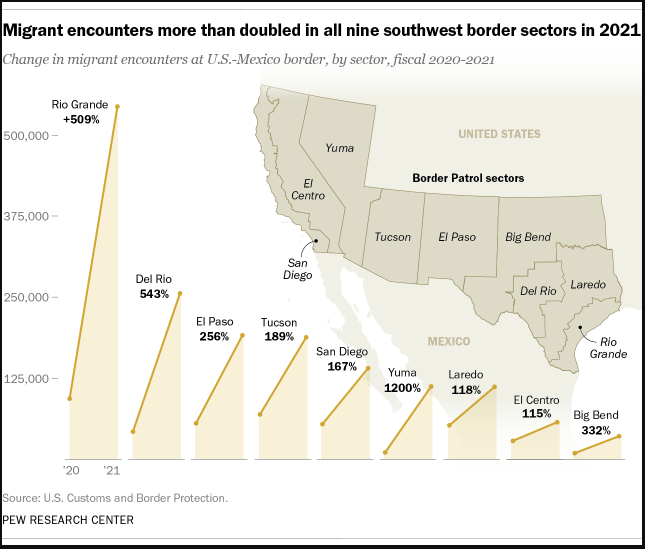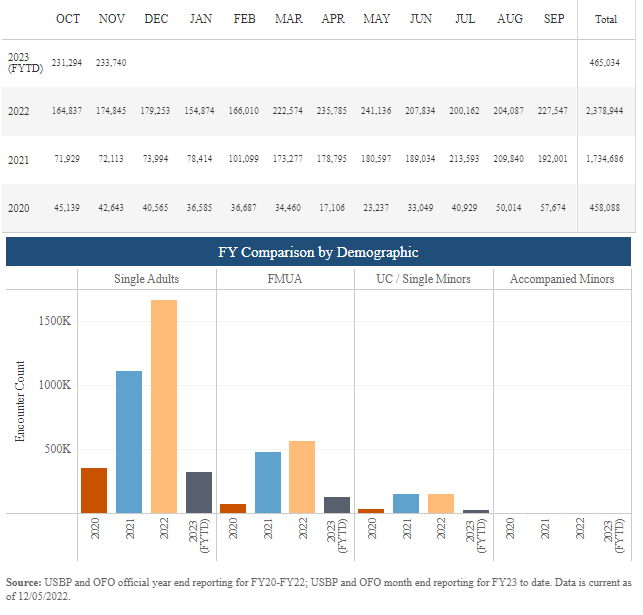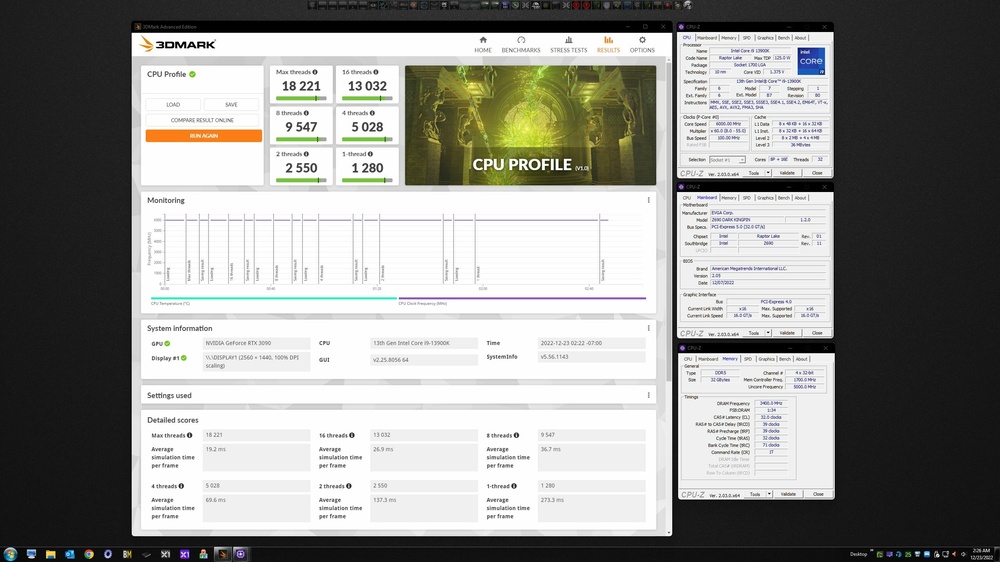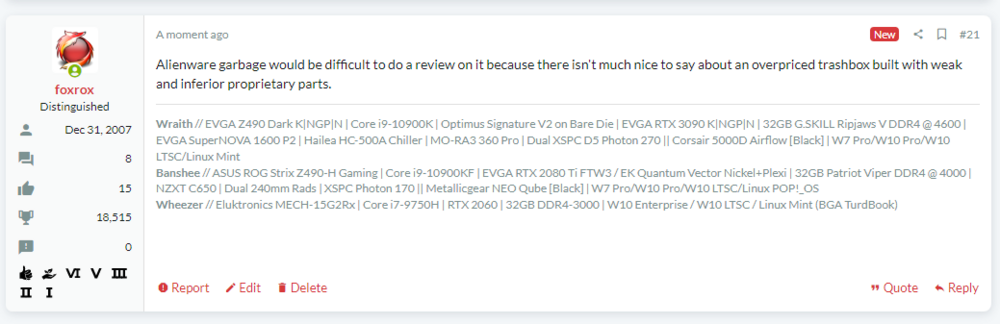-
Posts
6,257 -
Joined
-
Days Won
712
Content Type
Profiles
Forums
Events
Everything posted by Mr. Fox
-
.thumb.png.362386d2804d5f9fbcf2ec7f5aa009c5.png)
*Official Benchmark Thread* - Post it here or it didn't happen :D
Mr. Fox replied to Mr. Fox's topic in Desktop Hardware
That was probably an issue of some sort with the HP laptop. Some of them implement some terribly janky display output messes. Depending on how new it is, if it uses Intel integrated graphics it may not even be physically possible for it to function with Windows 7. The patching done with Flashboot can't deal with the cancer once it has metastasized to that degree. The defective design is botched to the point that it is irredeemable. I am really fed up with the evil bastards that make decisions about technology deliberately doing things to screw everyone that is not content to be part of the zombie sheeple herd. Some are even more stupid than that. Not only do they have no clue about the degree of their own stupidity, they actually view themselves as being smart and cannot be convinced that they are mistaken. -
.thumb.png.362386d2804d5f9fbcf2ec7f5aa009c5.png)
*Official Benchmark Thread* - Post it here or it didn't happen :D
Mr. Fox replied to Mr. Fox's topic in Desktop Hardware
That Flashboot tool integrates all of them for you in an ordinary Windows 7 ISO. I believe it uses NTLite in the background, but it is a great solution because you don't have to find anything or do any kind of research. Without it, the only way I can do it (even with drivers integrated) is to install from SATA DVD using a PS2 mouse and keyboard, then install the drivers manually after finishing setup. It was like that on Z590 and Z690 for me. The ISOs that were supposed to work did not. -
.thumb.png.362386d2804d5f9fbcf2ec7f5aa009c5.png)
*Official Benchmark Thread* - Post it here or it didn't happen :D
Mr. Fox replied to Mr. Fox's topic in Desktop Hardware
Awesome stuff, bro. You're going to have a BLAST. 😄 -
.thumb.png.362386d2804d5f9fbcf2ec7f5aa009c5.png)
*Official Benchmark Thread* - Post it here or it didn't happen :D
Mr. Fox replied to Mr. Fox's topic in Desktop Hardware
Merry Christmas, Brother. Blessings to you and your family. Install Windows 7 first on one M.2 SSD. Disable all other drives in the BIOS or remove them from your motherboard. GPT is the better option for an OS drive, while I recommend MBR for data. GPT will give you some flexibility MBR does not afford. (I personally like MBR better, but use GPT for the OS.) Use Flashboot (free will be enough) to create the Windows 7 USB drive. https://www.prime-expert.com/flashboot/ but note that the Pro version allows you to slipstream drivers and some other things the free version does not. I own the Pro version and like it. You get lifetime updates and the developer is an anti-DRM and anti-SaaS evangelist, so I like supporting a good cause. Note: creating the USB drive with Flashboot will allow Windows 7 to run in Pure UEFI without CSM as long as your GPU supports it. My 3090 does not for some reason. You can try it with CSM disabled. If the GPU gets a code 10 or 43 when you try to install the driver, enable CSM and everything will work fine. You won't have to do anything other than enable CSM. Again, use GPT for the OS for this to work correctly. You can use Flashboot for the Windows 10 USB installer as well. It will also disable the Windows 11 TPM and Secure Boot requirements like Rufus. After Windows 7 is installed, either disable its drive in the BIOS or remove it before installing Windows 10. Again, you want the only drive to be the one you are installing Windows to. If you are going to install Linux, follow the same process so that GRUB or systemd get installed by default on the same drive as the OS. You can guarantee that by making it the only drive available to the OS. After both OSes are installed, enable all drives on your system. Stop and take a few short minutes to create a Macrium Reflect images of your fresh OS installations. It works for making an image of your Linux installation as well. Now you can choose which OS to boot using the BIOS Boot priority hotkey (usually F8). The Dark BIOS has an option to always show that menu during system boot. By following the process I outlined you can remove any drive without that affecting the function of the other OSes because each has its own Boot Manager and has no reliance on the other OSes. Yes, I use EasyBCD on each OS to add the other OS bootloader to the menu so that regardless of which drive you boot from you can choose to load a different OS. I have not had any success adding GRUB or LiLo to the Windows Boot Manager with EasyBCD, so I choose the Linux drive to load it. But, you don't need to use EasyBCD at all. You can let Linux manage it. It will automatically add your Windows Boot Managers to the GRUB boot menu. Something I played with yesterday. I made a Windows to Go installation with Flashboot Pro. I put Windows 8.1 on a 1TB M.2 SATA drive in a USB 3.0 enclosure and it runs like it is installed internally. You can't tell it is running on a USB port. Crystal Diskmark speeds are the same as if the drive was installed internally. I was seriously impressed with everything except Windows 8.1. (I had forgotten what a horrible POS Windows 8.X was, and there is no 3090 driver functionality, even with an INF mod.) I think I am going to tinker with that more, but not using Windows 8.1 garbage. The unpleasant reminder of how horrible it is made me hate Windows 10 just a little bit less. -
.thumb.png.362386d2804d5f9fbcf2ec7f5aa009c5.png)
*Official Benchmark Thread* - Post it here or it didn't happen :D
Mr. Fox replied to Mr. Fox's topic in Desktop Hardware
With a 666 power limit it should be a "beast" vBIOS. (Yes, I am joking about the number, not the actual power limit.) -
.thumb.png.362386d2804d5f9fbcf2ec7f5aa009c5.png)
*Official Benchmark Thread* - Post it here or it didn't happen :D
Mr. Fox replied to Mr. Fox's topic in Desktop Hardware
Merry Christmas, everyone. I think Brothers @johnksssand @Papusanwill appreciate this since they are multi-boot users like me and take advantage of using the best OS for the task at hand rather than defaulting to the use of one OS and living with whatever lackluster results doing so produces. One of the issues with booting an older OS like XP, Vista and Windows 7 is the difference in how Disk Checking works and they are constantly fighting with Windows 8.1, 10 and 11 over disk management and corrupting one another in the process. The fix in this article puts an end to that stupidity with a simple registry tweak that allows them to coexist in peace. You simply do the tweak and reboot twice for the change to take effect. Stop Disk Check From Running On Every Boot Windows Registry Editor Version 5.00 [HKEY_LOCAL_MACHINE\SYSTEM\CurrentControlSet\Control\FileSystem] "NtfsDisableLfsDowngrade"=dword:00000000 "NtfsDisableLfsUpgrade"=dword:00000001 Easier than that, bro. https://github.com/massgravel/Microsoft-Activation-Scripts Two PowerShell scripts you should become familiar with... Admin PS C:\> irm https://massgrave.dev/get | iex Admin PS C:\> iwr -useb https://christitus.com/win | iex ScanDiskFix.reg -
A different kind of liquid metal. https://youtube.com/shorts/8zT03ZWp8E0?feature=share
-
Previously redacted emails are now released unredacted. Personalizing this seems kind of silly, bro. My family is composed of marriages from a wide variety of ethnic origins, including people from Mexico. Most of my best friends are not white. In all cases those family and friends that I love dearly are American... US Americans to be crystal clear. They are committed to the success and security of the United States first and foremost, and then US allies. They haven't forgotten their roots, but they are US citizens and that is their culture now, and they renounce the idiotic woke left "culture" that seeks to replace traditional values, degrade the traditional family, and erode patriotism and replace that with an unconventional and nefarious "globalist" agenda that values everything that is anti-US Americanism. They do not claim to be "entitled" and they do not believe that lawlessness is acceptable, or that lawbreakers are entitled to anything. They have no right to be here. They are criminals and should be treated as such. Some are decent people, but their entry being illegal makes them lawbreakers, and punishment and deportation are appropriate. Assuming you are an adult now, what happened when you were a kid isn't the same as what is happening now and to pretend it is the same shows both a lack of understanding and support for continuance of the problem. The influx of terrorist and cartels, human trafficing and drug trade were not status quo at the time unless you are still in high school. I don't think anything bad about you and if your entry as a child wasn't kosher or legal, and your family did the right thing after their arrival, the past is in the past now. There are a lot of good, hard-working, honest and kind people entering the US illegally. There are just as many, or more, that are not. It was a different world back then. It wasn't right then and it is not right now, but the wave needs to stop and if the use of force is necessary, so be it. We cannot, and should not, financially, physically or morally support the uncontrolled influx of millions of illegal migrants. When you actually look at the numbers and stop paying attention to the rhetoric from the media, it is staggering and absolutely cause for alarm and drastic measures unless a person is brain-dead. The year before last was already bad, and illegal migration at the southern border doubled in 2021... shameful and unacceptable... yet, Mr. Mayorkas has the audacity to tell us the border is secure... both absurd and dishonest. https://www.pewresearch.org/fact-tank/2021/11/09/whats-happening-at-the-u-s-mexico-border-in-7-charts/ft_21-11-01_mexicoborder_2/ But, but 2022 is off the charts and 2023 will be even more devastating unless swift and decisive action occurs. Notice how few are family units and unaccompanied minors versus single adult individuals. The deniers of truth only want to talk about the fringe outliers like the "children in cages" that was never talked about when Obama was allowing it, nor do they talk about how minuscule that number is in the grand scheme of things because the facts are a distracting narrative that do not incite the kind of irrational emotion that works well for advancing their open-border agenda. https://www.cbp.gov/newsroom/stats/southwest-land-border-encounters We need to do whatever is necessary to seal our borders (north and south) and block illegal immigration. It should be extremely difficult to enter without authority and there should be punishment for those that do so given our current state of health, social and economic conditions. We should all support legal immigration. I know I do. If those coming here bring value and offer something useful to citizens, I am all for it if they do it legally. Otherwise, they don't belong here and should be stopped, processed as a felon, and swiftly deported to whatever their nation of origin is. If they are claiming political asylum, it needs to be proven by fact and circumstance rather than allowed to stand as an illegitimate excuse.
-
.thumb.png.362386d2804d5f9fbcf2ec7f5aa009c5.png)
*Official Benchmark Thread* - Post it here or it didn't happen :D
Mr. Fox replied to Mr. Fox's topic in Desktop Hardware
That looks really nice. Your son will be so happy. Has he seen it yet? Your singing voice sounds exactly like Elvis, bro. -
.thumb.png.362386d2804d5f9fbcf2ec7f5aa009c5.png)
*Official Benchmark Thread* - Post it here or it didn't happen :D
Mr. Fox replied to Mr. Fox's topic in Desktop Hardware
The E-cores are Atom cores and they are not hyperthreading-capable. Unless you are competing on a lower thread count basis or doing something that doesn't leverage more cores/threads (like lots of games and certain benchmarks) you are losing performance by disabling E-cores. More cores/threads means more work gets done faster on applications that can use more cores/threads. In the scenarios where they cannot be leveraged, disabling them makes sense. If you die before me, please put it in your Last Will and Testament that I get that CPU, LOL. -
.thumb.png.362386d2804d5f9fbcf2ec7f5aa009c5.png)
*Official Benchmark Thread* - Post it here or it didn't happen :D
Mr. Fox replied to Mr. Fox's topic in Desktop Hardware
And, he using two generic green A-die modules he randomly purchased on Taobao, not a retail kit. -
.thumb.png.362386d2804d5f9fbcf2ec7f5aa009c5.png)
*Official Benchmark Thread* - Post it here or it didn't happen :D
Mr. Fox replied to Mr. Fox's topic in Desktop Hardware
My first 10th Gen was an excellent 10900KF and the best 10th Gen CPU I ever had, but my Apex motherboard died and killed that CPU in the process. I do not remember the SP rating, but I do know it was over 110. -
.thumb.png.362386d2804d5f9fbcf2ec7f5aa009c5.png)
*Official Benchmark Thread* - Post it here or it didn't happen :D
Mr. Fox replied to Mr. Fox's topic in Desktop Hardware
Brother @Papusan... god jul og godt nytt år. Velsignelser til deg og din familie. Merry Christmas and Happy New Year. Blessings to you and your family. Your English is very good. I could understand every word you said and everything made sense. Same to all of the rest of you and your families if you are reading this. -
.thumb.png.362386d2804d5f9fbcf2ec7f5aa009c5.png)
*Official Benchmark Thread* - Post it here or it didn't happen :D
Mr. Fox replied to Mr. Fox's topic in Desktop Hardware
He is submitting benchmarks on HWBOT with 4090, so either he got a different one or has not returned his (yet). -
.thumb.png.362386d2804d5f9fbcf2ec7f5aa009c5.png)
*Official Benchmark Thread* - Post it here or it didn't happen :D
Mr. Fox replied to Mr. Fox's topic in Desktop Hardware
-
.thumb.png.362386d2804d5f9fbcf2ec7f5aa009c5.png)
*Official Benchmark Thread* - Post it here or it didn't happen :D
Mr. Fox replied to Mr. Fox's topic in Desktop Hardware
Yeah, if HUB is pooping on an AMD parade, you know it can't be good. While I do think they're generally pretty objective and level-headed, I've always considered them a little biased in favor of AMD. And, that's probably true in the right context... which makes it even more noteworthy advice. If I could snag a 7900 XTX for about $500-$600 I would be willing to give it a spin. Otherwise, how 'bout no. -
.thumb.png.362386d2804d5f9fbcf2ec7f5aa009c5.png)
*Official Benchmark Thread* - Post it here or it didn't happen :D
Mr. Fox replied to Mr. Fox's topic in Desktop Hardware
I just watched that video and hour or two ago and Jay is making a lot of sense. I wouldn't want a 4080, but it would make more sense to buy a 4080 than a new 3080 or 3090 if I were going to waste a large sum of money on an overpriced GPU. Though it is not particularly desirable, it is the only one that makes any sense right now even though it is grossly overpriced. Sad days we're living in right now. Totally nuts. -
.thumb.png.362386d2804d5f9fbcf2ec7f5aa009c5.png)
*Official Benchmark Thread* - Post it here or it didn't happen :D
Mr. Fox replied to Mr. Fox's topic in Desktop Hardware
-
The whole idea is to force the purchase of new hardware and forcing adoption of a trashy crap operating system. It has nothing to do with compatibility or capacity with hardware and everything to do with greed and making computer technology a totalitarian digital ecosystem. The world's technology leaders are filthy scumbags. I wish for tragedy, destruction and financial ruin to visit all of them.
-
.thumb.png.362386d2804d5f9fbcf2ec7f5aa009c5.png)
*Official Benchmark Thread* - Post it here or it didn't happen :D
Mr. Fox replied to Mr. Fox's topic in Desktop Hardware
I hate having to admit it when this guy is right, but when someone states the truth I have to support it. Right is right no matter whose mouth the words emanate from. AMD is not in the game to win. They never have been. Or, at least they don't behave as if they are. Maybe they don't know how because they haven't won at anything except being the low cost leader since about 2003. -
.thumb.png.362386d2804d5f9fbcf2ec7f5aa009c5.png)
*Official Benchmark Thread* - Post it here or it didn't happen :D
Mr. Fox replied to Mr. Fox's topic in Desktop Hardware
If I had a 3D printer and knew how to use it (or a CNC machine - even better) I would make a direct die frame that is made like the IHS frame but thinner on top. I think if you glue the cold plate in place with a drop of Super Glue on each side in the center, the danger of knocking off the SMDs will be minimized. Latching the cold plate down using the Intel ILM sucks and I think that method carries greater risk if it is not held in place. I think it would be safer to do direct die by using Kapton tape to hold the CPU in the socket and just set an ordinary waterblock on the die. Then the chances of knocking off the SMDs is slim. If their warranty service were like EVGA I would be more forgiving of their shoddy QC. Although, I have not forgiven them yet for killing the best 10900KF sample I have ever owned. Probably won't. When they sell you a pile of trash and it takes more than a month to resolve the matter that is unacceptable. When you buy their top of the line products you should get a cross-ship RMA and next business day exchange service. (Not overnight air, but shipped by next business day.) You have to pay to ship their broken garbage to them, wait for them to receive it, then get in line for testing and then wait for them to decide whether to make excuses why it is your fault instead of theirs and the wait for them to determine whether they are going to repair it or replace it, then wait for them to act on their decision. It is an absolute JOKE and I'd like to see them crucified for it. The Rampage board I had that caught on fire was obviously destroyed and it took the idiots 6 weeks to ship a replacement. About 10 days was lost waiting for an engineer to examine it to verify they could not repair it. It was obvious at a glance it was damaged beyond feasible repair. Even if they could have done something it was cosmetically destroyed. Within a matter of about three days the Rampage was replaced by an X299 Dark and I sold the refurbished turd they sent as a replacement almost 2 months after it failed. I never even unwrapped it. It went up for sale on eBay immediately. I am not confident that MSI or Gigabutt are actually any different when it comes to shoddy service, and I believe ASSrock might be as bad or worse than ASUS. Maybe Brother @johnkssscan speak to how his experience has been, but as an outside observer I was most definitely not impressed by what I think I saw his experience look like with MSI. When my first Unify-X was failing (it was only a few days old) I was fortunate because it was within the 30 day window for return at NewEgg, so I had them swap it out. Even NewEgg has been service than ASUS. If you buy a good product that is durable you do not need quality warranty service and support. Unfortunately, it is difficult to find good products that live up to my expectations as an overclocking enthusiast. I would consider a Z790 Apex if it were not so grossly overpriced and I had a spare motherboard to use if it failed (which is likely, unfortunately). I believe it is only available in white and I think it leaves a lot to be desired in terms of aesthetics. Black would have been a more logical choice. I know some people like white components, but it really limits their target market. -
.thumb.png.362386d2804d5f9fbcf2ec7f5aa009c5.png)
*Official Benchmark Thread* - Post it here or it didn't happen :D
Mr. Fox replied to Mr. Fox's topic in Desktop Hardware
More tacky-looking computer crap... LOL. This time from ASUS, not Yeston. They are focusing on this stupid stuff instead of QC. At least it is not effeminate anime crap. https://www.amazon.com/dp/B0B1PG1C8D?ref_=posts -
.thumb.png.362386d2804d5f9fbcf2ec7f5aa009c5.png)
*Official Benchmark Thread* - Post it here or it didn't happen :D
Mr. Fox replied to Mr. Fox's topic in Desktop Hardware
I find it difficult to imagine why anyone would buy an Alienware or a Razer desktop. The only plausible explanation for it is abject ignorance. Nobody of ordinary intelligence would deliberately waste their money on the rubbish produced by either of these companies, so ignorance is the only way to explain such irrational behavior. -
.thumb.png.362386d2804d5f9fbcf2ec7f5aa009c5.png)
*Official Benchmark Thread* - Post it here or it didn't happen :D
Mr. Fox replied to Mr. Fox's topic in Desktop Hardware
https://forums.tomshardware.com/threads/alienware-aurora-r15-review-playing-it-cooler.3789545/#post-22887289 -
.thumb.png.362386d2804d5f9fbcf2ec7f5aa009c5.png)
*Official Benchmark Thread* - Post it here or it didn't happen :D
Mr. Fox replied to Mr. Fox's topic in Desktop Hardware
You must have stood too close to me and my crummy product sample kooties jumped over onto you. Asus reliability is extremely sketchy on their flagship products. I have had nothing but trouble with Rampage, Maximus Hero and Apex motherboards. What is really goofy is the fact that I have had no problems with their cost-conscious options like Prime and Strix motherboards. It makes no sense, because the opposite should be true. You pay a premium price, but do not get a premium product or premium support for it. This is terribly unfortunate because their enthusiast motherboards have very compelling features and offer performance that is only matched in an EVGA Dark motherboard, but the failure rate and horrible customer service and inconvenience you have to endure isn't a good trade-off for those features. EVGA isn't perfect, but their support and customer-care standards make me always give preference to them over any other brand. Their products are overbuilt and if something goes wrong they swiftly remedy the problem in a hassle-free manner. They don't treat you like a criminal or automatically assume it is the customer's fault and make you wait 3 to 6 weeks to get a replacement. Nobody else does that. The way EVGA operates should be status quo and taken for granted on flagship products no matter what the brand is.