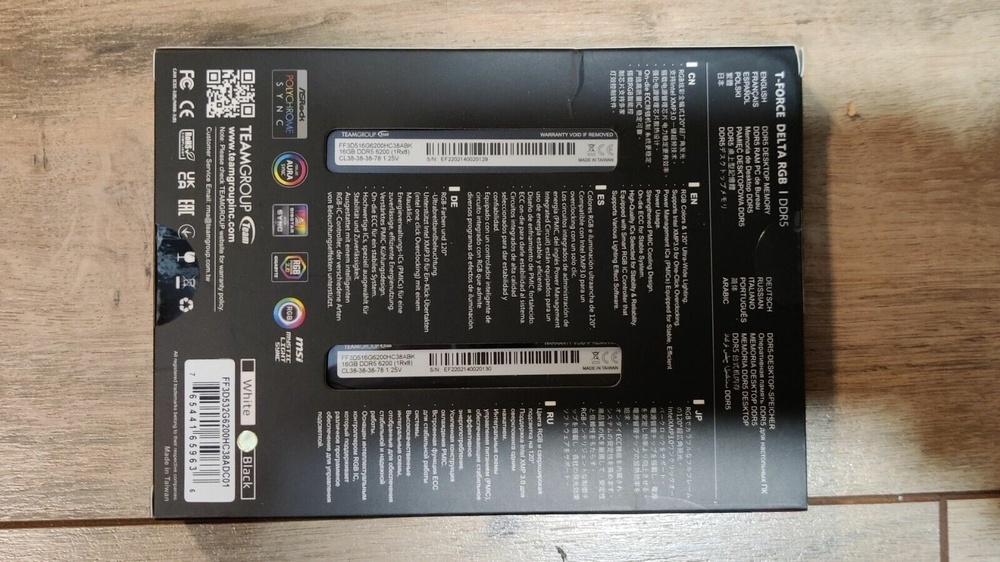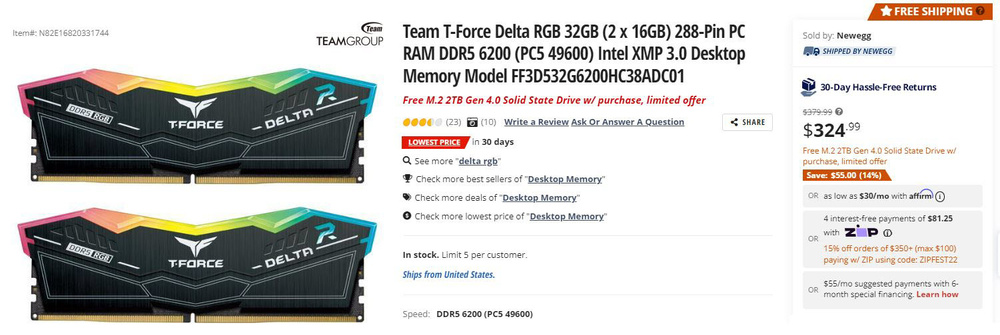-
Posts
6,257 -
Joined
-
Days Won
712
Content Type
Profiles
Forums
Events
Everything posted by Mr. Fox
-
.thumb.png.362386d2804d5f9fbcf2ec7f5aa009c5.png)
*Official Benchmark Thread* - Post it here or it didn't happen :D
Mr. Fox replied to Mr. Fox's topic in Desktop Hardware
The RTX 4090 is far too expensive even if it does offer double the performance of a 3090. This is abusive Kingpin/HOF overclocking enthusiast niche GPU pricing on belly-button video cards with cancerous firmware made for Joe Blow the gamerboy. They will have gimped performance. And, if they pull more shenanigans like they did last time, there will be a 4090 Ti and you will be stuck with a second fiddle graphics card that you paid more for than it was worth. Even if it were priced appropriately, it would be prudent to wait and see what cards are going to have good water block support and which ones will not. An enthusiast version of any GPU is going to be boost clock impaired and thermally gimped if it relies on air cooling or a hybrid setup. My confidence in NVIDIA or AIB partners to do the right thing and not deliberately rape people willing to cough up the cash is near zero percent. -
But, I am actually all for this, LoL. Seriously, I am for real. I am opposed to normalization and forced equality in any form it takes. If there is no opportunity to establish superiority, rise above the herd, be remarkably better than average, take a dominant position and send the gamerkidz away crying because they want to and don't know how, then I have no interest in it. The joy of overclocking is lost no matter how good the "normal" performance looks when everyone gets roughly the same experience. It might be good for ordinary consumers, but it is no longer exciting to own for an overclocker because it becomes ordinary. Using chilled water with the 5950X provided little benefit because the silicon was already close to maxed out, which made owning it very boring and unstimulating to me as an overclocker. It irked the snot out of me that I could not get it past 4.9GHz stable on all 16 cores/32 threads on chilled water even though the 7980XE was stable at 5.3GHz. That made it feel inferior even though its clear improvement in IPC gave it an edge in benchmarks over the much older CPU.
-
There were a lot of things I despised about the 5950X, but PBO was enough that had it been the only thing wrong with it I still would want nothing to do with it. It sucked real bad. I know the lazy gamer kids that don't want to learn how to overclock the right way like it, but it makes no difference to me what the everyday user/gamer likes. It's AMD's job to care about that. That they do like it sends a strong message about it. I hate Intel TVB just as much, and for the same reasons. I overclocked it manually and got much better results, but some of the fanboyz seemed irritated that my results destroyed their hypothesis that PBO mediocrity was better.
-
.thumb.png.362386d2804d5f9fbcf2ec7f5aa009c5.png)
*Official Benchmark Thread* - Post it here or it didn't happen :D
Mr. Fox replied to Mr. Fox's topic in Desktop Hardware
-
Price: $250.00 - Sold for $275 on eBay Condition: Used for a few days, so like new Warranty: Lifetime through manufacturer / none from seller Reason for sale: This is a spare kit that I do not need. I am using generic modules with water cooling and don't want/need RGB Payment: PayPal, Zelle Item location: San Tan Valley, AZ Shipping: Lower 48 US - First Class Package for free, or $5 USD if you want the package to be insured International shipping: Actual cost plus any taxes, duties, VAT, etc. I am unable to estimate these costs. Handling time: Next Business Day (I am on a business trip until this weekend) Feedback: eBay Profile; OC.net MarketPlace Specification: TeamGroup T-Force Delta RGB 32GB (2 x 16GB) DDR5 6200 (PC5 49600) These are built with SK Hynix M-die IC and are stable with tight timings up to 6800 MT/s with less than 1.500V. https://www.newegg.com/team-32gb-288-pin-ddr5-sdram/p/N82E16820331744
- 1 reply
-
- 3
-

-
- ddr5-6200
- teamgroup delta
-
(and 1 more)
Tagged with:
-
.thumb.png.362386d2804d5f9fbcf2ec7f5aa009c5.png)
*Official Benchmark Thread* - Post it here or it didn't happen :D
Mr. Fox replied to Mr. Fox's topic in Desktop Hardware
That makes sense. Had you been a normal everyday misguided "newer is always better" laptop muppet chasing the latest BIOS "update" garbage you would have taken the same hit as every other beguiled victim in the sheeple herd. There were also some BIOS mods on HWBOT with the CPU microcode removed completely. Everything worked fine for me on those BIOS mods without it. I also disable Intel ME in the EVGA BIOS. EVGA is the only BIOS I have identified with an option to disable Inel ME. I haven't found anything detrimental with the Intel ME disabled in the BIOS. Everything I can see functions normally when the Intel ME doesn't exist. We have been conditioned to believe both of those things are necessary or required and neither of them are. You can also delete the CPU microcode for Intel and AMD that is part of Windows and get updated through Windows Updates. It is likewise not needed. The intelligent approach to firmware updates is to ignore them unless it fixes something important that is broken without it. It is rare for that to be the case. I never identified enough of a benefit to Adjustable Bar support to qualify as important. In some circumstances it serves no useful purpose. The downside to emerging technology, like DDR5 architecture, is that improvements in firmware can be relevant to that element while being simultaneously detrimental because of the payload of performance-killing garbage bundled in the same firmware revision. -
.thumb.png.362386d2804d5f9fbcf2ec7f5aa009c5.png)
*Official Benchmark Thread* - Post it here or it didn't happen :D
Mr. Fox replied to Mr. Fox's topic in Desktop Hardware
This happens when people that are OCD about "security" are allowed to determine the fate of those that have no reason to care, and those that are willing to live with vulnerability in favor of better performance. -
.thumb.png.362386d2804d5f9fbcf2ec7f5aa009c5.png)
*Official Benchmark Thread* - Post it here or it didn't happen :D
Mr. Fox replied to Mr. Fox's topic in Desktop Hardware
I don't think there was a BIOS for 13th Gen when I sold it to you, but you can do the recovery flash procedure with the Unify-X with no CPU or RAM installed, same as EVGA and ASUS. You rename the file MSI.ROM and put it on a FAT or FAT32 formatted USB stick, then use the button on the rear I/O panel next to the designated BIOS flashing USB port. I suspect it would still boot and run without an issue with the 12th Gen BIOS, but it might not have full support or total functionality until you flash it. They are similar and the outcome can be the same. I believe the former suggests the demonstration of a lack of good judgment and the latter refers to the absence of capacity to exercise good judgment or discern the difference, so yes... it could be both, but I think more often than not their bad decisions are deliberate and they know what they are doing is messed up. They don't care. -
.thumb.png.362386d2804d5f9fbcf2ec7f5aa009c5.png)
*Official Benchmark Thread* - Post it here or it didn't happen :D
Mr. Fox replied to Mr. Fox's topic in Desktop Hardware
Filth. Digital dung. The excuse given "to ensure better compatibility" is a blatant lie. What they meant to say was "to ensure we maintain the power to own you and your PC" because their wickedness and treachery is unlimited and far-reaching.. Totally a Dellish Nazi power play. -
.thumb.png.362386d2804d5f9fbcf2ec7f5aa009c5.png)
*Official Benchmark Thread* - Post it here or it didn't happen :D
Mr. Fox replied to Mr. Fox's topic in Desktop Hardware
It is in the benchmark settings/options page and is a local machine setting. Turn off the option to automatically hide results. If you sign in at 3DMark.com your submissions should be stored under the My Results page. You can see all or filter by benchmark. If you go to a benchmark result online you will see buttons to hide/unhide and delete if you submitted it associated with your account rather than anonymously. -
I scratched them off my list a long time ago. My first and last Chai Tea mobo cured me. I've blacklisted them in my mind. It's always possible that they can do something to earn their way off of that list, but right now I am not aware of a way. They deserve to be blacklisted if for no reason other than their warranty terms are unusually hostile toward customers.
-
He mentioned how worthless the ASROCK firmware is on the system available to him. Maybe the option is missing.
-
.thumb.png.362386d2804d5f9fbcf2ec7f5aa009c5.png)
*Official Benchmark Thread* - Post it here or it didn't happen :D
Mr. Fox replied to Mr. Fox's topic in Desktop Hardware
Thank you. Makes me happy to know that information that I share gets put to good use with the people I care about. -
.thumb.png.362386d2804d5f9fbcf2ec7f5aa009c5.png)
*Official Benchmark Thread* - Post it here or it didn't happen :D
Mr. Fox replied to Mr. Fox's topic in Desktop Hardware
Here is this... https://extremehw.net/all-reviews/sabrent-rocket-ddr5-16gb-u-dimm-review/ -
.thumb.png.362386d2804d5f9fbcf2ec7f5aa009c5.png)
*Official Benchmark Thread* - Post it here or it didn't happen :D
Mr. Fox replied to Mr. Fox's topic in Desktop Hardware
I preordered from NewEgg as well... 13900K not KF. And, I got an email saying the product is delayed but my pre-order will remain in effect unless I choose to cancel it. 4090 is extremely unlikely. 4090 Ti is also extremely unlikely. An AMD GPU even far less likely. I don't really see much point in a GPU upgrade right now. Too much money for meaningless points on HWBOT. For now it remains to be seen. It will depend on my ability to exercise common sense and self-control. It may turn out that I demonstrate foolishness and stupidity once again. -
.thumb.png.362386d2804d5f9fbcf2ec7f5aa009c5.png)
*Official Benchmark Thread* - Post it here or it didn't happen :D
Mr. Fox replied to Mr. Fox's topic in Desktop Hardware
ASUS definitely offer feature-packed options, but they have had a horrible track record of failures including a fire and killing a 100+ SP CPU during one of the failures. It is always with great fear and intrepidation I purchase anything from them. When everything goes welll they are outstanding. When you need their help, they suck. If it were not for their poor reliability and lousy warranty service they would be the best. But, most of their competitors offer equally lousy warranty service, so I can't single them out on that character flaw. What is most interesting about my experience is their flagship products are the only ones I have had reliability issues with. The Prime and Strix mobos have been very dependable, but less capable. -
.thumb.png.362386d2804d5f9fbcf2ec7f5aa009c5.png)
*Official Benchmark Thread* - Post it here or it didn't happen :D
Mr. Fox replied to Mr. Fox's topic in Desktop Hardware
It's got to be exciting. Motherboard is a tough one. With EVGA no longer in the game for AMD none of the acceptable options have respectable warranty support. Not to mention you'd probably be waiting for a year for the first parts to drop. EVGA is always painfully late product releases. Probably should stick with ASUS as much as I truly hate to say that. Hopefully they'll have a good two slot DDR5 option like the Apex. Are you going to get a delid tool and bare die frame from der8auer? -
.thumb.png.362386d2804d5f9fbcf2ec7f5aa009c5.png)
*Official Benchmark Thread* - Post it here or it didn't happen :D
Mr. Fox replied to Mr. Fox's topic in Desktop Hardware
That is how it should be. There is no place for being a gentleman in business. You do what is best for yourself, your company/employees and your customers, in that order. You do what is worst for your competition and do it deliberately. -
-
.thumb.png.362386d2804d5f9fbcf2ec7f5aa009c5.png)
*Official Benchmark Thread* - Post it here or it didn't happen :D
Mr. Fox replied to Mr. Fox's topic in Desktop Hardware
Awesome. Congrats. Where did you get the A-die? Splave at HWBOT or somewhere else? I have been looking on eBay and not finding anything, and I am not willing to pay more than about $250 USD for a pair of 16GB sticks. What do the AIDA64 read/write/copy/latency numbers look like at 7200? I have found M-die to typically cap out around 7000 as well with higher voltage, 6800 with less than 1.500V. -
.thumb.png.362386d2804d5f9fbcf2ec7f5aa009c5.png)
*Official Benchmark Thread* - Post it here or it didn't happen :D
Mr. Fox replied to Mr. Fox's topic in Desktop Hardware
That is still going to be a performance-limiting factor, just as it is for GPUs. Not being hot enough to kill the chip doesn't mean it is ideal. They can say that it is OK all they want to, and change the firmware to let it run that hot without throttling, but it will shorten the life of the silicon and will limit overclocking headroom as a matter of natural consequence. Taking the right steps to make it run cooler has no downside to it no matter how they want to spin the narrative. To present it as somehow being "optimized" to be functionally ideal while running 95°C is like something out of an NVIDIA playbook that is facetious even if their supporters choose to believe it. Getting a CPU, GPU or memory to run cooler never has any downside to it, and the cooler you can get it the longer it will last and the better it will overclock. There is no headroom available at 95°C. It is too close to the thermal junction maximum. One of the videos posted earlier actually demonstrates the problem. You can barely push the envelope and it goes into thermal shutdown mode. If you lower the temps by 20°C by correcting the engineering defect with a delid you are in much better shape in terms of overclocking potential than you were leaving it stock. In Roman's example the CPU automatically boosted higher all by itself and pulled fewer watts by dropping the temperatures to ~70-75°C with a delid. Edit: We see a similar example of this with DDR5. The manufacturer says is it "good" with 80°C temperatures. They ignore the fact that the memory starts throwing errors and the system becomes unstable at 45-50°C and you have to either lower the clock speed or lower the temperature to regain stability lost by higher temperatures. -
.thumb.png.362386d2804d5f9fbcf2ec7f5aa009c5.png)
*Official Benchmark Thread* - Post it here or it didn't happen :D
Mr. Fox replied to Mr. Fox's topic in Desktop Hardware
This is an area where they would do well to follow Intel's lead and stop worrying about silly people whining like bratty little girls about compatibility with old parts and just do whatever is best to make the new stuff work as well as possible. If it is not reasonably compatible because it can't be, it is better to focus on achieving the best outcome and let the chips fall where they may on the idea of re-using old parts. Making the IHS too thick to fill the gap to achieve the same z-height at the expense of the CPU running ridiculously hot is kind of silly. Saying 95°C is the new normal as an excuse is equally silly... and a disingenuous distraction from the fact that it is hotter than it should be, and that impairs performance. -
.thumb.png.362386d2804d5f9fbcf2ec7f5aa009c5.png)
*Official Benchmark Thread* - Post it here or it didn't happen :D
Mr. Fox replied to Mr. Fox's topic in Desktop Hardware
That's good. There needs to be. It's good to see Roman is actually working on a delid tool for it. That IHS thickness wasn't very smart, but direct die is the best way to have good temps under any cirumstance. -
.thumb.png.362386d2804d5f9fbcf2ec7f5aa009c5.png)
*Official Benchmark Thread* - Post it here or it didn't happen :D
Mr. Fox replied to Mr. Fox's topic in Desktop Hardware
Yes, I was raised in a household where firearm ownership was an essential way of life and as normal as breathing air. We always had a least a dozen different rifles in our gun display case, and we used them all, all the time. My younger brother is still into it in a big way. He owns several dozen rifles and pistols, some antiques he has restore and others modern. He custom manufactures firearms from raw materials in his home garage machine shop, and has his Class 3 dealer license. Up until my mid-20's I had all sorts of rifles and a few handguns. One of my favorites was a Ruger 10-22 with a folding stock, pistol grip, barrel shroud. I had both 30- and 50-round magazines for it and converted it to full auto. It was fun and cheap to enjoy. I typically ran 500 to 1000 round through it every weekend. We owned about 50 acres where I lived and we didn't have to find a place to shoot for fun or hunting. Military-style weapons were always our favorite and my brother is very much into sniper rifles and massive handguns, like 500 nitro. I will probably end up going with something from KelTec, but whatever I do it will be via private party sales so I don't end up on a government control freak gun confiscation list. When we started raising a family and living in the city, I lost interest (lack of use) and didn't have the time for it. I am not a hunter (or fisherman) and don't enjoy that aspect of it, and my brother is both of those things. I can't own motorcycles like that because I do not have the self-control, or the desire to find self-control, to behave in a socially acceptable manner when I get on one of them. I find it difficult to enjoy them if I can run them wide open on the highway and hotrod them between traffic lights. The power and noise are addicting and it is a different world now than it was back then. Instead of getting a ticket, you might go to jail or get shot by a rookie cop that is scared you are strung out on drugs rather than just having fun. (I often ran my bikes and cars with open headers and even that has potential to get you in big trouble today.) As a teenager and young adult, I was constantly in trouble for bad (but very fun) behavior with my streetrods and motorcycles. Age doesn't cure that kind of sickness, and when you have it you don't want to be cured. Part of the allure of high performance PC ownership for me has always been the fact that I can be as wild and crazy as I want to be and not incur fines, become uninsurable or go to jail for being wild and crazy. Yes, I totally agree with that. Anyone that doesn't recognize that as a contribution isn't paying attention. It is valuable to all, whether they purchase AMD products or not.