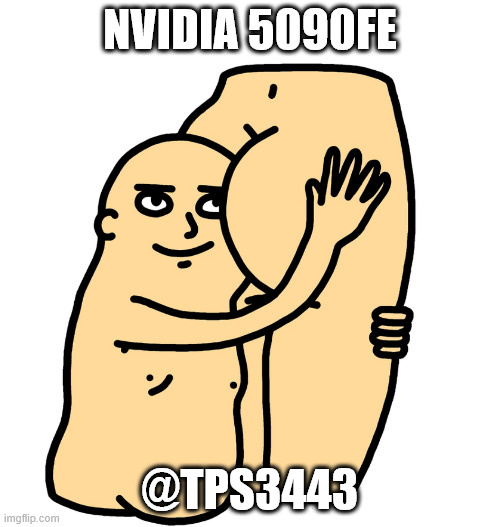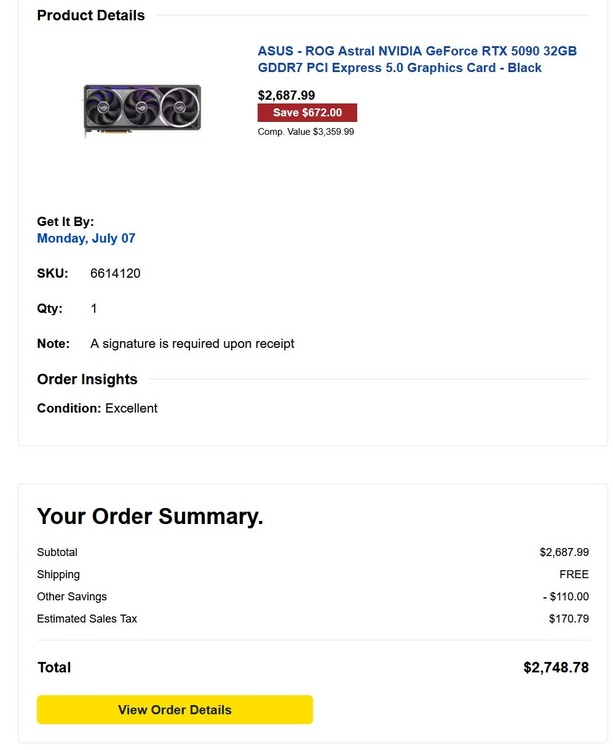-
Posts
3,079 -
Joined
-
Last visited
-
Days Won
159
Content Type
Profiles
Forums
Events
Everything posted by electrosoft
-

*Official Benchmark Thread* - Post it here or it didn't happen :D
electrosoft replied to Mr. Fox's topic in Desktop Hardware
I know we crap all over the 060 series because of VRAM, but in pure performance uplift, 5060 is providing equal or better performance uplift over the 4060 than the 4060 over the 3060...... @win32asmguy That Schenker Neo 16 is an absolute beast with the 9955HX3D (time stamped) Note: Lacking 7945HX3D results again even on NotebookCheckReviews..... that can't be a coincidence. They also conveniently omitted 4090 results too but had 4080 and even 14900HX results. It's subtle BS like this that irks me. -

*Official Benchmark Thread* - Post it here or it didn't happen :D
electrosoft replied to Mr. Fox's topic in Desktop Hardware
Yeah that second newer F revision was more robust and was boost locking to 3510 and 1.125v but the memory "only" overclocked to +3000 while the other could do +4000. Wonder if he knows some truly beast samples can do the full +5000 on the XOC vBIOS yet? My Astral boost locked to 1.110 and 3465 and obviously did +3000 but without the XOC vBIOS we'll never know what it could have truly done. This is the problem with shunting. It does unlock power limits basically but that's it. You miss out on all the other granular refinements a proper XOC vBIOS gives you including memory OC to +5000. It seems to be the smart move these days is to wait at least 6 months after launch till the air (and pricing) clears up a bit. Demand wains. Refinements are implemented. Bugs are worked out. Drivers refine..... I've said it before, but OEMs/AIBs only promise what's on the box. There are no overclock guarantees. On the other hand, there are no guarantees I won't return it either..... Yeah I saw where he reran it with the fixed power limits and it didn't make all that much of a difference overall but any bit is better than none. I don't understand the blunted power limits knowing at least letting laptop makers push it to 200w+ would make even more of a difference. The laptops are suffering from the 5000 series overall marginal upgrade except the 5090. I suspect the 9955HX3D is going to extend the lead the 7945HX3D already had even moreso coupled with the 5090. I hope Eluktronic's pricing is better than MSIs which is still holding at $5100 for the 9955HX3D Raider which is absolutely insane. I was tempted to pick up an open box Apex for $371 from Newegg. They come into stock from time to time. If not the Apex then the Taichi OCF was my second choice. Once I returned the 5090, the rhyme and reason lost its luster. If I happen to score a 5090FE or prices continue to track down, I might be back in the game. -

*Official Benchmark Thread* - Post it here or it didn't happen :D
electrosoft replied to Mr. Fox's topic in Desktop Hardware
Yeah what's even funnier is initially JarrodTech would list the 7945HX3D results from his Scar when comparing the initial 5090 models for gaming but when he started reviewing 18" later 5090 models with Intel's new chips, he stopped listing benchmarks for games with the 7945HX3D. He lists the 7945HX3D for CPU performance in CB2024 and such but games results he doesn't. I think it was because the Scar was dominating the benchmark charts with the 4090 even against the newer Intel CPUs and 5090. I called him out on the last two 5090 laptop review videos he posted and he never responded. Most likely a condition from the OEMs and/or Nvidia. No logical reason to not include X3D results but it makes the new laptops look even poorer in his gaming testing suite. "MOAR CORZZZZ!" run amok!!! It's getting silly now..... 🤣 10% uplift in IPC is about what we got from 10th to 11th. Nothing to sneeze at, but sheesh. If you can pack this much in, just give us a 20-32 P-Core only chip and be done with it.... -

*Official Benchmark Thread* - Post it here or it didn't happen :D
electrosoft replied to Mr. Fox's topic in Desktop Hardware
Watching 5090 devices continue to fall in price... On top of the previous price drops / "gift certificates" and a ton of open box 5090's on Newegg, we now have Microcenter dropping prices like CRAZY PNY has reduced all their 5090 pricing AND they are now further reduced. The aRGB that was $3499.99 at one point dropped to $3199 them $3099 then $2999 and now it's down to $2849. Laptops? When the MSI Raider 285hx/5090 dropped it was $4899.99. It then dropped to $4099.99 and it is now $3499.99 which is $1400 less. MSI Titan 285hx/5090 dropped at $5399.99 then $4999.99 and it is now $4499.99 so $900 less. Asus Strix Scar dropped at $5499.99 and it is now $3999.99 so $1500 less (crazy greed) Even the Dell Alienware 18 dropped at $4k which was the most reasonable of the lot and it is now down to $3300 so $700 less. All in the face of tariffs and market uncertainties.... Absolute greed. The biggest shocking offender to me is MSI which always felt like Asus but at more reasonable pricing especially with their Raider line up. They just went for the ultimate money grab with their Raider series this time but market realities have forced them to come back to reality and adjust pricing drastically down to back along the lines of last gen offerings. Clearly Newegg didn't get the memo (yet) and has their prices still jacked to high heaven and are stuck on phase one pricing mark downs. -

*Official Benchmark Thread* - Post it here or it didn't happen :D
electrosoft replied to Mr. Fox's topic in Desktop Hardware
9070xt is basically 5070ti levels of power. At MSRP, it is a ripper. These inflated prices on some models? Meh, but the 5070ti is inflated still atm too. With the newest drivers (25.6.1) I'm not seeing the massive power increases he is seeing and with a modest UV and fast timings I'm pretty much dialed into 330w. If I overclock it more and push PL to max I'll see ~363w on average. Either way, performance gains were marginal at best. Testing Nvidia, he did see some tangible uplift comparing 572.83 vs 576.15 in SN with no significant power increase. My take is AMD upped the pull and clocks but if you're already running a model that is overclocked or pushing clocks already, you won't see much of a gain but for some units you will. Kinda the stock FE vs stock AIB argument. @tps3443 I forgot you had asked about that MSI MAG 275QPF monitor they sent me. I set it up for testing: It's not bad at all! Solid picture, killer response time. Very solid 1440p display. Picture quality can't touch the normal 4k BenQ 10-bit 32" I normally use for "serious work" but it is only 60hz while this one is 300hz. Benchmark wise, M4 Max 40 core GPU on paper is clocking in at about 3500 on SN. M4 Max 40 core GPU has its strengths but native 3Dmark is not it.... -

*Official Benchmark Thread* - Post it here or it didn't happen :D
electrosoft replied to Mr. Fox's topic in Desktop Hardware
I did not realize you were in an accident. I'm so glad you're on the mend. The laptop scene has become dismal of late if you're into real interchangeable parts and true upgrade ability. Quite frankly, the P870 series was my favorite series of all time surpassing the Alienware 18 series (my second fave). I owned each iteration from the DM through the TM and spent years tinkering with them. X170 series was still holding onto that big DTR body and the NH55 was the last, sad gasp with desktop CPUs and then POOF here we are. I try to still pick up or have eval units requested my way to play around with but clearly nothing like the tanks of yesteryear. 😞 lol, touche' 🤣 I still say the chiller for a stab at 18k+! Then you can really drop the mic! 🙂 Yeah, my entire youth was focused around model airplanes, RC cars, go carts, computers and electronics. Trying to get my daughter and niece interested in drones atm lol. Luckily my nephew loves all this stuff so I have a protege'. Make sure to keep the magic alive! -

*Official Benchmark Thread* - Post it here or it didn't happen :D
electrosoft replied to Mr. Fox's topic in Desktop Hardware
5090 pricing drops and market saturation continues..... 13 different models of open box 5090's on Newegg starting at $2549 with several being marked down even further from their original open box pricing.... Now Newegg is offering +$200 gift certificates on three models including: Gigabyte Gaming MSI Ventus (which already had a price cut) MSI Vanguard (which already had a price cut) Only models truly out of stock (IE, original MSRP listings still up do not count) are three Gigabyte models and that's it: Windforce (cheapest non FE model available) Aorus WB Aorus AIO --------------------------------------------------------------------------------- I don't expect pricing to fall below launch MSRP, but if we can at least get back to it, I'll revisit it. Cancelling an Astral 20% off was an epiphany for myself in regards to how much these cards are really worth to me and how much I would pay for one. Even the 5090FE is overpriced but the least egregious of them all by far at this point. -

*Official Benchmark Thread* - Post it here or it didn't happen :D
electrosoft replied to Mr. Fox's topic in Desktop Hardware
I love ya bro but..............🤣 Back to our regularly sponsored programming.... I mean a shunt is only because you can't do it via vBIOS and it still doesn't address the memory OC capability of +5000 vs +3000. 😞 Eventually the XOC will be solved. More info and tips and tricks leaking every day but at least you can shunt mod every 5090 so wattage is never the problem which is nice. I'm quite adept at soldering (been doing it since I was in the single digits when I would mod of RC cars as a kid along with rebuilding lawnmower engines to build go carts) but I still would prefer to just use an XOC vBIOS along with getting the opened up memory tuning. But either way tearing down your 5090FE to block it and breaking 17k on SN is quite righteous! Plus gaming steady with 3300+ clocks everywhere is icing on the cake. I thought your pics of the cleaned up 5090FE PCB were great too. You did a really bang up job and it shows. I've really been enjoying your result posts. I still think you should at least drag the chiller out of retirement for a limited engagement so we can see where it goes chilled for benchmarks or it will always be a case of "what if?" I can easily see hitting at least 17.4.k+ on it. Flex it, bench it as hard as possible for a few weeks then put the chiller back into retirement and ride the 5090FE blocked till the 6090..... -

*Official Benchmark Thread* - Post it here or it didn't happen :D
electrosoft replied to Mr. Fox's topic in Desktop Hardware
Especially for you since you can block and shunt a 5090FE. The problem with the 5090FE is you still can't gain access to extended memory OC if/when an XOC vbios drops to +5000 like the XOC allows but still can let the chip fly shunted at least. 9070xt at proper pricing is the sleeper hit. As previously reported, I returned my original 9070xt because $729.99 was just too much IMHO but $656.99 for this open box (along with rewards) made it $624 which I could swallow. Calculating the exact cost after tax and rewards down to the penny on all three, overclocked vs my overclocked Astral, it was exactly 50% slower (210fps vs 105fps) but less 33% of the price of a 5090FE and less than 20% of the price of an Astral and it just handles the lows better when both cards are waiting on the CPU in WoW. Ask @Reciever how his blocked 7900xtx is going in comparison to your experiences with the 6000 series. I do know several who tore open their Aqua Taichis and after giving them the Honeywell treatment temps improved drastically across normal and hotspot temps. -

*Official Benchmark Thread* - Post it here or it didn't happen :D
electrosoft replied to Mr. Fox's topic in Desktop Hardware
One of those moments of realization.... Open box excellent Astral 5090 popped up on BB earlier for 20% off = $2687 (aka lower than MSRP launch) so $2748.78 after tax and rewards total. I snagged it. Checked out. Then less than an hour later I cancelled it. I just didn't want it even for that price. That two month fun session with that last Astral 5090 was all I needed at these price points. I enjoyed it very much, but that heat output along with the actual in game WoW gains just didn't justify the price. 9070xt is *really* holding it down in a way I didn't expect in WoW. As always, it remains a Fallout 76 monster. At this point, I'd snag a 5090FE for $1999.99 and that's about it and I can't even be sure I'd pull the trigger on that one at this point with these prices. -

*Official Benchmark Thread* - Post it here or it didn't happen :D
electrosoft replied to Mr. Fox's topic in Desktop Hardware
Same happened to me when I put up a few looking for hardware posts over there. Same MO. They create accounts (or use pre-existing) always having "a friend" that happens to have exactly what you're looking for and to email them. I just ignore them. Agreed. I went and checked the top 30 and our friend @johnksss is #8 with his Astral, dayum! @tps3443 has to bust out the chiller to really let that 5090FE sing at least for a bit! From the jump, 5090FE was on my top 3 list for the price and aesthetics/engineering. I know many crap all over it, but it is gorgeous. Same goes for the 4090FE. That was a thick slab of beauty. 5080FE was gobsmackingly beautiful in person and the 5070FE is a smaller version of its beauty. I just wish the logo lit up like the 5080 and 5090 versions. I ended up putting the 5070 FE in my wife's system replacing her 3080. It is a definite upgrade. I have it overclocked and it's running around 3200mhz pulling so much less, much quieter, running faster. -

*Official Benchmark Thread* - Post it here or it didn't happen :D
electrosoft replied to Mr. Fox's topic in Desktop Hardware
Looking good bro! Time to dust off the chiller to really let it fly and see where it takes you! I did say weeks or months ago with the 5090 when all is said and done, all roads lead to Rome. 🫡 -

*Official Benchmark Thread* - Post it here or it didn't happen :D
electrosoft replied to Mr. Fox's topic in Desktop Hardware
Are we going to have this argument again about overclocked vs stock not being applicable??!! 🤣 Is it gonna be 2080ti vs 3090 all over again for us? 🤣 Looking forward to the benches though. 🙂 -

*Official Benchmark Thread* - Post it here or it didn't happen :D
electrosoft replied to Mr. Fox's topic in Desktop Hardware
As reported, Nvidia this generation really is pulling an Intel. Basically zero IPC gains vs Ada and I suspect if retro compared to Ada it would be the same too or close too it. Just a bunch of surrounding technologies added and/or enhanced (IE DLSS, FG, AI, etc...). The big gains from 3000 to 4000 was the node shrink allowing packing more cuda's in there and frequency increase. Then we have AMD quietly making serious inroads in IPC both raster and ray tracing with the 9000 setting the stage for next gen. Nvidia vs AMD architecture improvements last vs current gen: GPU IPC Showdown: NVIDIA Blackwell vs Ada Lovelace; AMD RDNA 4 vs RDNA 3 | TechPowerUp Next gen AMD UDNA shaping up quite nicely: HUGE gains expected from AMD UDNA GPU architecture - OC3D AMD has also massively improved their FSR/FG each generation too and of course they're all in on AI (insert "A" "EYE" roll here) You also have them locking down Sony and M$ for future consoles along with making serious inroads market wise with the 9000 series across the board. Nintendo is, of course, all in with Nvidia.... This feels a bit like AMD vs Intel all over again...... Nvidia better be innovating their asses off for 6000 series because the 5090 is a power sucking, monolithic monstrosity last gasp on this node to retain superiority overall especially if AMD drops a 9080xt/9090xt drawing equal with the 5080.... We still have Intel with the B580 keeping the sub $250 sector honest. One reason I think Nvidia is dropping a 5050 this time around.... That's fair. Let me know how much you're asking for it. Probably too much to make it worth my while to pick up yours and return the Gaming (or put it in the wife's system and return the 5070) but you never know. Nice pics! Now let's see some benchmarks.... 6000 vs 5090 FE. Seeing 13% uplift at 4k on some games. Someone needs to shunt mod and ghetto WB cool this thing ASAP just for superiority fun: -

*Official Benchmark Thread* - Post it here or it didn't happen :D
electrosoft replied to Mr. Fox's topic in Desktop Hardware
Well let's get it rockin' and rollin' Elvis! 🤣 Phase 2 tomorrow! Time for some benchmarkin' bro! Time to stretch her legs.... Awwww, back to Nvidia only again? 🙂 Problem with Gigabyte cards (the blessing and the curse) is they come right out of the box firing on all cylinders. Elite has a bigger heatsink than the Gaming which is actually one of the smallest 9070xt's on the market. You repadded and repasted it but it still runs toasty? Pics and lighting are very nice. Feels likes a scene out of Sin City or 300. If I hadn't picked up a set of those 8400 sticks you recommended, I would be all over the 2x24GB sticks. That is good pricing on all three sets. They won't last long. -

*Official Benchmark Thread* - Post it here or it didn't happen :D
electrosoft replied to Mr. Fox's topic in Desktop Hardware
Yeah go for soft tubing for testing/validation and once you're happy with everything then do a couple hardline runs. -

*Official Benchmark Thread* - Post it here or it didn't happen :D
electrosoft replied to Mr. Fox's topic in Desktop Hardware
I had posited months ago that one big fear was an XOC Bios that required a hardware checksum of sort for verification and it looks like so far our worst fears are potentially realized. The ultimate insult would be their cards requiring an proprietary attached dongle or hardware device of some sort to be able to flash it successfully that can then be removed afterward. That would be game over for it ever making it into the wild unlike previous cards along with custom flashed cards only being distributed from the AIBs to the master overclockers (tongue in cheek) to then flex with as they climb the charts. Luckily shunting still works but I fear the day they eventually find a way to shut that down too. -

*Official Benchmark Thread* - Post it here or it didn't happen :D
electrosoft replied to Mr. Fox's topic in Desktop Hardware
Same for Birkin Bags and other highly sought after items for the rich and stupid in those circles. You have to buy and/or be a regular customer for high end boutiques/dealerships buying expensive stuff on the regular to even make a lwait list to have the "privilege" of buying one of their overpriced exclusive items. Imagine if Nvidia had such a program where you could queue up for their most sought after products and perhaps played favoritism to previous buyers of their products especially high end... 🤔 In Nvidia's (not AIB's) defense, their pricing was announced in January and has stayed the same since January so kudos to Nvidia on that part. Also kudos to Nvidia for keeping the 5070FE and 5080FE pricing the same as last gen's counterparts in the face of inflation and still giving a touch of a performance bump on top of it. Thumbs down on 5090 pricing starting with the FE. 5090 should have been ~$1799.99 this time around for an FE at most but at this point it is what it is and at least they didn't jack the prices up while AIBs did. Also thumbs down for mediocre generation to generation uplift on all their cards below the xx90. If I was @Papusan I would have sold it, but he values his collection of GPUs and in that case the HOF 4090 is a definite showpiece. We're waiting on YOU bro! Let's get it crackin'! 🤣 You really have to test yourself these days especially if it is a game you're intimately familiar with but it works best if you have both GPUs on hand to test everything as even and controlled as possible. One problem I have with Techtubers and some credible sites is posting historical data compared to newer benchmarks when retesting should be done each and every time. Too many variables at play that can skew the data. -

*Official Benchmark Thread* - Post it here or it didn't happen :D
electrosoft replied to Mr. Fox's topic in Desktop Hardware
Makes no difference. It's like offering a super expensive sports car for $250k and limiting or cutting production when sales slow down. If there is no audience for it at that price since those with more $$$ than sense bought the ones they wanted already, they will languish and eventually be marked down while still retaining a smaller profit margin. You also have to factor in defective chips that can only work for 5090/5090DD or below. AI market is a non starter for them in the current mold. It's not like those lower yields are going anywhere else except maybe even lower yields that will go to 5080ti class cards. There's a reason prices came down quicker in the non US markets and now the US market pricing is coming down along with a sudden rash of open box GPUs. Chalk those up to resellers stockpiling returns to focus on the higher end new sales before (and now trying to move those open box items to buyers who perceive themselves getting a "better" price) and/or a rash of returns because common sense kicked in along with scalpers realizing the party is over for the most part. Like I said, even open box pricing was cut even further in several models than the initial open box pricing. In the end, either AIBs will lower their prices and accept smaller profit margins or sit on inventory. And do not confuse AIBs with Nvidia who has never raised the price on their FE cards through all the supply issues and tariffs uncertainties and they continue to sell out at that price across the 5070, 5080 and 5090. -------------- AMD has repeatedly reported surprise at how well their 9070xt and 9070 have sold but they, too, will eventually come down in price closer to MSRP. I don't think we'll ever see launch pricing again from either company, but prices will trend down based on buyer demand at certain price points. MSRP vs MSRP, 9070xt is a banger, period. Once you start throwing in AIB pricing, gouging and more the whole picture gets cloudy\ but look at any cost per frame analysis at MSRP and there's a reason the 9070xt places so high. For someone who plays World of Warcraft, I'd recommend the 9070xt over the 5070ti all day everyday and to a degree even the 5080. If price is no object of course you gotta go for the big dog 5090. 🙂 -

*Official Benchmark Thread* - Post it here or it didn't happen :D
electrosoft replied to Mr. Fox's topic in Desktop Hardware
Every single model except the Windforce (cheapest one Gigabyte makes at $2639) is in stock along with a crapton of open box versions of numerous 5090s. Aorus Master Open box has now dropped to $2589.99 open box at Newegg from $2699.99.which is almost back to launch MSRP new of $2499.99... Windforce and Gaming open box are both $2549.99. MC is flush with 5090s..... BB basically has never gone out of stock with the Aorus white or black Master 5090.... ----------------------------------- Numerous 9070xt's are in stock and several are now "on sale" with decent price reductions Open box Taichi's went from $849 to $749 $919 XFX 9070xt on BB has basically been in stock for weeks now because that price is stupid. ------------------------------------- For quite awhile Newegg was holding the line and having several 7900xtx's priced at $999 open box / refurb but now they're all coming down in price to sub $800 including Taichi's. -

*Official Benchmark Thread* - Post it here or it didn't happen :D
electrosoft replied to Mr. Fox's topic in Desktop Hardware
No doubt the 5090 is an absolute beast depending on game/task. Just a conditional hot and heavy pricey wrecking ball.... I know I was seriously impressed in WoW compared to my 4090, 5080, and 9070xt. How does it do when you turn off dlss and fg? -

*Official Benchmark Thread* - Post it here or it didn't happen :D
electrosoft replied to Mr. Fox's topic in Desktop Hardware
It's getting close! Looking forward to results late tomorrow when I get back from a night on the town with the wife and daughter! @tps3443 tomorrow waiting for FedEx 🤣 And that is good pricing! -

*Official Benchmark Thread* - Post it here or it didn't happen :D
electrosoft replied to Mr. Fox's topic in Desktop Hardware
It doesn't change anything. You are not going to compel those who do not want to spend $2.6k+ for a GPU to spend it just because the prices won't come down to sanity. If the end game is AIBs slow production for the USA to keep prices inflated, so be it but it doesn't change the basic laws of price driven demand. There's a disconnect somewhere when Astrals are continuing to come into stock into retailers but not the Asus store. Even BB gets them on the regular and many MC's are sitting on them (and just about every other AIB model). I was reading up on this earlier. Intel w/ 16 P-cores and 32 E-cores? Yes please. I didn't even bother using schedulers. Literally less than two minutes on boot to just turn off the non 3D CCD in BIOS and reap the benefits of the binned 3D CCD. Game all I wanted then turn the other back on as needed. Was the price always $769.99? Because that is what it is now which isn't great when $729.99 Gaming OC's come into stock somewhat regularly on BB and $699 Steel Legends pop up on MC. -

*Official Benchmark Thread* - Post it here or it didn't happen :D
electrosoft replied to Mr. Fox's topic in Desktop Hardware
Hmmm, I mean it's free to me so I'll definitely give it a fair and proper look, but your experience does not bode well. I've tested numerous Acer units and actually liked them very much but the last one (Nitro V ANV15-41-R2Y3 ) I tested last year was not good at all in every way and I felt like their build quality, component choice and cooling noise had slipped considerably. They were charging too much and cutting too many corners. It was also the first time using an Acer out of the box that was loaded down with bloatware where in the past I was used to a minimal amount.