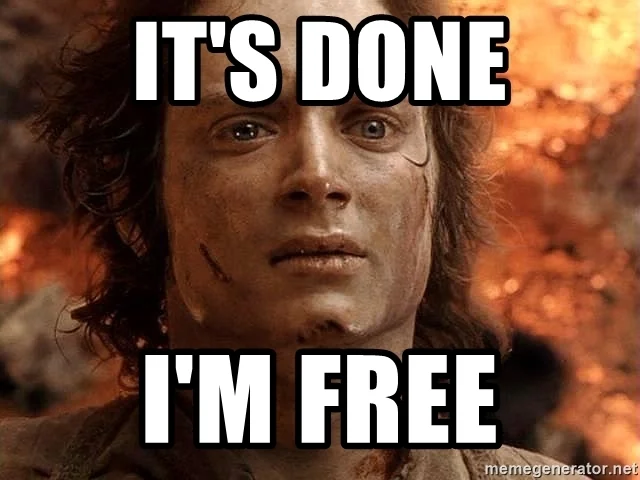-
Posts
3,092 -
Joined
-
Last visited
-
Days Won
160
Content Type
Profiles
Forums
Events
Everything posted by electrosoft
-

*Official Benchmark Thread* - Post it here or it didn't happen :D
electrosoft replied to Mr. Fox's topic in Desktop Hardware
I thought the same thing. "Looks nice but did he take this pic with a circa 2000 digital camera?" 🤣 -

*Official Benchmark Thread* - Post it here or it didn't happen :D
electrosoft replied to Mr. Fox's topic in Desktop Hardware
I'm Gen-X too. 🙂 I used to love Kmart. That was my favorite "that type of store" to shop in ever since I was a kid but they've all shut down. I really do not like Walmart at all. Target is like a slightly fancier Kmart. Yeah that MSI is slick. I'd get one of those in a modern version and @tps3443 it does kinda give Suprim vibes! Hopefully better results than with the EVGA. -

*Official Benchmark Thread* - Post it here or it didn't happen :D
electrosoft replied to Mr. Fox's topic in Desktop Hardware
That one is much better. I thought about the other one because you could maybe get it basically at retail pricing (or a touch below) when all was said and done and have a guaranteed SP100 chip but I can see ponying up a little more for the SP102 if able. I go to Walmart less than 5 times year if that. I prefer Target. 🙂 -

*Official Benchmark Thread* - Post it here or it didn't happen :D
electrosoft replied to Mr. Fox's topic in Desktop Hardware
Walmart is interesting as I know a family member who returned so much stuff in NJ they were banned from Walmart returns and every Walmart they went to they couldn't return anything. Walmart requires the receipt or government issued ID to return items so there was no getting around it. Paying in cash doesn't work all the time and would require an associate to use their government issued ID if you don't want to use your receipt. You could have a friend return a cash purchased item with no receipt and they would have to use their government issued ID. Funny, but they ended up moving across the country and the bans were not active at their local Walmarts immediately so they could shop and return items but after numerous returns it triggered the system that then associated it to their NJ record and BAM banned again. I got my first and only "nasty-gram" from Amazon when I returned that EVGA FTW3 3090ti I bought at 2199 on launch and realized it was so not worth the money (Only to turn around 5 months later and get the KPE 3090ti oy!). -

*Official Benchmark Thread* - Post it here or it didn't happen :D
electrosoft replied to Mr. Fox's topic in Desktop Hardware
Did you buy all 4 at once and return all 4 or did you buy them in lots of 1 or 2? I only know one person who eventually was told they could no longer return items to Best Buy. They weren't banned from buying but their return privilege was revoked. He was returning stuff left and right and basically using items for 30 days and returning them over and over. He was warned first via in store and email but he kept it up. So @Mr. Fox I am sure a few CPU buy and returns will be ok unless you're returning items like a bat out of hell. I tend to think the "binning" crowd is a very small slice of the overall CPU selling pie. We're a drop in the bucket vs most buyers on all levels. -

*Official Benchmark Thread* - Post it here or it didn't happen :D
electrosoft replied to Mr. Fox's topic in Desktop Hardware
I wouldn't order more than two at a time. I've done it since 10th gen gen but skipped 13th and 14th this time around. If you have shopped there at least a few times in a year and you pick up a few and then return them you should be ok. I even returned two Asus G18 laptops last year but in my defense I shop from there so frequently in a pinch or convenience for myself (always price match Amazon), friends and family it's rediculous. 🙂 -

*Official Benchmark Thread* - Post it here or it didn't happen :D
electrosoft replied to Mr. Fox's topic in Desktop Hardware
Ack, 0-3. 😞 Sorry Bro. -

*Official Benchmark Thread* - Post it here or it didn't happen :D
electrosoft replied to Mr. Fox's topic in Desktop Hardware
Nothing new for AMD. They did it with my old Acer Swift 3 when it had a 5700U in it making you think it was 5000 series Zen3 when it was actually a repackaged Zen2 while the 5800U was Zen3 all within the same product/life cycle. The product page USED to say "Zen2 architecture" for the 5700U but they removed that pretty quickly while 5800U page still says "Zen3 architecture" on the bottom. They aren't hiding the details. They're just not announcing them with the same vigor as some of their early GPU/CPU "best light" presentation benchmarks and not showing them in their overall or worst light. Kinda how like they led most to think there was an actual physical doubling of the CUs in their 7000 series GPUs when it was actually same CUs with double FP and they never corrected it or gave clarification. These marketing tactics fall under a grey area of scummy as you can find the info out there if a consumer does their due diligence but they aren't blaring their trumpets to show any product shortcomings. In other words, just another corporation...er...."corperating" -

*Official Benchmark Thread* - Post it here or it didn't happen :D
electrosoft replied to Mr. Fox's topic in Desktop Hardware
Funny I was going down memory lane the other day with a guildie who is die hard AMD and telling him how much AMD/ATi hardware I've used over the years. My first AMD cpu was the Athlon X2 4800 and then I bought a FX-63 as a "goodbye to Socket 939" and gave the X2 4800 to my brother who ran that thing till 2011. Intel introduced their Core and then Nehalem architecture and AMD basically was getting blasted (a little less and less during 1000 then 3000 series) till the 5000 series then hopped on board but USB issues drove me back into the arms of Intel with 11th then 12th. Switched to 7000 series after 7800X3D dropped last year. Ran Intel 13900KS while sorting out my dead motherboard issue then back to AMD. GPU wise? Well, after 3Dfx went under, I was die hard ATi till late 2004 then went back and forth between ATi/Nvidia till 2009 when the GTX 280 dropped in 2009 then actually went back to Radeon for their 7000 series cards (7970) in 2011 and ran that till I picked up a 980 in 2014 then 1080/1080ti (KPE actually) right before the crypto market sent prices soaring then back to Radeon for the 5700xt ran that till the 3090 and here we are.....round 3 with the 7900xtx incoming and 4090 just purring away since January 2023. ------------------------ As for Intel, well, this is a taste of Skylake stretching all over again and I'm calling this Alderlake++++ and we're at the end END of this node and it is being pushed to the redline so chips that are officially "ok" are hot and heavy. As @Mr. Fox referenced, some get really up in arms when returning CPUs. There's two schools of thought here: Those who say regardless of how hot and heavy is it running, but is it running? After you get into the BIOS and tune it up or get the proper cooling, is it performing per Intel specs? Yes, then it is what it is and returning them is unethical. Then there are others who say there needs to be a cut off and if a chip is running that hot and heavy and pulling that much power to meet spec and requires tuning to run as intended, that is unacceptable and back it goes. Me? I don't need a reason to return a chip that just isn't doing it for me performance wise. I don't want it. It isn't as good as I want and it's my money and back you go. Some say you should sell them at a small loss. No thank you. I don't need to justify it. I'm just returning it. If you want to sit in the corner and get butt hurt because I'm using the retail return mechanisms to return a product I am unsatisfied with for whatever reasons go right ahead and cry in your blanky. I mean cut them some slack.....AMD is absolutely trouncing Intel in that segment. 🤣 Ryzen Master Utility was recently updated. I'll take a look at it later -

*Official Benchmark Thread* - Post it here or it didn't happen :D
electrosoft replied to Mr. Fox's topic in Desktop Hardware
If that first picture will be your computer area, I could still see running a few lines through the lower wall/panel right outside and placing a small enclosure out there for your chiller. I do like the layout of your new place! -

*Official Benchmark Thread* - Post it here or it didn't happen :D
electrosoft replied to Mr. Fox's topic in Desktop Hardware
That is an awesome idea actually. Either that or add a small enclosure right outside your computer room and have dedicated lines running to it for your chiller. Silent and keeps all heat out of the room too. -

*Official Benchmark Thread* - Post it here or it didn't happen :D
electrosoft replied to Mr. Fox's topic in Desktop Hardware
I mean I was just trying to prepare you seeing as how everyone was popping all these sub SP98 POS chips but you landed two subpar chips in a row. The 6ghz points were bad and the 5.8 points were down right insulting. Newegg has no return only exchange policy? I wonder if they reach a point where they deem your chip fine and send it back? With this level of garbage bins, they've had to have encountered this before. I really didn't think Intel was going to eeek out a 14900KS chip with such bad 14900k's but it would make sense now keeping all their R batch equivalent chips for 14900KS. I expect your CPU will be more than 14900KS worthy and then some. What impresses me most about it is your 4300 V/F point (I'm thinking NH55 laptop use here) as I think that's the lowest 4300 point I've seen on a 13900k and 14900k chip. If I recall, it was like 0.969 or 0.964? For a 14900KS, I'll be focusing on the 5.8 V/F curve as with my setup that will be be sweet spot to push all core with very small trips into the 6ghz+ on select cores for gaming and some benching but I did just plunk down $740 on the 7900XTX after rewarding myself on a massive winter spring clearing of tons of hardware over three months Nov-Jan so hopefully I get a window to catch my breath. If that's the case, then my 13900KS was running close to a stock 14900K w/ 8000 tuned sticks within spec at 5.7 all core for gaming. I think I said it before, but the gains from a tuned 12900k 5.2 all core / 4133 DDR4 tuned vs a 13900KS 5.7 all core / 8000 tuned was quite substantial. To see the 7800X3D smack down the 12900k pretty easily was sombering but then to run the 13900KS tuned and see it retake the lead in WoW was nice. I'm just glad to see when both platforms are pushed and dialed in, the competition is fierce. It keeps both companies on their toes. -

*Official Benchmark Thread* - Post it here or it didn't happen :D
electrosoft replied to Mr. Fox's topic in Desktop Hardware
I like your nuclear option logic, "If we dial it all in, push everything to the wall even if it is going fukushima then it can compete and blast a 7800X3D" 🤪 The way the 7000 series uses memory and how the 5000 series uses memory especially for gaming is much different this time around. Before, you could almost set even 3200 CL20 with a 5800X3D and it was so cache focused/dependent that scaling it up to 3600/3800 CL15 did not net much in terms of gains and if instructions / data fell outside of the cache performance would plummet where 10th and 11th scaled like a bat out of hell and ran consistent. 7000 can actually scale well with frequency but moreso with tighter timings much better than 5000 so if you're going to "tune" Intel you "tune" AMD too. Will it scale as well? Nope, but where it does scale it takes advantage. Maybe take a look at the OCN 7000 X3D forums especially domdtx's work (resident AMD gaming tweaker who was also bringing the heat with his 5800X3D and 5950X rigs) and you will be surprised at how much AMD can scale with overclocking, memory frequency scaling and tight timings along with gaming benchmarks. Newsflash, AMD has "golden" chips too! 🤣 After having run my own tests, you will literally have to pull together an outlier setup for Intel to consistently match AMD's X3D chips if that. This is on average as there will always be games that favor each CPU. While I don't have your binned 14900k and setup, my 13900ks 8000 tuned 5.7 and it was able to hang in there overall. I didn't even get a chance to tune my 7950X3D yet but did use my 6000 tuned A-die settings and the 13900ks was fighting hard to get that WoW win (where it naturally shines) and was just decimated in Fallout 76. I mean trounced. The immediate take away vs the 5800X3D was seeing so much scaling and improvement in gaming runs dialing in the memory and running proper 1:2:3 sync. To me, 13th and 14th gen are tweaker chips paradise 🙂 and OOB vs OOB AMD really has the lead so there is this misnomer that X3D chips "rule everything" which is false if you know what you're doing. Once you really start dialing in each platform things get much MUCH tighter and competitive in a good way. If you need a chilled/dd, hand picked 14900K ultra tweaked 8400+ DDR5 pushing 5.9+ uncapped 13th/14th gen chip to beat AMD sometimes, is that really a win? (I'm ribbin' ya here bud!). I still might pick up a 14900KS though. 🙂 -
Bro, you crack me up. 🙂
- 136 replies
-
- 1
-

-
- star field
- best ever
-
(and 2 more)
Tagged with:
-

*Official Benchmark Thread* - Post it here or it didn't happen :D
electrosoft replied to Mr. Fox's topic in Desktop Hardware
That is atrocious in every way possible and might be one of the worst 14900k chips I've ever seen. -

*Official Benchmark Thread* - Post it here or it didn't happen :D
electrosoft replied to Mr. Fox's topic in Desktop Hardware
Arctic, like all companies, follow the money and what buyers want and the bean counters must have seen their RGB AIOs were selling well enough to the point to "extend and embrace" RGB even moreso in their AIO line up. I'm ok with RGB but outside of targeted builds, I do not go out of my way to light up my case like the 4th of July. All I've heard are good things about Kryonaut Extreme. I tended to shy away from them ever since that run of bad Kryonaut batches along with just being outclassed by other pastes but I might have to give them a try again. -

*Official Benchmark Thread* - Post it here or it didn't happen :D
electrosoft replied to Mr. Fox's topic in Desktop Hardware
I'm a hustla baby! MSI sponsored video sends him a whole bunch of items. He opts to personally keep the case (which he was fawning over at CES) and 1300w PSU for his own custom build (and future review video to satisfy sponsors). Other items bought by discord members. Hawks his custom binned memory kits he will have up for sale (and used in the review). "Game recognizes game and you're looking awfully familiar" -JayZ -

*Official Benchmark Thread* - Post it here or it didn't happen :D
electrosoft replied to Mr. Fox's topic in Desktop Hardware
I went through some of these issues back in January 2023 before AMD broke their drivers even more for WoW and you could kinda get it going for testing in DX12. For AMD, the microstutters are more prevalent in DX12 titles but they seem to have DX11 overall on lock except for, well, WoW. I found the fix was to lock power, clear cache and cap fps in RT and have M$ power plan set to high power / max performance along with a minimal (drivers only) install and nuke as much low power state BS as possible (That's what that registry mod does). That stupid defaulting to low power sleep states has been around for years. I remember it with my 5700xt and nuking it. In AMD's defense (sorta), I had no problems in Fallout 76, Hogwarts, Diablo IV and more once all the above steps were taken. Well, hopefully third time is the charm but as this won't be targeting WoW, that will remove a lot of the issues. I will be installing and testing WoW of course though and see how it is 3-4 months removed from my MSI 7900XTX and 12+ removed from my XFX 7900XTX. I can't remember the last time I picked up a white GPU though. Mix it up and go for something different. I also know it will fit in the Cougar Dust 2 ITX case while every >=330mm GPU will not (as I found out with the MSI 😞 ). Yeah, if a 14900KS is on the horizon this is what started to happen with the 13900k and 12900k later cycle chips. Just garbage bins with a few bright spots here and there. The problem is they have juiced this node so much that there are truly garbage chips passing as "ok" even moreso. So many SP92/93 chips or even SP95 chips with 1.504 6ghz vids and the SP scores are only being pumped up by better E-cores. What does the V/F curve look like? How's the 5800mhz? Your luck, it will have a lights out awesome IMC. 🙂 -

*Official Benchmark Thread* - Post it here or it didn't happen :D
electrosoft replied to Mr. Fox's topic in Desktop Hardware
State of World of Warcraft running on AMD cards, particularly 7000 series: AMD forums: https://community.amd.com/t5/drivers-software/crashing-with-world-of-warcraft/m-p/647797 Blizzard forums: https://eu.forums.blizzard.com/en/wow/t/video-driver-crash-in-world-of-warcraft-with-amd-video-cards-7900-xtx-on-directx-12/475734/262?page=2 Still a hot mess crashing left and right as always. It has been 13+ months since I first started testing 7900XTX cards in WoW, and the problems have actually gotten worse! Two things: This 7900XTX I picked up is not for WoW I played tonight for 3hrs on my 4090 and smooth as butter as always. -

*Official Benchmark Thread* - Post it here or it didn't happen :D
electrosoft replied to Mr. Fox's topic in Desktop Hardware
Nitro+ and Asrock Taichi 7900xtx are my two favorites hands down this generation If price is no object and I'm picking completely on cooling, PCB and design but just about every 7900xtx card is good except for a few with known hotspot issues (Asrock 7900xtx Phantom, Powercolor Red Devil early batches come to mind). Reference cards can run rather toasty but they are very compact. I ended up picking up a used Powercolor Hellhound Spectral White 7900XTX from a really trusted seller over on the OCN forums (I've purchased from him numerous times now) for several reasons: The price ($740 shipped) <---most important I wanted an all white or white leaning theme for this build as it will be a mecha/Robotech type build. It is one of the smaller 7900XTX cards in length (320mm) It is one of the quieter models under load Everybody I've asked who has had one (black or white) has hit 3000mhz no problem And lastly, it is a 2x PCI-E lead card and it will be going into an ITX build with a case and SFF PSU that only has two leads. This is now my 5th AMD card (6600XT, 7900XTX, 7900XTX, 6700XT, 7900XTX) and third 7900XTX.... AMD ME 🤣 -

*Official Benchmark Thread* - Post it here or it didn't happen :D
electrosoft replied to Mr. Fox's topic in Desktop Hardware
Glutton for punishment update: So I purchased another 7900XTX..... ....it will be here next week. I'm sorry. 🤣 -

*Official Benchmark Thread* - Post it here or it didn't happen :D
electrosoft replied to Mr. Fox's topic in Desktop Hardware
lol 4080 Super > 3090 so it is a move up just not as BIG of a move. 🙂 As for AMD, who ever said AMD has no security problems? That's the Apple faithful who beat their chests about Apple security and when it is compromised they cry, "OUTLIER!!!" 🤣 -

*Official Benchmark Thread* - Post it here or it didn't happen :D
electrosoft replied to Mr. Fox's topic in Desktop Hardware
LOL....I'll believe that when I see it! With your love of performance and pushing max everything, I can't see you moving to an AIO for your main rig like.....ever. I'd take some of that action lol. If MCSP is establishing a baseline IMC voltage requirement, at what memory frequency/frequencies is that used for testing? If their testing caps at lets say 7200, it quickly loses its efficacy pushing higher frequencies especially 8000+. If they go in there and cap out at even lower frequencies (5600/6000), then it really would be more useless than it already has shown to be in many cases. Less burden on the IMC can correlate to less SA voltage requirements. -
I still haven't played Starfield yet. I am giving it the CP2077 treatment and waiting a full 6 months+ for patches galore as we've already seen a ton of improvements since launch. I got D4 from a promo when I picked up an RTX card but other interests pulled me away but I do plan on getting back to it. I'm sitting on a level 28 Druid.
- 136 replies
-
- 1
-

-
- star field
- best ever
-
(and 2 more)
Tagged with: