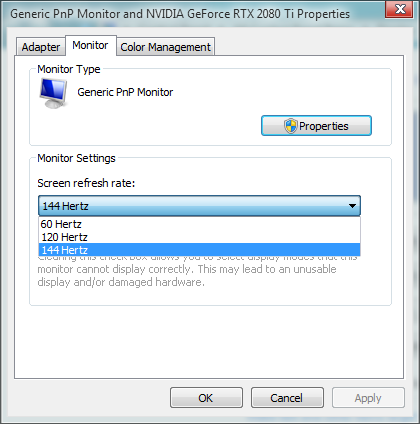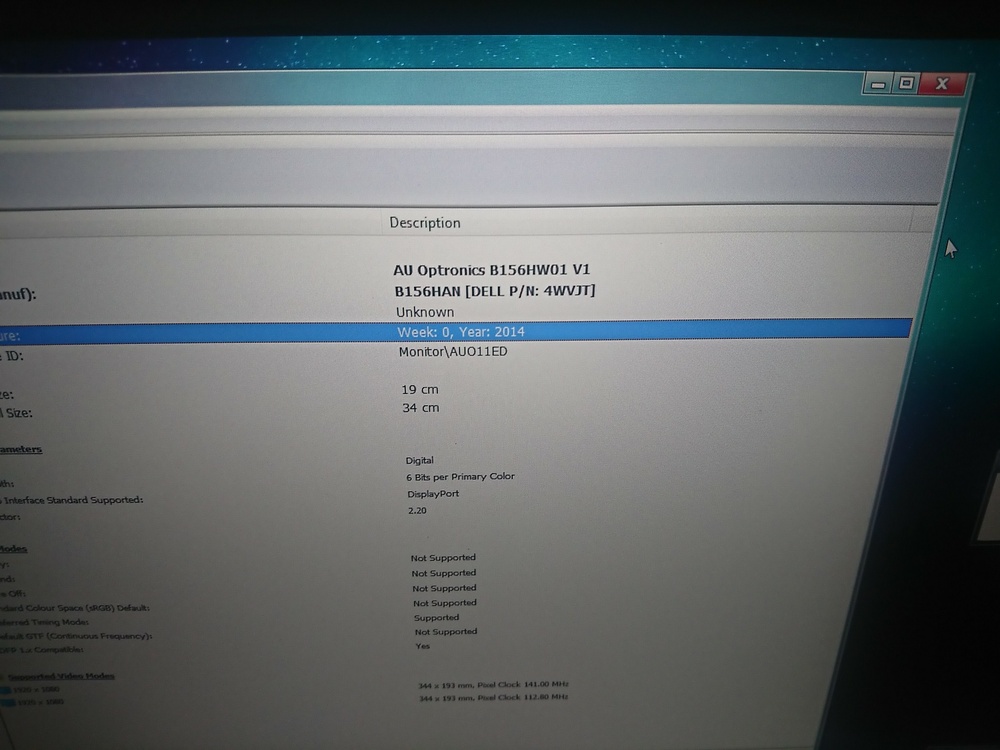-
Posts
163 -
Joined
-
Last visited
Content Type
Profiles
Forums
Events
Everything posted by K4sum1
-
With my M4800, my internal display often turns off, and I can't turn it back on without rebooting. I have no idea why it does this. There appears to have been a Dell support article about the issue, but it doesn't seem to be available or archived anywhere? Does anyone have the page archived or know of an archive that has it? https://www.dell.com/support/kbdoc/en-uk/000125718/precision-m4800-with-nvidia-graphics-loses-power-to-lcd-display
-
I'd like to make a list of modern laptops that work on 7/8, but I don't have $1000+ to drop on a modern laptop to test, let alone multiple of them. The criteria that you need to meet is: 8/9th gen with UHD integrated graphics (not Iris Xe) AMD Ryzen up to 12nm Or 8th Gen and later with Nvidia cards up to the Ampere generation with the ability to disable the iGPU/Optimus. AMD Ryzen (any gen) with Nvidia cards up to the Ampere generation with the ability to disable the iGPU/Optimus. CSM support would help for 7, but it's not required. 8 testing doesn't require CSM. Works flawlessly under 7: Nothing yet Works flawlessly under 8: Dell Precision 7530 (Tested by a friend Moline) Requires mods to work under 7: Nothing yet Requires mods to work under 8: Nothing yet Works with issues under 7: Dell Precision 7530 (Requires UEFI mod (No CSM), requires ACPI mod, and trackpad doesn't work) Works with issues under 8: Nothing yet
-
That bay is a generic common model with the Thinkpad drive stuffs screwed into it. It has a switch that you need to flip for it to work in Thinkpads. This bay has no such switch. Also it doesn't emulate a hot-swap bay. It requires the laptop to support it. My previous 8770W didn't.
-
Why NVMe when it's slower than SATA through the 2.0 x1 bus?
-
Anyone try anything like this yet?
-

selling FS/FT - MSI GS60-2QE Ghost Pro | 4720HQ | 970m | READ
K4sum1 replied to K4sum1's topic in Notebooks and Desktops
Is the price too high or is there just no interest here? -
Also not sure if the M6700 is the same, but my M4800's palm rest was made out of that sticky rubber like plastic, and it took a while to get all of it off.
- 24 replies
-
- upgrades
- workstation
-
(and 2 more)
Tagged with:
-
M.2 is cool and all, but SATA is still great for bulk storage.
-
Modern laptop moment
-
Not sure if Aliexpress search sucks or they sold out, but I can't seem to find anything relevant.
-
I did figure out it only is the internal display that disconnects, but Windows moves all the windows to the main display when I open it back up. I guess it makes sense, but I don't remember it being an issue with my other laptops. idk T1000 is cheap and T2000 can be found nowadays, and we're out of the mining ages. Maybe someone stocked up on a bunch of them.
-
Does all connected screens shut off when you close the lid for anyone else? I mean like disconnect from the system entirely. This happens for me, meaning all the windows I have on the second display get moved to the first when I open it back up, and I can't use just a second screen with the main one closed if I wanted to.
-
Oh yeah I forgot to mention but you should just be able to adjust the refresh rate without needing a custom resolution. Not sure where it is in 10 but here's what it looks like on my desktop.
-
Battery life isn't that big of a concern for me, I'll just use my T430 if I need it. I wanted to check if my panel was 30 or 40 pin, so I went back into HWINFO and looked up the panel it gave me (B156HW01 V1), and found a LVDS panel from 2009. This was confusing until I saw it also listed a B156HAN with a Dell part number of 4VWJT. This appears to be a B156HAN01.1 and 30 pin eDP. I kinda want to take apart my laptop to know for sure but I don't want to cause unnecessary stress on the plastics. Also if a display is 30 pin eDP, will it just work or will I need to check other factors as well? (Aside from size and screw hole placement) I haven't checked screw holes yet, but would like a NV156FHM-NY1 (BOE085C) or NV156FHM-N4B (BOE0726) work? Also a picture of the HWINFO page because why not
-
So I went and looked at the GPU fan and it says Delta. I guess it's a different design as from the CPU fan as it doesn't have the cone or whatever.
-
I guess I'll add a Delta CPU fan to my list. Anything about the GPU fan?
-
That only has the CFM, I didn't find any noise numbers when I was skimming it. Could've missed something though. I have an AVC CPU fan, and I want to say I remember the GPU fan being Delta but it doesn't have the Delta shape, and I don't want to check right now. I think I just want quieter fans more than anything.
-
That's pretty cool. HWINFO just says that it's DisplayPort in the program which is pretty handy. I guess I'll wait for the A2000 8GB to get cheap and get that. In the meantime is it worth upgrading the CPU? None of the eDRAM models seem to have a socket which sucks, and all there really is that is significantly better isn't that big of a upgrade or 57w. I tried undervolting my 4810MQ with XTU but it couldn't do even -50mV so it's not worth bothering, and going up to the max speeds in XTU gets quite toasty. Also does using me_cleaner break XTU? It appears to install some sort of management engine driver but I can't find anything saying me_cleaner breaks XTU. Also I might upgrade to a 120hz panel, any good cheap ones? I appear to have a 6 bit panel but it seems to still be a good IPS panel and I haven't noticed any banding yet in what I've tested.
-
Also is there any fan that is known for being quiet or are they all around the same noise? Also why does the Intel CPU run hotter than the GPU with a bigger heatsink and fan while being lower wattage?
-
Is there any reason aside from size to go with the GaN charger? Where did you find this page? All I can find is a Dell support page that asks for an account, which I'm not making. My service tag is BJFP462 or 25119829082
-

Can't adjust brightness on M4800
K4sum1 replied to K4sum1's topic in Pro Max & Precision Mobile Workstation
Hmm, why have I not seen this discussed anywhere else? Also why is it an issue with this model? I remember my 8770W having no issues with the 980m when it worked. -
I got a M4800 with a Quadro M2200, it's pretty nice but I can't seem to control the brightness from within Windows. If I use the hotkey I get the UI element of the brightness change but it remains at its current brightness. The power options slider doesn't work either. Doesn't matter if plugged in or not. Only the BIOS brightness slider appears to change anything for Windows. Oddly Linux Mint 21 runs at a very low brightness, and I can adjust it, but only down, down enough where the backlight just turns off.
-
I want a modern phone mostly because optimization sucks in modern apps, not even games. Maybe I'll get a cheap 845 phone to see how it compares to the 835 or go full out 8G2. The Volla phone is interesting, but the notch kills it for me. It also has a Helio G99 which is kinda mid and prone to overheating. I think it will be a big issue in a rugged phone like that covered by insulating rubber and plastic.
-
Kinda why I was into the other forum that used an older looking software but was significantly more compatible and faster, but that went poof so I guess we can only cope.
- 152 replies
-
- suggestions
- requests
-
(and 1 more)
Tagged with: