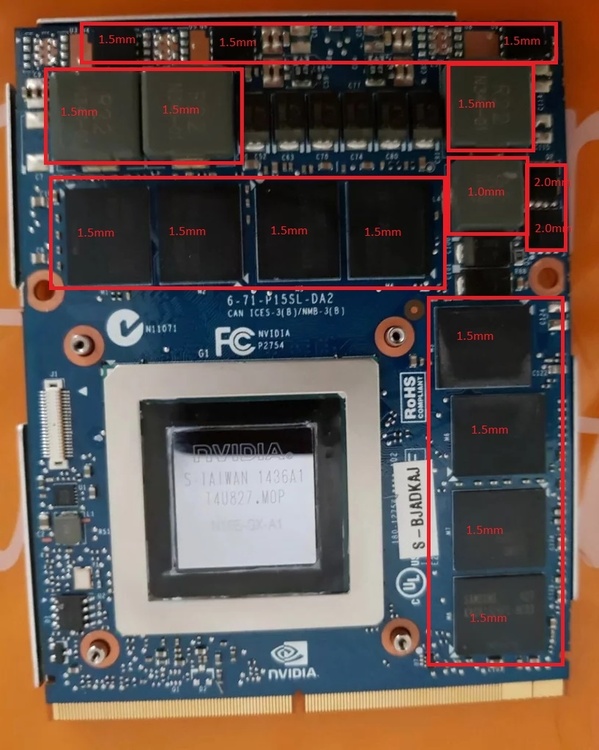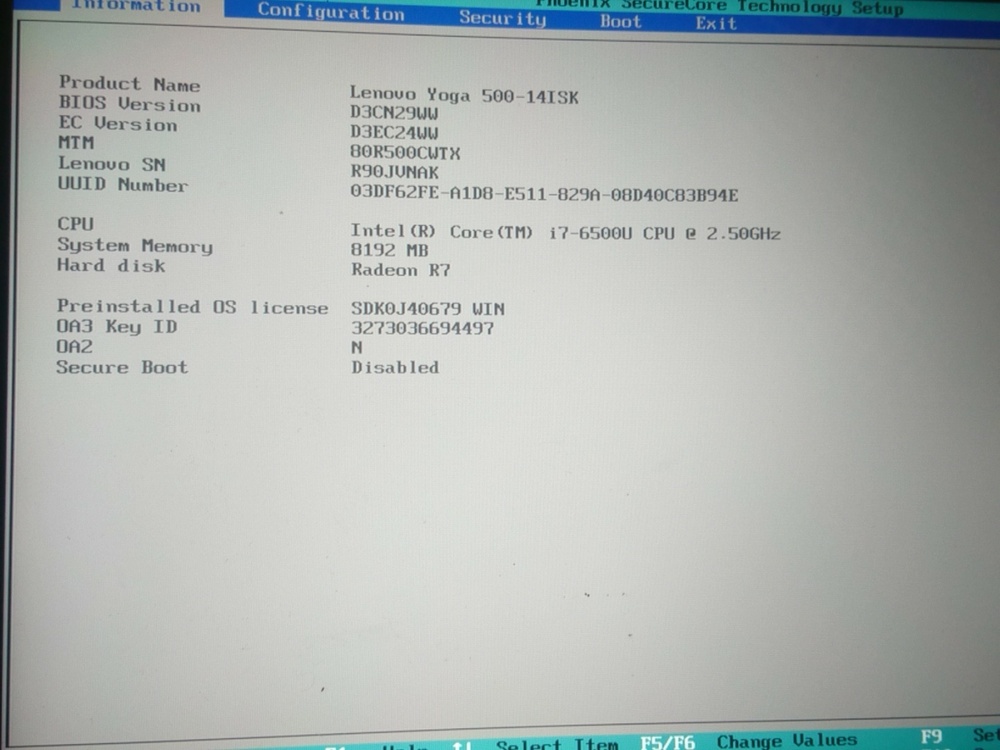-
Posts
163 -
Joined
-
Last visited
Content Type
Profiles
Forums
Events
Everything posted by K4sum1
-

selling FS/FT - MSI GS60-2QE Ghost Pro | 4720HQ | 970m | READ
K4sum1 replied to K4sum1's topic in Notebooks and Desktops
"The trackpad can be funky at times, it can think a ghost finger is touching it making using it hard. It looked well used and glossy in the center. I tried sanding it to see if that would fix it, but I don't think it had any effect." -

selling FS/FT - Lenovo Flex 3 1580 | 6500u | 940m | READ
K4sum1 replied to K4sum1's topic in Notebooks and Desktops
-

selling FS/FT - Lenovo Flex 3 1580 | 6500u | 940m | READ
K4sum1 replied to K4sum1's topic in Notebooks and Desktops
-

selling FS/FT - Lenovo Flex 3 1580 | 6500u | 940m | READ
K4sum1 posted a topic in Notebooks and Desktops
Price: $125 (This is the dGPU i7 model, the cheaper ones on eBay are the iGPU i5 model) Or, you could trade one or more things for it. Here's a list of items that I would be interested in. If you have something not on the list but still want to try to trade with, lemme know. Maybe I could be interested. Also depending on the value I may also want cash or more items to trade for. Also note it no longer comes with the charger, I now have other devices that require it. Condition: Used Warranty: None Reason for sale: I don't have a use for it Payment: Paypal Item location: Western Kentucky (DM for more precise location) Shipping: Included in price International shipping: No Handling time: 1-3 days Specification: This is a Lenovo Flex 3 1580, aside from a major blemish on the front left side of the laptop it otherwise is in good condition Issues: Multiple screws on the bottom have stripped, so they're not included. The front left screw on the bottom of the laptop got stripped inside the laptop and I had to snap the post inside the laptop to get the bottom cover off. The rubber trim for that corner is gone now because of that, and the trim on the right corner looks a bit damaged looking from the bottom. The RJ45 jack is one of those slim ones that suck. It could be my cable but I had to fiddle with it to make it sit properly and get Ethernet. The CMOS battery holder is of the desktop style, but it's kinda broken so the CMOS battery is taped in. Part of the trackpad looks intentionally scratched. Not sure why I did it, probably was bored when it broke (see below reason for why it broke) and wanted to see what material it was made from. The laptop for a while was dead from a corrupted BIOS, but recently I found a compatible BIOS for the board and flashed it. It appears to work 100%, but it shows up as a Yoga 500-14ISK in the BIOS. Specs: Intel Core i7 6500u Nvidia GeForce 940m 1x4GB DDR3 SODIMM (There's only one slot) 240GB SSD (Pictures were taken before I installed the SSD, I can provide a BIOS pic or Windows pic if needed) 15.6in 1080p 60Hz display Intel Wireless 3165 Windows 10(?) Home(?) key (Currently has no OS but will install any on request. (Other versions won't be activated) (Not sure if the BIOS stuff did anything to the key)) More pictures in the below posts -

selling FS/FT - MSI GS60-2QE Ghost Pro | 4720HQ | 970m | READ
K4sum1 replied to K4sum1's topic in Notebooks and Desktops
-

selling FS/FT - MSI GS60-2QE Ghost Pro | 4720HQ | 970m | READ
K4sum1 replied to K4sum1's topic in Notebooks and Desktops
-

selling FS/FT - MSI GS60-2QE Ghost Pro | 4720HQ | 970m | READ
K4sum1 replied to K4sum1's topic in Notebooks and Desktops
Up close pictures of cosmetic issues: Crooked key Failed trackpad repair Screen blemishes Frame crack -
Price: $125 Or, you could trade one or more things for it. Here's a list of items that I would be interested in. If you have something not on the list but still want to try to trade with, lemme know. Maybe I could be interested. Also depending on the value I may also want cash or more items to trade for. Condition: For Parts (Please read carefully, laptop works but has some issues) Warranty: None Reason for sale: I don't have the tools or will to fix it or even a use for it. Payment: Paypal Item location: Western Kentucky (DM for more precise location) Shipping: Included in price International shipping: No Handling time: 1-3 days Specification: This is a MSI GS60-2QE, it's not in the best condition, but it mostly works. Selling it AS IS because of the below issues. Issues: The biggest issue is that one RAM slot doesn't recognize any RAM. The laptop has 2x4GB in it, but only one stick is recognized. It still appears to boot and work though. The laptop refuses to charge the battery, it's only included the balance the weight of the laptop. Should probably be recycled or rebuilt. The trackpad can be funky at times, it can think a ghost finger is touching it making using it hard. It looked well used and glossy in the center. I tried sanding it to see if that would fix it, but I don't think it had any effect Some of the bottom screws are quite worn, they might need replacing before they become stripped. There are some more minor cosmetic issues like a few chips and scratches here and there. The F1 key is crooked, could likely be popped out and back in to fix, but I don't have the best luck getting keys back in so I haven't tried it. There are some odd white marks near the upper middle of the display, I think these are pressure marks from general use, but not entirely sure. The plastic front display frame is snapped around the bottom center right of the frame. I tried gluing it back together but just made it look worse. The bottom plate has some plastic pieces glued to it, but the glue has failed with time, the back plastic piece is detached from the bottom plate, as well as two of the corners on the front side, but these can likely be glued back onto the bottom plate. A couple of issues I forgot to mention making the post: The CMOS battery died, so I made a DIY one with the old connector, a CR2032, and tape, however that CR2032 also died, so the connector is taped in the SSD bay. The keyboard is RGB, but either the green or blue channel (I can't remember) is a lot darker than the other channels. You just need to decrease the intensity of the other channels to get whatever color you want. Specs: Intel Core i7 4720HQ Nvidia GeForce GTX 970m 2x4GB DDR3 SODIMMs (Only one shows up due to the second memory slot being broken) No HDD/SSD 15.6in 1080p 60Hz display Intel Wireless 3168 Comes with charger More pictures in the below posts
-
Oh, ok, interesting. How much did it cost?
- 25 replies
-
- upgrades
- workstation
-
(and 2 more)
Tagged with:
-
How custom cable
- 25 replies
-
- upgrades
- workstation
-
(and 2 more)
Tagged with:
-
I actually don't game that often, but I have been playing some Minecraft (Java 1.16) with shaders recently. Setting up a server for my board, which I have no clue when it will be ready.
-

What phone are you daily driving currently?
K4sum1 replied to Katja's topic in Mobile Devices & Gadgets
Well I'll give a update on my phones now. I have my SIM temporarily in a Xperia XZ running Android 8. The XZ1C still works, but currently has no ROM as I'm waiting for a new version of a ROM I'd like to use. The S7 broke because of my neglect for the expanding battery. It got so bad that it broke the display. The SIM tray previously got stuck and destroyed itself so I might as well just get a different S7 or a different phone to replace it. The Motorola Droid Razr M isn't my music device anymore, it was replaced with a iPod 5.5. It's quite modded, It has the shell, jack assembly, 30 pin spacer, frame, front, and click wheel from a black 6. The display was broken so I replaced it with a different one. Battery is a 2000mAh square one. The storage is a iFlash Solo with a 256GB SD card. The only original part from that 5.5 is the logic board. The HTC Rezound is on a 4.4.4 ROM, I set it up and then proceeded to not use it, probably going into storage soon. -

How old is your primary desktop's oldest working component?
K4sum1 replied to Sandy Bridge's topic in Desktop Hardware
Well there are two possibilities. I have an internal 5.25 Blu-ray drive from 2009 or 2010. I have a much more modern one but it was being a bit finicky, and the older one looks better imo. The second possibility is old PS/2 HP KB/M. I only have one PS/2 port so it's either or for what I have plugged in, but I always have one or the other plugged in. I'm not sure when exactly they were made, but I think 2005 or earlier. The mouse is a ball mouse btw. Outside of main components I have a iPod 5.5 hooked up to my PC most of the time. -
This is basically a repost of my thread on my own forum. I thought about it and it's probably a good idea to post this here as well. I will be updating both threads with whatever new information I get. Something I've been thinking about for a while is what are the best Windows 7/8 laptops. After doing a bit of research, I think I have some categories, and the criteria for each. Some things to note are: 1: Modern AMD APUs, Zen 2 and later, don't have drivers for the integrated Vega GPU. The win-raid driver just doesn't work for whatever reason, but I think this might need more testing. 2: Some laptops don't have CSM, and are only UEFI Class 3, I would prefer a laptop with the option for CSM so installing isn't a pain. 3: For a laptop to be considered the best by me, it should have at least 1 RAM slot, preferably 2, and a replaceable SSD. When it reaches the workstation category, it should have at least 2 RAM slots, preferably 4, and two replaceable SSDs. Bonus points for not being a pain to disassemble. 4: Whatever gets chosen will need to be tested before it gets considered the best, it may have weird issues with some component, or things might not work just right. It could also overheat and thermal throttle, which is bad. 13 inch or smaller: My guess would be something using a 8th or 10th gen Intel U series CPU. However, finding anything that meets number 3 might be a bit hard. 14/15 inch ultrabook: Intel 8th/10th gen U series CPU with an MXx50 series GPU, MX350 or MX450 preferred. 15/17 inch laptop: Intel 8/9/10th gen H/HK series CPU with an Nvidia GPU, preferably MX350 or more powerful. 15/17 inch gaming/workstation laptop: Intel 8/9/10th gen H/HK series CPU with an Nvidia GPU, preferably 2060 or more powerful. I've been looking around, but I'm not really sure how to find older laptops with the chips that we want, and after that, figure out if it works with 7/8 without buying. So that's why I made this post. So far I have laptops that should satisfy two categories, but I'm not entirely sure about them. I don't own any of these or know anyone with any of these that are willing to test 7/8. For 14/15 inch ultrabook, I think the Thinkpad T480 (MX150) or MSI Modern 14 B10RBS/Prestige 14 A10RB (MX350) would be the best fit, both should have CSM, but I'm not 100% sure about the Modern 14. The Thinkpad T580 has a MX150 model as well, and there's a MX350 MSI Modern 15 A10RBS. The Prestige 15 A10SC gets a 1650, which should also work, but that kinda puts it between categories. A possible AMD alternative is the Thinkpad E495/E595. With the 3700U's Vega 10, it should be close to the MX150, but not too sure how it does exactly. For 15/17 inch gaming/workstation laptop, I think the Thinkpad P15 Gen 1 or the P17 Gen 1 would be the best pick. The Quadro series supposedly has native 7/8 drivers that don't need any modding. However they don't appear to have CSM, however similar models have CSM so maybe a BIOS mod is possible. I'm also not sure if there's a working 10th gen iGPU driver for the H series chips, but the P15/P17 should have a mux switch allowing the use of only the Nvidia card. The Thinkpad P53/P73 is similar, has CSM, but is reported to run really hot and overheat. Another runner up is the Precision 7540/7740, however they also don't have CSM and likely have the funky trackpad and ACPI problems of the 7x30 series.
-
I use a 7 year old free firewall software and Windows 7/8 updated to 2020-01 and have no issues with viruses of any kind. I've actually encountered multiple malwares that don't work on 7. Mostly the Discord hijackers that were popular. They often used later versions of Node which don't work on 7. However I have also seen a crypto miner virus not work either.
-
Guess I'll give a update on my network. I got a upgrade to 1Gbps down, upload is only 10Mbps up though. Having such fast internet made me realize that the majority of the internet is not fit for saturating a gigabit, and I'd probably rather have symmetrical 200/250, but whatever I guess. Modem is temporarily an Arris thing provided by the ISP. Router is the WRT1900ACv2, the E3200 couldn't handle 1Gbps even though it has the basic specs to allow for it. I have also done 10G networking, I have a NAS with a 2 port 10G card, and my mainboard has a 10G port, the NAS is hooked directly to my PC with a CAT6 cable. Other than some driver problems I encountered, it works great. For some reason 10G switches are very expensive, I could take a old board I have laying around, get 3 2 port 10G cards, and it would cost less than a single switch. I don't think I'll be doing either though.
-
How did you get a MiniLED panel in it? Is it some sort of custom board or can it be used with the Dreamcolor board?
- 25 replies
-
- upgrades
- workstation
-
(and 2 more)
Tagged with:
-
I have an Icy Dock MB511SPO-B that works as a hot swap bay in the optical drive. I would like to use it in my T430, but it just doesn't get any power, any hard drive doesn't spin up in it. I've tested it in another laptop and it works just fine. Powering the T430 on with it in doesn't work. Booting with DVD drive, then swapping also doesn't work. However I can get it to work if I boot into BIOS with DVD drive, swap in bay, and then quit without saving. The BIOS still sees the DVD drive when it posts again but it works just fine within Windows. I'd rather not do this every time I start the laptop so is there any other way to get it working?
-
How do I get external output without a driver?
-
Here's images of my card I used thermal pads on my card, I'll attach the image guide I used too. I don't have it installed, and not sure when I could be bothered to reinstall the card, install 10, install drivers, and see what a second monitor does.
- 23 replies
-
- dopus
- directory
-
(and 50 more)
Tagged with:
- dopus
- directory
- opus
- file
- explorer
- zenbook
- 2022
- notebookcheck
- pc
- games
- fps
- performance
- laptops
- clevo
- nh55jnpy
- nh55jnrq
- nh55jnnq
- sound
- tutorial
- guide
- image quality
- quality
- blurry
- images
- storage
- storage limits
- laptops
- desktops
- desktop replacement
- janktop 4
- efgxt.net
- transfer
- notebooktalk.net
- gta
- grand theft auto
- rockstar
- open world
- crime drama
- m18x
- nvme
- mxm
- r2
- upgrade
- what laptop should i buy
- template
- opera gx
- chrome
- edge
- brave
- firefox
- dell precision 7760
- dell precision m6700
-
So I was a bit busy, but I've finally gotten around to it. I probed both sides and found the same numbers. Not sure what measurement unit it is as my multimeter doesn't say. I bought the K4000 heatsink since it was cheap and I heard it was the same as the K5000 heatsink. I can take a pic if necessary, but this is the one. https://i.ebayimg.com/images/g/bPIAAOSw7I5a8pO9/s-l9999.jpg
- 23 replies
-
- dopus
- directory
-
(and 50 more)
Tagged with:
- dopus
- directory
- opus
- file
- explorer
- zenbook
- 2022
- notebookcheck
- pc
- games
- fps
- performance
- laptops
- clevo
- nh55jnpy
- nh55jnrq
- nh55jnnq
- sound
- tutorial
- guide
- image quality
- quality
- blurry
- images
- storage
- storage limits
- laptops
- desktops
- desktop replacement
- janktop 4
- efgxt.net
- transfer
- notebooktalk.net
- gta
- grand theft auto
- rockstar
- open world
- crime drama
- m18x
- nvme
- mxm
- r2
- upgrade
- what laptop should i buy
- template
- opera gx
- chrome
- edge
- brave
- firefox
- dell precision 7760
- dell precision m6700
-
I have a multimeter, but the probes are kinda big, not sure if I could do anything really fine with it.
- 23 replies
-
- dopus
- directory
-
(and 50 more)
Tagged with:
- dopus
- directory
- opus
- file
- explorer
- zenbook
- 2022
- notebookcheck
- pc
- games
- fps
- performance
- laptops
- clevo
- nh55jnpy
- nh55jnrq
- nh55jnnq
- sound
- tutorial
- guide
- image quality
- quality
- blurry
- images
- storage
- storage limits
- laptops
- desktops
- desktop replacement
- janktop 4
- efgxt.net
- transfer
- notebooktalk.net
- gta
- grand theft auto
- rockstar
- open world
- crime drama
- m18x
- nvme
- mxm
- r2
- upgrade
- what laptop should i buy
- template
- opera gx
- chrome
- edge
- brave
- firefox
- dell precision 7760
- dell precision m6700
-
The laptop has been working fine for a bit, but I've found that it can end up in a wierd pseudo sleep mode, where it powers on with loud fans that don't slow down, but the light on the side is blinking like sleep mode. The keyboard and trackpad don't work, but the screen and touch does. Ethernet and WiFi doesn't work but USB does. I can power the machine off, but it always stays in this pseudo sleep mode until the battery drains. Also Windows thinks it's plugged in even when not. Also the BIOS button only acts as another power button. Also the screen stays on when shut. Edit: This hasn't happened again, I have no clue what caused it.
-