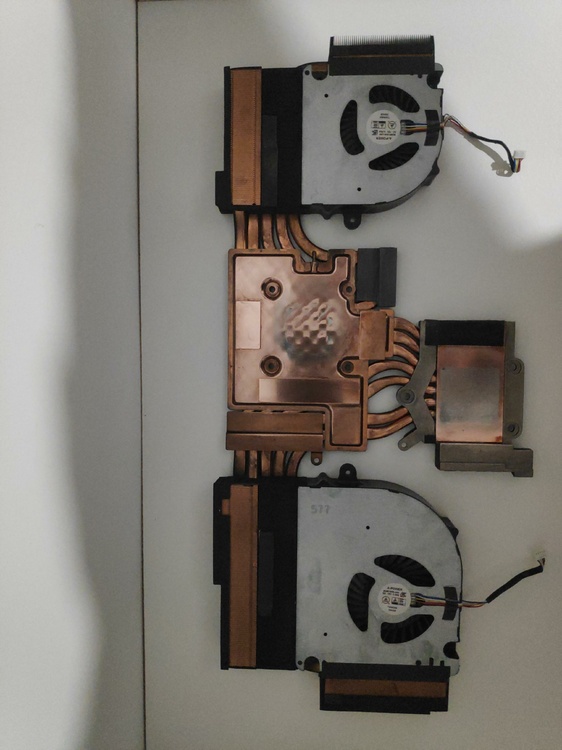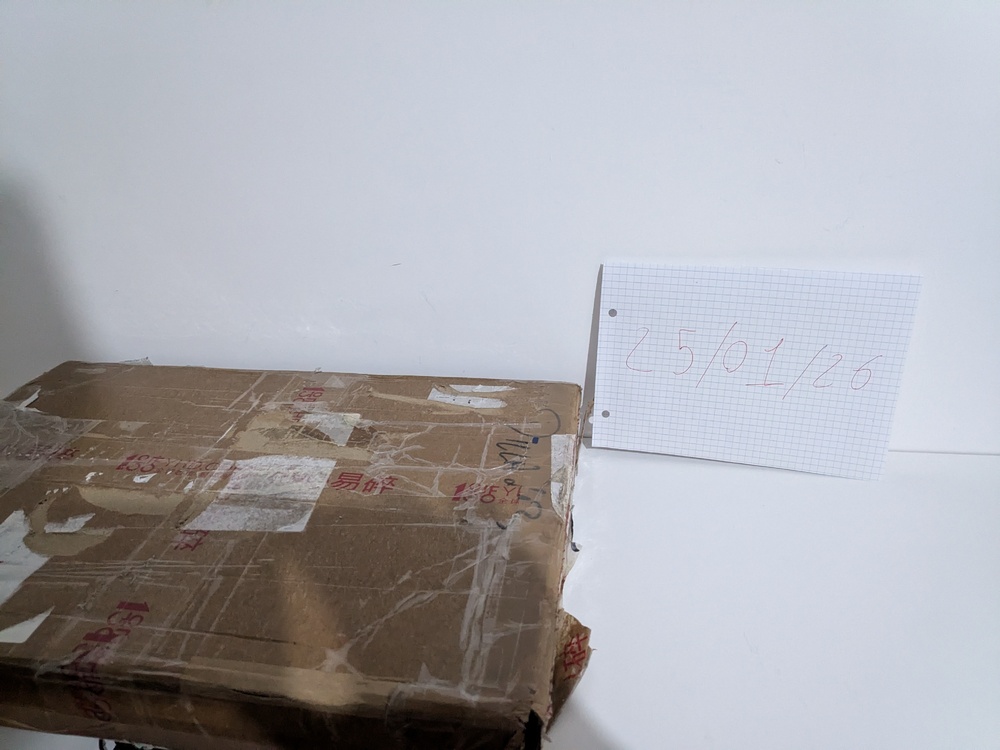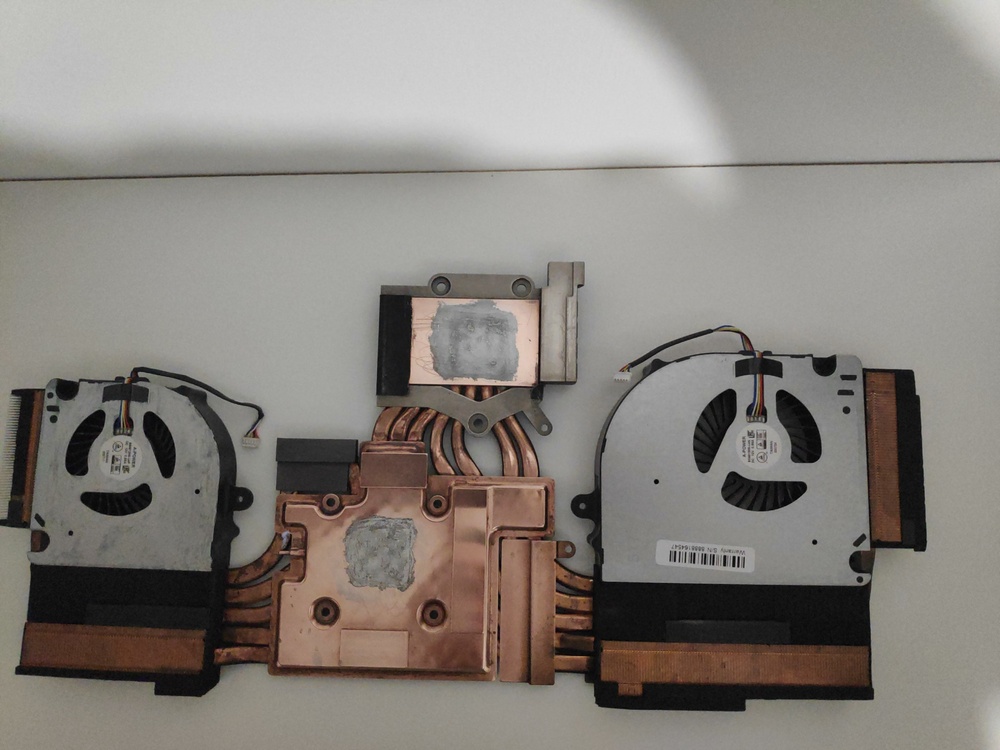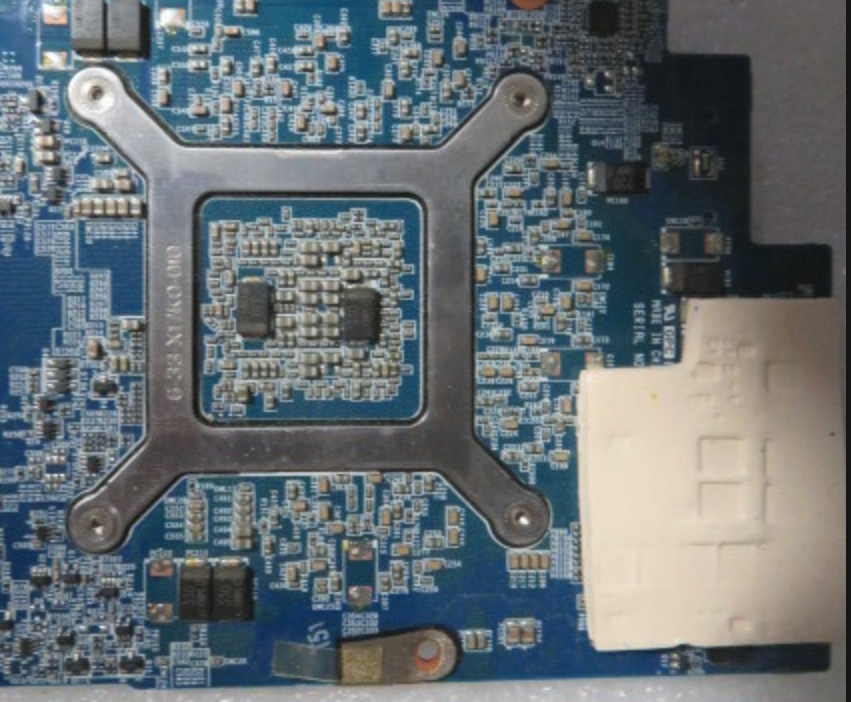Bidelloman
Member-
Posts
247 -
Joined
Content Type
Profiles
Forums
Events
Everything posted by Bidelloman
-
-
Price: 20 euros each Condition: Used, perfectly working Warranty: none Reason for sale: not needed anymore Payment: paypal/bank transfer if preferred Item location: Italy Shipping: yes, buyer pays it International shipping: yes, same conditions as standard shipping Handling time: as soon as possible, 1 2 working days at best Feedback: - Specification: Clevo x170smg stock heatsinks for rtx 20 series cards Proof of ownership:
-
FS: Chicony 2x280W Chargers, for Clevo X170 DTRs
Bidelloman replied to Bidelloman's topic in Computer Components
-
Selling 2 Chicony 280W PSUs, model A18-280P1A + PSU Holder and cables for clevo x170 family laptops (with splitter) Price: 100 euros (all included) Condition: Used, perfectly working, no defects Warranty: none Reason for sale: not needed anymore Payment: paypal/bank transfer if preferred Item location: Italy Shipping: yes, buyer pays it International shipping: yes, same conditions as standard shipping Handling time: as soon as possible, 1 2 working days at best Feedback: - Specification: model A18-280P1A Proof of ownership:
-
Both x170 models have display directly connected to the mxm gpu, bypassing the igpu of the processor which is shut down. So running a k or kf matters little. Failing to post like that seems more a memory training issue, unless you can test your gpu with nvidia tools. Bricked bios without any setting being touched is unlikely, despite how horrible windows can be, but yeah, ch341a and reflash can remove that variable.
-
mh, you may find it is helpful and more portable, the standard heatsink, putty, ptm 7950, delidding the cpu and use the rockitcool IHS with some LM, polish / level the heatsinks and get the fans from taobao, those with more finns and as I happily found out, quieter on the ears. Thank you for the PSU's report, so no problems? noise? cables etc
-
11900k in an smg? How do you like the 780w psu? wanted to buy one myself tbh, bringing around the 2 bricks and adapter is annoying
-
[WTB] Clevo MXM RTX3080/3070/3060 for parts/repair
Bidelloman replied to Khenglish's topic in Want to Buy
I got an artifacting 3080mxm and its heatsink for the clevo x170. In case this is still ongoing. -
Another CPU yields similar issues with the crucial kit with xmp profile on, ram 1 3 or 2 4 made little difference. Apparently, the kingston kit I got (cl 20 2x16 3200mhz without xmp) seems to be s3 sleep stable even in the long run, though it took like 6 7 boots to get it to post.
-
Both have been cleaned and checked many times. Did also a 1h sleep with all active cores (and xmp on) solely on battery and it woke up. But failed if i changed to AC power during sleep or wakeup. Ultimate test would obviously get another 10900k, or kf or 10850k and repeat tests and see if they all work fine.
-
New Update: I sorta simulated a 10600k and a 10700k with the number of active cores in the bios, and both have sleep working on all OSes without issues even with XMP on my crucial ram set and with both version of control centers ( clevo on windows, tuxedo on linux), however, adding what I know to be a stable during-active-operation undervolt (-50mv) breaks sleep instantly. This is starting to look more and more like a weak cpu like @harkaz suggested, the other option is that the board is delicate and not robust enough, weird, considering other people have my identical config ( 3080, 10900k, same bios and ec) and do not have any of my issues.
-
Chipset drivers like every other driver are new or updated, as I said, issue carries over various OSes. Bios has been updated and is known to fully work with this machine and cpu gpu combo ( so does in mine to be honest if it weren't for this sleep issue ). Motherboard also never had an issue with sleep with 2080s and 10600k and various ram models.
-
Greetings, The moment when last year I changed my stock x170smg's cpu and gpu from 10600k and rtx 2080s to 10900k and rtx 3080, sleep has been an issue regardless of OS ( tested on various linux distributions, windows 10 ltsc 2019, 2021, windows 11 ltsc) where I have black screen on wake. I also changed bios and EC, have one with subsystem ID support for the 3080, doesn't matter, sleep fails with black screen. I changed gpu when the previous one stopped working, problem persists. Reset CMOS and used stock optimised defaults BIOS settings, no matter, after 1 2 days max sleep issue returns ( occasionally it works, especially during shorter duration sleeps). Full Specs: X170SMG ( originally from PCSpecialist UK) CPU: 10900k, delidded with copper IHS Ram: BL16G32C16S4B.16FE Crucial Ballistix 2x16GB 3200MHZ (XMP), 2667MHZ stock frequency GPU: 3080 mxm Storage is comprised of 2 nvme ssds and 1 sata..doubt that this matters much to be honest. Cooling mods: (though I do not think this matters much either) taobao fans, stock heatsink, PTM 7950 on both cpu and gpu, utp-8 putty on the rest, rockitcool copper IHS on cpu and LM between CPU and IHS. There are only 2 combinations of ram slots that work ( with or without xmp) and those are RAM1+RAM3 (bottom) or RAM1+RAM4 (1 bottom + 1 under keyboard), both present the same issue. S3 SLEEP TESTS RUN THUS FAR: Note: Bios settings, apart from those mentioned, stock, nothing else has been changed and have gone through many CMOS resets to ensure equal results, or as much as you can get with this fucking clevo platform. SK Hynix set (2x8gb 2667mhz no XMP available) do work on any OS, any xmp or safe UV applied, no matter the power profile or anything. Crucial Ballistix 2x16 3200 (XMP) CL 16: -6 core 12 threads, -90mv stock UV, XMP, fails with uv -8 core 16 threads, XMP on, fail on undervolt ( 90 or 50, values known to be stable) -10 core 20 threads, XMP on, fail with or without undervolt, sometimes even without XMP, fail even when only 1 stick or even when trying other slots. Current main ideas are: weak CPU IMC/Voltage Margin - main suspect here currently weak board / compatibility with higher core cpus with this fast a ram kit - less probable, in linux I've done various kernel stages tests to see the board behaviour directly, all of which passed in the most "extreme" conditions. As far as I can tell, with various AI's worth of help and some technicians, we can clear everything else of blame, but I can't be sure as I am no expert. We do know how temperamental this board / pc can be with ram, especially with xmp involved. If anyone has any suggestion...they'd be more than welcome, thank you
-
i wonder if after all this time they are still available, I bought them through that proxy reseller, taobao, from a chinese website. These fans are mentioned in the SMg thread many times
-
well, you could ask chatgpt to make you one
-
you run windows 11? I heard microsoft won't support windows 10 wifi 7
-
been wondering for a while if that was possible, did you simply do a swap of cards? how's the performance?
-
x170's heatsink tolerances are shit, you are far better off using putty and ptm, than sticking with pads. Or do what ztec did, which is LM and k5pro ( sewing off the fourth cpu screw, replace them with 2.5 x10 + washers), bit messier and k5 is less performant than many if not most putties, and with LM you have to be even more careful with tolerances and ofc not touching any conductive bit.
-
You are correct. The pad links 2 pcbs. The m.2s however, I got some heatsinks from the same hybrid watercooler heatsink source. As for your temperature and noise endeavor, I highly suggest cpu delid ptm 7950 and some taobao fans which imo work great and are less noisy.
-
thank you for that chart, I personally gave up trying to find out a damn thermal pad for vram chips that wouldn't thermal throttle my gpu, so now I'm going with a good putty on caps, vram, vrms, mosfets, everything. Would you be able to check the orientation and position of the big thermal pad that sits under the mxm gpu? thank you
-
correct, some applied heat will soften pcm and then you're good to go, could also use a hair dryer on it, few seconds will suffice
-
Same as the one I used already, and this now is toast. So probably better to go for a different one.
-
Yeah...this is where mine comes too