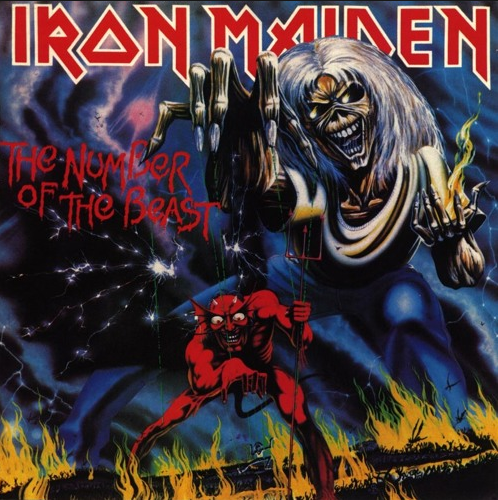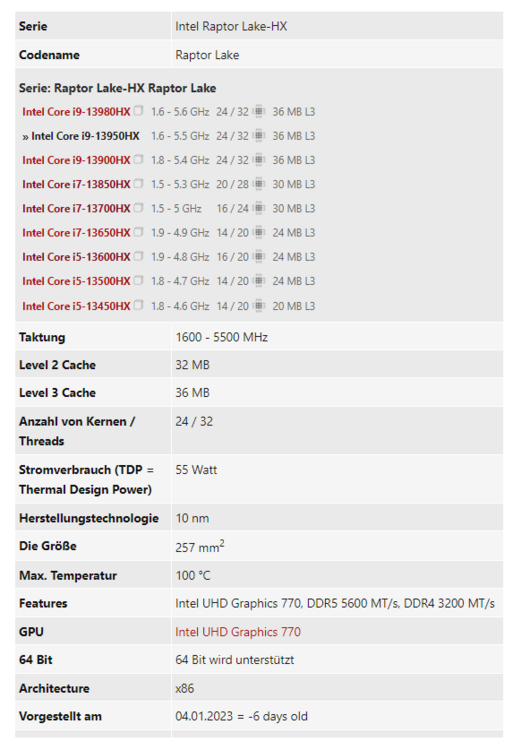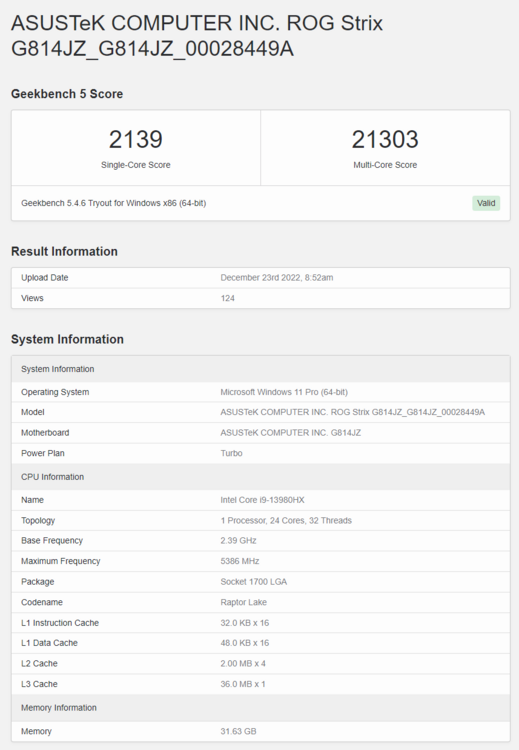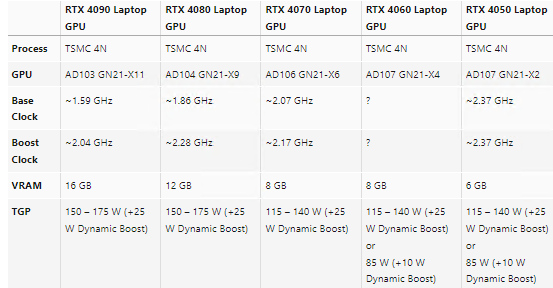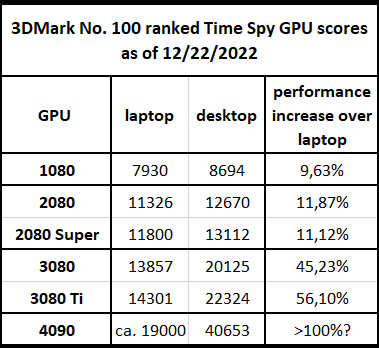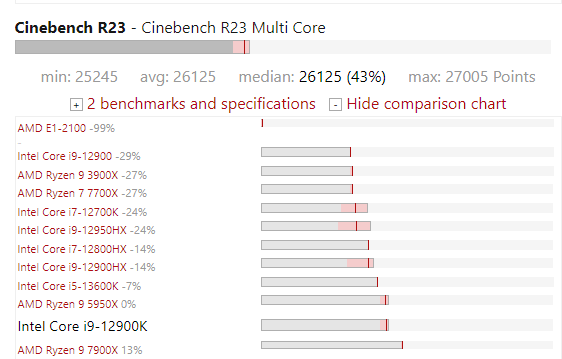1610ftw
Member-
Posts
1,260 -
Joined
-
Last visited
-
Days Won
2
Content Type
Profiles
Forums
Events
Everything posted by 1610ftw
-
There is no comparable workstation from Asus with regard to a professional exterior, memory or storage. I think that Asus unit you brought up earlier does not even have a camera or fingerprint reader and I would not be surprised if they did not have a Kensington lock either. I have no idea what a gaming based laptop means as I did not write about them, you did 😉 Obviously the MSI workstation has a lot higher sustained performance than the Dell units with very similar hardware, memory and storage capabilities which is why I mentioned it. It also does not look that much like a gaming laptop and can be had with I believe 4 years warranty but 6 years like with Dell probably isn't possible nor do they offer the same level of on site support to my knowledge. I was putting things in perspective. Is it reasonable to expect performance and/or an overall package that does not exist with any other manufacturer? Dell has been pretty outspoken about the performance limitations of the chassis short of explicitly stating that it sucks which is probably the clarity you would have needed to not buy? In any case you cannot have it all with Dell probably still ticking most of the boxes appreciated by workstation users which do not include maximum sustained performance. By the way: I agree with you that on an absolute scale the performance of these workstations is rather deplorable especially as they come from the factory but this has become very clear quite early in the thread yet you decided to go ahead with your 7770 purchase - it is not as if you are experiencing something that could be descibed as unexpected when it comes to the performance limitations of this chassis when @Aaron44126and @win32asmguy have been pretty outspoken about it from the very start of this thread. So overall I think that you still got the best compromise out of this generation of laptops. CPU may be better with Lenovo and HP but the power limits of the GPU make the Dell pull ahead in GPU performance even though it does not achieve the scores you may have wanted - 12K is pretty good already and not that far off.
-
There is only the MSI workstation that will give you 14K+ but it is based on a gaming laptop. The other manufacturers also do not give you what you want. So it is a bit strange that you keep coming at Dell here when both Lenovo and HP aren't any better and in fact possibly a bit worse when it comes to the GPU part. Personally I would rather have a mostly silent Dell even with lesser CPU stamina than the annoyingly loud HP Zbook 16 G9 or the Lenovo workstation with a ridiculous storage capability of only 2 NVME SSDs - it is not as if on the other side that grass is really greener once you have a closer look.
-
*Official Benchmark Thread* - Post it here or it didn't happen :D
1610ftw replied to Mr. Fox's topic in Desktop Hardware
Don't do it then unless you want to break into the top listings on 3DMark or elsewhere. If this is about usability and everyday performance then I would rather try to optimize temps in a setting where you actually would use your laptop - that will probably not be outside when it is freezing 😄 -
*Official Benchmark Thread* - Post it here or it didn't happen :D
1610ftw replied to Mr. Fox's topic in Desktop Hardware
-
data regarding the next BGA generation, still to be confirmed: https://www.notebookcheck.com/Intel-Core-i9-13950HX-Prozessor-Benchmarks-und-Specs.677207.0.html
-
Strong words but indeed the direction that things are going in is very wrong. Would be nice if the whole right to repair movement would also extend to a fight for the right to replace CPU or GPU on a chip basis - socketed CPUs and GPUs would also relieve us of the horrible issues with MXM cards - let's just swap the chip itself then. Maybe not all laptops but let's say laptops that cost more than 999$ list price - something that forces companies to do the right thing with their money makers. I can guarantee you that there would be a lot of pissing and moaning how it is impossible, the customers do not want it etc. etc. and after a very short while we would get back socketed laptops and they would even be better than before and maybe 2 or 3mm thicker which is not a bad thing anyway.
-
Apparently soon to be announced, 13980HX https://browser.geekbench.com/v5/cpu/19460618 So currently we have Alienware, Asus and Razer with an upcoming 18" chassis. Will be interesting to see if others will follow.
-
Very true, with no socketed hardware and no special firmware and no upgrade path they are falling behind. The P870, P775 and P751 and then the X170 were very robust and top of the line laptops with regard to bios, configurability and also upgradeability. This seems to be a thing of the past now. A relatively overclocking / tinkerer friendly bios can still be found with MSI and socketed GPUs are still available from Dell, HP and Lenovo although with limited upgradeability. I would say that out of the box all 4 manufacturers offer better build quality, especially the three classic workstation manufacturers, and also a more polished and stable user experience than a regular Clevo. If it wasn't for Schenker / XMG and other companies still invested in Clevo they would fall even further behind especially with TongFang now being on an upward trajectory where their top offerings are overtaking Clevo, not the least due to their cooperation with Prema. I would really like to see this change again even if it would mean that as before they can only offer a socketed CPU for one generation - it will still be more fun than having everything soldered down. For the last two socketed models they even messed that one up by not putting the socketed CPUs in a big chassis but in a smaller one that was not well suited to get the most out of that kind of hardware and there was not even a choice for a top of the line GPU.
-
the decline of the once mighty Nvidia laptop GPUs
1610ftw replied to 1610ftw's topic in General Discussion
Blender has seen an above average intergenerational improvement as it seems to profit from Ampere in an above average way: By the way performance of desktop vs mobile: 3080 Ti mobile: 3840 3080 Ti desktop: 5958 55% increase of desktop over laptop, basically the same as in Time Spy -
Looks like you got a steal and it would be interesting to see how your 10900K performs in it!
-
Looking forward to hear from you brother, which CPU will be in yours? I wanted to do the upgrade to the Optimus capable bios but lost interest as I got pissed off that I can only use 3 out of 4 NVME slots with the 10850K and 10900K at my disposal but I do not want to go back from 10 to 8 cores for that stupid 11xxx CPU generation and I would also like to keep my 4 SSDs that are currently in a Dell 7760. With only 3 SSDs and the 10850K I had very few troubles by the way even with an early firmware so maybe one of the keys to stability of the KM-G is to not go for that CPU generation and leave that 4th SSD slot alone.
-
the decline of the once mighty Nvidia laptop GPUs
1610ftw replied to 1610ftw's topic in General Discussion
A not even 25% performance increase of the 3080 Ti over the 2080 over THREE generations is now defined as much more capable? While at the same time desktop performance has increased by more than 75% for more than three times the gains? Looks to me as if Nvidia did as little as possible to prevent the impression of a complete standstill while still charging the same high prices as back in the days when their laptop GPUs were actually quite competitive. Obviously the number of people who see it as kind of natural that Nvidia routinely uses very low power limits and inferior dies that belong to smaller desktop cards is quite high. Therefore it seems that the strategy to do as little as possible seems to work out very well and I will give them that but with the technology of today we could easily see laptop GPU's that have at least 50% higher performance on a much lower total power budget than the SLI laptops of the past. -
*Official Benchmark Thread* - Post it here or it didn't happen :D
1610ftw replied to Mr. Fox's topic in Desktop Hardware
Your English is very good and those fans are very strong - I like how they make things move on your table 😄 Merry Christmas to all and all the Best for 2023! -
*Official Benchmark Thread* - Post it here or it didn't happen :D
1610ftw replied to Mr. Fox's topic in Desktop Hardware
That is indeed a very good clock speed in that case - and I thought you got a real stinker with your 8700K 😄 -
*Official Benchmark Thread* - Post it here or it didn't happen :D
1610ftw replied to Mr. Fox's topic in Desktop Hardware
Does not sound like you have the best sample there. You should not have to be out in the cold to reach more than 4.8 GHz and I would recommend to look for a different processor - could be a better binned 8700K or you could also look at the 8086K, 9700K or 9900K. -
the decline of the once mighty Nvidia laptop GPUs
1610ftw replied to 1610ftw's topic in General Discussion
Probably some truth to that certainly the money-making part 😄 However with Nvidia and desktop card manufacturers Nvidia is mostly telling them what to do. So it is probably a bit of both and manufacturers and Nvidia are happy with relatively safe mediocrity that does not cause a lot of issues. -
the decline of the once mighty Nvidia laptop GPUs
1610ftw replied to 1610ftw's topic in General Discussion
Looks like at least that max power may be a bit higher this time: https://www.notebookcheck.net/Nvidia-RTX-4090-and-RTX-4080-Laptop-GPUs-rated-for-2-GHz-boost-and-up-to-200-W-TGP-including-Dynamic-Boost-RTX-4060-and-RTX-4050-up-to-95-W-or-165-W-each.676258.0.html It still puzzles me why Nvidia does not see the necessity to increase max power going to the 4090 but then by all accounts they are only using a slower version of the 4080 desktop chip with less bus width, clock speeds and probably also cuda cores and more power would not have the same results as giving more power to a desktop 4080. -
the decline of the once mighty Nvidia laptop GPUs
1610ftw replied to 1610ftw's topic in General Discussion
SLI laptop designs like the P870 did cool up to 400W peak GPU power with a total die size that was very similar to an RTX 4080 (more than 600 square mm). Even a 270W version of the 4090 chip in a laptop (60% of desktop power target) should yield excellent results that would easily be at least 65% better than what Nvidia plans to achieve with the 4090 mobile and probably it would still be at least 50% better with a 225W version of the 4090 desktop die. -
As the GPU discussion has taken over the HX processor thread for the most part I would like to open this thread and start with a post that shows the constantly increasing performance differential between laptop and desktop GPUs that depending on ones point of view may reach new sad and/or comical heights with the upcoming 40xx laptop GPUs. For the first time since the 980m there will be a top end laptop GPU that in my opinion does not really have any right to carry the name of its desktop counterpart as it will probably not even reach half of its performance nor does it even use the same basic chipset. In order to trail the opening gap between laptop and desktop cards I have checked the leaderboard GPU Time Spy scores at 3DMark.com for the top laptop GPUs and their counterparts for 5 generations starting with the best laptop card of the them all the GTX 1080 and the trend has been pretty obvious: After three generations where increases on performance over their laptop counterparts were relatively moderate in desktop cards the differences have increased a lot with the 30xx cards. But all of this is nothing compared to the upcoming laptop 4090 that will probably not even reach half of the performance of the desktop version. To make it a fair comparison with attainable performance and to exclude more elaborate or extreme setups I have used the number 100 ranked scores as of today and as we can see there is no real similarity in performance any more, just in name, for the 3080 cards and the upcoming 4090 if rumored performance will not be completely off. Extrapolating from previous generations and leaked scores I am going with ca. 19000 for now as even 20000 looks less than likely due to severely limited TGP and use of a chip that is weaker than the one used for the 4080 desktop card. Compare that to the 1080, 2080 and 2080 Super with a much smaller differential that I was even surprised about as I had thought it would be higher: So what has happened lately? After leaving the path of very close performance capability between desktop and laptop GPUs it looks like Nvidia stopped to even try and keep up with its desktop designs when it came to laptops. With the 3080 Ti the differential first went over 50% and also for the first time they used the name of a top tier desktop card which they had never done before but without really making sure that they also had the hardware to back up that new big name. Fast forward to today and obviously Nvidia could not withstand the temptation to now even introduce the name of its top end biggest and most power hungry desktop card in the mobile lineup without taking any further steps to also beef up the hardware accordingly. What we will get is apparently a severely TDP limited design that is based on the 4080 desktop chip but pared down in almost all aspects of performance, so much that even the desktop 4080 will be more than 50% if not 60% faster than this laptop 4090 card. Will be interestingly to revisit this once the new cards have launched and I will also add comparisons for the second tier cards used in laptops as they are imo the sweet spot for elevated performance but still decent pricing in the 30x0 cards and it will be interesting to see if this will change with the upcoming 40x0 launch.
-
DTR means desktop replacement, just not replacement for the very best desktops out there, that is an important distinction. At least for the same GPU and CPU and with both systems air cooled it used to be relatively close for a while like for example with the 9900K and GTX1080 or the 10900K and RTX2080 Super. Not so much any more as CPUs are not even the main issue these days as GPUs are where the differences grow to ridiculous proportions even without overclocking. Nvidia has crippled laptop GPUs so much while steadily increasing TDP of their higher end desktop cards that with the 40x cards we may be talking about a ca. 2:1 performance ratio between high end desktop and laptop GPUs which is ridiculous.
-
The problem is that in current laptops it is very hard to sustain more than 160W for even a 10 minute Cinebench run. With a golden sample and undervolting the 12900HX could maybe achieve 24500 or 25000 CR23 in such a setting but I doubt that much more would be possible with that amount of power. And of course the CPU will get VERY hot while doing this. Compared to a stock 12900K this is actually pretty impressive: But we all know that with proper undervolting / overclocking and even higher end air cooling more performance can be had pretty easily with the 12900K. I can only see that gap widen with the 13900K / 13900HX but if 160W allows 32K+ CR23 that will still be a lot of performance in a small form factor - just don't compare it to desktops. For the 13900HX laptop 18" generation If one would combine a bigger unified vapor chamber heatsink with water cooling like TongFang / Uniwill do it then it would probably be possible to push sustained power to 200W and beyond, probably around 250W at least and 200W with not too much noise. Would be cool to have such a design that can use the added water cooling when stationary and a big unified vapor chamber when travelling.
-
The 9900K is a hot CPU. My son was playing a game today with his new 9900K that we got from brother @cylix and with max cores set to 5GHz the CPU would go up to 99 degrees even in some games. We then backed up to 4.8 GHz and temps stayed at 90 degrees max and usually in the mid 70s to mid 80s with fans not being excessively loud. That is a drop of at least 10 degrees for a 4% lower clock speed and I am sure that backing up to 4.7 all core would still yield more of an improvement and it possibly will also allow a bit more of an undervolt to further reduce power consumption. That was with a P870TM but with the less beefy CPU heatsink and a modified cooling pad with Noctua fans that we also got from brother @cylix. So if you are really into CPU only tasks or some extremely good benchmarks then I would say go for it but if you aren't then you may want to consider what good all of this will do when the total power available for your GPU and CPU is only about 250W. You can probably accommodate this with your current setup already and it is more worthwhile to shoot for lower CPU temps to extend the life of your P775. In any case if you do type on an external keyboard at home then I strongly recommend a cooling pad and to consider running your P775 with the bottom cover off or at least with some strategically placed holes - that should drop your average CPU temps by 10 to 15 degrees in total before taking any other measures.
-
Looks to me like a 3060 and 3070 desktop chip and a 3080 mobile chip. In that case I would prefer the 3070 desktop chip. Something really interesting would be the 4070 Ti desktop chip on one of those - it still has the right bus width for MXM (192) but performance that even with a 150W TDP might be not too far off from a desktop 3080 especially if they manage to give it 12 or even 16GB memory.
- 7 replies
-
- mxm
- rtx3060mxm
-
(and 2 more)
Tagged with:
-
The P870 was available with 2 x 200W GTX1080 and the die size of the desktop 4090 is about twice the die size of the GTX 1080. Would certainly be possible to cool a 250W or 300W version of that 4090 die, it is just a matter of going. die area RTX 4090: 608 mm² die area GTX 1080 MXM: 314 mm² Won't be the lightest and thinnest laptops that can do that but not every laptop has to be 30mm tops.
-
Well, maybe they could carry on with the form factor but I do not really see any backwards compatibility if they need to up both power consumption and bus width that is now at 384 bit for the 4090 desktop and 256 bit for the 4080 desktop. Also the physical size of the MXM card is rather small compared to what we see with desktop cards that have seen substantial size increases over the years. With everything increasing in size in desktops having a bigger socketed solution for laptops would make sense with everything else being the same - it is not as if those big desktop boards were empty with no parts on them.