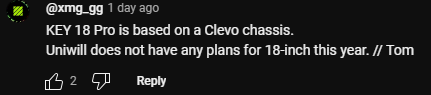1610ftw
Member-
Posts
1,260 -
Joined
-
Last visited
-
Days Won
2
Content Type
Profiles
Forums
Events
Everything posted by 1610ftw
-
No problem here with 4 drives (3 regular ones and one 2230 2TB in the Wifi slot) and at least two of them were 4 TB or bigger and total storage was between 11 and 16TB. This was with a 10th gen CPU, 128GB memory, 10G ethernet via Thunderbolt and driving 3 displays at the same time. I have also been using the latest XMG bios on it and it was really stable. As you want to put in 4 SSDs I assume that you use an 11th gen CPU, correct? Do you have the latest Clevo or XMG bios on it? Does one of the two drives that are already in the laptop use the PCIe 4.0 slot and is it a PCIe 4.0 SSD?
-
*Official Benchmark Thread* - Post it here or it didn't happen :D
1610ftw replied to Mr. Fox's topic in Desktop Hardware
The Gigabyte indeed looks quite thick for a device that is planned to come in at under 3kg - if it does that will probably mean that some corners have been cut or that they used a lot of plastic and/or magnesium. Time will tell and I am very tempted to get one for testing. That being said I still hope that MSI will have the balls to go socketed again but from what I gather they fear the backlash of all the morons complaining about the laptops getting taller and a bit heavier because of it. As we are talking about maybe 4 mm height increase at most and considering that laptops can be wedge shaped i do not see much of an issue here so maybe they will come around for a kind of ultimate model in the future. And of course the other hope is TongFang / Uniwill where @Prema continues to do great work for his partners but they better start offering a true 18" DTR chassis, especially now that they even have separate CPU and GPU boards that could be the beginning of something big if they play their cards right and it seems that this is also how they will acheive both AMD and Intel support in their new 16" top of the line chassis: Sadly Tom from Schenker / XMG also writes this: -
*Official Benchmark Thread* - Post it here or it didn't happen :D
1610ftw replied to Mr. Fox's topic in Desktop Hardware
For socketed laptops they could make an exception and cut the tariffs in half (CPU AND GPU) 😄 -
*Official Benchmark Thread* - Post it here or it didn't happen :D
1610ftw replied to Mr. Fox's topic in Desktop Hardware
Middle aged woman? That is unusual for an HTPC! But it could be something harmless and she is selling it for a friend of family. -
*Official Benchmark Thread* - Post it here or it didn't happen :D
1610ftw replied to Mr. Fox's topic in Desktop Hardware
Used in an HTPC is perfect - not pushed and usually very little runtime! -
*Official Benchmark Thread* - Post it here or it didn't happen :D
1610ftw replied to Mr. Fox's topic in Desktop Hardware
And here is another dark horse: This one also looks very interesting: 4 fans 4 Dimm slots 3 SSD slots with one Gen. 5 QHD+ 240Hz mini LED display with Dolby Vision 270W TDP Vapor Chamber 5 USB A/C/TB4 and TB5 connectors on the sides for easier access 400W power adapter 99Wh battery VERY impressive to see this from Gigabyte! -
There should be a list of laptop keyboard types from best to worst. MSI is a bad offender even in their high end machines that have riveted keyboards except for the ones with the cherry keyboards. Even then you have to work your way all through the laptop to replace or clean the keyboard which is a huge annoyance and there is basically zero documentation on how to do that. The other end of the spectrum would be companies like Clevo, Dell and HP who often allow for keyboards to be replaced from the palm rest side with a comparatively small effort.
-
Clevo X580 TBA at CES 2025 - 18", 4+4 drives and memory, 2xTB5
1610ftw replied to 1610ftw's topic in Sager & Clevo
Better pictures here: https://www.hartware.de/2025/01/07/xmg-zeigt-zur-ces-erstmals-die-2025er-modelle-des-xmg-neo-16-der-evo-serie-und-das-schenker-key-18-pro/ And a video that gives a better idea of the insides of the unit starting at ca. the 4 minutes mark: Better cooling for the audio section and improved fans with more fins are good but the basic heatsink design looks very similar to the previous one. -
Clevo X580 TBA at CES 2025 - 18", 4+4 drives and memory, 2xTB5
1610ftw replied to 1610ftw's topic in Sager & Clevo
It may be that the battery is "internally screwed" but the users who need direct connectivity are certainly "externally screwed". X170: 3xUSB-C / DP / TB 3xUSB-A 2xMini Display Port That was one of the best set of connectors ever on a laptop with an astonishing variety and number of connectors. X580 2xUSB-C / DP / TB 2xUSB-A 0xMini Display Port Kudos to Clevo for going from 8 to 4 connectors for these three types and instead giving us an additional ethernet port which is the last thing most people need. Worst connectivity since at least the P170 and possibly ever when it comes to Clevo workstations. -
*Official Benchmark Thread* - Post it here or it didn't happen :D
1610ftw replied to Mr. Fox's topic in Desktop Hardware
Memory speed is definitely a weakness of the last gen 4 slot memory design employed by MSI. I hope that next gen we will have affordable CAMM memory and up to 256G to have the best of both worlds. This gen there may still be a new Creator from MSI with up to 192GB but that will probably be late and expensive as always. Possibly more interesting is a new entry with up to 192 GB from Acer that could also have 3 drive slots with 3x2GB being a possible explanation for its announced up to 6TB of storage but it may also mean 4TB + 2TB. It also has a 5070/5080/5090 GPU selection which would make it well suited as a lower priced big screen workstation alternative with a higher than 200W combined CPU and GPU TDP (looking at you Dell). https://www.theverge.com/2025/1/6/24337047/acer-predator-helios-18-16-ai-gaming-laptops-4k-mini-led-price https://www.notebookcheck.net/Acer-Predator-Helios-18-AI-and-Predator-Helios-16-AI-announced-with-Thunderbolt-5-0-and-top-shelf-hardware-from-Intel-and-Nvidia.942129.0.html Then there is of course the Clevo X580 but it again seems the be based on the not so great chassis of the previous two generations. As @win32asmguy can confirm the predecessor had a couple of issues with the most important being not so great cooling so this would have to be addressed even if they do not change that rather disappointing chassis design. So far no news from Lenovo and HP regarding offerings of 18" workstation or gaming options, probably not. In other news the top of the line Asus unit does not look any more like a cheap transparent plastic plaything from 20 years ago and they have improved accessibility. Might be interesting if 2 memory slots and two drive slots are enough. Edit: Just saw this: WTF! All of this would have to be turned off and personally I would want to get some kind of skin for the lid - obviously I am not the target audience 😄 -
Hey Ryan, check this one out: https://www.cdrtd.com/search-results-page?q=M57161-001 They have pictures and the financial risk seems pretty limited 😄
-
Clevo X580 TBA at CES 2025 - 18", 4+4 drives and memory, 2xTB5
1610ftw replied to 1610ftw's topic in Sager & Clevo
It is the laptop that the guy with the RGB headphones is using. -
Clevo X580 TBA at CES 2025 - 18", 4+4 drives and memory, 2xTB5
1610ftw replied to 1610ftw's topic in Sager & Clevo
I fear that is indeed the back of the X580, looks very similar except for two ethernet ports. I wish they were more ambitious again with something closer to the X170 design. -
These GPE-01 stats look very good! If that becomes available at an affordable price and if it also can be reused it will become VERY popular! PTM7950 will do until then, at least in laptops. I just redid a GPU on an MSI GT76 and temps went from 65C to 56C in TimeSpy in my test setup with no bottom cover. The previous paste was not hardened much and still in pretty good shape but PTM7950 is just better. From my experience it has stayed at the same level of quality now for a rather long time in all laptops where I have used it, longest I believe has been about 2 years.
-
At supposedly 3.6kg it is a bit light weight for my taste given how weak the cooling was in its predecessor but other than that the specs are impressive: 18" display - finally! 4x M.2 slots with one of them being PCIe 5.0 4x DDR5 memory for a total of up to 192GB of memory which may come in handy with workstation use 2x TB5 - if it works this would be a great option for combining a weaker GPU for mobile use with a stronger external GPU for stationary use. With the unified heatsink that Clevo has been using for some time now it will also help with CPU cooling. I also think it is clear that CPU and GPU will again be soldered but at least they are now making an effort to compete again in the high end workstation space that they left after the X170. https://www.notebookcheck.net/Gaming-laptop-with-GeForce-RTX-5000-192-GB-RAM-4K-display-and-Thunderbolt-5-Leak-reveals-new-Clevo-flagship.937225.0.html https://www.ithome.com/0/820/410.htm
-
clevo p870tm/tm1-g Official Clevo P870TM-G Thread
1610ftw replied to ViktorV's topic in Sager & Clevo
I am pretty sure that you can just skip by that screen at least that is what i recall from my 128GB bios in the P775TM. In any case the P870 offers a huge amount of connectivity and two GPU slots so at some point something has got to give. 2 x GPUs 2 x DP, 1 x HDMI, TB and 5 drive slots use a lot of bandwidth... -
I have mine for about two years now it was never sold here but I got a Spanish unit. I also have 5 drives in it and a 9900K although it is limited to I think 4.6 GHz all core, still very fast. I do not really have a need for powerful graphics but the RTX5000 is a nice upgrade for sure - is that one of the cards that were used in the Zbook 17 G5 and G6? My biggest complaint about it is that it has the typical riveted keyboard that is not accessible from the palm rest side - hopefully they will stop that nonsense one of these days!
-
Looks like I am in the wrong country for that kind of operation, probably best to leave the third M.2 slot alone in that case. Rebuilding the Raider and turning it into a Titan is pretty crazy, must be a lot easier to source the needed parts in China! Interesting how MSI has a much bigger differentiation again between the Titan and its workstation version, biggest since the GT75/WT75 chassis.
-
Thanks, very interesting! I am currently looking for somebody who can solder that third SSD slot to the Raider but I have yet got to source the part. Would you have the part number or a source for that? From what I recall it may be either gen 4 or gen 5 and I would not want to get the wrong part. I had a feeling that there would not be a different palm rest and my LED is there but deactivated but I have an RGB keyboard which I prefer to the single color keyboard in the Creator - there was no reason not to have that after the previous two models had proper RGB. It is interesting that some people want the Titan palm rest - i actually disliked it and just found the Raider palm rest a bit less solid than I would have liked but it adds a finger print sensor that I use regularly. So I made the right choice with the Raider, just need to get the vapor chamber in there. I also prefer the red stripes of the Raider even though I would have liked it even more if it would have been up to the user to use or not use colored stripes, like with a Noctua fan and their colored rubber caps. One more question though: Is the lid of the X18 metal and the MSI dragon without illumination? I think that looks more classy than the solution for the Raider / Titan which is a cheap looking translucent plastic badge that scratches easily but them the rest of the lid is black which is my favorite color in a laptop design.
-
Thanks for the review - I like how you have the WT75 in there that is a real classic and also how you demonstrate/point out that there would be enough space for 4 m2 SSD slots in the X18, even with MSI's current way of arranging them that I think leaves room for improvement. The Raider 18 is even worse with regard to m2 slots as one of them is not occupied which I really dislike. Two questions: 1. Is the material of the palm rest identical between the Raider 18 and the X18 or is it correct that the Creator has a more high quality magnesium/aluminium alloy palm rest? 2. Is there an entry level model with a smaller GPU and a QHD screen?
-
I told you a few posts ago that the connectors align 😄 Not sure if everything aligns inside but I would guess that the answer is yes.
-
I am also not quite sure why there is so much excitement for people with a 75x or 77x Clevo, guess the power draw is still tempting. Given price and availability I would say that if 150W power draw is OK then the 3080 mobile will perform better and it has 16GB memory and it can be nice to upgrade from a 2070 or a 1080. 2080 less so and could be decided based on a number of factors. The 4070 is more interesting while still maintaining a really low power uptake so again nice for people who are power constrained. For a substantial jump in performance it will still be necessary to get the 4080.
-
If you have enough gaming performance with the current CPU then leave it as is. No reason to spend more money on something that is relatively costly and could also go wrong👍
-
Oh man, that is one pathetic CPU 🙂 Of course the question is if it matters in real world gaming, does it?
-
The connectors parts are the same physically with regard to the case openings required as the SM-G also has two connectors in the same form factor, namely one USB-C that also doubles as a display port and one that is just a regular USB-C connector. Still there is obviously a risk that something will not work somewhere, maybe best to let the guys look over it who repaired your SM-G. You can check out the reviews at notebookcheck, they should have a picture from all three sides of the laptop. Presonally I would not do it as I prefer to have 10 cores and 4 SSDs which is not possible with the SM-G chassis so I would check out if a 10 Core Xeon is working with the mainboard.