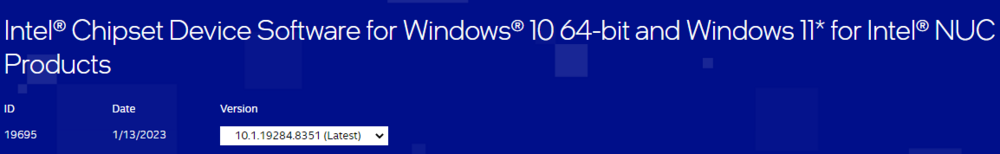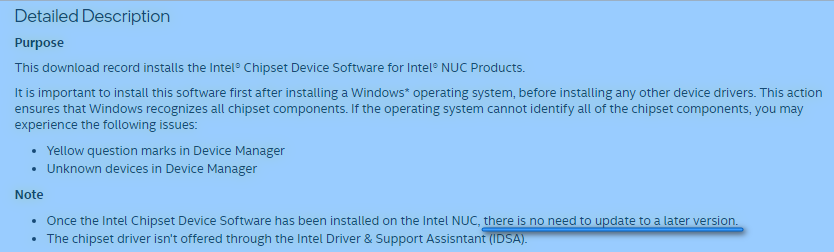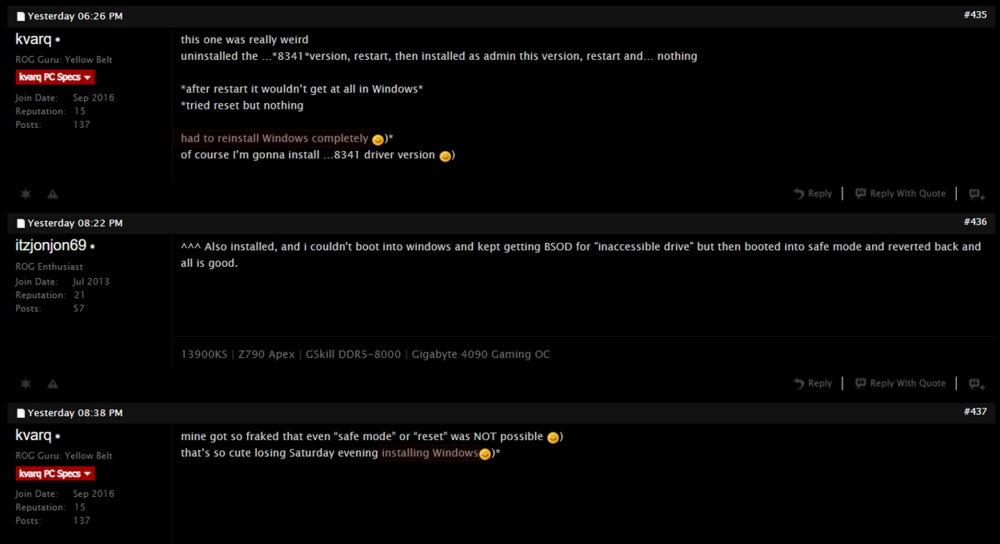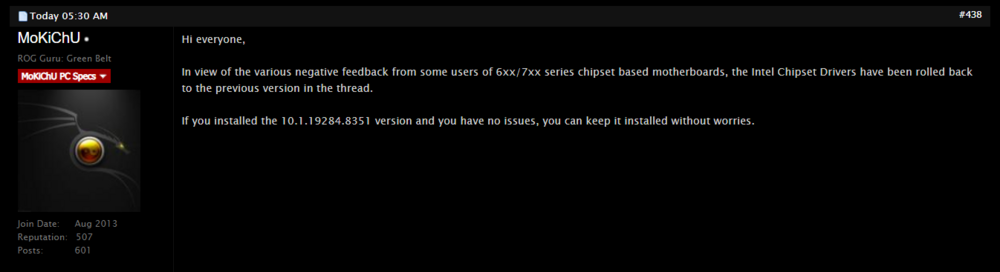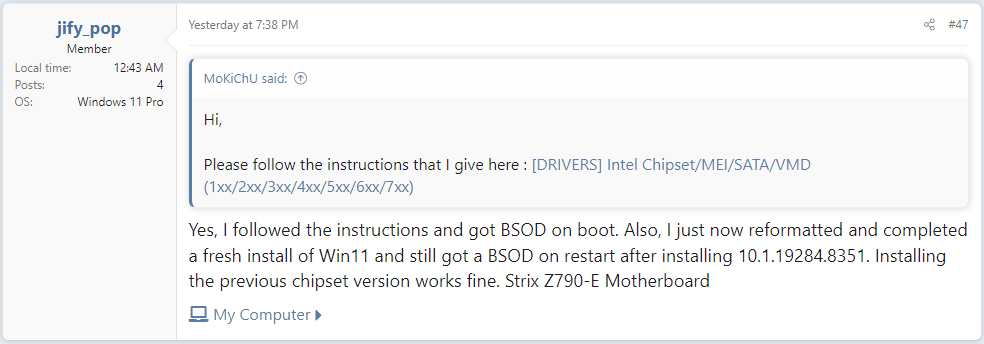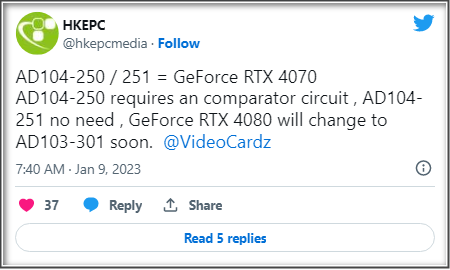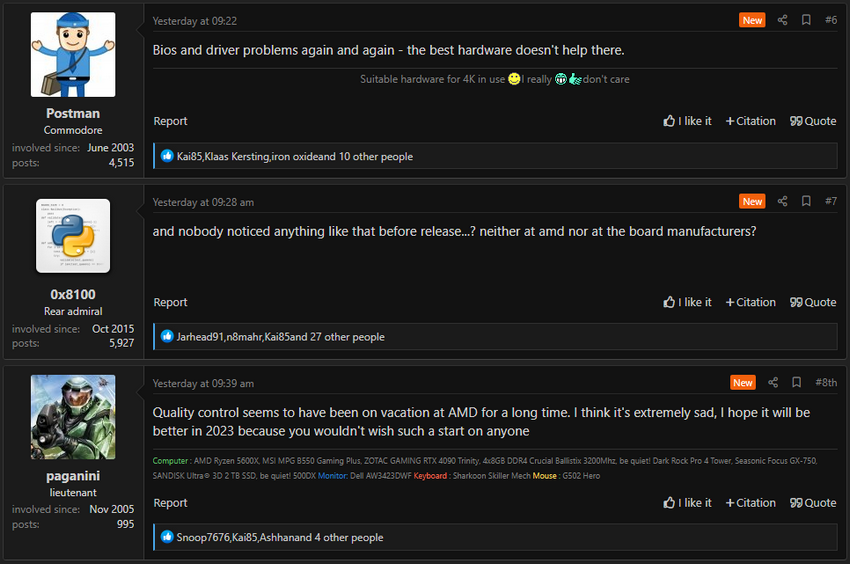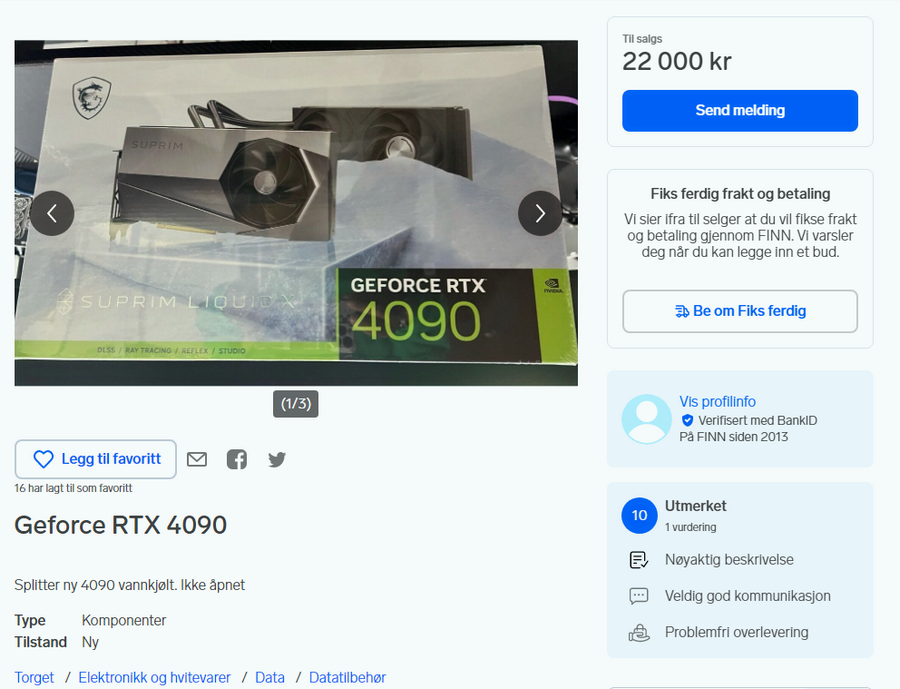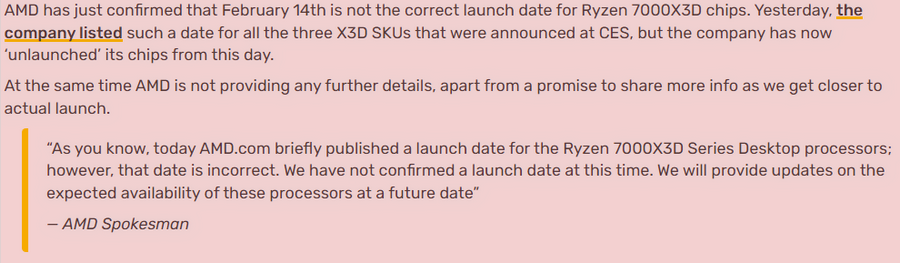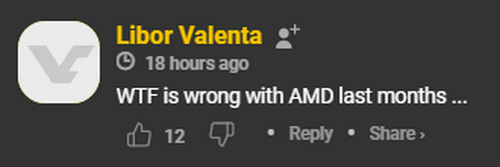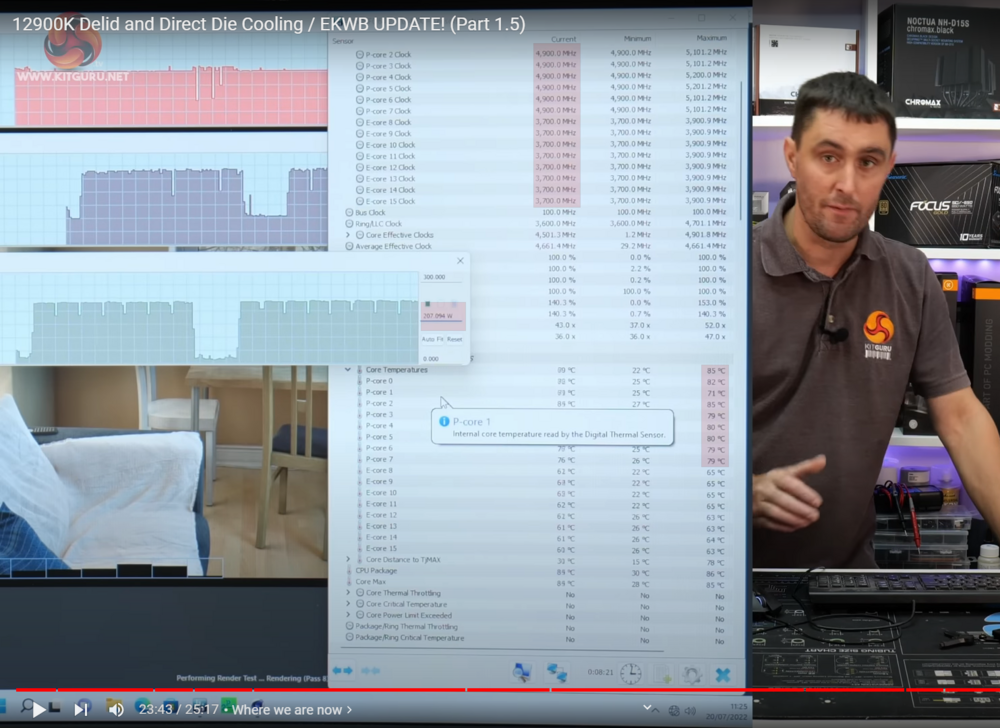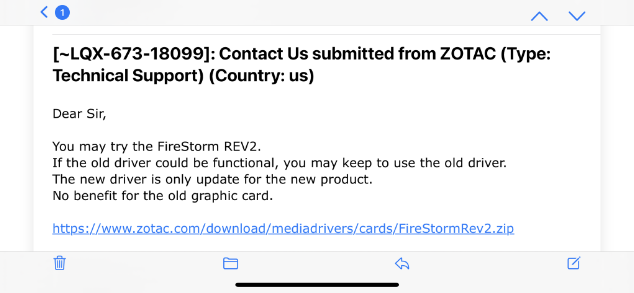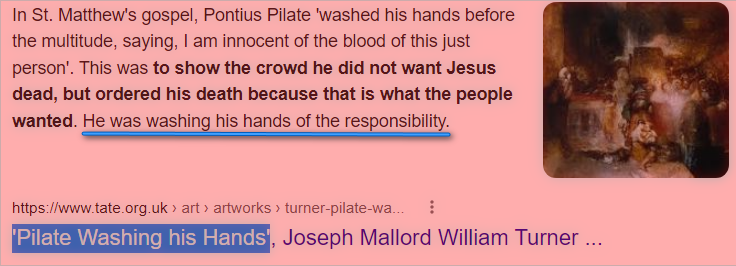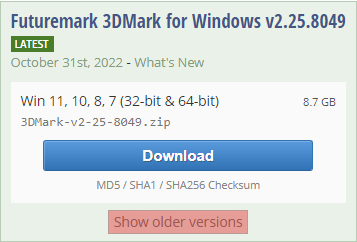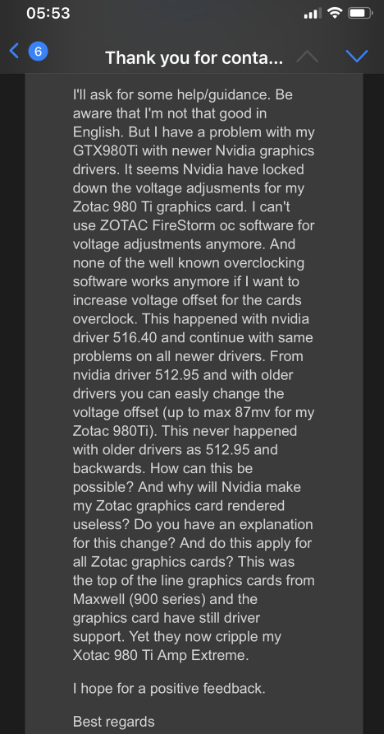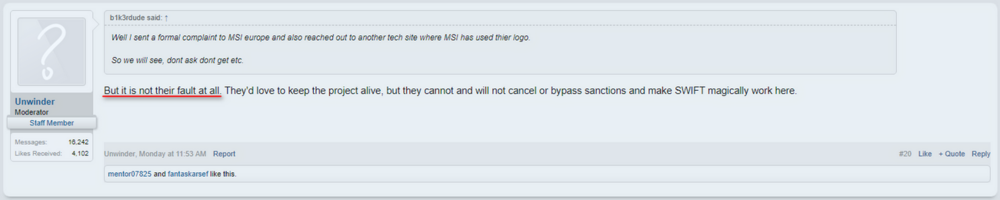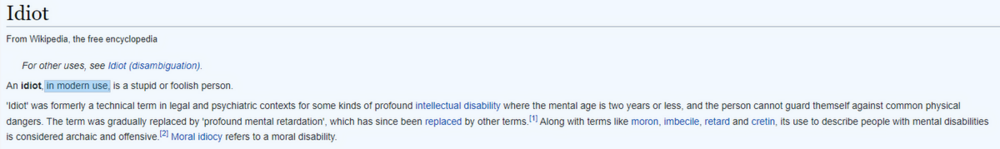-
Posts
4,767 -
Joined
-
Last visited
-
Days Won
216
Content Type
Profiles
Forums
Events
Everything posted by Papusan
-
Everything Microsoft put they hands on will turn into a disaster. How is this possible @Mr. Fox @Ashtrix ? The culture at Micosoft is rotten and the egineers just foolow common pratice... Never test own products. Microsoft Defender update kills Start Menu shortcuts and program files on Windows "Defender really is the Gift that keeps on giving!" Facepalm: Microsoft Defender should provide plenty of security features for Windows-based enterprises and home customers. Some of those features, however, are turning against users and making system administrators regret yet another unlucky Friday the 13th. As tradition dictates, Friday 13th was a rather unlucky day for Windows users and system administrators worldwide. According to multiple reports, this past Friday Microsoft Defender for Endpoint turned into a shortcut and file "killer." That fateful day, the security suite began to delete application shortcuts from Windows Taskbar and Start Menu, sometimes even removing the linked program files from disk.
-

*Official Benchmark Thread* - Post it here or it didn't happen :D
Papusan replied to Mr. Fox's topic in Desktop Hardware
Here's the thing... You need to know the source where the driver update come from. Not so sure people would jump on it as sweet candy if they saw that the drivers was for Intel's baby Gaming boxes😎 But, yep some would jump on it anyway. Stupidity will always beat common sense. And as I pointed out in my reply... -

*Official Benchmark Thread* - Post it here or it didn't happen :D
Papusan replied to Mr. Fox's topic in Desktop Hardware
Thanks bro Rage 🙂 We Norwegians is weird people, LOOL This is a nice post for bro @Mr. Fox People will never learn!!! https://rog.asus.com/forum/showthread.php?117609-DRIVERS-Intel-Chipset-MEI-SATA-VMD-(1xx-2xx-3xx-4xx-5xx-6xx-7xx)&p=881836#post881818 My response below... End result.... Edit. And same mess here with same "not needed" driver... Yep, some people never learn -

*Official Benchmark Thread* - Post it here or it didn't happen :D
Papusan replied to Mr. Fox's topic in Desktop Hardware
They all will soon go with white models. I expect they do it because of the never stopping (RGB) bling bling trend. White reflect colors a lot more than black. I expect Black chassis still have the bigger audience. My sons chassis is white, but if everything have been white it wouls become awful. The black parts inside the white box make it look a lot better. All white theme will never match all black. Too much of the white color will destroy the whole look for white chassis. Too much black in a black box can't go wrong. As you can see... Black will fresh up the whole white. The small black dog is the "Little Thief". -

*Official Benchmark Thread* - Post it here or it didn't happen :D
Papusan replied to Mr. Fox's topic in Desktop Hardware
I have the proper BeQuiet cable and big enough box for this graphics card. And with big enough I mean huge. No problem fit in this “small” card🙂 It’s what it is bro Fox. Modern times. And I expect it’s a lot easier sell this card in the used market than any of the other brands fancy looking cards. I can clearly see that in the retail shops. Always sold out within hours. And we don’t lack 4090 cards in the shops here. A lot of them. Aftermarket is important so you can reduce your loss when it’s time to move on to next level of overpriced graphics cards. But, if you want to empty your stomach... Look no other places than here Nvidia prepare for competition and worse times (people have less money to spend on fun). Going cheaper, reduce component cost to keep up profits if the ASP decrease below MSRP. Not a bad idea, Nvidia. You shine in your greed. Nvidia play the silicon lottery for their consumers... NVIDIA to introduce new variants of Ada GPUs. Starts with already overpriced 4080 die. An updated silicon labeled as AD103-301 brings minor changes to end users, but will help board partners in lowering the cost. comparator circuit New graphics chip to reduce production costs computerbase.de -
It seem AMD collect vulnerabilities and prefer push out patches after they have released new products. This time patched only 31 vulnerabilities 🙂 AMD Discloses 31 New CPU Vulnerabilities, Issues Patch Guidance tomshardware.com And yes, Intel follows the same path. But stop the talk about who is best in the class. They are both equal dishonest and both have to implement vulnerabilities to make their products to show better perfomance. Then they have to fix their own created mess with patches after they have been discovered with the panths down. This is classic. Give something with the left hand then backtack it later with the right hand. They should stop implement code to show their products in better lights. Not always😎 AMD try avoid drama. Drama can reduce sales😎 They usually hide what is patched in newer firmware. And they don't patch before they have to. "AMD quietly divulged 31 new CPU vulnerabilities" in a January update, spanning its Ryzen chips for consumers and the EPYC data center processors. The vulnerability update also includes a list of AGESA versions, with mitigations for the impacted processors. Quetly fix the vulnerabilities then throw it out. The end results will sometimes end as this.. Angry owners of their modern HW. .
-

*Official Benchmark Thread* - Post it here or it didn't happen :D
Papusan replied to Mr. Fox's topic in Desktop Hardware
Nice with a working graphics card. Worse for those that jumped into AMDs new and shiny. Probably not the exact failure numbers but 11% means +1 out of 10 is screwed by AMD 🙂 https://wccftech.com/amd-radeon-rx-7900-xtx-failure-rates-reportedly-at-11-rmas-piling-up-but-users-not-receiving-cards/ How is the vram clocking? Got a good sample? -

*Official Benchmark Thread* - Post it here or it didn't happen :D
Papusan replied to Mr. Fox's topic in Desktop Hardware
Remember where it come from. Pcworld got it from... A popular PC subreddit, warning AMD graphics card owners of a malicious website.... Wccftech only wanted a piece of the cake😎 AMD have been in stormy weather lately so why not throw more wood on the fire Edit. This showed up in the used market here home. 300$ off used. Probably discovered that the liquid X is of awful bin quality. Say its brand new and unopened. But why not just return it for refund if its brand new? -

*Official Benchmark Thread* - Post it here or it didn't happen :D
Papusan replied to Mr. Fox's topic in Desktop Hardware
I know you brother. So just calm down, sit and have a good laugh😎 Don't do the same as some AMD owners😀 The AMD experience continue.... Want malware then run and buy AMD, LOOL You Might Be Downloading The Wrong AMD Drivers By Searching On Google, Bing & Others https://wccftech.com/you-might-be-downloading-the-wrong-amd-drivers-by-searching-on-google-bing-others/ -

*Official Benchmark Thread* - Post it here or it didn't happen :D
Papusan replied to Mr. Fox's topic in Desktop Hardware
Im not happy (impressed) with how der8auers did the testing and how he showed the results while the bench run. And weird he didn't test with liquid metal with the vanilla EK Velocity WB and the contact frame (remember the EK waterblock is the same version as the direct die block). Yep, hot air coming out means the that the cooling work. But I flooded the MSI Liquid X rad with some really strong fans with a lot airflow and air prssure. The temps coming out from the rad dropped (faster heat transfer from the radiator). Better flooding the rad with loads of air. In the end.... Msi went for lower noise than better cooling performance. Yep. Until Nvidia find out that they need to do some changes in the drivers to push you on the latest and greatest. Just look at my Zotac posts. +100 FPS on old cards just means Microsoft and Nvidia need to castrate your cards (if you still have a couple of year with driver support. This doesn't matter). Here is more info for you. Expect screw up's.... And always write down (or take pictures - save links for your best results). Be you sure... More screw up's than performance improvements will always be the end outcome from Redmond and HW driver teams. I'm happy to see you are more happy with your new bench results 🙂 -

*Official Benchmark Thread* - Post it here or it didn't happen :D
Papusan replied to Mr. Fox's topic in Desktop Hardware
https://www.techspot.com/news/97251-corsair-creates-new-psu-side-mounted-power-connectors.html @electrosoftCongrats 🙂 I mentioned MSIs stupid greed before. Maybe they saved 5 cents for the lacking 4 screws? I wish the fans was more powerful (Better have more than less). Some complained about hot air coming out from the rad. I used the 4000 rpm server fans to help on the airflow while I had the Liquid X. But that sound from the fans from Hell still cling/ring in my ears, LOOL -

*Official Benchmark Thread* - Post it here or it didn't happen :D
Papusan replied to Mr. Fox's topic in Desktop Hardware
-

*Official Benchmark Thread* - Post it here or it didn't happen :D
Papusan replied to Mr. Fox's topic in Desktop Hardware
If they follow AMD, then you never know how their QC and QM will pan out😁 Once again AMD screw up. This time a QC problem in their sales/marketing department, LOOL A heartbreaking mistake, AMD now says Ryzen 7000X3D is not launching on February 14th https://videocardz.com/newz/a-heartbreaking-mistake-amd-now-says-ryzen-7000x3d-is-not-launching-on-february-14th Sorry, but my trust in today's tech is lowering and on same level as what they provide/offer you. More as a downwards spiral that never stop. -

*Official Benchmark Thread* - Post it here or it didn't happen :D
Papusan replied to Mr. Fox's topic in Desktop Hardware
You saw the package power? He managed go down from 225w and +90C to sub 208W after the shaving and still +80C. I tested my sons setup with the 12900K... Around 80C with 280W load. And this with not the best wb as Alphacool XPX and fans tuned for less noise in the bios. He run default speed and the Cpu will never come above 65C in CBR-23 stress test. In games the Cpu max out around 52C. But the Cpu normally run well below 50C for his gaming. The Gpu is worse... In the small mid chassis the Gpu will run at around 65C due the heat dumped from the front rad. The pay of for the small form factor 🙂 +80C with 210W load is awful if he run with liquid metal and direct die regarless if the WB finish isn't finished. A undevolt to lower power below 210W would only cover the problem. -

*Official Benchmark Thread* - Post it here or it didn't happen :D
Papusan replied to Mr. Fox's topic in Desktop Hardware
Yep, I expect improvements. Regarding they use bios default for 12900K hence high temps the 13900K will run at higher watttage anyway🙂 The big question will be... How much will the direct die cooler provide vs... standard delidde and liquid metal. Theyt can claim better results. But not because of the new Direct die cooler😎 Me sceptical before the opposite be shown. And why not post results now? -

*Official Benchmark Thread* - Post it here or it didn't happen :D
Papusan replied to Mr. Fox's topic in Desktop Hardware
Intel 12900K Delid and Direct Die Cooling with EKWB (Pt.1) https://www.kitguru.net/components/cooling/james-dawson/intel-12900k-delid-and-direct-die-cooling-with-ekwb-pt-1/ Intel 12900K Delid and Direct Die Cooling with EKWB (Update) https://www.kitguru.net/components/cooling/james-dawson/intel-12900k-delid-and-direct-die-cooling-with-ekwb-update/ This doesn't bode well. I wonder how much they could fine tune the cooling performance with almost same parts. Yep, the video was almost wasted to look at. Most of the time we look on a Apple white box with some ugly pastel blue details. What a nice way to promote new cooling products. -

*Official Benchmark Thread* - Post it here or it didn't happen :D
Papusan replied to Mr. Fox's topic in Desktop Hardware
Yep, to an level. But at least EVGA, ASUS and MSI have a bigger part of the enthusiasts. This will make a bigger pressure on them to find a fix. Due high pressure... Nvidia had to back track the clock block in the drivers for JOKEBOOKS. Yes, bro Fox. Say the cards don't benefits from newest drivers for newer/coming games is just pure stupid. This to "don't bother" help own customers. And as I said... 980 Ti have still driver support from Nvidia and still is ok'ish for 1080p if you lower the eye candy settings that fits your need. No benefits from newer drivers may be correct most of the time, but this is not a good enough excuse to say you are...... Now you are alone (on your own) and we can't help you. Yep, I couldn't find something other that fits better. -

*Official Benchmark Thread* - Post it here or it didn't happen :D
Papusan replied to Mr. Fox's topic in Desktop Hardware
I cheched my older downloads. The Firestorm OC software that the support suggested... I have already tried that version. And yep, same outcome. New has to be better? Screw you Nvidia and Zotac. Nvidia for crippling own products and Zotac for washing their hands. 'Pilate Washing his Hands' With the response I got from Zotac.... Just dream that I'll spend my money on a Zotac boat. Or any other new cards they will throw out. Can't blacklist Nvidia... Because their competitors sucks even more. Destroying own previous generation cards for more profits (try sell on you new products) is darn disgusting. My honest talk about Zotac. Just look above. No thanks. Save your hard earned money for something different my old friend. -

*Official Benchmark Thread* - Post it here or it didn't happen :D
Papusan replied to Mr. Fox's topic in Desktop Hardware
Even better. Make a dual OS setup and test a couple of OS builds. @ryan need only 60GB for a second OS partition. Techpowerup have several 3DMark Suite versions for downloads. Click show older versions... Test with several versions (check date for your best scores and see if you find a version that match that date). Edit. You can even do that with your current OS (try with different 3Dmark versions). Same for Nvidia drivers. Futuremark 3DMark for Windows /Techpowerup -

*Official Benchmark Thread* - Post it here or it didn't happen :D
Papusan replied to Mr. Fox's topic in Desktop Hardware
I hope the results is better than the pre-production units. But I have my doubts until the opposite is showed. Todays tech isn't as good as you think it is. Often due cost cutting or bad engineering. EK needed 3rd gen socket 1700 chips to make it. And thats too bad for a well known cooling HW manufacturer as EK is. -

*Official Benchmark Thread* - Post it here or it didn't happen :D
Papusan replied to Mr. Fox's topic in Desktop Hardware
Zotac support was fast. But they don't stand behind their products. Nvidia can do whatever they want. If you have previous gen gaming flagship you'll never know how it perform tomorrow. Imagine 4090 will be crippled in equal way to try sell next gen models. It may not play well in 4K but 1440P or in worst case 1080P with flying FPS and you'll benefits from the latest drivers for games that need newest drivers. Zotac think 980 Ti is useless for gaming with newest games that need driver optimazion from newest drivers. Yep, nvidia can cripple your nice/sweet +2000$ cards tomorrow if they wanted. And it seems pidge2k@ManuelGuzman (Nvidia support manager) avoid my PM. He have probably done his due dilligence and searched after my latest thread/posts about nvidia's disgusting new move. Next move will be posting a thread on Nvidia's own forum. But first I will reply back to Zotac support and ask why my GTX 980 Ti can't be useable in newer games with mid/low settings in 1080P. Aka gamers that will benefits from drivers newer than the 1 year old drivers that allow me to tune my 900 series nvidia "flagship" graphics card. Flagship have lost its meaning! Only a moniker to increase teh price point up to heaven. One of many reasons above (brands value). And why MSI never used a 600w vbios for their Water cooled flagship cards just show how retarded they are. I have neever been keen in MSI. And the price difference isn't very big. And I wasn't impressed with the Liquid X either. Aka my same experience as with previous gen MSI cards. I still think Asus offer a bit more than the others. I always look on it in a historical picture. And aftermarket value. The only cards I really wanted from MSI was their "Lighning" graphics cards. Edit. For the records... The Zotac 4090 boat is often more expensive when they drop into the shops here. And this card have a lower MSRP in first place. DIRECT DIE COOLING FOR THE INTEL 12TH AND 13TH-GEN CORE SERIES CPUS EK®, the premium liquid cooling hardware manufacturer, is launching the Direct Die product series aimed at delidding and achieving the ultimate cooling of the LGA 1700 socket-based Intel® CPUs from the 12th generation Alder Lake and 13th gen Raptor Lake families. EK-Quantum Velocity² Direct Die D-RGB – 1700 Limited Edition 349.90€ = $379.66 EK-Quantum Velocity² IHS Removal Tool – 1700 74.90€ = $81.27 EK-Quantum Velocity² Direct Die D-RGB – 1700 Nickel + Plexi 199.90€ = $216.87 EK-Quantum Velocity² Direct Die – 1700 Upgrade Kit 109.90€ = $119.23 If you live in a tax hell. Add minimum +25% on top. -

*Official Benchmark Thread* - Post it here or it didn't happen :D
Papusan replied to Mr. Fox's topic in Desktop Hardware
LOOOL. AMD will offer an fully locked down Ryzen Zen4 8P & 8E-core CPU on Valentine's day, LOOOL From 16:05 Edit: I'll now see how good Zotac tech support works. To see if they stand behind their products. New or older shouldn't matter. I hope this is good enough so they are able to understand the problem. -
Todays Win 11 news. Windows 11: a mistake? A huge yees. Microsoft making new reminders to push OneDrive upgrades on Windows 11 neowin.com · 2 hours ago 2 Microsoft is adding new and updated alert messages to remind users about their for OneDrive subscription quota upgrades. The new message has been spotted in the Dev channel, though it is hidden. And more of the Ugly Rounded corners on the horizon... How to get rid of it here. Windows 11 KB5022364 (22H2) preview comes with more rounded corners Mayank Parmar - January 7, 2023 Windows 11 KB5022364 (version 22H2) update is now available for testers in the Beta Channel, and it comes with a couple of noticeable improvements. For example, Microsoft is bringing more rounded corners to the new and flawed.....
-

*Official Benchmark Thread* - Post it here or it didn't happen :D
Papusan replied to Mr. Fox's topic in Desktop Hardware
-
If there was a LGA socket in the chassis they would make it thicker for the socket and IHS. This would also benefits the GPU. Bigger HS cooler fin stack = More cooling capacity.