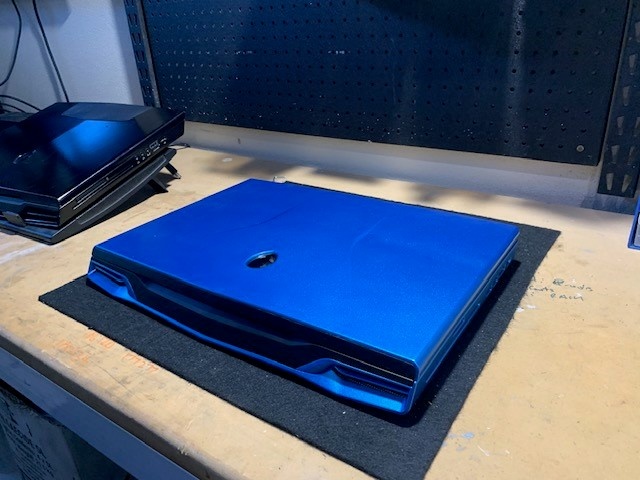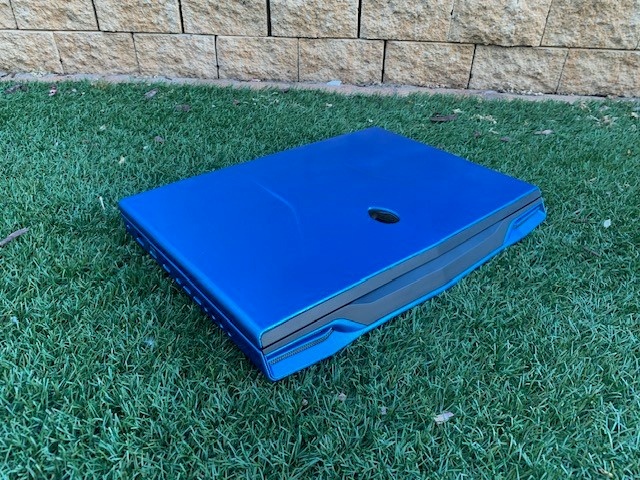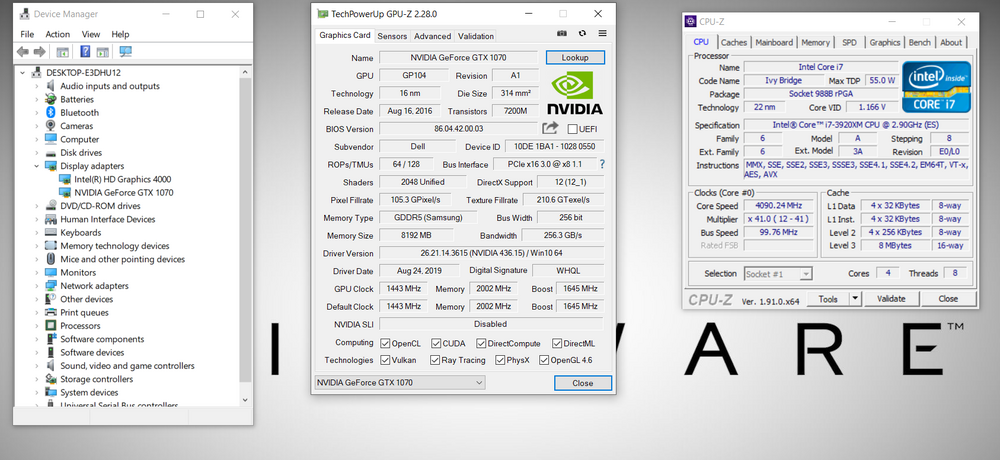-
Posts
259 -
Joined
-
Last visited
Content Type
Profiles
Forums
Events
Everything posted by Maxware79
-
Yeah, it usually always costs way more to refurbish these old laptops than you think it will. Once you have to start replacing GPUs, the costs can really add up. It's more for the fun of it though, like you say. Keep in mind that these laptops will usually not boot if everything isn't hooked up properly, including the keyboard. It was a weird design idea which they scrapped from the R3 onwards. You'd think that the system was completely dead until you realised that the keyboard ribbon cable wasn't seated properly. Good luck with the refurb!
-
Not sure about that program you mentioned, never used it. Very interesting that it let you change the colours once and then stopped working. You can definitely try reflashing the chip though. I had originally written this guide just for the M15x but then I came across an M17x with the same issue so I added the information for that one once I fixed it but didn't post a photo of the service port location. I'll have to pull out an old M17x board and see if I can locate it for you. Even if the wiring connection is loose, it should still recognise the AlienFX chip so it shouldn't say there are no devices detected.
-
Damn man! That custom heatsink is something else! I've always wanted to use the spare second heatsink slot as an extension of the primary slot. Awesome to see someone actually doing it!
- 37 replies
-
- 1
-

-
- alienware m17xr4
- alienware m17xr5
-
(and 2 more)
Tagged with:
-
Short answer - Yes! Long answer - Yes, you definitely should try this!
-
Thanks mate.
-
The ports from the R3 are completely different to the R1 so you won't be able to just slip in the updated board. The R3 was definitely released with the i7-2657M.
- 5 replies
-
- alienware
- alienware m11x
-
(and 1 more)
Tagged with:
-
You should be able to use Intel XTU to do all the overclocking you need on XM chips. You may need an older version of XTU for these 3rd gen processors, I remember having some issues a few years back when trying to use a more recent version. It's been along time since I've messed with it though.
-
I used to run my 3920XM at 4.2. That wasn't with any change to the voltage so they can go much higher if you want to play with them more than I did.
-
That's excellent information @Mashcar! I have a number of MXM cards that have this short issue and I've never known how to test them. I have recently bought a hot air station (still a noob and using it) and I'll definitely give this a try! Nothing to lose.
-
I've never heard of anyone losing audio output when running an upgraded card with an unlocked BIOS. Do you completely lose audio or it just doesn't work through an HDMI device with it's own speakers? I used to run a 1070 in my R2 and never had sound problems but I was just using an external monitor and was still just using the systems internal speakers. I'd have to pull the old R2 out and do some testing to understand what issue you're having.
-

Question about a 17" claiming it's a M17x
Maxware79 replied to Jerryzago's topic in Alienware 17 and M17x
It is 100% a 17 R1 and yes, you can replace the CPU and GPU. An RTX 3000 will work fine. The seller will be saying it's and M17x because Dell decided to put M17x on the Service tag stickers on the 17's. I believe it was going to be the M17x R5 before they decided to change the naming system. You can only use the 3D 120hs display in PEG mode, you cannot use the iGFX. -

Replacing the CMOS battery M17XR4 - rejected?
Maxware79 replied to Naberius's topic in Alienware 17 and M17x
If the power drain doesn't work then your issue is probably on the motherboard and it possibly isn't fixable, unless you are good at locating board level repairs. -
Yeah they were some of the 'good old days'. Thanks for the kind words.
-
-
Sounds like you've done it right and that's the way I do it. I always add the hardware ID line to each OS group in the .inf. For newer drivers there are two groups, one for Win10 and one for Win11 (which tends to be quite short). In the older days there were 3 long groups which was more confusing (7, 9 and 10). Some people these days use NVCleanInstall and apparently that works pretty well. A GPU without a driver is just running on very basic performance. Sometimes adding the driver brings out the issues that the card actually has. It's possible that the driver isn't the problem but it's just something in the card that only shows once the driver is installed. I hope not though. It will be interesting when you swap to the quadro. I'm no electrical engineer but maybe there is a bad resistor or another surface mount device that is faulty that is bringing the PCIe speeds down when more more is being sent through the card. I have no basis for saying this, pure uneducated speculation.
- 31 replies
-
Happy to help if I can. Good luck, fingers crossed.
- 31 replies
-
If you have a spare SSD, I'd install Win10 on that. Pull out your Win11 SSD and keep that aside just in case it still doesn't fix the problem so you can throw it back in later.
- 31 replies
-
Those screenshots were pre-Win11 and I sold the 1070 a few years ago. Interesting that you're getting the correct speeds before the driver installation. That definitely points to it being a driver thing or possibly the Windows 11 incompatibility. Win11 really isn't optimised for these older systems, even though it can run on them. That could be your issue but I've never tried 11 on my older systems.
- 31 replies
-
- 31 replies
-
No other settings that I know about. If it's the standard format 1070 then you may want to look at flashing a Dell/Alienware vBIOS but that is completely up to you. I'll see if I can find the version I was using but it's probably burried in the NBR archives. EDIT; You're actually on the same vBIOS that I was on so that can't be it.
- 31 replies
-
Make sure that your chipset drivers are installed/up to date.
- 31 replies
-
That's surprising, I really thought that would be the issue. I doubt it's a driver thing but you never know, maybe try a few older versions. Did you get the MSI 1070? Looks like the vBIOS is an MSI one
- 31 replies
-
Sounds like you could be experiencing the standard power throttling issue that most (if not all) of us had. I'm not sure of the cause but it's easy to correct, although you pretty much have to do this fix every time you want to use the card to it's full potential. Restart the system and go into the BIOS. Switch the video mode to iGX and reboot. Go straight back into the BIOS and switch back to SG mode. When you reboot again your 1070 should be at full power. I'm guessing that it's a problem due to the LVDS display and having to piggyback off the Intel graphics. I don't believe this was an issue in the Alienware 17 with the 120hz eDP display. I believe you could also get it to work properly by putting the laptop to sleep and then waking it up. Never tried it this way though
- 31 replies
-
Yeah that doesn't sound promising for the card unfortunately.
-
Are you running an HP vBIOS? Could be worth looking at switching over to a Dell one. You never know, could help. Or can't you flash vBIOS on these RTX cards?