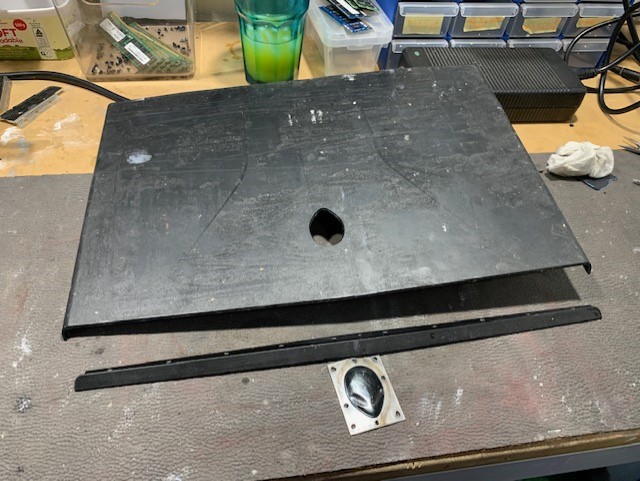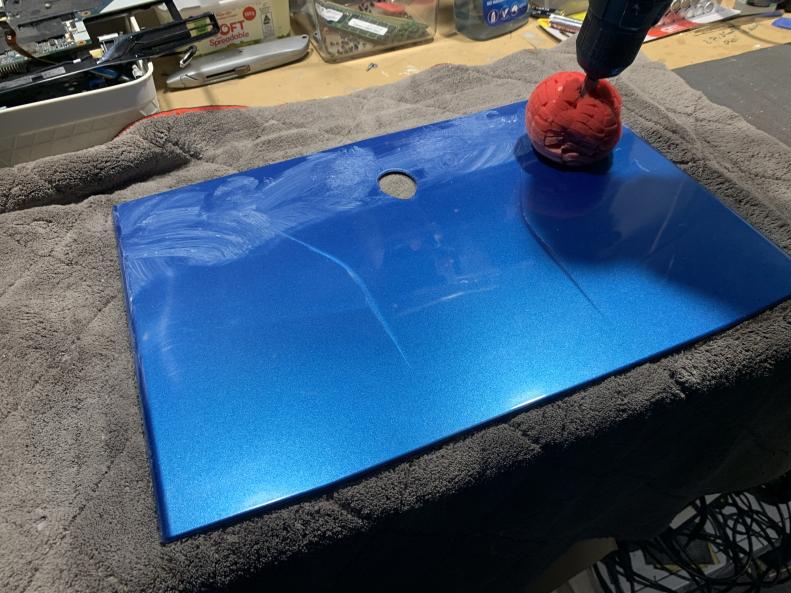-
Posts
259 -
Joined
-
Last visited
Content Type
Profiles
Forums
Events
Everything posted by Maxware79
-
@Astrolopiteco I saw your post on the TechInferno site but those guys are d1ckheads so I refuse to engage with that forum any longer. If you can see the P4000 in Device Manager with the 60hz panel then that's a good start. It means the system detects the card so you should be able to get it working. Why are you having troubles creating the .inf file? It's not too hard if you find a good tutorial and once you learn how to do it it's incredibly easy and you can keep the driver updated as often as you want without having to ask others. If you need some step by step help then ask away and I'll do my best. I'm not entirely sure why it won't work with the 120hz panel installed though. There shouldn't be any reason to require the BIOS being set to UEFI as I had a 1070 working in my M18x R2 while in Legacy mode. Although, the black screen you're getting is very much like what would happen with a 900M series card in a system that isn't set to UEFI mode. Just check to see what you're set to and make some changes to see what happens. If you're on Legacy and switch to UEFI then you will have to reinstall Windows. If you're already on UEFI then check to see if you have Load Legacy Option ROM enabled. If it is, disable it (and secure boot). Try this and see if that makes any difference. The Fn-F7 switch is mainly for the M18x so I'd suggest not to use it for your M17x. If you have the 120Hz then you will be on PEG by default and this cannot be changed. If you have the 60hz installed then just leave it on SG mode. If you have the 60hz currently installed, make the UEFI changes as I mentioned above and shut the system down. Install the P4000 and the 120hz display and see if you get a display.
-
Blank on my Firefox
-

HOW DO I UPDATE TO A Nvidia GTX 1070
Maxware79 replied to Ryo Hazaki's topic in Alienware 18 and M18x
It sounds like you've done exactly what you need to do. My guess is that there's an issue with that GPU but it's hard to know without testing it in person. So if you boot without the GPU installed it doesn't crash?- 106 replies
-
- alienware 18
- nvidia 765m
-
(and 2 more)
Tagged with:
-

HOW DO I UPDATE TO A Nvidia GTX 1070
Maxware79 replied to Ryo Hazaki's topic in Alienware 18 and M18x
It looks like you're running the same vBIOS that I had with my 1070 so it must be another problem. You could try a few others just in case though, up to you. Flash at your own risk.- 106 replies
-
- alienware 18
- nvidia 765m
-
(and 2 more)
Tagged with:
-

HOW DO I UPDATE TO A Nvidia GTX 1070
Maxware79 replied to Ryo Hazaki's topic in Alienware 18 and M18x
Are you Disabling Driver Signature Enforcement directly before trying to run the driver installation? If you don't then you will get the installation error message, if you're doing it the old fashioned way like in Sunny's video. There isn't a specific vBIOS I'd recommend. I'd have to go through the old NBR forum archive to see if I can find my old posts when I upgraded my M18x. That one worked really well. The isn't usually any problem trying a few different ones to see if it makes a difference for you. You problem could be related to anything.- 106 replies
-
- alienware 18
- nvidia 765m
-
(and 2 more)
Tagged with:
-

HOW DO I UPDATE TO A Nvidia GTX 1070
Maxware79 replied to Ryo Hazaki's topic in Alienware 18 and M18x
If you click on the GPU Brand dropdown you should be able to select 'Unverified' and you'll get a much larger selection of vBIOS'.- 106 replies
-
- alienware 18
- nvidia 765m
-
(and 2 more)
Tagged with:
-
That's interesting, I had no idea about the SG and PEG differences with the different inf's. With all my cards, I've only ever done the nvdmi mod and that's with my SG systems, including the 1070 in my M18x. I was getting really good scores doing it that way so I'm wondering how much difference doing the nv_display mod would have made.
-

HOW DO I UPDATE TO A Nvidia GTX 1070
Maxware79 replied to Ryo Hazaki's topic in Alienware 18 and M18x
I'm talking about the vBIOS which is the BIOS for the GPU. Your vBIOS version is listed in the GPU-Z screenshot above. You can find a long list of vBIOS' at TechPowerUp along with the NVFlash program. If you've never done it before then I'd suggest you do some reading first. Messing it up can brick your GPU, although I've never had a problem. You version looks to be the one in the link below so you may want to try a different one for your 1BA1 1070. There is also a 1BE1 1070 which is a g-sync card so make sure you use the correct vBIOS for your card. https://www.techpowerup.com/vgabios/249060/249060- 106 replies
-
- alienware 18
- nvidia 765m
-
(and 2 more)
Tagged with:
-

HOW DO I UPDATE TO A Nvidia GTX 1070
Maxware79 replied to Ryo Hazaki's topic in Alienware 18 and M18x
I believe you are running an MSI vBIOS. Maybe you could try a Dell or Alienware one, it may have better compatibility with your system. Just an idea if you run out of things to try.- 106 replies
-
- alienware 18
- nvidia 765m
-
(and 2 more)
Tagged with:
-

HOW DO I UPDATE TO A Nvidia GTX 1070
Maxware79 replied to Ryo Hazaki's topic in Alienware 18 and M18x
I would assume it's listed as that because you installed through NVClean rather than doing it the old fashion way where you would manually modify the driver .inf and enter the specific card hardware ID. With the second question, maybe it says there is no display connected because you have the 60hz panel which is connected to the Intel graphics. The Nvidia card will kick in when the system needs it and the rest of the time only the Intel graphics is active. If you are getting proper FPS during games then everything is fine.- 106 replies
-
- alienware 18
- nvidia 765m
-
(and 2 more)
Tagged with:
-
Yes, The 1070 will work on the 60hz panel as it has Optimus with the Intel graphics. This is the only way to get a 10 series card to work with an LVDS display.
-
I believe I have a spare R1 ribbon cable and caddy if you're having trouble finding one.
-
Can't do it unfortunately, unless you do the HDD caddy in the optical drive bay.
-
Also, just check that the ribbon cable connector on the motherboard isn't missing the locking tab. They are incredibly fragile. This can often happen on the R1 and R1 and the ribbon cable will not work without it. I believe it will be this connector with the black locking tab
-
Yeah the R1 has 2 HHD connectors and the R2 has 3. The ribbon cable on the R2 is wider to accommodate the extra Sata connector so they are not cross-compatible. The one you linked is only for the R2, eBay sellers always make this mistake.
-

HOW DO I UPDATE TO A Nvidia GTX 1070
Maxware79 replied to Ryo Hazaki's topic in Alienware 18 and M18x
I haven't flashed the 18, only the M18x R1 and R2 so if that's how they say to do it then I guess that's right. Usually I'd do it using a bootable flash drive but if this way works then that's easier. Step 5. should be to enter the BIOS and switch video mode (second Advanced tab) to SG, then shut down and move onto installing the 1070. The heatsink you show above looks like the M18x one and I'm not sure if it fits the 18. I've never tried to swap them to see if they are compatible.- 106 replies
-
- alienware 18
- nvidia 765m
-
(and 2 more)
Tagged with:
-

HOW DO I UPDATE TO A Nvidia GTX 1070
Maxware79 replied to Ryo Hazaki's topic in Alienware 18 and M18x
Yes you MUST have the Unlocked BIOS for the M18x R2 and the 18. The system has to be set to SG Mode (Switchable Graphics) and this option is not available with the OEM Dell BIOS. The Reason: These systems only run on two video modes. These are iGFX (Internal graphics) and PEG (Dedicated graphics). These are manually switched using the Function keys and a restart. The 10 series cards do not work in either of these modes with the 60hz LVDS display. They do work in PEG mode with the 120hz eDP display which is only in the 17" laptops. SG mode is not a default option with the 18 as it does not work with the SLI or Crossfire configs that these systems had. The Unlocked BIOS opens up a hidden Advanced tab in the BIOS which allows the video mode to be changed to SG mode. The 10 series cards use SG mode to piggyback off the Intel graphics as they wouldn't be able to get a display on their own with the older LVDS style display. You MUST switch to SG mode before installing the new card or you will get the 8 beep LCD error and a black screen. DO NOT try switching the video mode to any other mode that may be listed in the BIOS. I believe there is a 4th option but you can cause some big troubles if you try this mode. Once you have the card installed, if you use PEG mode then you'll get the 8 beep error. You can use iGFX mode but the dedicated card will be disabled until you switch back to SG.- 106 replies
-
- alienware 18
- nvidia 765m
-
(and 2 more)
Tagged with:
-
Unlocked BIOS is not required on the 17 R1 with the 60hz panel as SG mode is set by default. The unlocked BIOS is only required on the 18" systems as SG mode is not an option with the Dell BIOS and it's default video modes are either iGFX or PEG. It definitely sounds like you've missed something with the inf mod. Don't forget that the inf file has multiple sections of device ID lines for the different operating systems that are supported for the driver. The newer ones have a section for Win10 and Win11. You need to put your new device ID line into both sections just to make sure you get the right OS. Don't forget to add the String line at the bottom of the file as well. I've only ever had to edit the nvdmi.inf and I've never touched the nvdisp.inf. I think the nvdmi.inf is called nvdmig.inf or something like that these days.
-

HOW DO I UPDATE TO A Nvidia GTX 1070
Maxware79 replied to Ryo Hazaki's topic in Alienware 18 and M18x
Yeah you just need to flash back to the same OEM Dell BIOS version as the unlocked version you can find on this site. Once you do that you have to go into the BIOS and switch the video mode to SG (before you install the 1070). Then you just have to install the card and a modified Nvidia driver. It's all pretty simple really. The hardest part is pulling the system apart to access the MXM slot. They didn't make it easy in the 18" machines. @ssj92 also did us a solid and made a video on how to mod the Nvidia driver- 106 replies
-
- alienware 18
- nvidia 765m
-
(and 2 more)
Tagged with:
-
Does the fan kick in at all with the 970M or does it just overheat? If you get zero fan action then it's probably a vBIOS issue. I had that happen with a 970M I put in my M18x.
-
Started working on refurbishing an old Alienware M17x R4. Here is the progress on the LCD lid. These are covered with a soft-touch material which breaks down over the years and usually gets heavily scratched. This soft-touch needs to be completely removed before respraying. Then it's sanding, priming, sanding, base color, sanding, clear coat, sanding, polishing.
-
You gotta give it to Dell and their Service Manuals. They are usually very well done and make teardowns pretty simple.
-

M17x R4 - 5 beeps with any graphics card
Maxware79 replied to deadsmiley's topic in Alienware 17 and M17x
ahh so it's system specific, That's what I figured. -

M17x R4 - 5 beeps with any graphics card
Maxware79 replied to deadsmiley's topic in Alienware 17 and M17x
@ssj92why won't the 675M run 3D natively? Is it just because it's in the R3? The 600M's had 3D support in the R4 and the 700M's / 800M's had 3D support in the Ranger. -

Alienware 17 Rager GTX 970M upgrade 8 beeps
Maxware79 replied to Johndill's topic in Alienware 17 and M17x
Good result then. I guess there aren't a lot of options here in Oz so we often pay too much for these cards. Some guys on our Discord occasionally have some MXM cards for cheap.