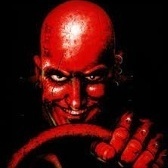-
Posts
360 -
Joined
-
Last visited
Content Type
Profiles
Forums
Events
Everything posted by MaxxD
-
Can anyone possibly get the silver spring-loaded locking screw shown in the picture? This is the retaining screw of the GPU part (4 pieces) of the water cooler. Parcel Up Support was unable to help. (I bought the water heatsink through him) I tried with the AliExpress seller, but he wanted to ask a horrible price for a couple of retaining screws! Joke!
-
You remove the back cover and there are 2 memory slots. There are 2 memory slots under the keyboard too! (it can be snapped out after removing the 2 screws) and you put the memory modules in place (unclip the two old ones first and take them out), then snap it off. If it doesn't work the first time (after switching on), then you swap the two in the socket! ☝️ The battery must be removed and the machine must not be connected to the mains before you start it and you must not be ESD charged either! IMPORTANT! ☝️ That's about it, good luck!🤗😉👌
-
Link (Picture) I only looked at it yesterday, but today, looking more closely, it was XMP Profile and not 3200MHz, only 2933 (CL17), but it will definitely work because it is XMP Profile and can be selected. Values can also be entered manually, but I don't think there is a shortage (yet)😊
-
The 4x32GB DDR4 3200MHz CL20 RAM (Kingston), which is 4 identical modules, works without any problems. I checked the BIOS and there is a good setting for this RAM module, 3200MHz CL17 (but I'd rather not check it)😄
-
I know. I ordered the water heatsink and its accessories from there (fittings, screws, pipes, etc.), the only problem I have with it is that it is not worth ordering the 2 fans, because the shipping fee is much more than the price of the product. So it's all overpayment!😔
-
Is this available somewhere within the EU? (Online)🤔
-
Yes! I think the spec is even better with Kingston memory OC at 1.35v. would remain operational! It will be revealed next week and everything will depend on the IMC...😀💪
-
I managed to achieve my goal with great difficulty. The letter arrived today and AliExpress made a good decision!✌️🤗
-
I think Kingston is a good product! CL20 is very good and (for me) I don't need more than that, especially with a voltage of 1.2v That Mushkin brand is unknown to me. I'll stick with the Kingston brand.
-
2x32GB DDR4 3200MHz CL20 I have such a KIT for the SM-G model and it works with car 3200MHz CL20! 2 more will arrive next week! I'm sure it will run without problems automatically at 4x32GB DDR4 3200MHz CL20... 2x16GB DDR4 3200MHz CL20 I have 4x16GB of this Kingston package on my other X170SM-G machine and it runs without problems at 3200MHz CL20! (with i9-10900K processor!)
-
Here the error is due to the GPU. I would bet if I put in an RTX 20xx card, everything would be fine!🤨😆
-
All resolutions have that error. G-Sync is the source of the error. (RTX 3080)
-
Whatever it is connected to, the end result will be the same. Video The only thing I can say is the lack of RTX 3080 support... The BIOS also has a special Prema BIOS. Only the Prema Team can fix this, but they probably won't, since the BIOS is made for the RTX 20xx series. ☝️🤔😞🤨
-
Yes! The 3080 messes up there... The 2080S machine can handle the maximum 4K 60Hz, 120Hz 1440p, you know, without any problems! It also has G-Sync, mDP 1.4 to HDMI 2.1 cable too! The Clevo X170SM-G (2080S) is a PCSpecialist product from the UK. In the case of a 3080 machine (which has Prema BIOS), if the HDMI cable is used, there is G-Sync on both the TV and the laptop display, if the mDP 1.4 to HDMI 2.1 cable is also connected, then there is G-Sync on it as well. In the meantime, this is only an appearance, because proper operation is not guaranteed and is not stable! As soon as I disconnect the HDMI cable, G-Sync disappears (mDP cable remains connected) but the image freezes. According to this specification, this laptop max. it can only be used on its own display. There's nothing wrong with him! (interesting)😞
-
I am experiencing an interesting phenomenon. I think the reason is the RTX 3080 card. Today I also looked at the mDP 1.4 port and sometimes everything is fine, but sometimes the machine restarts automatically. The HDMI port does not work well either. This could all be because the BIOS was not written on this card. ☝️ The HDMI 2.0 connector writes 4K 120Hz (max.)...with the 3080 card...of course the card knows it, but the connector doesn't! No matter how I set it to FHD 120Hz or whatever...it doesn't work well! The picture starts to flicker, then the machine restarts... (I didn't even try further!) I need to get an RTX 2080 or 2080 Super card for this too and try it. I'm sure everything is fine with that. If it's good with that, then it stays that way and the 3080 is not for this machine... you have to accept that.😔😞
-
New RAM Kit, and New Score! 🤭😃😁 Time Spy
-
I thought it was worth a try.😄 I have an RTX 2080 Super MXM card with a broken corner of the GPU Chip, it might be a useful part for the shunt mod.☺️🤔 He doesn't plan to deal with that right now. The 3080 card remains factory for now.😋
-
Yes! On my zTecpc machine (X170SM-G) which has Prema BIOS, it works perfectly and the 165W+ TDP is also available! (thanks Prema for the signal!)🤗 I don't know how it will be available in the future, but I have opened a bug ticket to nV Support and I am waiting for a solution to this deficiency from them!☝️
-
Unfortunately, this is how you write it...🤔😌
-
Perfect, the 165W+ TDP works too!✌️ Thank You!🙏 Couple Test results: FHD Spec (CPU, GPU) 3DMark Time Spy Benchmark: Default: zTecpc X170 (RTX 3080 165W) +170/600 "OC" SuperPosition Benchmark: Default: zTecpc X170 (RTX 3080 165W) +170/600 "OC" GPU-Z Picture
-
Thank You! I'll have a look too. ✌️ At the moment, the forum partner (Bidelloman) made me an NVCleaninstall version (555.99 nV GRDY) installation driver. It uses 150W max. The card and unfortunately no G-Sync or GPU Boost either. The HDMI part is also confusing, because the TV detects the presence of 4K 120Hz G-Sync, but the GPU standard may know it, but the HDMI connector standard (which is included in the machine) does not!🤔
-
In the case of a 3080, I would be happy with 165W+ consumption/performance and then I would be happy!🤔🤭
-
FHD Spec default (CPU, GPU) Time Spy PCS C170 (RTX 2080 Super) and EXTREME Time Spy zTecpc X170 (RTX 3080) and EXTREME
-
I understand that there is also a more powerful (220W+) BIOS for the RTX 2080 Super card. Where is it available?🤔
-
Default GPU or OC?😲 Here, the two laptops are side by side, so I tested them simultaneously under FHD resolution, on their own display. /3DMark Port Royal, Time Spy, Time Spy Extreme , Speed Way , Steed Nomad (Normal & Light) , SuperPosition Benchmark FHD/4K/8K Optimized/ Unfortunately, the 3080 does not support 165W TDP, only 150W+ X170 PCS (i5-10400F + RTX 2080 Super) X170 zTecpc (i9-10900K + RTX 3080)