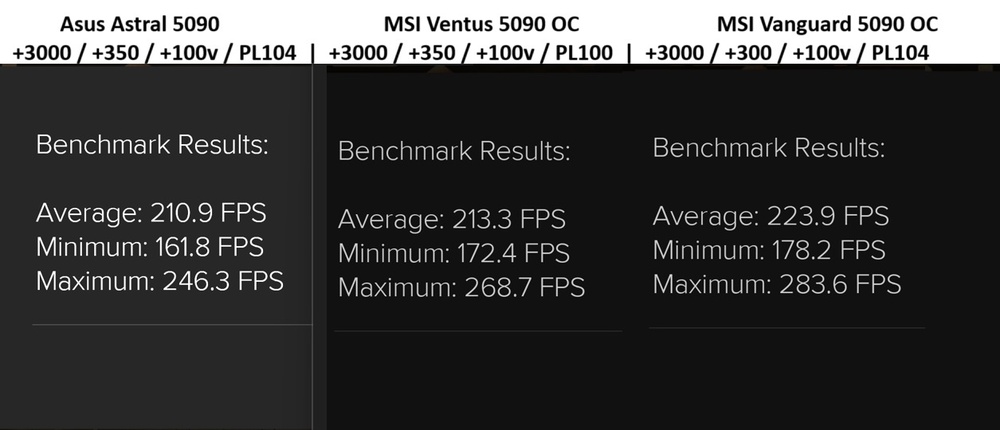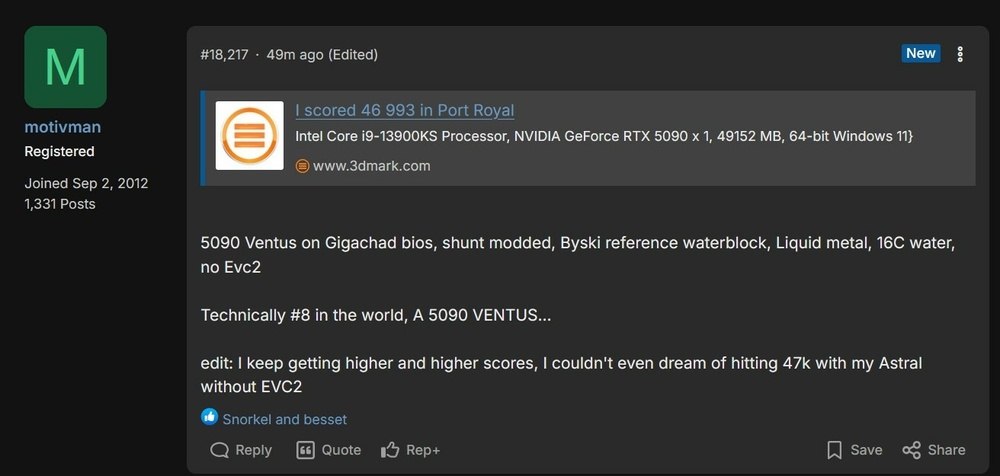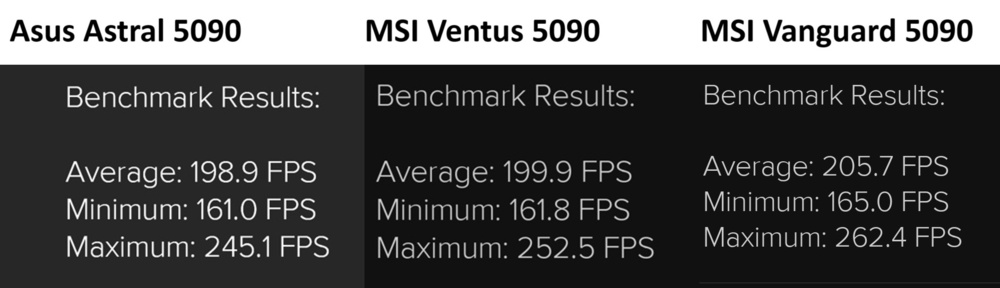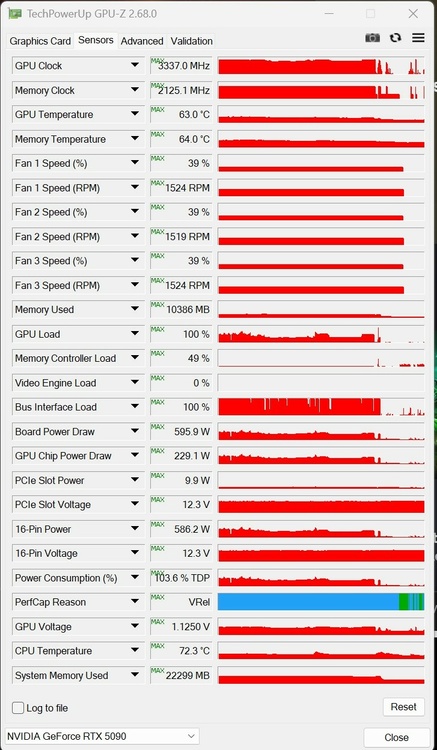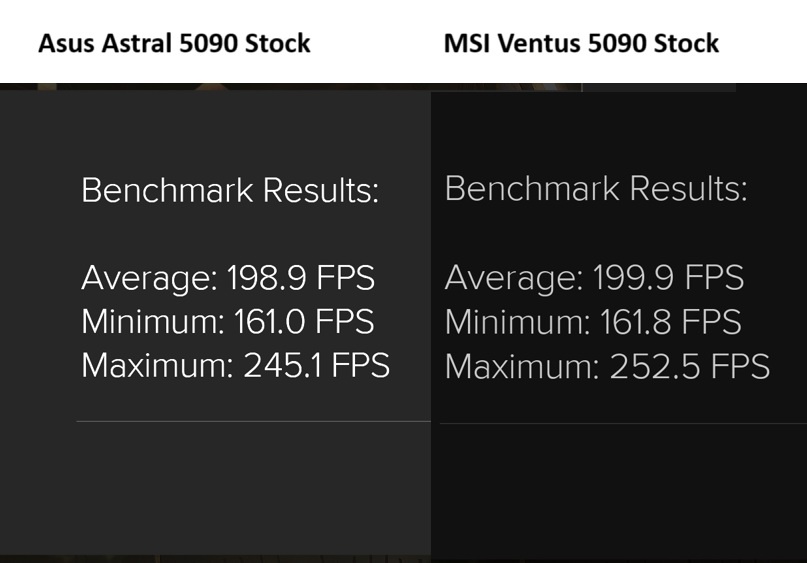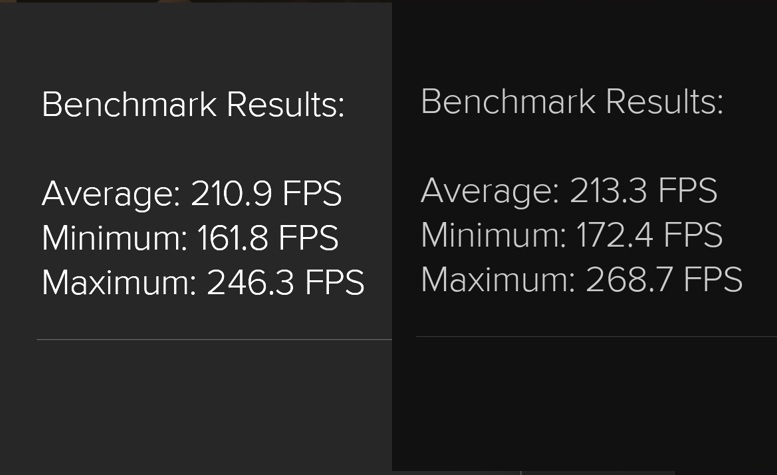-
Posts
3,067 -
Joined
-
Last visited
-
Days Won
159
Content Type
Profiles
Forums
Events
Everything posted by electrosoft
-

*Official Benchmark Thread* - Post it here or it didn't happen :D
electrosoft replied to Mr. Fox's topic in Desktop Hardware
I didn't know Xeon's allowed G1 DDR5. That is a nice feature to have. Yeah, even the best 12th gens tapped out around low to mid 7000's. Every 12900k/ks I tested, the best I ever hit was ~7200. If you pick up a pair of 8000+ sticks, they not only usually tune nicely in the 6000's but they also do not limit you in finding what is giving up the ghost, the MB or CPU. @Mr. Fox recommended these 8400 sticks and I picked up a pair and they are really nice and cheap. They cost about $10 more than when I picked them up but still priced nicely. These would make a great set of "dual role" sticks. And that is my #1 pet peeve with some reviewers when they run around starting or old content zones and go, "wow! look! WOW runs on a tin can!" I always tell them at a minimum go take a quick flight through Ardenweald and watch those fps go away real quick. Now we just have to tell them to give Tazevesh a whirl and watch their performance tank on any meaningful settings. -

*Official Benchmark Thread* - Post it here or it didn't happen :D
electrosoft replied to Mr. Fox's topic in Desktop Hardware
Yeah, this one has outpaced the other two cards by far (within the tight margins of 5090land where a "bad" 5090 is still a freakin 5090). Over on the OCN forums, motivman posted the gigachad vBIOS he is using to smash into the upper echelon with his Ventus 1.11v 5090 (noticing a trend here for top tier cards. They all seem to be >=1.10 vmax cards), but it is the waterforce vbios so a no go for us mere air cooled mortals. I attached it to this post for anyone blocking their card and can flash it. I'll definitely test them in WoW (dunno if you know, but it's a game I dabble in 🤣) and Fallout 76, thanks! I remember you posting and yet again Gigabyte seems to be bringing the heat. Supposedly actually binned and limited to 1,000 cards. You also need a BTF motherboard for 800w. Wonder what these will command? I absolutely love the throwback look though. Only way I'm getting one of those is to luck up and win a contest! Just a general tuning top to bottom on the DDR5. Your best bet if you want to take it to that level is get a decent set of 8000+ sticks and tune them down to cl26-30 or pick up a set already in that range. For WoW, turning off e-cores is a must not only for general performance but opens up more overclocking. Yeah, the A18 was an absolute beast wrecking this 275HX+5070ti and I know most don't care about the fan noise but it was the ultimate nail in the coffin. Temps were really good across the board but those fans..... especially using the Alienware 2025 18 variant. Lights out temps, fantastic noise levels and even setting both to overdrive modes for max fans, the Alienware had not only better dB levels but better pitch. The Alienware defaults to solid teal now and the overhaul on the design is nice. Hopefully the Pro Max 18 Plus (say that 10x in a row) also inherits some of the new design language. Looking forward to your review. GigaChad.rom -

*Official Benchmark Thread* - Post it here or it didn't happen :D
electrosoft replied to Mr. Fox's topic in Desktop Hardware
You learn something everyday..... I did not know Newegg would do an in store credit within the window if the price drops outside of their "price protection" pre Prime Day / Black Friday price protection (which is them basically saying this item is definitely going on sale). I know Amazon just throws you the birds and says to return it. --------------- Glad you were able to sort it all out and we can get that blocked up and ready to go. Luckily it's a good sample so that adds weight to wanting to hold onto it too. ---------------- @jaybee83 before I start to potentially vBIOS hop around again on the Vanguard, what vBIOS did you settle on for your Suprim as the "one to rule them all?" -

*Official Benchmark Thread* - Post it here or it didn't happen :D
electrosoft replied to Mr. Fox's topic in Desktop Hardware
Well, at least it was (or will be) corrected. Holy moly I know that first glance had to be a, "WTF?!" Zotac's at MSRP $1999.99 at the Zotac store. Is your return window still open @Mr. Fox? There must be a crazy glut of 5090s if TUFs and SOLIDs are dropping to $1999.99 and fully back at MSRP. I expect more to follow sooner than later in pricing but $1999.99 is finally in line. -

*Official Benchmark Thread* - Post it here or it didn't happen :D
electrosoft replied to Mr. Fox's topic in Desktop Hardware
Hopefully you collected some fps data from your HEDT rig to collect some on the 12900ks rig to get a set of points to compare. I'd tune up the memory as tight as possible for a before and after comparison with 12900ks. Luckily Tazevesh is the new GPU slayer zone so it's easy to find spots (at least at 4k) to max out the 5090 on the regular at Ultra 10 RT High with no other players around to taint the data. I remember when he was all about WoW benchmarking, hardwarenumb3rs really went in depth with memory scaling showing nice gains with the 12900k in various configs: ----------------- Yeah, I pulled my 2TB and those Fury sticks from the MSI and put back in the original parts and gave it a proper clean install for the new owner. It clearly was better than the Alienware (275hx + 5070ti), but the Alienware is quieter (understatement), better display and plays well enough and that is before I dive into tuning it up as much as possible. I also prefer the stock keyboard more than the Steel Series on the A18....oh and as always, it was free. Alienware already has a clean install now as that stock install had too much crud. TS and SN went from good to excellent just from the clean install alone. -

*Official Benchmark Thread* - Post it here or it didn't happen :D
electrosoft replied to Mr. Fox's topic in Desktop Hardware
Yeah, the scalpers were all over those still trying to hold onto the last gasp of scalping..... I hope they get caught with a metric ton of stock but alas the holidays are right around the corner and I expect prices to soar right back up..... ------------------------------------------------------------------------------ Finished collecting some OC Deus Ex Mankind Divided runs. I like Deux Ex and the Dawn Engine. DX12, no RT and can cap out the 5090 to 100 right from the jump to the end with all the eye candy and setting jacked to max (aka, every setting clicked/slid to the right) Astral vs Ventus vs Vanguard. -

*Official Benchmark Thread* - Post it here or it didn't happen :D
electrosoft replied to Mr. Fox's topic in Desktop Hardware
Ya know ever since I had my first PC with Windows 3.1, I would nuke that puppy with zero consideration on the regular and constructed my file and program storage in such a way that nuking it was pretty straight forward. I used to do the image backups but then by the time I was ready to nuke my install *again* things had changed enough that I would just do a fresh nuke n boot anyhow.....I probably nuke and reinstall at least 6 times a year. I love the feeling of a fresh install in the morning! 😁 That $3600 for the Astral just didn't sit right with me. Absolute unit of a GPU but I couldn't reconcile $3359 + tax for a 5090. I can stomach $1971 + tax. I could also stomach $1933 + tax for the Ventus but for $38 difference, I'll take the Vanguard. It's basically a Suprim with a more flashly slightly less cooler. I think the PCBs are identical then the gaming gets a cap difference then the Ventus is a bare minimum reference board but I could be mistaken. I just sold mine. It was clearly more powerful than my Dell Alienware 18, but the Alienware 18 was free and does well enough lol. Plus I had to cover the cost of re-entering the 5090 fray. For that one, about ~1600-1800. If this was a few months ago, ~2000-2200, but the effective crashing of 5090 laptop prices has pushed 4090 laptops down a bit. Who was it sold by? Right now they're $2449 sold by PCNation. If they were shipped and sold by Amazon you know a reseller snatched them up if they were $1999 which is sad. I do think voltage is a valid metric (one of many) but I also agree that you truly won't know where your card can go unless you block and shunt it where those characteristics can change and some cards suddenly discover a higher inherent voltage ceiling and performance once blocked and shunted and allowed to suck down all the juice they want on top of it to create some spectacular benchmarks. Some just stay the same but still get that block and shunt loving to obviously do much better than they were before. Vmax doesn't automatically mean golden or monster but on average cards with higher vmax capabilities tend to be the better performers uncapped. It can also be their setup or environment too along with skill with overclocking. You can't rule that out either. Remember, there's a reason people go to extreme measures to slam extra voltage into their cards with an EVC. Voltage has value and meaning. Put a mediocre card in the hands of a skilled overclocker and they'll thrash a novice with the most golden of cards day in and day out. I do know this, after seeing the Ventus match or slightly beat the Astral then this Vanguard smash both in the realm of air cooling for sub $2k, I will never, ever buy an overpriced GPU ever again nor pay seriously above MSRP ever again. If I have to wait, I'll wait or do another Best Buy and pick one up to use and test for a few months while the market "gets right." As for now, I'll gladly take my $1971 5090 Vanguard outright smacking down my other two 5090's and ride it to the 6090. 🤑 And I STILL think it is overpriced..... In the end, we're talking a very tight margin of performance differentials when all is said and done and an average 5090 is still a 5090 and will rip things apart. block and shunt it and it turns into a wrecking ball. What truly sucks is the huge differential in prices for 5090s to just blindly slap in rando GPU chips. I still wish we had a Silicon Lottery for GPUs like we had for CPUs. I'm sure blocked and shunted (as @Mr. Fox tongue and cheeked it with the link hehe), this Vanguard would soar as will all 5090s. Unfortunately it is destined for a life of air usage unless an XOC vBIOS drops for funsies. I just happened to have all three 5090's I've owned cap at 1.115 (Astral) , 1.110 (Ventus) and 1.125 (Vanguard)....pure luck of the draw. If the Ventus or Vanguard capped out at 1.02 or even 1.00 and couldn't even break 3ghz, I still would have kept one or the other based on price and lack of coil whine. That overrules everything for me. Hey.....remember when you first got your 5090FE and you said you were probably going to use it as is and we all quietly knew that was bull and that card was definitely going to be blocked ASAP? Good times. 🤣🫶 Hmmm.... I wonder with all the better memory out there now what a truly set of tuned 6400 sticks would do at C30 or below since WoW loves tight timings. I take it the board or CPU IMC capped out at 6400 or is that the set of sticks you happen to have on hand? I have to admit when I see @Talon's videos with the 285k, I'm still tempted to give it a whirl too. I've done all I can and tested with the 14900KS and 9800X3D at this point. I'll finally have a chance to narrow focus on the Alienware 18 275HX with those Fury sticks and see how much OC'ing it has in it to help its performance next week. -

*Official Benchmark Thread* - Post it here or it didn't happen :D
electrosoft replied to Mr. Fox's topic in Desktop Hardware
That awkward moment when you realize you're going to have to rerun all your benchmarks because you didn't push Power Limit slider at all past 100 on the Vanguard on any of them..... /awkward.... 🤪 #IWantThat4Percent I'm ready for a clean install anyhow. Between flopping and testing 5 different cards on this Install (9070xt, 3060ti, Shadow 5080, Ventus 5090, Vanguard 5090) and just trying out all types of software and tweaks lately and moving back and forth between various Nvidia drivers, it needs a clean slate to start.... Happy birthday @Papusan! The forums wouldn't be the same with out you old friend! Hope you're still enjoying your vacation. -

*Official Benchmark Thread* - Post it here or it didn't happen :D
electrosoft replied to Mr. Fox's topic in Desktop Hardware
Sheesh, well like he said that card's sheer purpose is to break benchmarks or die in the process. He also paid out of pocket for that one too. I think it is a good sample too. Realistically, once you're >=1.050 it just becomes one of many factors and doesn't make or break your card especially when destined for a block and a shunt. Once you shunt and block it that is when it will truly shine and definitely looking forward to the results and as we've seen with @johnksss taking an air cooled Astral 5090 to the next level there's always levels to this. 🤐 Any eta on a block? EDIT: Actually now that I think back looking at your initial results, I remember thinking then "Hmmm, this is a pretty decent sample!" -

*Official Benchmark Thread* - Post it here or it didn't happen :D
electrosoft replied to Mr. Fox's topic in Desktop Hardware
Thanks for the update! I was wondering how the vBIOS on another card stacked up. I think (unless I'm misremembering) early on when we were discussing vmax and idle max locks and different vbioses, it was generally accepted that flashing different vbioses on cards doesn't change the vmax of the card capped at the 600w limit. Each chip has its own voltage max limit built in/request/reported along with max idle boost clocks. Boost clocks will hit their limit regardless of the vbios unless the vbios itself has a built in boost clock cap that is less than the chip's inherent boost clock cap. At that point, you can find a vbios that allows a higher boost clock cap to figure out your chip's boost clock cap. Usually the GB vBIOS will show you where your chip will land and really let it stretch its wings to the max. You can line up 10 of the same make and model 5090 and click boost and they will all come back with different voltage max and idle clock max (except if they hit built in clock max). In your case, it looks like 3277 might be its cap. Also uncapping that limit via shunt doesn't guarantee a voltage increase. For many cards, the vmax stays the same as it was pre-shunt. I think @tps3443 5090FE stayed at or around 1.075v but there are 5090FEs out there blessed naturally via silicon with 1.11+ vmax's. I think one even hit 1.125. Think of vmax being its own form of silicon lottery in theory. I think @jaybee83's Suprim 5090 was around 1.02v? He put up a really nice post early on when he was taking the time and putting in the work testing numerous vBIOSes. He also had lower overall boost lock clocks when checked too. I don't know if things have changed since then. You can do what some and JZ2C did and attach an EVC to force more voltage through the card. In that last video discussing his burnt connector, he was pushing it to >1.2v. I always wondered how much forced voltage was fighting against the chip's natural table/nature when watching the forced increase in voltage. Via block, shunt and an EVC you can push it to the extreme. If you still had your chiller on top of it? Whew.....sky's the limit. Gigabyte Master vBIOS seems to be the special sauce for clocks. The Master vBIOS on your Zotac is also pulling some serious juice! -------------------------------- It's scary when the GPU quality itself is the primary criteria.... Here is Motivman with a VENTUS placing in the top tier.... https://www.3dmark.com/pr/3605747 -

*Official Benchmark Thread* - Post it here or it didn't happen :D
electrosoft replied to Mr. Fox's topic in Desktop Hardware
Well, I mean if you're gonna burn, go full tilt! I have always thought the burning connector issue (outside of CM's fiasco) was blown a bit out of proportion. What I don't like is the inconsistency and overall non optimal nature of the connector leaving everyone open for a potential burn. It just needs to be redesigned from the ground up and eliminate the need for real time active pin monitoring. I am also of the mind that if it does burn, it is MSI from connector to GPU so it's on them and their 3yr warranty. We've routinely seen GPU makers deny warranty claims because you weren't using their supplied connector either out of the box or their PSU with the effected card. When I say I didn't care about performance or bin and just wanted no coil whine and $2k or less pricing, I meant it but this was a pleasant surprise....again. Yeah, the trio lacks the vapor chamber and has slightly smaller caps but overall I think it is a wash especially if you ever end up blocking it. I fully expected the Ventus to beat it seeing some of the results from other cards so I was shocked and happy to see it pretty much blasted past my Astral and my Ventus. I hate to admit it, but I like the RGB on it too (sorry @Mr. Fox! 🤣) I'd really be interested in that swap over and test. I forget which Z690 board you're running. DDR4 or DDR5? I know swapping from my former 8400 DDR5 testing Z790i lightning into my wife's Z690 DDR4 4000 CL15 rig with the 14900KS, the DDR5 rig was definitely giving me better results in testing both at 1440p and 4k. 59x/45x/50x ran and runs fine on both. Attached to this post.... let me know how it goes especially compared to your stock Zotac and if you flashed another for testing along the way. All I know also is some in progress Deus Ex testing on extreme and this Vanguard is clearly outpacing the Astral and Ventus at stock and OC with the same settings..... Here is the stock results so far.... It difference gets even wider with an OC..... Vanguard5090.rom -

*Official Benchmark Thread* - Post it here or it didn't happen :D
electrosoft replied to Mr. Fox's topic in Desktop Hardware
Well, I'm glad I went ahead and scooped up the Vanguard. The Ventus will be going back. I was worried when I opened it up and all the accessories were still sealed and the card looks basically brand new. This had "no GPU/Memory" written all over it but I know MC tests all their GPU returns on the high end (or they say they do lol). This thing is a legit chonker heading closer to the Astral size behemoth. It is a true 4 slot big boy. Again near zero coil whine. I'd rank this one right around the Astral. 5080FE and Ventus 5090 are just on another level in the noise department coil whine wise. The Ventus is the overall winner in coil whine and fan noise combo gaming. Louder fans. Right in between the Astral and the Ventus in noise levels. In a quiet room they stand out. With any type of audio going they disappear. It just makes the Ventus seem like it runs near silent in comparison. -------------------------------------------------------------------------------- Stock boost max = 1.105v / 2962mhz (vs Ventus 1.090 / 2947mhz) Locked boost +100 voltage = 1.125v / 3000mhz (vs Ventus 1.110 / 2977mhz) Idle clock max = 3420 (vs Ventus 3382) TimeSpy +3000 / +350 / +100 voltage: Ventus: Vanguard: An hour or so of WoW 4k Ultra RT Max settings: -

*Official Benchmark Thread* - Post it here or it didn't happen :D
electrosoft replied to Mr. Fox's topic in Desktop Hardware
9955HX3D vs Ultra 9 275HX "Oh and spoiler, if you care about gaming, AMD's 9955HX3D destroys Intel" If Laptop makers would make BIOSes as close to their desktop counterparts and let users adjust settings as they see fit as STANDARD PRACTICE, I truly do think the 275HX could gain a decent amount of ground on the 9955HX3D. But with all the lockdowns in place and chips basically being stuck outside of slapping in XMP/EXPO modules, you really can't tell what could have been. I'd love to see a Raider A18 shootout 9955HX3D vs 285HX with both having a higher degree of adjustable features and granular control via the hidden open BIOSes on both and see where we land.... I do wish the Intel had 6400 memory vs 5600 as most I've seen most others come equipped with that instead, but still.... Took the 70min trip back up to Microcenter (even though I threw my back out benching yesterday) to setup the MSI vs MSI shootout for later..... I've already collected all the #s I need from the punching way above its weight Ventus the last 2-3 days, so I'll pop it out and pop the "Suprim in Disguise" Vanguard in.... MSI RTX 5090 Vanguard price = $1971.21 + tax MSI RTX 5090 Ventus price = $1932.26 + tax MSI went through a few burned connectors and what makes it worse is they're yellow so they look even more horrific to the eye..... If somehow you get it properly running WoW for a decent gaming experience, I'd be interested in picking one up too. I know a YT'er I follow Trent the Traveler in one of his videos was playing WoW on his handheld..... He Vanlife's all over the place and has a gaming rig set up in his Van and is pretty hardcore into WoW. He is in the process of building out his new rig from top to bottom and Asus sponsored a whole Asus list of gear for him to use. If you ever dreamed of van life and gaming, this is it: -

*Official Benchmark Thread* - Post it here or it didn't happen :D
electrosoft replied to Mr. Fox's topic in Desktop Hardware
Yeah I'm noticing this one isn't heating up my room as badly as the Astral too. It runs MUCH quieter when gaming. It is the quietest card I've tested since the Liquid 4090. I still have the Vanguard held till closing Monday but I'm not seeing a scenario where it is better but it's an itch I'm probably gonna have to scratch at this price. "Worst" case scenario I hold onto the Ventus that has already checked all my boxes. Why? Because the Vanguard is basically a Suprim. Same PCB and everything except a cooler with one less heat pipe and touch more "gamer" lighting and design. I might as well scoop it up at that price Vanguard ($1971 + tax = $2101.58) vs Ventus ($1932.29 + tax = $2060.30) and at least give it a whirl. Only outlier "issue" is the ~1hr ride to and back from the store. My plan is to scoop this one up, come back, test it with the same standards (30 day return policy on both) then when I return either of them settle in for 2-3hrs of shopping/browsing because the sheer amount of tech and more importantly the vast amount of open box / clearance items was staggering. There was zero chance I could do the store justice and escape intact with they wife on her birthday. 5090 prices overall are definitely heading in the right direction though.....I'll stick with my original assessment and say end of August they will be at their lowest and may dock there for the future or creep back up especially as we head into the holiday quarter. I'm hesitantly recommending if you want a 5090 get one by early to mid September-ish but we'll see.... For reference, here are MSI launch pricing (via reddit): MSI Ventus 3x OC Plus (Black)- $2199.99 MSI GAMING TRIO OC (Black) - $2349.99 MSI VANGUARD SOC (Black) - $2379.99 MSI SUPRIM SOC (Black) - $2399.99 MSI SUPRIM LIQUID SOC (Black) - $2499.99 Current pricing: MSI Ventus 3x OC Plus (Black)- $2299.99 (+100 over MSRP) MSI GAMING TRIO OC (Black) - $2399.99 (+50 over MSRP) MSI VANGUARD SOC (Black) - $2499.99 (+120 over MSRP) MSI SUPRIM SOC (Black) - $2699.99 (+300 over MSRP) MSI SUPRIM LIQUID SOC (Black) - $3279.99 (+780 over MSRP) Soak it up old man! 😁 Shady, but seeing as I have a 14900KS and 275HX in house as my only Intel CPUs now.......speaking of which Ill need to install it back on both my Intel systems for WoW and test it out especially my laptop to see if it can help close the gap in WoW to make the 5070ti proportionally slower to the 4090 in the Raider on the same level as Timespy. I'm going to ride the MSI connector as intended! (DANGER ELECTROSOFT!) 🤣 Microcenter is getting the Dhahab OC 5080 edition too..... All for the low low price of $1900 aka just about what I paid for my Ventus and incoming Vanguard 5090s..... Let me know how many to put on order for ya @Papusan! 🤑 Same, 2166 without touching anything but I had to bump up the juice a little to stabilize 2200. I run it at 2200/6400 with tuned TG 8200 2x24GB sticks. @Prema checks in from time to time to give a hearty hello! I'll be interested to take a look at the Strix Halo mini PC and some benchmarks and results! Not as far as I've seen. Same Adrenalin (or to a degree MSI AB usage now with the newest version) methodology atm. 😞 -

*Official Benchmark Thread* - Post it here or it didn't happen :D
electrosoft replied to Mr. Fox's topic in Desktop Hardware
Congrats! And I'm glad SOMEONE came to their senses and picked it up and now the 5090 club is complete....I think? If this was a few months ago I would have been all over it but now I have to most likely let my 9070xt go along with a few other toys to cover the (re)purchase of a 5090 as I'll probably pop the Shadow 5080 into the wife's system to replace her 9070xt especially in the face of the new WoW patch and Tazevesh is definitely hard hitting and she likes (therefore I like) her staying at 1440p Ultra 10 RT on. LOL! It is! Curve optimizer. You get the best of both worlds. Multi really stops you from achieving those killer boosts in games and variable core workloads. bclk to take it past 5450 into 5.6ghz+ land. These 5090s are just ginormous. Yeah, the real wake up call was when I was testing my wife's old 3080 before after a repaste and new pads and it was so quiet in my rig. I slapped it back in her DG-77 with out the tripp-lite/filter and Focus 1000w, it was making much more noise when running the same benchmarks. Same happened with the MSI Gaming 7900xtx too. -

*Official Benchmark Thread* - Post it here or it didn't happen :D
electrosoft replied to Mr. Fox's topic in Desktop Hardware
Read through and let me know if you think I should even bother picking up the MSI Vanguard I have on hold at Microcenter atm for $40 more than the Ventus..... So status of the MSI 5090 Ventus..... First, my local MC also put out a Vanguard 5090 that was on the back shelf, same situation marked as clearance for $2074.99 = $2101.83 out the door after MCC 5% off + tax. I snagged that one to hold for pickup as I can get that one for $40 more when all is said and done than the Ventus, but my dilemma is this Ventus is rocking my socks well enough atm and making it hard for me to ever pay more for an upper end model ever again. Another pet peeve, why do they put a proper, full wide body three slot bracket on the Ventus but not their other models including the Suprim and Vanguard? This thing is locked in right now feeling like EVGA's 3090ti (still put a GPU sag stand under it though). Zero RGB is nice and I like the black and silver look of the GPU plus zero RGB electrical budget. Quieter than the Astral both fans and coil whine and that's saying something on the coil whine front as the Astral I had to stand next to my case, panel off and then I could hear something >200fps. This quiet storm I had over 300fps and even in Timespy it shrugged it off. I had to put my ear almost on the card to hear basically anything. The quietest card so far I've had is the 5080FE but this one is a close second followed by the Shadow 5080 followed I think with the Liquid 4090 then Astral. All top 5 were crazy quiet. Cost Rant: --------------------------------------- So let me pre-empt this that after flying that close to the sun paying $3600 for an Astral 5090 that my goal for the cheapest 5090 was basically no coil whine and doesn't overheat. I don't care how or where it clocks. That was it. A bad 5090 is still a 5090 and using air cooling only your options are limited anyhow. Just be at or under $2k and don't be super noisy and we're good. If I overclock and you can't break 3ghz it is what it is..... With that being said, and speaking of Asus, it just irritates me a bit that this $2k Ventus is performing on par or better than my former $3600 Astral. There needs to be some proper binning done at some point to truly make paying 40%+ more worth it. If I had picked this card up and still had the Astral, I would have been foaming at the mouth. Of course if you're going to block/chill/LN2 or something past standard cooling, this doesn't apply to you as that is outside of my use case. I'm sure some of this is driver differentials at play. Ventus vs Astral (Ventus on stock MSI vBIOS / Astral on stock vBIOS): 1.090 vs 1.090 stock voltage boost 1.110 vs 1.110 +100 voltage boost 2947mhz vs 2977mhz stock clocks max voltage boost lock 3382 vs 3465 cap idle Deus Ex and World of Warcraft Oribos benchmark comparison: ---------------------------------------------------------------- World of Warcraft Oribos: Ventus vs Astral --------------------------- 192fps vs 186fps stock 212fps vs 210fps +375/+350 core / +3000 mem / +100 voltage Deus Ex: Astral vs Ventus --------------------------- Stock: OC (+3000 / +350 / +100 voltage): PX1 Boost Lock: -

*Official Benchmark Thread* - Post it here or it didn't happen :D
electrosoft replied to Mr. Fox's topic in Desktop Hardware
I'm hoping for a RDNA1 5700x mid cycle to RDNA2 6000 series punch to the face that had AMD running neck and neck with Nvidia at all levels except for RT but with that RT punch on top of it seeing the leaps and bounds they have made in RT with the 9000 series. It took AMD forever to overtake Intel even when they had the overall better product. AMD needs a superior product to Nvidia to make a real dent. 9000 series is their best series in a long time and to see them barely making a dent against Nvidia is a bit of a downer. 9000 series is solid but with all things being equal, people are going to go for Nvidia almost each and every time. 😞 But AMD is quietly making fantastic strides in the right direction and like they have said for months, the demand has outpaced supply but along with Nvidia the demand is being met now and it looks like even AMD has a bit of stock glut too as prices are coming down quickly.... And I agree. More ram for LLMs and localized python spelunking.... 🤑 ------------------------ Speaking of prices, 5090s continue to fall and now even the mighty 5090 SUPRIM has dropped significantly in price back down to $2699.99 down from a high of $3199.99. Still not at its MSRP launch price but much closer. Gigabyte has finally lowered the price of its top end Master series too by $200 down to $2799.99. Asus being A$$us is still stuck on $3359.99 and $3719.99 for their Astral Air and AIO models...... -

*Official Benchmark Thread* - Post it here or it didn't happen :D
electrosoft replied to Mr. Fox's topic in Desktop Hardware
Facebook attracts the worst buyers sprinkled sparingly with decent folk. The lowball offers are insane. The responses even worse. Put up a $500 GPU and $800 system and these are all variations of actual responses over the years.... "Will you take $100?" "I don't have any money. Could you give it to me?" "I really would like this for my little brother but I don't have much. How about $200?" "I can go $250 which I think is fair...." "I can trade <Insert worthless item here>" "How about I trade my old GPU and $100?" (Old GPU is worth $100 tops) "I'll take it for asking! Let's meet up at (Totally equivalent of a dark alley)" "Do you check cash? If so, how?" "I don't like to meet in Banks" (Immediate currency check, cameras) "I don't like to meet in Police Stations" (Safe trade space, power available) As a buyer: "Cash and carry, no testing" "I don't like to meet in Starbucks" (power available for testing) "I don't like to meet in Police Stations" (Safe trade space, power available) -

*Official Benchmark Thread* - Post it here or it didn't happen :D
electrosoft replied to Mr. Fox's topic in Desktop Hardware
I surprised her with the Series 10 Apple Watch she has been wanting for quite some time and a no holds barred dinner. Funny, we went to Microcenter and it was getting a little late and I didn't get a chance to look around like I wanted (I could have spent 2-3hrs in there easily. So much sale and clearance stuff it was insane). While looking at rows upon rows of clearance motherboards I turned to her and said, "can you believe all this stuff? wow!" and she looked me dead in the eye with a smirk and said, "Is it your birthday too?" 🤣 I knew right then and there it was time to pack up and head out to the stores and dinner for her birthday. I'm warning you @Mr. Fox and please take these words to heart.... ....Microcenter is a dangerous place to peruse with a credit card in hand. It is doubly dangerous with a Microcenter Credit card getting 5% off items at checkout.... When your MC opens up in Arizona, you have been warned. 🤑 -

*Official Benchmark Thread* - Post it here or it didn't happen :D
electrosoft replied to Mr. Fox's topic in Desktop Hardware
MSI 5090 installed. Still a chonker, but a $2k chonker vs a super $3.6k chonker. MSI 5080 Shadow 3x OC vs MSI 5090 Ventus 3x OC.... Installed: No coil whine again. I'm now convinced the Tripp-Lite surge protector + filter along with the EVGA 1600w P2 is helping. The odds of scoring what is quickly approaching 15 cards in a row on this setup tested not having coil whine or anything of note starting with the KPE 3090ti would have to be an incredible string of luck. If I want to close the case back up, I'm going to have to plug back in the lower 3x120mm and install 140mm fans back on the top to keep the airflow going properly. ---- The new zone in WoW for the Xpac that dropped 10 days ago is brutal. It hits the 5090 harder than any other zone I've seen so far and immediately caps it to 100% utilization zoning in and getting about 130fps pure stock For reference the 5080 was getting about 81fps in the same spot overclocked (+300 / +3000) This is 4k Ultra 10 RT High (which is basically max everything) -

*Official Benchmark Thread* - Post it here or it didn't happen :D
electrosoft replied to Mr. Fox's topic in Desktop Hardware
Mission accomplished! 🤣 (Out to dinner with the wifey tonight for her birthday)....... 5090 for $2054 total in my hand secured...... Foxtrot Tango Whiskey.... (That look when you refused to pay the stupid high prices, returned your Astral, and calmly waited and watch the market to drop and hoping to snag an Open box sub $2k)..... -

*Official Benchmark Thread* - Post it here or it didn't happen :D
electrosoft replied to Mr. Fox's topic in Desktop Hardware
So I managed to snag an open box MSI Ventus 5090 3x OC edition for $1932.26 or $2054.30 after tax or in other words $1360.29 when as is said and done (rewards and all that jazz) cheaper than the Astral I returned aka ~40% cheaper which is sick. And yet I'm wondering if I hold out can I get one even cheaper! 🤣 Once you've been to the mountain top at jacked up MSRP and seen what the 5090 can do, all you want to do at this point is try to score one as cheap as possible. -

*Official Benchmark Thread* - Post it here or it didn't happen :D
electrosoft replied to Mr. Fox's topic in Desktop Hardware
Be safe and soak up plenty of sun @Papusan! -

*Official Benchmark Thread* - Post it here or it didn't happen :D
electrosoft replied to Mr. Fox's topic in Desktop Hardware
Lest we forget just how bad coil whine can get, there's De8auer's RTX 6000..... just horrific levels of coil whine.... Assassin's Creed at 150fps.....insane -

*Official Benchmark Thread* - Post it here or it didn't happen :D
electrosoft replied to Mr. Fox's topic in Desktop Hardware
Agreed. Another reason I skipped the PNY. I had BB match it and everything and then said, "no thanks." I mean if it drops to $1999.99 then I will most likely take the trade off but at $2199.99? Pass. Absolutely agree with all those points.....